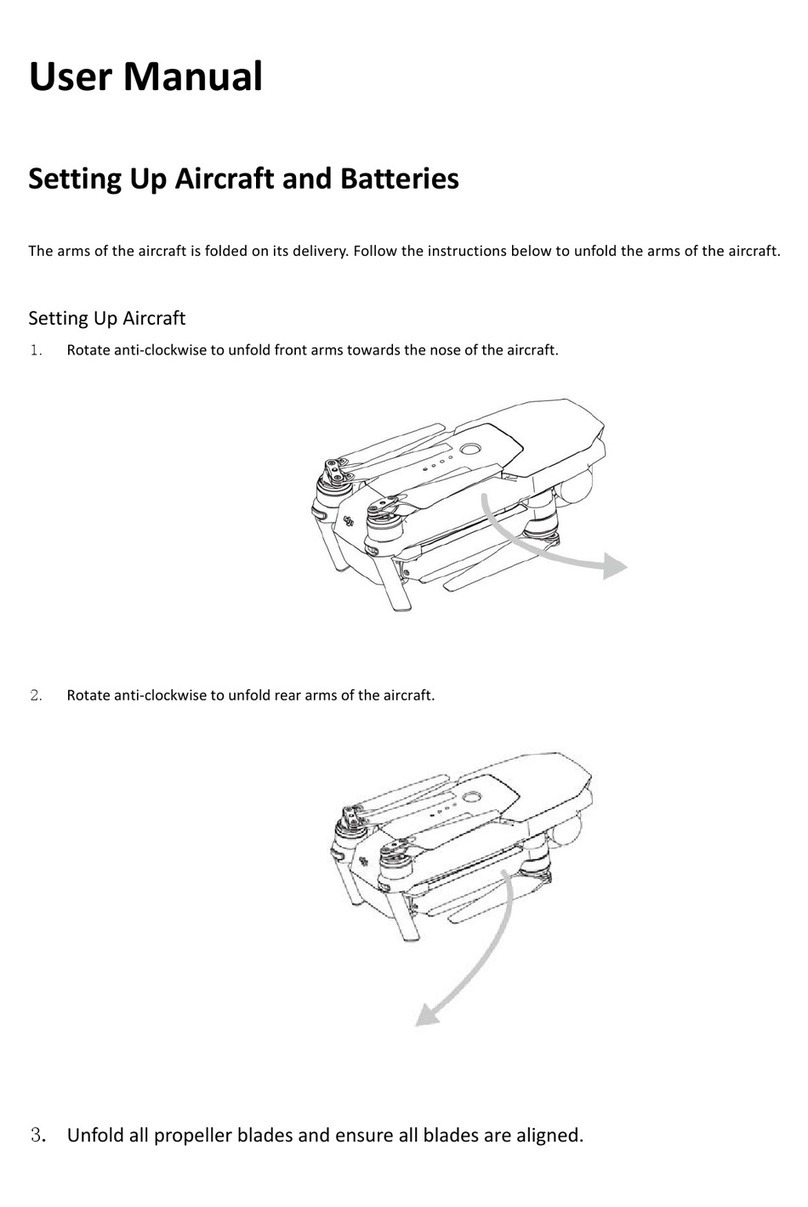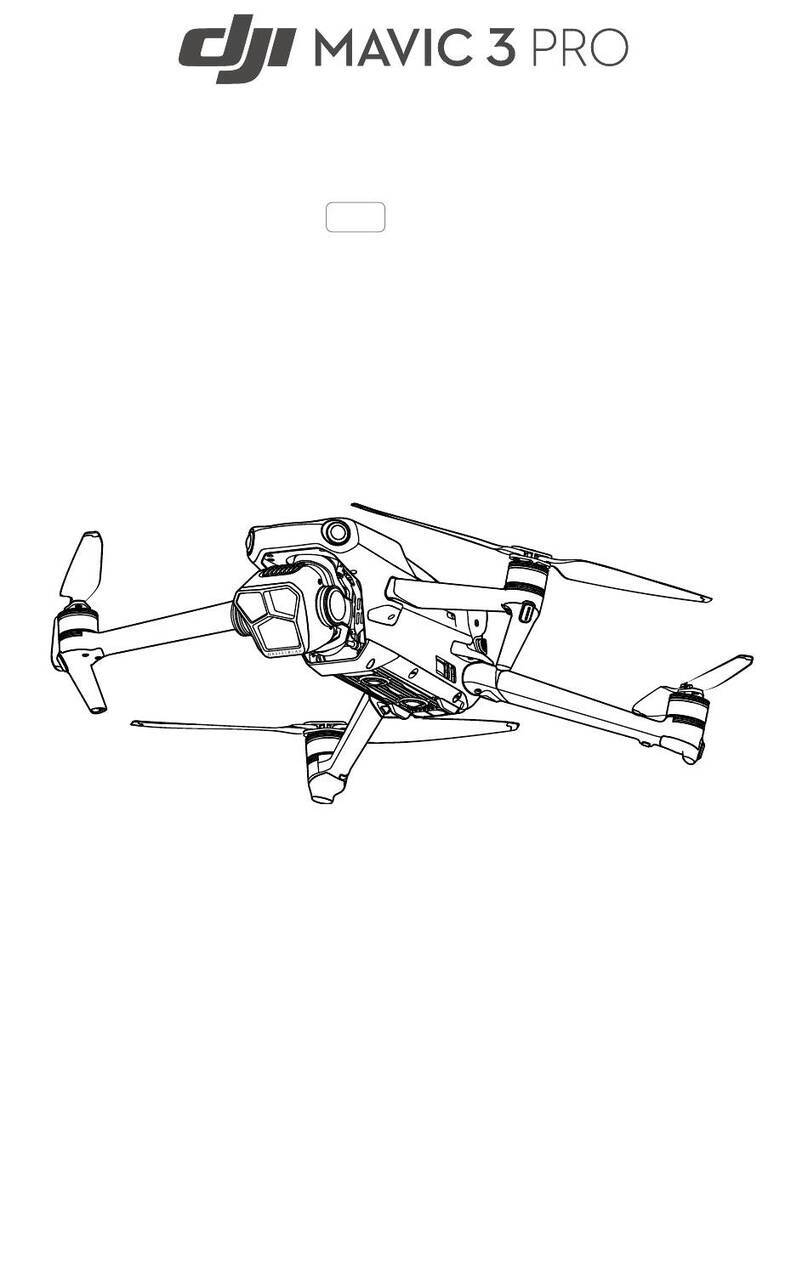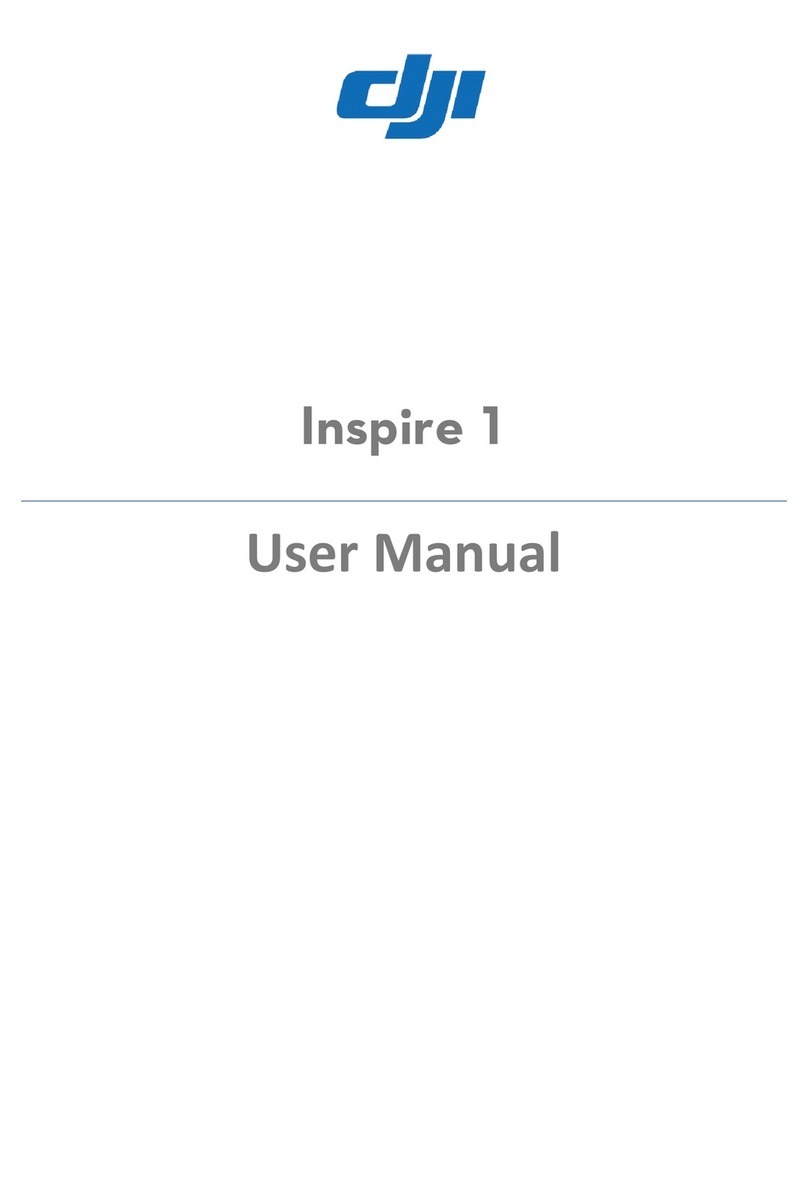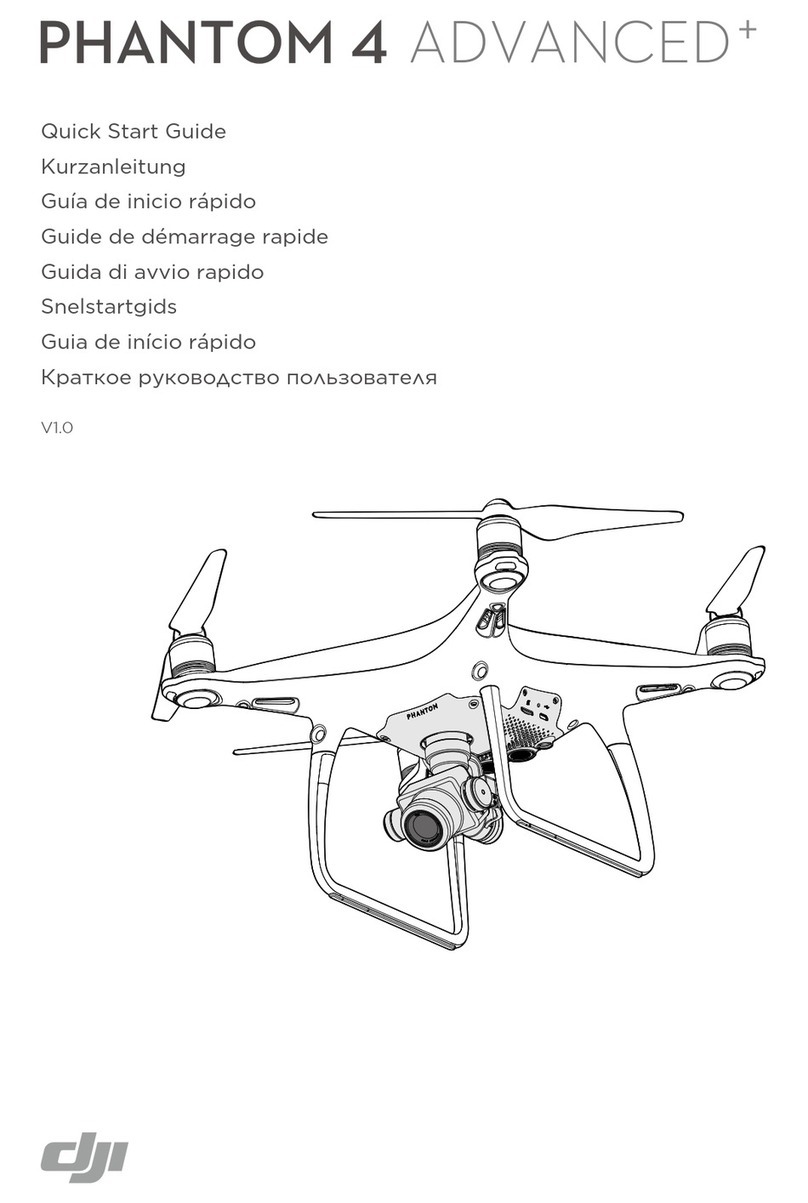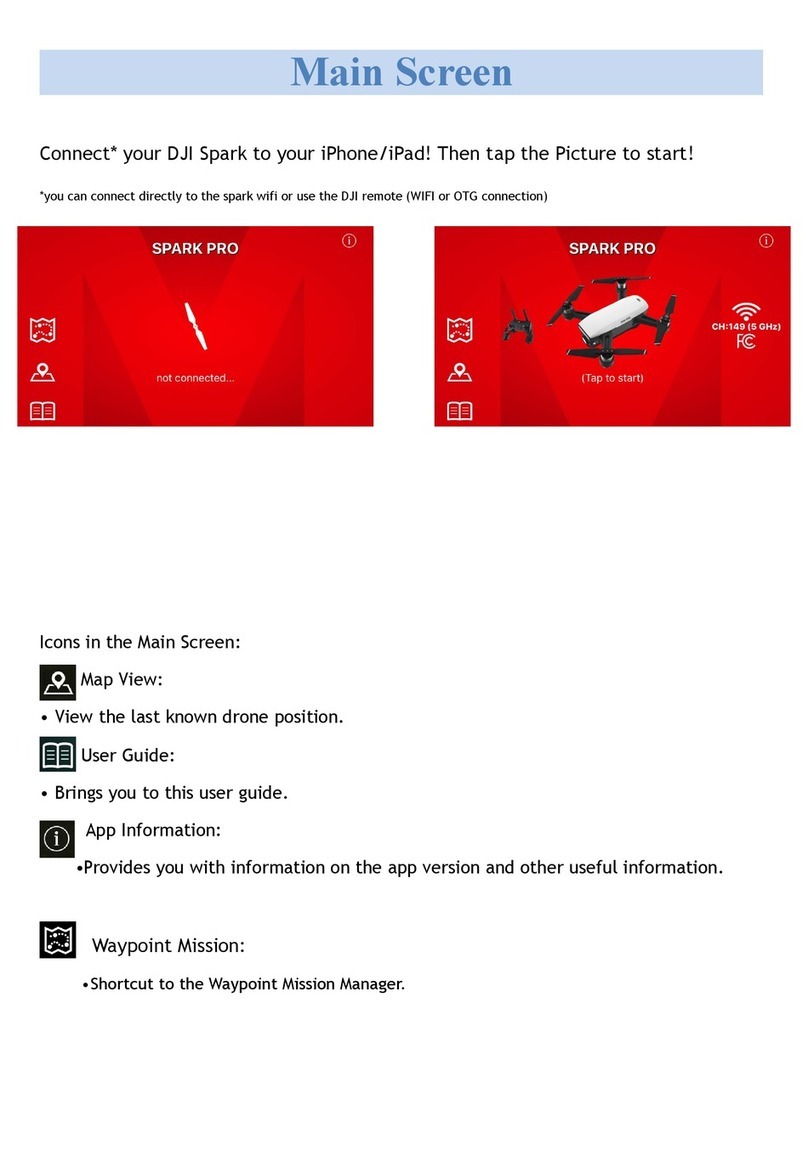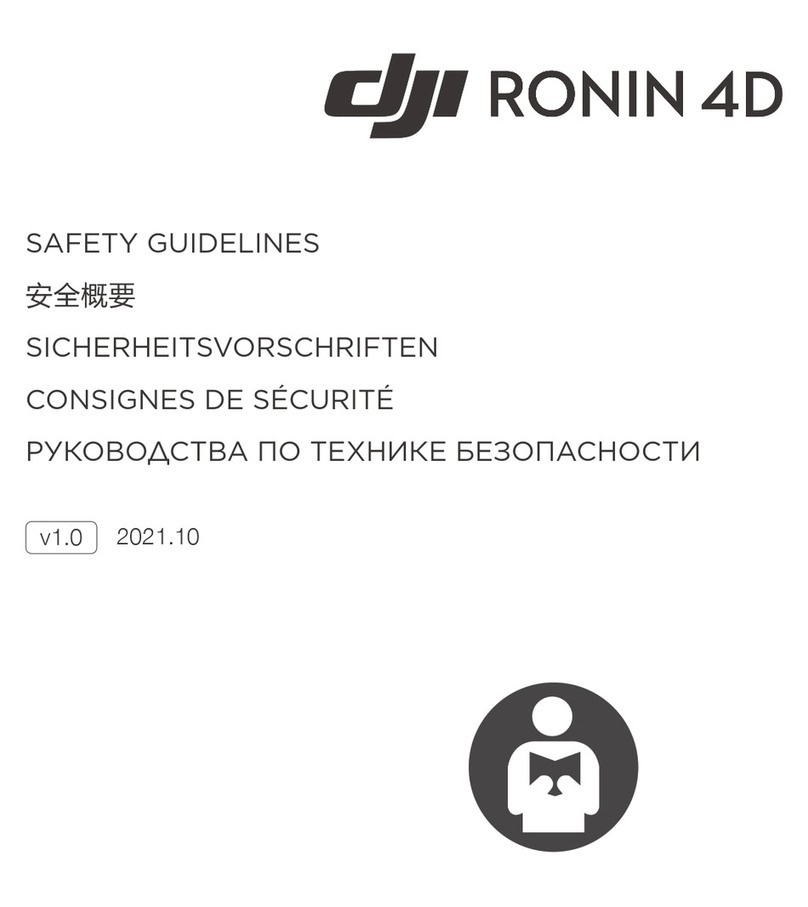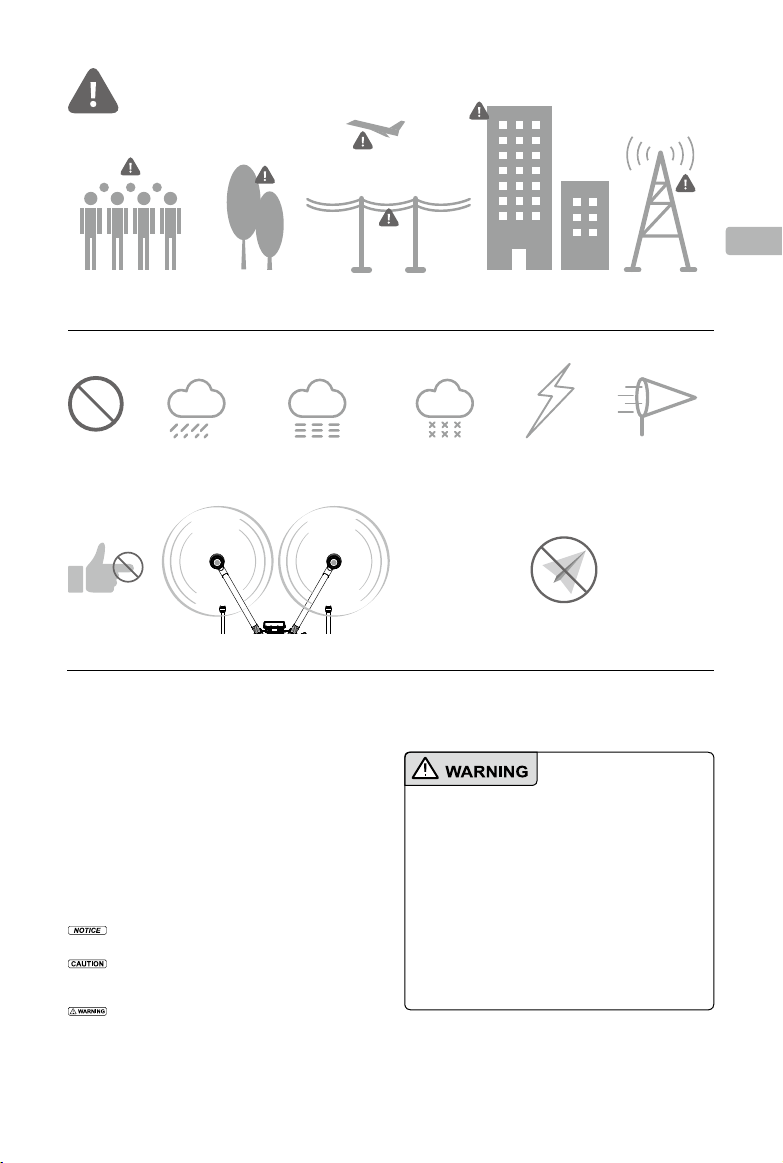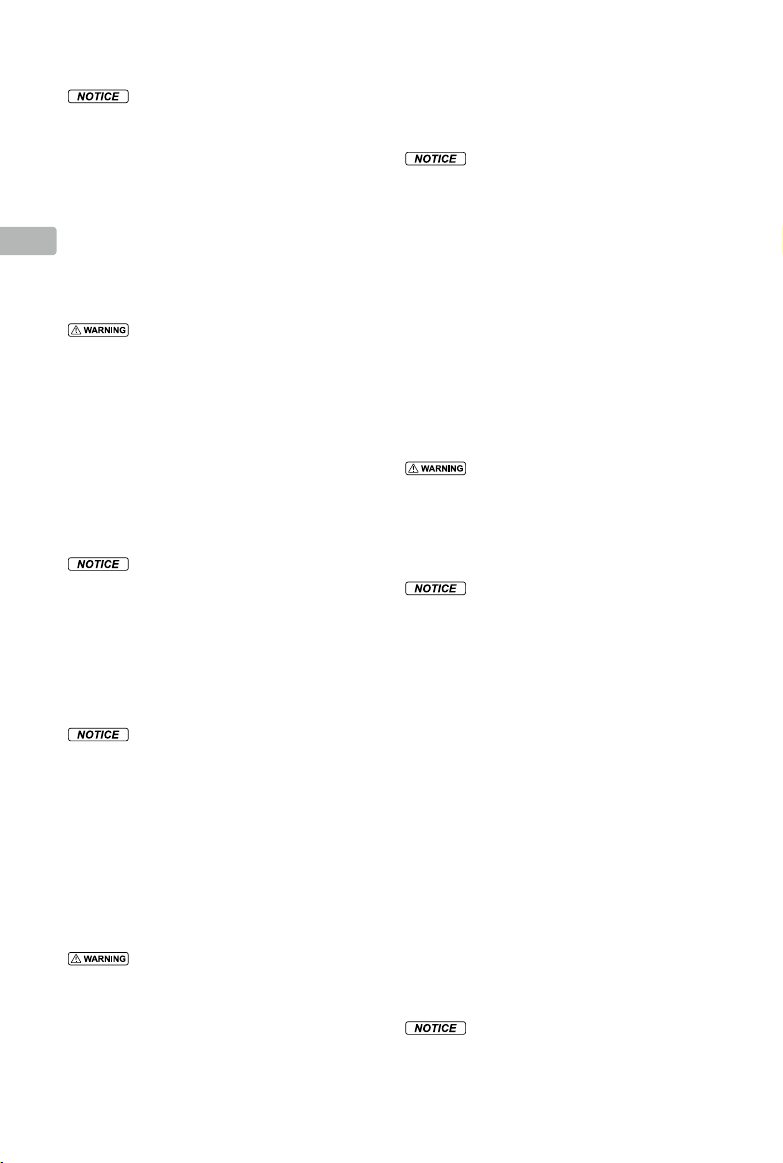EN
4
©2016 DJI All Rights Reserved.
Pre-ight Checklist
1. Use only genuine parts in good condition.
2. Remote controller, Intelligent Flight Batteries, and mobile device
are fully charged.
3. Securely mount propellers onto motors, propellers and frame arms
are unfolded, and motors can start and function normally.
4. All parts are mounted securely, and cables are connected
correctly and rmly.
5. All the arrows on the GPS-Compass Pro point toward the front of
the aircraft.
6. Follow the on-screen instructions to calibrate the compass.
7. DJI GO app and aircraft's rmware have been upgraded to the
latest version.
8. Your flight area is outside of any No Fly Zones and flight
conditions are suitable for ying the aircraft.
9. Be sure that you are NOT ying under the inuence of alcohol,
drugs or any substance that may impair your cognitive abilities.
10. Be familiar with the selected flight mode and understand all
safety functions and warnings.
11. Be sure to observe all local regulations, obtain appropriate
authorizations, and understand the risks. REMEMBER: It is solely
your responsibility to comply with all ight regulations.
12. Please MAINTAIN LINE OF SIGHT (WITH YOUR EYES) OF YOUR
AIRCRAFT AT ALL TIMES. Please do not only rely on rst person
view camera to control your aircraft.
13. Ensure the DJI GO app is properly launched to assist your
operation of the aircraft. WITHOUT THE FLIGHT DATA RECORDED
BY THE DJI GO APP, IN CERTAIN SITUATIONS (INCLUDING THE
LOSS OF YOUR AIRCRAFT) DJI MAY NOT BE ABLE TO PROVIDE
AFTERSALES SUPPORT TO YOU OR ASSUME LIABILITY.
Disclaimer and Warning
This product is NOT a toy and is not suitable for children under the
age of 18. Adults should keep the Matrice 600 Pro out of the reach
of children and exercise caution when operating this aircraft in the
presence of children.
While the product adopts advanced technology, inappropriate use
of the product could result in personal injury or property damages.
Please read the materials associated with the product before your
rst use of the product. These documents are included in the product
package and are also available online on the DJI product page at
http://www.dji.com.
This product is a multirotor ying platform that offers easy ight when in
good working order as set forth below. Visit http://www.dji.com for the
most current instructions and warnings and http://knowbeforeyouy.org/
for more information about ight safety and compliance.
The information in this document affects your safety and your legal
rights and responsibilities. Read this entire document carefully to
ensure proper conguration before use. Failure to read and follow
the instructions and warnings in this document may result in product
loss, serious injury to you, or damage to your aircraft.
By using this product, you hereby signify that you have read this
disclaimer carefully and that you understand and agree to abide by
the terms and conditions herein. EXCEPT AS EXPRESSLY PROVIDED
IN DJI LIMITED WARRANTY (POLICY AVAILABLE AT (HTTP://
WWW.DJI.COM/SERVICE), THE PRODUCT AND ALL MATERIALS,
AND CONTENT AVAILABLE THROUGH THE PRODUCT ARE
PROVIDED “AS IS” AND ON AN “AS AVAILABLE” BASIS, WITHOUT
WARRANTY OR CONDITION OF ANY KIND, EITHER EXPRESS
OR IMPLIED. DJI DISCLAIMS ALL WARRANTIES OF ANY KIND,
EXCEPT AS EXPRESSLY PROVIDED IN DJI LIMITED WARRANTY,
WHETHER EXPRESS OR IMPLIED, RELATING TO THE PRODUCT,
PRODUCT ACCESSORIES, AND ALL MATERIALS, INCLUDING:
(A) ANY IMPLIED WARRANTY OF MERCHANTABILITY, FITNESS
FOR A PARTICULAR PURPOSE, TITLE, QUIET ENJOYMENT, OR
NON-INFRINGEMENT; AND (B) ANY WARRANTY ARISING OUT
OF COURSE OF DEALING, USAGE, OR TRADE. DJI DOES NOT
WARRANT, EXCEPT AS EXPRESSLY PROVIDED IN DJI LIMITED
WARRANTY, THAT THE PRODUCT, PRODUCT ACCESSORIES, OR
ANY PORTION OF THE PRODUCT, OR ANY MATERIALS, WILL BE
UNINTERRUPTED, SECURE, OR FREE OF ERRORS, VIRUSES, OR
OTHER HARMFUL COMPONENTS, AND DO NOT WARRANT THAT
ANY OF THOSE ISSUES WILL BE CORRECTED.
NO ADVICE OR INFORMATION, WHETHER ORAL OR WRITTEN,
OBTAINED BY YOU FROM THE PRODUCT, PRODUCT
ACCESSORIES, OR ANY MATERIALS WILL CREATE ANY
WARRANTY REGARDING DJI OR THE PRODUCT THAT IS NOT
EXPRESSLY STATED IN THESE TERMS. YOU ASSUME ALL RISK
FOR ANY DAMAGE THAT MAY RESULT FROM YOUR USE OF OR
ACCESS TO THE PRODUCT, PRODUCT ACCESSORIES, AND ANY
MATERIALS. YOU UNDERSTAND AND AGREE THAT YOU USE THE
PRODUCT AT YOUR OWN DISCRETION AND RISK, AND THAT YOU
ARE SOLELY RESPONSIBLE FOR ANY PERSONAL INJURY, DEATH,
DAMAGE TO YOUR PROPERTY (INCLUDING YOUR COMPUTER
SYSTEM OR MOBILE DEVICE OR DJI HARDWARE USED IN
CONNECTION WITH THE PRODUCT) OR THIRD PARTY PROPERTY,
OR THE LOSS OF DATA THAT RESULTS FROM YOUR USE OF OR
INABILITY TO USE THE PRODUCT.
SOME JURISDICTIONS MAY PROHIBIT A DISCLAIMER OF
WARRANTIES AND YOU MAY HAVE OTHER RIGHTS THAT VARY
FROM JURISDICTION TO JURISDICTION.
DJI accepts no liability for damage, injury or any legal responsibility
incurred directly or indirectly from the use of this product. The user
shall observe safe and lawful practices including, but not limited to,
those set forth in these Safety Guidelines.
DJI is a trademark of SZ DJI TECHNOLOGY CO., LTD. (abbreviated
as “DJI”) and its afliated companies. Names of products, brands,
etc., appearing in this document are trademarks or registered
trademarks of their respective owner companies.
Data Storage and Usage
When you use our products, mobile apps, or other software, data
regarding the use and operation of the product, such as flight
telemetry data (e.g., speed, altitude, battery life, and information about
the gimbal and camera) and operation records, may be automatically
or manually uploaded to and maintained on a DJI-designated server.
The internal storage device incorporated into the product stores
various types of data, including ight telemetry data. You may also
provide ight telemetry data and other data to us when you manually
transmit that information from the internal storage device to us.
The information that is automatically uploaded or manually uploaded
to us include personal data, such as your user name, may become
associated with, used to identify, or tagged to such uploaded
information when we store it. We separately describe how we use
your user name and other personal data on our privacy policy at
http://www.dji.com/policy. By using the product, the mobile app or
other software we distribute, or by manually providing data to us, you
consent to the following:
• Our storage of any ight telemetry data and other data uploaded
or provided to us, in combination with your user name;
• Our use of any such data uploaded or provided (including your
user name) to provide support and services to you and to improve
our products;
• Our disclosure of such data uploaded or provided (including your
user name) to our agents and/or contractors who may use it on our
behalf or in connection with their relationship with us; and
• Our disclosure of such uploaded or provided data (including your
user name) as required by law, in a matter of public safety or
policy, as needed in connection with the transfer of our business
assets, or if we believe in good faith that sharing the data is
necessary to protect our rights or property.
DJI reserves the right to update this Disclaimer and Safety Guidelines. Please visit
http://www.dji.com and check your email periodically for the latest version. This
disclaimer is made in various language versions; in the event of divergence among
different versions, the English version shall prevail.