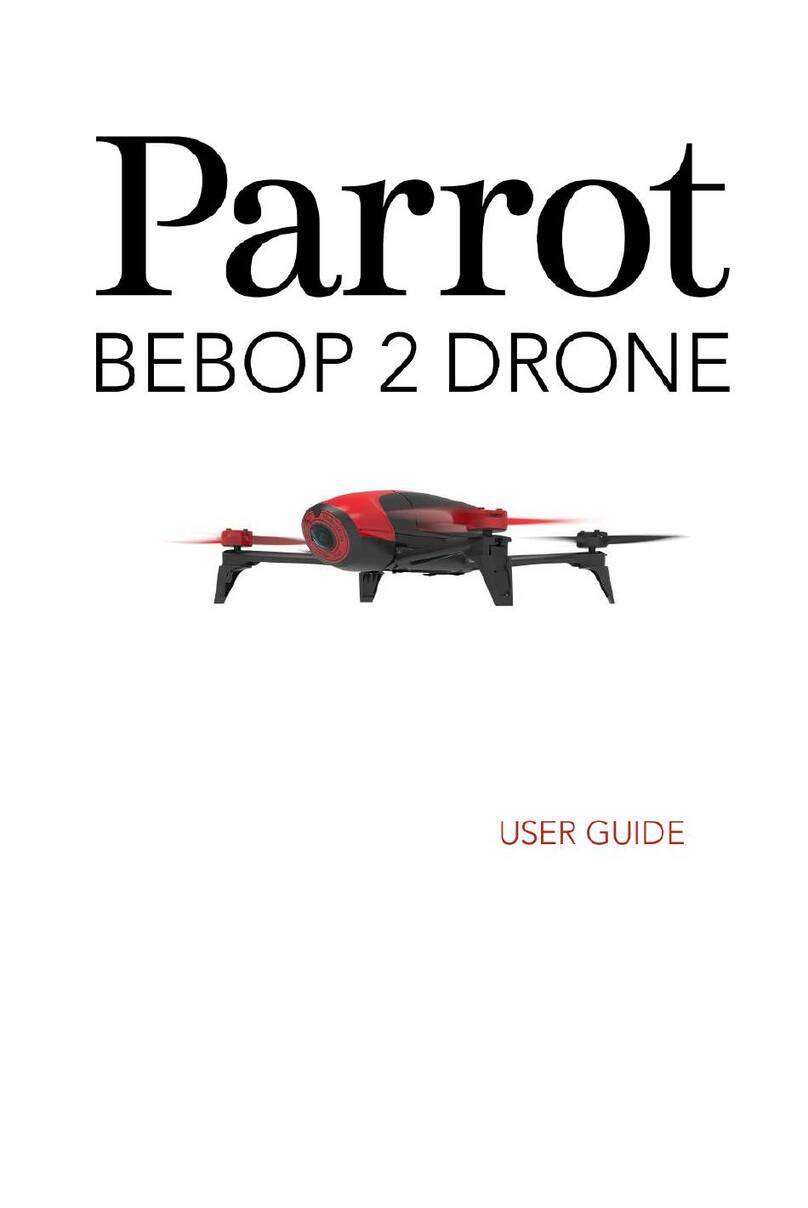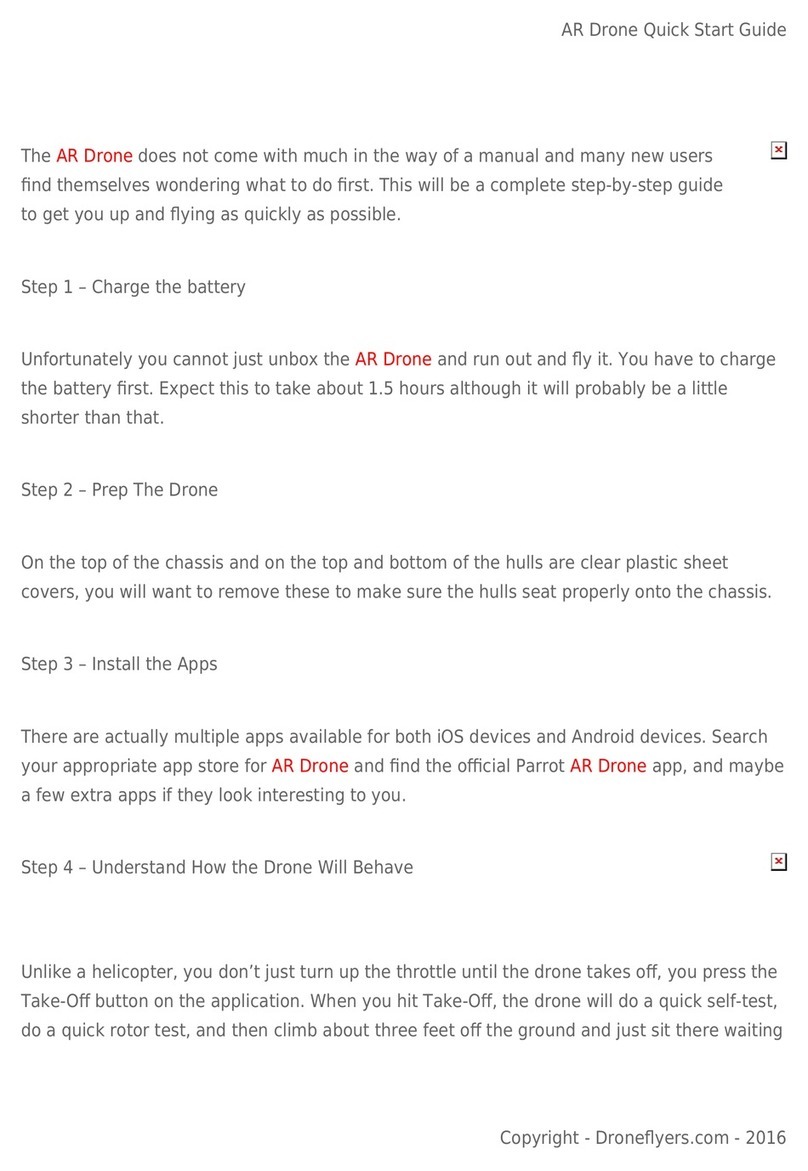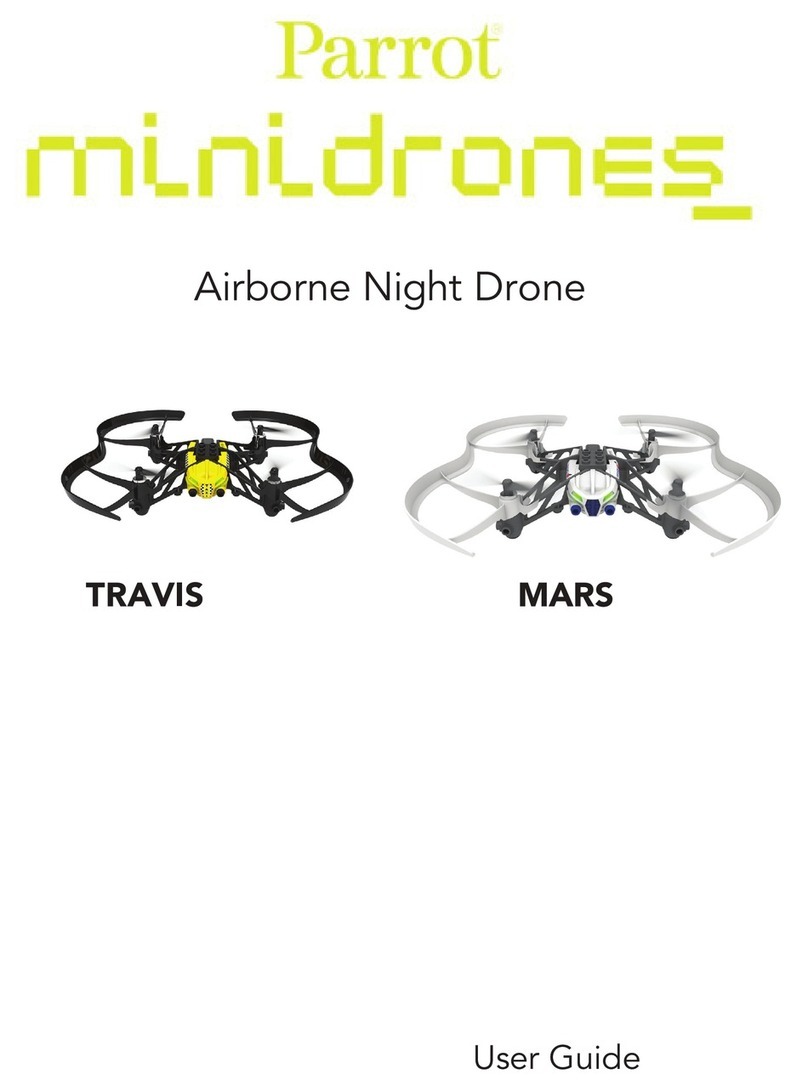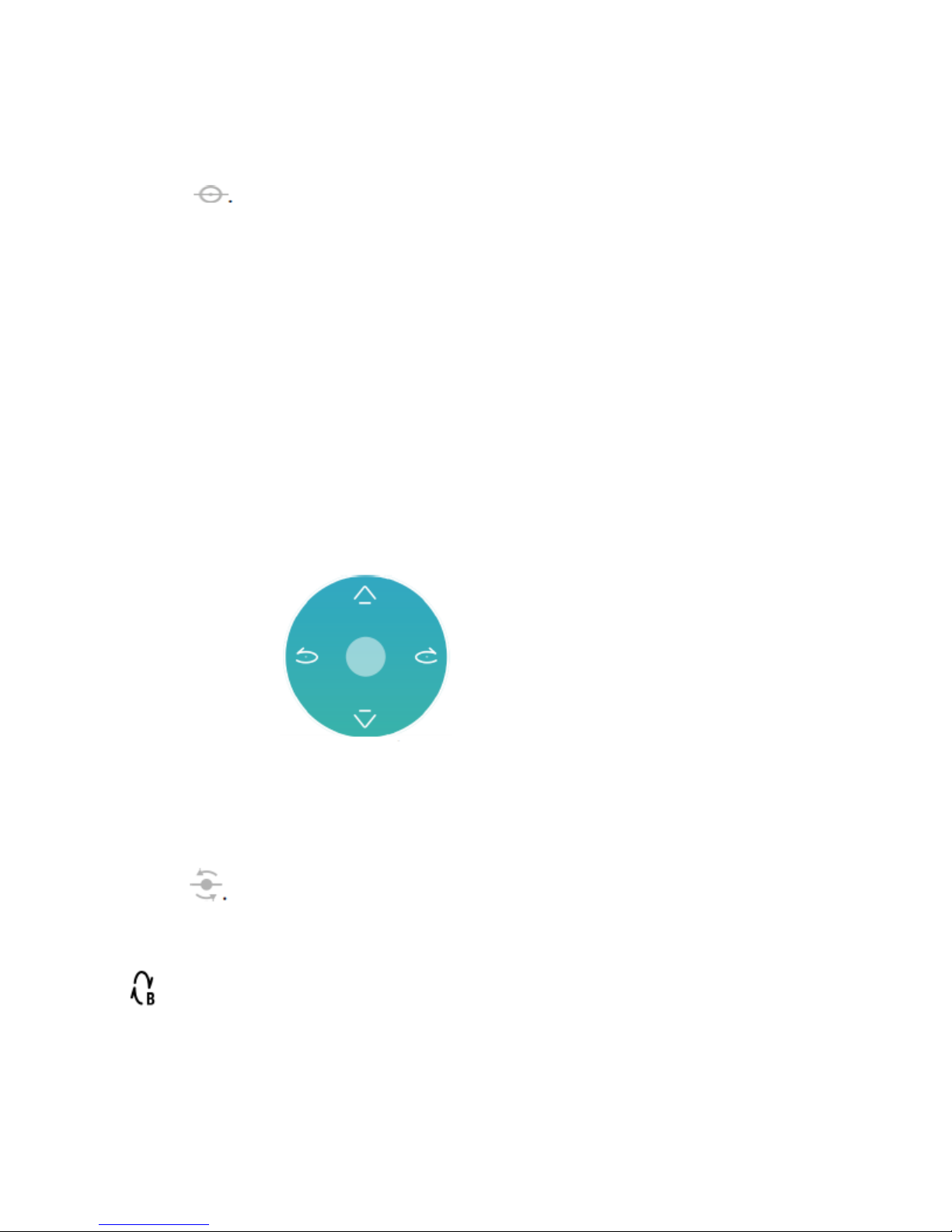5
Installing the battery
1. Connect the battery to the power cable. If necessary, pull the cord
access the power cable of the arrot Drone Bebop.
2. Insert the battery on the support provided for this purpose. Make sure the cord
remains outside of the battery holder.
3. Attach the strap to immobilize the battery.
Use external protections
To use your arrot Drone Bebop indoor:
1. Install the external protections to protect your arrot
Bebop Drone collision with another object.
2. ress and then, on the flight Settings screen, select
Hull protection option and disable the Outdoor option.
To use your arrot Drone Bebop outdoors:
1. Remove the external protections arrot Drone at Bebop
outdoor applications for better performance.
2. ress and then, on the flight Settings screen, clear
Hull protection option and activate the Outdoor option.
Note: If you fly the arrot Drone Bebop outside in an area with
barriers, install external protection and enable both options.
Connect a smartphone
1. Turn on the arrot Drone Bebop.
2. On your smartphone, search for Wi-Fi® networks available:
if you use an i hone or i ad, tap Settings> Wi-Fi
if you use an Android smartphone
TM,
select Settings> Wireless &
networks> Wi-Fi.
3. Select the BebopDrone-xxxxx network.
4. Wait until you connect your smartphone to a Wi-Fi network arrot
Bebop Drone. This connection is usually represented by the appearance of
Wi-Fi logo on the smartphone screen.
5. Start FreeFlight 3.1 application.
> The connection between your smartphone and the arrot Drone stood Bebop
automatically.
See the section Settings> Wi-Fi for more information.
6
Before you start