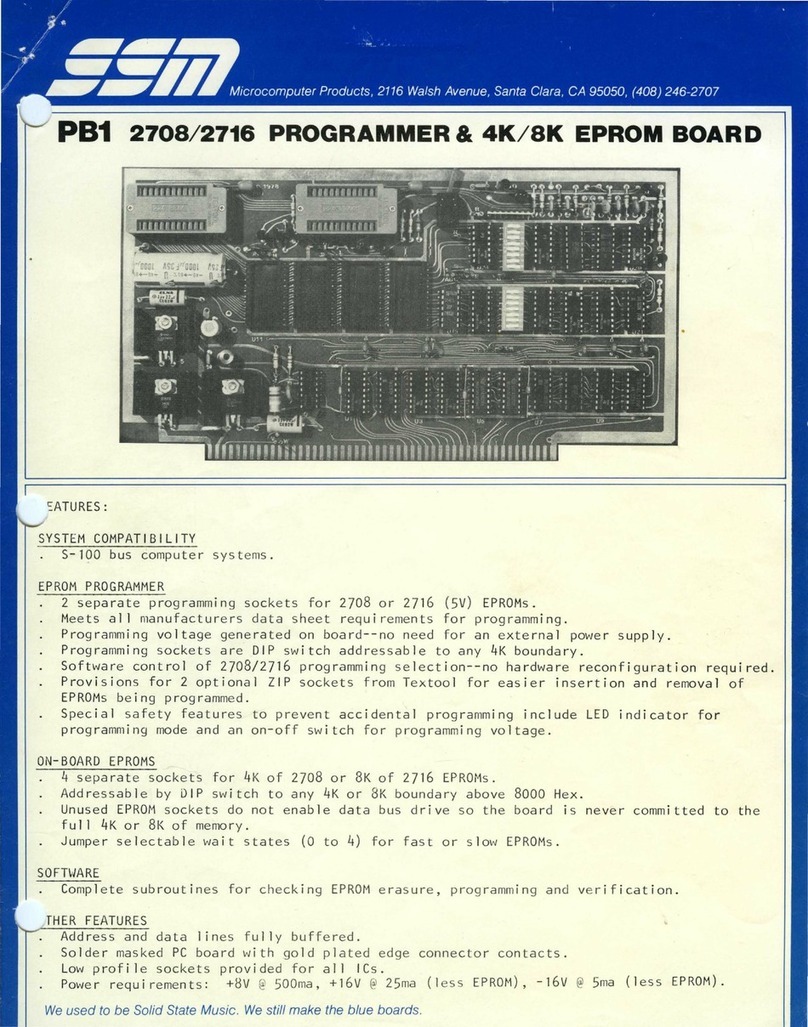SSM VB1C User manual

VBle
·
Memory Mapped
:Video Board
Instruction Manual

INsrRIJCI'ION
MANUAL
SSM
t-lICROCCMPUTER
PROOOCTS,
INC.
2190
Paragon
Drive
San
Jose,
california
95131
Telephone:
(408) 946-7400
'lWX: 910-338-2077
Telex:
171171
DOD:
(408) 946-3644 (110 Baud)
TM
VBlC
is
a
tradanark
of
SSt1
Microcomputer
Products,
Inc~

Written
by
Malcolm
T.
Wright
Edited
by
Dan
Fischler
Illustrated
py
Judith
Sisko
@
1980
Sa.1
MICROCDMPUTER
PROWerS,
INC.
All
Rights
Reserved
Part
No.
MN0021
January
1982

1.0
INT.RODUCTION
2.0
ASSa.mLY
INSTmCl'ICES
2.1
Unpacking
2.2
Resistor
Installation
2.3
Diode
Installation
2.4
Socket
Installation
2.5
Capacitor
Installation
2.6
Transistor
Installation
2.
7
Crystal
Installation
2.8
Regulator
Installation
2.9
Coonector,
Beder
and switch
Installation
3.0
FUNcrIONAL ClIECK/IC
INSI'ALLATICN
3.1
Short
Test
3.2
Voltage
Check
3.3
Power
Resistor
Installation
3.4
Visual
Inspection
3.5
IC
Installation
4.0
SmTIl'G
UP
YOUR
VBlC
4.1
AcXlressing
4.2
64
or
32 Characters
per
Line
Selection
4.3
Graphics
or
Inverse
Video
Selection
4.4
Graphics
Patterns
4.5
Blanking/MSB Control
5.0
THEDRY
OF
OPERATION
5.1
General
Infornation
5.2
Sync Generation
5.3
Addressing
5.4
Picture
Formation
5.5
Power
Supplies
5.6
Blanking
6.0
OOFIWARE
6.1
Video Board Driver
6.2
Video Board Demonstration Routine
6.3
Graphics
Interface
Subroutine
6.4
DooOle
Graphics Demonstration
6.5
Video
Test
Routine
6.6
Memory
Test
Routine
7
.0
rmaJBLESHOCYrIN;
BINI'S
8.0
WARRANI'Y
i

APPENDIX:
Assembly Drawing
Parts
List
Schematic
(Insert)
ii

1.0
IHlKDJCI'Im
The
SSM
VB1C
provides
a memory mapped
video
display
for
any
S-lOO
bus
canp:ltible
microcanputer.
The
VB1C
features
such
capabilities
as
32
or
64
characters
per
line
(switch
selectable)
by
16
lines,
upper
and
lower
case
with
descenders,
Greek
characters,
graphic
symbols,
black-on-white
or
white-on-black
display,
7 x 9
character
matrix,
and
1K
on-board
RAM.
The
VB1C
is
fully
comFEltible
with
the
proposed IEEE 696
standard,
with
two
exceptions:
1)
the
VB1C
uses
the
01
clock
on
bus
pin
25
instead
of
the
new
PSTVAL
signal1
and
2) when
the
CPU
reads
data
from
the
VBIC,
data
is
transferred
back
without
the
use
of
the
S~
and
PDBIN
signals.
We
suggest
that
you
read
this
entire
manual
before
either
starting
assembly
or
use
to
improve
your
understanding
of
the
board
and
make
its
set-up
and
use
that
much
easier.
RYrES:
The
VBIC
meets
the
following
IEEE 696
compliance
levels:
08,
M16,
NI,
T250,
we,
SH.
All
references
to
the
PC
board
assume
that
the
board
has
the
100-pin
connector
at
the
lower
edge,
and
the
component
side
(the
side
with
the
silk
screen)
is
facing
you.
Z-oo
is
a
trademark
of
ZIUX; INC., 10340
Bubb
Road, CUpertino,
CA
95014.
8080
and
8085
are
trademarks
of
INI'EL
CDRP.,
3065 Bowers Avenue,
Santa
Clara,
CA
95051.
1-1


Refer
to
the
Assembly
Drawing
in
the
APPENDIX
during
assembly
and
test
procedures.
2.1
UNPACKIN:;
[]
Unpack
and
check
each
of
the
~rts
against
the
PARTS
LIST
provided.
It
is
a
good
idea
to
arrange
the
parts
in
a
small
tray
or
box
to
allow
for
easy
identification
and
access
ibil
i
ty
during
assembly.
2.2
RESImoR
INsrALLATI~
NOTE:
Be
sure
that
all
resistors
and
diodes
are
flush
against
the
PC
board.
This
will
insure
proper
socket
installation.
DO
NO'!'
install
R21
and
R22
at
this
ti.me.
[]
Install
and
solder
SIX
(6)
100
ohm
(brown,
black,
brown>
resistors
at
locations
Rl,
2,
and
5-8.
]
Install
and
solder
TEN (10) 2.7K ohm
(red,
violet,
red)
resistors
at
locations
R4,
11-18,
and
24.
[]
Install
and
solder
ONE
(1)
lK ohm
(brown,
black,
red)
resistor
at
location
R23.
[]
Install
and
solder
ONE
(1) 220 ohm
(red,
red,
brown)
resistor
at
location
R3.
[]
Install
and
solder
TVD
(2)
470
ohm
(yellow,
violet,
brown>
resistors
at
locations
R9
and
10.
2.3
DIODE
INsrALIATION
[]
Install
and
solder
ONE
(1)
0070
germanium
signal
diode
at
location
CRl.
Use
caution
in
installing
this
component-the
banded
end
(+)
MUST
be
to
the
~
of
the
board.
2.4
SOCl<ET
INSl'ALLATION
RJ'l'E:
00
tUl'
install
integrated
circuits
until
SI8=ifiallly
instructed
to
do
so.
[]
Install
the
S,
14, 16,
and
24
pin
sockets
on
the
printed
circuit
board.
Orient
pin
I
towards
the
top
of
the
board
or
to
the
left,
as
applicable.
See
Figure
1
for
information
on
locating
Pin
1 on
each
socket.
CAO'l'IONl
DO
ROT
install
a
socket
at
location
81.
A
switch
will
be
installed
at
this
location
in
a
later
step.
2-1

Three
(3)
Nine (9)
Twenty-five
(25)
Three
(3)
SYMBOL~
INDEX
---
L
8-pin
sockets
at
tn-3
14-pin
sockets
at
U4,10-13,17,18,20,21
16-pin
sockets
at
06-8,14,19,22-29,31-42
24-pin
sockets
at
US
,15
,16
SOcket
'l'ypes
~
DD
I
NOEX-..
00
PIN
I
FIGURE
1
[]
When
all
sockets
are
inserted,
plaoo
a
pieoo
of
stiff
cardboard
over
the
sockets
to
hold
them
in
place
and
turn
the
board
over
to
expose
the
reverse
side.
[]
On
each
socket,
solder
pin
1
and
the
pin
diagonally
opposite
it
to
'tack'
(lightly
solder)
each
socket
in
place.
When
all
sockets
are
tacked
in
plaoo,
tum
the
board
over
and examine
each
socket
to
make
sure
it
is
flush
against
the
board.
If
needed,
reheat
the
pins
and
adjust
any
sockets
not
firmly
mounted.
[]
When
all
the
sockets
are
pro~rly
seated,
solder
the
remaining
pins
of
each
socket.
Do
not
overheat.
2.5
CAPACrroR
INSI'ALLATION
[]
Install
and
solder
TEN
(10) 0.1
uf
monolithic
capacitors
at
loca
tions
Cl,
2,
5-9,
and 11-13.
[]
Install
and
solder
ONE
(1)
47-56
pf
disc
capacitor
at
location
C4.
[]
Install
and
solder
ONE
(1)
.0033
uf
disc
cap;tcitor
at
location
C17.
[]
Install
and
solder
TWO
(2)
10
ufaxial
capacitors
at
locations
C3
and
CI0.
Use
caution
in
installing
these
components--c3
and
ClO
MUST
have
the
positive
(+)
em
to
the
RIGlr
side
of
the
board
[]
Install
and
solder
ONE
(1)
4.7
ufaxial
capacitor
at
location
C14.
USe
cantion
in
install
jog
this
0
-raonent-cl.4
MDsr
have
the
positive
(+)
end
to
the
LEFT
side
of
the
board.
2.6
TRANSISTOR
INSTALLATION
(]
Install
and
solder
ONE
(1) 2N3904
transistor
at
location
Ql.
Again,
use
caution
in
installing
this
component;
refer
to
Figure
2
for
proper
orientation.
Use
caution
that
the
lead
closest
to
the
bottoa
of
the
board
roES
HJT
touch
B8.
2-2

Top
View
TO
TOP
Of
,-OAR;)
FlquRE 2
2.
7 ffiYSI'AL
INSTALLATICN
[]
Install
and
solder
ONE
(1)
12.44
MHz
crystal
at
location
YI.
Two
holes
have
been
provided
on
either
side
of
the
crystal
to
solder
a
strap
over
the
crystal
to
hold
it
in
place.
Use a
resistor
lead
to
make
this
strap.
IX)
RJT
overheat
the
crystal.
2.8
REGJLA'IDR INsrALLATION
[]
Place
TW)
(2)
7805
regulators
on
the
board
so
that
the
mOlIDting
hole
in
the
regulator
is
in
line
with
the
hole
in
the
board.
Mark
the
leads
for
proper
bending
to
match
the
holes
in
the
board
(allow
for
bend
radius).
[1
Bend
the
regulator
leads
to
match
the
holes
in
the
board.
[]
If
available,
apply
thermal
compound
to
the
back
side
of
each
regulator
case
(the
side
that
will
contact
the
heats
ink)
•
Use
just
a
little
thermal
canpound.
Too
much
is
worse
than
none
at
alL
[1
Install
and
solder
TWO
(2)
7805
regulators
at
locations
U9
and
U30
so
that
the
following
order
results
from back
to
front:
screw,
PC
board,
heatsink,
regulator,
lock
washer,
and
nut.
Be
sure
that
the
regulators
and
heatsinks
sit
flat
on
the
board
and
then
solder
all
regulator
leads.
2.9
OONNECIDR,
HEADER
AND
SiI'lQI
INSTALLATlOO
[1
Install
and
solder
mE
(1)
4-pin
molex
connector
at
location
JI
such
that
the
short
pins
are
inserted
in
the
PC
board.
Be
sure
that
the
teflon
base
sits
flat
against
the
board.
[1
Install
and
solder
ONE
(1)
2-pin
molex
connector
at
location
J2
such
that
the
short
pins
are
inserted
in
the
PC
board.
Again,
be
sure
that
the
teflon
base
sits
flat
against
the
board.
[1
Install
and
solder
ONE
(1)
3-pin
header
at
location
EI-E3.
[]
Install
and
solder
ONE
(1)
8-position
DIP
switch
at
location
Sl.
Orient
the
switch
with
position
1
at
the
top
of
the
board.
At
this
point
the
only
parts
yet
to
be
IOOlIDted
are
the
two power
resistors
and
all
the
ICs.
00
OOT
INsrALL
'lHESE
PARTS
AT
'!HIS
TIME.
2-3


WARN:u.;l
00
OOT
INsrALL
OR
REMOVE
THE
BOARD
WITH
POWER
ON.
DAMAGE
'ID
'!HIS
AND
amER
BOARDS
CDULD
RESJLTI
3.1
SIDRr
TEST
[]
If
an ohmmeter
is
available,
measure
the
resistance
between
pin
50
(negative
meter
probe)
and
pin
1
(positive
meter
probe)
on
the
edge
connector,
and
verify
a
resistance
of
20 ohms
or
greater.
If
your
readiD]
is
below
20
obms,
check
your
board
for
possible
shorts.
3.2
VOLTAGE
OIECK
[]
AWly
power
(+8V
to
+10v)
to
the
board
by
plugging
into
the
computer
or
by
connection
to
a
suitable
power
supply
(with
power
turned
off).
Measure
the
outputs
of
the
+5V
regulators
(U9
and U30).
The
voltage
should
be
+5.0V
(+/-
0.2v).
If
the
regulator
doesn't
meet
this
test,
check
the
board
for
shorts
or
errors.
(See
the
figure
below
for
the
pin
assignments
of
the
regulator.)
7805
+
5V
OUTPUT
CAUrIONl WHILE
IT
lIAS
IMlER
IIA.PAaI)
'ID US,
SIIRtED
~
BltVE
BEm
KlDm
ro
EIPUIE
wrm
RSSIBlB
I&JURt
ro
£rES
1H>
BAlm.
BE'l'I'ER
SAFE
iBM'
fDmY-KEEP
1IIJR
F.ACE
AM>
IIAIU)
QIAR
(F
mE
RIGlIA'ltE
SDE
(F
mE
mARD
IlllUX;
DIE INITIAL
RlWER:-UP
CI?
MJR
OOARD..
3.3
IQVER
RESISTOR
INsrALIATION
[]
Insert
and
solder
TWO
(2)
15
ohm
3-watt
power
resistors
at
locations
R2l
and
R22.
For
improved
cooling
and
to
prevent
the
PC
board
from
discoloring,
mOlUlt
these
two
resistors
off
the
board
about
118
inch.
3.4
VISUAL INSPEX:TION
[]
Now,
look
over
the
board
carefully.
Check
for
solder
bridges,
cold
solder
joints,
and
unsoldered
pins.
Also,
using
the
Assembly Drawing
in
the
APPENDIX,
check
for
improper
part
location
or
polarity.
A few
minutes
of
careful
inspection
could
save
hours
in
troubleshooting
later.
3-1

3.5
IC
INSl'ALLATION
[]
Refer
to
the
Assembly Drawinj
to
install
the
followinj
integrated
circuits.
BE
CBRTAIN
mid'
PIN
1 OF
BACH
Ie
IS
ORIERTED PROPERLY.
It
is
sometimes
helpful
to
bend
the
lead3
of
the
IC's SLIGll!LY inward
by
placing
the
circuit
on
its
side
and
applying
firm
pressure.
This
assures
that
the
leads
will
be
straight
and
makes
it
easier
to
install
the
device
in
the
socket.
[]
Install
the
following
Ie's
as
shown
in
the
Assembly Drawing:
[ ]
U4
[ ] Ul7
[ ] 018
[ ]
023,28,34,35,40,41
[ ]
U42
7486
74LS00
7432
74367
IJt18l3l
[]
The
following
Ie's
are
extremely
sensitive
to
static
electricity.
Avoid
touching
the
IC
leads
without
fir
st
touching
the
PC
board
to
make
sure
that
both
items
are
at
the
same
static
IX>tential.
[ ]
024,25,26,27
[ ]
036,37,38,39
2l02AIr-2
[]
The
VBlC
can
now
be
tested
as
a
standard
1K memory
board.
A memory
test
program
is
provided
in
Section
6.6
for
this
purIX>se.
Be
sure
to
set
the
DIP
switch
(51)
to
the
desired
setting
before
attempting
any
testing.
Refer
to
Section
4.1
for
information
on
addressing
your
board.
[]
Install
the
following
Ie's
as
shown
in
the
Assembly DrawiBJ:
[ ]
U1,2,3
[ ] U5,15
[ ] U6,7
[ ]
U8
[ ] 010
[ ]
011,12,13,20
[ ]
U14,22,32,33
[ ] 019
[ ] 021
[ ]
029,31
75451
74150
74157
74166
74504
7474
74193/74LS193
74153
7408
74161
[]
The
following
Ie
is
extremely
sensitive
to
static
electricity.
Avoid
touching
the
IC
leads
without
first
touching
the
PC
board
to
make
sure
that
both
items
are
at
the
same
static
potential.
[ ] 016
MCM66714
[]
The
VBlC
can
now
be
tested
for
proper
video
operation.
A program
is
provided
in
Section
6.5
to
display
the
ASCII
character
set
plus
the
64
different
graphic
characters.
3-2

4.0
SEIil'lJ.IG UP lOOR VBIC
4.1
ADDREEsnx;
The
VBlC
occupies
lK
bytes
of
the
address
space
of
the
computer.
By
setting
DIP
switch
Sl,
the
user
can
locate
his
VBlC
at
anyone
of
64
different
memory
locations.
Switch:
O~osed=O
OFF=Open=l
ADI'RESS
0OOO-03FF
0400-o7FF
0800-0BFF
OCOO-oFFF
Al.5
ON
ON
ON
ON
lOOO-13FF
ON
•
·
·
>BOOO-B3FF
OFF
·
..
»EOOO-E3FF
OFF
•
..
FCOO-FFFF
OFF
Al4
ON
ON
ON
ON
ON
ON
OFF
OFF
Al3 Al2
All
AlO
ON ON
ON
ON
ON
ON
ON
OFF
ON
(J\l
OFF
ON
ON ON
OFF OFF
ON
OFF
ON
ON
OFF
OFF
ON
ON
OFF
ON
ON
ON
OFF
OFF OFF
OFF
> Adiress used by
SSM
8080
Monitor
VI.O
in
2708
EPID1
»
A<Xiress
used by
SSf.1
Z-80
Mcnitor VI.lO
in
2716
EPRGt
4.2
32
OR
64
CHARAcrERS
PER
LINE
SELECrION
The
VBlC
has
the
capability
to
display
either
32
or
64
characters
per
line.
The
selection
is
made
by
setting
switch
1
position
2
to
the
desired
line
length.
64
characters/line
= switch
ON
or
closed
32
characters/line
= switch
OFF
or
open
4
..
3
GRAPHICS
OR
INVERSE
VIDOO
SELECl'IOO
The
VBle
is
switched between two
t~s
of
display
by
setting
data
bit
7
to
a 0
or
a
1.
The
display
mode
is
determined
by
the
setting
of
Sl-l
as
follows:
BIT
D7
o
1
o
1
'vm REV
1
'
GWm:<S
ON
ON
OFF
OFF
DISPLAY
Alphanumerics
on
a black background
2x3
matrix
graphics,
black
background
Alphanumerics
on
a black background
Alpharnmerics on a
white
background
4-1

4.4
GRAmICS
PA'ITERNS
If
switch
51-1 (GRPH)
is
on
and
the
byte
you
are
writing
into
the
VBIC
has
the
most
significant
bit
(bit
D7)
set
to
a
one,
the
display
will
show a
graphics
pattern.
The
lower
6
bits
of
each
byte
will
display
as
a 2 x 3
matrix
on
the
video
display.
UIIER
SIX BITS
o
1
IIII.'1Ril1Y
white
black
The
data
bits
are
displayed
in
the
following
manner:
IlM'A
BIT
DO
Dl
D2
D3
D4
D5
4.5
BLANKIl{;/MSB
<DN'mOL
rosrr:roo
Upper
left
Middle
left
LcMer
left
tJI:per
right
Middle
right
Lower
right
The
VBIC
has
a
3-pin
header
used
to
control
the
default
value
of
the
most
significant
bit
of
data
read
into
the
video
display
during
a
blanking
operation.
During
reading
or
writing
to
the
VBIC,
the
address
lines
of
the
on-boord
memory
are
logically
tied
to
the
S-100 bus and
not
to
the
video
timing.
The
MSB
of
data
during
reading
or
writing
may
differ
from
that
which
would
have
been
displayed
under
normal
video
conbi
ttrol,
so
the
screen
will
"sparkle"
with
periodic
differences
between
old
and
new
characters.
The
MSB
can
be
forced
to
a
zero
value
during
reading
and
writing
to
give
a more
consistent
state,
rather
than
random,
by
using
the
3-pin
header.
•
Camect
El
to
E2
if
you want random.
• Connect
E2
to
E3
if
you want
the
MSB=O
(recantoonded
for
JOOst
applications.
4-2

5.1
GENERAL
INFORMATION
The
VB1C
video
interfa~
is
essentially
a oomputer memory combined
with
an
interface
circuit
that
connects
the
memory
to
a
video
monitor.
The memory
data
may
be
displayed
in
either
alphanumeric
form
using
the
internal
character
generator,
or
in
a
direct
form
(graphics).
Characters
may
be
presented
either
white-on-black
or
black-on-white,
if
the
graphics
mode
is
not
selected.
Mixing
characters
and
graphics
is
also
possible.
The
66714
character
generator
can
display
128
different
characters.
other
generators
with
different
character
sets
are
also
available
from Motorola
(and from
SSM
on
s~cial
volume
orders).
Sixteen
lines
of
characters
are
produced
and
either
32
or
64
characters
per
line
may
be
selected.
Total
memory
consists
of
eight
1024-bit
RAMs.
Ten
of
the
computer's
memory
address
lines
are
connected
to
these
RAMs
through
decoders,
allowing
the
computer
to
selectively
address
each
display
:fX)sition. The
canputer's
remaining
6
address
lines
are
used
to
set
the
starting
address
of
the
board
within
the
entire
memory
space,
as
determined
~
DIP
switch
Sl.
5.2
SYNC
GENERATION
Figure
3 shows
the
12.44
MHz
crystal
oscillator
feeding
two
counters,
031
and
U32.
Counter
U31
divides
the
12.44
MHz
signal
by
8
and
passes
the
resulting
1.5375
MHz
signal
to
U32
for
further
division
by
16.
The
DOT
ClOCK
is
a
square
wave
timing
signal
used
in
shifting
out
video.
The WAD
signal
is
a
pulse
occurring
once
every
8
DOT
CLOCKs.
Both
the
DOT
CLOCK
and
the
WAD
signal
are
selected
for
either
32
or
64
characters-per-line
operation.
If
the
'32/64'
switch
is
'OPEN',
the
6.22
MHz
from
U31
is
selected
to
be
the
OOT
CLOCK.
If
the
'32/64'
switch
is
'CLOSED',
12.44
MHz
from
the
oscillator
is
selected.
For
the
LOAD
signal,
'32/64'
switch
'OPEN'
(32
characters)
selects
a
777.5
KHz
signal,
and
'32/64'
switch
'ClOSED'
(64
characters)
selects
a
+5V
level.
The
!DAD
signal
is
modified
by
the
1.550
MHz
pulse
signal
from
the
output
of
UIO
pin
10,
to
become a
series
of
narrow
pulses
at
either
777.5
KHz
(32
characters)
or
1.5550
MHz
(64
characters).
The
97.2
KHz
carry
signal
from
U32
pin
7
is
the
input
for
the
horizontal
timing
circuit
shown
in
Figure
4.
Both
U11
and
U20
are
used
to
divide
the
97.2
KHz
from
U32
by
6
to
give
a
horizontal
blanking
signal
at
16.2
KHz.
U13
generates
a
delayed
hor
izontal
sync
pulse
from
U2l
pin
3,
but
only
during
horizontal
blanking.
U20
develops
the
horizontal
drive
signal.
Waveforms
are
shown
as
aids
to
troubleshooting
in
Figures
3
thru
5.
In
Figure
5,
the
BIT
SELECTOR
CLOCK
(16.2
KHz)
goes
to
the
bit
select
counter
U29. The
outputs
from
U29
give
the
row
select
address
for
the
character
generator.
When
address
1110
2
is
reached,
U29
is
loaded
with
00002
on
the
next
clock
pulse
to
start
a new
cycle.
The
load
signal
is
a
negative
pulse
at
1079.9
Hz
which
is
sent
to
Ul2 and
vertical
line
oounter
U33.
In
addition
to
4
bits
of
the
RAM
address,
U33
puts
out
negative
pulses
at
60
Hz
on
CY.
U12
derives
negative
pulses
at
60
Hz
for
both
VERT
5-1

~---------e----------------'-----------------~5VGTE
10
5
CARRY
U32
97.2KHZ
C4
YI
'------4HD~-------.
12.4 4 MHz t
5V
~.L-::L-...;:.L.::::J:.::.a....:.:..L!!:L...::J...,
388.7
KHZ
DOT
CLOCK
LOAD
UI0,
PIN
4 - - - - -
6.22NHZ
-----
(+2)
U31
I PIN 15 n n n n
fL-
1.555MHZ
(+8)
U32,
PIN 3
777.5KHZ
(+16)
LOAD:
S W
64
32
OPEN n n
777.5KHZ
LOAD
~S
W
64
32
CLOSED n n n n
fL-
1.555
MHZ
1et71¥
1/-1$-77
FIGURE
3
/~>cI
8-.:11-,9::)
;>------
-----------+--f--..--...
HORZ.
SYNC
5VGTE
~_---I13
::> .
__
.
____
u
______
_
U32,
PIN
2
(388.7
KHZ)
U32,
PIN 7
(91.2KHZ)
U32,
PIN7
U32,CARRY
U11,
PIN 8
R
BIT
SELECTOR
CLOCK a
HORZ.
DRIVE
HORZ.BLANK
HORZ.
BLANK
97.2
KHZ
L
48.159
KHZ
U21,
PIN 3
----~!I~----~II
~
I I
u.HOx.R=Z,-,
~8J.y..,.N-",C'--
______
~--L...I1
I 15.1".
18.
2 KHZ
I I
013,
PIN
15
I I
U11,PIN
15
U28,
PIN.
.::.:Hc;:O'-'-'R=Z=
•
...:8~L"-'A~N=K
_____
--IF
28.8,..
==---I~
______
'8.2
KH
Z
U28,
PINe
H
ORZ.
DRIVE
FIGURE
4
5-2

2
11
12
U:3:3,
PW
5 I I I I I I I
U12, PIN 6 U
VERT.
DRIVE
U
U
:33,
PlN12
I
VERT.
BLANK
LJ
FIGURE
I I I I I
1079.9
HZ
60
HZ
60
HZ
60
HZ
69
HZ
5
VERT. DRI VE
VERT.
BLANK
•
BLANKING
16.2
KHZ
BIT
SELECTOR
CLOCK
'}tT1V
If-IS-77
/".,/
{l-8'-9J
DRIVE
(1
ms
pulse
w
idthl
and VERr
BLANK
(2
ms
pulse
width).
VERI'
BLANK
and
HORIZ
BLANK
are
combined
by
an
AND
gate
to
give
a
composite
BLANKIK;
signal.
The
other
6
bits
of
RAM
address
come
from
counters
U14
and
U22
which
are
reset
by
HORIZ
BLANK.
U22's
clock
is
the
lOAD
signal
from
Figure
3.
5.3
ADDREESnG
The
eight
l024-bit
RAMs
are
addressed
by
the
oomputer
using
address
lines
AO
thru
A9.
Address
lines
AlO
thru
A15
form
a
prefix
to
specify
the
board's
address.
This
6
bit
prefix
is
set
by
switch
81
plsitions
3
thru
8;
U42
compares
the
address
sent
by
the
computer
with
the
setting
of
the
switch.
If
the
address
matches,
U42
pin
9
(SELECT)
goes
low,
which
actuates
the
10
address
gates
(AO
thru
A9),
the
output
gates
(DIO
thru
DI7),
and
the
write
gate
U17.
When
the
SELECT
signal
is
low,
it
also
turns
off
the
output
gates
of
counters
U14, U22,
and
U33.
With
the
VBle
memory
logically
tied
to
the
8-100
bus,
the
computer
can
store
the
data
in
the
video
board
memory
to
be
displayed.
When
the
address
from
the
oomputer
is
no
longer
Valid,
the
~
line
goes
high
and
the
memory
is
isolated
again.
5-3

5.4
PIcruRE
FORMATION
When
in
the
normal
character
display
mode,
the
VBIC
memory
is
continually
addressed
by
colUlters
U14,
022,
and
033. The memory makes
available
an B-
bit
data
word
for
each
location
addressed.
Only
7
bits
go
into
the
character
generator
to
specify
a
character,
or
into
the
mul
tiplexers
U5
and
U15
for
graphics
output.
The
output
of
the
character
generator
and
the
output
of
the
graphics
multiplexers
are
sent
into
two
data
selectors,
U6
and
U7.
If
the
GRAPHICS
signal
is
low,
U6
and
tJ7
p:lss
the
graphics
data
from
US
and
U15.
If
GRAPHICS
is
high,
U6
and
U7
pass
the
output
of
the
character
generator.
In
either
case,
the
output
of
U6
and
U7
is
loaded
into
parallel-in/serial-out
shift
register
UB.
The
data
is
then
shifted
out
to
the
display
monitor.
The
eighth
bit
(D7)
of
VBIC
memory
is
a
control
bit
whose
function
is
determined
by
the
VID
REV/GRAPHICS
switch
(Sl-l).
When
the
switch
is
OPEN,
GRAPHICS
is
high
and
the
output
of
the
character
generator
goes
into
parallel-in/serial-out
shift
register
UB.
Data
bit
D7
turns
the
video
reverse
on
or
off
by
setting
U13.
This
controls
the
VIDEO
REVERSE
signal
through
U2.
When
VIDro
REVERSE
is
high,
U4
inverts
the
output
which
produces
a
reversed
video
effect
on
the
ronitor.
If
the
VID
REV/GRAPHICS
switch
is
CIDSED,
the
VIDEO
REVERSE
signal
is
low,
allowing
the
output
of
UB
to
pass
with
no
inversion.
Data
bit
D7
directly
controls
the
GRAPHICS
signal.
If
GRAPHICS
is
high,
the
character
generator
output
is
selected;
if
GRAPHICS
is
low,
the
graphics
data
is
selected.
5.5
IQ1ER
SUPPLIES
A
single
+5
volt
supply
is
used
to
operate
the
VBIC.
The
standard
S-IOO
voltage
of
+BV
to
+lOV
is
regulated
~
two
7B05
regulators
to
provide
the
proper
voltage
on
the
board.
R21
and
R22
are
power
resistors
used
to
keep
the
power
dissip:.\tion
low
in
the
regulators.
The
typical
current
drain
is
1.3A.
5.6
BLANKING
Blanking
is
performed
on
the
VBIC
during
every
CPU
read
or
write
operation
to
the
video
board's
address.
U4
pin
11
goes
to
a
logic
one
each
time
the
VBIC
is
addressed.
U4
pin
11
is
buffered
by
one
inverter,
UIO
pins
12
and
13,
to
drive
an
RC
timer
formed
by
R24
and
C17.
The
inverter
UIO
pin
12
provides
a
blanking
signal,
with
R24
and
C17
providing
a
turn-off
delay
for
increased
blanking
time.
Blanking
is
used
on
the
VBIC
by
forcing
the
video
display
to
black
during
CPU
accesses.
The
shift
register
U8
is
cleared
(set
to
black
·video)
during
blanking.
C17
is
discharged
and
U13
will
be
set
if
jumper
E2
to
E3
(see
Section
4.5)
has
been
installed.
When
the
blanking
signal
is
removed (UI0
pin
12
goes
high),
C17
slowly
charges
to
a
logic
one
level
and
maintains
a
clear
to
U8
for
an
additional
time
period.
5-4

6.0
~
The
following
4 programs
are
provided
for
use
with
the
VBlC:
1.
Video Board
Driver
2.
Video Board
Driver
DEmonstration
Rrutine
3.
Graphics
Interface
Subroutines
4.
Doodle
Graphics
Denonstration
a.
All
4 programs assume
the
VBlC
is
addressed
at
EOOO-E3FF.
This
may
be changed
by
altering
the
value
to
which 'VID'
is
EX:Uated.
b.
All
programs
are
written
in
8080
assembly
language
and
are
executable
on a Z-80, 8085,
and
the
8080.
Two
other
programs
are
provided
for
initial
checkout
of
the
VBIC:
1.
Video
Test
Routine
2.
Memory
Test
Routine
NOTE:
These two programs assume
that
the
VBlC
is
addressed
at
EOOO-
E3FF.
In
the
Video
Test
Routine
this
may
be
changed
by
altering
the
value
to
which
'VID'
is
EQUated.
In
the
Memory
Test
program,
'SI'ART'
specifies
the
beginning
of
VBle memory and
'MEND'
specifies
the
end.
6.1
VIDEO
BOARD
DRIVER
This
is
a
complete
driver
routine
for
the
VBIC,
including
cursor
control,
clear
screen,
carriage
return,
line
feed,
and
cursor
addressing.
The
driver
may
be
located
in
ROM
or
RAM,
but
three
bytes
pointed
to
by
VDPTR
and
VDHLD
must
be
in
RAM.
Characters
to
be
output
are
expected
in
the
C
register.
6-1
Other SSM Computer Hardware manuals
Popular Computer Hardware manuals by other brands
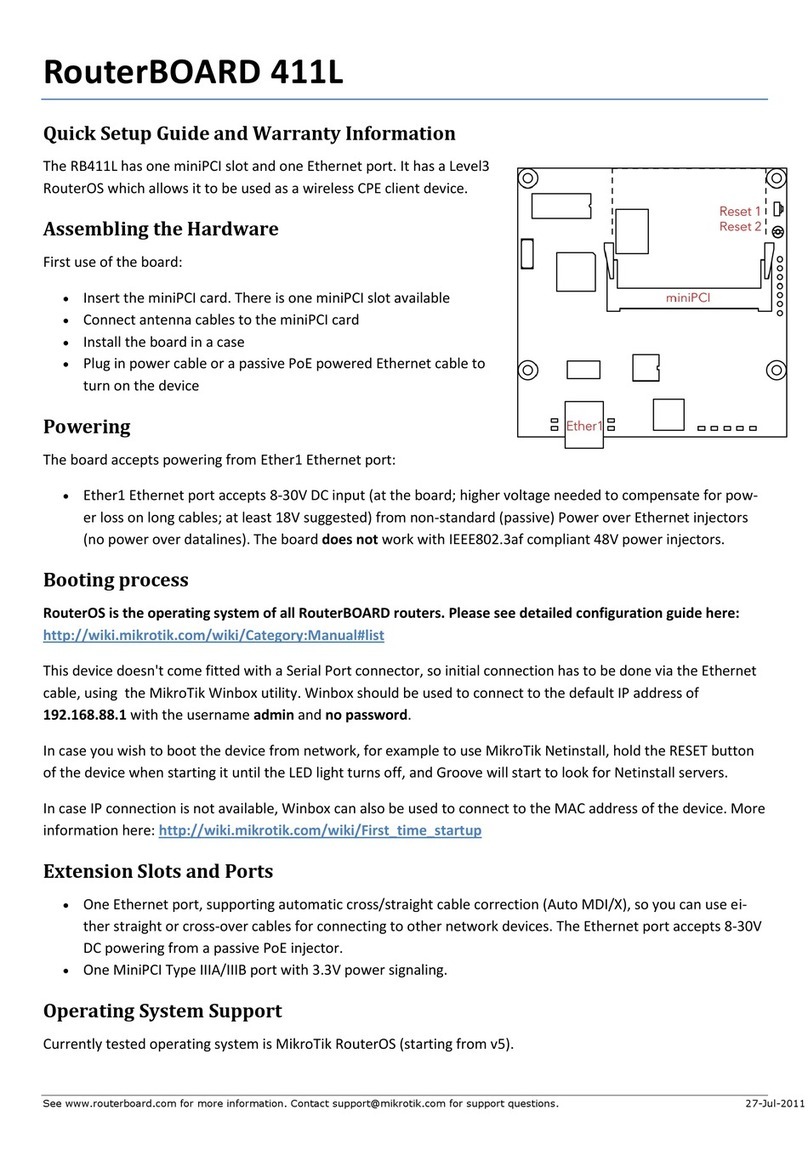
MikroTik
MikroTik RouterBOARD 411L Quick setup guide
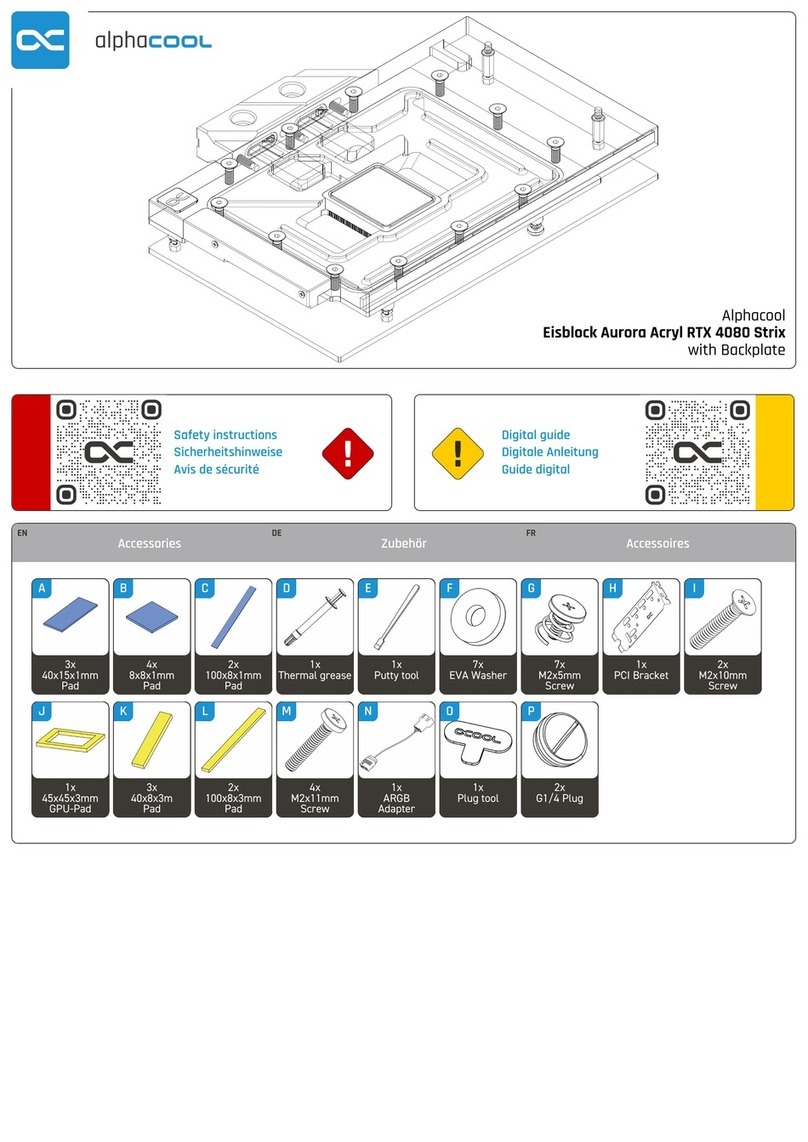
Alphacool
Alphacool Eisblock Aurora Acryl RTX 4080 Strix with... manual

Intersil
Intersil ISL39000C user manual
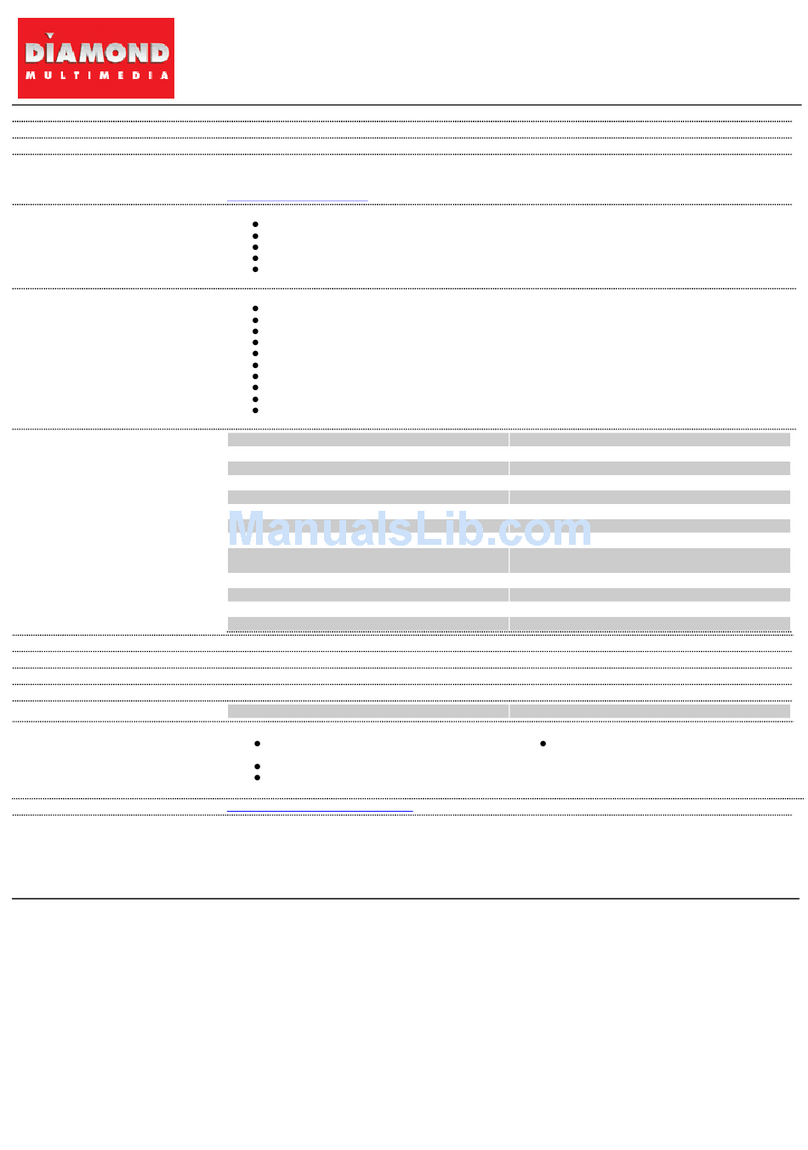
Diamond Multimedia
Diamond Multimedia VC500 Specification sheet
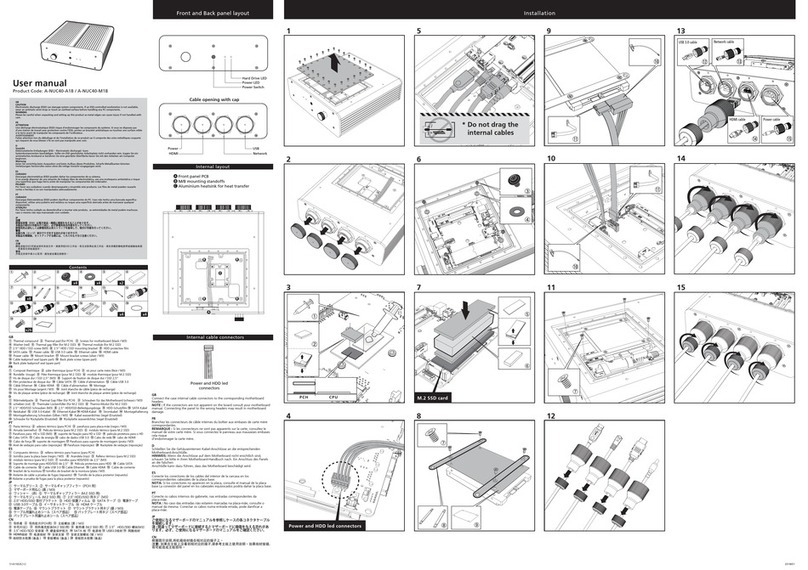
Akasa
Akasa A-NUC40-M1B user manual

SIIG
SIIG FireWire Dual-Port CardBus Quick installation guide
Cypress Semiconductor
Cypress Semiconductor CY7C68014A Specification sheet

Crestron
Crestron 3 Series quick start guide
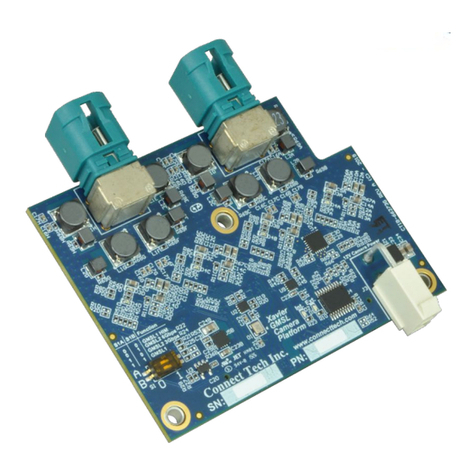
Connect Tech
Connect Tech NVIDIA Jetson AGX Xavier GMSL user guide
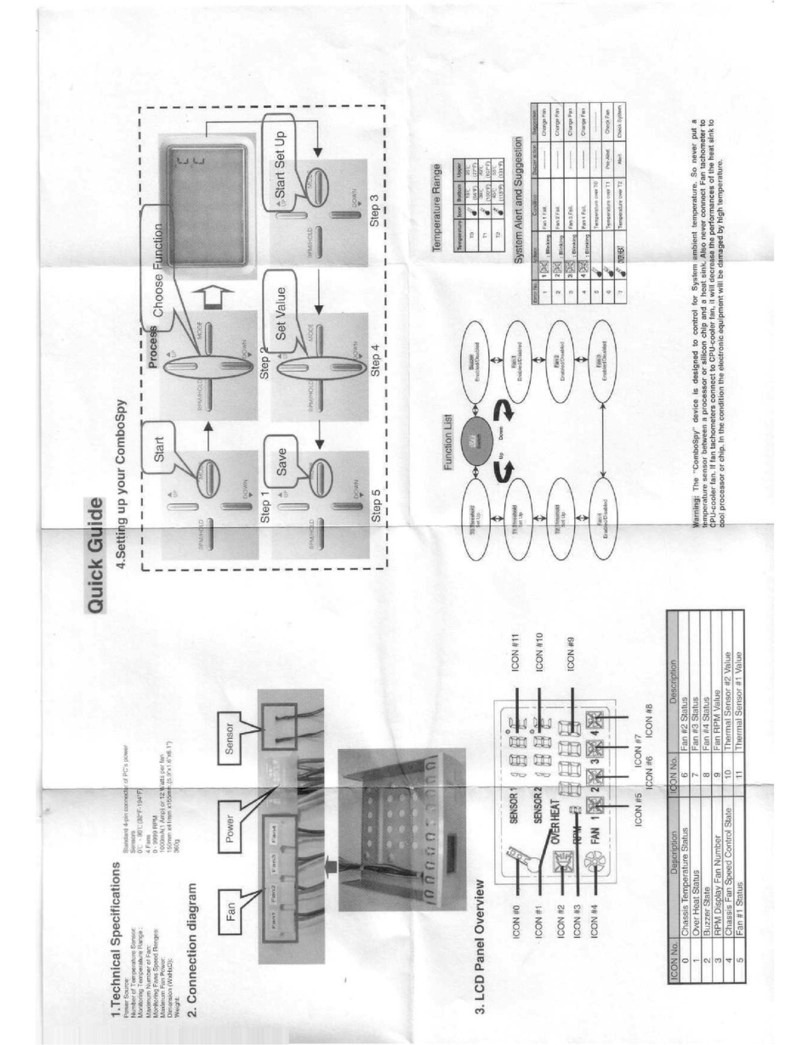
Enlight
Enlight ComboSpy user manual
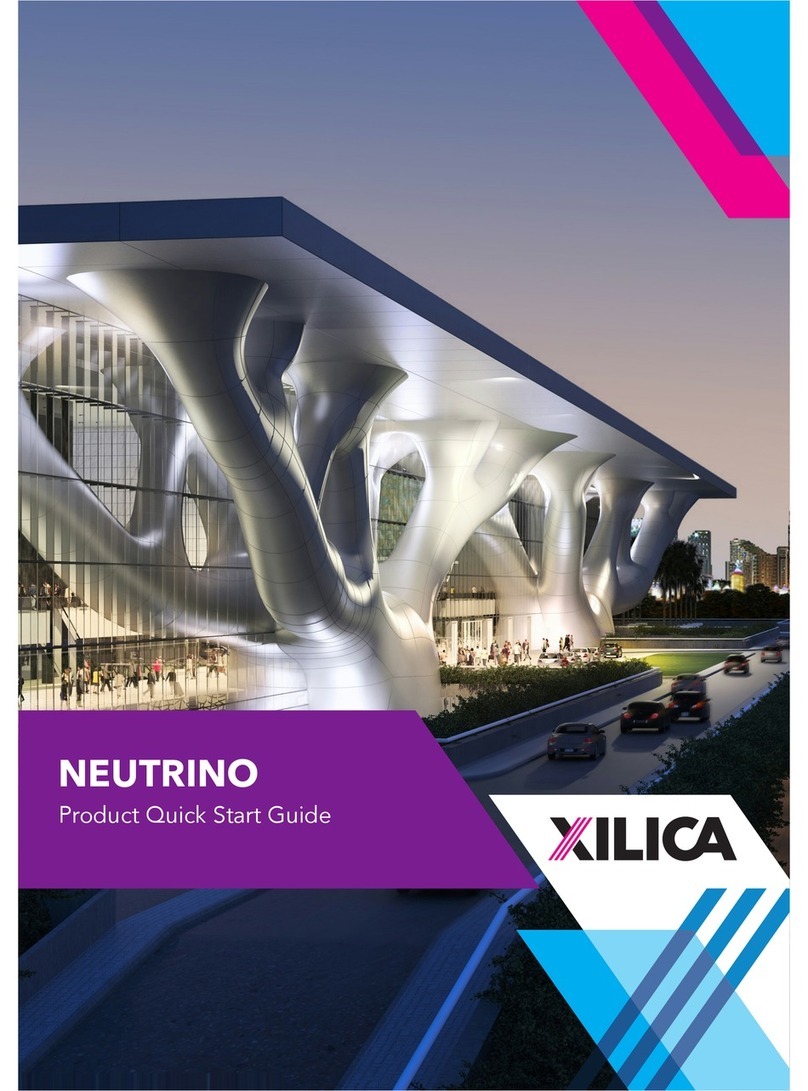
Xilica Audio Design
Xilica Audio Design neutrino series quick start guide

National Instruments
National Instruments PCMCIA-232 Getting started