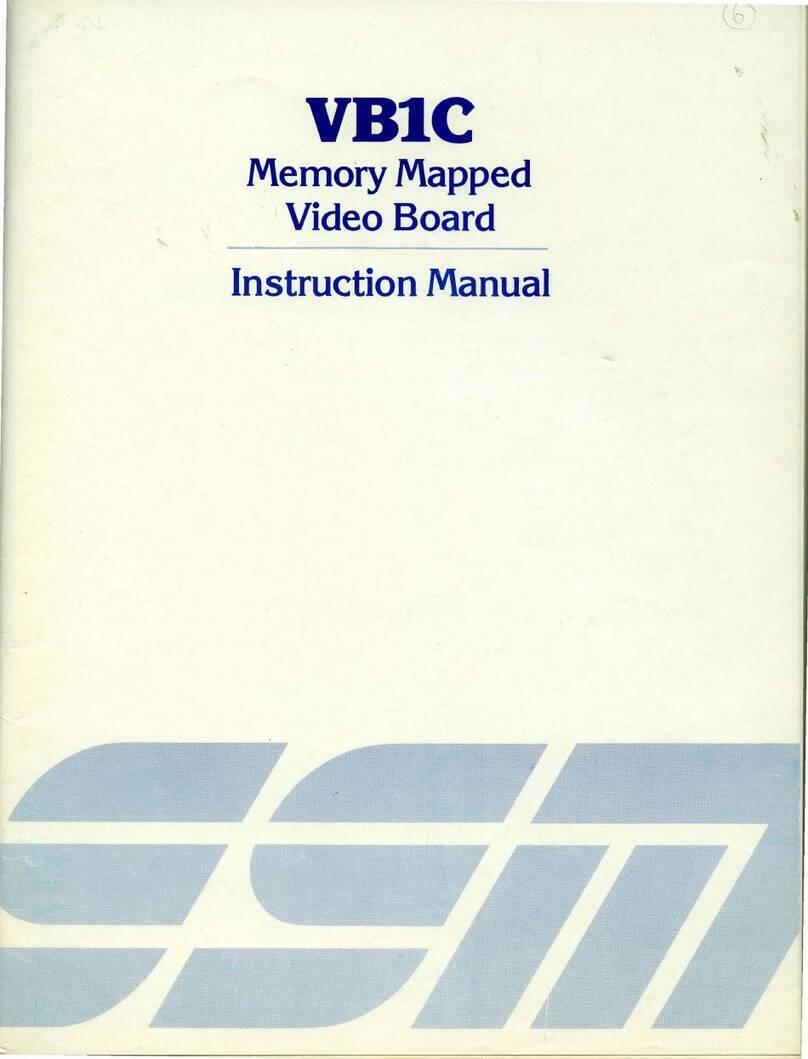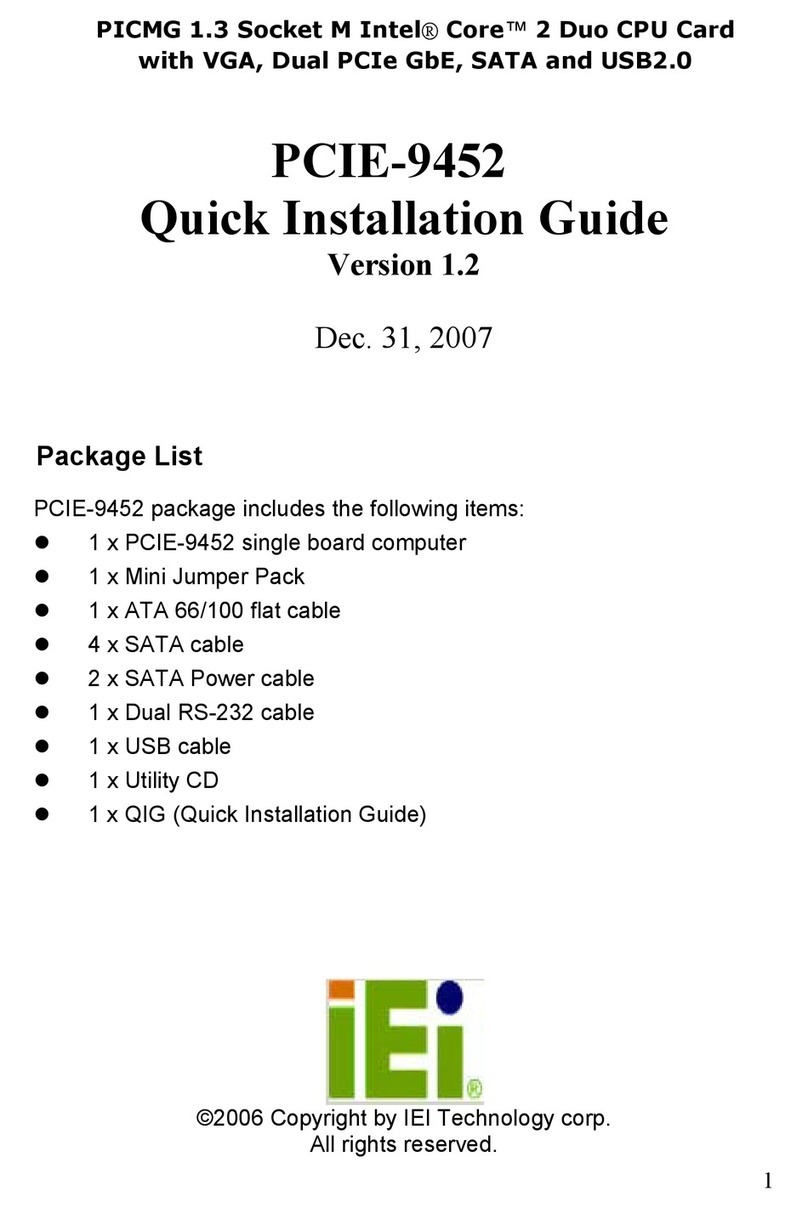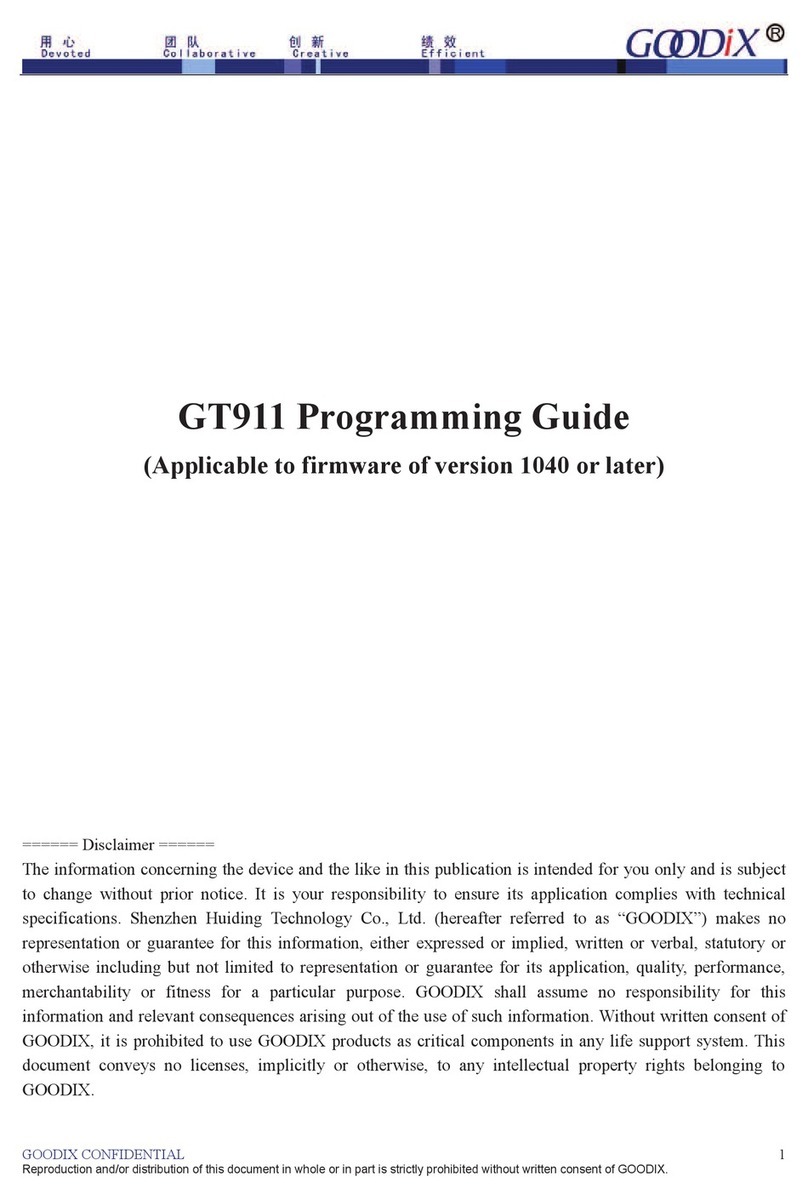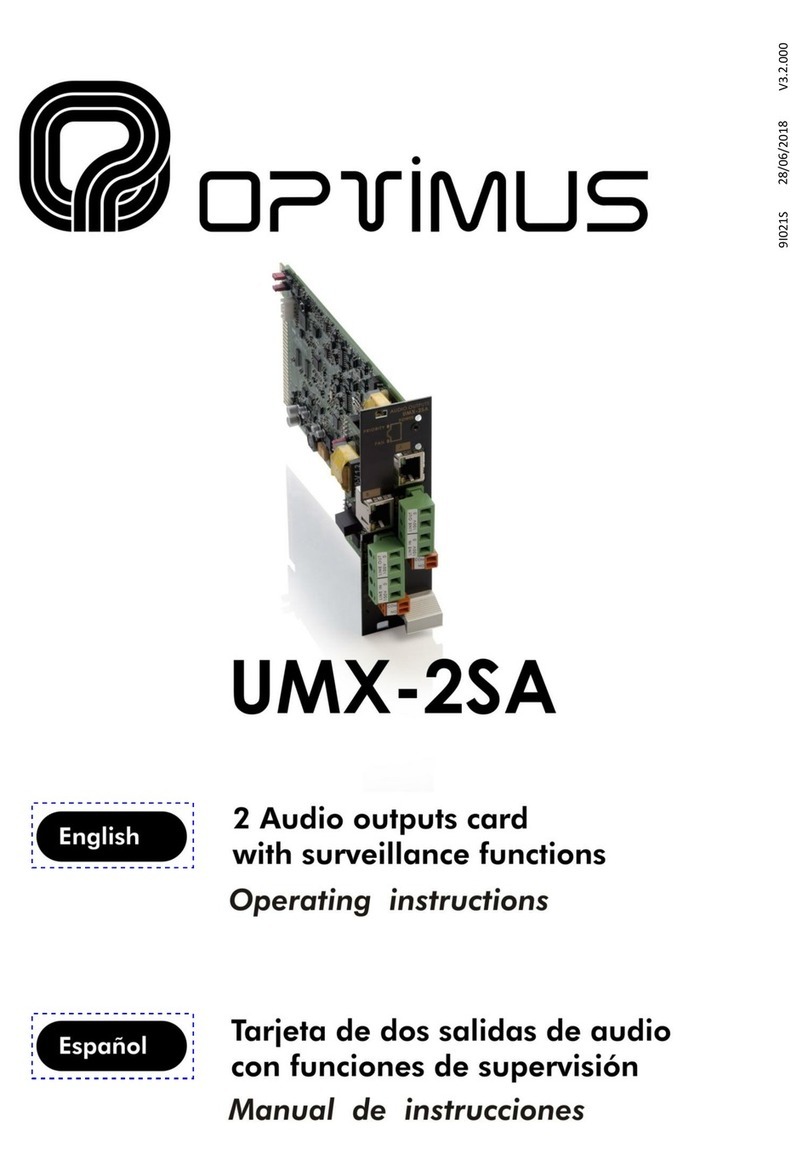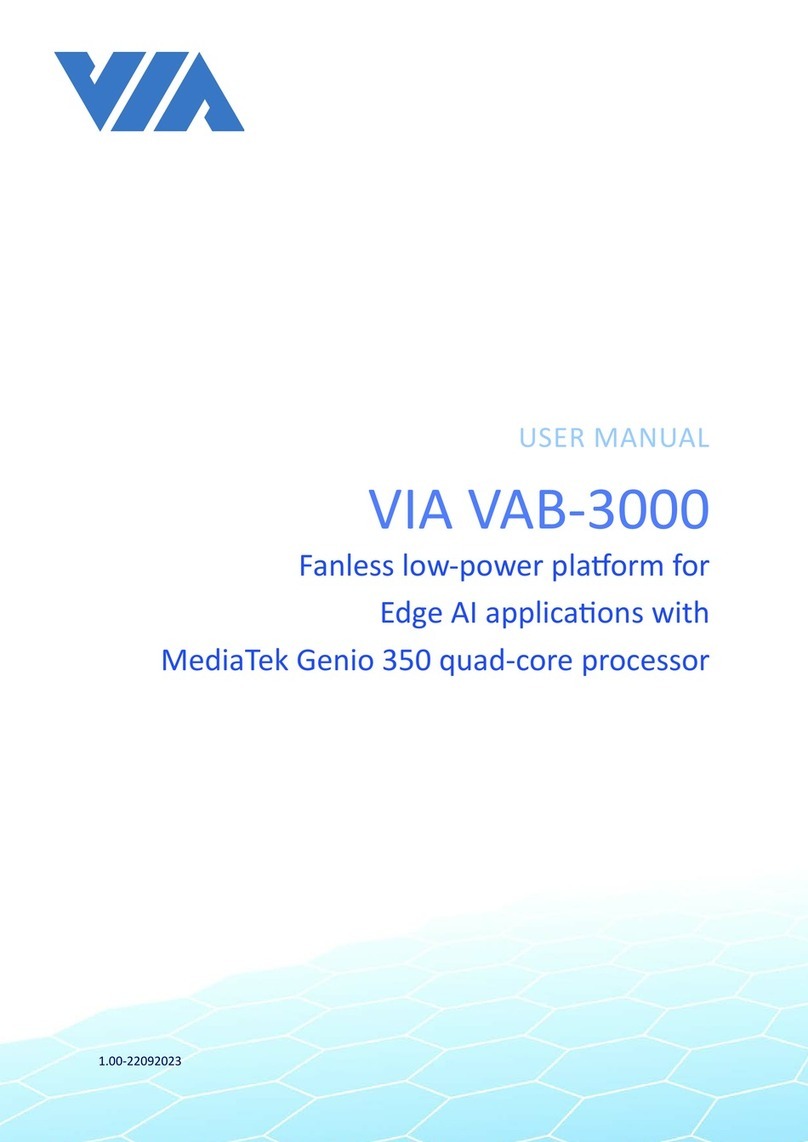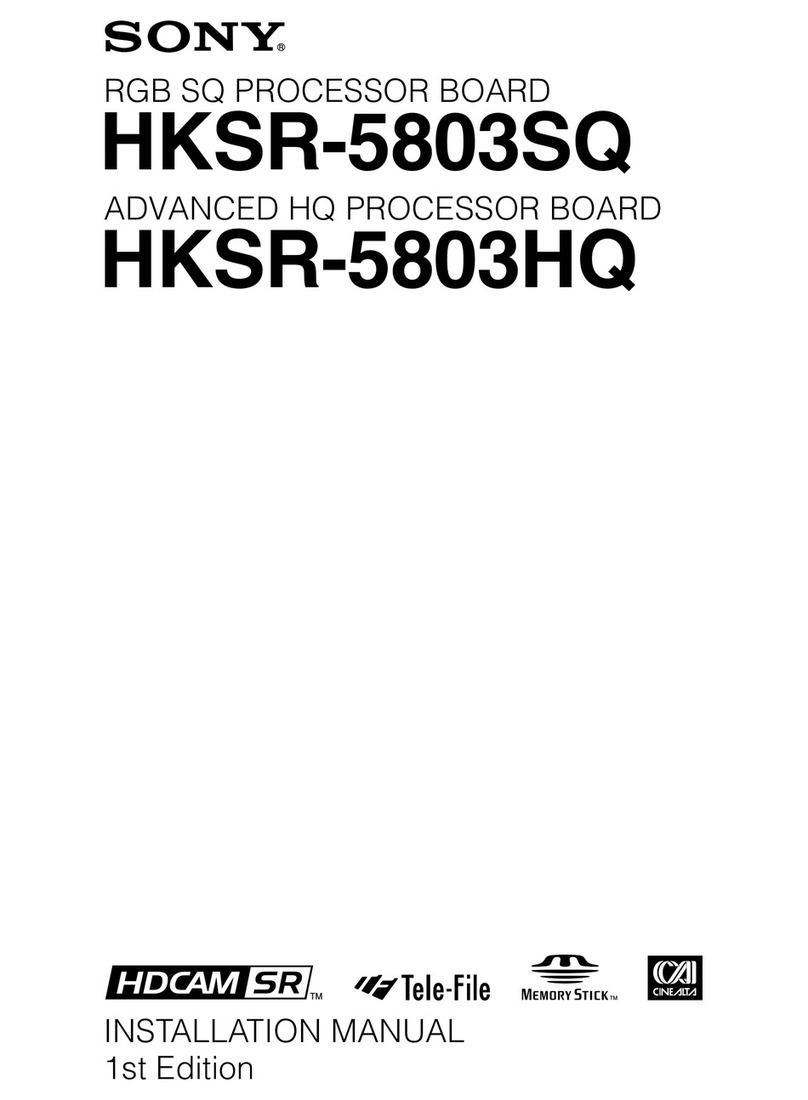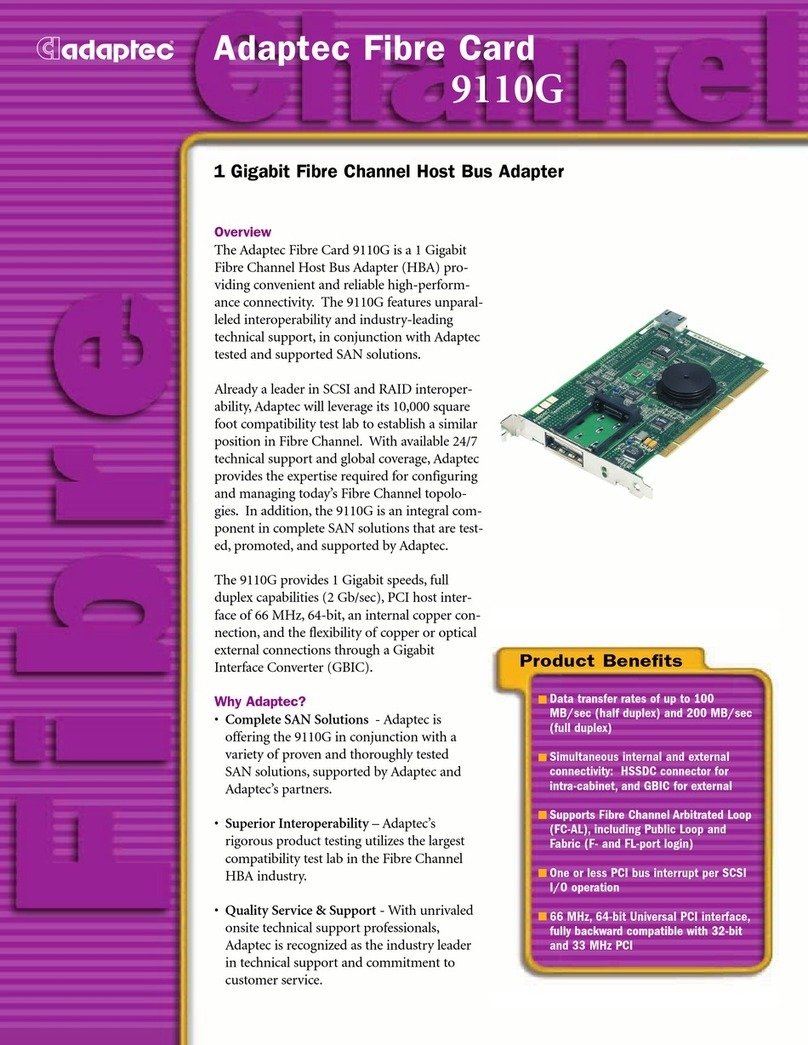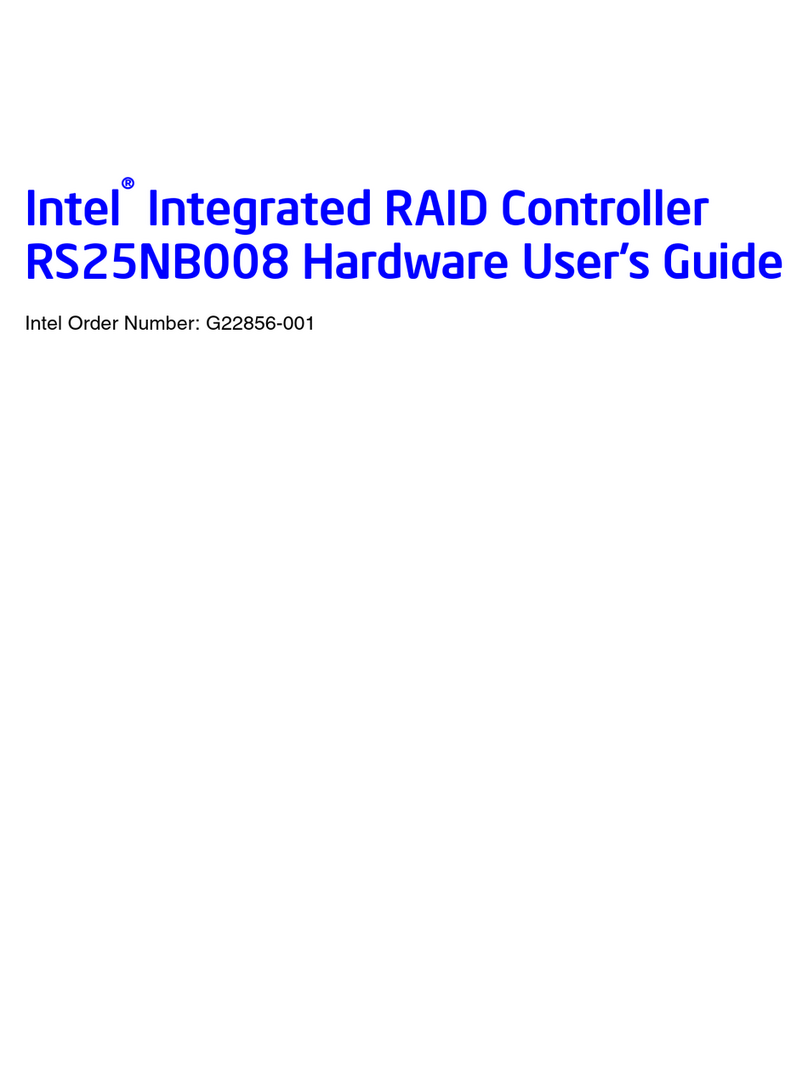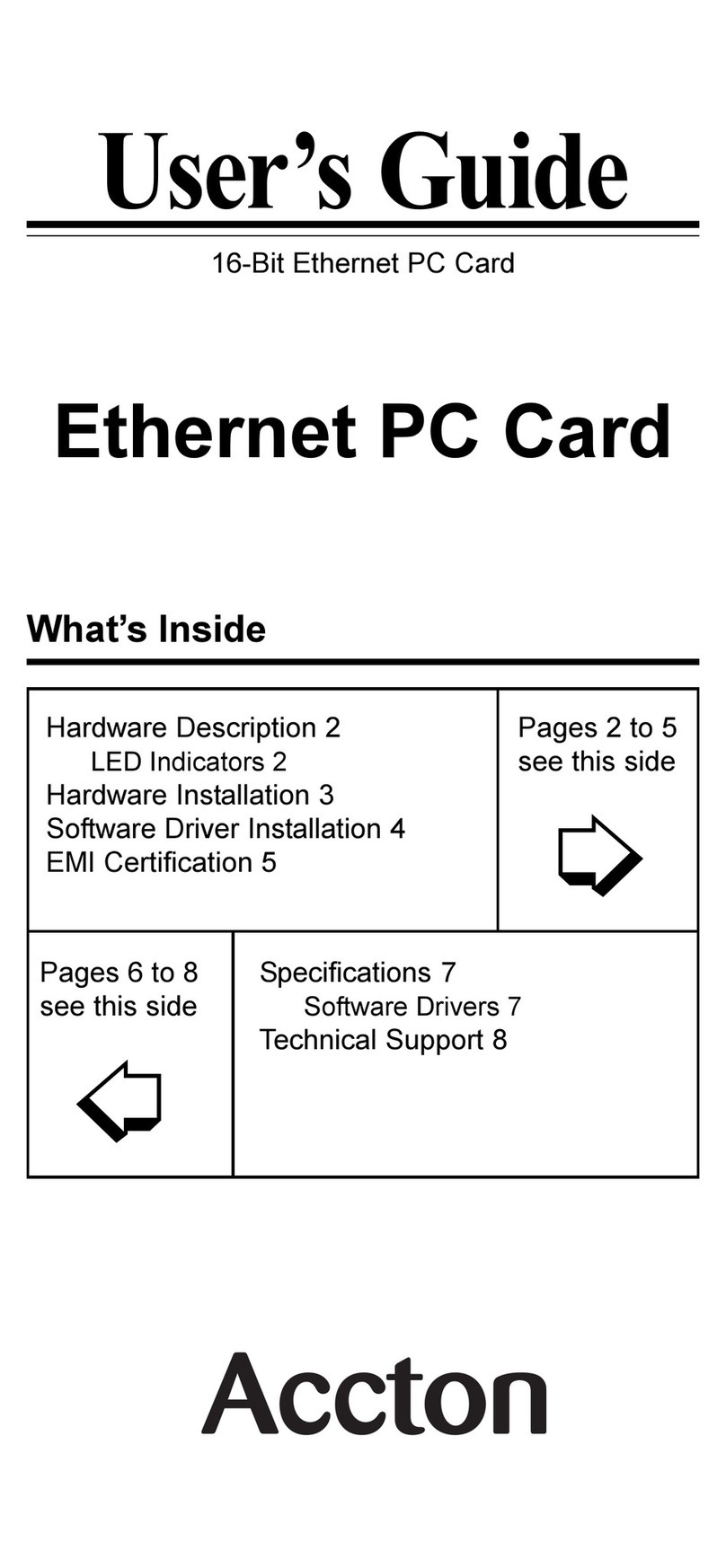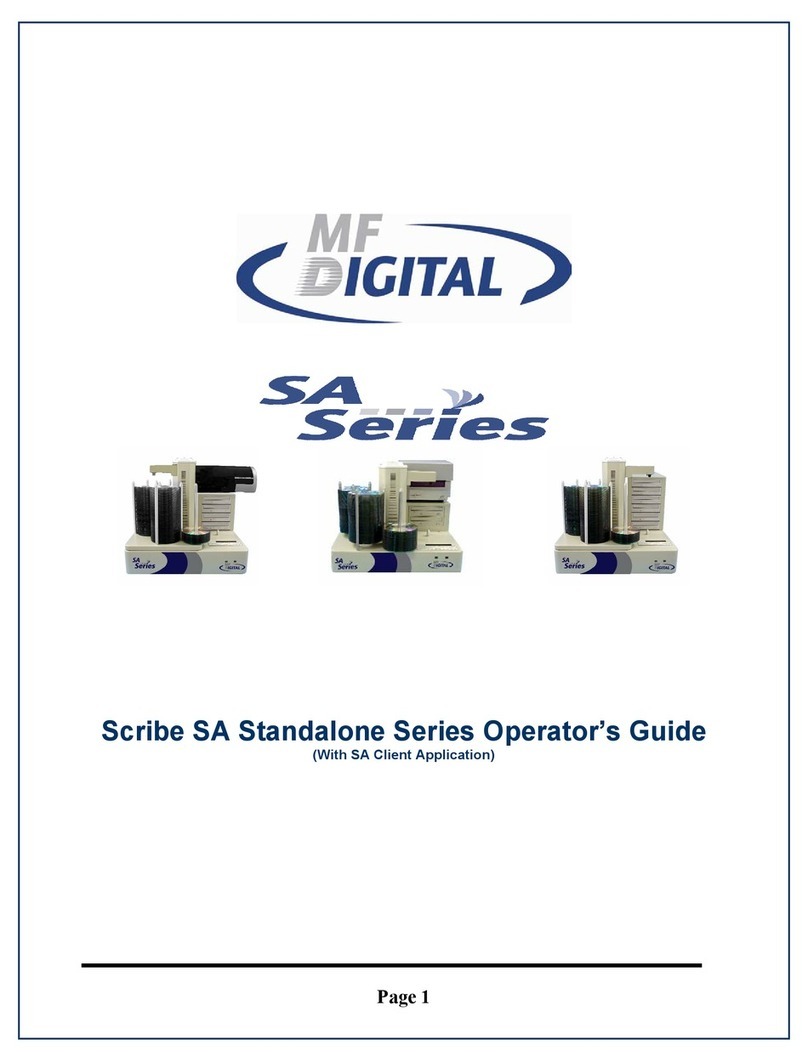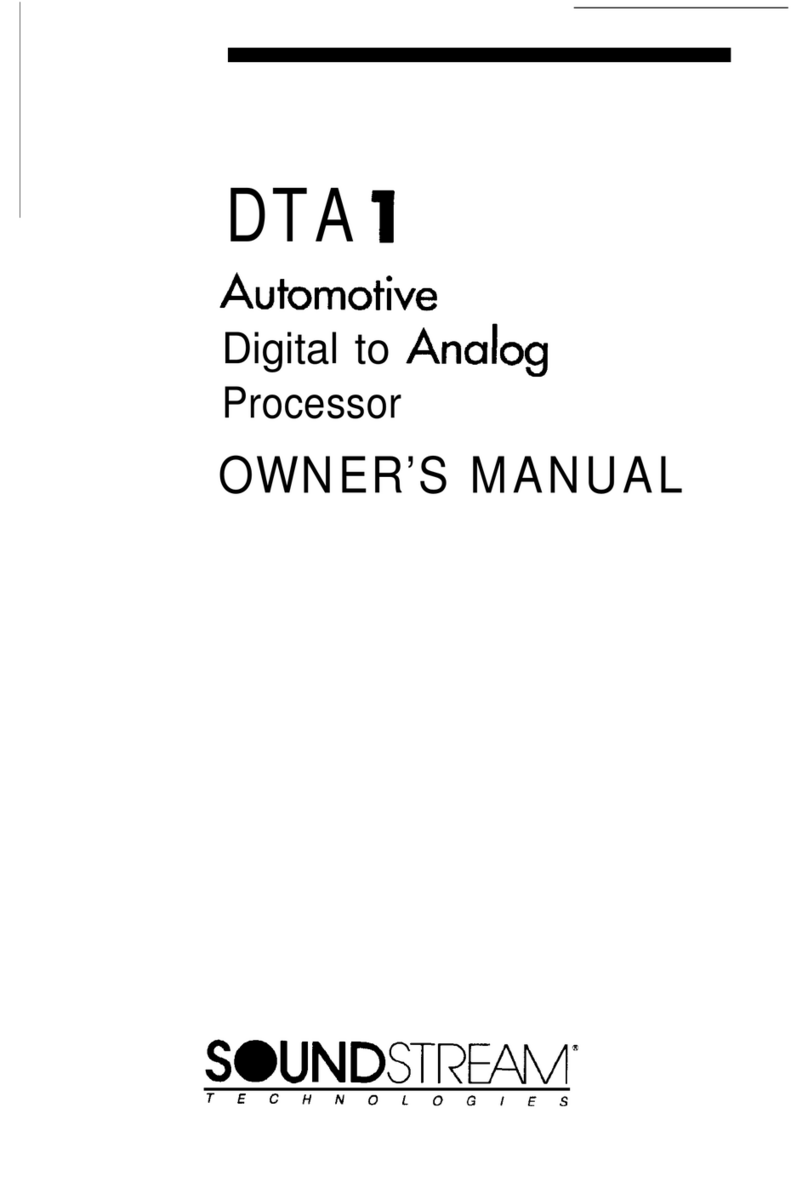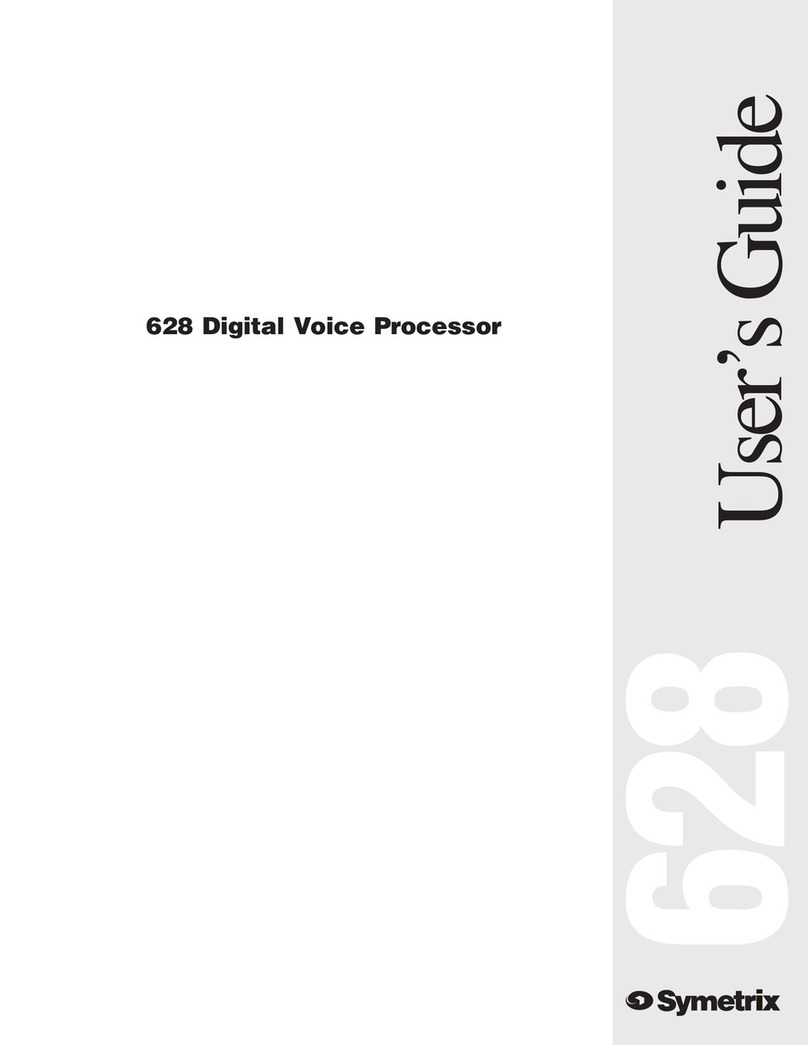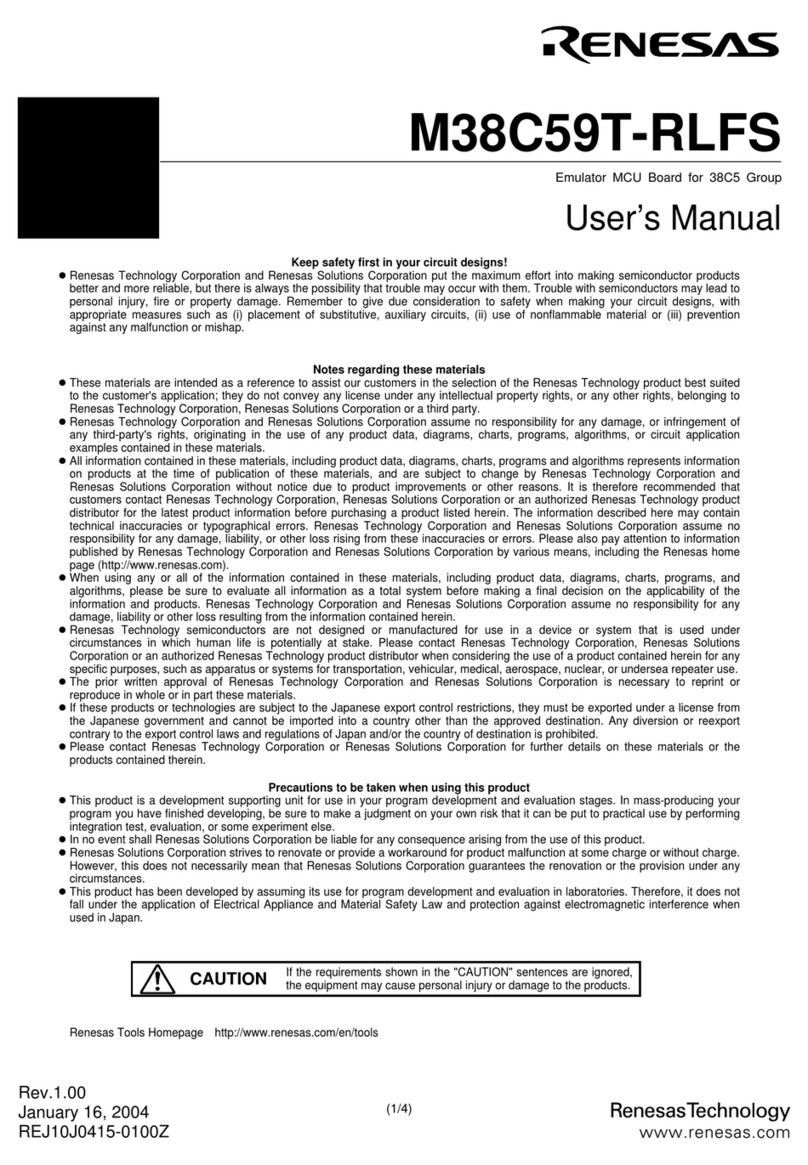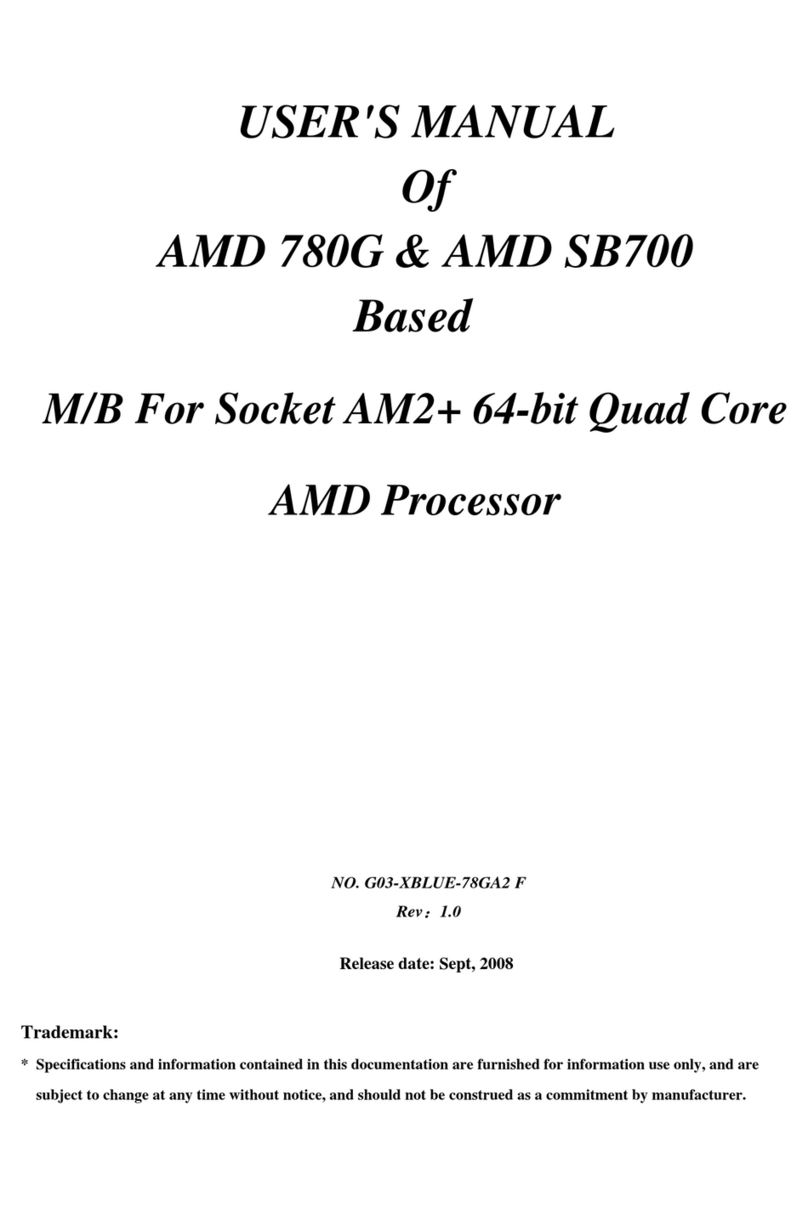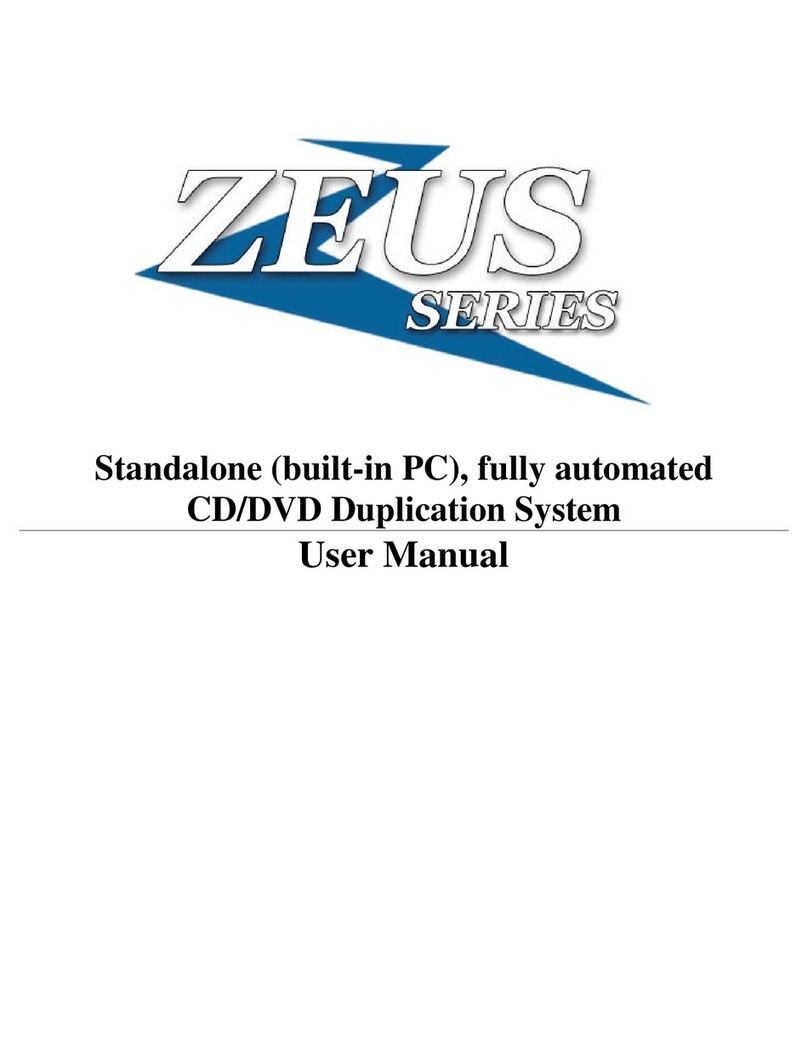SSM PB1 2708 User manual

270S
/
2716
PROGRAMMER
&
4K
/
SK
EPROM
BOARD
':ATURES:
SYSTEM
COMPATIBILITY
S-100
bus
computer
systems.
EPROM
PROGRAMMER
2
separate
programming
sockets
for
2708
or
2716
(5V)
EPROMs.
Meets
al
I
manufacturers
data
sheet
requirements
for
programming.
Programming
voltage
generated
on
board--no
need
for
an
external
power
supply.
Programming
sockets
are
DIP
switch
addressable
to
any
4K
boundary.
Software
control
of
2708/2716
programming
selection--no
hardware
reconfiguration
required.
Provisions
for
2
optional
ZIP
sockets
from
Textool
for
easier
insertion
and
removal
of
EPROMs
being
programmed.
Special
safety
features
to
prevent
accidental
programming
include
LED
indicator
for
programming
mode and an
on-off
switch
for
programming
voltage.
ON-BOARD
EPROMS
4
separate
sockets
for
4K
of
2708
or
8K
of
2716
EPROMs.
Addressable
by
DIP
switch
to
any
4K
or
8K
boundary
above
8000 Hex.
Unused
EPROM
sockets
do
not
e
nable
data
bus
drive
so
the
board
is
never
committed
to
the
full
4K
or
8K
of
memory.
Jumper
selectable
wait
states
(0
to
4)
for
fast
or
slow
EPROM
s.
SOFHJARE
Complete
subroutines
for
checking
EPROM
erasure,
programming
and
ve
rification.
A
dress
and
data
lin
es
fully
buffered.
Solder
masked
PC
board
with
gold
plated
edge
connector
contacts.
Low
profile
sockets
provided
for
all
ICs.
Power
requirements:
+8v @500ma, +16v @
25ma
(l
ess
EPROM),
-16V @
Sma
(less
EPROM).
We
us
ed
to
be Solid State Music.
We
still make the blue boards.

PBI
2708/2716
Programmer
&
4K/8K
EPROM
Board
Instruction
Manual
SSM MICROCOMPUTER PRODUCTS, INC.
A Division
of
Transend Corporation
2190 Paragon Drive
San
Jose,
California 95131
(408)
946·7400 • SourceMail STl422
ELECTRONIC BULLETIN BOARD: (408) 946·3616

PBi
270S/2716
PROGRAMMER
&
4K/SK
EPROM
BOARD
FEATURES:
SYSTEM
COMPATIBILITY
S-100
bus
computer
systems.
EPROM
PROGRAMMER
2
separate
programming
sockets
for
2708
or
2716
(SV)
EPROMs.
Meets
al
I
manufacturers
data
sheet
requirements
for
programming.
Programming
voltage
generated
on
board--no
need
for
an
external
power
supply.
Programming
sockets
are
DIP
switch
addressable
to
any
4K
boundary.
Software
control
of
2708/2716
programming
selection--no
hardware
reconfiguration
required.
Provisions
for
2
optional
ZIP
sockets
from
Textool
for
easier
insertion
and
removal
of
EPROMs
being
programmed.
Special
safety
features
to
prevent
accidental
programming
include
LED
indicator
for
programming
mode and an
on-off
switch
for
programming
voltage.
ON-BOARD
EPROMS
4
separate
sockets
for
4K
of
2708
or
8K
of
2716
EPROMs.
Addressable
by
DIP
switch
to
any
4K
or
8K
boundary
above
8000 Hex.
Unused
EPROM
sockets
do
not
enable
data
bus
drive
so
the
board
is
never
committed
to
the
full
4K
or
8K
of
memory.
Jumper
selectable
wait
states
(0
to
4)
for
fast
or
slow
EPROMs.
SOFTWARE
Complete
subroutines
for
checking
EPROM
erasure,
programming and
verification.
OTHER
FEATURES
Address
and
data
lines
fully
buffered.
Solder
masked
PC
board
with
gold
plated
edge
connector
contacts.
Low
profile
sockets
provided
for
all
ICs.
Power
requirements:
+8V
@500ma,
+16V
@
25ma
(less
EPROM),
-16v
@
5ma
(less
EPROM).
We
used
to
be
Solid State Music.
We
still make the
blue
boards.

TABLE
OF
CONTENTS:
1.0
ASSEMBLY
INSTRUCTIONS
2.0
FUNCTIONAL
CHECK
3.0
SET-UP
If.O
PROGRAMMING
5.0
TROUBLE
SHOOTING
HINTS
6.0
THEORY
OF
OPERATION
7.0
WARRANTY
ASSEMBLY
DRAWING
PARTS
LI
ST
SCHEMATI
C
~1979
SSM
Microcomputer Products
All Rights Reserved
March, 1983
i

PBl
EPROM
PROGRAMMER
BOARD
1.0
ASSEMBLY
INSTRUCTIONS
(refer
to
figure
1)
c:=JCheck
kit
contents
against
parts
list.
~Check
PC
board
for
possible
warpage and
straighten
if
required.
To
straighten
the
board,
bend
with
the
hands
(not
a
vise)
against
the
warp.
Sight
down
the
edge
of
the
board
after
bending
to
check
if
the
warp
was
removed,
if
not
then
try
bending
again.
~
Insert
11-16
pin
sockets
(ul-6,16,19,20,27,28)and
11-14 Pin
sockets
(U7-1P,15,18,21,24,29,32)
into
the
component
side
of
the
board
with
the
pin
111
index toward
the
top
of
the
board.
(The component
side
is
the
side
on which "PSl
ll
is
printed.)
DO
NOT
insert
2-24
pin
sockets
into
the
two
horizontal
24
pin
patterns
at
the
upper
left-hand
corner
of
the
board.
Insert
4-24
pin
sockets
into
the
middle
of
the
board
with
IIpin
,11
toward
the
top
of
the
board.
~
Place
a
flat
piece
of
stiff
cardboard
of
appropriate
size
on
top
of
the
board
to
hold
them
in
place.
~HOlding
the
cardboard
in
place
against
the
sockets,
turn
the
board
over
and
lay
it
on a
flat
surface.
(Be
sure
that
all
of
the
socket
pins
are
through
the
holes.)
c=Jon
each
socket,
solder
two
of
the
corner
pins,
choosing
two
that
are
diagonally
opposite
of
each
other.
c=J
Once
the
sockets
are
secured,
lift
the
board and check
to
see
if
they
are
flat
against
the
board.
If
not,
seat
the
sockets
by
pressing
on
the
top
while
reheating
each
soldered
pin.
OComplete
soldering
the
remaining
pins
of
each
socket.
Keep
the
iron
tip
against
the
pin
and pad
just
long enough
to
produce a
filet
between
pin
and pad.
o
Insert
c=J
Insert
c=J
Insert:
and
solder
2-2.2
ohm
resistors
(R37A
& R37B).
and
solder:
2-
470
ohm
(R16
&
R20)
1- 1.2K
ohm
(R38)
4-
3.3k
ohm(R3,R5,R17,R34)
2-
4.7k
ohm
(R7,R25)
1-
6.8K
ohm
(R24)
3-
10K
ohm
(R2,R6,R35)
1-
20K
ohm
(R18)
3-
51K
ohm
(R19,R21,R22)
2-
2.7K
ohm
(R41
&
R42)
(near
SW3)
1-
47K
ohm
(Rl)
(near
U22)
1-1

These
parts
must
be
mounted
vertically
on
the
board
with
the
top
lead
bent
back
down
along
the
part.
Solder.
D
Insert
and
solder:
6-
1- 2.7K
ohm
(R8,R23,R33.R39,R40,R43)
47K
ohm
(R4)
D
Insert
and
solder
2-2.7K
ohm
SIPs (R9-15,R26-32).
c=J
Insert
and
solder
1-50K
trim-potentiometer
(R36).
Set
knob
to
mid
scale
or
full
clockwise
rotation.
You
can
save
a
step
if
you
make
the
resistance
setting
of
(R36).
As
stated
in
the
second
sentence
of
2.4
at
this
time.
D
Insert
and
solder:
1-
2-
I-
I-
18-
1-
lSpf(C2)
220pf (C7,C37)
330pf (C26)
O.OOluf (C8)
CENTER
LEAD
O.luf
(C4,CS,C9-ClS,C19)
(C21-C2S,C33,C35,C36)
lS0pf
(C2])
DObservi
ng
D
Insert:
polarity,
insert
and
solder
3.3uf
timing
capacitor
(C6).
2-
2-
4-
2-
I-
I-
0.27/0.74uf
(C18,C28)
luf
(C3,C20)
4.7uf
(C30,e31,e32,e34)
22uf (C16,e29)
47uf Dip
(el])
1000uf
(el)
Observing
polarity,
(marked
with
plus
sign)
and
solder.
1-2

1.0
ASSEMBLY
INSTRUCTIONS
(continued)
D
Insert
and
solder
1
diode
and I
LED
(light-emitting
diode).
The
Diode (01)
should
have
its
banded end
to
the
right.
The
LED
(02)
should
be mounted
with
the
positive
lead
to
the
right.
SyMBOL
CI.£~R
\;'-"STIC
RED
~PL"'STIC
+(
+
FL.JIT
StDE
D
Insert
and
solder
1-220uH
coil
(Ll).
,t
/r'leTflL
""
B,I6E
TAB
D
Insert
and
solder
8
transistors
(Ql
thru
Q8)
(observe
emitter
orientation).
D
Insert
and
solder
2-8
position
dip
switches
PC
board
switch
(SWI).
(SW2
&
SW3)
and I
SPST
D
If
you
are
using
Textool
sockets
for
programming,
insert
and
solder
2-24
pin
sockets
with
the
levers
pointing
toward
the
right
side
of
the
PC
board.
If
you
are
not
going
to
use Textool
sockets,
then
insert
and
solder
two
standard
24
pin
sockets
into
the
upper
left-hand
side
of
the
board.
D
Carefully
bend
the
leads
of
the
3 voltaQe
reQulators
to
the
proper
PC
board
mounting
configuration.
(U30,
U31
U33)
D
Mount
each
regulator
along
with
a
heats
ink
to
the
PC
board
using
a
6-32
X 3/8"
screw,
#6
lock-washer
and
nut.
Note
that
the
nut
is
on
the
component
side
of
the
board.
D
Solder
all
leads
of
the
3
voltage
regulators.
NOTE:
U30,
U31
&
U33
are
different
voltage
ratings,
don't
mix-up
these
regulators
when
installing.
D
Do
not
install
any
IC's
at
this
time.
1-3

2.0
FUNCTIONAL
CHECK
WARNING!
DO
NOT
INSTALL
OR
REMOVE
BOARD
WITH
POWER
ON.
DAMAGE
TO
THIS
AND
OTHER
BOARDS
COULD
OCCUR.
2.
1
2.2
If
an
ohmmeter
is
available,
measure
the
resistance
between
the
following
pins:
Nesative
Probe
Positive
Probe
Resistance
Bus
pin
50
to
Bus
pin
I
greater
than
20
Bus
pin
50
to
Bus
pin
2
greater
than
20
Bus
pin
52
to
Bus
pin
50
greater
than
30
If
your
reading
is
below
these
values,
check
for
electrical
shorts
on
your
card.
Apply power
(+8v
to
+10v)
to
board
by
plugging
into
the
computer
or
by
connection
to
a
suitable
power
supply.
Measure
the
output
of
the
+5v
regulator
(U30).
@
The
voltage
should
be between +4.8v and +5.2v.
If
the
regulator
doesnlt
meet
this
test,
then check
the
board
for
shorts
or
errors.
CAUTION:
WHILE
IT
HAS
NEVER
HAPPENED
TO
US,
SHORTED
REGULATORS
HAVE
BEEN
~~OWN
TO
EXPLODE
WITH
POSSIBLE
INJURY
TO
EYES
OR
HANDS.
BETTER
SAFE
THAN
SORRY
---
KEEP
FACE
AND
HANDS
CLEAR
OF
THE
REGULATOR
SIDE
OF
THE
BOARD
DURING
THIS
TEST.
2.3
Apply power +14v
to
+19v
to
Bus
pin
2 and -14v
to
-19v
to
Bus
pin
52
with
Bus
pin
50 ground.
Verify
that
the
outputs
U31
and
U33
are
about
+12
volts
and
-5
volts
respectively.
2.4
Remove
power from
the
board.
Set
trimpot
R36
to
less
than
5K
ohm,
when
measured
with
an ohmmeter between
U32,
pin
I
'U32,
pin
G.
Insert
U32.
Apply power and
adjust
R36
until
the
output
of
the
DC-DC
converter
reads
+26.5v
(Cl,
plus
lead
end
with
respect
to
ground).
2.5
Remove
power and
insert
the
remaining ICls (except
EPROMs).
Apply
power and
again
measure
the
outputs
of
+5v,
+12v
and
-5v
regulators.
2.6
Set
DIP
switch
SW2
to
decode
an
unused
4K
block
of
memory
and an unused
I/O
port
for
the
programming
sockets.
Temporarily jumper
the
board
for
one
wait
state.
Refer
to
section
3
for
jumper and
switch
settings.
2.7
Examine any
memory
location
in
the
selected
"4K
block
and
verify
that
the
LED
is
off.
2.8
Output
01
to
the
selected
I/O
port
and
verify
that
the
LED
is
on.
Repeat
step
7
to
verify
the
LED
goes
out.
2-1

2.0
FUNCTIONAL
CHECK
(continued)
2.9
Output 02
to
the
selected
I/O
port
and
verify
that
the
LED
is
on.
Repeat
step
7
to
verify
the
LED
goes
out.
2.10
Verify
that
SWl
is
in
the
off
position.
Place
a 2708
with
known
data
into
the
socket
for
U22
and examine
the
selected
4K
memory
block.
The
data
should
repeat
four
times in
the
4K
boundary.
2.11
If
available
place
a 2716
with
known
data
into
the
socket
for
U23
and
ex-
amine
the
selected
4K
block.
The
data
should
repeat
t~ice.
2.12
Remove
any
EPROMs
from
the
sockets
for
U22
and
U23.
With
the
sockets
empty,
fOllow
the
procedures
in
section
4
for
programming a 2708 and
then
a 2716.
Check
the
programming time
for
each
EPROM
type.
If
an
oscilloscope
is
avail-
able
check
for
the
following
program
pulse
waveforms.
+26v JL +5v J L
Ov Ov
.5
to
.7
45
to
55
msec msec
2708
(pin
18)
2716
(pin
18)
2.13
If
you have been
able
to
verify
the
above
steps,
then
you
are
ready
to
pro-
gram
EPROMs.
2.14
If
you have
decided
to
use
the
on-board
2708
or
2716
EPROM
area,
set
DIP
switch
SW3
to
decode an unused
4K
(2708)
or
8K
(2716)
memory
block.
Jumper
the
board
for
the
type
of
EPROM
selected.
Refer
to
section
3
for
jumper
and
switch
settings.
2.15
Place an
appropriate
EPROM
(2708
or
2716)
with
known
data
successively
into
the
sockets
Ull
through
UJ4
and examine
the
respective
lK
or
2K
memory
block.
Select
one
or
more
wait
states
if
requirea.
2.16
Finally,
to
test
the
on-board
EPROM
memory
disable
circuit,
set
DIP
switch
SW3
tJ
decode a
currently
used
memory
area
(RAM
or
ROM)
in
your
system.
Remove
all
EPROMs
to
simplify
this
test.
Exercjse
this
memory
area
and
verify
that
no
conflicts
arise.
2-2
•

3.0
SET-UP
3. I Address
Selection
of
Programming Sockets
The
PB-I
card
reserves
a
4K
block
of
memory
for
the
programming
sockets.
This block can
be
set
to
any
4K
boundary using
DIP
switch
SW2
positions
I throuQh 4.
OFF
•
SWITCH
OPEN
ON
=
SWITCH
CLOSED
Startin5! Address
A15
A14
A13 A12
Hex
Dec
ima
I
SW2
-1
SW2
- 2
SW2
-1
SW2
-4
0000 0
OFF
OFF OFF OFF
1000
4096
OFF
OFF OFF
ON
2000
8192
OFF
OFF
ON
OFF
3000 J2288
OFF
OFF
ON
ON
4000
16384
OFF
ON
OFF OFF
5000 20480
OFF
ON
OFF
ON
6000 24576
OFF
ON ON
OFF
7000
28672
OFF
ON ON
ON
8000 32768
ON
OFF OFF
OFF
9000 36864
ON
OFF OFF
ON
AOOO
40960
ON
OFF
ON
OFF
BOOO
45056
ON
OFF
ON
ON
COOO
49152
ON
ON
OFF OFF
0000
53248
ON
ON
OFF
ON
EOOO
57344
ON ON ON
OFF
FOOO
61440
ON ON
ON ON
3.2
Selection
of
Memory
Block Containing Data
to
be
Programmed
The
PB-I
card
can
receive
a program
or
data
from any
section
of
memory
into
EPROM
except
for
the
4K
block
addressing
the
programming
sockets.
Any
part
of
the
block
of
on-board read only
EPROMs
can
also
be
used,
allowing
for
very
convenient
copying
of
EPROMs.
The
high
order
byte
of
the
starting
address
of
the
data
is
contained
at
location
leo
of
~he
program
(see
software
in
section
4.0).
while
the
low
order
byte
is
at
location
leC.
3.3
Origin
of
System Monitor
The
programs in
section
4 end with a
jump
to
the
system monitor
at
·loc-
ation
Fe21
(entry
address
of
SSM
8e8~
monitor).
To
adapt
this
to
the
origin
of
your system monitor
enter
the
low
byte
of
this
origin
at
pro-
gram
location
IIF
and
the
high byte
at
location
12e.
If
the
user
does
not
want
this
feature
replace
the
last
instruction
with
a
halt.
Loc
Code
Mnemonic
IIIE
76
HLT·
3-1

3.4
Output
Port
Address
Selection
3.5
To
enable
programming.
data
must
be
written
to
an
output
on
the
PB-l
card.
This
port
can
be
set
to
anyone
of
16
addresses
using
DIP
switch
SW2
positions
5 through 8.
Port Address
A7
A6
AS
A4
Hex
Decimal
SW2
- 5
SW2
- 6
SW2
- 7
SW2
- 8
00
0
OFF
OFF
OFF OFF
10
16
OFF
OFF OFF
ON
20
32
OFF
OFF
ON
OFF
30
48
OFF OFF
ON
ON
40
64
OFF
ON
OFF
OFF
50
80
OFF
ON
OFF
ON
60
96
OFF
ON
ON
OFF
70
112
OFF
ON ON ON
80
128
ON
OFF
OFF
OFF
90
144
ON
OFF
OFF
ON
AO
160
ON
OFF
ON
OFF
BO
1]6
ON
OFF
ON
ON
CO
192
ON
ON
OFF
OFF
DO
208
ON
ON
OFF
ON
EO
224
ON
ON ON
OFF
Fa
240
ON
ON ON ON
NOTE:
The
port
address
must
differ
from the high
order
byte
of
the
address
of
the
programming
sockets.
Selection
of
EPROM
Type
Four
sockets
for
on-board read
only
memory
are
provided.
These
sockets
are
jumper
selectable
for
2708
or
2716
(5
volt)
select
this
area
install
the
2708
A-E(ATO)
B-D
(A
11)
F-H
(-5v)
J-K
(+12v)
following
jumpers:
2716
B-E--rATl
)
C-D
(A12)
F-G
(+Sv)
J-L
(AIO)
operation.
To
3.6
Address
Selection
of
EPROM
Area For
2708's
The
PROM
area
is
addressable
to
any
4K
(2708) boundary above 8000
(HEX)
using
DIP
switch
SW3.
(Be
sure
jumpers
installed
per
3.5).
OFF
•
SWITCH
OPEN
Set
SW3-1
to
"OFF".
ADDRESS
8000
AOOO
COOO
EOOO
ON
=
SWITCH
CLOSED
2
OFF
OFF
OFF
OFF
SW3-
Position
3 4
567
ON ON
OFF
OFF
OFF
ON
OFF
ON
OFF
OFF
ON
OFF
OFF
ON
OFF
O~
OFF
OFF OFF
ON
3-2

3.6
3.7
3.8
Address
selection
of
EPROM
Area
for
2708 1s
(continued)
Address 2 3 4 5 6 7
(continued)
9000
ON
OFF
ON
OFF
OFF OFF
BOOO
ON
OFF OFF
ON
OFF
OFF
0000
ON
OFF OFF
OFF
ON
OFF
FOOO
ON
OFF
OFF OFF
OFF
ON
Address
Selection
of
EPROM
Area
for
2716 1s
The
PROM
area
is
addressable
to
any
8K
(2716) boundary above 8000
(Hex)
using
DIP
switch
SW3.
(Be
sure
jumpers
installed
per
3.5).
OFF
=
SWITCH
OPEN
ON
=
SWITCH
CLOSED
Set
SW3-l
to
"on"
SW3-
Position
Address 2 3 4 5 6 7
8000
OFF
OFF
ON
OFF OFF OFF
AOOO
OFF OFF
OFF
ON
OFF
OFF
COOO
OFF
OFF OFF
OFF
ON
OFF
EOOO
OFF OFF OFF OFF
OFF
ON
EPROM
Socket
Disable
The
PB-I board
is
equipped
with
automatic
disable
circuitry
for
unused
PROM
sockets.
The
user
can have
only
1
or
2K
of
active
PROM
area
by
inserting
just
one
or
two
2708 1
s.
the
unused
sockets
will
auto-
matically
disable
the
card
from
the
data
bus.
This
means
you can
have a
RAM
area
at
an
address
within
the
range
of
the
PB-l
block
if
there
is
no
PROM
in
the
socket
at
that
address.
If
you do
not
need
the
on-board
4K!8K
EPROM
area,
but
just
the
two
programming
sockets.
then
switch
SW3
-
4,
5, 6, & 7
to
OFF
(open)
to
disable
all
four
sockets.
3.9
Wait
State
Selection
The
PB-l can be
set
for
zero
to
four
wait
states.
These
refer
to
read
operations
only
on
either
the
programming
sockets
or
the
read
only
area.
To
select
wait
states
connect
the
following
jumpers:
Wait
States
jumpers
3.10
Ready
Line
Selection
o
R-S
I 2
S-T
,Q.-P
S-T
,Q.-O
3 4
S-T,Q.-n
S~T,Q.-M
The
PB-I
requires
the
use
of
the
READY
signal
to
the
CPU
for
programming and
wait
states
(if
used).
To
add
flexibility,
the
user
can
select
S-100 bus
pin
3
or
72:
jumper
PRDY
(bus
pin
3)
u-v
3-3
XRDY
(bus
pin
72)
U-W

3.11
NORTH
STAR
Z80
CPU
USER
Be
sure
the
CPU
board
is
set-up
for
wait-states
per
page
21
of
the
North
Star
Manual.
Set-up
J2
option
by
installing
jumper
lW.
If
the
CPU
isn't
set-up
for
wait-states,Then
the
programming time
will
be
a
couple
of
seconds which
will
not
program
an
EPRO~.
3-4

4.0
PROGRAMMING
4.
1
Step
by
Step
Procedure
4.1. I
Make
sure
the
programming
sockets
are
empty,
SWI
is
off
(switch
lever
to
the
right
side),
and
the
LED
is
off.
If
the
LED
is
on,
perform
a
read
command
with
your
monitor
for
a
location
in
the
programming
socket
address
block.
4.1.2
Make
sure
the
data
you wish
to
program
is
in memory.
4.1.3
Insert
the
EPROM
in
the
appropriate
socket
-
U22
for
2708,
U23
for
2716.
Verify
it
is
erased.
(Section
~.~)
4.1.4
Enter
the
program
of
Section
4.2
or
4.3
at
location
l~eH.
Modify
the
starting
address
of
the
memory
to
be
copied
to
match where
your
data
is
located
(Section
3.2).
4.1.5
Turn
SWl
to
the
ON
position.
4.1.6
You
are
now
ready
to
program
the
EPROM.
Execute
the
routine
at
location
lee.
4.1.7
During progr.amming
the
LED
should
be
lit.
Programming
time
for
the
2708
should
be
about
160
seconds,
for
the
2716, 100
seconds.
After
programming
is
complete
the
LED
wilt
turn
off
and
control
will
be
returned
to
your
monitor.
4.1.B
Turn
off
SW1.
4.1.9
Verify
the
data
was programmed
correctly
by
comparing
data
in
memory
to
data
in
EPROM.
(Section
4.S)
4-1

4.2
2708 Programming
Software
010O
D00ta
400~
8010
,.021
8100
ellite 3EIJI
1J102 D310
0184
86FF
a106
iE03
(l108
1l~0Da
/U0B
210040
a10E
7E
010F
12
a110
-13
1111
23
i112
7A
0113
Al
0114
B3
il15
C20E01
8118
05
IU
19 C2S801
SIIC
IB
SliD
1A
ailE
C32lFS
.000
JA SIMPLE ROUTINE
FOR
PROGRAMMING
2708'S.
JCOPYRIGHT
BY
SOLID STATE
MUSICI1978
;REGISTER
USAGE&
JREG.A
••••
PASS
DATA
FROM
MEMORY
TO
THE
PROGRAMMER
;REG.B
••••
REPEATED
PROGRAMMING
CYCLES
JREG.C
••••
SIZE.
SI&a-256(REG.C
+1)
; REG.
DE
•••
PROM
CAIW
ADDRESS
JREG.KL
•••
DATA
ADDRESS
TO
BE
COPIED
LOC
PROM
RAM
CPORT
MONIT
JSTART
J
PROGa:
;SET
UP
;
EQU
EQU
EQU
EQU
EQU
lOOH
'D100H
4000H
leH
0F021H
JPROGRAMMING
SOCKET
JOATA
TO
BE
COPIED
;CONTROL
PORT
FOR
PBI
;EXIT
ADDR.
SET
BY
USER.
ORG
LOC
OF
PROGRAM.
INITIALIZE
BOARD.
MVI
AIel
;01-2708
ROM
OUT
CPORT
JPRESET
BOARD
PARAMETERS.
NUMBER
OF
PROGRAMMING
CYCLES
MVI
BISFFH
J256
CYCLES
FOR
2708
;
NUMBERS
OF
BYTES
-256(C+l)
MVI
CIS3
11213-2708
; SET
UP
ADDRESSES
FOR
TRANSFER
PROGlz LXI
OIPROM
LXI
HIRAM
;PROGRAM
THE
EPROM.
PROG2z
MOV
AIM
STAX
D
INX D
INX
H
MOV
AID
ANA
C
ORA
E
JNZ
PROG2
OCR
B
JNZ PROGI
DCX
0
LDAX
0 JRESET
PBl
JMP
MONIT
;BACK
TO
MONITOR
END
4-2

4.3
2716 Programming
Software
010a
D~~03
400121
00116
Fia21
01016
010121
3Ee2
01162
D31/irl
1104
a601
8106
0E07
0108
110121D0
fueE 2101640
010E
7E
010F
12
"
110
13
fU
11
23
0112
7A
0113
Al
0114
B3
0llS
C2ktE01
0118
05
0119
C20801
ell
C IB
011D
li\
011 E
C321F0
00121121
;A
SIMPLE
ROUTINE
FOR
PRO~RAMMING
2716'S.
;CQPYRIGHT
BY
SOLID
STATE
MUSIC,1978
':REGISTER USriGE:
;
REG
.A
••••
PASS
DATA
FROt1
MEMORY
TO
THE
PROGRAMMER
;REG.B
••••
REPEATED
PROGRAMMING
CYCLES
.:REG.C
••••
SIlE.
SIZE=2S6(REG.C
+1>
JREG.DE
•••
PROM
CARD
ADDRESS
':REG.HL
•••
DATA
ADDRESS
TO
BE
COPIED
LOC
PROM
RAM
CPORT
MONIT
EQU
EQU
EQU
EQU
EQU
100H
SD0e03H
400~H
10H
flF021H
;PROGRAf.1HING
SOCKET
;DATA
TO
BE
COPIED
':CONTROL
PORT
FOR
PB1
.:EXIT
ADDR.
SET
BY
USER.
ORG
1.0C
;START
OF
PROGRAM.
;
INITIALIZE
BOARD.
PROG0:
MV
I
A.#
02
J
02=2716
ROM
OUT
CPORT
;PRESET
BOARD
;SET
UP
PARAMETERS.
.
II
NUI1.aER
OF
PROGRAMMING
CYCLES
MVI
B.#01
;1
CYC1.E
FOR
;
NUMBERS
OF
BYTES
=256(C+l)
MVI
C,07
J07-2716
; SET
UP
ADDRESSES
FOR
TRArJSFER
PROG
11
LXI
D,PROM
LXI
H,RAM
;
PROGRAM
THE
EPROM.
PROG2:
MOV
A,M
STAX
D
INX D
INX
H
MOV
A,D
ANA
C
ORA
E
JNZ
PROG2
OCR
B
JNZ
PROGl
DCX
D
1.DAX
D
.:
RESET
PBl
2716
JMP
MONIT
;BACK
TO
MONITOR
END
4-3

~.4
2708/2716 Erase
Verification
Software
81.1&0
Dlh}"
F021
"089
8140
11140
0E03
11.1&2
1100r>0
1145
lA
0146
13
0147
FEFF
8149
3£46
IU4a
C25601
1J14E
7A
81.1&F
Al
815:1
83
8151
C24531
1154
3E50
8156
4F
fU57
CD09F0
a15"
C321Fa
;A
SIMPLE ROUTINE
FOR
CHECKING
IF
THE EPROl1
;IS
ERASED. PRINTS
P=PASSIF-FAIL.
;COPYRIGHT
BY
SOLID STATE
MUSIC
I
1978
JREGISTERS USED:
JREG.A
••••
TEST
AND
PASS A
CHARACTER
JRE~.B
••••
NOT
USED
;REG.C
••••
SIZE.
;R£~.DE
•••
PROM
CARD
ADDRESS
JRE3.HL
•••
NOT
USED
LOC
PROM
MONIT
CO
EQU
E~U
EQU
EQU
140H
~D000H
9F021H
0F009H
J
PROGRAMr1ING
SOCKET
JEXIT
TO
USER
;CONSOLE
OUT
ROUTINE
ORG
LOC
;CHECKIN3
EPROM
START
•
.
I
ERASE:
!WI
LXI
ERI.
LDAX
HIX
CPl
MVI
JNZ
MOV
ANA
OM
JNZ
f-'l\11
ERROR:
MOV
;
CI0l
103a27081
07=2716
DIPROM JEPROM ADDRESS
D ;READ
EPROM
D
0FFH
JTEST
FOR
ERASE
AI'F'
lFAIL
CHARACTER
ERROR
AID
C
E JDONE YET?
ERI
AI'P'
JPASS
CHARACTER
CIA
;O~TPUT
ROUTINE CALLS
USER
MONITOR
ENTRY
IPOINT
FOR
CO~SOLE
OUTPUT.
DATA
IS
IN
REG.-C.
IBE
SURE
TO
CHAN3E
THIS
TO
MEET
YOUR
NEEDS.
CALL
CO
JM?
MONIT
END
4-4

4.5
2708/2716
Copy
Verification
Software
8180
0000
400~
Flit21
Y009
0180
IU80
0E03
8182
1100D0
(1185
218040
0188
46
.189
lA
elSA
13
'USB
23
IU8C
B8
0180
3E46
018Y
C29AliJi
0192
7A
0193
Al
13194
B3
8195
C28801
0198
3E50
819A
4F
8198
CD09F0
{l19E
C321F0
{l000
iA
SIl4Pl..E ROUTINE FOR VERIFYING THE
ORIGINAL
JSOURCE
DATA
IN
MEMORY
AGAINST THE
EPROM
COPY.
JPRINTS
P=PASS~
F=FAIL.
JCOPYRIGHT
BY
SOLID
STATE
MUSIC~1978
JREGISTER
USAGEs
JREG.A
••••
TEST
AND
PASS CHARACTERS
JREG.B
••••
ORIGINAL
DATA
JREGIC
••••
SIZE.
SIZE=256(REG.C
+1)
JREG.DE
•••
PROM
CARD
ADDRESS
JREG.KL
•••
ADDRESS
OF
ORIGINAl..
l..OC
PROM
RAM
MONIT
CO
EQU
EQU
EQU
EQU
EQU
180H
0D000H
4000H
0F021H
0F009H
ORG
l.OC
JPROGRAMMING
SOCKET
;ORIGINAL
DATA
ADDR.
i EXIT
TO
USER
JCONSOLE OUTPUT
;START
OF VERIFY
VERF:
MVI
C,i3
;03=27"8~
07=2716
VERF 11
JOUTPUT
ERROR:
LXI
LXI
MOV
l..DAX
INX
INX
CMP
HVI
JNZ
MOV
ANA
ORA
JNZ
MVI
ERROR
MOV
CALL
JMP
END
D~PROM
JSOCKET ADDR.
OF
COpy
H~
RAM ;
PO
INT
TO
RAM
MASTER
B~M
;GET
ORIGINAL
DATA
D
IGET
ROM
COpy
D
K
B JARE THEY
ALIKE?
A,'F'
ERROR
AID
C
E
VERY
1 ;
GO
BACK
FOR
NEXT
BYTE
A,'
P'
CHARACTER.
C~A
CO
;OUTPUT
IT.
HONIT
4-5

5.0
TROUBLE
SHOOTING
HINTS
5.
I Check
for
proper
setting
of
the
DIP
switches
and jumper
arrangements
5.2
Verify
that
all
IC's
are
in
the
correct
sockets.
5.3
Visually
inspect
all
IC'!)
to
be
sure
that
pins
are
in
the
sockets
and
not
bent
under
the
IC.
5.4
Verify
that
the
output
voltage
of
each
regulator
is
correct.
(See
section
2.0)
5.5
Inspect
back
side
of
the
board
for
solder
bridges.
Run
a
small
sharp
knife
blade
between
traces
that
appear
suspicious.
5.6
If
a.
b.
c.
5.7
If
a.
b.
you have
an
addressing
problem:
Check
the
address
line
buffers
UI,
U2
&
U3
for
shorts,
or
opens
to
the
sockets
or
a
defective
IC.
Check
the
address
decoders
U16,
u18,
U24
&
u26
for
shorts,
or
opens
to
the
sockets
or
a
defective
IC.
Check
general
logic
U6,U10
or
U21
for
shorts,
or
opens
to
the
sockets
or
a
defective
IC.
incorrect
data
is
transferred
on
a
read
(or
write):
Check
the
data
buffers
U4,
US
&
u6
for
shorts,
or
opens
to
the
socket
or
a
defective
IC.
Check
general
logic
U7,
u8
&
U9
for
shorts,
or
opens
to
the
socket
or
a
defective
IC.
5.8
If
you can
read
a
PROM
in
the
programming
socket,
but
can
not
program
it:
a.
Check
the
DC-to-DC
converter
(U32)
for
the
correct
voltage(+26.5
volt)
on
CI
the
+
end.
Check
if
the
voltage
drops
out
of
regulation
when
you
are
programming a
PROM.
and
if
so,
inspect
the
circuitry
around
U32
for
shorts
or
opens.
b.
Check
pin
18
of
U22
&
U23
for
the
correct
pulse
widths
during
programming
(refer
to
2.12
for
pulse
widths).
5.9
If
the
PBI
puts
the
computer
into
a
infinite
wait-state:
a.
PSYNC
signal
on
the
bus
is
very
noisy,
and
presets
U29
for
additional
wait-states.
This
condition
can be
corrected
in
some
mainframes
by
adding
a 1000pf
filter
capacitor
between U29,
pin
10
and
U29.
pin
7
on
the
back
of
the
board.
b.
U28.
pin
12
is
not
changing
states.
Check
U27
& u28
monostables
for
correct
operation.
5-1

6.0
THEORY
OF
OPERATION
6.
I Usage
I)
UI-U3 (Hex
Tri-state
buffers
74LS367)
are
used
to
buffer
the
address
lines
onto
the
card
and
ROY
onto
the
bus.
2)
u4-u6 (Hex
Tri-state
buffers
74LS367)
are
used
to
buffer
the
data
bus
and
various
other
signals
(address
decode,
SWO
status).
3)
U7
(Hex
inverter
74LS04)
is
used
to
buffer
various
signals
on
the
card
and
drive
the
LED.
4)
u8
(triple
3
input
NAND
74LSIO)
is
used
to
enable
or
reset
the
program-
ming
flip
flop
and
to
generate
the
data
output
enable
for
memory
read.
5)
U9
(triple
3
input
AND
74LSII)
is
used
to
enable
the
data
set-up
one
shot,
enable
the
wait
state
circuit
U20, and
buffer
SMEMR
onto
the
board.
6)
UIO
(triple
3
input
NAND
74LSIO)
is
used
to
form
part
of
the
program-
ming
flip
flop,
generate
CS
to
the
programming
sockets
and
to
enable
the
PROM
block
decoder,
u16.
7)
UII-UI4
are
the
sockets
for
4K
of
2708
or
8K
of
2716 read-only-memory.
8)
UI5
(8 Input
NAND
74LS30)
is
a
detector
for
FF
(Hex)
bytes.
9}
U16
(Dual I
of
4
decoder
74LS139)
decod~s
the
address
of
the
Ull-U14
PROM
block.
10}
U17
(DIP
switch)
selects
the
address
for
the
PROM
block.
II)
U18
(Quad 2
input
NOR
open
collector
7433) decodes
the
4
LSB
of
the
output
port
address
and
enables
the
ROY
buffer.
12}
UI9
(Quad
latch
74lS175)
latches
data
bits
0 and I
to
select
2708
or
2716 programming
circuitry.
13)
U20
(4-bit
registor
74LS173)
generates
read
cycle
wait-states
for
the
PROMs.
14)
U21
(Quad 2
input
NAND
74LSOO)
forms
part
of
the
programming
flip
flop,
buffers
02
and
gates
wait-state
signals
to
the
buffer
(U3).
15)
U22
2708 programming
socket.
16)
U23
2716 programming
socket.
17)
u24 (Quad 2
input
exclusive-or,
74LS136)
is
used
to
decode an
out
port
to
enable
the
programming
circuitry.
IS}
U25
is
an
addressing
DIP
switch.
The
upper
four
switch
positions
add-
ress
the
programming
sockets.
The
lower
four
positions
address
the
programming
flip
flop.
6-1
This manual suits for next models
1
Table of contents
Other SSM Computer Hardware manuals