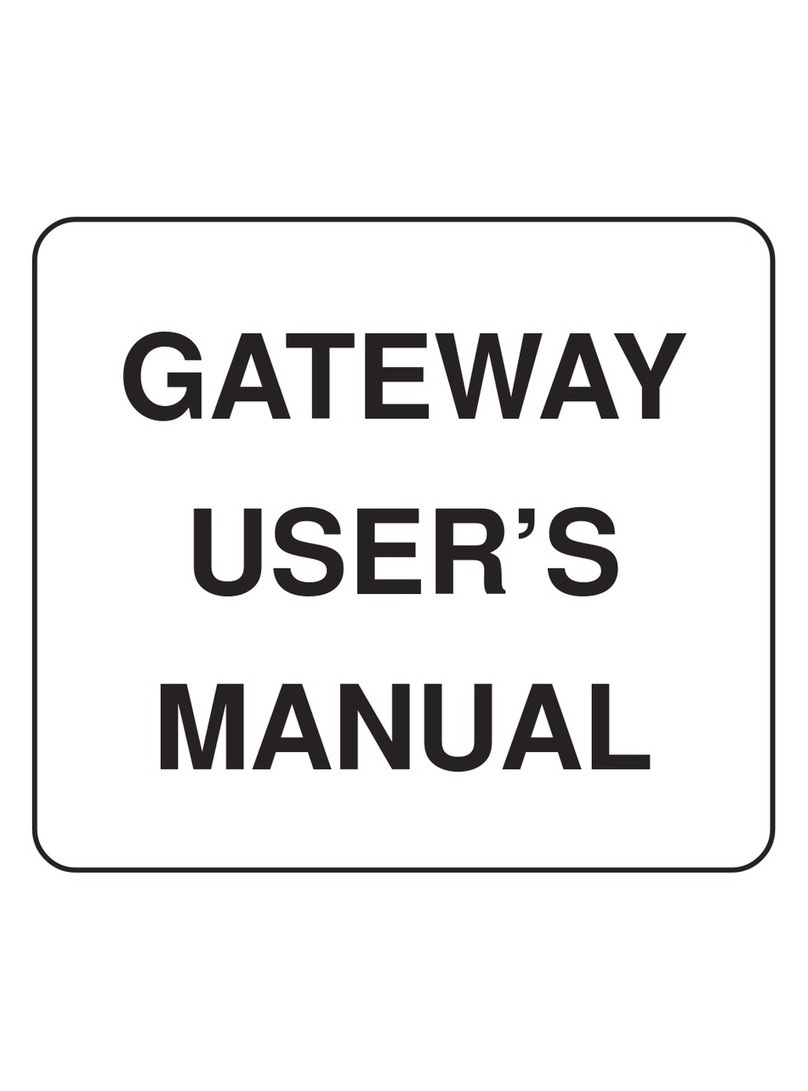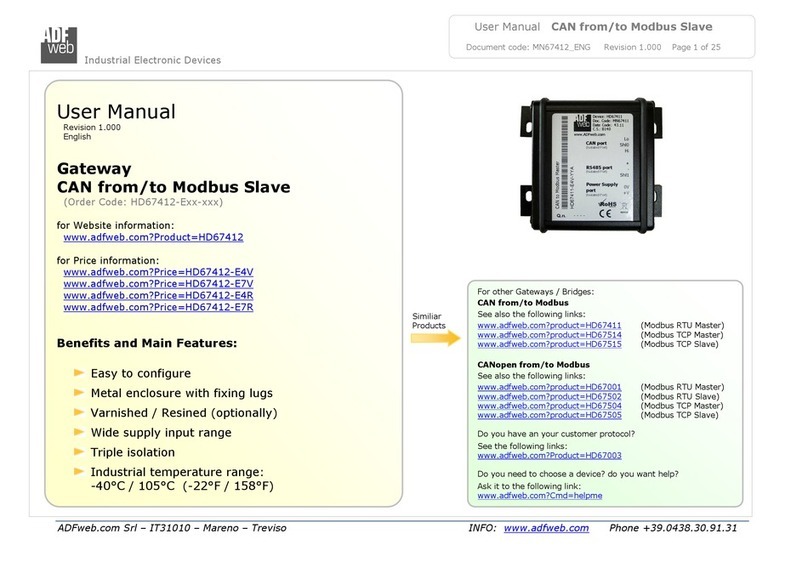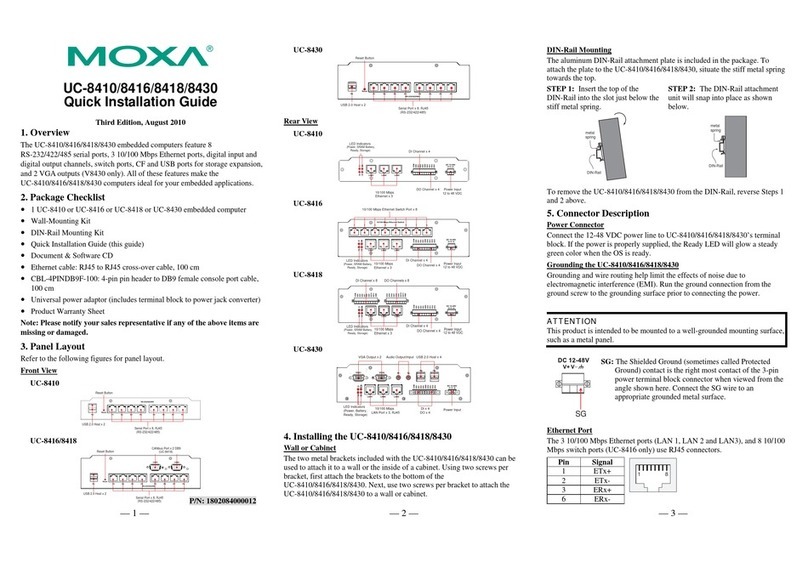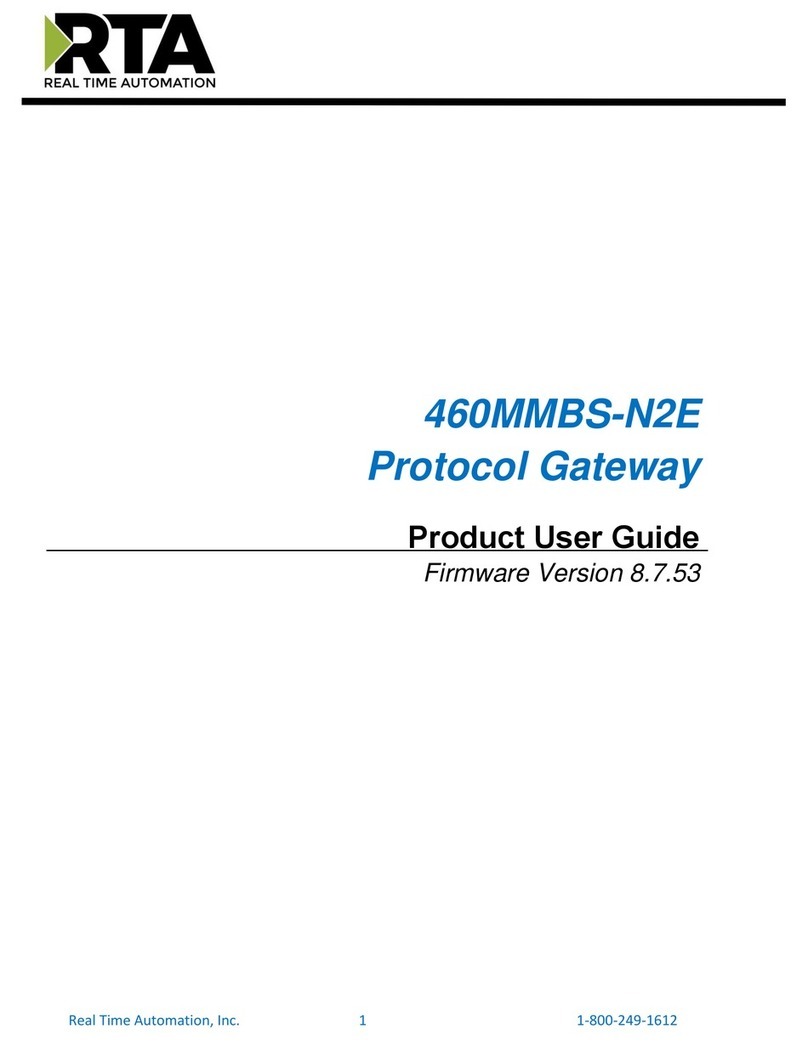SSTOMM GT200-DP-MT User manual

PROFIBUS DP / Modbus TCP Gateway
GT200-DP-MT
User Manual
REV 2.2
SST Automation
E-mail: SUPPORT@SSTCOMM.COM
WWW.SSTCOMM.COM

User Manual
PROFIBUS DP Modbus TCP/ Gateway
GT200-DP-MT
WWW.SSTCOMM.COM
2
Catalog
1 Product Overview...................................................................................................................................................... 4
1.1 General............................................................................................................................................................ 4
1.2 Important User Information............................................................................................................................4
2 About the Gateway.....................................................................................................................................................5
2.1 Function.......................................................................................................................................................... 5
2.2 Features........................................................................................................................................................... 5
2.3 Technical Specification...................................................................................................................................5
2.4 Attention..........................................................................................................................................................6
2.5 Related Products............................................................................................................................................. 6
3 Hardware Description................................................................................................................................................ 7
3.1 Product Appearance........................................................................................................................................ 7
3.2 Indicators.........................................................................................................................................................8
3.3 DIP Switch...................................................................................................................................................... 8
3.3.1 Status Configuration Switch................................................................................................................8
3.3.2 PROFIBUS DP Address Setting Switch..............................................................................................9
3.4 Connectors...................................................................................................................................................... 9
3.4.1 PROFIBUS DP Connector.................................................................................................................. 9
3.4.2 Ethernet Connector............................................................................................................................ 10
3.4.3 Power Connector............................................................................................................................... 10
4 Working Principle of Modbus TCP Master............................................................................................................. 11
5 Working Principle of Modbus TCP Slave............................................................................................................... 12
5.1 Network Status Monitoring......................................................................................................................... 12
6 Instructions of Configuration Software................................................................................................................... 13
6.1 Notes before Configuration......................................................................................................................... 13
6.2 User Interface................................................................................................................................................13
6.3 Equipment View Operation.......................................................................................................................... 15
6.3.1 Equipment View Interface................................................................................................................. 15
6.3.2 Equipment View Operation Mode.....................................................................................................15
6.3.3 Equipment View Operation Types.....................................................................................................16
6.4 The Operation of Configuration Interface....................................................................................................17
6.4.1 Fieldbus Configuration View Interface............................................................................................. 17
6.4.2 Ethernet Configuration View Interface............................................................................................. 18
6.4.3 Node Configuration View Interface.................................................................................................. 20
6.4.4 Command Configuration View Interface.......................................................................................... 21
6.4.5 Comment Interface............................................................................................................................ 23
6.5 Conflict Detect..............................................................................................................................................23
6.5.1 Command List Operation.................................................................................................................. 24
6.5.2 Memory Mapping Area Operation.................................................................................................... 24
6.6 Hardware Communication............................................................................................................................25
6.6.1 Ethernet Configuration...................................................................................................................... 26
6.6.2 Upload Configuration........................................................................................................................ 27
6.6.3 Download Configuration................................................................................................................... 28
6.7 Load and Save Configuration....................................................................................................................... 29
6.7.1 Save Configuration Project................................................................................................................29
6.7.2 Load Configuration Project............................................................................................................... 29
6.8 Export EXCEL..............................................................................................................................................30
6.9 Monitor I/O Data.......................................................................................................................................... 30
7 Typical Application.................................................................................................................................................. 32
8 Step7 Read and Write Gateway Data...................................................................................................................... 33

User Manual
PROFIBUS DP Modbus TCP/ Gateway
GT200-DP-MT
WWW.SSTCOMM.COM
3
9 Installation................................................................................................................................................................35
9.1 Machine Dimension......................................................................................................................................35
9.2 Installation Method.......................................................................................................................................35
Appendix: Using STEP7 Set PROFIBUS DP............................................................................................................ 37

User Manual
PROFIBUS DP Modbus TCP/ Gateway
GT200-DP-MT
WWW.SSTCOMM.COM
4
1 Product Overview
1.1 General
This document describes every parameters of the gateway GT200-DP-MT and provides using methods and
some announcements that help users use the gateway. Please read this document before using the gateway.
For further information, documentation etc., please visit the SSTCOMM website: http://www.sstcomm.com.
1.2 Important User Information
The data and examples in this document cannot be copied without authorization. SSTCOMM maybe
upgrades the product without notifying users.
is the registered trade mark of SST Automation.
The product has many applications. Users must make sure that all operations and results are in accordance
with the safety of relevant field, including laws, rules, codes and standards.

User Manual
PROFIBUS DP Modbus TCP/ Gateway
GT200-DP-MT
WWW.SSTCOMM.COM
5
2 About the Gateway
2.1 Function
Connects Modbus TCP devices to PROFIBUS DP network, and establishes communication between them.
2.2 Features
With an Ethernet interface (Modbus TCP master / Modbus TCP slave) and a PROFIBUS DP slave interface
Ethernet 10/100M adaptive
IP address conflict detection
Support DHCP, BOOTP and static setting
Support standard Modbus TCP master and slave protocol
I/O data monitoring capabilities
Easy-to-use configuration software SST-EP-CFG
2.3 Technical Specification
[1] Support PROFIBUS DP V0 protocol;
[2] PROFIBUS DP slave, baud rate adaptive, maximum baud rate 12M;
[3] PROFIBUS DP max input data bytes is 244 bytes and output data bytes is 244 bytes, input + output data
bytes is 488 bytes;
[4] As a Modbus TCP master, it can support visiting Modbus TCP server of at most 36 different IPs or
different unit IDs;
[5] As a Modbus TCP master, it can support the function code: 01H, 02H, 03H, 04H, 05H, 06H, 0FH and
10H;
[6] As a Modbus TCP slave, it can support up to 36 TCP connections;
[7] As a Modbus TCP slave, it can support the function code: 03H, 04H, 06H and 10H;
[8] PROFIBUS DP interface: 1KV photoelectric isolation;
[9] Power supply 24VDC (11V to 30V), 160mA (24VDC);
[10] Operating temperature: -4 ° F to 140 ° F (-20℃~60℃), relative humidity 5% ~ 95% (no condensation);
[11] External Dimensions (W*H*D): 1.57in*4.92in*4.33in (40mm* 125mm * 110mm);
[12] Installation: 35mm rails;
[13] Protection class: IP20;
[14] Test standard: Complies with EMC test standards.

User Manual
PROFIBUS DP Modbus TCP/ Gateway
GT200-DP-MT
WWW.SSTCOMM.COM
6
2.4 Attention
To prevent stress, prevent module panel damage;
To prevent bump, which may damage internal components;
Power supply voltage should be controlled within the scope of the requirements to prevent burning
module;
To prevent water, which will affect the normal work;
Please check the wiring, before any wrong or short circuit.
2.5 Related Products
Related products include:
GT200-DP-CA, GT200-CO-EI, GT200-EI-2RS485, GT200-DP-CO and so on
More information about these products, please visit: http://www.sstcomm.com, or dial technical support line:
+1-844-606-2886.

User Manual
PROFIBUS DP Modbus TCP/ Gateway
GT200-DP-MT
WWW.SSTCOMM.COM
7
3 Hardware Description
3.1 Product Appearance
Note: This picture is for reference only. Product appearance should refer to the real object.
Ethernet
PROFIBUS
DP interface
DIP Switch
Power supply
LED
Rotary address Switch

User Manual
PROFIBUS DP Modbus TCP/ Gateway
GT200-DP-MT
WWW.SSTCOMM.COM
8
3.2 Indicators
Indicators
Status
Description
STA(green)
blink
PROFIBUS DP bus data is communicating
Off
No data communicating
PBF (red)
On
PROFIBUS DP bus data communication fails
Off
Communication is ok
MS
Blink (red)
DHCP or BOOTP status
On (red)
IP confliction
OFF(red)
Normal communication
NS
On(green)
Modbus TCP connection has been established
Flash(green)
Modbus TCP connection is not established or
disconnected
OFF(green)
Modbus TCP is not started
MS, NS, and STA flashes once
Boot up
MS and NS ON
Configuration status
3.3 DIP Switch
3.3.1 Status Configuration Switch
The configuration switch is located on the button of the product. The function is listed below:
Off
On 1 2
Status(1)
Status(2)
Description
Off
Off
Run mode, allow reading and writing configuration data
Off
On
Run mode, forbid reading and writing configuration data
On
Off or On
Configuration mode, IP address is 192.168.0.10 (fixed), this
mode can read and write configuration data but cannot finish
communication between Modbus TCP and PROFIBUS DP

User Manual
PROFIBUS DP Modbus TCP/ Gateway
GT200-DP-MT
WWW.SSTCOMM.COM
9
Notes:
Restart GT200-DP-MT (power off and power on) after resetting the configuration to make the
configuration take effect!
3.3.2 PROFIBUS DP Address Setting Switch
The 2-code rotary switch in the left-side is used for setting the PROFIBUS DP address of the device.
In this example, the calculation formula of PROFIBUS DP address will be: 42 ((4x10) + (2x1)).
3.4 Connectors
3.4.1 PROFIBUS DP Connector
DB9 pin
Function
3
PROFI_B, Data positive
5
GND
8
PROFI_A, Data negative
PROFI-B
PROFI-A
GND
PROFI-B
PROFI-A

User Manual
PROFIBUS DP Modbus TCP/ Gateway
GT200-DP-MT
WWW.SSTCOMM.COM
10
3.4.2 Ethernet Connector
Ethernet interface uses RJ-45 connector, 10/100M self-adaptive; its pin (standard Ethernet signal) is defined
as below:
pin
Signal Descriptions
S1
TXD+, Tranceive Data+, output
S2
TXD-, Tranceive Data-,output
S3
RXD+, Receive Data+, input
S4
Bi-directional Data+
S5
Bi-directional Data-
S6
RXD-,Receive Data-, input
S7
Bi-directional Data+
S8
Bi-directional Data-
3.4.3 Power Connector
GND
NC
24V+
1
2
3
Pin
Function
1
GND, Power ground
2
NC, not connected
3
24V+, DC+24V

User Manual
PROFIBUS DP Modbus TCP/ Gateway
GT200-DP-MT
WWW.SSTCOMM.COM
11
4 Working Principle of Modbus TCP Master
Ethernet supports Modbus TCP master function, described as below:
Data exchange of Modbus TCP and PROFIBUS DP of GT200-DP-MT is set up through “mapping”. There
are two data buffer areas, one is PROFIBUS DP network input buffer and the other is PROFIBUS DP network
output buffer. When the gateway acts as Modbus TCP master, Modbus read commands will write the read data to
the network input buffer for PROFIBUS DP accessing. Modbus write register commands get data from network
output buffer and export to the Modbus TCP slave equipment through write command.
Modbus TCP can support up to 36 nodes and 128 commands, each command reads a set of
consecutive Modbus registers.
Modbus
device 3
Modbus
device 4
Modbus
device 5
Modbus
device 6
Input Buffer
Output Buffer

User Manual
PROFIBUS DP Modbus TCP/ Gateway
GT200-DP-MT
WWW.SSTCOMM.COM
12
5 Working Principle of Modbus TCP Slave
Data exchange of Modbus TCP and PROFIBUS DP of GT200-DP-MT is set up through “mapping”. There
are two data buffer areas, one is PROFIBUS DP network input buffer and the other is PROFIBUS DP network
output buffer. Network input and output buffer is all for PROFIBUS DP. When the gateway acts as Modbus TCP
slave, Modbus write register command will write the read data to the network input buffer for PROFIBUS DP
accessing. Modbus read command gets data from network output buffer and export to the Modbus TCP master
equipment through response message.
The gateway acts as Modbus TCP slave, support function: 03H, 04H, 06H and 10H. Users can select 03H
function code to read the data PROFIBUS DP master outputted or use 04H function code to read he data
PROFIBUS DP master outputted.
Network input buffer is Modbus TCP master output at the Modbus TCP side. It is mapped to the Modbus
holding register. Users can use No.3 command or No.4 command to read back. Users can select command No. in
the configuration software.
Network output buffer is Modbus TCP master input. It is mapped to Modbus input register. Users can use
No.4 or No.3 function code to read data. Users can select command No. in the configuration software.
5.1 Network Status Monitoring
When the gateway is a Modbus TCP slave, the gateway has the function of monitoring the network status.
When the monitoring is enabled, the first word of input buffer is used as counter which record the number of
TCP connections.
PROFIBUS
Input buffer
PROFIBUS
Output buffer
… …
0004H
0001H
0000H
0002H
0003H
0005H
0004H
0001H
0002H
0000H
0003H
0005H
… …
Modbus Write
command 06,10H
Modbus
Read command
03H or 04H
Modbus
Read command
03H or 04H
Modbus
Read command
03H or 04H

User Manual
PROFIBUS DP Modbus TCP/ Gateway
GT200-DP-MT
WWW.SSTCOMM.COM
13
6 Instructions of Configuration Software
6.1 Notes before Configuration
SST-EP-CFG is a Windows-based platform, used to configure GT200-DP-MT and other products.
Here is to introduce the use of SST-EP-CFG. Double-click on the icon to enter the main interface:
6.2 User Interface
SST-EP-CFG user interface include: title bar, menu bar, toolbar, status bar, equipment plate, configuration
plate and comment plate.
Note: In this software, all gray parts cannot be modified.

User Manual
PROFIBUS DP Modbus TCP/ Gateway
GT200-DP-MT
WWW.SSTCOMM.COM
14
Toolbar:
Toolbar is shown as below:
The function from left to right is: New, Open, Save, Add Nodes, Delete Nodes, Add Commands, Delete
Commands, Upload Config, Download Config, Conflict Detect, Auto Mapping, Export Xls and Monitor I/O data.
New: Create a new project
Open: Open a project
Save: Save the current project
Add a node: Add a Modbus TCP slave node
Delete a node: Delete a Modbus TCP slave node
Add command: Add a Modbus command
Delete command: Delete a Modbus command
Upload: Read the configuration information from the module and shown in the software
Download: Download the configuration into the gateway
Conflict detection: To check whether there are some conflicts with configured commands in the gateway
memory data buffer
Auto mapping: Used to automatically calculate the mapped memory address without confliction by each
Equipment plate:
Users can choose operation
object, includes Ethernet type,
adding node and command
Menu Bar
Title Bar
Configuration plate:
Input configuration parameters,
gray parts cannot be modified
Comment plate:
Explain the function of the
configuration options
Toolbar

User Manual
PROFIBUS DP Modbus TCP/ Gateway
GT200-DP-MT
WWW.SSTCOMM.COM
15
command
Export Excel: Export current configuration to the local hard disk, saved as .xls file
Monitor I/O data: Monitor the gateway memory buffer data
6.3 Equipment View Operation
6.3.1 Equipment View Interface
6.3.2 Equipment View Operation Mode
For equipment interface, support three operation modes: edit menu, edit toolbar and right click edit menu.

User Manual
PROFIBUS DP Modbus TCP/ Gateway
GT200-DP-MT
WWW.SSTCOMM.COM
16
6.3.3 Equipment View Operation Types
1) Add node operation: Left click on Ethernet or existing nodes, and then perform the operation of adding a
new node. Then there is a new node named "New node" under Ethernet.
2)Delete node: Left click on the node to be deleted, and then perform the operation of deleting the node.
The node and all commands will be deleted.
3)Add commands: Left click on the node, and then perform the operation of adding command to add a
command for the node. It will pop up the command selecting dialog box for users to choose. Shown as below:
Select the command: Double click command item

User Manual
PROFIBUS DP Modbus TCP/ Gateway
GT200-DP-MT
WWW.SSTCOMM.COM
17
4)Delete commands: Left click on the command to be deleted, perform the operation of deleting the
command.
5)Edit node: Left click the node needs to be reset, and then set parameters of this node in configuration
interface.
6)Copy node: Left click the existing node, choose the node and execute the operation of copying nodes
(include all commands under the node)
7)Paste node: Left click and choose any existing node, execute operation of paste node. Then at the
Ethernet rear part you can see a new node (include all commands under the node); Node parameters of new node
is default setting, it needs to be reset.
6.4 The Operation of Configuration Interface
6.4.1 Fieldbus Configuration View Interface
Click the fieldbus in the equipment view interface, displaying configuration view interface as follows:
The configurable items include:
Bus Type: PROFIBUS DP
PROFIBUS DP input bytes: Set through the Hardware Configuration of PROFIBUS DP
PROFIBUS DP output byte: Set through the Hardware Configuration of PROFIBUS DP
Double-fault clear: open and close optional.

User Manual
PROFIBUS DP Modbus TCP/ Gateway
GT200-DP-MT
WWW.SSTCOMM.COM
18
6.4.2 Ethernet Configuration View Interface
Click Ethernet in configuration view interface; when choosing a different type of protocol, the configuration
view interface and configurable items are different.
The protocol type selection: Modbus TCP master
Modbus TCP master configuration view is shown as follows:
The configurable items include: assign IP mode, IP address, subnet mask, gateway address, DNS1, DNS2,
response timeout, delay between polls, output mode. As shown below:
Assign IP mode: Manual Assign, BOOTP and DHCP optional.
Response wait time: After the Modbus TCP master sent out commands, it waited for response from the slave.
Delay between polls: A Receive the right response after one Modbus command has been sent or sending next
Modbus command after response timeout.
Output mode: Continuous output, disable output and change-of-value output can be selected.
The protocol type selection: Modbus TCP Slave
Modbus TCP slave configuration view is shown as follows:

User Manual
PROFIBUS DP Modbus TCP/ Gateway
GT200-DP-MT
WWW.SSTCOMM.COM
19
Assign IP Mode: Manual Assign, BOOTP and DHCP optional, default value is manual assign;
Check unit ID: open and close optional.
Unit ID (1~255): valid when “Check unit ID” is opened, 1~255 optional.
Scan rate: the ratio of slow scan cycle and fast scan cycle.
Network status indication: mutual surveillance of both ends, PROFIBUS DP monitors the network state of
Modbus TCP, Modbus TCP monitor PROFIBUS DP network state and no indicating optional.
Modbus TCP master read data function code: "04H read the data DP sent to the Ethernet, 03H read back the
written data","03H read the data DP sent to the Ethernet, 04 read back the written data" is optional. Among them:
"04H read the data DP sent to the Ethernet, 03H read back the written data" means that Modbus TCP master is
using the 04H function code to read the output data from the PROFIBUS DP master to the Ethernet side, the use
of 03H read back the written data of the PROFIBUS DP master; "03H read the data DP sent to the Ethernet, 04
read back the written data" means that Modbus TCP master is using the 03H function code to read the output data
from the PROFIBUS DP master to the Ethernet side, the use of 04H read back the written data of the PROFIBUS
DP master.
The first address of read-only register (data direction: DP to Ethernet): range 0 to 65535, default value of 0;
The first address of the read/write registers (data direction: Ethernet to DP),: range 0 to 65535, default value
of 0.

User Manual
PROFIBUS DP Modbus TCP/ Gateway
GT200-DP-MT
WWW.SSTCOMM.COM
20
6.4.3 Node Configuration View Interface
In the equipment view, click on the Ethernet, the protocol type is Modbus master, right-click on the
"Ethernet", adding new nodes, the node configuration view interface displays the following:
Configurable parameters: Unit ID, IP address to access the server, device status, memory-mapped address,
and memory-mapped bit offsets.
Unit ID: Modbus TCP slave address, 1 to 255 optional.
IP address to access the server: IP address to access Modbus TCP slave.
Device status: open and close optional. When it is opened, memory-mapped address and memory-mapped
bits offset is available.
Memory-mapped address: Address range that equipment state is mapped in the module memory,
0x0000~0x00F3. Calculate by clicking “Auto mapping”.
Memory-mapped offset: Bit x where equipment state is in memory mapping byte, 0~7.
Table of contents