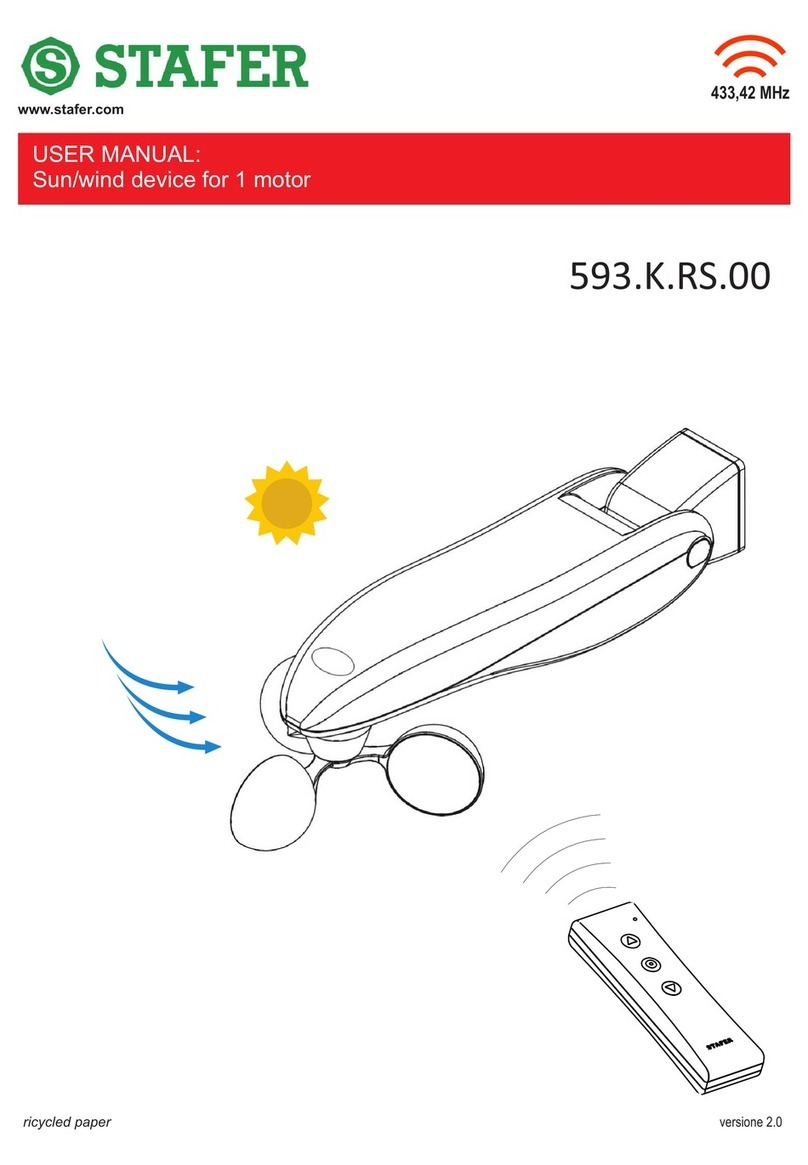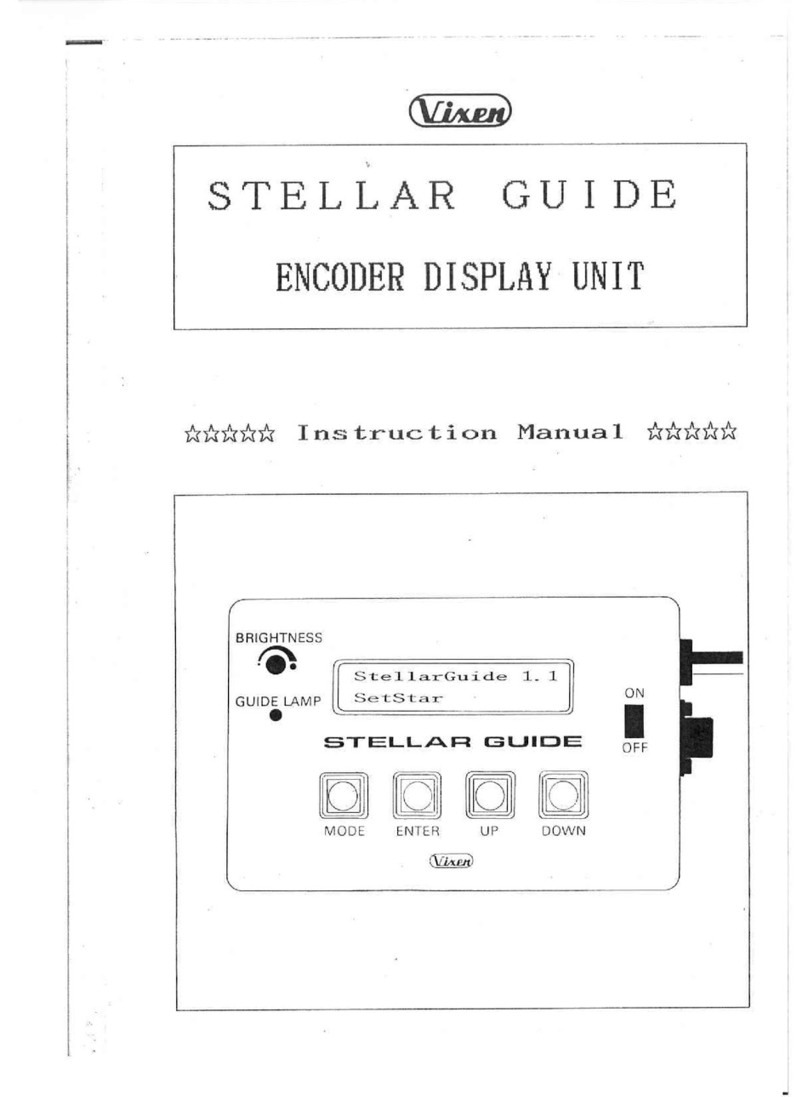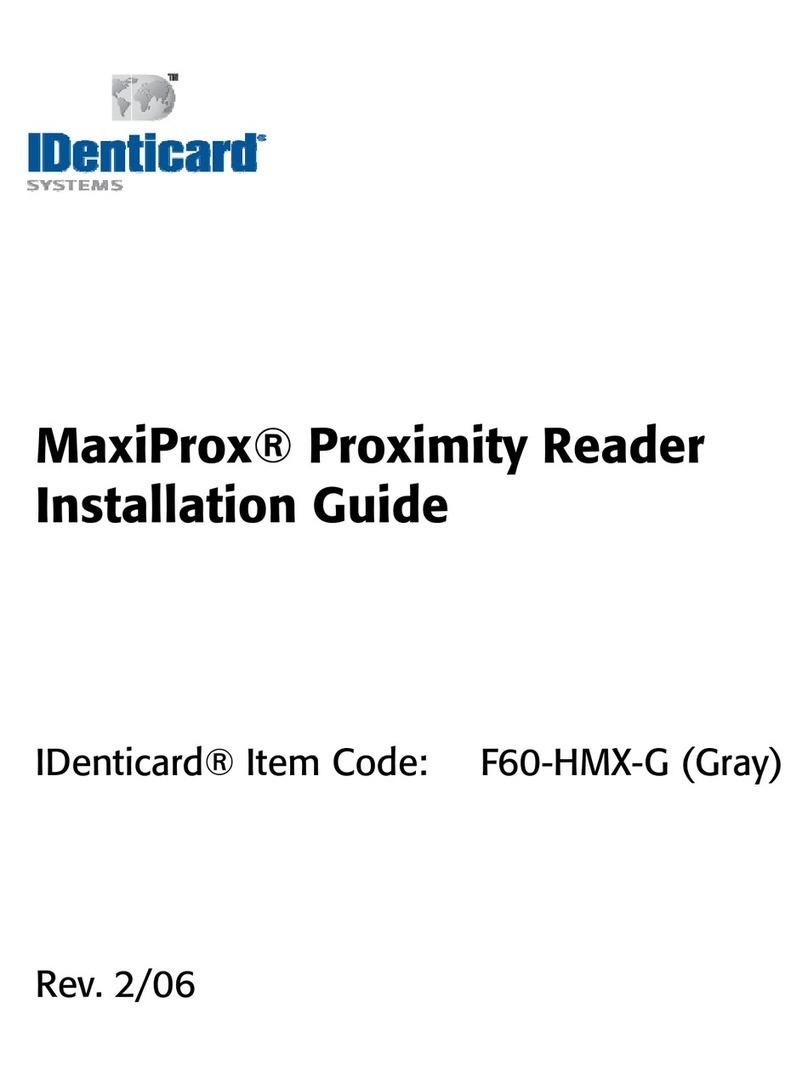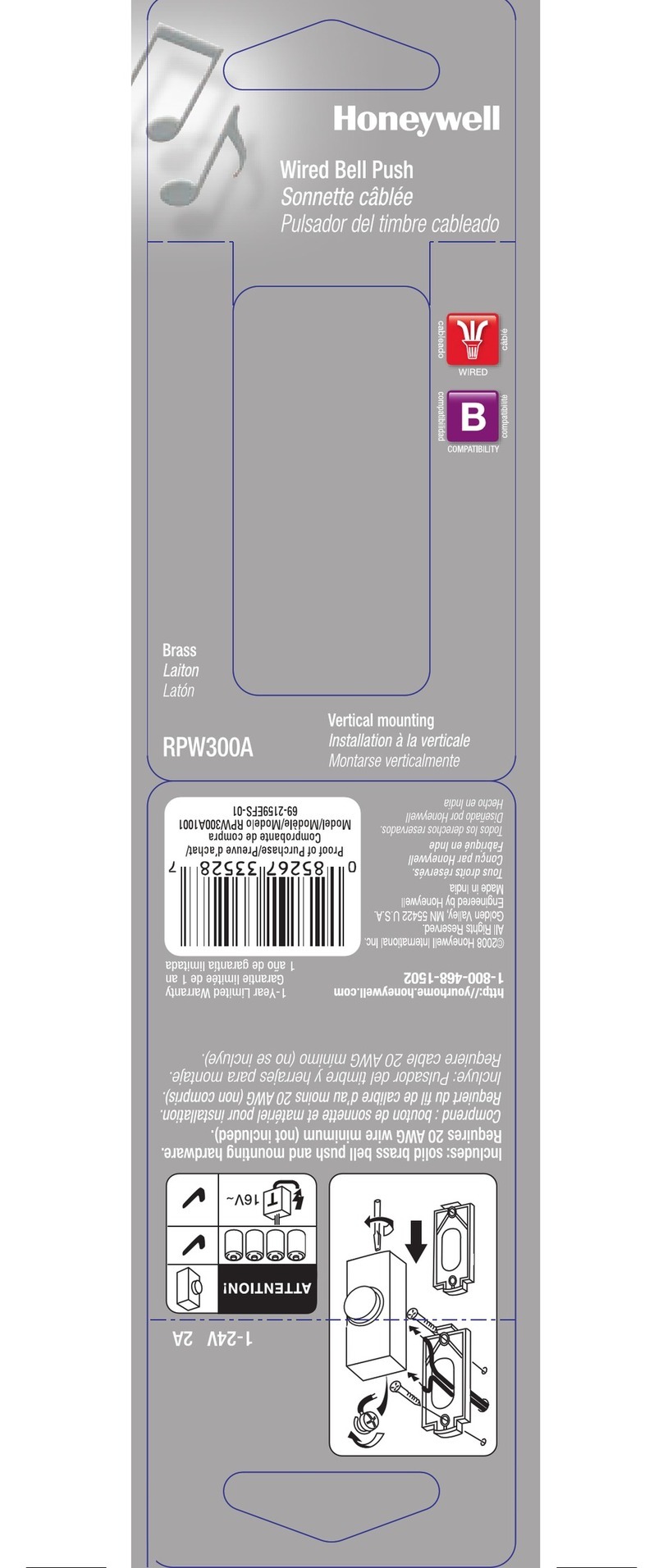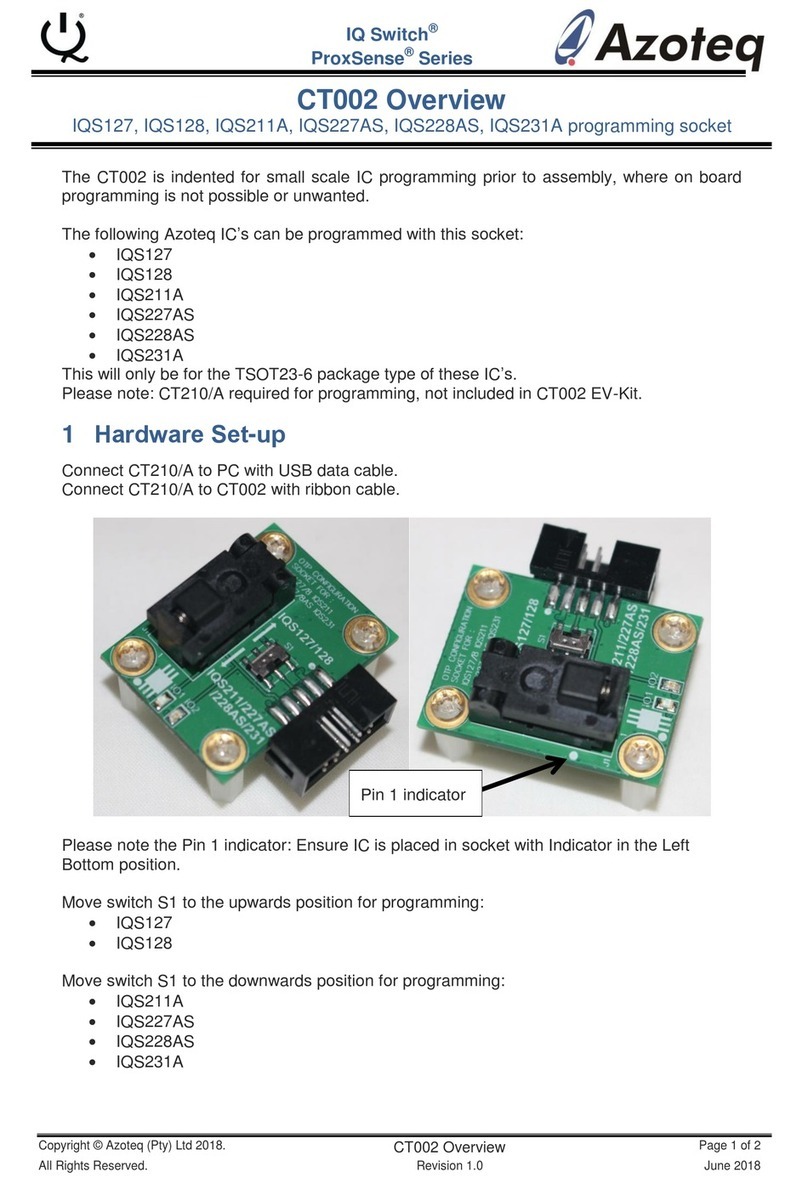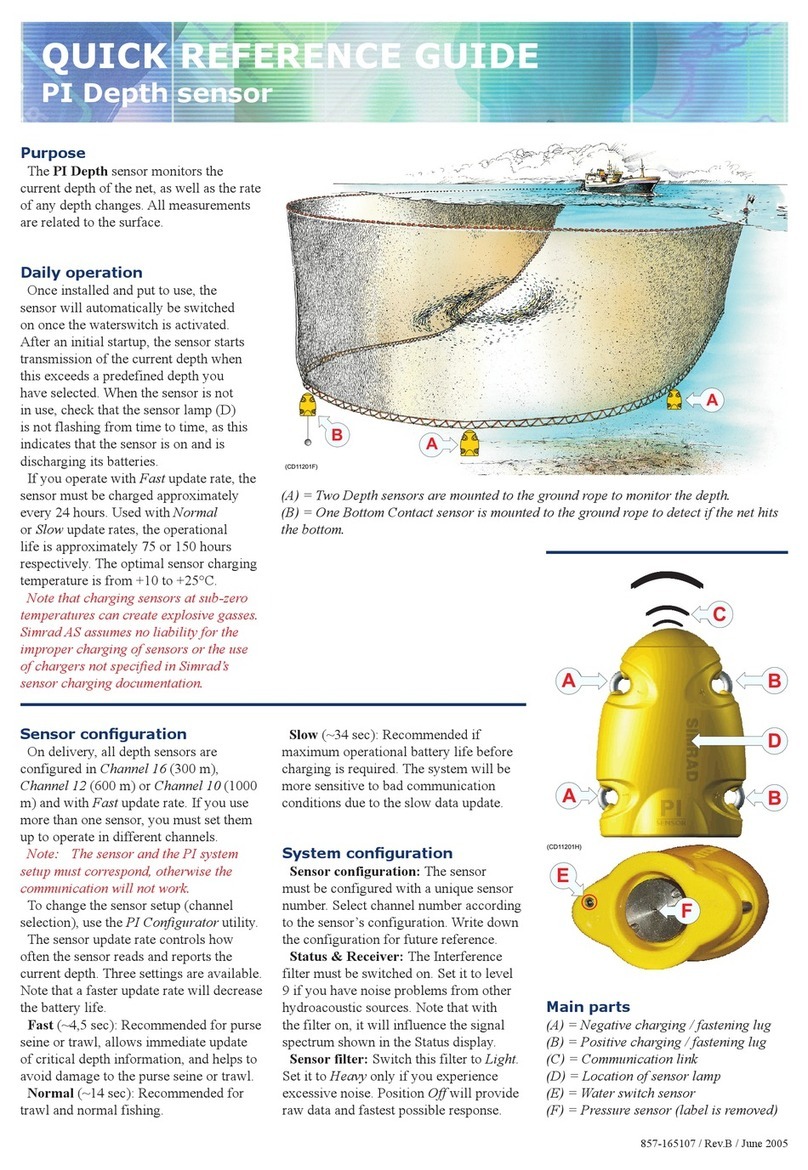Stafer 593.K.XS.00 User manual

USER MANUAL:
Radio wind/sun sensor
www.stafer.com
593.K.XS.00
433,42 MHz
versione 2.0
recycled paper

01 Warning pag. 02
02 593KXS00 installation pag. 03
03 Electrical connection pag. 04
04 593KXS00 Memorization/cancellation on a receiver pag. 04
05 Wind sensor pag. 05
06 Sun sensor pag. 06
07 RESET pag. 07
08 FAQ pag. 08
Index
Dear customer, thank you for purchasing a STAFER product. This guide contains information about the product use. Before the product installation and use,
please read carefully this guide and keep it for future reference.
593.K.XS.00 is a radio wind/sun sensor powered by main voltage and studied to command tubular motors with radio receiver (integrated or external), powered
by main voltage and it is suitable to command awnings, roller shutters or similar.
593.K.XS.00 permits to command the automatic upward movement of the blinds connected to the motor when the wind exceeds the set threshold and to
command an automatic lowering when the intensity of sun exceeds the threshold set. These thresholds are set by the factory, but they can be adjusted
according to the needs.
593.K.XS.00
01
This sensor does not protect awning in case of strong and sudden gusts of wind.
In case of weather hazards of this type, make sure that the curtains remain closed!
Stafer S.p.A. declines all responsibility for damage incurred due to weather events not detected by the device.
Any other use beyond the field defined by Stafer S.p.A. is prohibited and involves, as well as the failure to comply with instructions provided in this guide, the
cancellation of Stafer S.p.A. liability and warranty.
The installer, after the installation of the product, must teach the end user about the working way of the automation and provide him with the user manual.
Warning
üPower supply: 120 or 230 Vac, 50/60 Hz
üDimensions: 236 x 54 x 73 mm
üWeight: 200 gr
üWorking temperature: from –20 to +55 °C
üWind threshold: from 5 to 35 Km/h
üSun threshold: from 1 to 45 Klux
üFrequency: 433.42 Mhz
üMemorizable radio codes: 1
üRange (estimate): 100m outdoor, 20m indoor
Technical specifications
STAFER uses packaging recyclable materials. Dispose materials on the proper containers, complying with the law in force in your locality.
This product may have substances that are polluting for the environment and dangerous for the health.
At the end of the product life cycle, carefully comply with the waste disposal rules. It is strictly forbidden to dispose the product on the
domestic waste.
Environmental conservation!!
It is advisable to avoid using radio systems in areas with strong interference (for example, near police stations, airports, ports, hospital, etc.).
A technical inspection is in any case advisable before installing any radio system in order to identify sources of interference.
Radio systems can be used where possible disturbances or malfunctioning of the transmitter or the receiver do not cause a risk factor, or if the risk
factor is cancelled by suitable safety systems.
The presence of radio device operating on the same transmission frequency (433,42 MHz) can interfere with the radio receiver of the motor and
so reduce the range of the system and limit the functionality of the installation.
Notes on radio system

02
üIncorrect installation can cause serious injuries.
üKeep these instructions for future maintenance work and disposal of the product.
üAll the product installation, connection, programming and maintenance operations must be carried out only by a qualified and skilled technician, who must
comply with laws, provisions, local regulations and the instructions given in this manual.
üThe wiring must comply with current CEI standards. The final electrical system must be created only by the electrician.
üSome applications require hold-to-run operation and can exclude the use of radio controls or require particular safety devices.
üTo prevent potentially dangerous situations, check the operating condition of the roller shutter/awning regularly.
01.1 WARNINGS FOR SAFETY
01. WARNINGS. PAY ATTENTION! Important safety instructions!
üRead the technical specifications on the paragraph “Technical specifications” to evaluate the operating limits of the product.
üBefore installing the product, check the compatibility with the associated devices and accessories.
üCheck that the package is intact and has not been damaged in transit.
üA heavy shock and the use of unsuitable tools can cause the damage of the external or internal parts of the product.
üDo not pierce or tamper with the product in any way. Do not modify or replace parts without the manufacturer’s permission.
üCheck that the place chosen for the installation of the product permits the same wind exposure of the blind to be automated.
üCheck that the place chosen for the installation is made by solid material and can ensure a stable fixation.
üCheck that the place chosen for the installation of the sensor is within the range of transmission-reception generated by the sensor and by the receiver of the
blind to be commanded. Although the range in favorable conditions (open field) can be 100m, it is advisable to not exceed 20-30m. It is also advisable to
check that there are no other radio devices working at the same frequency or with continuous transmission on the same area, such as alarms, radio
headphones, etc...: these could further reduce the range.
üIf there are several radio appliances in the same system, they must not be less than 1,5m apart.
üDo not install the product near metal surfaces.
üDo not install the product near heat sources (such as chimneys, etc....).
üAdjust the inclination of the device to have the blades positioned horizontally.
üThe blades for the wind detections must be faced downward. The blades must be free to rotate without obstruction.
üCheck that the device is placed in a protected position from accidental impact with other object (e.g. branches, etc.).
üThe power cable must be positioned in such a way that it does not come into contact with moving parts.
üDo not use abrasive or solvent product for cleaning the device; do not clean using water or high-pressure cleaners.
üFor your safety, do not work near the winding roller while the motor is powered.
01.2 WARNINGS FOR INSTALLATION
üThe product is not intended to be used by persons (including children) with reduced physical, sensory or mental capabilities, or lack of experience and
knowledge, unless they are supervised or given instructions about the product way of use by a person responsible for their safety.
üCheck the automation during the movement and keep people at a safe distance, until the movement ends.
üDo not allow children to play with the appliance or with the fixed control devices.
üDo not operate the blind when maintanance operations are being carried out (e.g. window cleaning, etc.). If the control device is automatic, disconnect the
motor from the power line.
01.3 WARNINGS FOR USE

03
02. ASSEMBLY INSTRUCTIONS
X
Components label:
(1) Blades
(2) Sensor body
(3) Connector for cable
(4) Closing cover
(5) Closing cover screw
(6) Retaining cable
(7) Adjusting and fixing screws (The screws must
never be completely unscrewed)
(8) Wall fixing
(9) Wall support
(10) Screws cover
2
1
6
7
10
3
4
58
9
02.2 FIXING SYSTEM
02.3. MOUNTING INSTRUCTIONS
Insert the connector (with the wire)
on the right way and on the
provided place.
E
Fix the wall support on the more
suitable surface through the
supplied plugs and screws.
A
Plug up the cable through the
provided retaining cable, using the
two screws.
F
Close the two screws that fix the
wall support and sensor using
suitable tools.
B
Close the cover.
G
Unscrew the screw and
open the closing cover placed
under the sensor.
D
WARNING: Adjusting and fixing screws (7) must never be completely unscrewed
Notes:
üthe product has been studied to be installed with the blades facing downward. Moreover, the body sensor must be adjusted horizontally (the use of a
bubble level can simplify the operation); the wall bracket with tilting angle ±90°allows to mount the sensor even on no-vertical structures.
üthe hole interaxis is 30 mm.
02.1 BUTTON AND LED DIAGRAM
Led
SUN
Led
MANOEUVRE
P2 P3
Led
WIND
P1

04
03. ELECTRICAL CONNECTION
üMake connections with power supply disconnected.
üCheck that the power supply does not depend from electrical circuits for lighting.
üAlways connect the motor to the grounding system (yellow/green).
üThe supply line must be equipped with a circuit breaker. The supply line must be fitted with a device
with a voltage category III, i.e. the distance between the contacts must be of 3,5 mm at least.
üThe product doesn’t not provide any protection against overloads or short circuits. Provide the supply
line with an adequate protection to the load, for example a fuse of maximum value 500 mA.
üThe section of the connecting cables must be proportionate to their length and to the absorption of the
load, and in any case not less than 1,5 mm.
üOnce the electrical connections are finished, bring the motor/motors to the intermediate
position and check that in the “wind alarm” condition the module commands the upward
movement to the motor/motors (to exit form the”wind alarm”, press any buttons P1, P2 or P3).
L (Phase)
N (Neutral)
MAIN POWER
SUPPLY
connector
cable 593.K.XS.00
FUSE 500mA
04. MEMORIZATION/CANCELLATION OF 593.K.XS.00 IN A RECEIVER
The procedure to memorize or delete 593.K.XS.00 in a receiver depends on the receiver, but usually is the following:
- with the transmitter bring the motor/receiver to the intermediate position.
- press PROG on the transmitter (with 594.T.X... in the battery compartment. / with 593.T.X1.00 in the back in the hole) for around 5 seconds to let the
motor/receiver enter into the programming (the motor/receiver makes a signal)
Art. 594.T.X... Art. 593.T.X1.00
- press P1 on 593.K.XS.00 and hold it until the motor/receiver confirmation movement.
To check that the radio sensor is correctly stored on the receiving device, give an up or down command to the receiver: shortly pressing P1 on the radio
sensor, the movement must stop.
brown
blue
P1

05
Notes:
ü(1) : press the buttons within 10 seconds from the last flash of LED 1. The buttons must be shortly pressed, around 1 second between two pressures.
Press the buttons the same number of time of the desired value: e.g. press 8 times P3 to set 8 Km/h; press 2 times P1 to set 20 Km/h; press 2
times P1 and 8 times P3 to set 28 Km/h.
üIf you try to set a wind threshold lower than 5 Km/h or higher than 35 Km/h, the device signals the error with the lighting of the 3 leds for 3 times.
If the wind speed is above the set threshold for at least 3 seconds, an upward movement is commanded to protect the awning (wind alarm). During this phase all
manual commands are disabled. The device exits from the “wind alarm” if the wind speed keeps below the set threshold for at least 8 minutes. The wind
threshold is varying from 5 km/h to 35 km/h. The factory sets the wind threshold at 15 Km/h.
IMPORTANT: you can not make these adjustments from a remote control!
05. WIND SENSOR
05.1 WIND THRESHOLD ADJUSTING THROUGH THE BUTTONS ON THE SENSOR
Press P1 until LED 1 starts to flash, signalling the current wind threshold
Press P1 to set the tens and P3 to set the units
The device signals the new value
and exits from the programmation
If the value is the
desired one, wait
10 seconds:
the device signals
again the value
and exits from the
programmation.
BC
LED Wind → RED: the wind is above the threshold
LED Wind → OFF: the wind is below the threshold
LED Manoeuvre → QUICK FLASHES
LED Sun → RED
During the installation phase, it is possible to exit from “wind alarm” without waiting 8 minutes below the threshold, shortly pressing (less than 1 sec) any of the
buttons P1, P2, P3 on the device.
05.3 FORCED EXIT FROM THE WIND ALARM
}
05.2 VISUAL SIGNALS ASSOCIATED WITH THE WIND SENSOR
A
P1
EXAMPLES:
TO ADJUST THE WIND THRESHOLD:
1 flash
1 flash
10 18 Km/h
pause
pause
5 flashes
8 flashes
10 + 5 = 15 Km/h
10 + 8 = 18 Km/h
+
+
+
+
P3
P1
1 X 8 X+
+ =
8
EXAMPLE:
(1)
:the module is in wind alarm and the manual commands are disabled.
3 flashes
pause
1 long flash
30 + 0 = 30 Km/h
+
+

The sensor commands a full opening / closing manoeuvre to the tuned receivers (radio devices or motors with integrated radio receiver). This function must be
activated on remote control (this is not the factory setting). If there are more remote controls, it must be activated on all controls.
IMPORTANT: you can not make sun adjustments from a remote control!
This is the factory setting.
An automatic downward manoeuvre is performed if the intensity of the sun is above the set threshold for at least 2.5 minutes.
An automatic upward manoeuvre is performed when the intensity of the sun returns to less then the set threshold for at least 18 minutes.
Once performed an automatic downward manoeuvre for the presence of sun, the subsequent automatic operation performed by the sensor will be an
upward manoeuvre for to the absence of sun and so on.
The user can operate the awning, but the manual control doesn't affects the operating logic of the sun sensor.
The sun threshold is variable from 1 to 45 Klux. The factory sets the threshold to 16 Klux.
06.1.1 VISUAL SIGNALS ASSOCIATED TO SUN SENSOR IN STANDARD MODE
LED Sun → OFF : sun is below the sun threshold
LED Sun→ GREEN : sun is above the sun threshold
LED Sun→ RED : the function is inactive or system in wind alarm (sun function temporarily deactivated)
The manoeuvre LED provides information about the last automatic operation carried out by the module
LED Manoeuvre → OFF : the automatic upward manoeuvre for absence of sun was performed
LED Manoeuvre → GREEN : the automatic downward manoeuvre for presence of sun was performed
LED Manoeuvre → BLINKING : is just exit from wind alarm and has not yet made any automatic operation concerning the sun
06. SUN SENSOR
Notes:
ü(1) : press the buttons within 10 seconds from the last flash of LED 2. The buttons must be shortly pressed, around 1 second between two pressures.
Press the buttons the same number of time of the desired value: e.g. press 8 times P3 to set 8 Klux; press 2 times P1 to set 20 Klux; press 2 times
P1 and 8 times P3 to set 28 Klux.
üIf you try to set a wind threshold higher than 45 Klux, the device signals the error with the lighting of the 3 leds for 3 times.
06.2 SUN THRESHOLD ADJUSTING THROUGH THE BUTTONS ON THE DEVICE
Press P2 until LED 2 starts to flash, signalling the current sun threshold
Press P1 to set the tens and P3 to set the units
The device signals the new value
and exits from the programmation
If the value is the
desired one, wait
10 seconds:
the device signals
again the value
and exits from the
programmation.
BC
A
P2
EXAMPLES:
TO ADJUST THE SUN THRESHOLD:
1 flash
1 flash
10 18 Klux
pause
pause
5 flashes
8 flashes
10 + 5 = 15 Klux
10 + 8 = 18 Klux
+
+
+
+
P3
P1
1 X 8 X+
+ =
8
EXAMPLE:
(1)
3 flashes
pause
1 long flash
30 + 0 = 30 Klux
+
+
06.1 OPERATION LOGIC
06
Select the motor channel
(excluded «SE» sequencer channel)
Press SUN until the state of the
YELLOW LED varies (about 2 seconds)
YELLOW LED LIGHT ON/OFF:
«automatic lowering» function active / off
If the LED flashes during transmission, the "automatic
lowering function" is inactive.
If the LED stays ON during transmission, the "automatic
lowering function" is active.
To enable/disable the "automatic lowering function" press
STOP and UP together for 3 seconds.
The motors signal that the setting has been changed.
USING AN HAND-HELD TRANSMITTER Mod.593
USING AN HAND-HELD TRANSMITTER Mod.594

07
07.1 RESET USING THE BUTTONS ON THE SENSOR
07. RESET
A B C
This procedure restores the factory settings of the device. Moreover, it deletes the transmitter for sensor control, if memorized.
This procedure must be carried out by qualified technical personnel.
With this procedure the sensor IS NOT DELETED FROM THE MEMORY OF THE TUNED RECEIVERS.
Press at the same time
P1 and P3.
Hold the buttons. After a few seconds the
three LEDs start flashing.
Hold P1 and P3 for around 30 sec, the three LEDs light on.
Release the buttons: the three LEDs light off.
RESET COMPLETED!!
P1 P3 P1 P3 P1 P3
üThe device is in “Wind alarm”.
üSun threshold is too high. Adjust the threshold.
üThe device could be installed in a position little exposed to the sun, or some object obstructs the proper detection of the sun.
üSun function is deactive.
üThe sun sensor may be damaged. Check functionality by checking that "sun LED" blinks quickly once you apply a light source at the oval on the
device.
üRadio connection could be disturbed. The Test Radio function is active. If the receiver doesn't receive any information from radio sensor over the
defined time, the receiver commands an upward movement to protect the awning.
üRadio sensor or receiver device doesn't work. The Radio Test function is active. If all receiver devices associated to the sensor are in this condition,
probably the sensor is failure. If only one receiver device is in this condition, probably this last one is failure.
üWind threshold is to high. Adjust the threshold.
üThe device could be installed in a position little exposed to the wind.
üThe wind sensor may be damaged. Check the functioning by turning the cups to simulate the presence of the wind and make sure that device enter in
"wind alarm”.
üInterferences on Radio connection. Verify that there are no interferences on same frequency.
08. FAQ
üVerify the power supply.
üOnce powered, the device lights LEDs briefly to indicate the proper power supply. If this doesn't happen, it is likely a fault and it may be necessary to replace
the device or there is an error in the electrical connection.
üEnsuring to have correctly operated the storage process of remote control of sensor controlling.
üThe procedure of memorization of remote control has been made too slowly. When device entries into “transmitter programming” mode, you have 15
sec to press the STOP button of the transmitter you want to store.
üYou have set up a threshold out of sensor limits.
THE DEVICE DOESN'T WORK
IN PRESENCE OF WIND, THE UPWARD MOVEMENT IS COMMANDED BUT IN PRESENCE OF SUN THE DOWNWARD MOVEMENT IS NOT
COMMANDED
WITHOUT WIND THE MOTORS MAKE AN UPWARD MOVEMENT
IN PRESENCE OF WIND, THE UPWARD MOVEMENT IS NOT COMMANDED
THE SENSOR COMMANDS MOTORS CORRECTLY BUT, WHEN I TRY TO CHANGE SUN / WIND THRESHOLD BY THE REMOTE CONTROL FOR
SENSOR CONTROLLING, THERE ARE NO SIGNALS BY MOTORS
WHEN I TRY TO CHANGE SUN / WIND THRESHOLD FROM REMOTE CONTROL, MOTORS MAKE 2 SMALL DOWNWARD MOVEMENTS
üThe sensor is able to memorize only one remote control. Sensor considers only the last one memorized.
WHEN I TRY TO STORE A SECOND REMOTE CONTROL FOR SENSOR, THE FIRST REMOTE CONTROL DOESN'T MODIFY THRESHOLDS
All rights reserved.
STAFER S.p.a. - via Malpighi, 9 - 48018 Faenza (RA) ITALY
Tel. (+39) 0546.624811 - Fax. (+39) 0546.623141 - www.stafer.com
All products and technical specifications given in this document are subject to variation without notice. Unless previously and specifically authorised by STAFER, the device must be
used exclusively with transmitters produced by STAFER.
STAFER cannot be consider responsible for damage caused by improper, incorrect or unreasonable uses.
Other Stafer Accessories manuals
Popular Accessories manuals by other brands

Tibhar
Tibhar ROBO PRO MASTER instruction manual

Motorline professional
Motorline professional COFRE 260 installer and user manual

Waycon
Waycon MAP Series installation guide

Dometic
Dometic CK40D Hybrid operating manual

Emmaljunga
Emmaljunga NXT Curb Lifter instruction manual
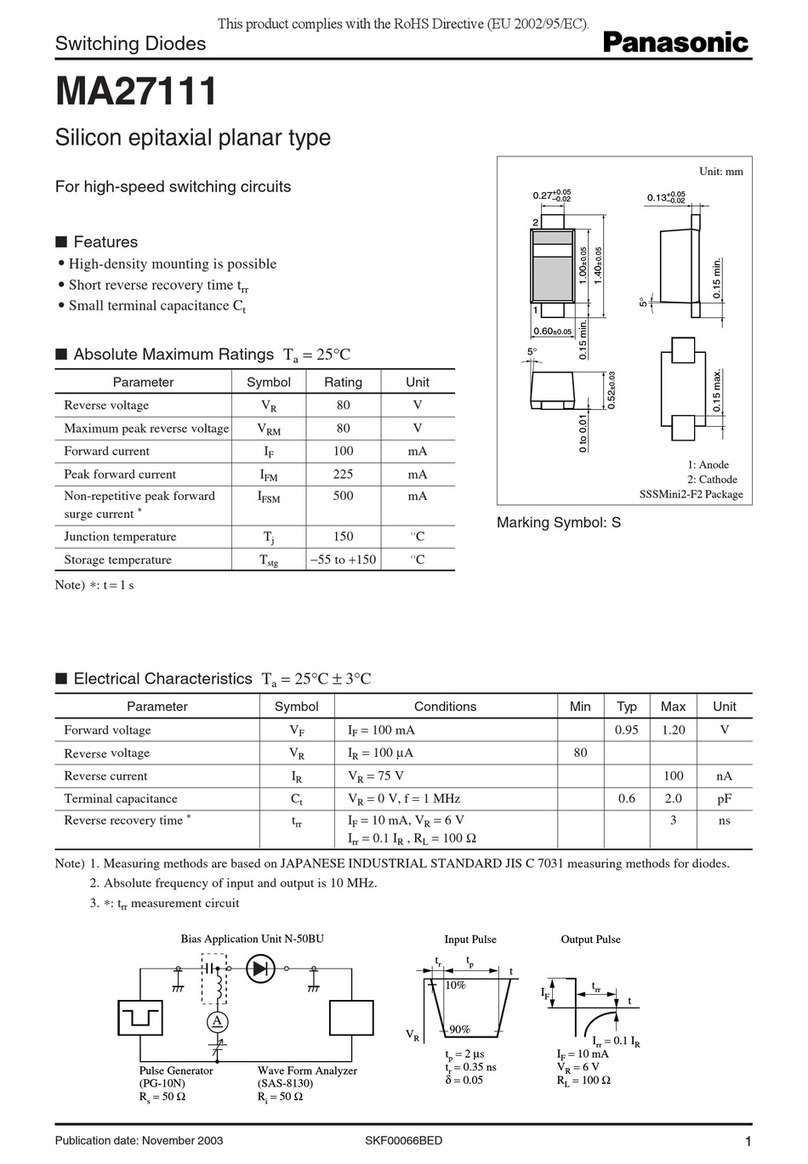
Panasonic
Panasonic MA27111 Specification sheet