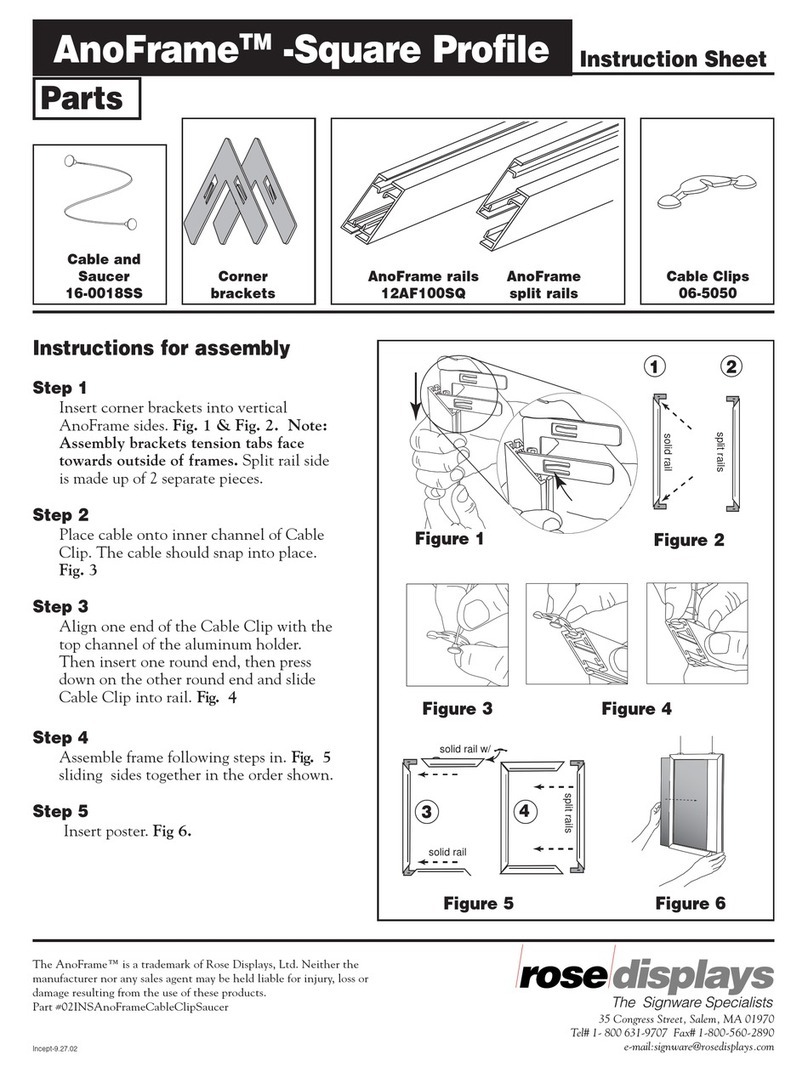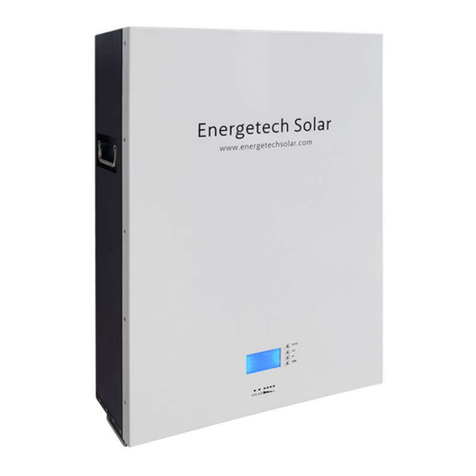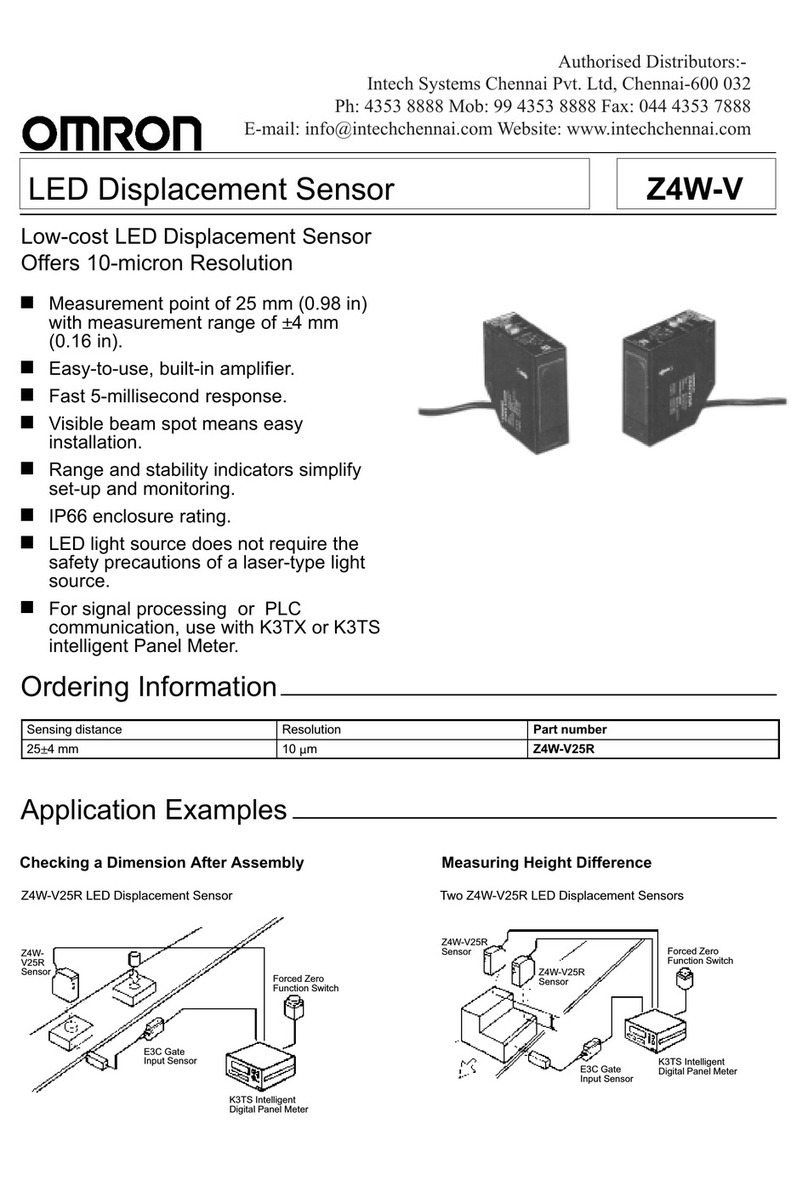MaxiProx® Proximity Reader
DESCRIPTION
This proximity reader is especially suited for parking-lot and vehicle-fleet applications. The MaxiProx uses a passive card (the
card has no battery) that is activated when it enters the magnetic field around the reader. Maximum read ranges vary between
13 inches (25 cm) to 29 inches (73 cm), depending on local installation conditions and on the proximity card presented to the
reader. This reader has a range of up to eight feet (2.4 meters) when used with the ProxPass® vehicle tag (IDenticard Item
Code F36-PRXPAVT).
Adhere to all applicable municipal, regional or national codes and industry standards in all wiring and installation procedures.
WARNING! Do not power this proximity reader from the Series 9000™or Centurion™Panels. Damage to the
panels may result. You must provide a separate power source for this reader.
!
COMPONENTS
The following items are shipped together:
• One MaxiProx reader
• Two #6-32×1″black screws
One #6-32×1″flat-head screw
One #6-32×0.75″flat-head screw
• One cable fitting D-16, Series 9000 Hardware Installation Manual)
• IDenticard® Suppressor Kit (see page
• Manufacturer’s installation manual
ive-conductor, 22 AWG, stranded with an overall shield. Maximum wiring distance is 500 feet (152 meters).
m the manufacturer relating to power. You are responsible for
nsuring that the operating voltage at the reader is correct.
SPE S
Dimensions m W ×2.54 cm D)
CABLE REQUIREMENTS
F
POWER REQUIREMENTS
Refer to the manufacturer’s (HID) separate installation manual for details on powering this reader. Inspect the reader and look
carefully in the box the reader is packed in for update notices fro
e
CIFICATION 11.8″H ×11.8″W ×1.0″D
(30.0 cm H ×30.0 c
Weight 51 ounces (1.4 kg)
Temperature -22°F to 150°F (-30°C to 65°C)
Humidity 0% to 95% noncondensing operating humidity
MOUNTING
Refer to the manufacturer’s installation manual for mounting this reader.
itches that are used in connection with wiring and setting up this reader. See the section “Testing the Reader” below.
wer supply to the signal ground of the reader port
on the Series 9000 Panel (pin 5) or Centurion Panel (pin 2).
next page to connect the two reader terminal blocks (TB1 for power and TB2 for data) to the Series
9000 or Centurion Panels.
WIRING THE READER
Refer to the manufacturer’s installation manual for details on the internal reader terminal blocks, DIP switches and other
sw
IMPORTANT! Be sure to connect the negative side of the po
!
Follow the diagrams on the
MaxiProx® Proximity Reader Page 1
Rev. 2/06