Stage right 625865 User manual

18x 10-Watt RGBW 4-in-1 LED Flat Par Stage Light
P/N 625865
User's Manual

2
SAFETY WARNINGS AND GUIDELINES
Please read this entire manual before using this device, paying extra
attention to these safety warnings and guidelines. Please keep this
manual in a safe place for future reference.
•This device is intended for indoor use only.
•Do not expose this device to water or moisture of any kind. Do
not place drinks or other containers with moisture on or near
the device. If moisture does get in or on the device, immediately
unplug it from the power outlet and allow it to fully dry before
reapplying power.
•Do not touch the device, the power cord, or any other
connected cables with wet hands.
•When installing this device, ensure that the mount is sufficiently
robust to support the weight of the unit and to prevent
unwanted movement.
•Do not expose this device to excessive vibration.
•Do not expose this device to excessively high temperatures. Do
not place it in, on, or near a heat source, such as a fireplace,
stove, radiator, etc. Do not leave it in direct sunlight.
•This device ventilates excessive heat through the slots and
openings in the case. Do not block or cover these openings.
Ensure that the device is in an open area where it can get
sufficient airflow to keep from overheating.
•Do not place or install this device in an area where it can be
exposed to excessive amounts of dust, humidity, oil, smoke, or
combustible vapors.

3
•Use only in a well-ventilated area. Do not use in close, confined
spaces.
•Ensure that there are no flammable materials within about 3
feet of this device. Ensure that there is at least 20 inches of
ventilation space around this unit.
•Prior to operation, check the unit and power cord for physical
damage. Do not use if physical damage has occurred.
•Before plugging the unit into a power outlet, ensure that the
outlet provides the same type and level of power required by
the device.
•This device uses a grounded power cord and requires a ground
connection for safe operation. Ensure that the power source has
a proper ground connection. Do not modify the plug or use a
"cheater" plug to bypass the ground connection.
•Unplug this device from the power source when not in use.
•Take care to prevent damage to the power cord. Do not allow it
to become crimped, pinched, walked on, or become tangled
with other cords. Ensure that the power cord does not present a
tripping hazard.
•Never unplug the unit by pulling on the power cord. Always
grasp the connector head or adapter body.
•Ensure that power is turned off and disconnected before
making any electrical connections.
•Clean using a soft, dry cloth only. Do not use chemical cleaners,
solvents, or detergents. For stubborn deposits, moisten the
cloth with warm water.

4
•This device has no user serviceable parts. Do not attempt to
open, service, or modify this device.
•Avoid direct eye exposure to the light from this device.
•Do not connect this light to a dimmer pack.
•Do not look directly into the light source.
•This device should only be operated by qualified adults.
CUSTOMER SERVICE
The Monoprice Customer Service department is dedicated to ensuring
that your ordering, purchasing, and delivery experience is second to
none. If you have any problem with your order, please give us an
opportunity to make it right. You can contact a Monoprice Customer
Service representative through the Live Chat link on our website
www.monoprice.com or via email at support@monoprice.com. Check
the website for support times and links.
PACKAGE CONTENTS
Please take an inventory of the package contents to ensure you have all
the items listed below. If anything is missing or damaged, please contact
Monoprice Customer Service for a replacement.
1x 18x 10-Watt RGBW 4-in-1 LED Flat Par Stage Light
1x AC Power Cable (NEMA 5-15 to NL4)
1x 3-pin DMX Cable
1x User's Manual

5
CONTROLS
•MENU: Press the MENU button to cycle through the functions in
the menu system. If editing a value, pressing the MENU button
cancels any change made and cycles forward to the next
function in the list.
•UP: Momentarily press the UP button to increase the displayed
value. Press and hold the UP button to rapidly increase the
displayed value.
•DOWN: Momentarily press the DOWN button to decrease the
displayed value. Press and hold the DOWN button to rapidly
decrease the displayed value.
•ENTER: Press the ENTER button to save the displayed value.
DIMENSIONS DIAGRAM

6
MENU FUNCTIONS
#
Function
Range
Description
1
A001
001-512
8-Channel DMX Starting Address
2
d001
001-512
4-Channel DMX Starting Address
3
r255
000-255
Red Dimming, Dark to Bright
4
G255
000-255
Green Dimming, Dark to Bright
5
b255
000-255
Blue Dimming, Dark to Bright
6
u255
000-255
White Dimming, Dark to Bright
7
F000
000-255
Strobe Mode, Slow to Fast
8
CC00
00-15
Color Jump Mode, Slow to Fast
9
DE00
00-15
Color Gradual Change Mode, Slow to Fast
10
CP00
00-15
Color Pulse Mode, Slow to Fast
11
SoUd
N/A
Sound Activated Mode
DMX512 MODES
4-Channel
CH
Value Range
Function
1
000-255
Red Dimming, Dark to Bright
2
000-255
Green Dimming, Dark to Bright
3
000-255
Blue Dimming, Dark to Bright
4
000-255
White Dimming, Dark to Bright

7
8-Channel
CH
Value Range
Function
1
000-255
Master Dimming, Dark to Bright
2
000-255
Red Dimming, Dark to Bright
3
000-255
Green Dimming, Dark to Bright
4
000-255
Blue Dimming, Dark to Bright
5
000-255
White Dimming, Dark to Bright
6
000-255
Strobe, Slow to Fast
7
000-050
No Function
051-100
Macro: Color Jump Mode
101-180
Macro: Color Gradual Change Mode
181-255
Macro: Color Pulse Mode
8
000-255
Macro Speed, Slow to Fast
MASTER/SLAVE MODE
This light features an automatic Master/Slave mode. With Master/Slave
mode, you can daisy chain multiple lights using 3-pin DMX512 cables. The
first light in the chain is automatically enabled as the Master light, while
all the downstream lights are automatically enabled as Slaves. Slave
lights will perform the same functions as the Master light.
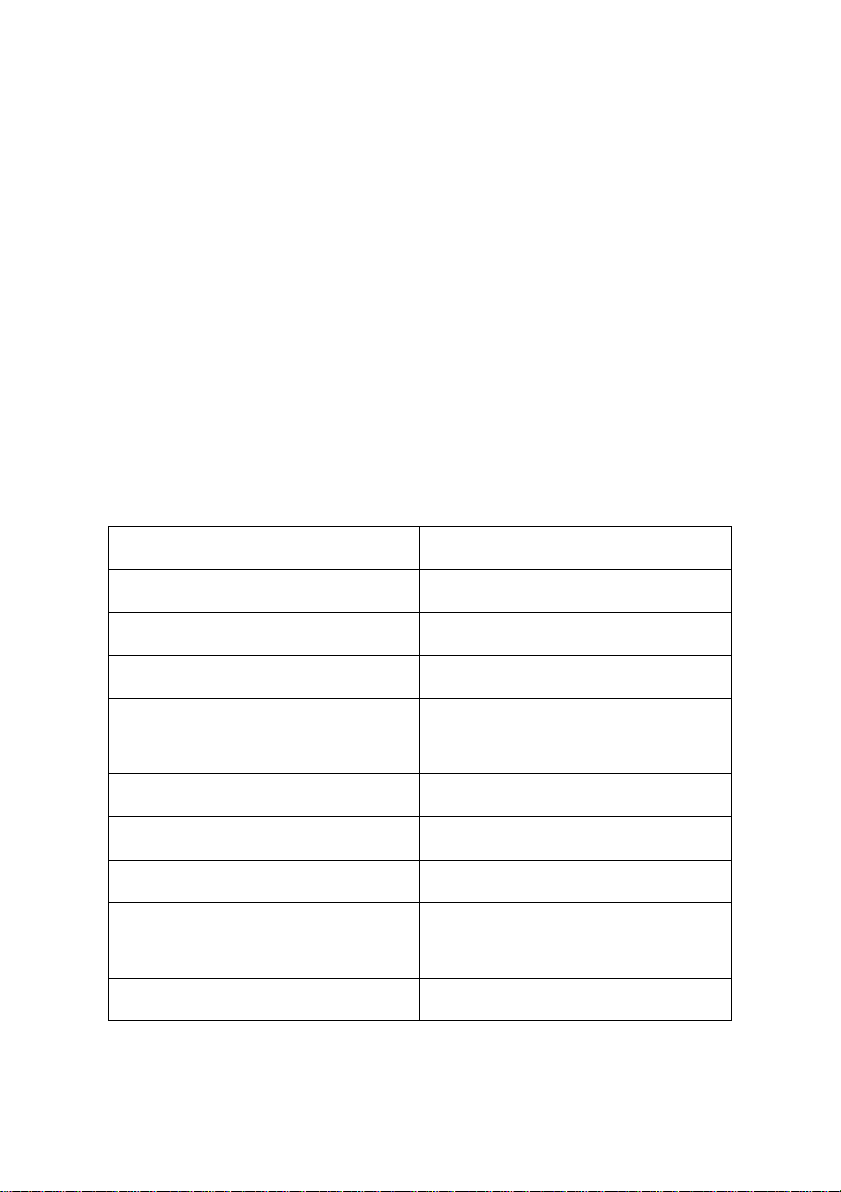
8
TECHNICAL SUPPORT
Monoprice is pleased to provide free, live, online technical support to
assist you with any questions you may have about installation, setup,
troubleshooting, or product recommendations. If you ever need
assistance with your new product, please come online to talk to one of
our friendly and knowledgeable Tech Support Associates. Technical
support is available through the online chat button on our website
www.monoprice.com or through email by sending a message to
tech@monoprice.com. Check the website for support times and links.
SPECIFICATIONS
Model
625865
Light Source
18x 10-watt RGBW 4-in-1 LEDs
Beam Angle
40°
Lamp Life
50,000 hours
Control Modes
DMX512, master-slave, auto,
sound activated
DMX Channels
4 or 8
Input Power
100 ~ 240 VAC, 50/60 Hz
Maximum Power Consumption
110 watts
Body Dimensions
10.6" x 8.7" x 9.1"
(270 x 220 x 230 mm)
Weight
5.5 lbs. (2.5 kg)

9
REGULATORY COMPLIANCE
Notice for FCC
This device complies with Part 15 of the FCC rules. Operation is subject to the
following two conditions: (1) this device may not cause harmful interference, and
(2) this device must accept any interference received, including interference that
may cause undesired operation.
Modifying the equipment without Monoprice's authorization may result in the
equipment no longer complying with FCC requirements for Class B digital
devices. In that event, your right to use the equipment may be limited by FCC
regulations, and you may be required to correct any interference to radio or
television communications at your own expense.
This equipment has been tested and found to comply with the limits for a Class
B digital device, pursuant to Part 15 of the FCC Rules. These limits are designed to
provide reasonable protection against harmful interference in a residential
installation. This equipment generates, uses and can radiate radio frequency
energy and, if not installed and used in accordance with the instructions, may
cause harmful interference to radio communications. However, there is no
guarantee that interference will not occur in a particular installation. If this
equipment does cause harmful interference to radio or television reception,
which can be determined by turning the equipment off and on, the user is
encouraged to try to correct the interference by one or more of the following
measures:
•Reorient or relocate the receiving antenna.
•Increase the separation between the equipment and receiver.
•Connect the equipment into an outlet on a circuit different from that
to which the receiver is connected.
•Consult the dealer or an experienced radio/TV technician for help.

10
Notice for Industry Canada
This Class B digital apparatus complies with Canadian ICES-003.
Cet appareil numérique de la classe B est conforme à la norme NMB-003 du
Canada.
Stage Right™ and the Stage Right logo are trademarks of Monoprice Inc.
Table of contents
Other Stage right Lighting Equipment manuals



















