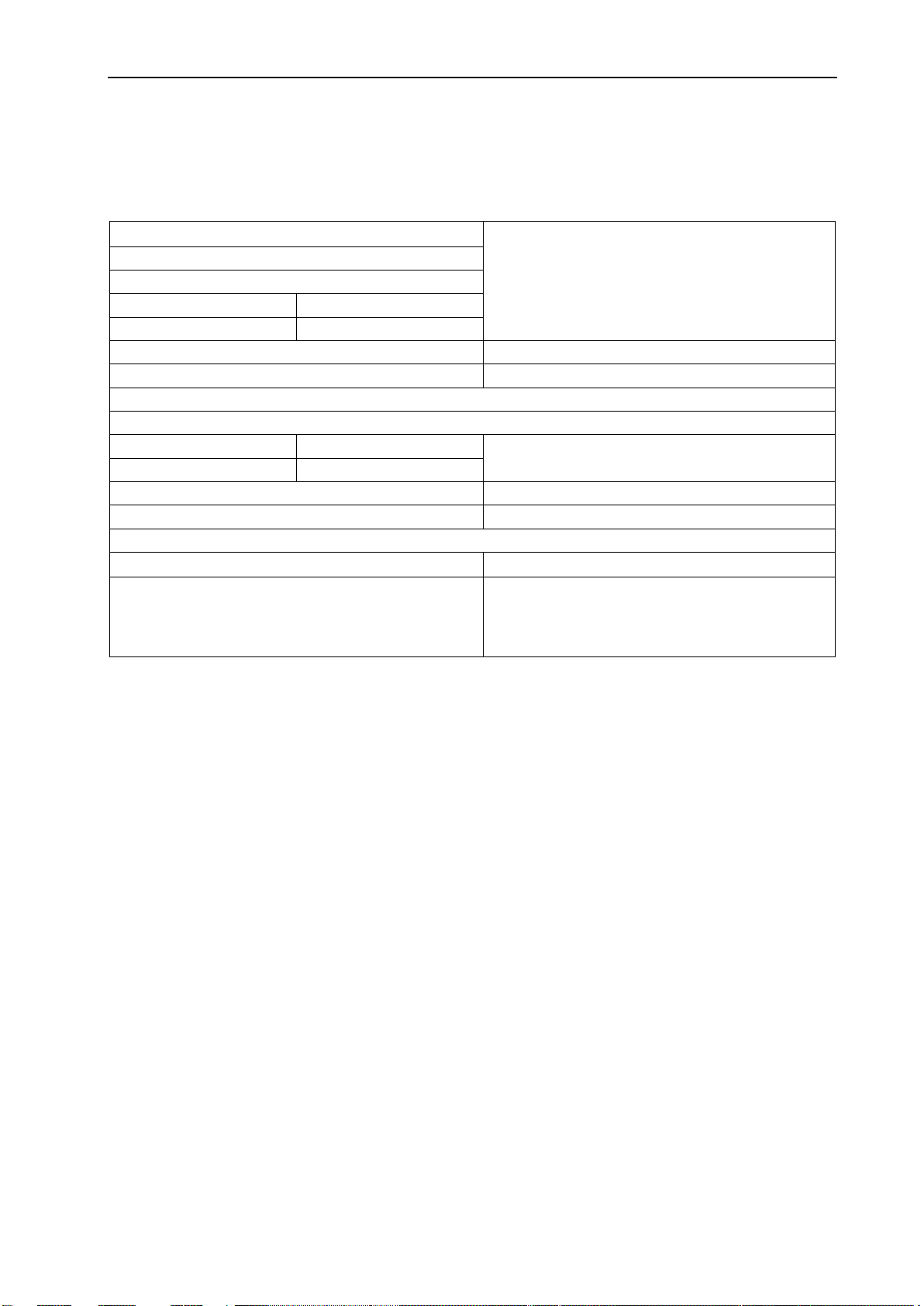Operating Instructions Scanner IDM Preface
Page 6 of 36 R. STAHL HMI Systems GmbH / OI_Scanner_IDM_en_V_01_00_04.docx / 29.01.2016
1 Preface
These operating instructions are intended for the safe installation of the IDM barcoed scanner
and accessories and cover all Ex-relevant aspects. Furthermore, these operating instructions
contain all necessary information for assembly and connection of these devices.
All data relevant to explosion protection was copied to these
operating instructions from the EC type examination certificate.
For the correct operation of all associated components please note,
in addition to these operating instructions, all other operating
instructions enclosed in this delivery as well as the operating
instructions of the additional equipment to be connected.
All certificates for the devices listed in these operating
instructions are contained in the document entitled
CE_IDM, which is not part of the delivery of these
devices.
You can find this document online at www.stahl-hmi.de
or request a copy from R. STAHL HMI Systems GmbH.
2 Function
The type IDM barcode scanners are used to capture data and transmit them to PCs and similar
devices in hazardous areas.
They are explosion-protected equipment for installation in hazardous areas of zones 1, 2, 21
and 22.
The ReaderBox-054-* supply module is used for the scanner's power supply and data
communication. Use cables type VB-IDM to connect the supply module to the handheld
scanner. An RS-232 or RS-422 connection can be used for the data connection to a PC or
similar devices.
There are several types of this barcode scanner, differing in their design (wired / Bluetooth) and
their function (scannable barcode data) - see type code.
Separate operating instructions are available for the
ReaderBox-054-* supply module.
2.1 Standard components
The following components are the standards to be used together
with the IDM barcode scanners:
-
Base loading station
IDM160-BT-BaseBT-Z1
VB-IDM160-XX6-RS232-SR-*
VB-IDM160-Base-RSi-RS232-
SR-*.8m-Z1