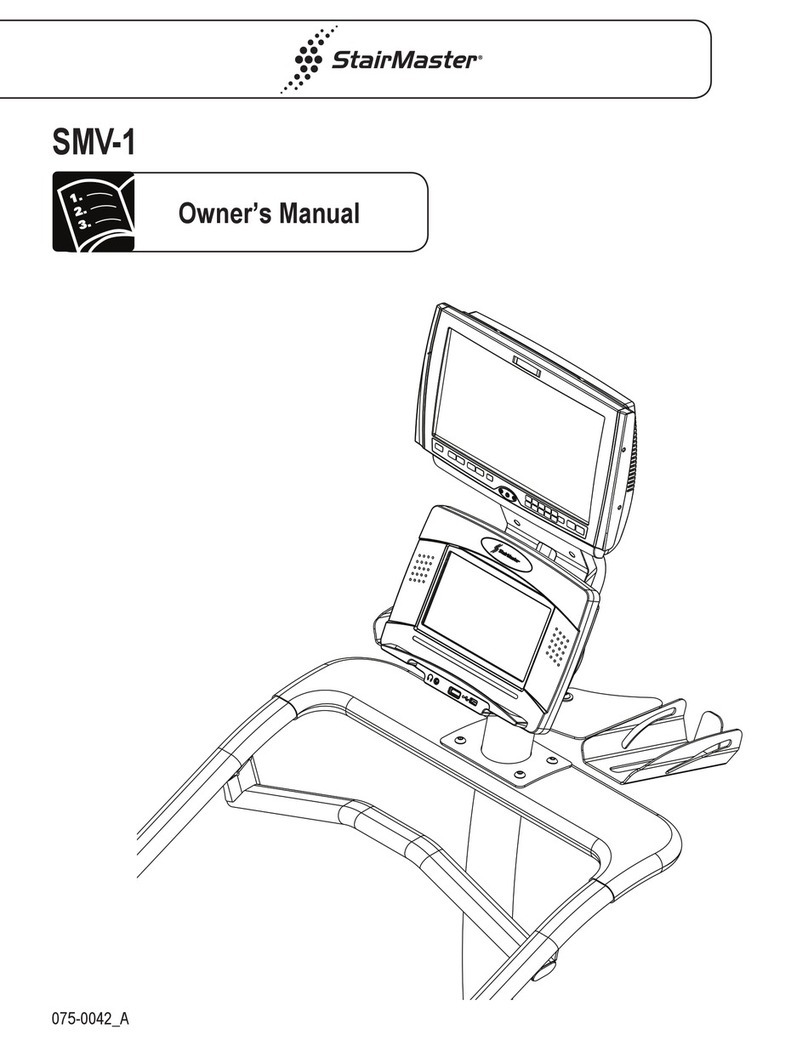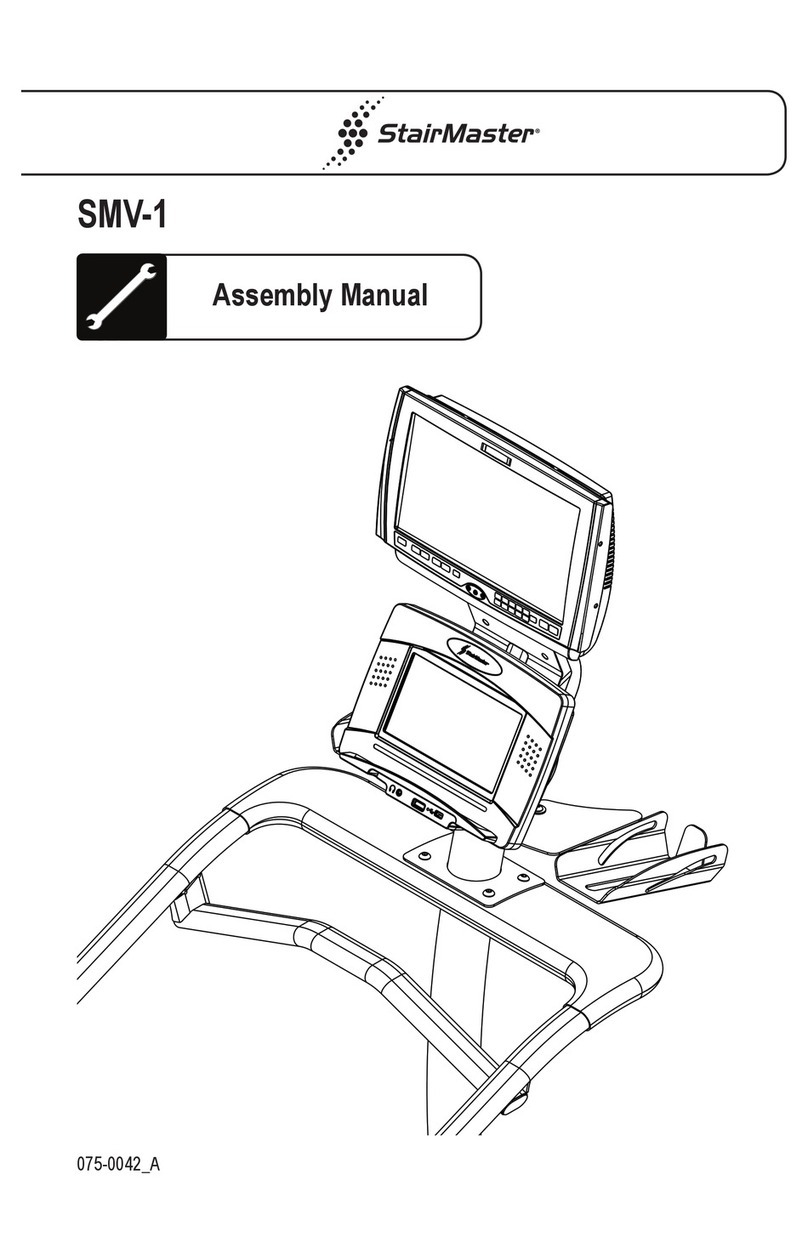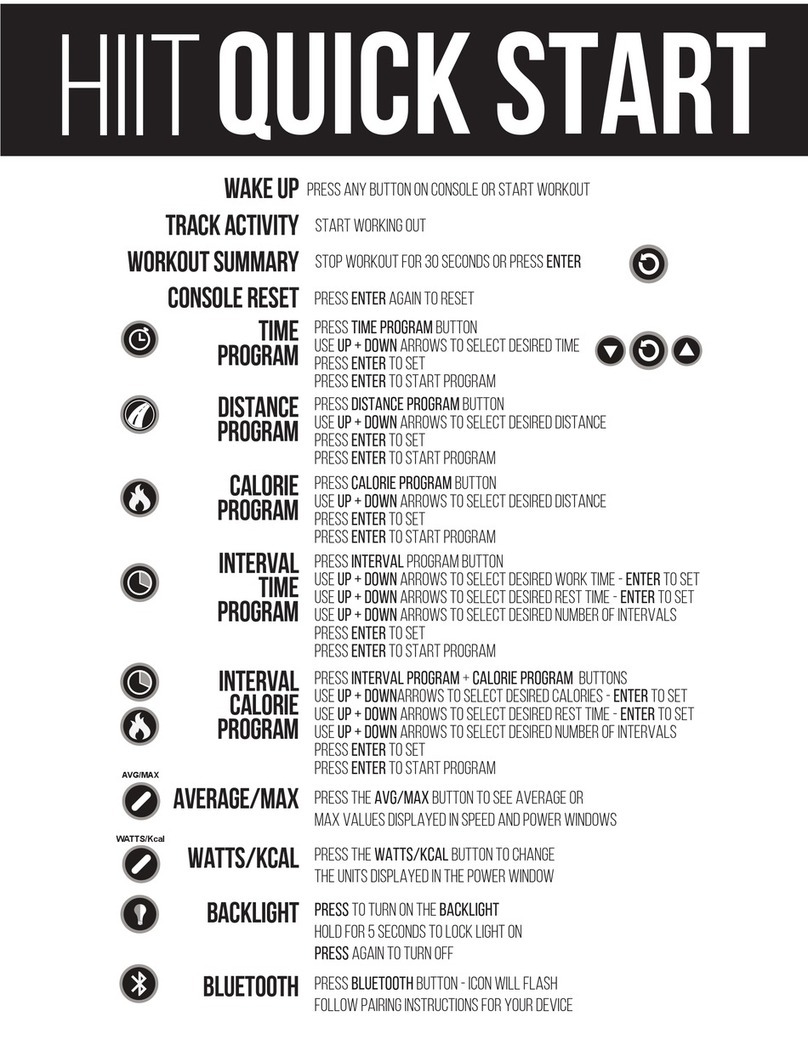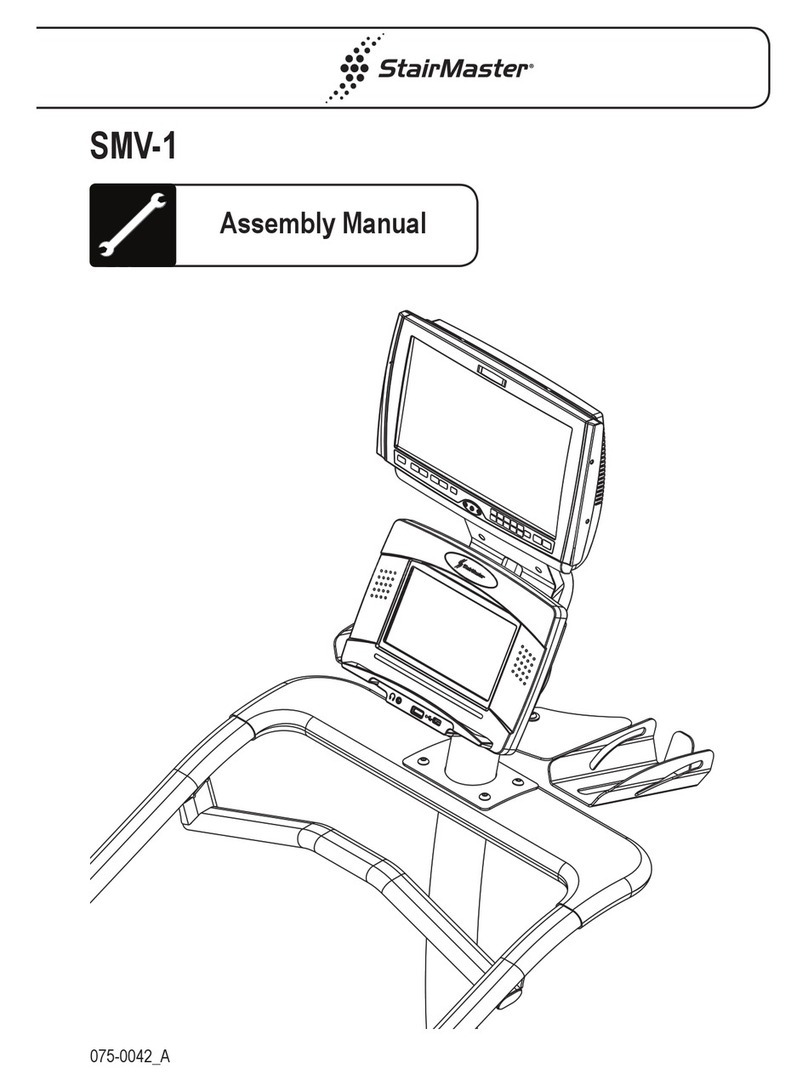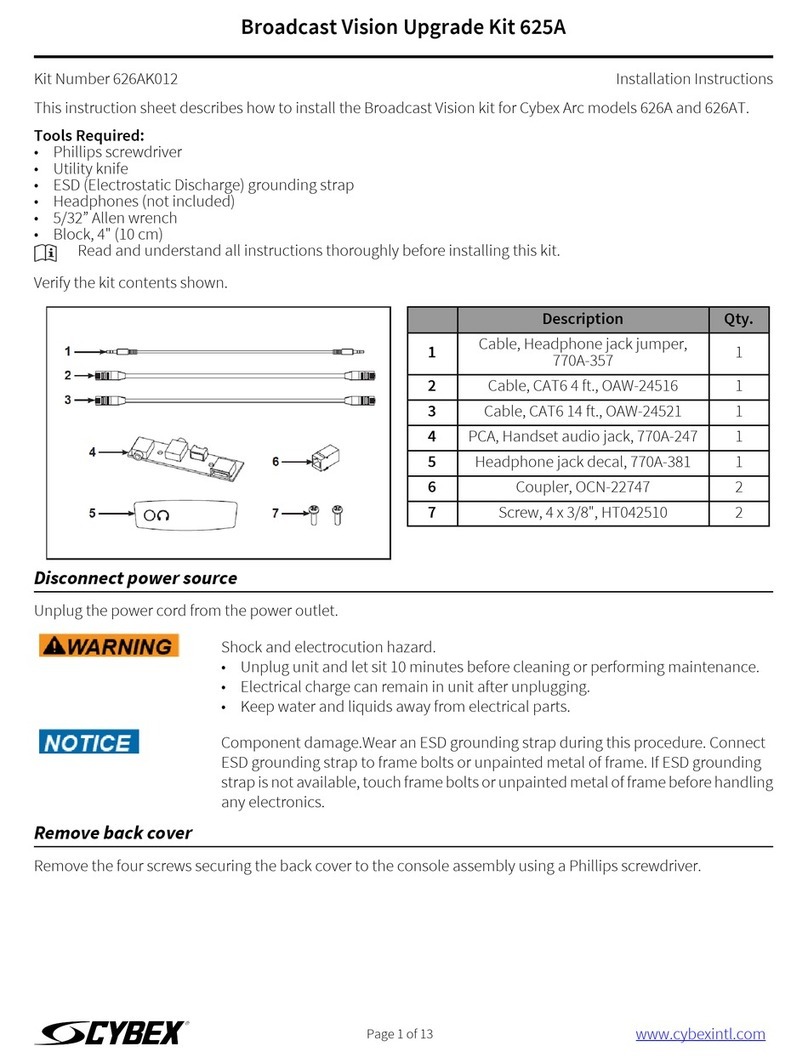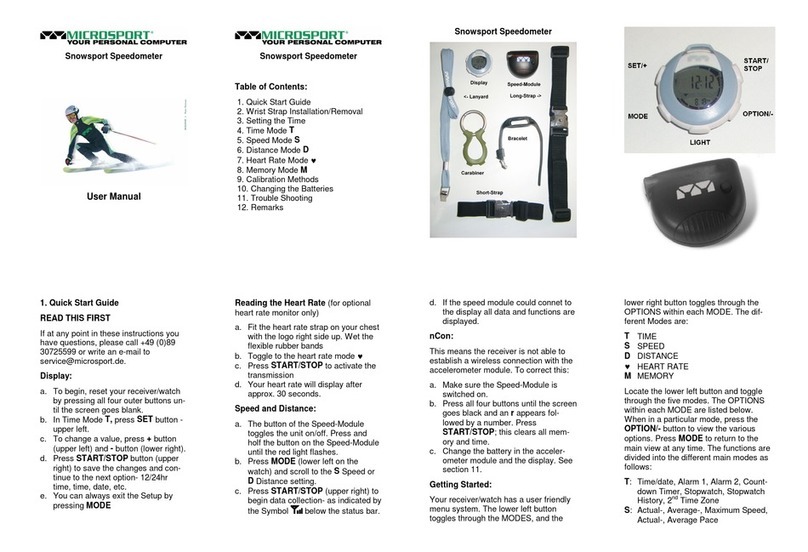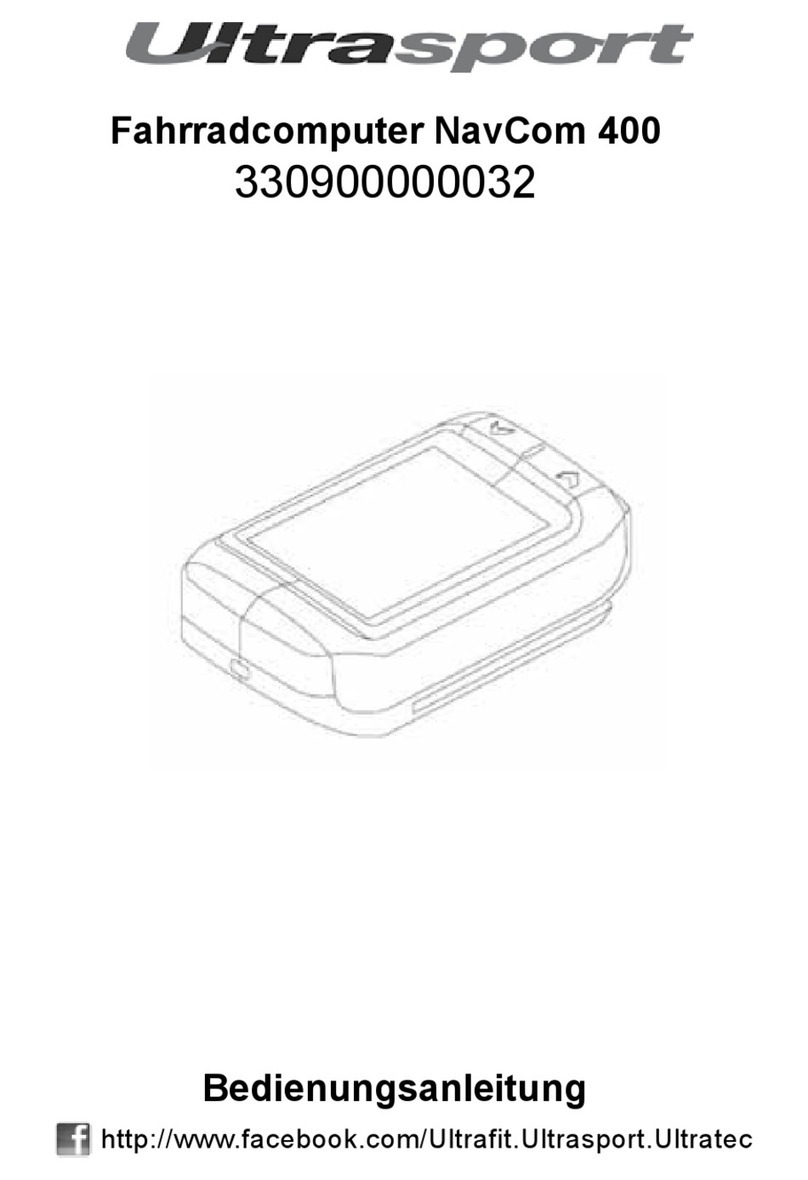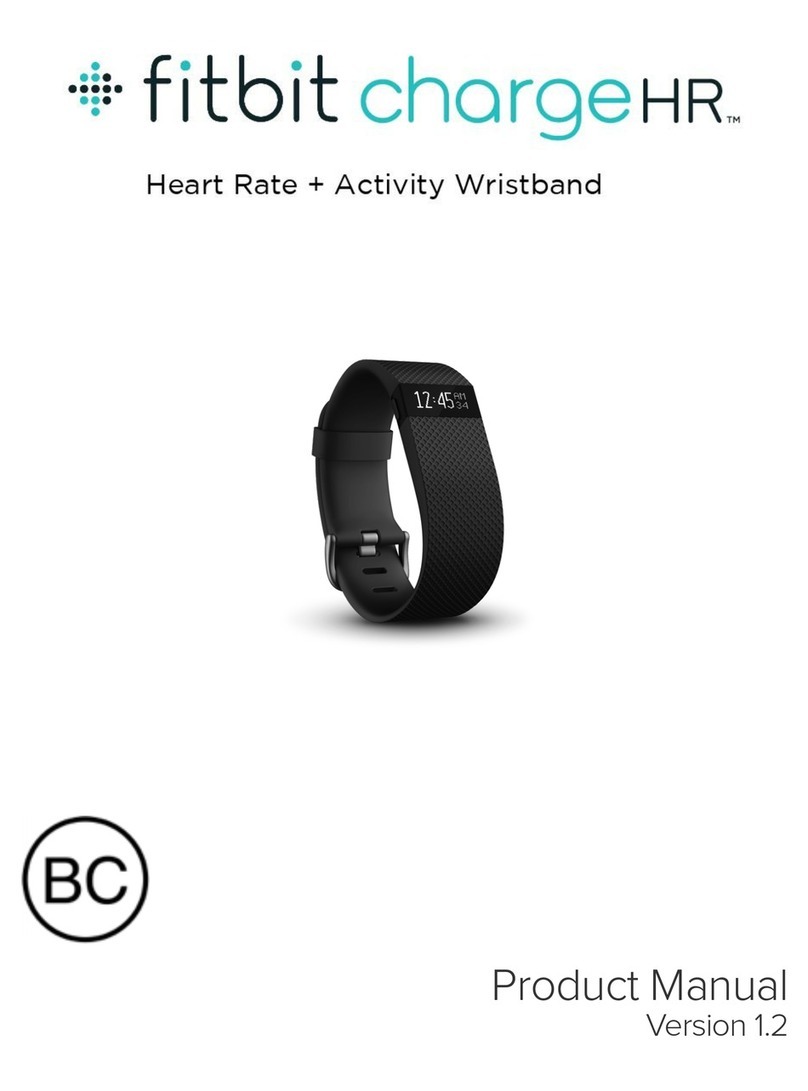Stairmaster MOMENTUM C40 User manual
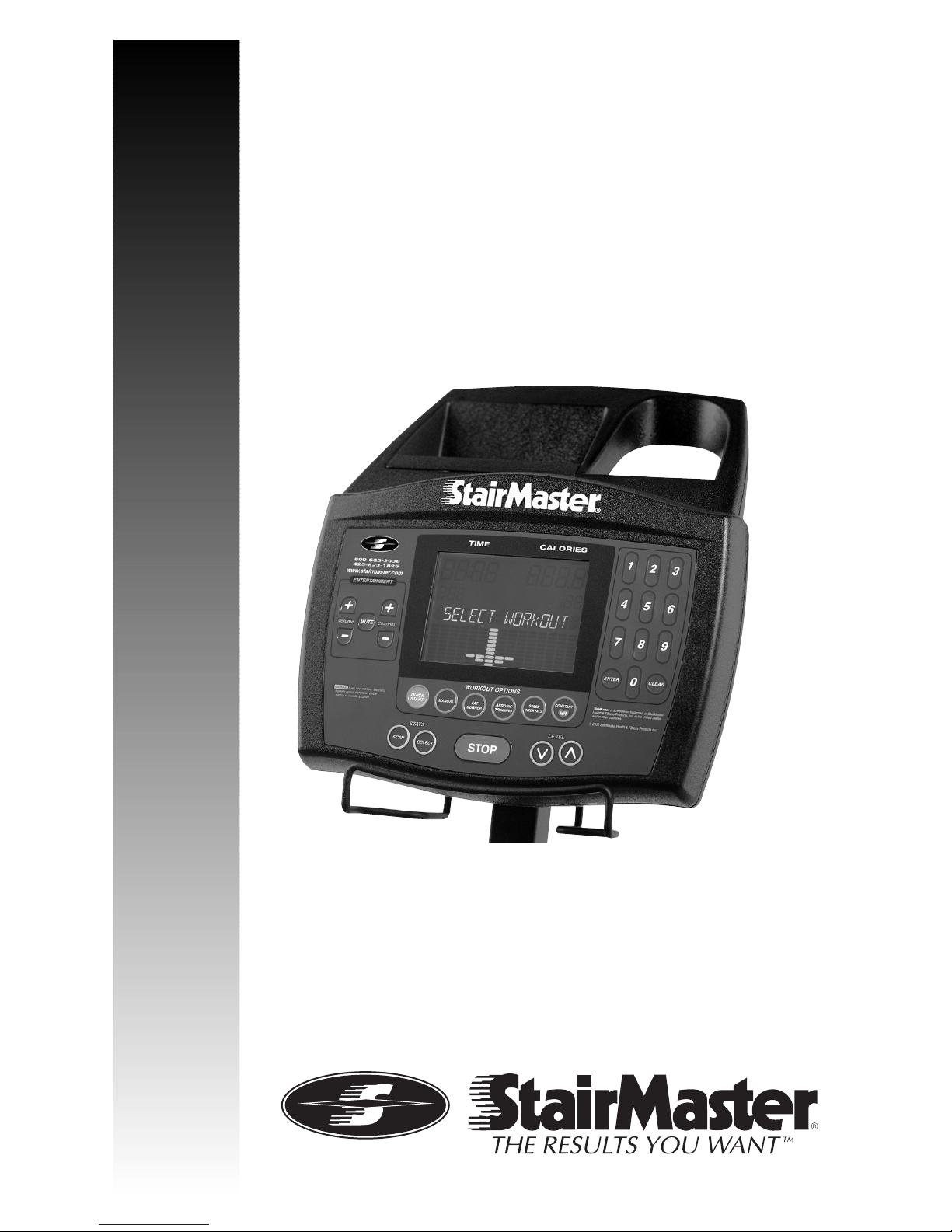
THE C-40 CONSOLE
OWNER’SMANUAL
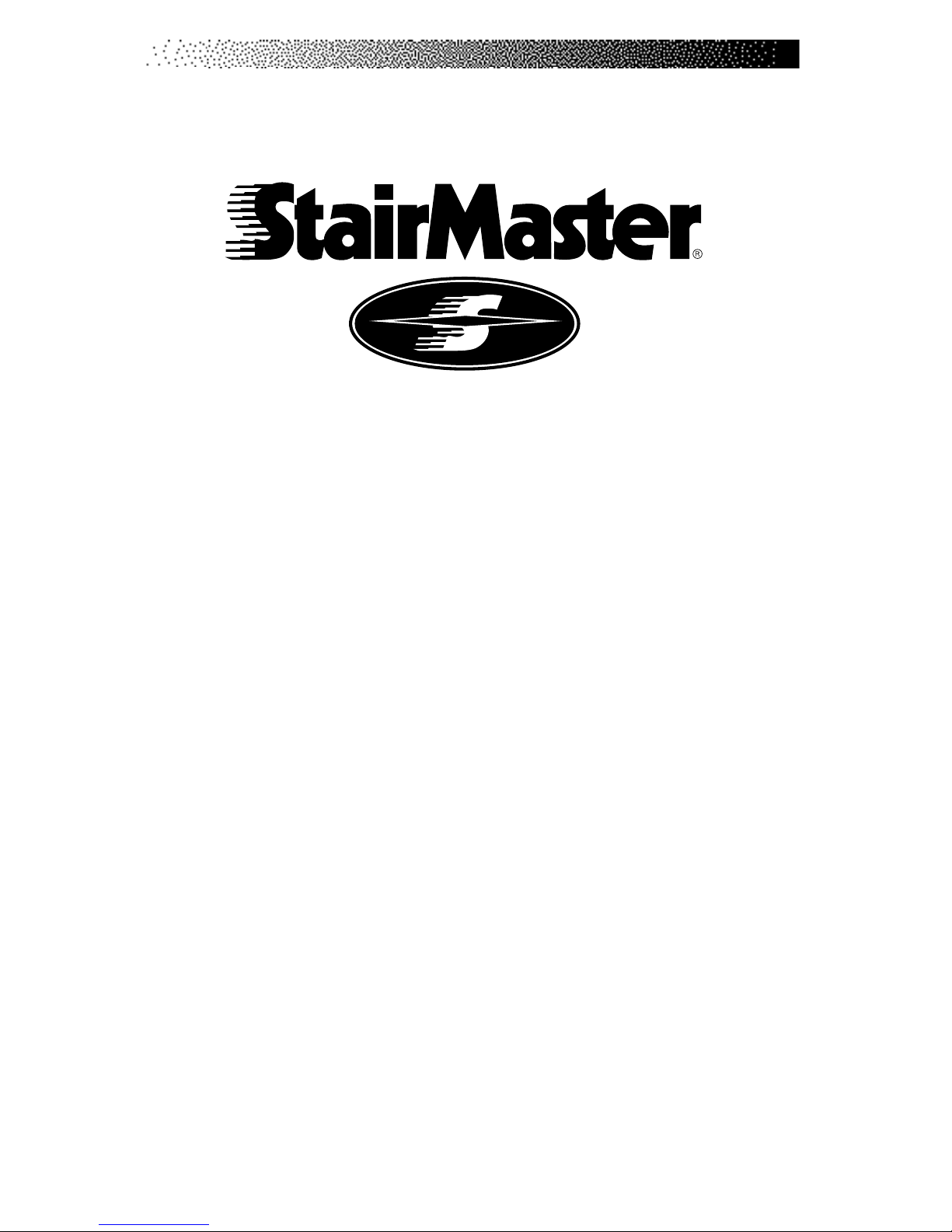
Page iii
© 2001 StairMaster Health & Fitness Products, Inc. StairMaster, 4000 PT, Crossrobics, FreeRunner, Stepmill,
and FreeClimber are registered trademarks or trademarks of StairMaster Health & Fitness Products, Inc.
in the United States and/or other countries. All other trademarks are trademarks of their respective companies.
StairMaster is a Rutledge Capital Company
P/N
Printed in the United States.
© 2001 StairMaster® Health & Fitness Products, Inc.
All rights reserved.
Corporate Headquarters
12421 Willows Road N.E., Suite 100
Kirkland, WA 98034
(800) 635-2936
(425) 823-1825
Fax (425) 823-9490
www.stairmaster.com

Page iv
CONTENTS
HEART RATE MONITORING .............................................................................. 1
Heart Rate Input ............................................................................................. 1
Locked/Non-locked Option............................................................................ 1
Error Messages .............................................................................................. 2
TELEMETRY HEART RATE................................................................................. 3
Using the Transmitter Belt ............................................................................. 3
Maintaining the Transmitter Belt .................................................................. 4
CONTACT HEART RATE...................................................................................... 5
Using Contact Heart Rate .............................................................................. 5
CONSOLE KEYS ................................................................................................... 6
Display Window ............................................................................................. 6
Numeric Keypad............................................................................................. 7
Entertainment Keypad................................................................................... 7
Intensity Level Keys ....................................................................................... 7
Stop Key ......................................................................................................... 7
Workout Statistics.......................................................................................... 8
Exercise Program Keypad.............................................................................. 9
The Quick Start Program ........................................................................ 9
The Manual Program ............................................................................. 9
The Fat Burner Program ....................................................................... 10
The Aerobic Training Program .............................................................10
The Speed Intervals Program .............................................................. 10
The Constant Heart Rate Program ...................................................... 11
FITNESS TESTS................................................................................................. 12
The StairMaster®Submaximal Fit Test............................................... 12
The Firefighter's Stair Climb Tests.......................................................14
Turning on the C.P.A.T. Test........................................................... 15
Turning on the NYCFD Test ........................................................... 15
CONSOLE CODES .............................................................................................. 16
Custom Codes ...................................................................................... 16
Machine Status Codes ........................................................................ 17
Maintenance Records.......................................................................... 18
Resetting the Maintenance Hour Counter ......................................... 19

Page v
CONTENTS
Configuration Code .............................................................................. 19
CONSOLE DIAGNOSTIC TESTS ...................................................................... 20
Diagnostic Codes..................................................................................20
Display Test...........................................................................................20
Keypad Test.......................................................................................... 20
Serial Port Test...................................................................................... 21
Alternator Test ......................................................................................21
Brake Tests (5600 ESS only) ................................................................22
Tach Test ............................................................................................... 23
Error Reporting...................................................................................... 23
Contact Heart Rate Test....................................................................... 24
TelemetryHeart Rate Test.................................................................... 25

Page 1
HEART RATE MONITORING
HEART RATE INPUT
Contact heart rate and telemetry (e.g., Polar®) heart rate signal detection is
available. There is no default priority of heart rate input. If a telemetry signal
is detected first, contact heart rate signals are inhibited from being detected
throughout the rest of the workout session and vice-versa. There is also a
short “lock out” period at the beginning of each workout session during which
the console first detects a signal and then validates the signal type. The
duration of this shorter, initial “lock out” period differs between telemetry and
contact heart rate.
• Telemetry heart rate - after the initial belt signal is detected, the
console will enter a validation phase in which four good heart
beat signals within four seconds are required before
locking on telemetry heart rate signals for the duration of the
workout session. During the validation phase the console will not
recognize contact heart rate signals.
• Contact heart rate - after the initial contact sensor signal is
detected, the console will enter a validation phase requiring a
good heart beat signal within 10 to 15 seconds, or until the
system acquires a valid signal. During the validation phase, the
console will not recognize telemetry heart rate signals. The
console will display a beating double heart iconthat has the
inner heart colored in while searching for a valid signal.
Locked/Non-locked Option
When the “not locked” option is selected the heart rate source signal is not
fixed during the exercise (if the signal is lost, either input will be valid). If the
“locked” option is selected, then the heart rate source signal is locked on the
first detected signal during the workout. To set a heart rate signal input, or to
turn off the heart rate option all together, perform the following steps:
1. On the console keypad, press [LEVEL: ∧], [3], [2]. At this point the
screen will display “HR INPUTS.” Press [ENTER] to select this
option.

Page 2
HEART RATE MONITORING
2. There are four options to handle heart rate input signals.
Press the [SELECT] key to scroll through the options until you
find the one option that suits your needs. Press the [ENTER]
key to select that option.
“ BOTH HR ON “ - allows either telemetry or contact heart rate
signals to be detected. Once the console has detected a valid
input signal it will lock out the opposite type of signal for the
duration of the workout session. For example, if you start out
using contact heart rate then you are limited to using only contact
heart rate during your workout session, even if the signal is lost
while performing the workout, and vice-versa.
“ BOTH NOT LOCKED” - allows either telemetry or contact
heart rate signals to be detected. Does not lock out a particular
input signal for the entire workout. This option will detect either
input signal during a workout session, but only one at a time, and
only until the other signal terminates.
“ TELEMETRY ONLY “ - locks out contact heart rate signals
and will only detect telemetry signals.
“ HAND ONLY “ - locks out telemetry signals and will only detect
contact heart rate signals.
“ BOTH HR OFF “ - turns off the ability to detect any signal at all.
Used in rare situations where there is excessive interference with
the heart rate signals. *This option disables theConstant HR
program and the Fitness Test program.
Error Messages
Text line messages are only seen in the Constant Heart Rate and Fitness Test
programs due to the design of the program that necessitates a valid heart rate
signal during the program. For these programs, ensure that neither the “BOTH
HR OFF” or the “HAND ONLY” option is set as a default option.
“
CHECK HR BELT
”-
The heart rate signal has been missing for the last 30
seconds in telemetry signal detection.
“HR BELT NEEDED” - No telemetry belt signal has been sensed during the
initial setup time.
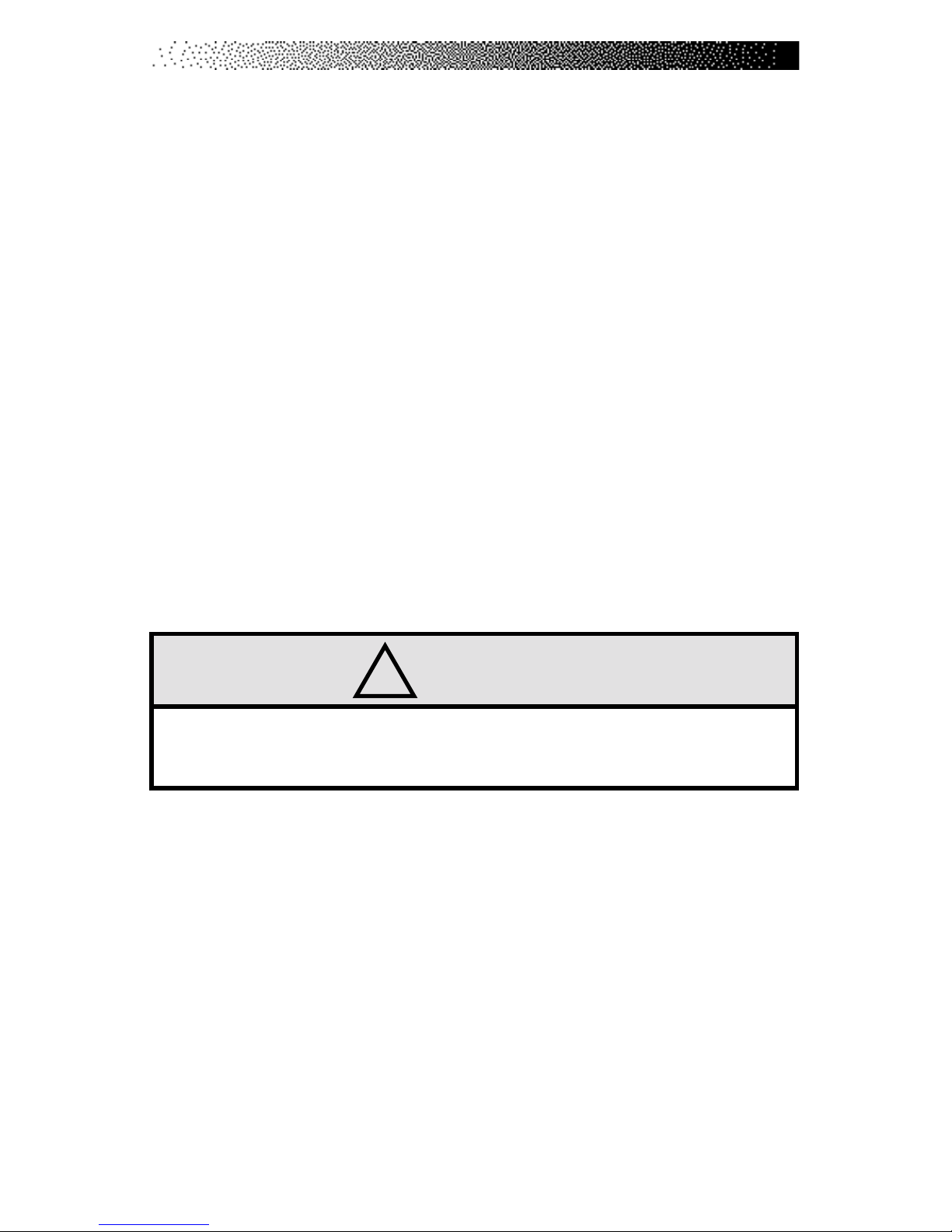
Page 3
“HOLD HR SENSORS” - In contact heart rate signal situations this message
will come every 30 seconds to prompt the user to hold the sensors.
“HR MODE DISABLED”- No heart rate signal is allowed due to the set up
option that was chosen. Heart rate monitoring is not possible.
TELEMETRY HEART RATE
The StairMaster®C-40 console features telemetry (Polar®) heart rate monitor-
ing. The system consists of the receiver, located on the stepper, and a trans-
mitter belt (purchased separately) worn across your chest. The monitoring
function is activated as soon as you strap on the chest belt and step within
range of the receiver in the machine. Two electrodes on the underside of the
chest belt sense the heart rate signal and send it to the receiver. The heart
symbol on the console pulses to indicate that the console is receiving a valid
signal. A microprocessor in the console calculates the heart rate and displays
it, in beats per minute, on the console.
Using the Transmitter Belt
Before you put the transmitter belt on, wet the two electrode patches
(the grooved rectangles on the reverse side of the belt). Secure the transmitter
belt as high under the pectoral muscles (chest) as is comfortable. The transmit-
ter belt should fit snugly and comfortably, and allow normal breathing. When
the console detects a heart rate signal, heart rate is shown in the display auto-
matically. Your heart rate in beats per minute and a pulsing heart icon are dis-
played on the console.
After the initial belt signal is detected, the console will enter a valida-
tion phase in which four good heart beat signals lasting four seconds are
required before locking on telemetry heart rate signals for the duration of the
workout session. During the validation phase the console will not recognize
TELEMETRY HEART RATE
PACEMAKER USERS SHOULD NOT USE THE POLAR
TRANSMITTER BEFORE CONSULTING THEIR DOCTOR.
!WARNING

Page 4
contact heart rate signals. If you do not see a heart rate on the console, try one
of the following:
•Move closer to the console.
•Tighten the elastic part of the chest belt.
•Adjust the belt higher or lower on your chest.
•Remoisten the electrodes.
•Test your chest strap with a machine that you know is working, or
with a heart rate watch that you know is working.
•If possible, replace or exchange your console with a console
(from the same type of machine) that you know is working and
retest the machine.
•Verify that the console software has been set up properly for
heart rate detection (see pg. 4-5).
Figure 1: Transmitter Belt
Maintaining the Transmitter Belt
Clean the chest belt regularly with mild soap and water, then dry thoroughly -
residual sweat and moisture keep the transmitter active and drain the battery
in the transmitter. Do not use abrasives or chemicals such as steel wool or
alcohol for cleaning, as they can damage the electrodes permanently. You can
order replacement belts from StairMaster, Polar Electro, Inc., or your local
fitness store:
StairMaster 800-331-3578 P/N 64000
Polar Electro, Inc. 800-227-1314
TELEMETRY HEART RATE

Page 5
CONTACT HEART RATE
The StairMaster®C-40 console features a digitized contact heart rate monitor-
ing system. Through the use of stainless steel sensors built into the upper
handles and sophisticated software, heart rate can be checked at any time
during a workout. The heart rate is displayed on the console. Contact heart
monitoring is standard on the 4600 PT/CL and the 3800 RC and 3400 CE. Con-
tact heart rate is optional on the 4400 PT/CL, and 5600 ESS.
The contact heart rate system is very accurate (within 3% of the
medical standard), but its ability to detect a heart rate signal is influenced by
several factors. Movement of the muscles of the upper body produces an
electrical signal (muscle artifact) that will interfere with the detection of the
heart rate signal by the sensors. Movement of the hands while they are in
contact with the sensors also produces interference. Calluses and hand lotion
act as an insulating layer to reduce the signal strength. Also, the EKG signal
generated by some individuals is not strong enough to be detected by the
sensors. Typically, these individuals account for 5 - 7% of the population.
These individuals should opt for the Polar®chest strap method of heart rate
monitoring. Most people (between 93 –95%) will not have a problem with the
system provided interference from movement is minimal.
Using Contact Heart Rate
Contact heart rate input signals are acquired only during contact
between your hands and the stainless steel sensors on the handrails. To use
the contact heart rate feature, place your hands around the handles so that
your hands touch both the top and the bottom of the sensors. After the initial
contact heart rate signal is detected, the console will enter a validation phase
requiring a good heart beat signal within 10 to 15 seconds, or until the system
acquires a valid signal. During the validation phase the console will not recog-
nize telemetry heart rate signals. The console will display a beating double
heart icon that has the inner heart colored in while searching for a valid signal.
If, during exercise, the heart rate displayed is erratic, it may be helpful to
remove your hands from the handles, wipe them and place them back on the
handles. In all programs, the heart rate is shown automatically in the display
window the first time the sensors are touched.
CONTACT HEART RATE

Page 6
The StairMaster®C-40 console is divided into seven sections: the display win-
dow, the workout options, the numeric keypad, the entertainment keypad, the
workout statistics, the stop key, and the intensity level keys (see Figure 2).
Figure 2: The C-40 Console
DISPLAY WINDOW
•Time
- The selected workout time is displayed in
the upper left section of the display window. Once
the time is entered, the timer will count down, in min-
utes and seconds, until the workout is finished or
stopped. If [0] is entered in the MANUAL or CON-
STANT HEART RATE program, the timer will count up.
•Calories
- The real-time amount of calories burned is continually updated
and displayed in the upper right section of the display window.
•Interval Timer
- The interval timer is displayed below the Time. The interval
timer counts down time left within each interval.
•Heart Rate
- Current heart rate is displayed below the Calories, next to the
heart icon.
•Workout Option Profile
- A profile of the selected exercise program ap-
pears in the lower section of the display window during a workout. The taller
the column, the higher the intensity (watts) for that interval. The flashing col-
umn shows your current interval. The flashing column moves from left to right
across the display as you complete each interval.
CONSOLE KEYS
Display Window
Entertainment
Keypad Numeric
Keypad
Workout Options
Workout Statistics Stop Intensity Level

Page 7
NUMERIC KEYPAD
The numeric keypad is located on the right side of the con-
sole. Before the exercise program begins, the numbers are
used to enter data in response to the console prompts.
•Enter
- Confirms workout selections and stores the informa-
tion used by the console to calculate workout statistics.
•Clear
- Erases information from the console memory if
pressed before [ENTER].
ENTERTAINMENT KEYPAD
The FreeClimber comes equipped to facilitate the use of com-
mercial entertainment systems. Using any of these keys will
send an output signal through the Communication Specifica-
tion for Fitness Equipment (C.S.A.F.E.) port to a connected
C.S.A.F.E. or compatible system. If a system is not connected,
pressing these keys will have no effect.
•Volume Up/Down
- Increases or decreases the volume level of the audio
source.
•Mute
- Removes the audio sound from the headphones.
•Channel Up/Down
- Changes the channel of the commercial entertainment
system.
INTENSITY LEVEL KEYS
The exercise intensity level may be changed at any time dur-
ing a workout. Pressing the [ ∨ ] key decreases the intensity
and pressing the [ ∧ ] key increases the intensity.
STOP KEY Press the [STOP] key any time you want to pause the exercise
program for up to one minute. Press [STOP] a second time, or
[1], and The console will return to the "SELECT WORKOUT"
Prompt.
CONSOLE KEYS

Page 8
WORKOUT STATISTICS
During the exercise program, the Stats keys are used to track workout statis-
tics which are then shown in the display window. Pressing the [SELECT] key
turns off the scanning feature and shows the statistic of choice in the display
window. Continue to press the [SELECT] key until you reach the desired
statistic. Pressing the [SCAN] key will prompt the console to cycle through the
following statistics:
•
Distance (all machines)
- Provides a cumulative total of the equivalent
distance (in miles or kilometers), you would have traveled on level terrain at
the same relative intensity.
•
Calories
/
Hour (all machines)
- Provides a current calorie rate of energy
usage.
•
Length (5600 ESS)
- Provides the stride length in inches.
•
Rate (Steppers, 5600 ESS, 1650 LE) -
Displays the current steps (or strides
per minute.
•
Floors (Steppers)
- Displays the equivalent number of floors climbed with
an 8-inch step. There are 16 steps per floor, and 48 floors per mile.
•
Speed (5600 ESS, 3400 CE, & 3800 RC) -
Shows the equivalent speed in
miles per hour, (or kilometers per hour if your console is set to metric units).
•
Level
(all machines)
- Shows the current intensity level between 1 (the
easiest) and 20 (the hardest).
•
Watts
(all machines)
- Displays the exercise intensity in watts (746 watts =
1 horsepower).
•
METs
(all machines)
- Gives you the relative energy cost of exercise. MET
stands for multiples of the resting metabolic rate. While you are sitting quietly,
your body consumes oxygen at the rate of about 3.5 milliliters per kilogram of
body mass per minute. When you exercise, your body needs more oxygen in
order to function. For example, exercising at 10 METs requires ten times the
resting rate of oxygen consumption, or about 35 milliliters per kilogram per
minute. During a workout, this key shows the current MET level. During the
workout summary, the average MET level is displayed.
•
Target Heart Rate
(all machines)
- Available only during the Constant
Heart Rate program. Shows the selected target heart rate.
At the completion of a workout, the statistic averages are calculated based on
the accumulation of data during the workout program, and not including the
cool down period.
CONSOLE KEYS

Page 9
EXERCISE PROGRAM KEYPAD
The exercise keypad is located below the display and to the left of the function
keypad. While the console is in the “SELECT WORKOUT”mode, press one of
the exercise program keys to preview the desired workout. There are six
workout programs with the following standard defaults (pressing [ENTER]
without inputting data first will prompt the console to enter these values):
•Weight - 175 lbs.
•Intensity Level - 3
•Workout Time - The default time in the programmed workouts
and Quick Start is 20 minutes. The Manual and Constant Heart
Rate programs do not have a specified default time. In these
programs, the console timer will count up to the maximum time of
99 minutes, and then return to 0.
•Age (Constant Heart Rate program only) - 40 years
Once you have selected a program, the prompts are:
•“ENTER BODY WEIGHT”- type in your body weight in
pounds (or kilograms if your console is set to metric units).
•“ENTER LEVEL 1 - 20”- select your intensity level with
level 1 being the easiest and level 20 the hardest.
•“ENTER TIME 5 - 99”- select the workout duration in one
minute increments from 5 to 99. Press 0 in the MANUAL and
CONSTANT HEART RATE program to workout for an unspecified
amount of time.
The Quick Start Program
Provides an immediate start, without having to enter any user information. This
program uses the standard default settings for derivation of calories burned.
The Manual Program
After pressing the [MANUAL] key, enter user and workout information. Begin
exercising at the selected level. If desired, adjust the workout manually by
using the intensity level arrow keys. The profile in the display window is
divided into 15 equal intervals within the workout time. The profile is based
EXERCISE PROGRAM KEYS
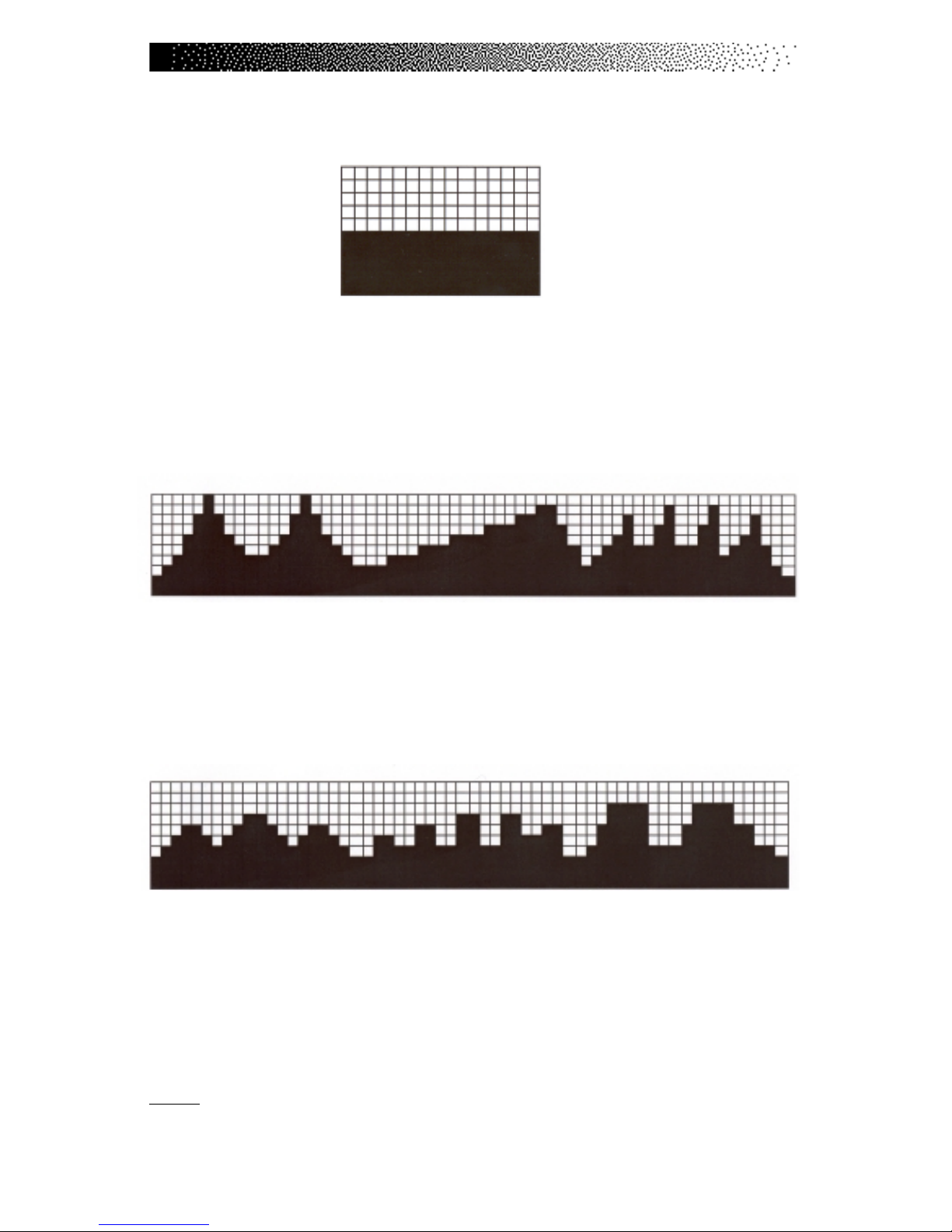
Page 10
on the selected intensity level, with 2 levels equating to one vertical bar.
The Fat Burner Program
The Fat Burner program is a 60-interval workout designed forpeople just
starting a weight control program. The relative intensity level is indicated on
the profile and any changes in the intensity level will continue for the
remainder of the program.
The Aerobic Training Program
The Aerobic Training program is a 60-interval workout designed to increase
aerobic capacity. The relative intensity level is indicated on the profile and any
changes in the intensity level will not change the look of the remaining profile.
The Speed Intervals Program
The Speed Intervals program is a workout with 8-rest intervals and 7-exercise
intervals that alternate speed/intensity level changes. You can change the
REST interval speed/level and the EXERCISE interval speed/level indepen-
dently, using the level keys. For example, if you decrease the intensity level
during a rest interval then subsequent rest intervals will be the same. How-
ever, the EXERCISE interval remains at the same intensity level you started
with. To change the intensity level of the EXERCISE interval, you must change
EXERCISE PROGRAM KEYS
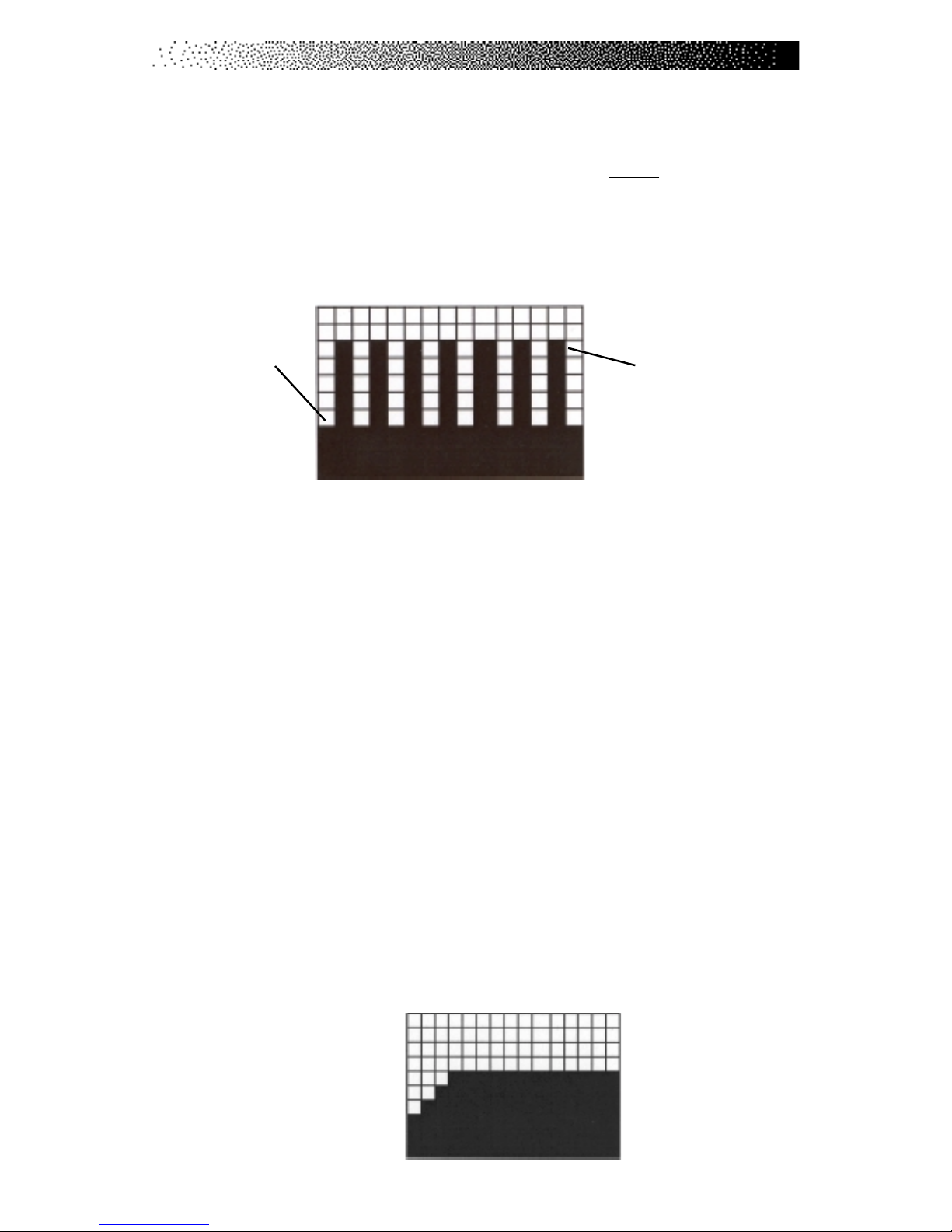
Page 11
same intensity level you started with. To change the intensity level of the
EXERCISE interval, you must change the intensity level during an EXERCISE
interval. The intensity level shown during an EXERCISE interval is indicative of
your current speed. However, the current speed during a REST interval is equal
to a scaled percentage of the displayed intensity level. Note that the program
profile does not change at any time during the workout session.
The Constant Heart Rate Program
The Constant Heart Rate program maintains a chosen target heart rate by
automatically varying the climbing speed during each workout. The default
target heart rate is equal to 70% of your maximum heart rate which is calcu-
lated by the following equation: 220 - (Age) x .70. Choose a different target
heart rate (between 80 and 180 beats per minute) at any time during the work-
out by using the numeric keypad to enter the new target heart rate, followed
by the [ENTER] key. The following messages may be shown during a workout:
•
“
CHECK HR BELT
”-
The heart rate signal has been missing for
the last 30 seconds in telemetry signal detection.
•“HR BELT NEEDED”- No telemetry belt signal has been sensed
during the initial setup time.
•“HOLD HR SENSORS”- In contact heart rate signal situations
this message will come every 30 seconds to prompt the user to
hold the sensors.
•“HR MODE DISABLED”- No heart rate signal is allowed due to
the set up option that was chosen. Heart rate monitoring is not
possible.
EXERCISE PROGRAM KEYS
Rest Interval Exercise Interval

Page 12
The StairMaster Submaximal Fit Test
The StairMaster branching protocol is a series of 3-minute stages of
continuous exercise at increasing intensity. The first stage is a warmup at
approximately 4 METs. The intensity of the remaining stages is based on the
heart rate response to the warmup. The test is designed to raise the steady-
state heart rate of the subject to 110 to 150 beats/min for two consecutive
stages. It is important to remember that two consecutive heart rate measure-
ments must be obtained in the 110 to 150 beats/min range to predict VO2max.
The test typically lasts from 9 to 15 minutes.
In the StairMaster protocol, each work rate is performed for 3
minutes, with heart rates recorded during the final 4 seconds of the 2nd and 3rd
minutes of each stage. If the heart rates are within 5 beats/min, then the
heart rate during the last minute is plotted against the work rate, and the pro-
gram advances to the next 3-minute stage. The program continues for 2 to 4
stages until 2 steady state heart rates between 110 to 150 beats/min are ob-
tained in 2 consecutive stages. The line generated from the plotted points is
then extended to the age-predicted maximal heart rate. A corresponding maxi-
mal work rate and VO2max can then be calculated.
At the end of the 3rd minute of each stage, if the heart rates at the end
of the 2nd and 3rd minute are not within 5 beats/min of each other, then that
work rate is maintained for an additional minute. At the end of the 4th minute,
the heart rate is compared to the heart rate at the end of the 3rd minute. If the
heart rates are within 5 beats/min, then the heart rate during the 4th minute is
plotted against the work rate. If the heart rate at the end of the 3rd and 4th
minute are not within 5 beats/min, then the work rate is maintained for one
more additional minute. If the heart rate at the end of the 4th and 5th minutes
are within 5 beats/min, then the heart rate at the end of the 5th minute is plot-
ted against the work rate. If the heart rate at the end of the 4th and 5th minutes
are not within 5 beats/min, then the test failed.
Once 2 consecutive heart rate measurements are obtained in the 110
to 150 beats/min range, then the test ends successfully and the results are
displayed. The estimated maximum aerobic capacity is shown in ml/kg/min
and METs. Next, the results are compared to normative values for others of
the same age range and gender (see Table 1). Results are stored in the
FITNESS TESTS
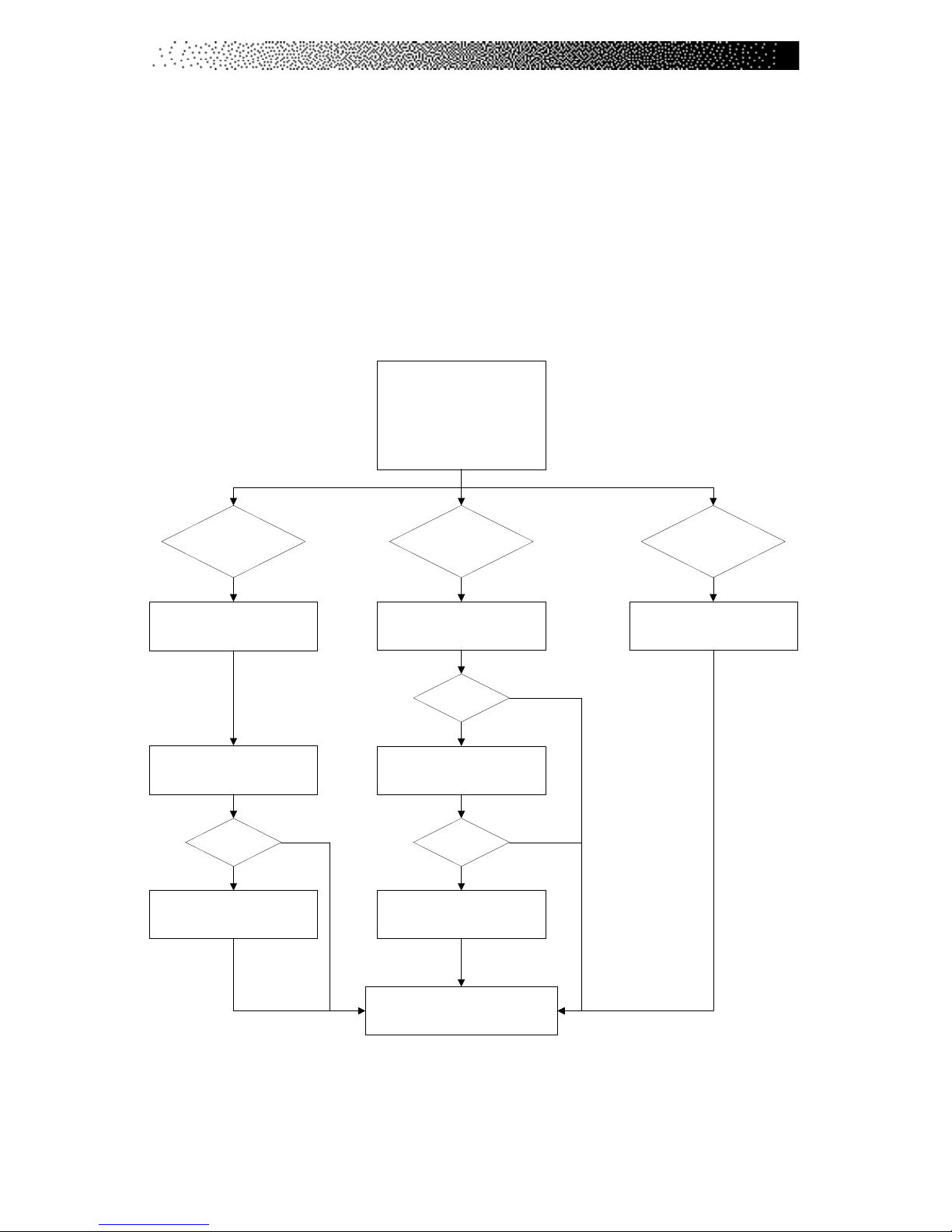
Page 13
console until the next person starts an exercise program.
Figure 3: StairMaster®Fitness Protocol
FITNESS TESTS
First Work Level
4 METs
If 100 <= HR <= 120If HR < 100 If HR > 120
Second Work Level
7 METs
Second Work Level
6 METs
Second Work Level
5 METs
Third Work Level
9 METs
Fourth Work Level
11 METs
Third Work Level
8 METs
Fourth Work Level
10 METs
FIT TEST PROTOCOL
StairMaster CV Products
Test Complete
- Display Results -
If HRs >115
If HRs >115If HRs >115
Y
YY
Test fails if 2 stages of
at least 115 bpm are not
obtained

Page 14
Table 1. Fitness Rating Norms (VO2max)
MEN
Age High Good Average Fair Low
20 –29 >51 51 –47 47 –43 42 –40 <39
30 –39 >50 50 –45 45 –41 41 –37 <37
40 –49 >48 48 –42 42 –38 38 –35 <35
50 –59 >45 45 –39 38 –35 35 –32 <32
60+ >43 42 –35 35 –32 32 –29 <29
WOMEN
Age High Good Average Fair Low
20 –29 >44 44 –38 38 –35 35 –32 <32
30 –39 >41 41 –37 37 –34 34 –31 <30
40 –49 >40 39 –34 34 –31 31 –28 <28
50 –59 >35 35 –31 31 –28 28 –26 <25
60+ >35 35 –39 29 –26 26 –24 <24
The Firefighter’s Stair Climb Tests
The StairMaster®Stepmill®is routinely used to assess the aerobic fitness
levels of fire fighters in full protective gear carrying heavy equipment. The
Candidate’s Physical Ability Test (CPAT), approved by the International
Association of Fire Fighters (IAFF) and reviewed by the U.S. Justice Depart-
ment, requires each candidate to step on the Stepmill at a predetermined
stepping pace for a specific period of time. There are two fire fighter specific
Stair Climb Test programs. The first test is the CPAT Stair Climb Test. The
second test is a modified version of the CPAT test that is used by the New York
City Fire Department (NYCFD). Both tests can now be simulated on the
StairMaster FreeClimber machines, and the 4000 PT. These tests are
not available on the 3400 CE, 3800 RC, 1650 LE, or the 5600 ESS.
•CPAT Stair Climb Test –(Fit Test #2) The first phase is a warmup
interval at intensity of 56 steps/min and lasts 20 seconds. At
the end of the first interval the time counter will reset to zero.
The second phase continues through nine 20 second
FITNESS TESTS

Page 15
intervals at an intensity of 68 steps/min. The CPAT Stair Climb
Test has a total of 10 intervals and lasts for 3 minutes, 20
seconds (including warmup).
Turning on the CPAT Stair Climb Test
1. Press [∧], [9], [1], [ENTER], on the console keypad. Make sure to
press in the middle of each key and be aware that the corre-
sponding numbers will not show in the console display.
2. The console will prompt you to “BEGIN FIT TEST.”The test
can be stopped at any time by pressing [STOP].
•NYCFD Stair Climb Test –(Fit Test #3) The first phase is a warm-
up interval at an intensity of 56 steps/min and lasts 60 seconds,
followed by a 60 second rest period (no stepping). At the end
of the rest period the time counter will reset to zero. The second
phase is at an intensity of 68 steps/min and lasts for 5 minutes,
12 seconds.
Turning on the NYCFD Stair Climb Test
1. Press [∧], [9], [2], [ENTER], on the console keypad. Make sure to
press in the middle of each key and be aware that the corre-
sponding numbers will not show in the console display.
2. The console will prompt you to “BEGIN FIT TEST.”The test
can be stopped at any time by pressing [STOP].
FITNESS TESTS
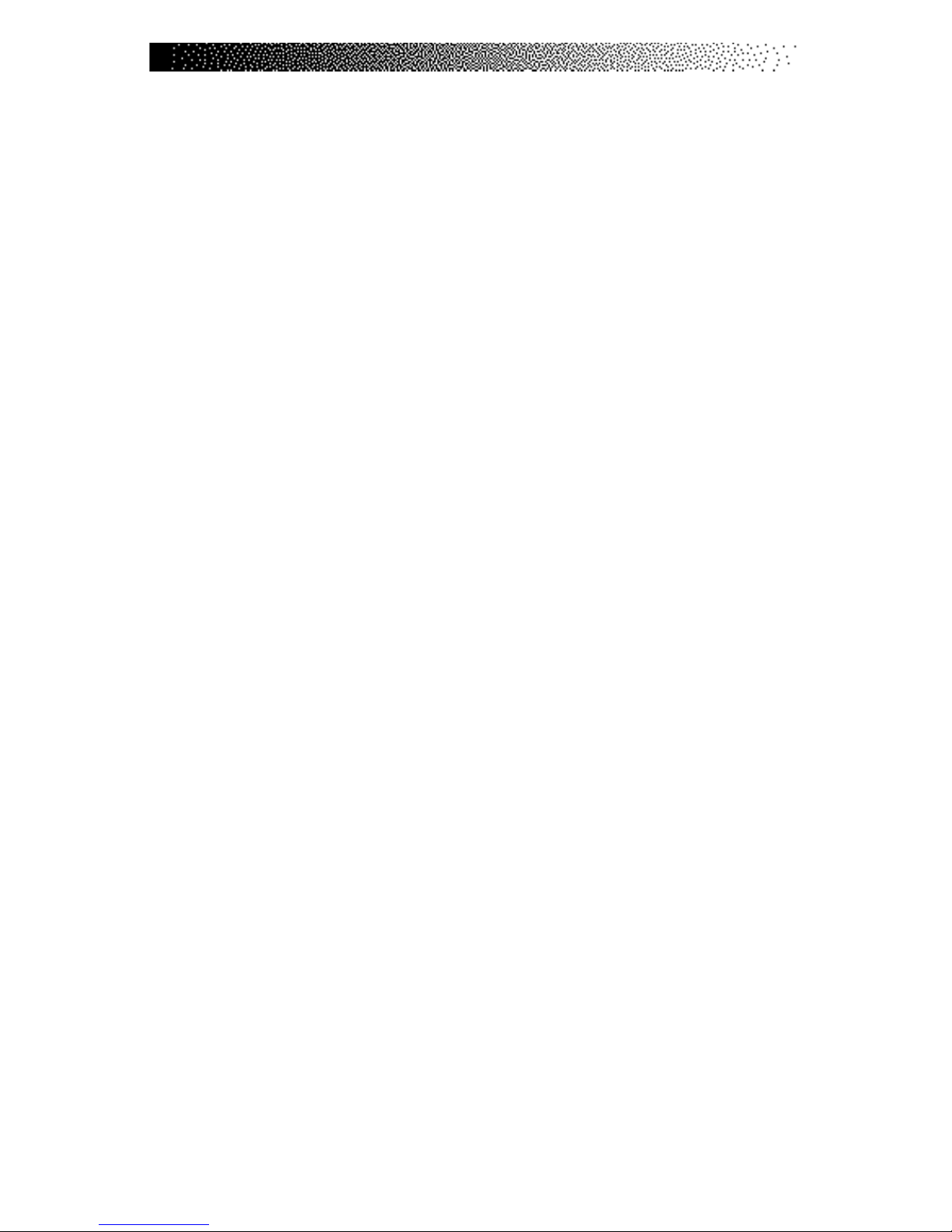
Page 16
CONSOLE CODES
There are three groups of console codes which are differentiated according to
function. The first group of codes are customization codes and are used to set
defaults such as units, language, heart rate input type, etc. The second group
of codes are machine status codes and are used to track hours and other gen-
eral usage patterns for maintenance purposes. The third group of codes are
diagnostic codes and are used for troubleshooting. The following key actions
are valid in each group of console codes:
•Pressing [LEVEL ∧], [ 1st # ], [ENTER] displays what group of codes is
being accessed.
•Pressing [SELECT] or [LEVEL ∧] at that point allows you to view all
possible selections. Once in this mode pressing [LEVEL ∨] backs up
through the selections; pressing [ENTER] then selects that item. If
another test level is available at this point, the [SELECT] / [ENTER]
process is repeated.
•Pressing [∧] [1st #, or 2nd #], [ENTER ] selects that item directly.
•Pressing [CLEAR] exits any of the special access modes.
Custom Codes
[ ^][3][0] change workout time limit between 5 to 99 minutes
[ ^][3] [1] change units (MPH or KMH)
[ ^][3][2] choose type of heart rate input and priority (telemetry
or contact)
[ ^][3][3] -N/A-
[ ^][3][4] choose console language
[ ^][3][5] change contrast on console
[ ^][ 3 ] [6]
-
N/A
-
[ ^][ 3 ] [7] turn clinical mode on bikes on or off
[ ^][ 3 ] [8]
-
N/A
-
[ ^][ 3 ] [9] reset to factory defaults
1. Change the workout time by pressing [LEVEL: ^], [3 , [0]. The console will
display “MAX TIME.”Press [ENTER]. The console will then display the
current time limit. Use the keypad to enter the desired time, then press
[ENTER]. For no time limit, press [0].
CONSOLE CODES
Other manuals for MOMENTUM C40
1
Table of contents
Other Stairmaster Fitness Electronic manuals
Popular Fitness Electronic manuals by other brands

Polar Electro
Polar Electro FT80 Getting started guide

LeMond Fitness
LeMond Fitness Wireless Cadence Meter Pilot II instruction manual

Aerobics
Aerobics Silver Select XP owner's manual
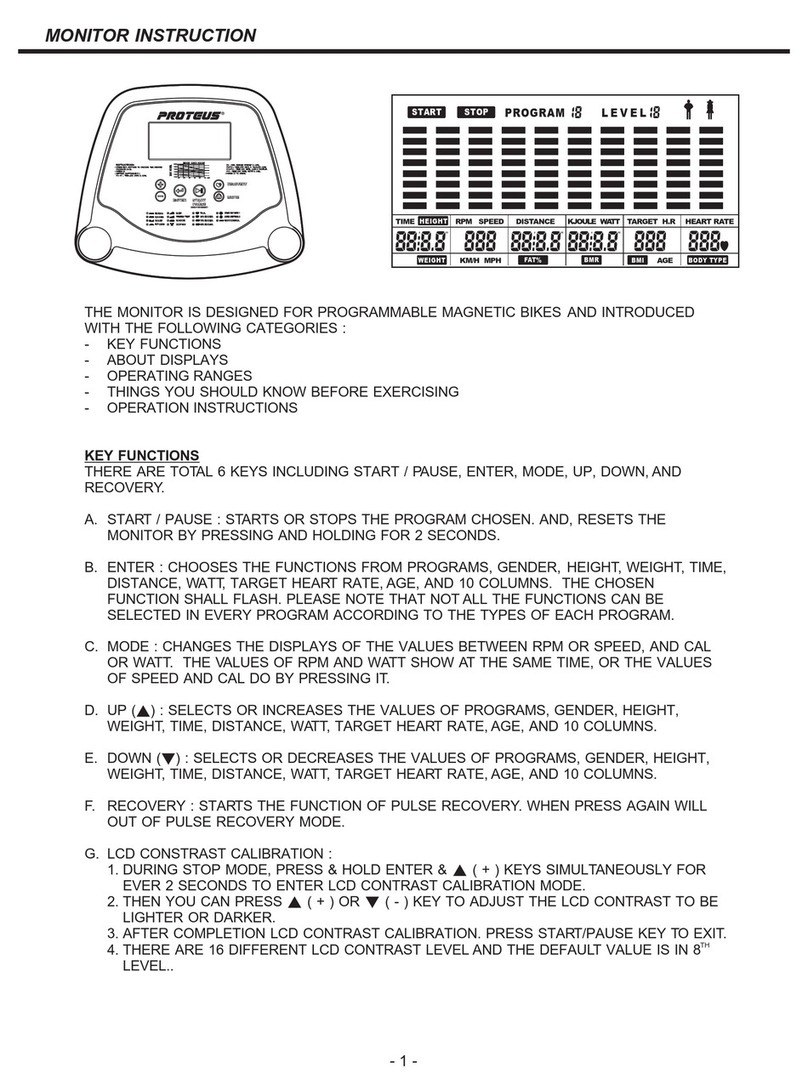
Proteus
Proteus IMT-7500 instruction manual
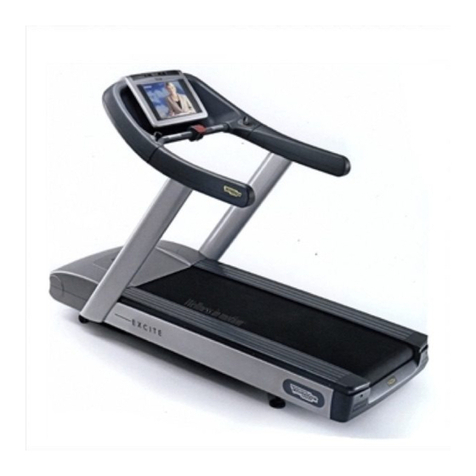
Technogym
Technogym ACTIVE Wellness TV RUN EXCITE Machine configuration
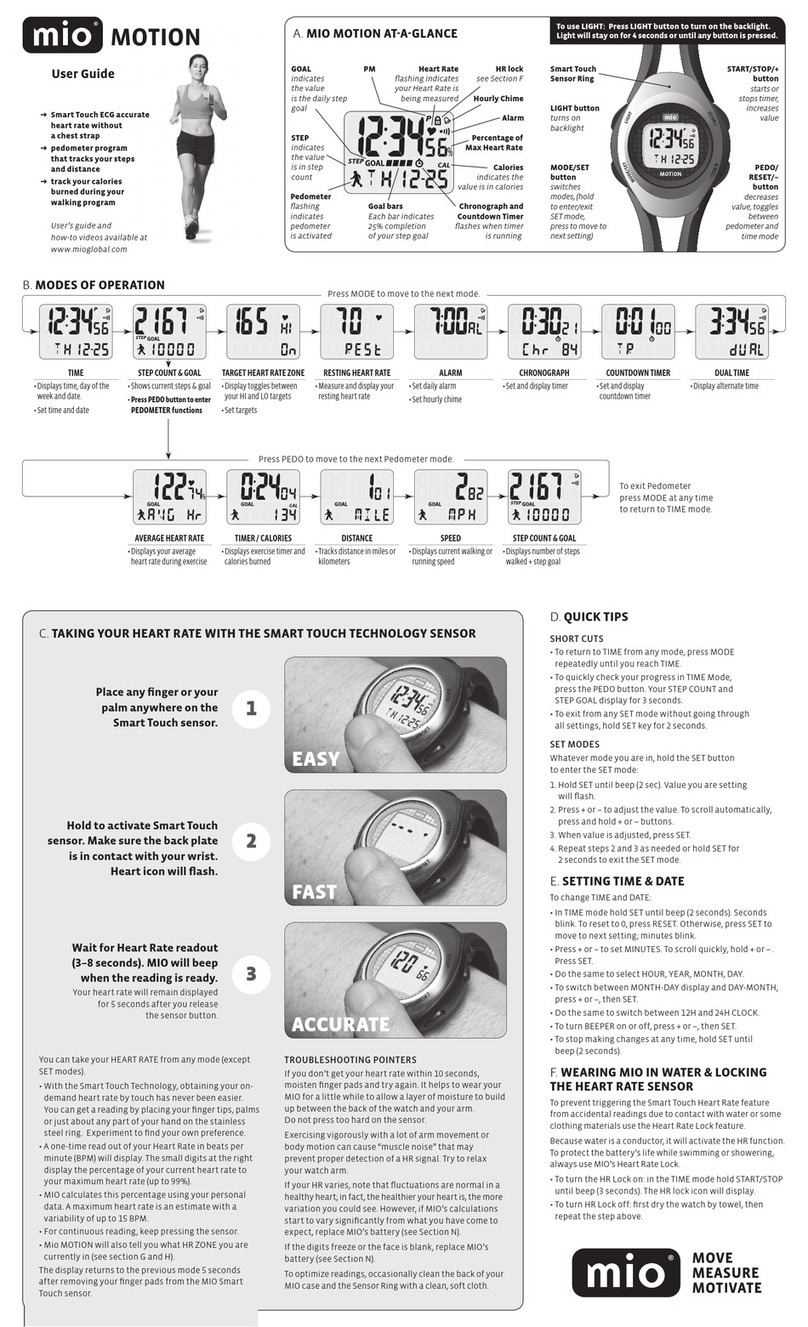
Mio
Mio MOTION user guide