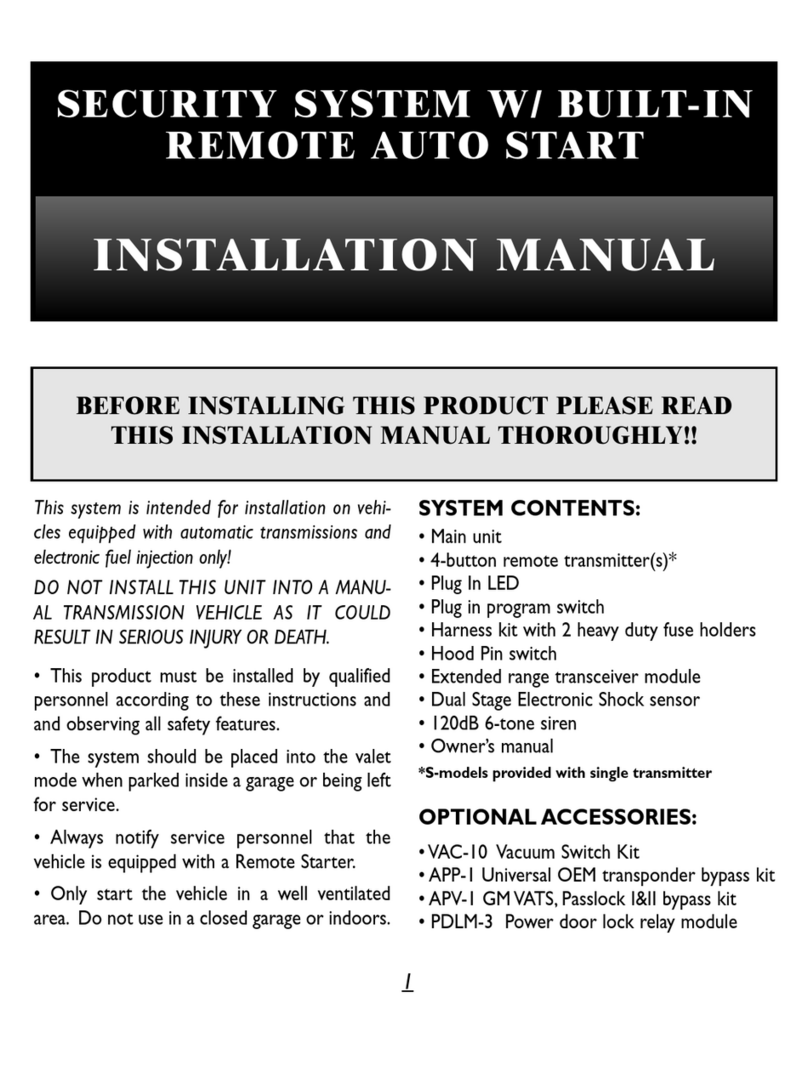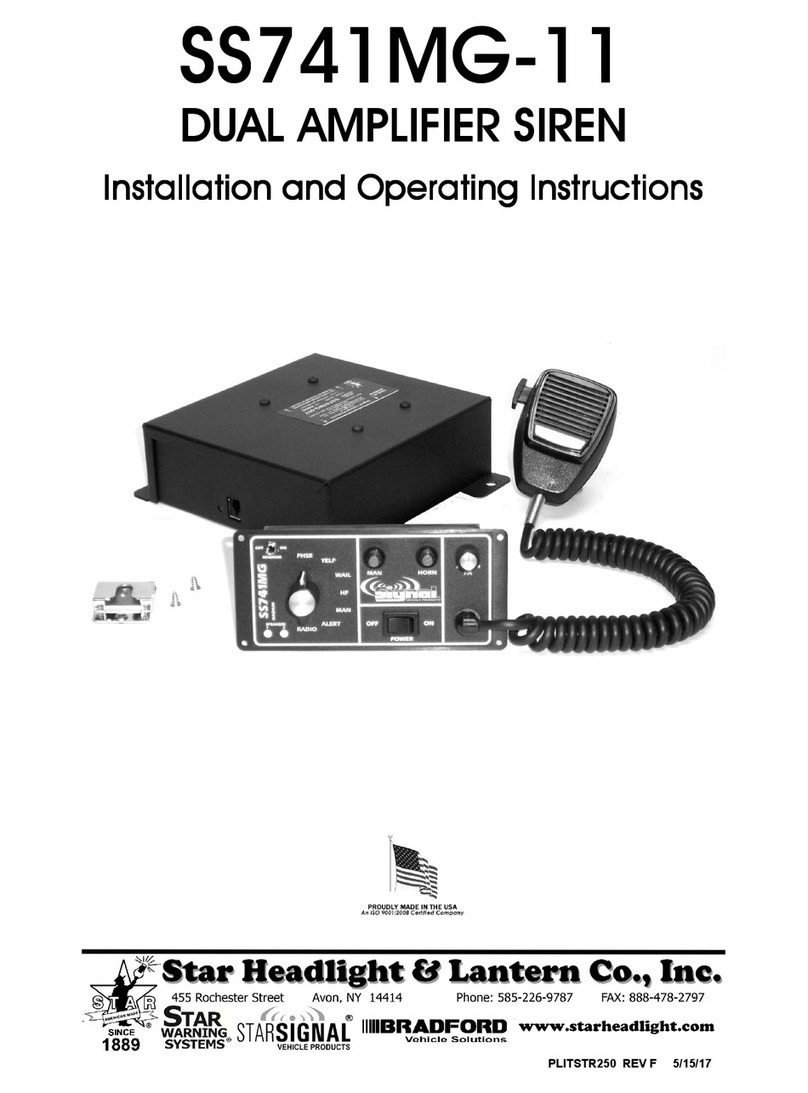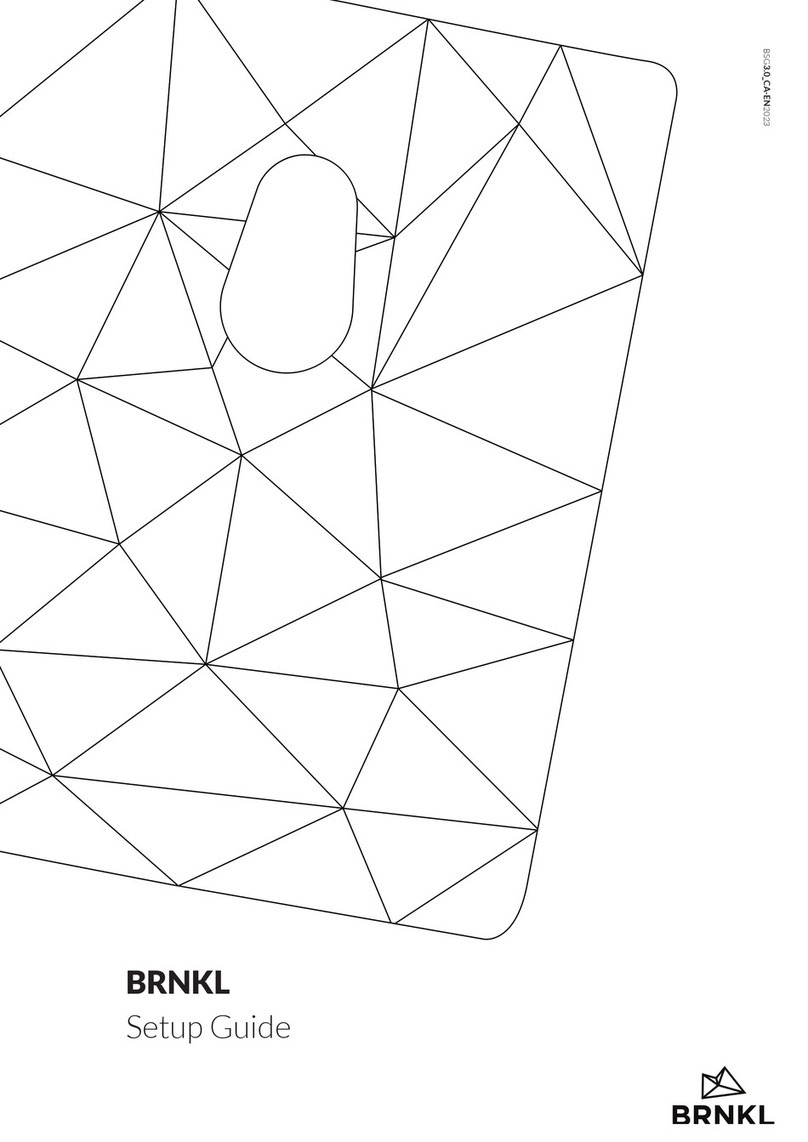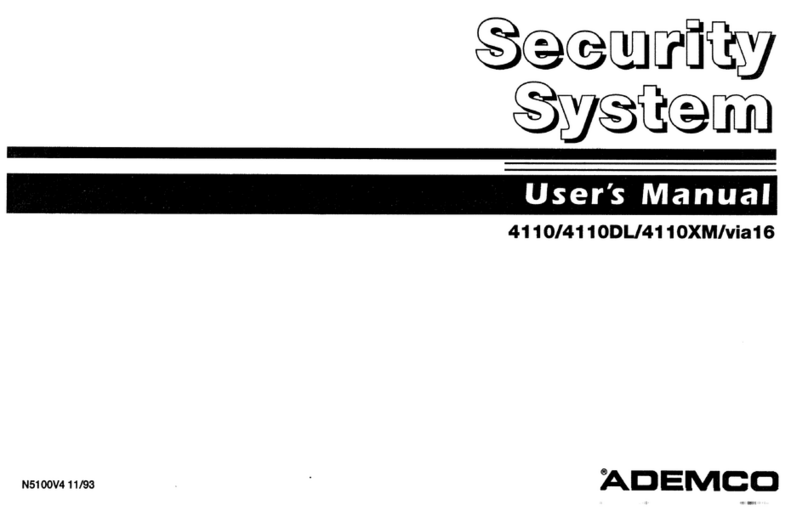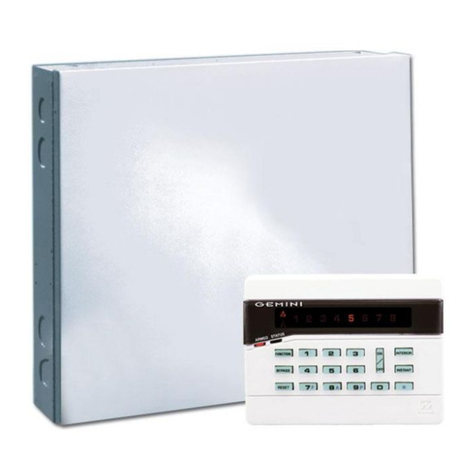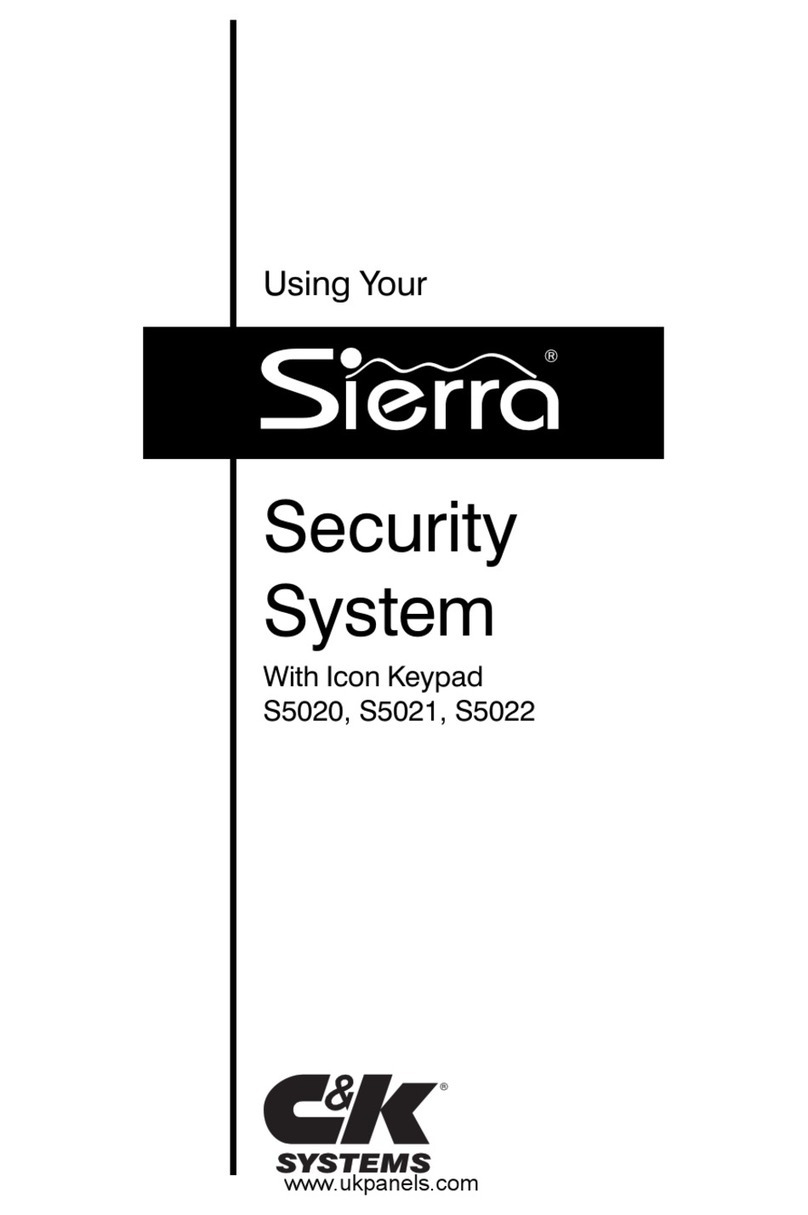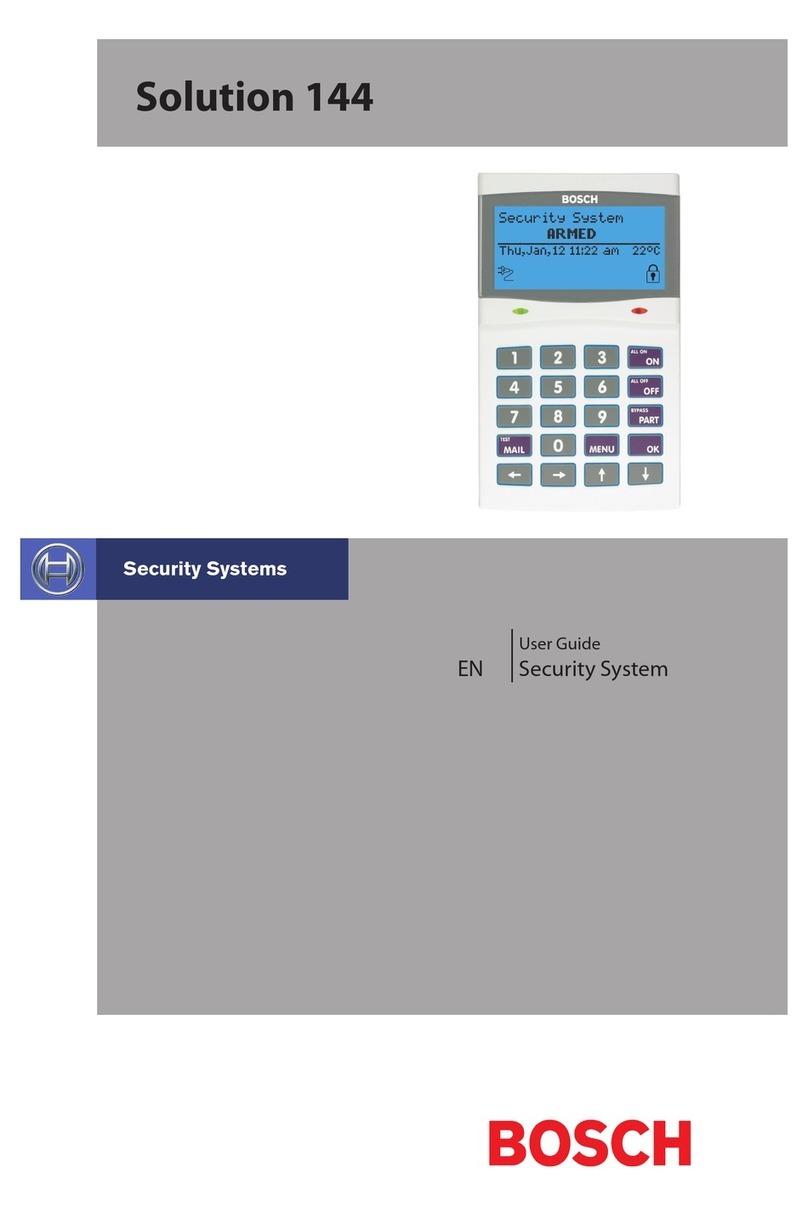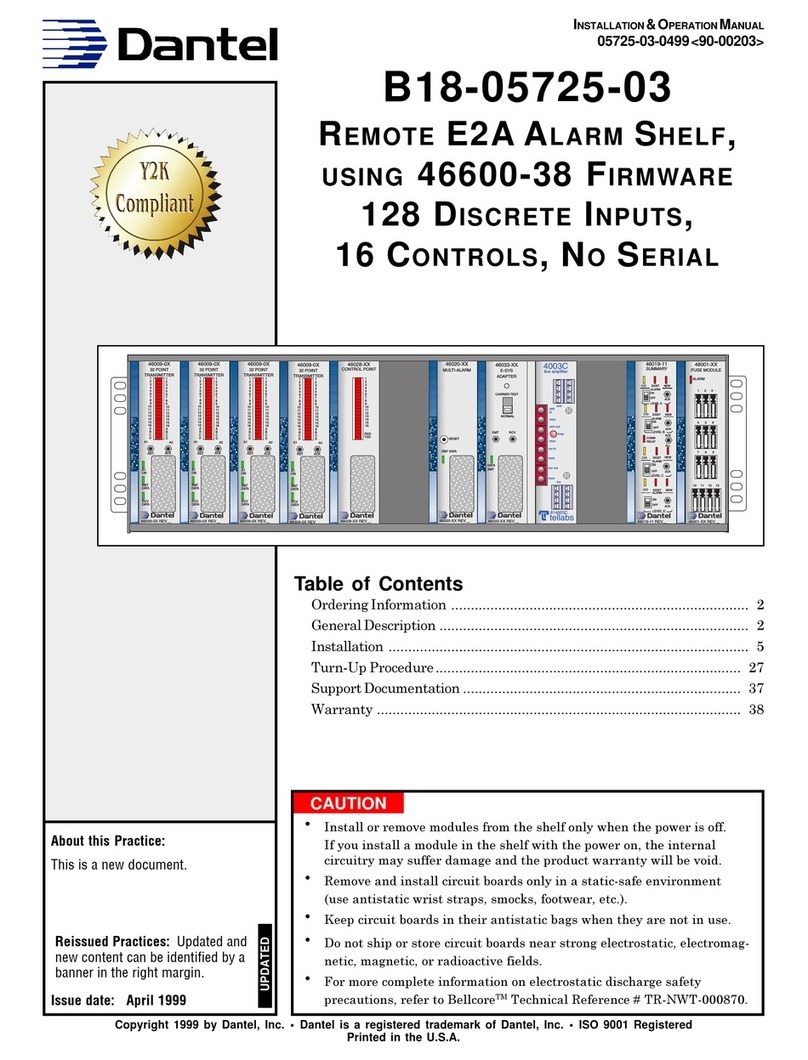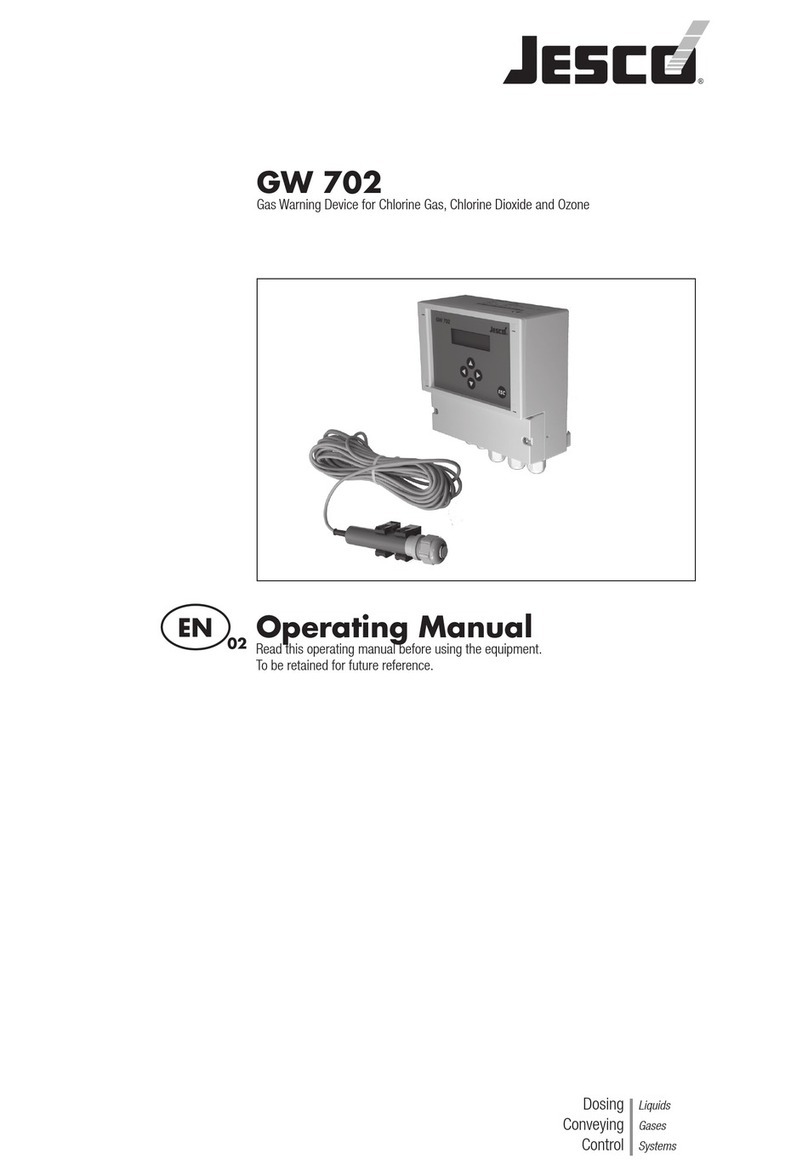PLIT581 REV. D 8/10/22
LED FIVE YEAR LIMITED WARRANTY
The manufacturer warrants this LED light against factory defects in material and workmanship for five years
after the date of purchase. The owner will be responsible for returning to the Service Center any defective
item(s with the transportation costs prepaid. The manufacturer will, without charge, repair or replace at its
option, products, or part(s , which its inspection determines to be defective. Repaired or replacement item(s
will be returned to the purchaser with transportation costs prepaid from the service point. A copy of the
purchaser's receipt must be returned with the defective item(s in order to qualify for the warranty coverage.
Exclusions from this warranty include, but are not limited to, domes, and/or the finish. This warranty shall not
apply to any light, which has been altered, such that in the manufacturer's judgment, the performance or
reliability has been affected, or if any damage has resulted from abnormal use or service.
There are no warranties expressed or implied (including any warranty of merchantability or fitness , which
extend this warranty period. The loss of use of the product, loss of time, inconvenience, commercial loss or
consequential damages, including costs of any labor, are not covered. The manufacturer reserves the right
to change the design of the product without assuming any obligation to modify any product previously
manufactured.
This warranty gives you specific legal rights. You might also have additional rights that may vary from state to
state. Some states do not allow limitations on how long an implied warranty lasts. Some states do not allow
the exclusion or limitation of incidental or consequential damages. Therefore, the above limitation(s or
exclusion(s may not apply to you.
281R 281RP 281RFP
281R Series LED Lights
Star eacons
featuring the
281RM
281R
Use appropriate hardware (user supplied) to mount the light
through the three holes located in the flange, routing the wires
through a pre-drilled center hole in your mounting surface.
Permanent Mounting (281R Series)
-2-
DIN Mounting (281RP and 281RFP Series)
These models are designed with a standard flexible
European D N (pipe/pole) mount. You must have the
mating mount installed on your vehicle to utilize this light.
To install, loosen the wing nut, slide the light onto the mount, and
tighten the wing nut.
Please note that the D N mount versions are 12-24VDC and do not
have the Pattern Programming, High/Low, or Synchronization
features mentioned on the following pages.
Magnet Mounting (281RM Series)
If you are mounting the light on the roof of your vehicle, take extreme care to ensure that the magnet
is firmly seated on your roof, and that the pull of the magnet is sufficient to secure the light in place.
As the composition of the metal in the roofs of different vehicles may vary, as well as the contour,
texture and/or condition, Star cannot guarantee the ability of the light to remain in place upon a
moving vehicle. It is the sole responsibility of the owner to ensure the warning light is secure.
WARNING!!!! Care should be taken when positioning any warning light on the roof,
dash, or instrument panel of the vehicle, so that the light and/or cord
does not interfere with the proper operation of any airbags! Failure to
heed this warning may result in serious or fatal injury.
• CAUTION: Please be sure to check that your cigarette plug outlet is properly fused.
Testing the light before this fuse is properly installed will void the warranty on
the light.
• This light has been factory tested and approved. f the light fails to work when the
plug is inserted into the cigarette plug socket, twist the plug a few times to remove
any ash or other deposits which might be preventing a good contact from being
made. f the problem persists, check for a fuse inside of the plug itself. f present,
remove the fuse from the circuit, check to see if it has blown, and clean the lighter
socket and contact surfaces. Reconnect the fuse and test the light again.
Please Note: The magnet mounted versions with cig plugs are 12-24VDC and do not have
the Pattern Programming, High/Low or Synchronization features
mentioned on the following pages.
Single olt Mounting (281R Series)
The 281RB series is designed to be mounted through a single
1/2” or 13mm hole and secured with the enclosed M12 nut.