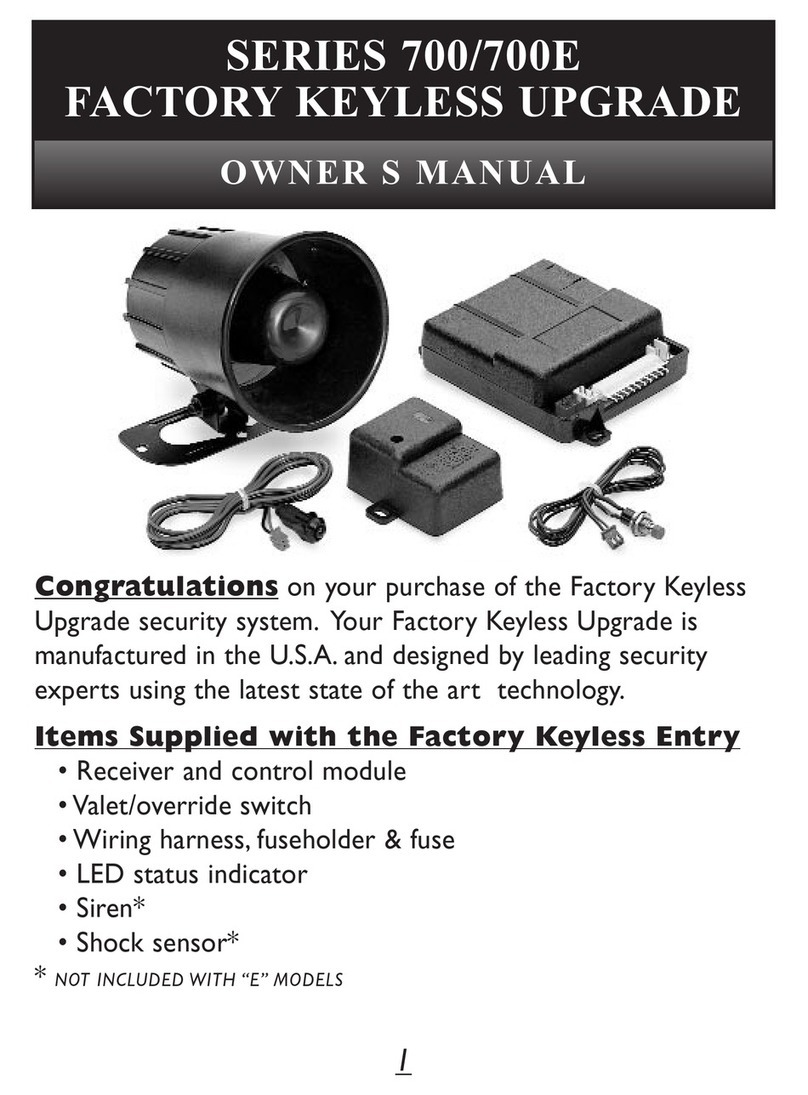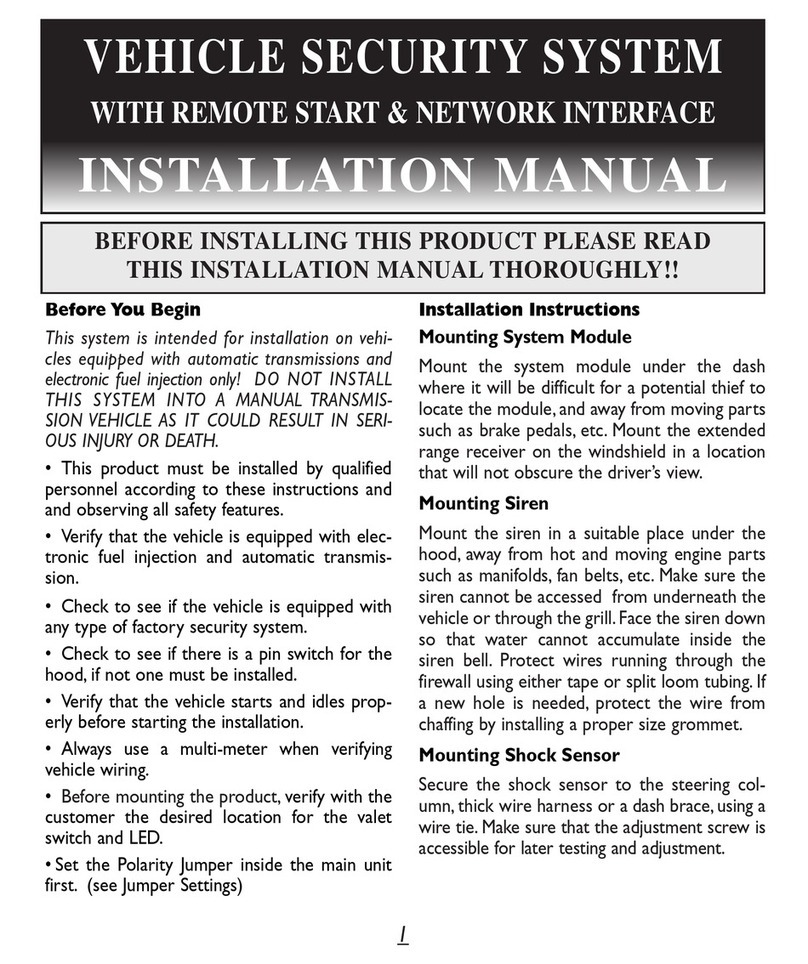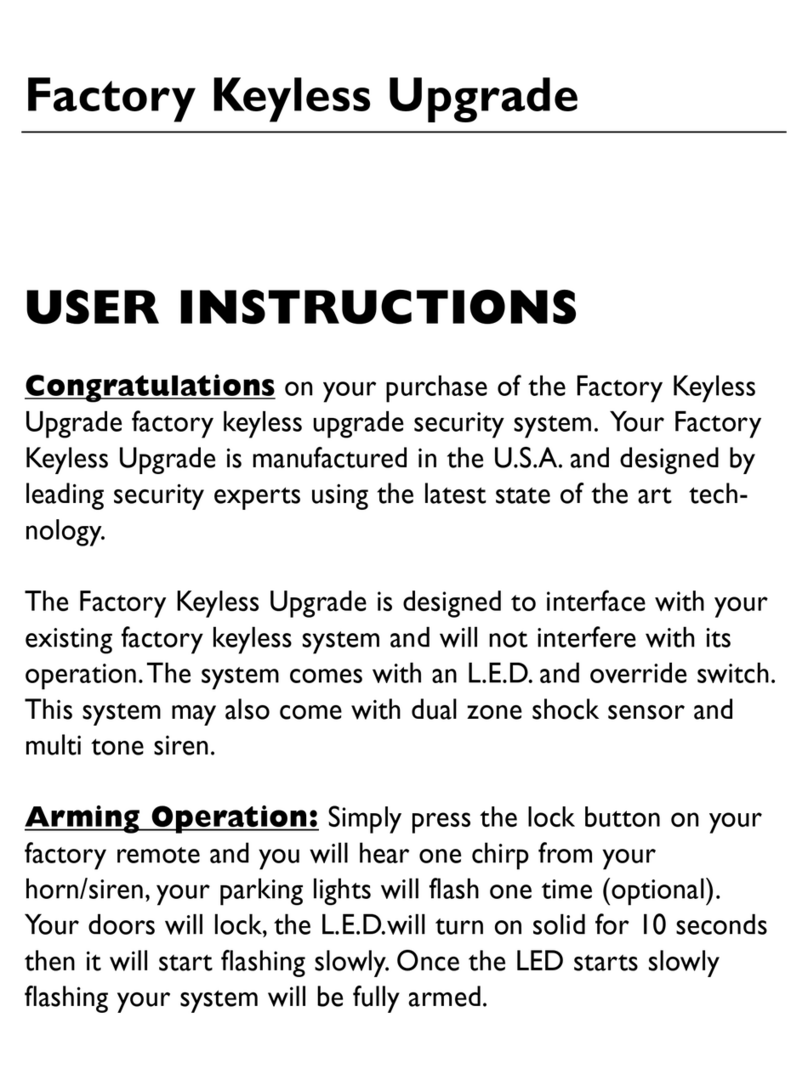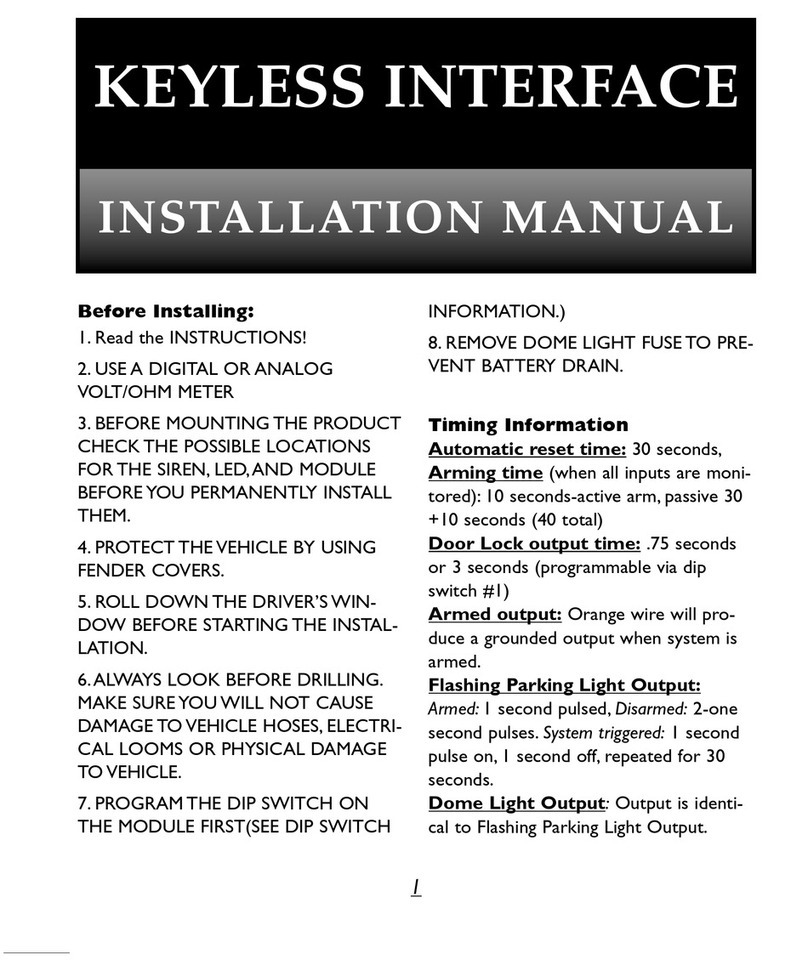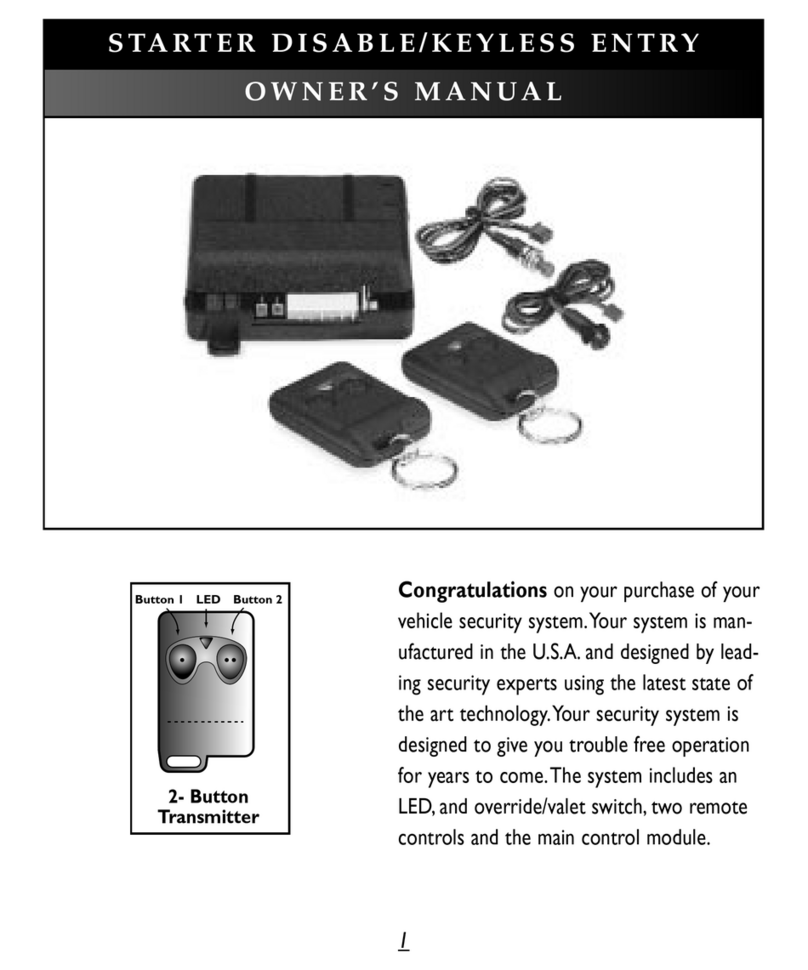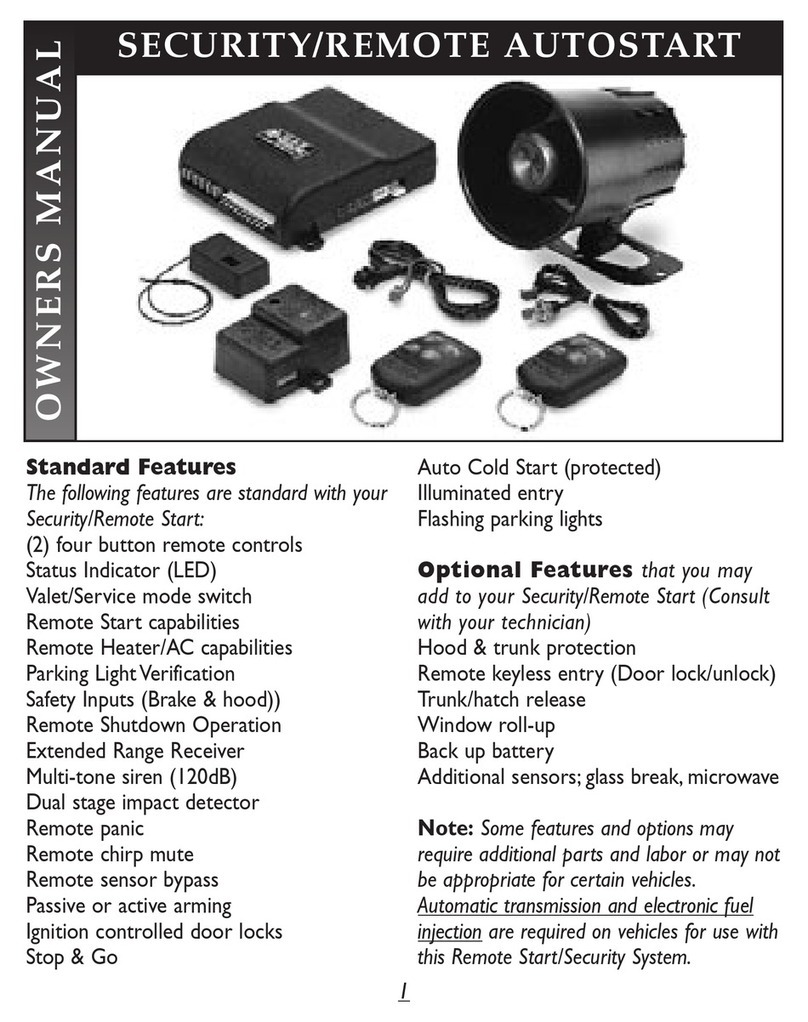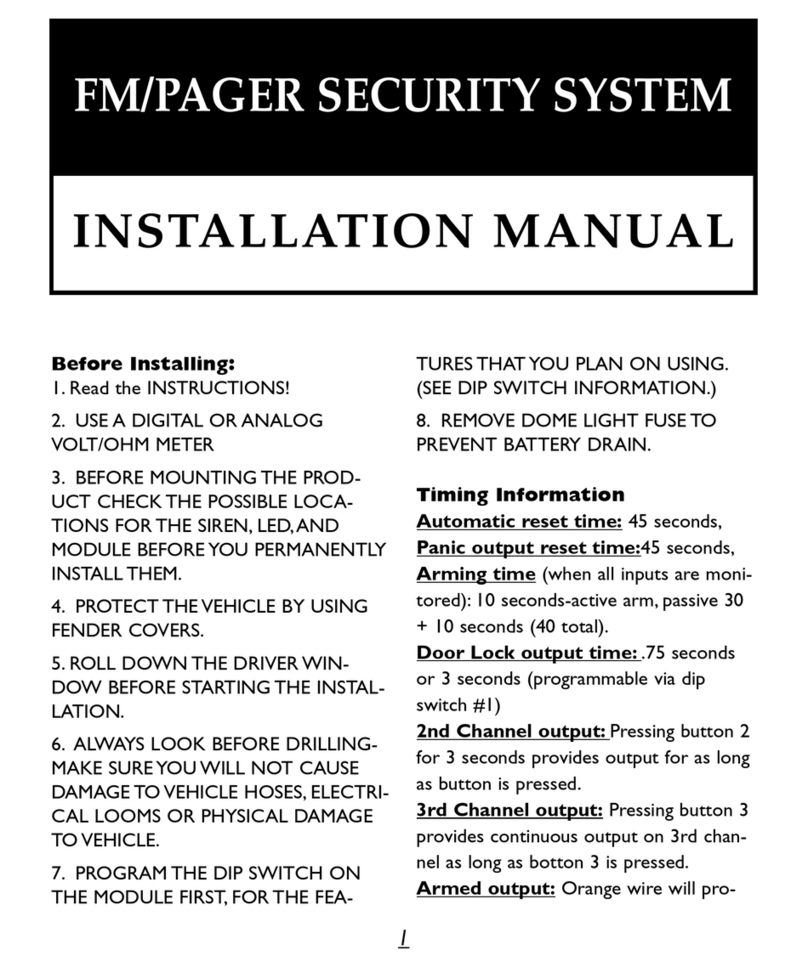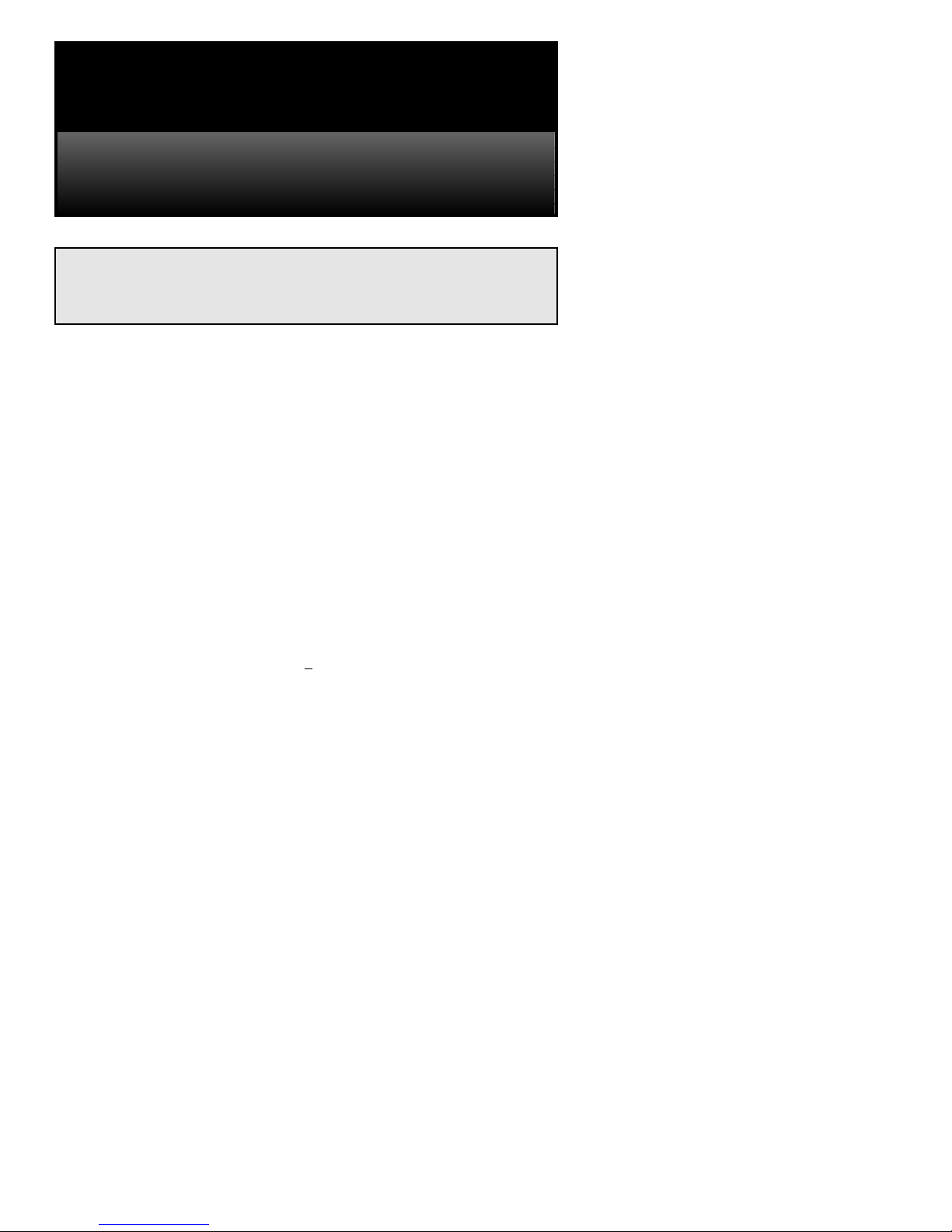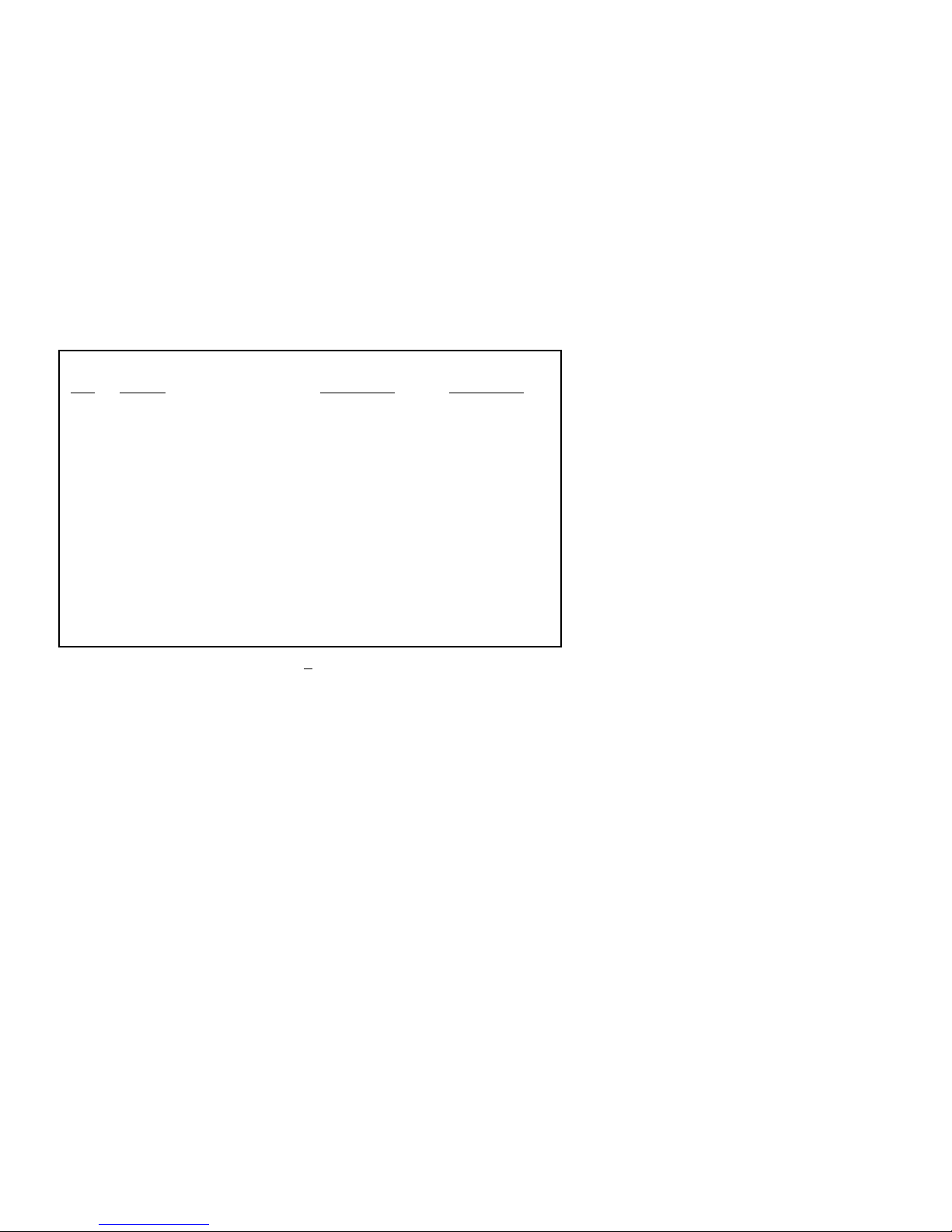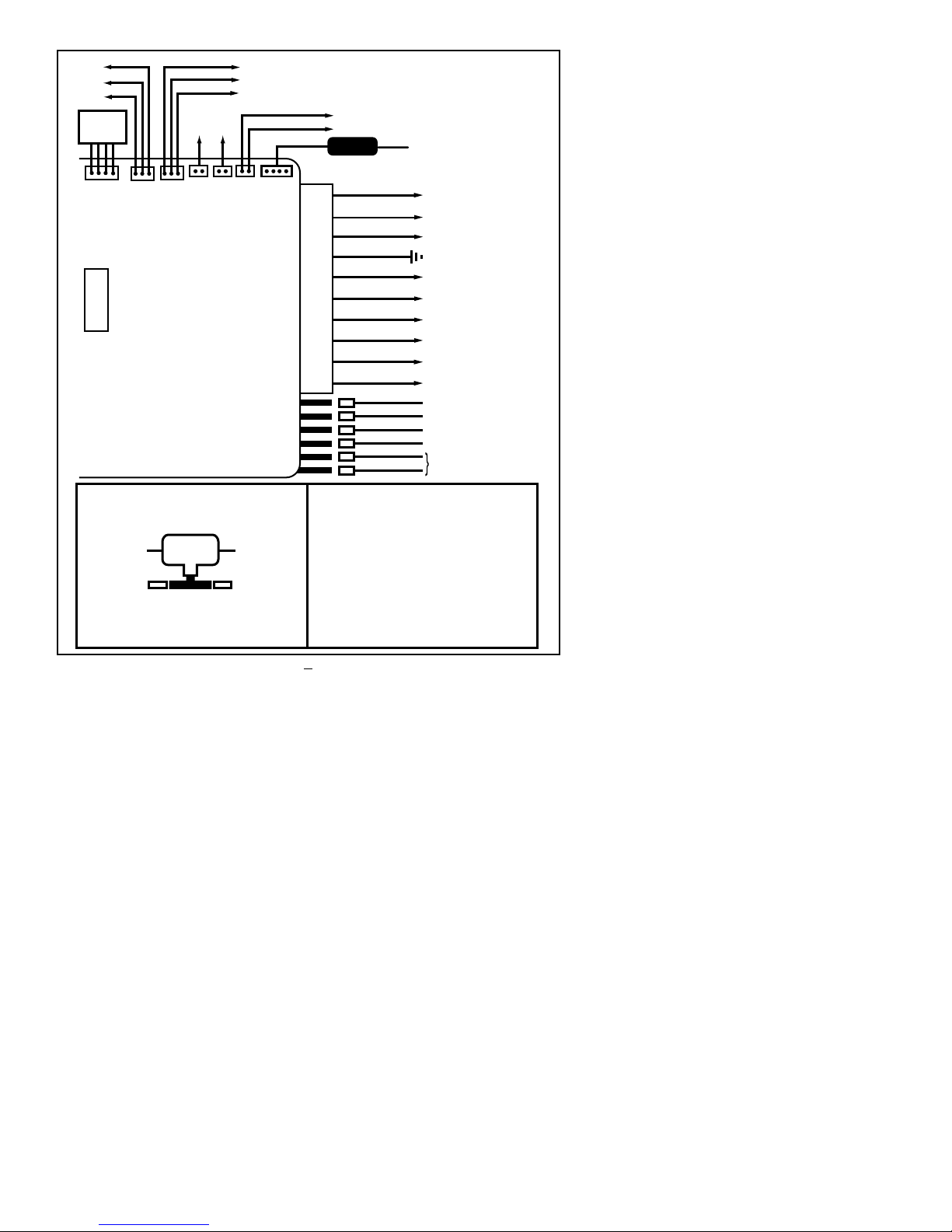3
Main Harness:
•WHITE WIRE - Parking light output (+).
Connect to the wire that switches to +12V
when the parking lights are turned on. If the
vehicle’s parking light circuit exceeds 10 amps a
relay is required. For vehicle’s with independent
left and right parking light circuits, the parking
light wires must be connected using diodes to
keep the circuits separate.
•RED WIRE - +12V battery input.
•BROWN WIRE - Siren wire output (+).
Connect to the siren’s red wire. Connect the
siren’s black wire to ground.
•BLACK WIRE - Ground input (-). Connect to
a solid chassis ground that is clean and free of
paint or dirt.
•ORANGE WIRE - Armed Output and
Ground When Running Output (-). Connect to
a relay for starter defeat and starter anti-grind
protection. (See installation diagrams). The
ORANGE wire functions as a dual-purpose wire.
It provides a ground when the unit is armed to
activate a starter disable relay (using a starter
disable relay also provides starter anti-grind pro-
tection). It also provides a ground when the
remote start is engaged to activate an optional
factory security bypass module. When the Stop-
and-Go mode is engaged, the output will turn on
and remain active even after pressing the brake
pedal. Although the remote start shuts down
when the brake pedal is pressed, the output will
remain on until the ignition key is turned off.
•GRAY WIRE - Tach/Spark sense wire. If the
current sensing feature does not allow desired
operation, connect the GRAY wire directly to
the vehicle’s tach wire or negative fuel injector
wire, and set dip switch #4 to OFF. If the tach
wire is not accessible, wrap the GRAY wire
around a spark plug wire or coil wire several
times and secure with electrical tape.
•GREEN WIRE - Negative door trigger (-).
Connect to the door switch circuit wire that
shows ground when the door is open.
•BLUE WIRE - Hood switch input wire (-).
Connect this wire to the hood pin switch, this
will prevent the vehicle from remote starting if
the hood is opened. This is a safety input and
must be connected on all installations.
•VIOLET WIRE - Positive door trigger (+).
Connect to the door switch circuit wire that
shows +12V when the door is open. This type
of door circuit is usually found on Ford vehicles.
•YELLOW WIRE - Brake switch input wire,
connect this wire to the brake switch wire that
provides +12V when the brake pedal is pressed.
This is a safety input and must be connected
on all installations.
Plug in Connectors:
4-Pin White Connector: Plug-in connector
port for dual stage shock sensor.
3-Pin White Door Lock Connector: Plug-in
connector port for door lock harness or
optional door lock relay module (PDLM-3).
•BLUE WIRE - negative unlock output (-).
•REDWIRE - constant +12V low current out-
put (+) for relay modules, or inverters. 100mA
relay trigger only. Do NOTuse as a power
source for door lock relays.
•GREEN WIRE - negative lock output (-).