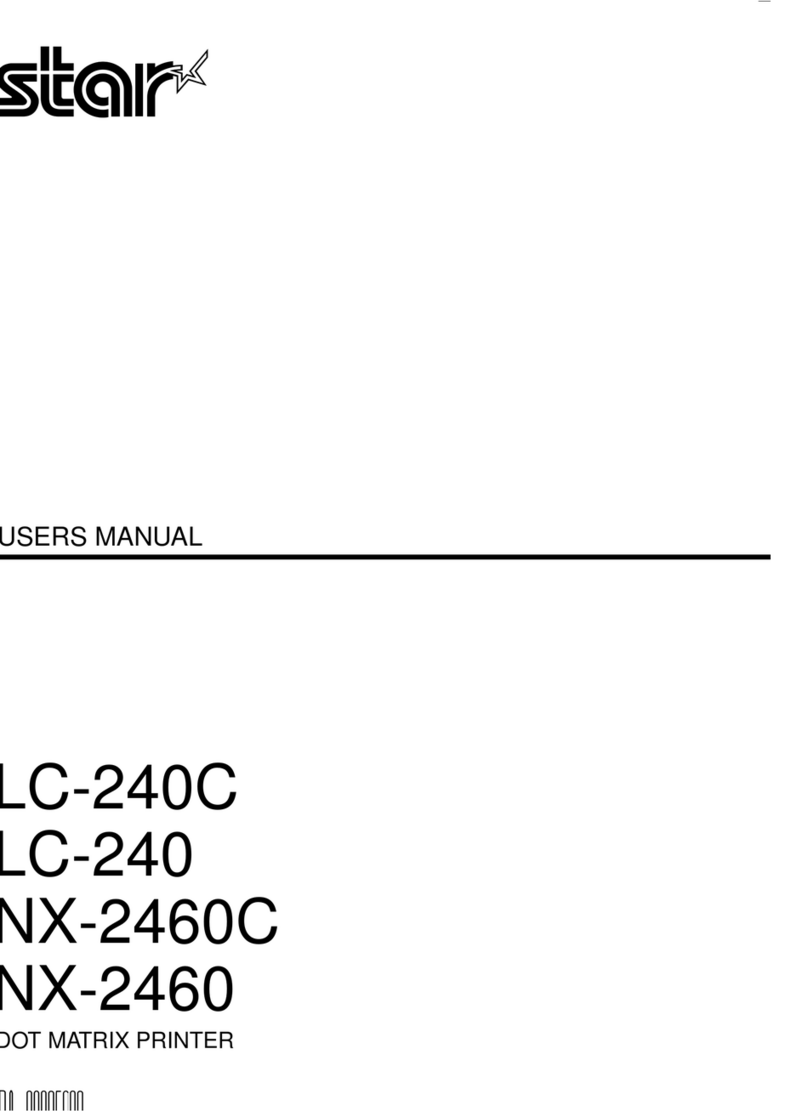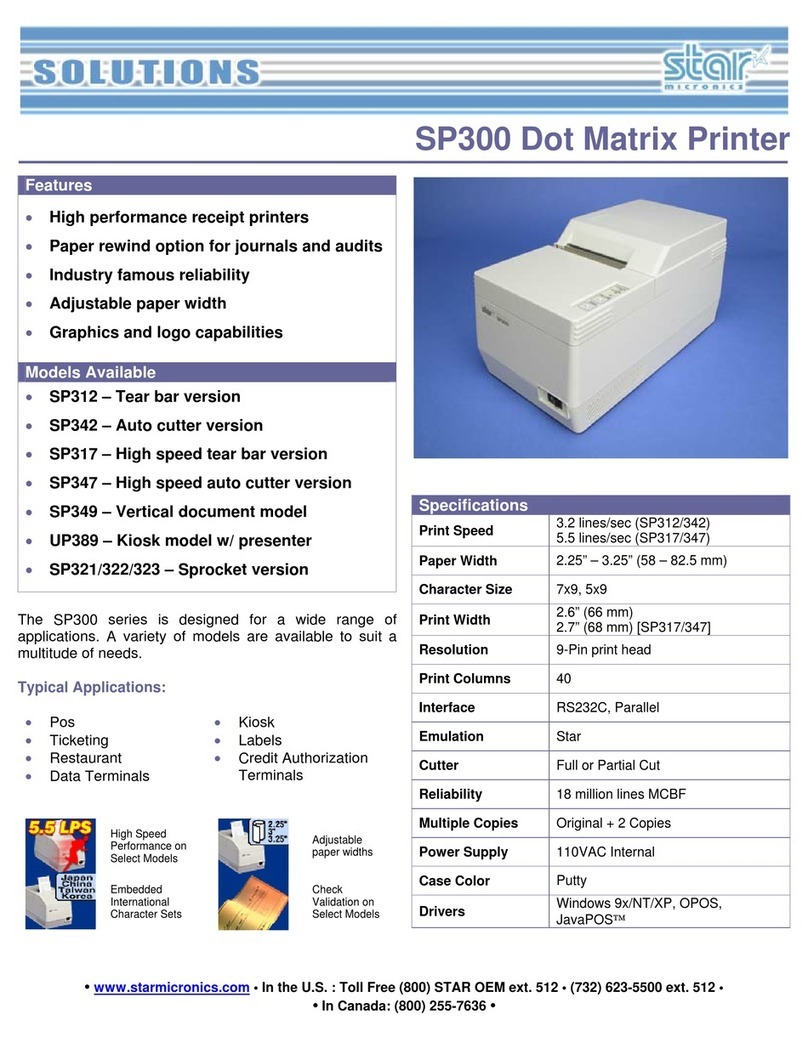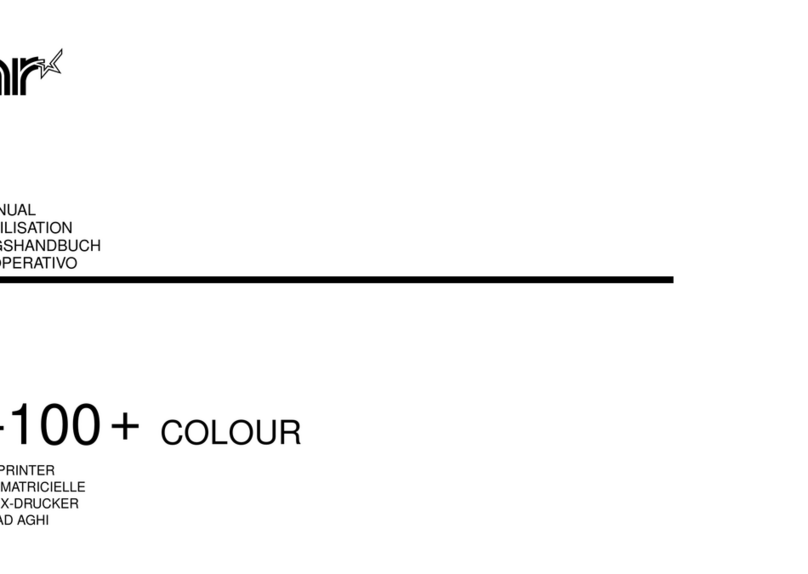Star Micronics TUP900 Series User manual
Other Star Micronics Printer manuals
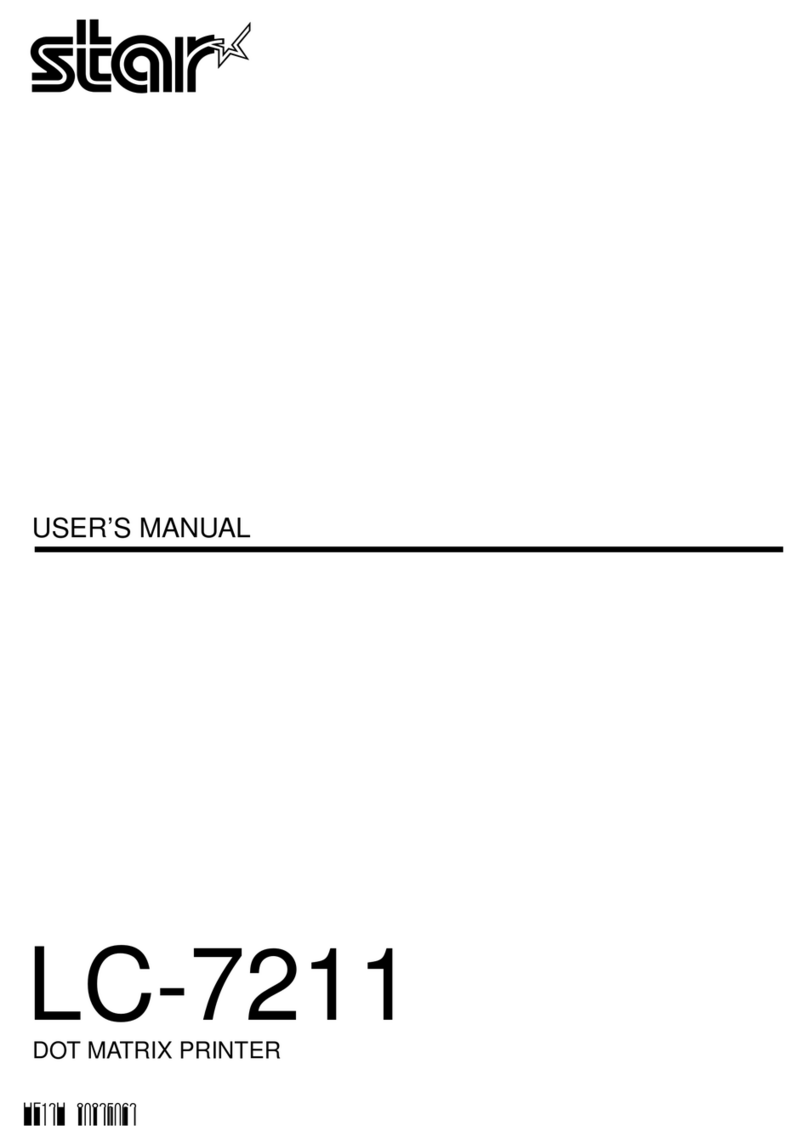
Star Micronics
Star Micronics LC-7211 User manual
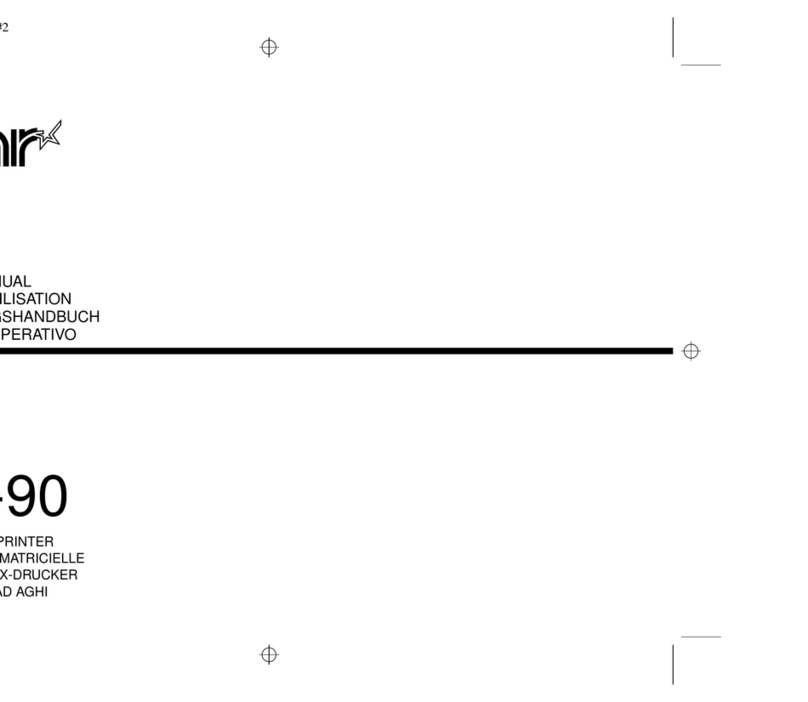
Star Micronics
Star Micronics LC-90 User manual
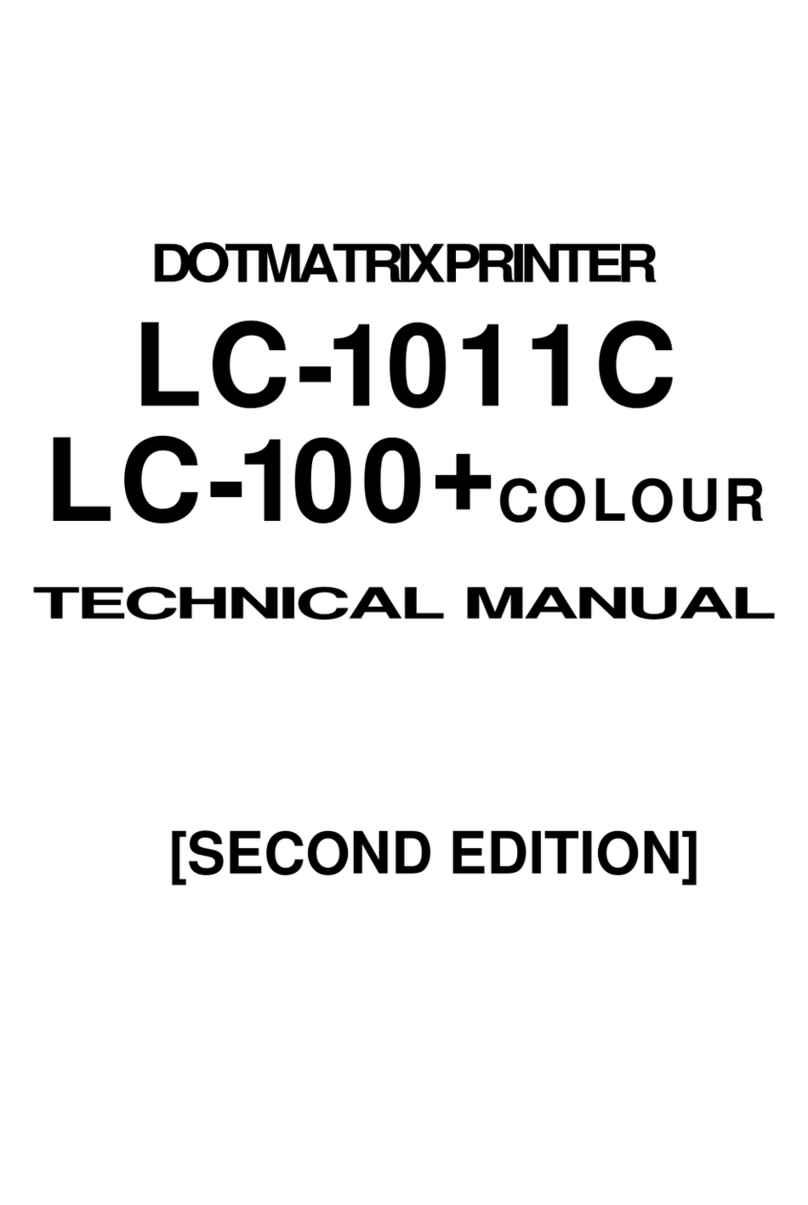
Star Micronics
Star Micronics LC-1011C User manual
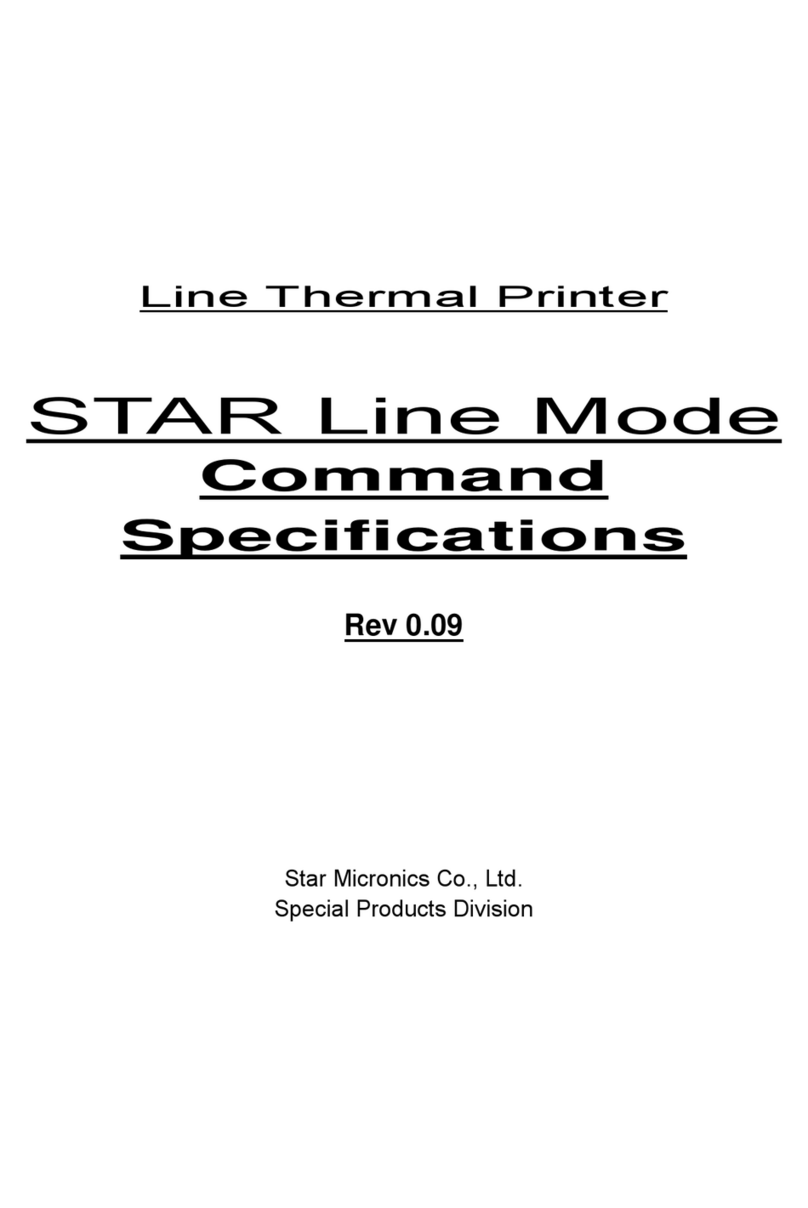
Star Micronics
Star Micronics Line Thermal Printer User manual

Star Micronics
Star Micronics TSP700 Series User manual
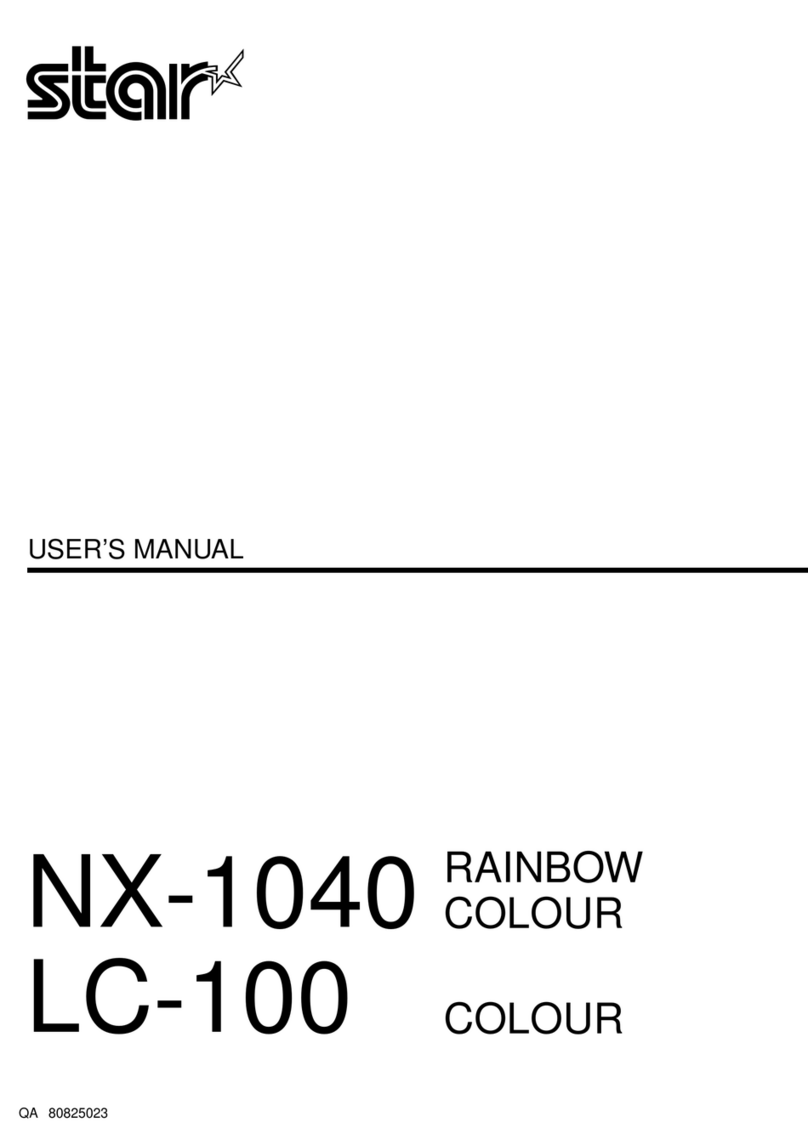
Star Micronics
Star Micronics NX-1040 User manual
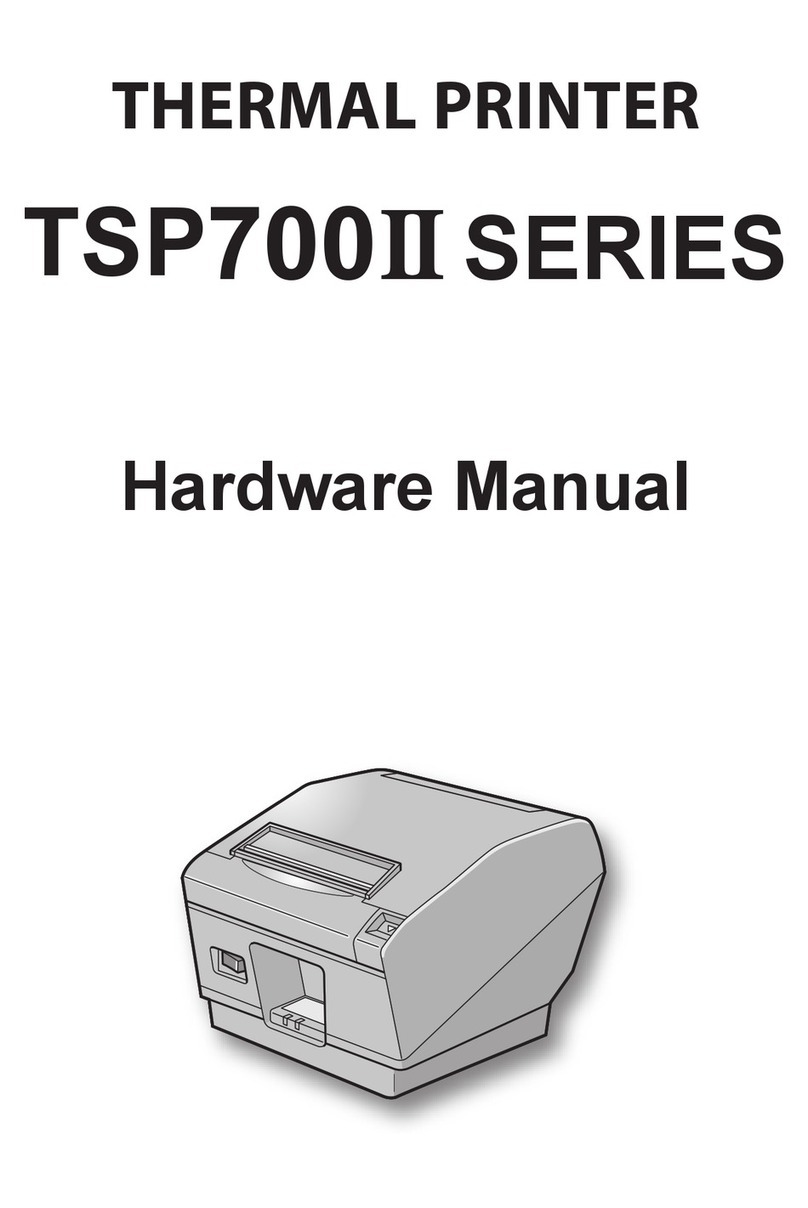
Star Micronics
Star Micronics TSP700II Series User manual

Star Micronics
Star Micronics SP500 Series User manual
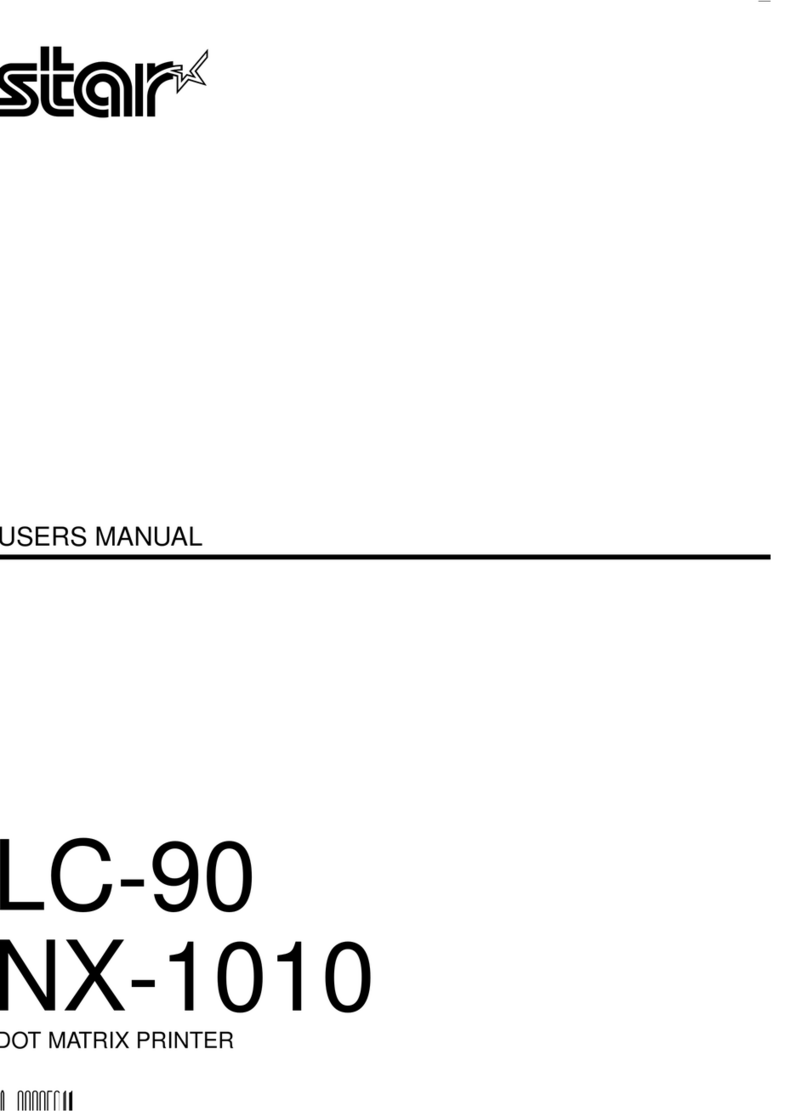
Star Micronics
Star Micronics LC-90 NX-1010 User manual
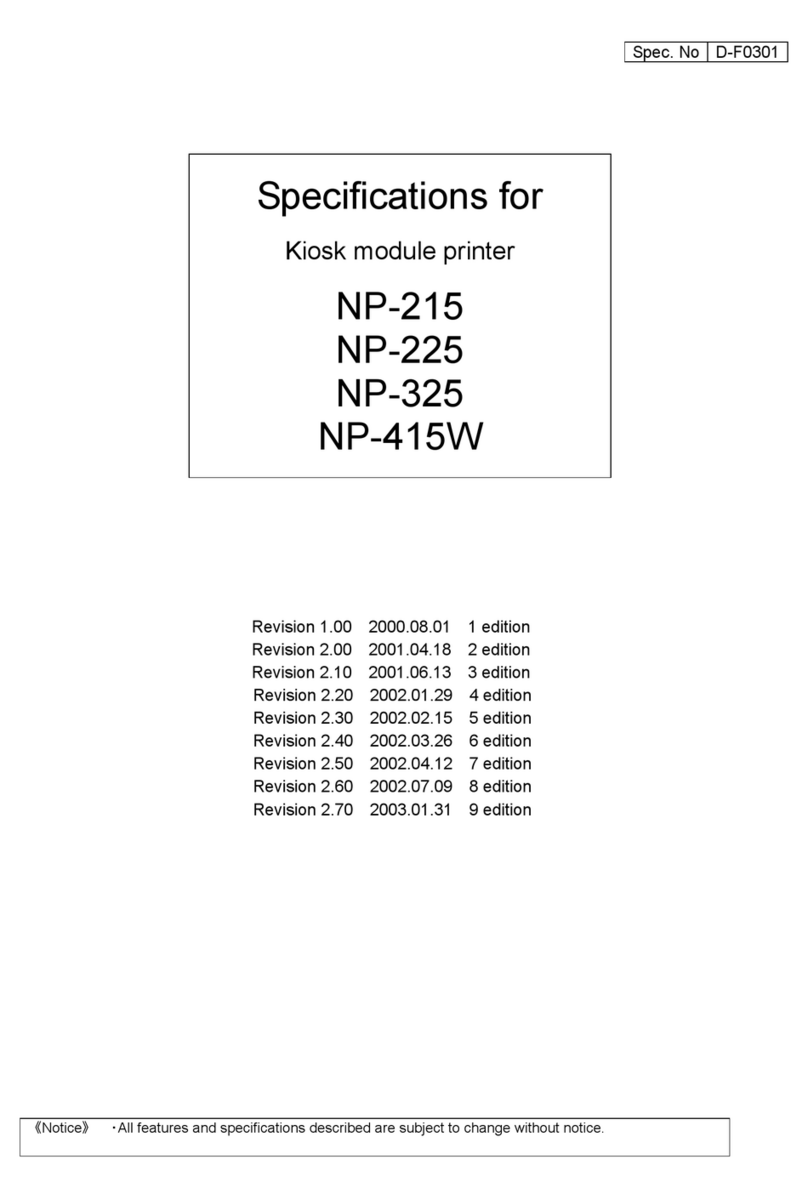
Star Micronics
Star Micronics NP-215 User manual

Star Micronics
Star Micronics SP500 Series User manual
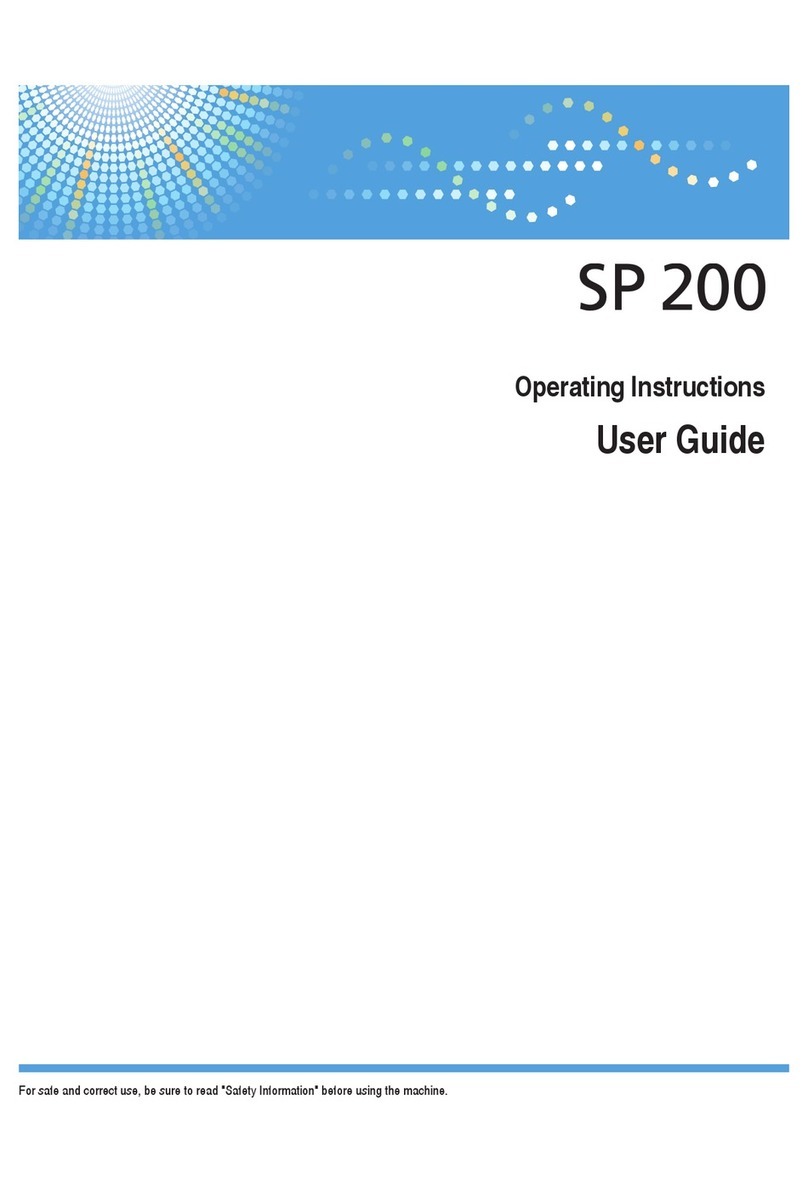
Star Micronics
Star Micronics SP 200 User manual

Star Micronics
Star Micronics futurePRNT TSP100 User manual

Star Micronics
Star Micronics BSC10 Series User manual

Star Micronics
Star Micronics lC-10 User manual
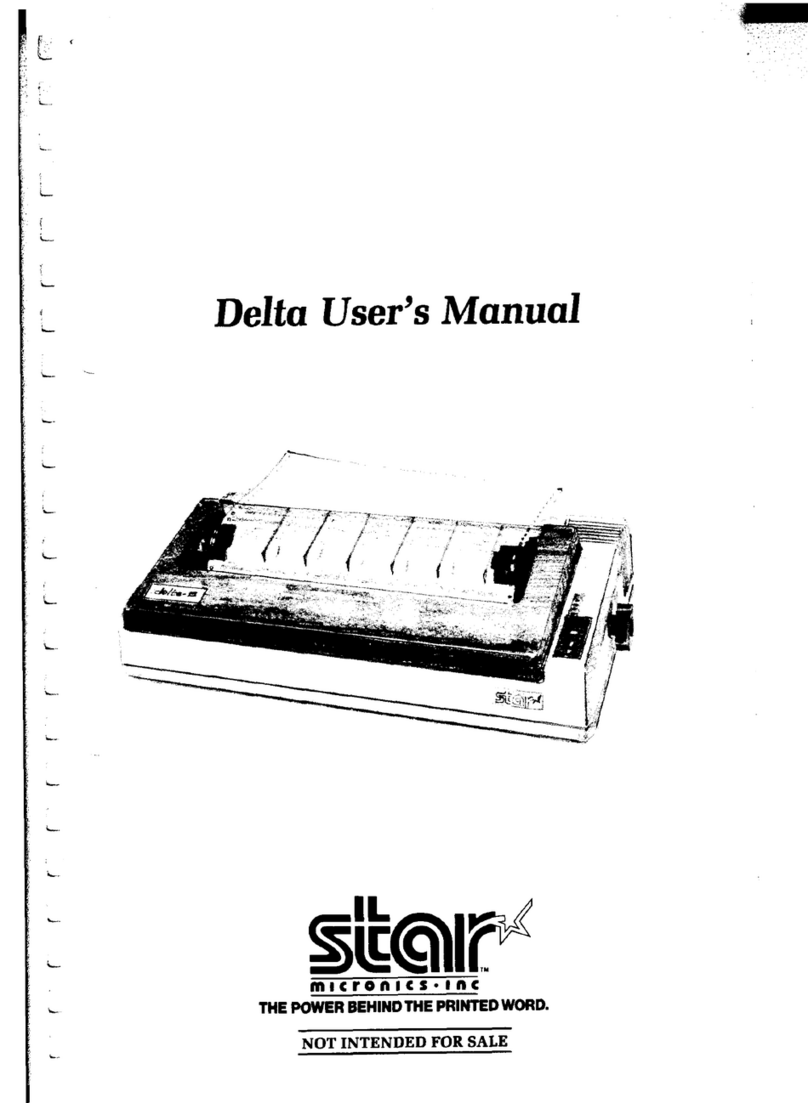
Star Micronics
Star Micronics Delta User manual

Star Micronics
Star Micronics TSP800 Series User manual
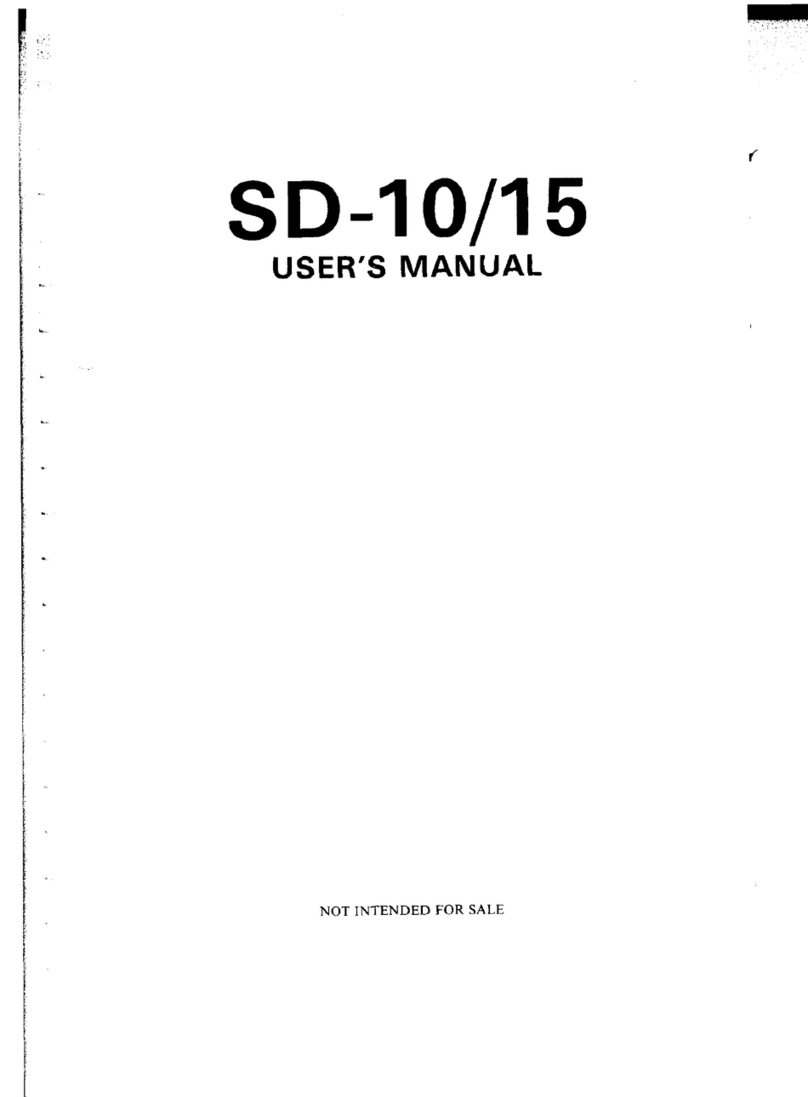
Star Micronics
Star Micronics SB-15 User manual

Star Micronics
Star Micronics HSP7000 Series User manual
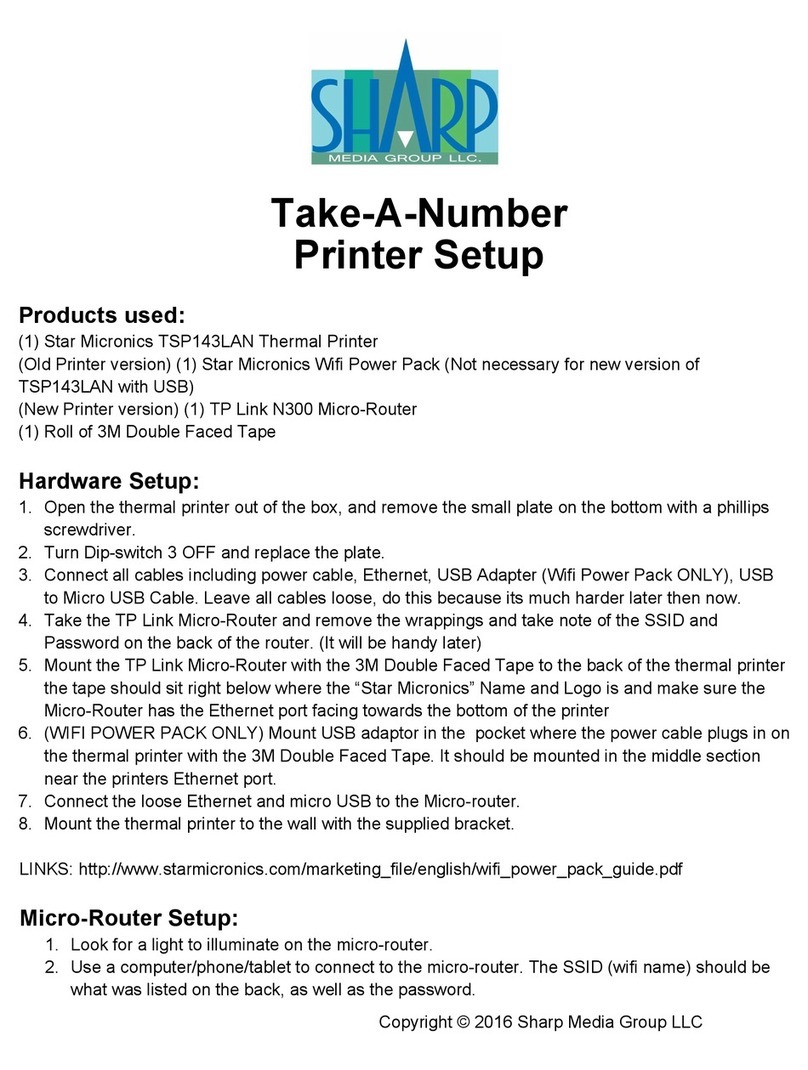
Star Micronics
Star Micronics TSP143LAN Manual