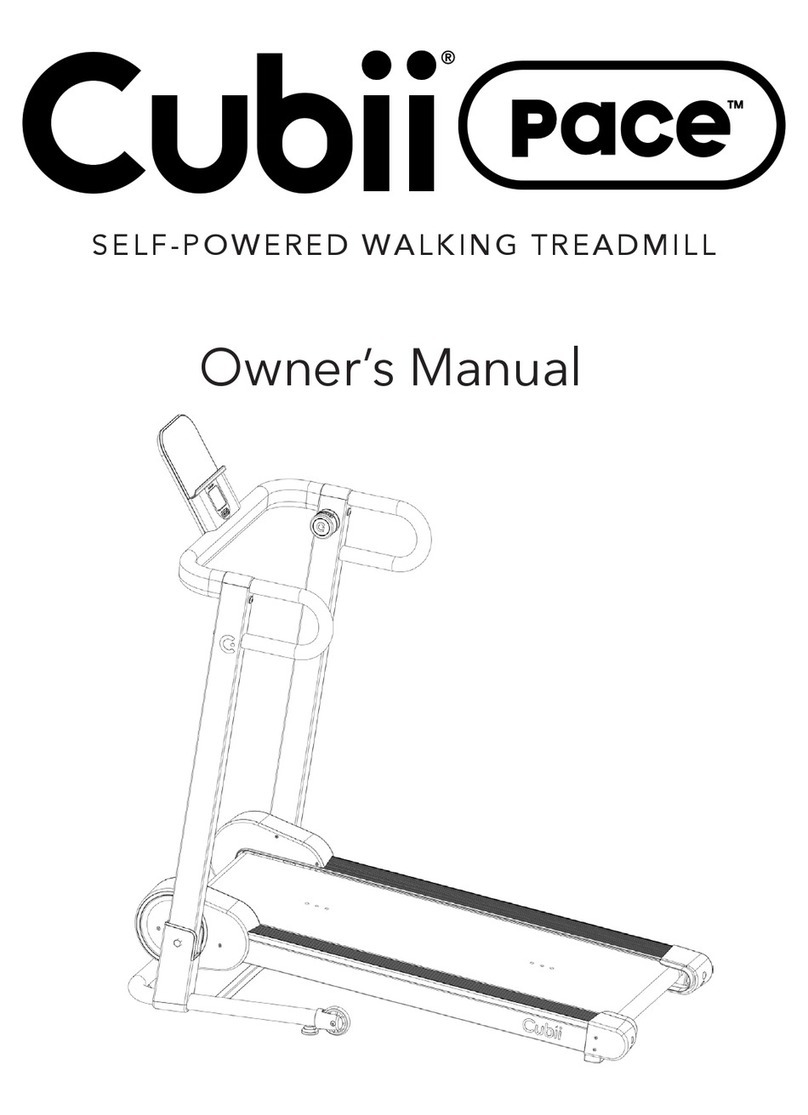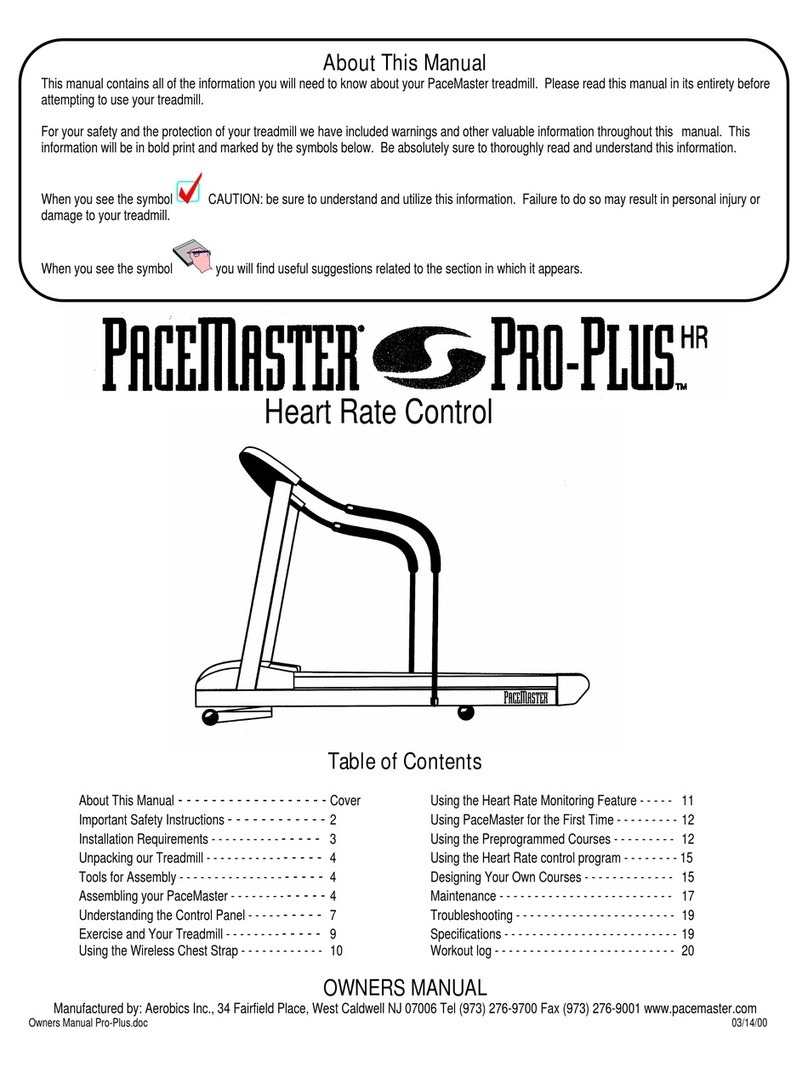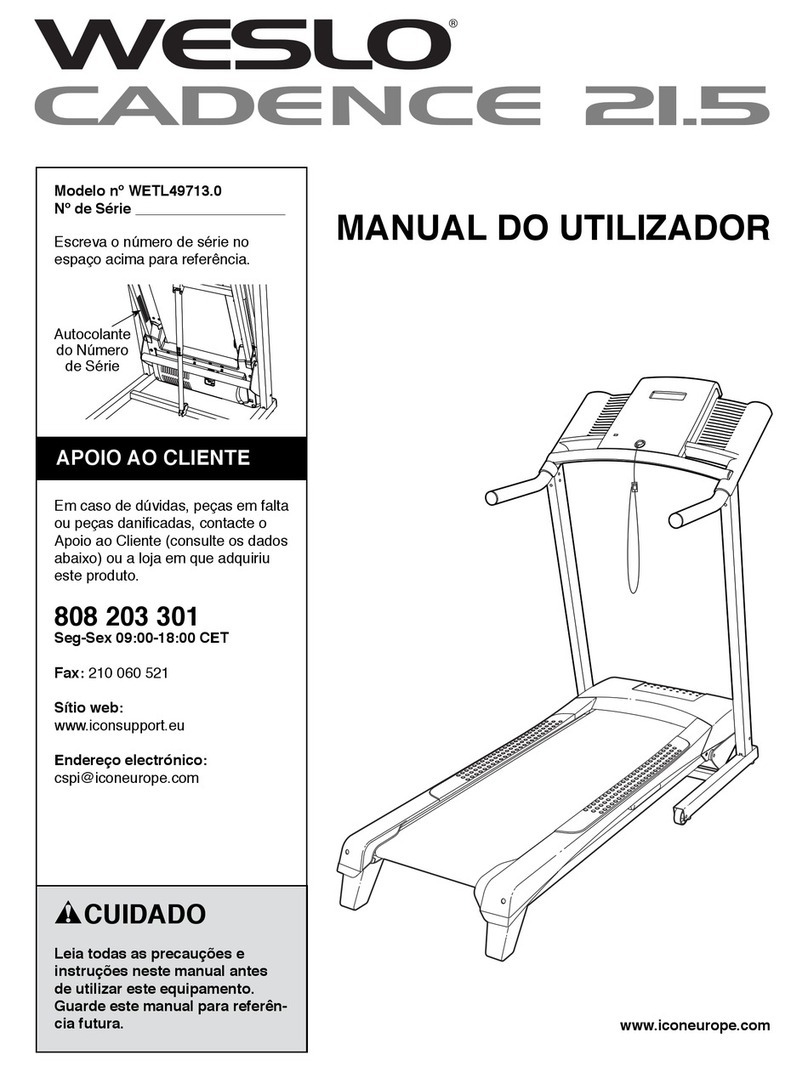Star Power Pit Pat AS01 User manual

Email: support@starpowergym.comAS01 V4.2
INTELLIGENT TREADMILLMANUAL

Content01.Safety Instructions02.Product Parts03.Packing Details04.Installation steps05.Using The Treadmill06.Maintenance07.General Troubleshooting08.Warranty Terms09.Notes for Exercises02040506111620232401
Expand Size: 56*23.8*42.3 inProduct Weight:80 Pounds Product model:AS01Motor Power:3.0HP Maximum Speed :7.5MPHMaximum load: 300 Pounds Rated Voltage:120VSpecificationCAUTION:Please read the manual carefully before use the treadmill. Keep the manual properly. The treadmill is designed and manufactured taking your safety as the top priority. For your safety, please read through the Manual before operating the treadmill. We shall not be held responsible for any consequences caused by improper operations.

01 Safety Instructions05.The minimum distance (between the treadmill and walls and furniture) required for the treadmill when it is fully unfolded should be no less than 3fts at front, left and right sides and 6fts at rear side.06.Do not use the treadmill if the power cord is damaged.07.Do not use the treadmill if the treadmill is damaged or broken. Contact your local distributor for repair immediately. 08.Do not touch any moving parts with your hands. Do not press against or stuff any objects into the treadmill.09.The treadmill is for indoor use only. Avoid using it outdoor or in a gym.10.Place the treadmill on clean and flat ground, keep the treadmill well ventilated, make sure there’s no sharp object nearby, and do not use the treadmill near water and heat sources.11.Use the handrail when getting on and off the treadmill. Do not get off before the treadmill stops completely. For any emergency when you need to jump off, remove the safety lock to stop the treadmill immediately.12.Do not use the treadmill while using respiratory equipment or sprays near the treadmill.13.In order to maintain the proper operation of the treadmill, do not install or attach any accessories or parts that are not provided by the manufacturer of the treadmill.14.All parts of the treadmill must be properly and firmly assembled.15.Turn off the power and unplug the treadmill immediately after using it. 02 03
01 Safety Instructions01. Before using the treadmill, make sure it is properly grounded to avoid any accidents or dangers. 02.While using the treadmill, attach the safety lock (red) clip your cloth properly, so that in case of emergency, the safety lock can be pulled off immediately to stop the treadmill for your safety. 03.(1).Consult your healthcare provider before exercising. (2).Wear suitable workout clothes for exercise (no running with soft-soled shoes, as the soft soles might get drawn into the motor and control system, causing the treadmill to malfunction). (3).Keep the room clean and tidy to avoid clumps being brought into the treadmill by electrostatic adsorption, resulting in malfunction of the treadmill. (4).The maximum weight capacity of the treadmill is 300lbs.04.The treadmill is designed for the use of one person. When the treadmill is operating, keep away little children or pets to avoid any accident.Do not use heart rate testing device or any other wireless heart rate devices at the same time. It may cause electrical interference to the treadmill.Danger:Please follow the instructions below to avoid harm or injuries to you or other people.Warning:

Packing DetailsAccessories03 Packing DetailsABCDEFSafety Lock T-shaped Allen Key WrenchLubricantM8*16 Hex Socket Cap ScrewM8 Flat WashersMobile Phone Silicone Sticker 1 piece 1 piece1 bottle6 piece 6 piece1 piece No.Parts Quantity No.1234567Main FrameElectronic PanelPhone StandManualPower CordScrew PackageSmart BraceletParts02 Product Parts04 05
USB charging portPhone StandSwitch & Power InterfaceElectronic PanelColumnBelt AdjustmentArmrest Safety lockRunning Belt

06 07
04 Installation stepsStep 2“LETTER B it will be a T-shaped Allen Key Wretch” After finding part you must fasten the bolts on the main frame in the same direction as the blue arrows shown. (In the example image shown to the right turn Clock-Wise.Unfolding the frame: follow the demonstration below, hold the column with your hands and pull up slowly in the direction of the arrows, and use B# (T-shaped Allen Key Wretch) to fasten the bolts in the main frame in the direction of the arrows (clockwise).04 Installation stepsStep 1Take the main frame, electronic panel, phone stand, and smart bracelet out of the carton, and open the cable ties binding the frames(note: the foot pad is adjustable).

08 09
04 Installation stepsFigure 1Figure 2E
D
D
E
D
3
D
EE
2
Step 3Rotate the armrest in the direction of the arrows to the corresponding position of the column (as shown in Figure 1); Connect the 4-core wire in 2# (electronic panel) and the 4-core wire in the column (as shown in Figure 2); push the electronic panel horizontally in the direction of the arrow, clamp and fix it on the column with D# (8*16, hex socket head bolts) and E# (flat washer); and insert 3# (Phone Stand) into 2# (electronic panel) (as shown in Figure 2), and then paste F# (mobile phone silicone sticker) onto it.04 Installation stepsSafety lock: Place the end of the magnet on top of this label.Step 4Product usage: when the power is on, wait till the light in the electronic panel to turn on. The treadmill is ready for use with a single press of the START button!Emergency stop: After the safety lock is pulled off, the power supply is disconnected, but the weak current remains. The operation is not controlled by the software associated with the treadmill. For your safety: When exercising, be sure to use the safety lock!Note: Upon confirming the assembly is completed strictly following above-mentioned requirements, lock all the screws and double check to ensure there is nothing missing before turning on the power.(Note: The safety lock must be placed on the yellow sticker in the middle under the meters to start the treadmill. If the electronic panel displays "SAFE", it means the safety lock is not placed or not in the right position.)

10 11
2. Plug on the treadmill and turn on the switch (red). (1) Wait for the screen to light up and enter the start interface.3.Safety lock(1).Put the safety lock in the designated area on the electronic panel to start the treadmill; attach the safety lock clip onto your clothes. In case of any emergency, pull off the safety lock to stop the motor of the treadmill immediately. To continue using the treadmill, just put the safety lock back. In any case, you can stop the treadmill by pulling off the safety lock. 04 Installation stepsStep 5Folding: fold the treadmill as shown in the figure below if it is not used for a long time. First, loosen the special bolt in the column with a T-shaped Hex Allen Wrench in the direction of the arrows and unplug the power cord (5) in the direction of the arrow, place the column back to the main frame in the direction of the arrow, hold the rear end of the treadmill with your hands, lift the treadmill slowly in the direction of the arrow, and lean it against a wall. Unfolding: lay the treadmill flat on the floor as shown in the figure below, lift the column slowly in the direction of the arrow, and use the T-shaped Hex Allen Wrench to tighten the special bolt in the column in the direction of the arrow, and plug the power cord (5).05 Using The Treadmill(1)Open the armrest Open the armrest limit lock in the direction shown in the figure and lift the armrest up(2)Close the armrest Press down the armrest directly in the direction shown in the figure0102Power On/OffSafety lock: Place the end of the magnet on top of this label.1.

En cualquier estado de daño o peligro sentido mientras el motor de bloqueo de seguridad dejará de funcionar inmediatamente y la ventana de tiempo del reloj electrónico mostrará "SAFE"05 Using The Treadmill4.Keys and Functions01.Start/Pause button:In the standby state of the treadmill, press the Start button to activate the treadmill, and press the button again to start the treadmill. In the operating state of the treadmill, press the Start button to pause the treadmill while keeping the existing data of the exercises, and press the button again to continue exercising.02.Stop Button:In the operating state of the treadmill, press the Stop button to stop the treadmill and clear out the data of exercises.03.Speed Increase and Speed Decrease buttons:• In the operating state of the treadmill, there are three interactions with the Speed Increase and Speed Decrease buttons.(1).Short press the button in 1 second to increase/decrease the speed by 0.1 mile/h each time;(2).Long press and hold the button over 1 second to increase/decrease the speed by 0.5 mile/h each time;04.Speed Shortcuts:Touch the Speed Shortcut key 3 to set the speed to 3.0 mile/h and key 6 to 6.0mile/h, and jump back to the Speed Display.Normal operating functionIn the standby state, touch the screen to bring the screen back to the display state. and press the button again to start the treadmill. 05 Using The Treadmill3 mph6 mph6
3WIFI indicatorBluetooth indicatorSpeed DisplayTime DisplayDistance Display Calorie Display12 13
Start/Pause buttonSpeed Shortcuts: 6MPHStop Button Speed Increase buttonsSpeed Decrease buttonsSpeed Shortcuts: 3MPH

14 15
05 Using The Treadmill05 Using The TreadmillTreadmill supports connection to mobile phone via Bluetooth1.Download PitPat app on your phone and install it Search for “PitPat”in the app store or scan the following QR code to download and install the app. 2. Configure PitPat app account Open PitPatt app and follow the app instructions to log in or register account information3. Connect the treadmill(1) Turn on the Bluetooth function of the mobile phone (the android mobile phone also needs to turn on the positioning function)(2) Open the PitPat app (if the app prompts for authorization, please grant the app related permissions)(3) Enter the app home page, click the treadmill icon in the upper left corner of the home page to enter the search interface, your phone will automatically search for nearby devices. Tap your treadmill (devices starting with PitPat-T are your treadmills) to connect. After the treadmill makes a beep, the connection is successful, and the Bluetooth icon on the treadmill panel lights up.Note: Please make sure your phone is connected to the Internet when connecting the treadmill via BluetoothPlease refer to the APP description for detailed networking configurationNote:System requirements:ios13 or above ; android 6.0 or above.Treadmill WIFI network configurationAfter the treadmill is successfully connected to the mobile app, it will enter the treadmill WIFI configuration interface.Note: The treadmill only supports 2.4GHZ WIFI (the app also only displays the 2.4GHZ WIFI signal that the treadmill can search for), please make sure that your network device can provide 2.4GHZ WIFI signal(1) Find the network you need to connect to(2) Enter your WIFI password according to the prompt. After the treadmill successfully connects to the network, the WIFI icon on the treadmill panel lights up and the app will return to the home page.Note: If the WIFI connection fails, after the WIFI returns to normal, please restart the treadmill so that it can reconnect to the Internet5.Connect the bracelet to the treadmillTurn on the treadmill, put the screen of the bracelet on the NFC logo of the treadmill, the treadmill make a sound of “bleep”, and the bracelet is connected with the treadmill.Once the bracelet is successfully bound, it will recording your running information immediately.After registration,click the treadmill icon in the upper right corner01 Waiting for the treadmill to connectDisplay“Green”to complete the connectionLink bracelet02 Searching for WifiNote:If the treadmill is not connected to the mobile app, the Bluetooth icon of the treadmill is off; if the treadmill is successfully connected to the mobile app, the Bluetooth icon of the treadmill is on5.6.

06 MaintenanceA. Belt adjustment.If the running belt becomes too loose, insert the hex Allen Wrench provided with the treadmill into the adjustment hole at the left foot guard of the treadmill, turn it by 1/4 of the cycle clockwise, and repeat the same process with the right foot guard. Keep in mind to adjust both sides synchronously to tighten the belt while avoiding its deviation from the center. If the running belt is too tight, adjust the both sides synchronously counterclockwise.Note: The running belt cannot be too tight, which may cause damage to the running belt or the roller bearings due to increased pressure on the front/rear rollers, or result in abnormal noises or other problems. Adjust the running belt to the appropriate tightness only to make sure there’s no slipping.16 17
06 MaintenanceProper maintenance helps keep the treadmill in the best condition while improper mainte-nance may damage or shorten the life span of the treadmill. 1.Dedust the treadmill on regular basis to keep the parts clean.2.After using the treadmill each time, wipe the meters and other parts with a clean towel or cloth to remove the sweat and debris. Be careful to keep the electrical components and running belt away from water.3.Keep the treadmill in a clean and dry environment and make sure the power is off and the treadmill is unplugged.4.To facilitate the moving of the treadmill, it is equipped with wheels. Before moving the treadmill, make sure to disconnect the power supply and fold the treadmill properly.5.Check all parts of the treadmill frequently and lock them properly, and replace the damaged part immediately if any.6.To better maintain and extend the life span of the treadmill, it is highly recommended to limit the exercising within 30 minutes each time and let the treadmill cool down for 10 minutes before restart.7.The running belt has been properly adjusted at ex-work stage, but after using, the running belt may be stretched more or less, which may cause damage to the belt due to its deviation from the center and rubbing against the side bars and the rear cover. It is common to see the running belt stretched after using for a while. If the running belt becomes slippery or stuck when using the treadmill, you may adjust the tightness of the running belt to improve the condition. Warning:Before cleaning or performing the maintenance of the treadmill, make sure to turn off and unplug the treadmill.

06 MaintenanceLubricant The treadmill is lubricated before it leaves the plant, but frequent inspection of the lubrication status of the treadmill helps keep the treadmill in its best condition. The treadmill must be lubricated after one year of use or 100 hours of operation.After using for 30 hours or 30 days, whichever comes first, while the treadmill is stationed, lift the running belt from one side and reach out to the surface underneath the running belt to decide the lubrication status. You do not need to add more lubricant if you can touch the lubricant. But if it’s dried up, follow the instructions below to refill the lubricant. (Please only use non-petroleum based lubricant)Follow the figure below to properly add the lubricant. Open the refilling cover on the left front side of the side bar, use scissors or a utility knife to cut the lubricant bottle at the position shown in the figure below, and add the lubricant according to the figure at the bottom. Insert the thin rod at the front end of the lubricant bottle into the filling port on the running board and fill in the lubricant.18 19
06 MaintenanceWarning! Do not overtighten the rollers! It may cause permanent damage to the bearing!While using the treadmill, the pressure on the running belt is not balanced because the acting force from the left and right feet is not exactly the same while running, which could easily cause the running belt to become off centered. That’s a normal deviation. It will return to the center automatically when nobody is using the treadmill. Otherwise, you may need to bring the running belt back to the center.Operate the treadmill without anyone on it, adjust the speed to level 6, and observe the distance between the left and right side bars.•If it is too close to the left side, use a hex Allen wrench to turn the left screw 1/4 of the cycle clockwise;•If it is too close to the right side, use a hex Allen wrench to turn the right screw 1/4 of the cycle clockwise;•If the belt is still not well centered, repeat the above adjustments until it comes back to the center.•After adjusting the running belt to the center, set the speed to level 6 and observe if there’s any deviation of the running belt from the center or any slipping of the running belt. If the deviation persists, repeat above steps to further adjust.

07 General TroubleshootingError codes displayed on the electronic panel and related troubleshooting solutions(1).Check for loose, disconnected or damaged communication cables.(2).Check or replace the electronic panel if needed.(3).Check or replace the controller if needed.(1).Check whether the voltage of the power supply is at a normal level of AC 120V.(2).Check or replace the controller.(3).Check or replace the motor.(1).Check for overload status.(2).Check if any mechanical moving part is stuck.(3).Check the level of film release agent. The lack of film release agent may increase the friction between the running belt and the running board, which causes overcurrent. (4).Check the running board for severe wear.(5).Check the running belt for severe wear.(6).Check if any short circuit exists in the motor line.(7).Check or replace the controller.(8).Check or replace the motor.Error CodeSAFEEr1Er 3Er 4Error DescriptionTroubleshooting SolutionsSafety lockswitch falls offCommunication failure, the electronic panel cannot receive signalOvervoltageOvercurrent07 General Troubleshooting(1).Check for overload.(2).Check if any mechanical moving part is stuck.(3).Check the level of film release agent. The lack of film release agent may increase the friction between the running belt and the running board, which causes overcurrent.(4).Check the running board for severe wear.(5).Check the running belt for severe wear.(6).Check if any short circuit exists in the motor line.(7).Check or replace the controller.(8).Check or replace the motor.(1).Check for loose or disconnected lines for the motor.(2).Check or replace the controller.(3).Assess the need to replace the controller.(1).Check for loose, disconnected or damaged communication cables.(2).Check or replace the electronic panel.(3).Check or replace the controller.(1).Check if the treadmill is subject to strong interfering signals.(2).Check or replace the controller.Error CodeEr 5Er 6Er 7Er 13Er 14Error DescriptionTroubleshooting SolutionsoverloadMotor is not connectedCommunication failure, the controller cannot receive signalsIGBT Short Circuit(1).Check if there is any foreign object at the output of the controller that causes a short circuit.(2).Check or replace the motor.In the operating state of the treadmill, if the treadmill detects an unmanned state for more than 10s, it will automatically stop.Load Short CircuitEr 99Unmanned Shutdown20 21

07 General TroubleshootingFAQs and Troubleshooting1.Open the upper case of the electronic panel and test if the keys are functioning.2.Check or replace the electronic panel3.Check if the keys function well upon resumption.Check if the power is plug on properly, the Power On/Off is turned on or and the safety lock is removed.Refer to the Manual to adjust the tension of the running belt.Refer to the Manual to adjust the running belt to the center.Check if any screw is loose and if the running belt needs lubrication.1.Check if the input voltage is within the functional range.2.Check if the switch on the treadmill is turned on.3.Check if the fuse in the power socket is broken. If yes, replace it with a spare fuse.4.Check if the LED light of the controller is on.5.Check the connecting lines.6.Check or replace the electronic panel.7.Check or replace the lower control circuit board.TroubleshootingFAQsTroubleshootingOther problemsSome or all the keys do not work.The electronic panel has no display.Treadmill won't start.Treadmill slips.Running belt goes deviation.Abnormal noises08 Warranty TermsWarranty scopeNon-artificial damage occurring during normal use and proper maintenance of the treadmill excludes the following conditions. a.Damage caused by abuse, negligence, accident or unauthorized modification; b.Damage caused by improper adjustment of the running belt and drive belt; c.Damage caused by improper maintenance; d.Damage caused by other improper operations.The warranty is valid only for private use at home. It does not apply to professional training in the gym or other circumstances.22 23

09 Notes for Exercises•Consult your doctor before starting exercises or training program, and follow your doctor's advice and instructions.•Consult your doctor to set goals for exercises, make sure your plan is realistic and start your training program in no rush.•You may add some cardio workout to your training program, such as walking, jogging, swimming, dancing and cycling. Check your pulse frequently. If you do not have an electronic heartbeat monitor, consult your doctor for a correct way to measure your pulse by hand from your wrist or neck. In addition, you must set a target heart rate based on the limitation of your age and physical conditions.•Drink plenty of water during the workout. You must replenish enough fluids through intensive exercises to avoid dehydration. Avoid drinking large quantity of ice water or beverages. It’s best to have the drinks at room temperature.45321A successful training program includes warm-up, cardio and relaxation. It’s recommended to exercise at least two or three times weekly, having one day off after one day of exercises. After a few months, you may exercise four to five days a week. Warm-up is a crucial part of your workout and you should always warm up your body before exercising. A moderate warm-up helps prepare your body for more intense exercises, because it gently stretches your muscles and releases the tension in them, improves blood circulation, raises the pace of your pulse and sends more oxygen to your muscles. After cardio exercises, repeated warm-up exercises can help reduce your muscle soreness. We recommend the following warm-up and soothing exercises.Warm up and Relaxation24 25
1.Stretch down:Bend your knees slightly with your body stretch down slowly, let your back and shoulders relax, and try to extend your hands to touch your toes. Hold for 10-15 seconds and take a break for a few seconds. Repeat 3 times.2.Hamstring stretch: Sit down on a clean cushion, straighten one leg and place the other leg inward towards the thigh and snug on the inside of the straightened leg. In the meantime, try to touch the toes of your straitened leg with the hand at the same side. Hold for 10-15 seconds and take a break for a few seconds. Repeat 3 times for each leg.3.Calf and Achilles Tendon Stretches:Place both hands against the wall while standing with one foot behind the other, keeping your back leg straight and both heels planted on the ground while leaning against the wall. Hold for 10-15 seconds and take a break for a few seconds. Repeat 3 times for each leg.4.Quadriceps Stretch:Hold your body steady with your left hand holding against the wall and right hand reaching back to grab your right heel and pull it slowly towards your hips, until you feel the muscle tightness at the front side of your thigh. Hold for 10-15 seconds and take a break for a few seconds. Repeat several times for each leg.5.Sartorius (muscle of inner thigh) Stretch:Sit on the floor with your two feet holding against each other and your knees pointing to the opposite directions, grab your feet with your hands and pull them toward your groin. Hold for 10-15 seconds and take a break for a few seconds. Repeat 3 times.

Nota: lea el manual cuidadosamente antes de usar la cinta de correr. Guarde el manual.Content01.Instrucciones de Seguridad02.Componentes del producto03.Detalles de Empaque 04.Pasos de instalación05.Usar cinta de correr06.Guia de mantenimiento07.Tecnicas generales de solucionar problemas08.Terminos de Garantía 09.Notas de Ejercicio28303132374246495027
Tamaño de expansión: 56*23.8*42.3 inPeso del producto:80 Pounds Modelo de producto:AS01Potencia del motor:3.0HP Velocidad máxima:7.5MPHCarga máxima: 300 Pounds Tensión nominal:120VEspecificaciónPorfavor lea el manual cuidadosamente antes de asemblar o usar su caminadora. La compania y sus empleados no tiene la responsabilidad por cualquier daño o heridas causadas por mal uso de la caminadora electrica.

01 Instrucciones de Seguridad28 29
01 Instrucciones de Seguridad01. 1.Antes de usar su caminadora, cheque que este apropiadamente puesta en el piso y estable para evitar heridas.02.Siempre antes de hacer ejercicio, el gancho rojo debe de estar puesto en su ropa. En caso de emergencia, jalle el cordón para desconnectar el imán y detener la caminadora03.(1).Nosotros recomendamos que hable con su proveedor de cuidados de salud antes de usar la caminadora y se haga un examen medico especialmente si tiene problemas de salud. (2).Antes de empezar su ejercicio le sugerimos que se ponga la ropa adequada. Ropa de ejercicio es recomendada. Por favor no use zapatos de suela blanda porque se pueden atascar con el motor causando que falle la caminadora y heridas a la persona en la caminadora. (3).Usted debe de mantener el espacio en donde se encuentra la caminadora limpio y evitar objetos para que no haya aumento de adsorción electrostática en la caminadora. Adsorción electrostática causa que la caminadora deje de funcionar y causa defectos. (4).La capacidad maxima de peso es 300 lbs.04.Nunca deje mas de una persona usar la caminadora a la misma vez. Mantenga a niños y mascotas alejados de la caminadora todo tiempos para evitar heridas serias.Nuestro producto ha sido diseñado principalmente para su seguridad. Por favor lea el manual cuidadosamente andes de usar su caminadora electrica.Precauciones importantesPor favor no use el dispositivo de prueba de frecuencia cardiaca junto con otros dispositivos de frecuencia cardiaca inalámbricas. Hacer esto causa interferencia eléctrica en el producto y puede causar heridas o muerte. Peligro05.La distancia mínima requerida cuando la caminadora está desplegada es: desde la pared y muebles de enfrente 3” a 4” pulgadas a la izquierda y derecha, mientras que la parte trasera no debe de exceder 6” a 7” pulgadas.06.Si nota que un cable está dañado, no use la caminadora porque puede causar una herida seria.07.Si nota partes dañadas o quebradas en la caminadora no la use. Por Favor contacte a el servicio de atención al cliente para mayor asistencia.08.Nunca toque la caminadora cuando este andando y no le meta objetos.09.Esta caminadora esta hecha solo para uso doméstico en interiores. Por favor evite el uso de la caminadora en el exterior.10.La caminadora debe de estar en un lugar limpio, y bien ventilado pero lejos de cualquier objeto afilado, cosas calientes o que producen agua.11.Por favor use los pasamanos cuando se suba y baje para prevenir caídas. Por favor no se baje de la caminadora hasta que se pare completamente. En caso de que tenga que bajarse en una emergencia jale el candado de seguridad para detener la caminadora inmediatamente. 12.La caminadora no debe de ser usada por personas que usan equipo respiratorio. (Ejemplo: tanque de oxigeno) o que esten usando productos en aerosol.13.Para un mejor uso de su caminadora le pedimos que no le agregue nada que el fabricante no le dio.14.Todas las partes en el embalaje deben de ser instaladas apropiadamente paso por paso utilizando el manual.15.Cuando termine de usar la caminadora porfavor apaguela y desconectala de la pared.

03 Detalles de Empaque 02 Componentes del productoPuerto de carga USBSoporte móvilInterfaz de conmutación y potenciaPanel electrónicoColumnaAjuste del cinturónReposabrazosCerradura de SeguridadCorreas de correr30 31
Articulos previstos en el paqueteDetalles de PartesABCDEFCandado de seguridadLlave Allen en forma de TAceite lubricanteTornillo de cabeza hueca hexagonalArandelas PlanasEtiqueta engomada para telefono movil 1 11 6 61Núm.Parte Quantidad Numero1234567Marco PrincipalMarco ElectricoSoporte de TelefonoManualCable de alimentacionPaquete de tornillospulsera inteligenteParts

32 33
04 Pasos de instalaciónStep 204 Pasos de instalaciónStep 1Saque el marco principal, el panel electrónico, el soporte del teléfono y el brazalete inteligente de la caja y abra las bridas para cables que sujetan los marcos.(Nota: las almojadillas pueden ser ajustadas para cualquier persona.)Al desplegar el marco, siga la demostración para que no tenga ningun problema.Sostendrás la columna con la mano y presionarás lentamente en la dirección indicada por la flecha en el icono para tirar hacia arriba usando el numero de parte como está en el instructivo .“La letra B va ser para la Llave Allen en forma de T” Después de encontrar la pieza, debe sujetar los pernos en el marco principal en la misma dirección que las flechas azules muestran. (En la imagen de ejemplo que se muestra a la derecha gire en el sentido de las manecillas del reloj.)

34 35
04 Pasos de instalaciónGire el pasamanos (como se muestra en la imagen) a la posición correspondiente de la columna estará en la dirección de la flecha.Conecte los cables de 4 núcleos (como se muestra en la Imagen 2) en la parte etiquetada “#2 soporte de reloj electrónico” y el cable de 4 núcleos en la columna, presione el marco de reloj electronico horizontalmente en ladirección de la flecha, subjetalo con la columna y fijelo en la columna con pernos de cabeza hueca hexagonal D# (8*16) y E# (arandela plana) respectivamente, y luego fije el 3# (estantería). insértelo en el 2 # (soporte de reloj electrónico) (como se muestra en la Figura 2), y luego pegue la etiqueta engomada para teléfono movil F#.Figure 1Figure 2E
D
D
E
D
3
D
EE
204 Pasos de instalaciónUso del producto: Después de encender la caminadora, espere hasta que la luz en el reloj electrónico se enciende. La caminadora está lista para usar después de presionando el botón de INICIO!Paso 3Paso 4Bloqueo de seguridad: ¡Coloque el extremo del imán en la etiqueta del medidor!El bloqueo de emergencia de seguridad funciona al desconectarla , luego la corriente automáticamente se apagará, mientras que la parte de abajo corriente seguirá alimentada por la corriente. La máquina de operacion no es controlada por el programa que tiene la caminadora. En caso de emergencia debe asegurarse de jalar el candado de seguridad para que no haya heridas.Nota de Precaución: Después de confirmar que completó el proceso de instalación como dice el manual, debe de apretar cada tornillo y herrajes de manera uniforme. Por favor inspeccione su caminadora para asegurarse que no haya errores de fábrica antes de prenderla.(Nota: El bloqueo de seguridad debe estar colocado en la etiqueta amarilla en medio debajo del medidor, después de hacerlo, la caminadora debería comenzar normalmente. Si la ventana del reloj electrónico muestra "SEGURO", significa que el bloqueo de seguridad está colocado o no en la posición correcta, comience los pasos de nuevo.)

36 37
04 Pasos de instalación05 Pasos de instalación(1) Abra el reposabrazosAbra el bloqueo del límite del reposabrazos en la dirección que se muestra en la figura y levante el reposabrazos.(2) Cierra el reposabrazosPresione hacia abajo el reposabrazos directamente en la dirección que se muestra en la figura.0102Interruptor de alimentaciónBloqueo de seguridad: ¡Coloque el extremo del imán en la etiqueta del medidor!1.Paso 5Doblando la caminadora: Si no va estar usando su caminadora por un rato debe de doblarla como esta presentado en la figura de abajo. El primer paso va ser aflojando el perno especial en la columna con la llave allen en forma de T en la dirección de las flechas, presiona/ desconecta el cable de alimentacion (5) en la direccion de la flecha y coloca la columna en el marco principal en la direccion de la flecha, finalmente sostenga la parte trasera de la máquina para correr con la mano, levante lentamente la máquina para correr la dirección de la flecha de nuevo, y también necesitaría apoyar esto contra la lugar correspondiente en la esquina de la pared.Implementación del producto: colóquelo plano sobre el piso como se muestra en la imagen a continuación: Primero paso es levantar la columna lentamente en la dirección de la flecha, y usará la llave Allen hexagonal en forma de T para apretar el perno especial en la columna en la dirección de la flecha, luego enchufe el cable de alimentación (5).2. Como funcionar su caminadora:Enchufe la fuente de alimentación, luego puede encender el interruptor de alimentación rojo (1).Debe ahora esperar hasta que vea que la pantalla se encienda, luego puede iniciar el programa de interfaz.3. Introduccion de Candado de seguridad:(1).El bloqueo de seguridad solo debe colocarse en el área donde se encuentra el reloj electrónico. La caminadora puede entonces funcionar de manera segura con el ejercitador, así es como se sujeta el cierre de seguridad a la ropa del usuario en caso de accidente.Cuando sacas el candado de seguridad inmediatamente, el motor de la caminadora se detendrá inmediatamente. Luego si el usuario quiere seguir usando su caminadora debe poner el candado de nuevo en su ubicación.
Table of contents
Languages:
Popular Treadmill manuals by other brands

Precor
Precor 9.21 Service manual

GREEN SERIES FITNESS
GREEN SERIES FITNESS 6000 Upright Programming Guideline

Horizon Fitness
Horizon Fitness T303 owner's manual
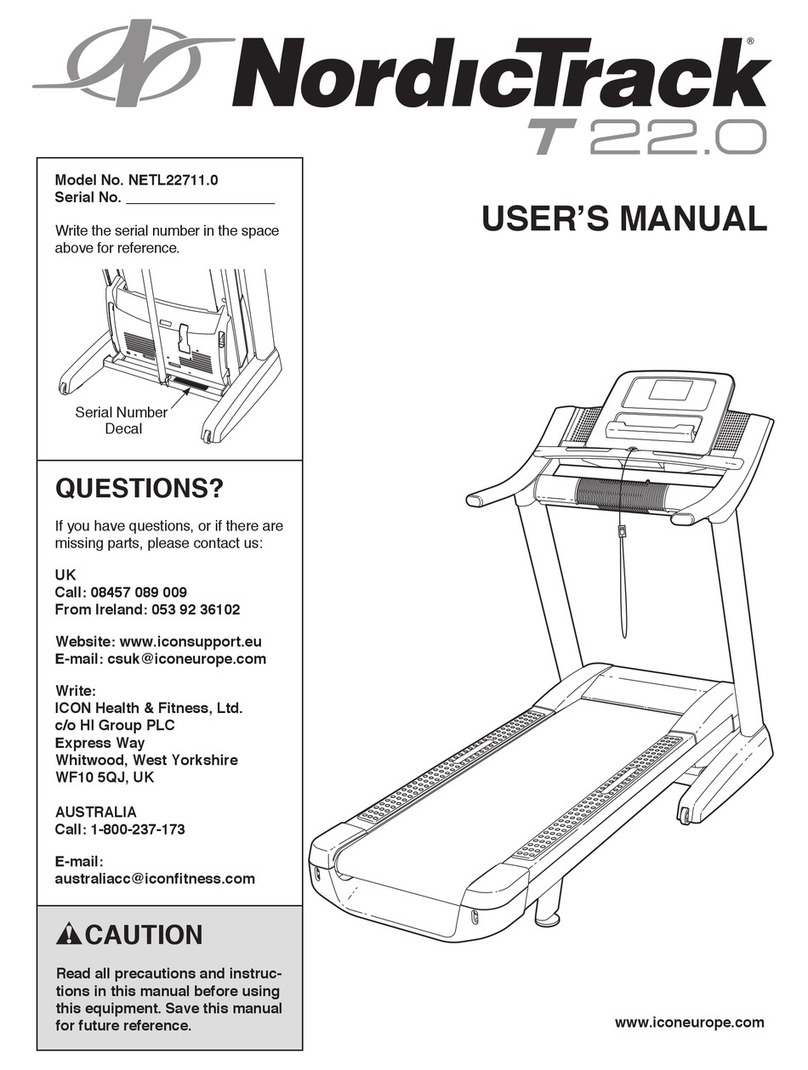
NordicTrack
NordicTrack T22.0 Treadmill user manual
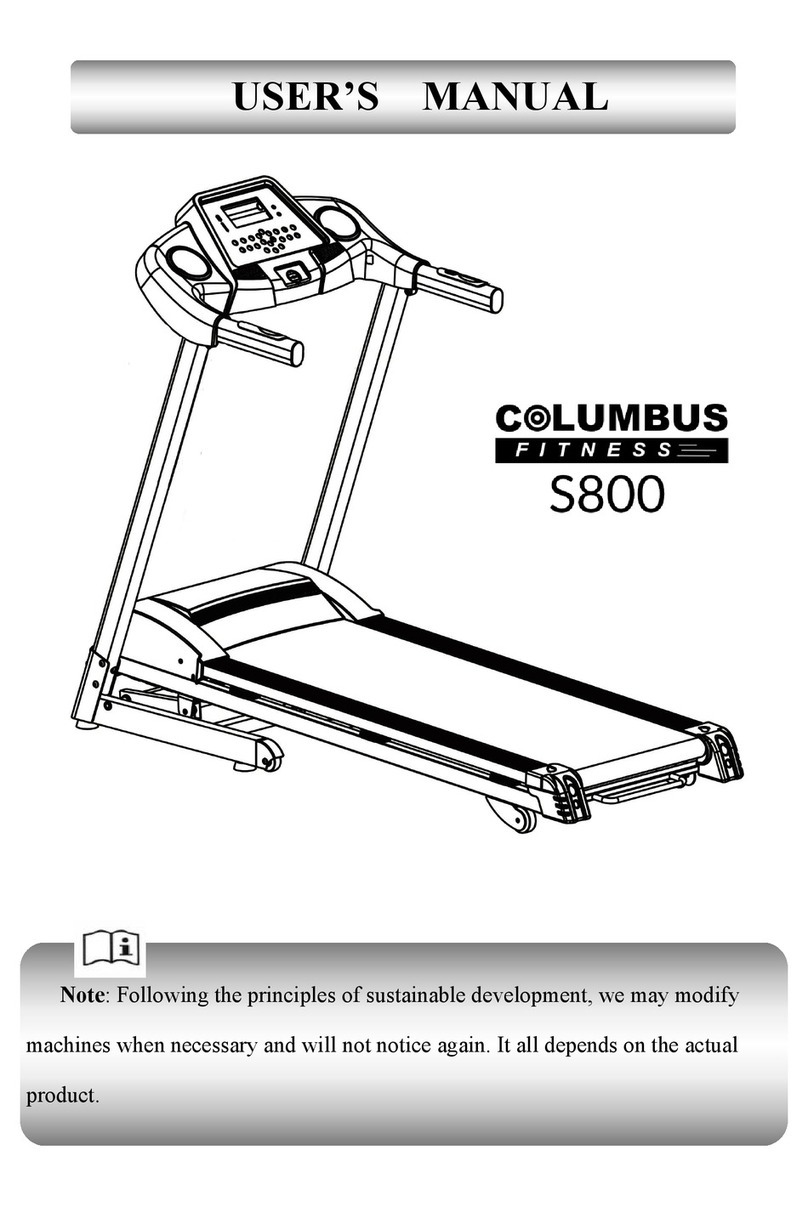
Columbus Fitness
Columbus Fitness S800 user manual

NordicTrack
NordicTrack T 7.2 Treadmill Manual Del Usuario