GREEN SERIES FITNESS 6000 Upright Instruction Manual
Other GREEN SERIES FITNESS Treadmill manuals
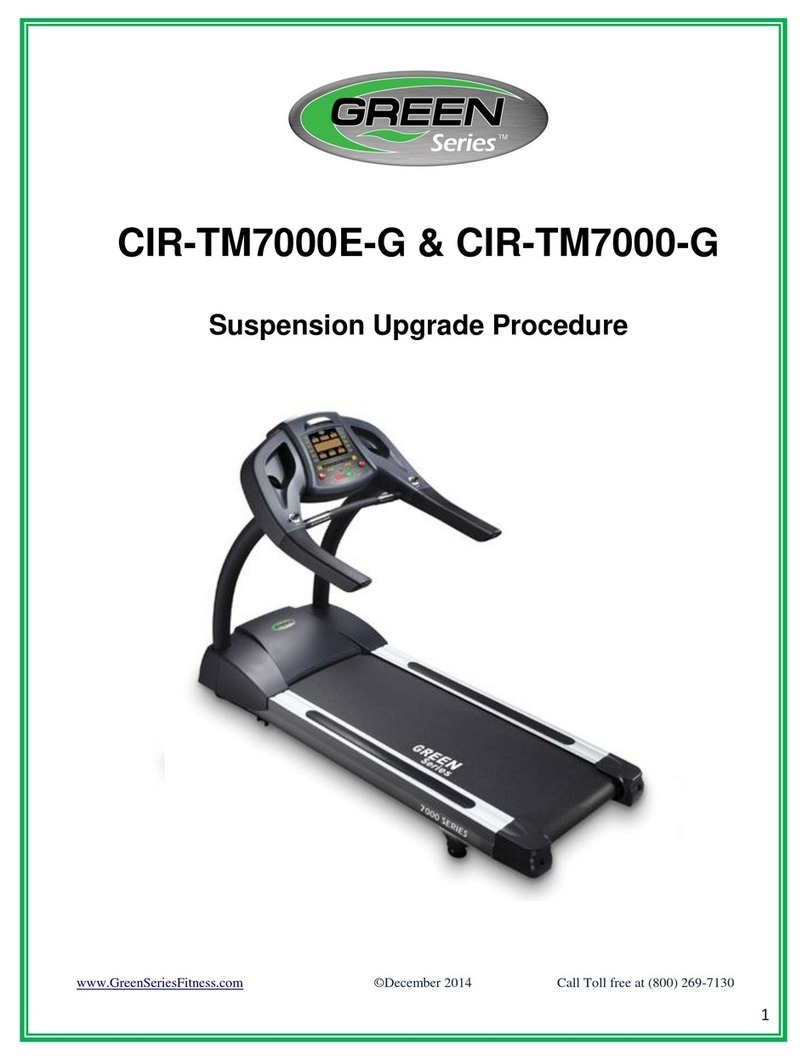
GREEN SERIES FITNESS
GREEN SERIES FITNESS CIR-TM7000E-G Manual

GREEN SERIES FITNESS
GREEN SERIES FITNESS CIR-TM6000AC-G User manual
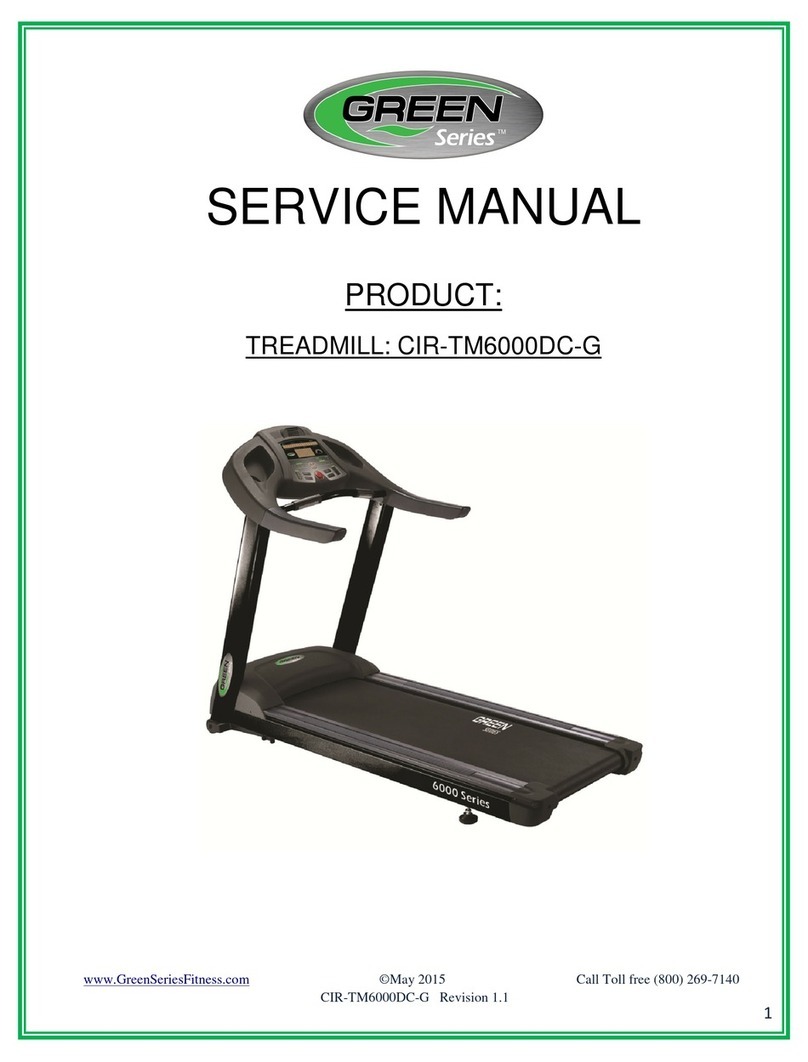
GREEN SERIES FITNESS
GREEN SERIES FITNESS CIR-TM6000DC-G User manual

GREEN SERIES FITNESS
GREEN SERIES FITNESS CIR-TM7000E-G Reference guide

GREEN SERIES FITNESS
GREEN SERIES FITNESS CIR-TM7000-G1 User manual

GREEN SERIES FITNESS
GREEN SERIES FITNESS CIR-TM8000E-G User manual

GREEN SERIES FITNESS
GREEN SERIES FITNESS CIR-TM7000E-G1 User manual

GREEN SERIES FITNESS
GREEN SERIES FITNESS CIR-TM6000AC-G1 User manual

GREEN SERIES FITNESS
GREEN SERIES FITNESS CIR-TM7000-G User manual

GREEN SERIES FITNESS
GREEN SERIES FITNESS CIR-TM8000-G User manual





















