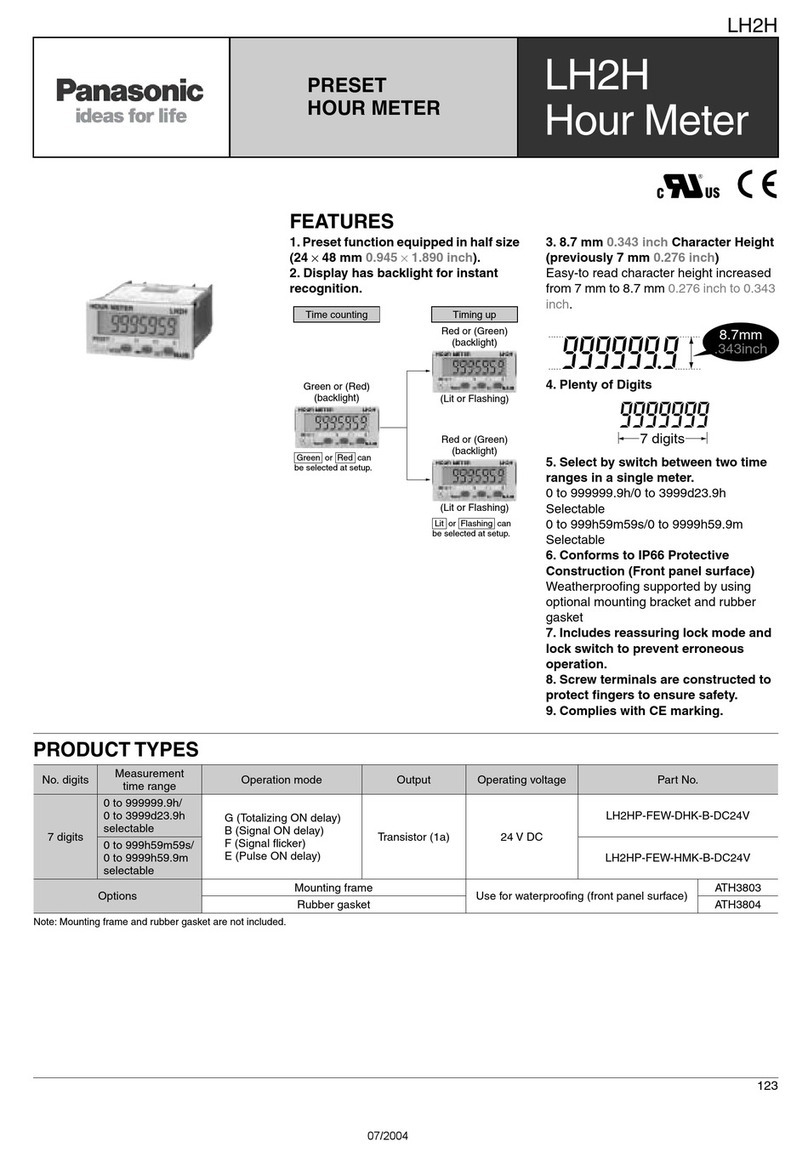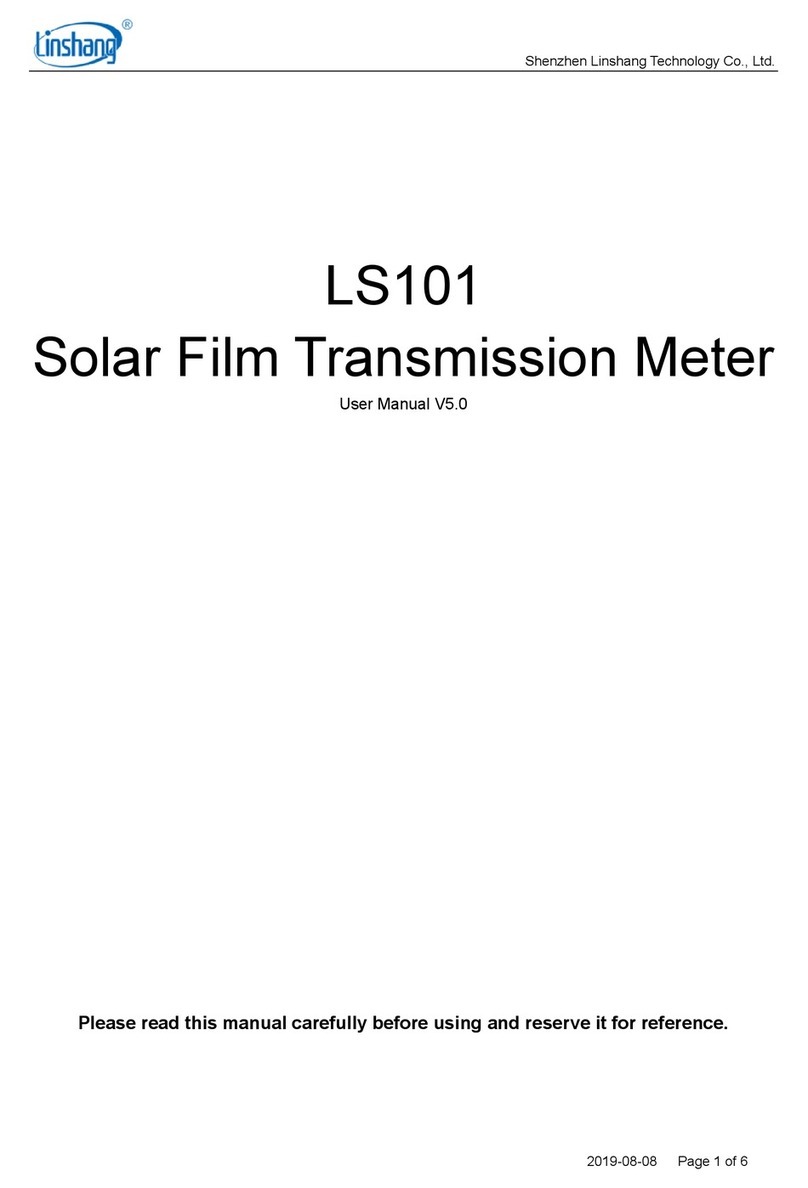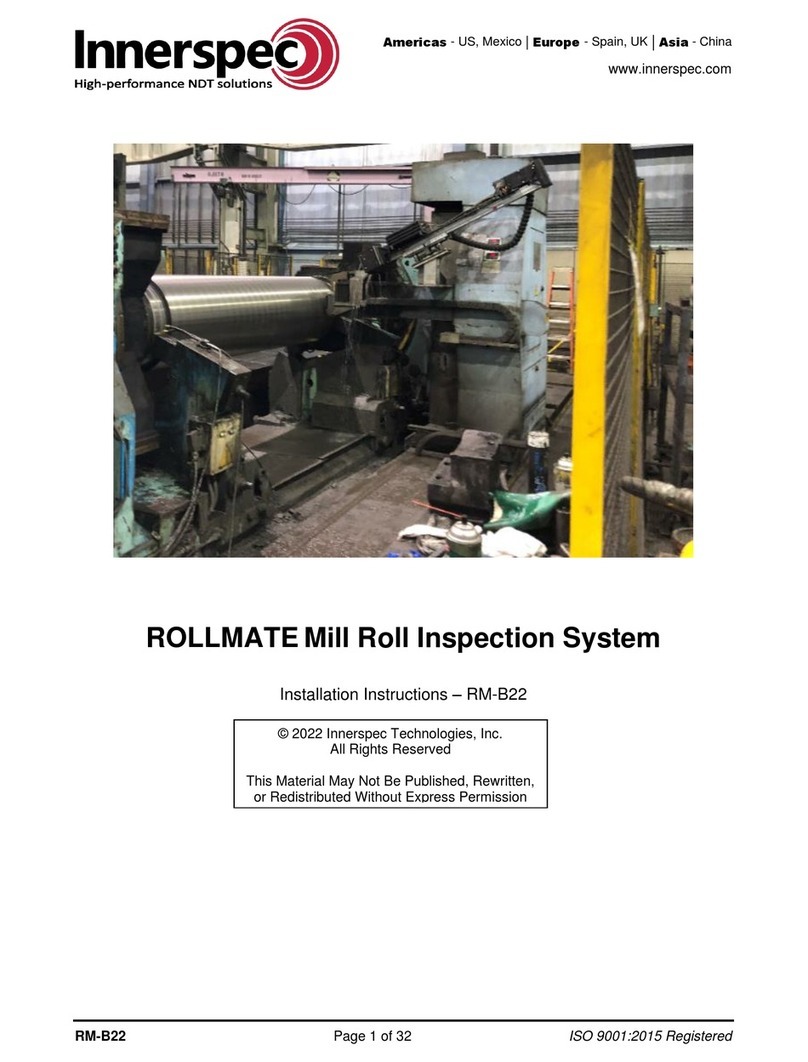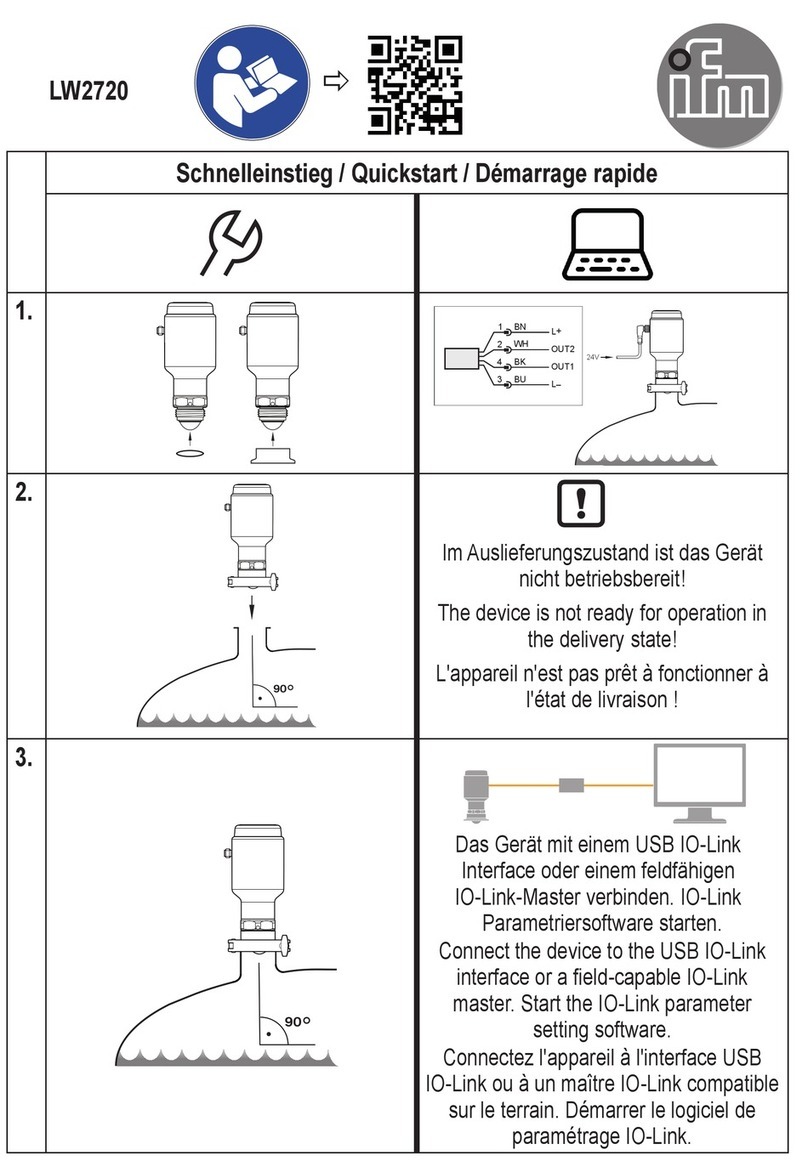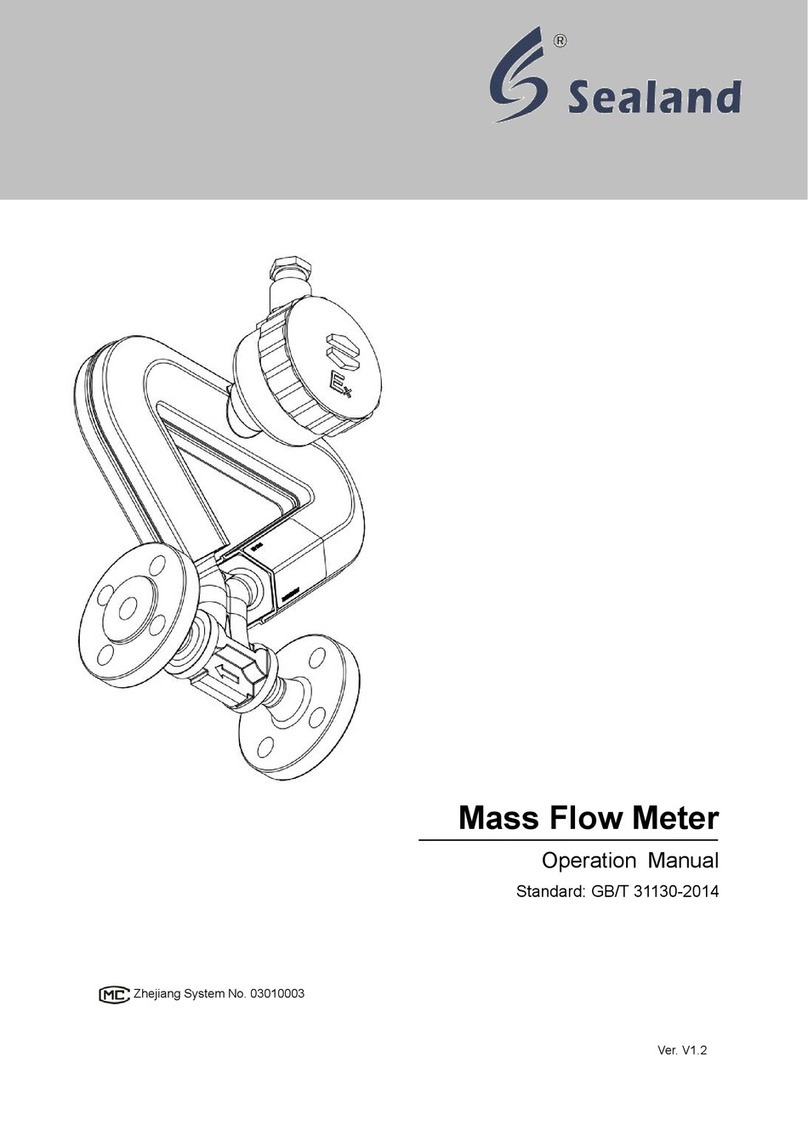Star systems Dorado User manual
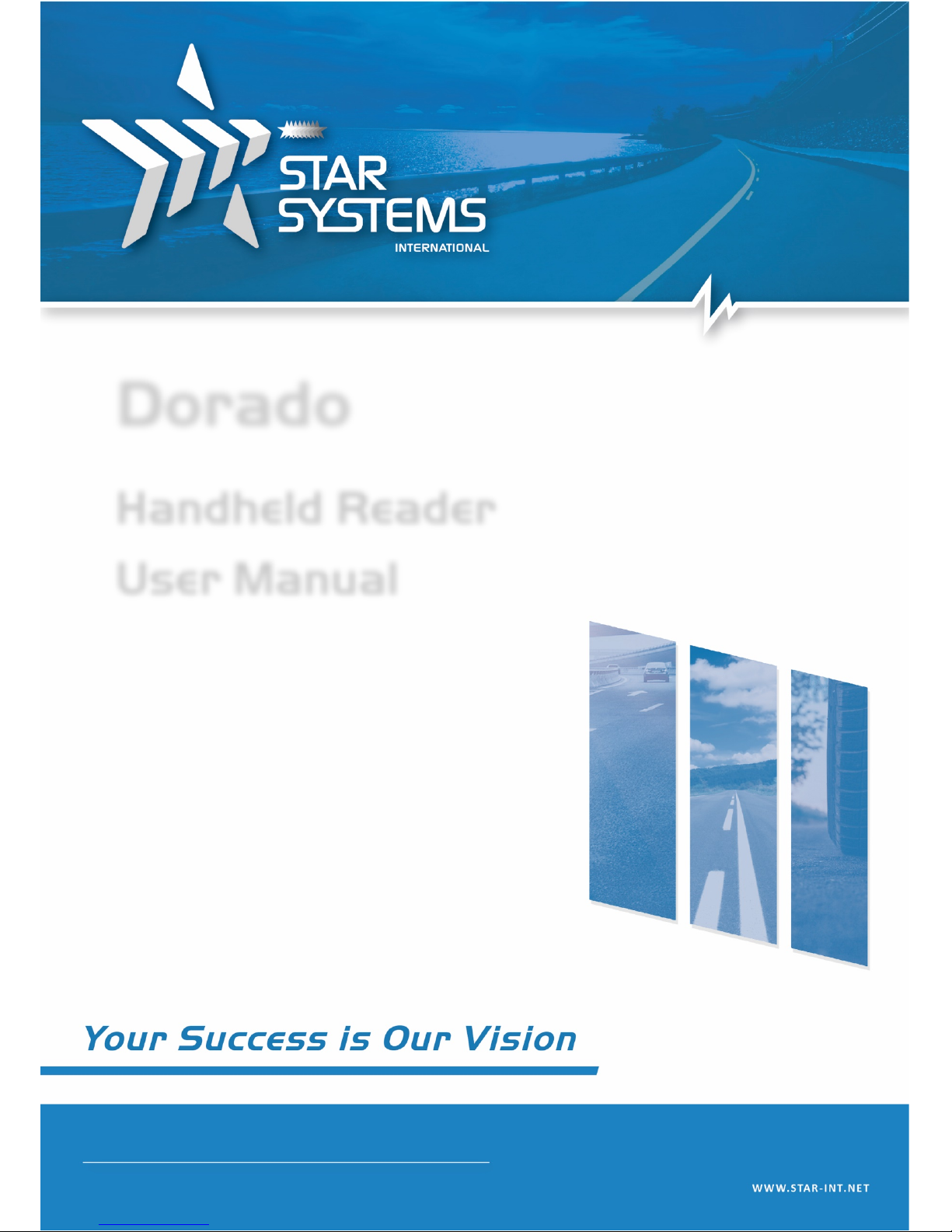
Dorado
Handheld Reader
User Manual
Dorado Handheld Reader User Manual
Version 2.4
Copyright © 2017 – 08 – 31
SSI reserves the right to change specifications without prior notice

Dorado Handheld Reader - Version 2.4 1
Disclaimer
Star Systems International and the Star Systems International logo are trademarks of Star Systems
International Ltd. in Hong Kong and other countries.
Microsoft, Windows, the Windows logo are trademarks of Microsoft Corporation in the U.S. and other
countries. All other products names mentioned herein may be trademarks of their respective companies.
Star Systems International Ltd. shall not be liable for technical or editorial errors or omissions contained
herein or for incidental or consequential damages in connection with the furnishing, performance, or use of
this material. The information in this document is provided “as is” without warranty of any kind - including
but not limited to, the implied warranties of merchantability and fitness for a particular purpose, and is
subject to change without notice. The warranties for Star Systems International products are set forth in
the express limited warranty statements accompanying such products. Nothing herein should be construed
as constituting an additional warranty.
This document contains proprietary information that is protected by copyright. No part of this document
may be photocopied, reproduced, or translated to another language without the prior written consent of
Star Systems International Ltd.
This product is not designed, intended, authorized or warranted to be suitable for life support applications
or any other life critical applications which could involve potential risk of death, personal injury, property
damage, or environmental damage.

Dorado Handheld Reader - Version 2.4 2
Content
Reader Overview........................................................................................................................3
Basic Operation..........................................................................................................................4
1. Starting up Dorado......................................................................................................................................... 4
2. Reading tags................................................................................................................................................... 4
3. Shutting down Dorado................................................................................................................................... 4
Reading Different Memory Banks...............................................................................................5
Collecting Data...........................................................................................................................6
Reader Configuration .................................................................................................................8
Setting System Time...................................................................................................................9
Android + iOS Applications Support.......................................................................................... 11
Hardware Products Warranty Statement.................................................................................. 12
Appendix ................................................................................................................................. 13

Dorado Handheld Reader - Version 2.4 3
Reader Overview
1. Recharge LED
2. Main Screen
3. UP Button
4. LEFT button
5. CENTER button / POWER ON
6. RIGHT button / POWER OFF
7. Down Button
8. Buzzer
9. Antenna
10. Connector

Dorado Handheld Reader - Version 2.4 4
Basic Operation
1. Starting up Dorado
Press the CENTER button for 2 seconds to power on the device. A “beep” sound should be heard and
you should see the main screen with the above information when Dorado is successfully booted up.
2. Reading tags
Press the CENTER button while Dorado is ON. Put an ISOC tag under the antenna area and you should
be able to read the tags EPC number. If you want to read other memory banks in the tag, please
refer to “Read Different Memory Banks” section.
3. Shutting down Dorado
Press the RIGHT button for 2 seconds while Dorado is ON. You should hear a short “beep” form the
buzzer and the main screen will shut down.

Dorado Handheld Reader - Version 2.4 5
Reading Different Memory Banks
When in the startup menu, press the LEFT button once to enter “settings”. Use the UP and DOWN
buttons to choose between the different memory banks to read. The currently selected option is
highlighted in blue.
Once the selection is made, press the LEFT button to confirm and you should hear a long “beep”
sound. Press the RIGHT button to leave this menu afterwards.
Press the CENTER button to proceed with reading different memory banks in tag. The following are
some examples of different memory banks read by Dorado.
NOTE: Reading TID and User Memory banks may require more energy than reading the EPC number.
Please place the tag in close proximity to the antenna while attempting to read the TID or User
Memory banks.
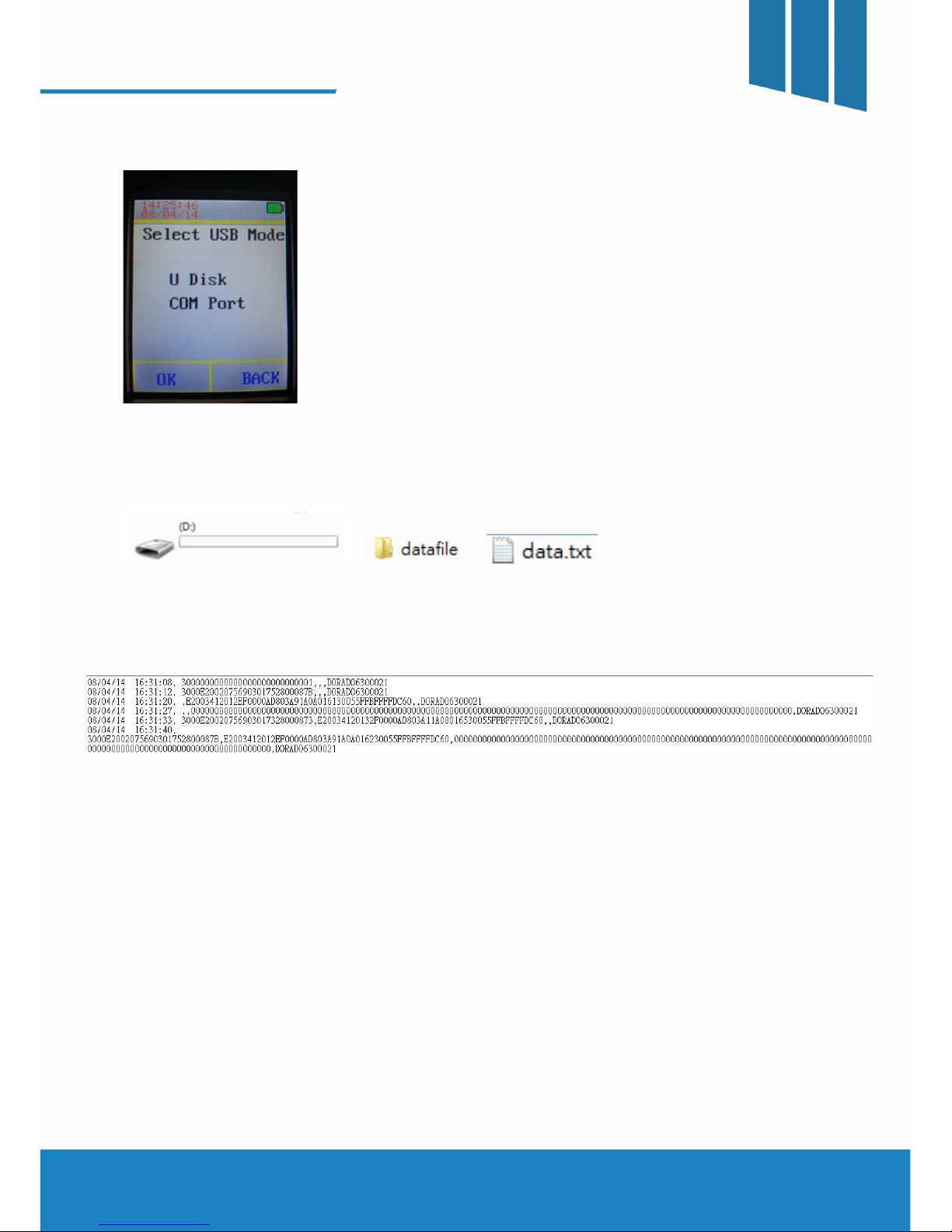
Dorado Handheld Reader - Version 2.4 6
Collecting Data
Connect Dorado to a computer with the provided USB cable. At the startup menu, press the RIGHT
button once to enter “mode”. Press DOWN button once and you should see the “U Disk” option
highlighted in blue.
Wait for the USB drive to be detected by the computer operating system. You can find the data.txt
file inside the “datafile” directory in the following format

Dorado Handheld Reader - Version 2.4 7
Data Structure
[Date] [Time], [EPC],[TID],[UserData],[SerialNo]
Examples:
Reading EPC
08/04/14 16:31:12, 3000E2002075690301752800087B,,,DORADO6300021
Reading TID
08/04/14
16:31:20, ,E2003412012EF0000AD803A91A0A016130055FFBFFFFDC60,,DORADO6300021
Reading User Data
08/04/14
16:31:27, ,,0000000000000000000000000000000000000000000000000000000000000000000
0000000000000000000000000000000000000000000000000000000000000,DORADO6300021
Reading EPC+TID
08/04/14 16:31:33,
3000E20020756903017328000873,E20034120132F0000AD803A11A08016530055FFBFFFFDC60
,,DORADO6300021
Reading All Data
08/04/14 16:31:40,
3000E2002075690301752800087B,E2003412012EF0000AD803A91A0A016230055FFBFFFFDC60
,0000000000000000000000000000000000000000000000000000000000000000000000000000
0000000000000000000000000000000000000000000000000000,DORADO6300021

Dorado Handheld Reader - Version 2.4 8
Reader Configuration
Through the USB port, you can also configure the following parameters of the reader by accessing
SysPar.ini located in the Config folder
Sample content of SysPar.ini
Data Structure
[SerialNo],[EPC+TID Display Bank],[All Data Display Bank]
SerialNo defines the Serial Number attached at the end of every record. The default serial number
is DoroadoXXXXXX, but you may change the serial number to your own needs.
EPC+TID Display Bank defines the memory bank displayed on the screen of Dorado during a EPC+TID
read
0 = EPC, 1 = TID
All Data Display Bank defines the memory bank displayed on the screen of Dorado during a All Data
read
0 = EPC, 1 = TID, 2 = UserData
NOTE: After changing the parameters in SysPar.ini, please save the setting in the file and reboot the
reader for the settings to take effect
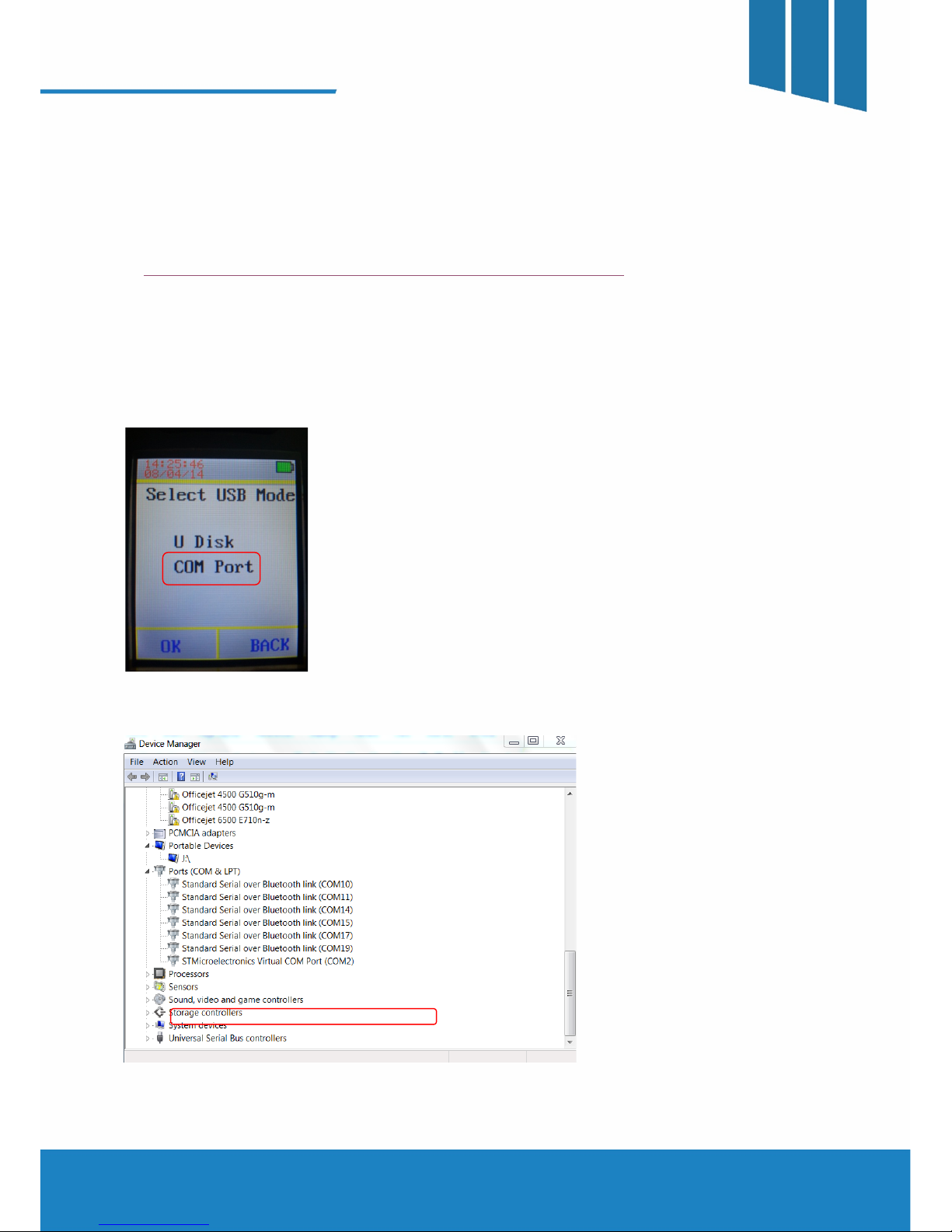
Dorado Handheld Reader - Version 2.4 9
Setting System Time
In order to change the system time of the Dorado, the following steps will have to be followed closely
in sequence.
1. Install the virtual com port driver for Windows (VCPDriver_V1.1_Setup.exe)
http://star-int.net/content/SDK/Dorado/VCPDriver_V1.1_Setup.exe
2. Connect the Dorado to a PC via the USB cable
3. At the startup menu, press the RIGHT button once to enter “mode”. Press DOWN button
twice and you should see the “COM Port” option highlighted in blue. DO NOT press “BACK” and
exit this screen yet.
4. Check Device Manager for the com port number

Dorado Handheld Reader - Version 2.4 10
5. Run the SetSYSTime.exe
http://star-int.net/content/SDK/Dorado/SetSYSTime.exe
6. Select the com port and press “Set Time”. Now the Dorado system time will be synchronized
with the system time of the PC running the above procedures.
7. Disconnect the USB cable immediately after time synchronization.
It is critical to carry out this step immediately after time synchronization, because the system time
of the Dorado will not run until the USB cable is disconnected.

Dorado Handheld Reader - Version 2.4 11
Android + iOS Applications Support
The Dorado supports connecting with existing popular mobile platforms with enhanced data
collection features. For details please download the applications from below:
Dorado WiFi Android App:
https://play.google.com/store/apps/details?id=com.ssi.dorado
Dorado WiFi iOS App:
https://itunes.apple.com/us/app/dorado-receiver/id830129900
Dorado Bluetooth (BLE) Android App:
https://play.google.com/store/apps/details?id=com.ssi.doradoble
Dorado Bluetooth (BLE) iOS App:
https://itunes.apple.com/us/app/dorado-ble/id871613628
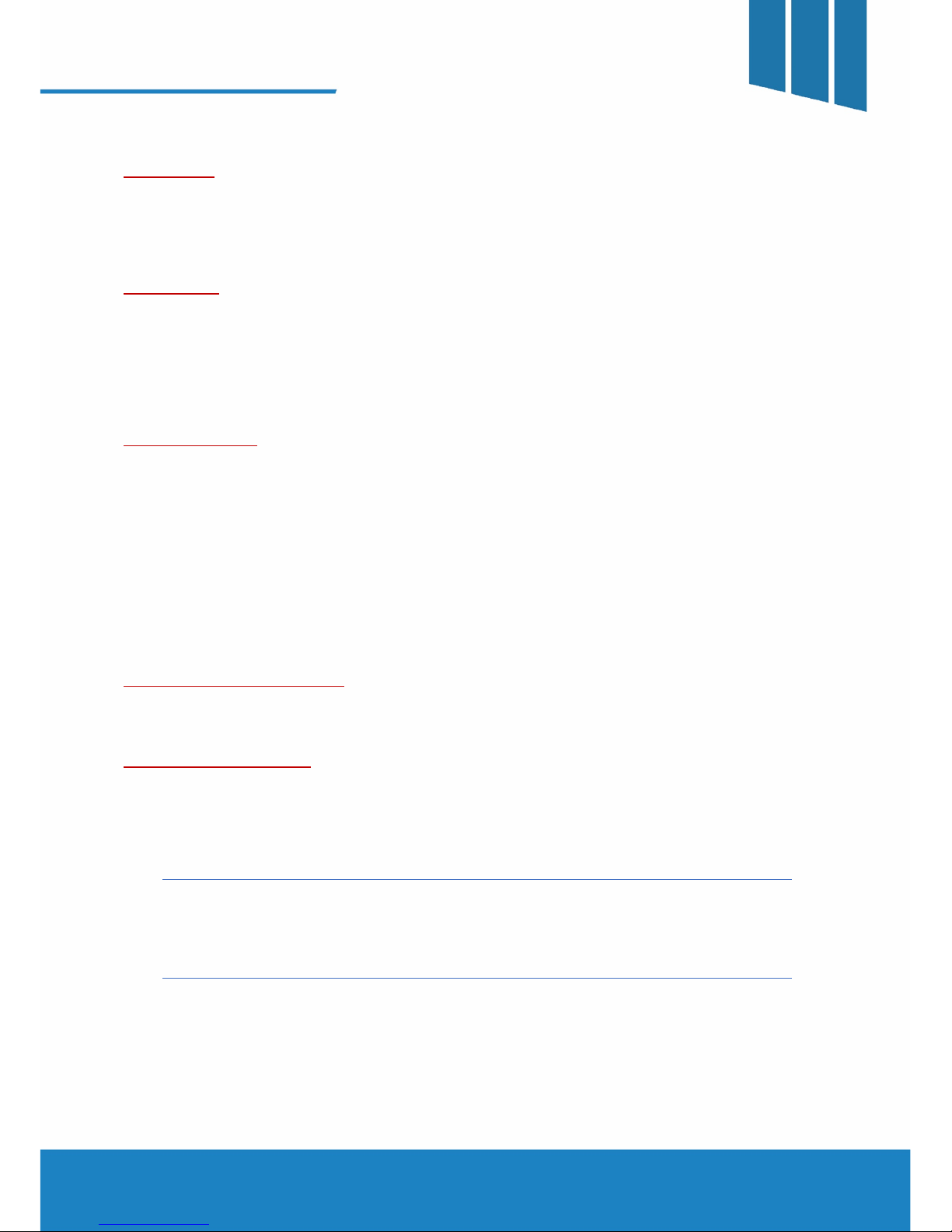
Dorado Handheld Reader - Version 2.4 12
Hardware Products Warranty Statement
WARRANTY.
All Hardware Products sold by STAR Systems International Limited (SSI) are warranted against defects in material and
workmanship under normal use and service for one (1) year from the original date of purchase (the “Warranty”). Any
Extended Warranties must be documented on the original invoice as a separate line item. For defects covered by this
Warranty, SSI will repair the defect or replace the product, at its sole option and return the product to you.
EXCLUSIONS.
If the defect was caused by any of the following, the Warranty shall not apply and an estimate for repair or replacement
will be submitted for your approval prior to work being performed: abuse, mishandling, acts of God, vandalism, accident,
electrostatic discharge damage, failure to follow installation or operating instructions, failure to provide a suitable
environment, unauthorized modification of the product modification of the printed circuit board by parties other than
SSI, and damage that is caused during shipping for warranty service and any product that is returned with the security
seal broken.
RMA PROCEDURE.
For Warranty service, the Customer must comply with STAR Systems International Return Materials Authorization
(“RMA”) policy, which is published on the STAR Systems International website at www.starint.net, and may be updated
from time to time. Prior to shipping a product to STAR Systems International for warranty inspection, replacement or
repair, an RMA number must be obtained from STAR Systems International’s RMA department at +852 3691 9925 or by
email at helpdesk@star-int.net. RMA forms can be downloaded from the STAR Systems International website or the
Customer can receive the form by fax (+852 37474065) or email by contacting the RMA department. One RMA form
must be used for each RMA submission and the product should be shipped to the address below. For products covered
by this Warranty, the Customers are responsible for payment of shipping costs to the STAR Systems International repair
center and STAR Systems International will be responsible for the cost of returning the item. The standard return
shipment is “Speed Post”. Any other desired “expedited” or overnight shipping costs for warranty repairs will be the
customer’s responsibility.
DISCLAIMER OF WARRANTIES.
Other than set forth above, SSI hereby disclaims all warranties, expressed or implied, including without limitation, the
warranties of equipment warranty (rev 2-2017) merchantability, fitness for a particular purpose and noninfringement.
LIMITATION OF LIABILITY.
In no event will SSI be liable for any consequential, indirect, exemplary, special, or punitive damages, whether arising
out of contract, tort, negligence, strict liability or otherwise. In no event will star systems international’s total cumulative,
aggregate liability, whether arising out of contract, tort, negligence, strict liability, or otherwise, exceed the price
actually paid by the customer for the product from which the claim arises.
This warranty gives the Customer specific legal rights, and the Customer may also have other rights that may vary
from local jurisdiction. If the Customer has questions concerning the product or warranty, contact the dealer from
which it was purchased. The Customer may also contact STAR Systems International at the following address and ask
for warranty assistance.
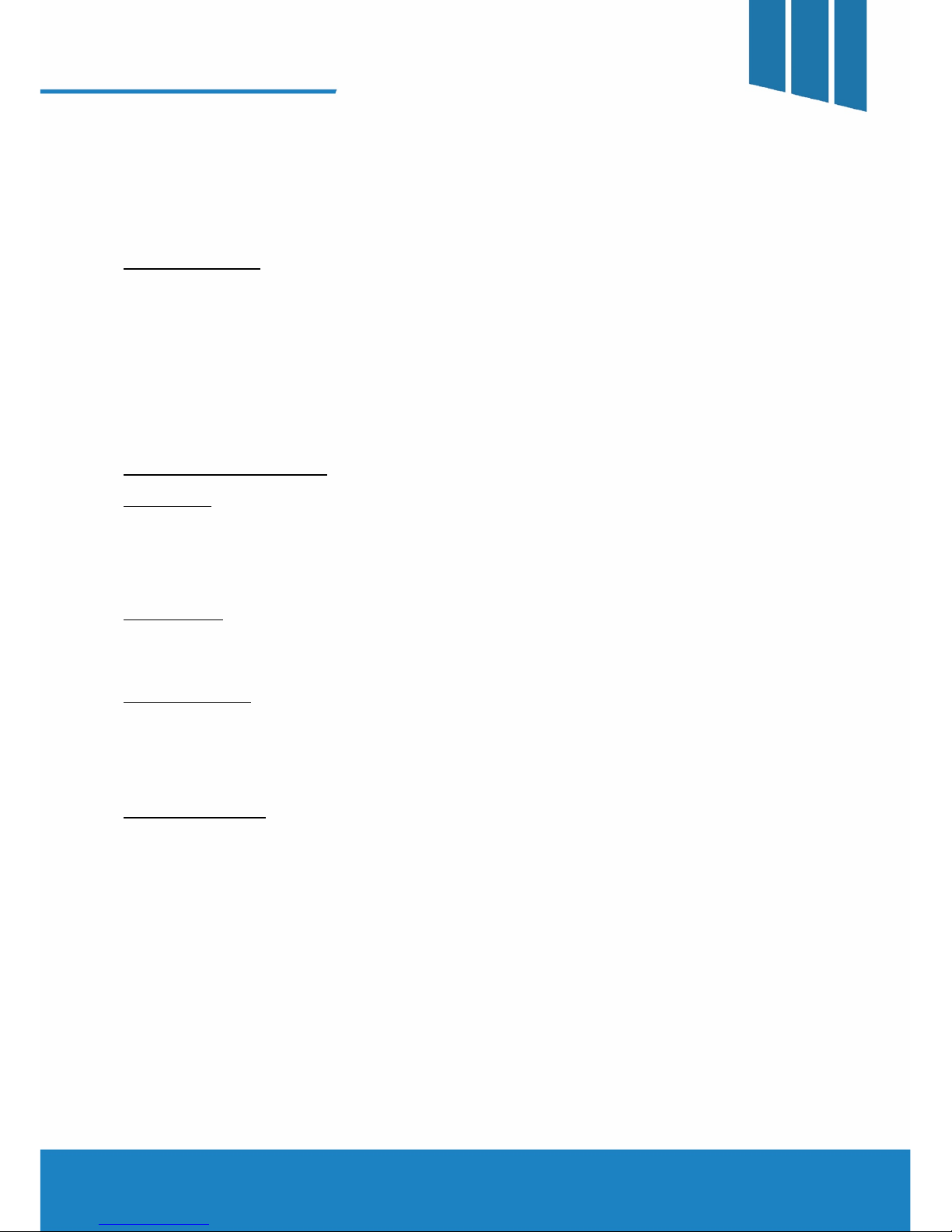
Dorado Handheld Reader - Version 2.4 13
Appendix
This section provides you with safety information, technical support information, and sources for additional
product information.
Safety Information
Your safety is extremely important. Read and follow all warnings and cautions in this document before
handling and operating RFID equipment. You can be seriously injured, and equipment and data can be
damaged if you do not follow the safety warnings and cautions.
A caution alerts you to an operating procedure, practice, condition, or statement that must be strictly
observed to prevent equipment damage or destruction, or corruption or loss of data.
Note: Notes either provide extra information about a topic or contain special instructions for handling a
particular condition or set of circumstances.
Global Services and Support
Web Support
Visit the SSI website at www.star-int.net to download our current manuals (in PDF).
Visit the Star Systems University at www.star-int.net and click Tech Support > Star Systems University to
review technical information or to request technical support for your RFID product.
Send Feedback
Your feedback is crucial to the continual improvement of our documentation. To provide feedback about this
manual, please visit the Contact Us at www.star-int.net.
Telephone Support
In Hong Kong, Call +852-3691-9925. In the U.S.A., call +1-888-457-7755.
Outside Hong Kong and the U.S.A., contact your local SSI representative. To search for your local
representative, from SSI website, click Contact Us at www.star-int.net.
Related Documents
The SSI website at www.star-int.net contains our documents (as .pdf files) that you can download for free.
To download documents
1Visit the SSI website at www.star-int.net.
2Click the Tech Support > Download.
3According to your product category, choose Readers / Antennas / Tag Labels.

Dorado Handheld Reader User Manual
Version 2.4
Copyright © 2017 – 08 – 31
SSI reserves the right to change specifications without prior notice
Other manuals for Dorado
1
Table of contents