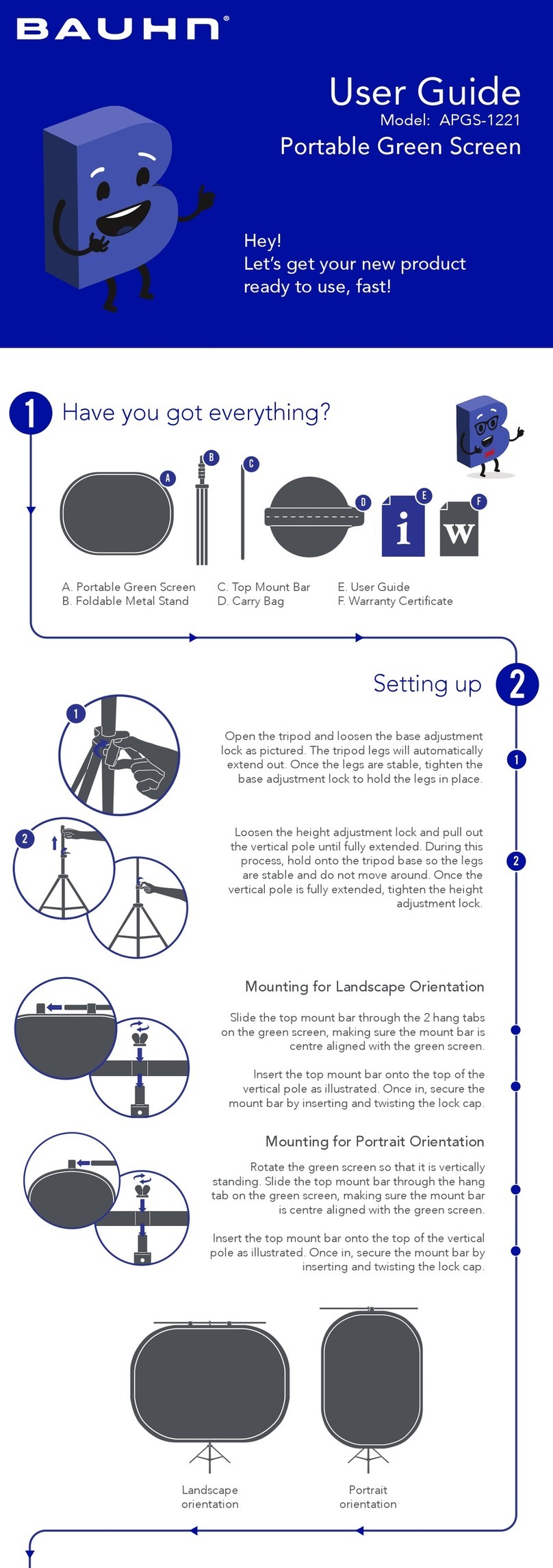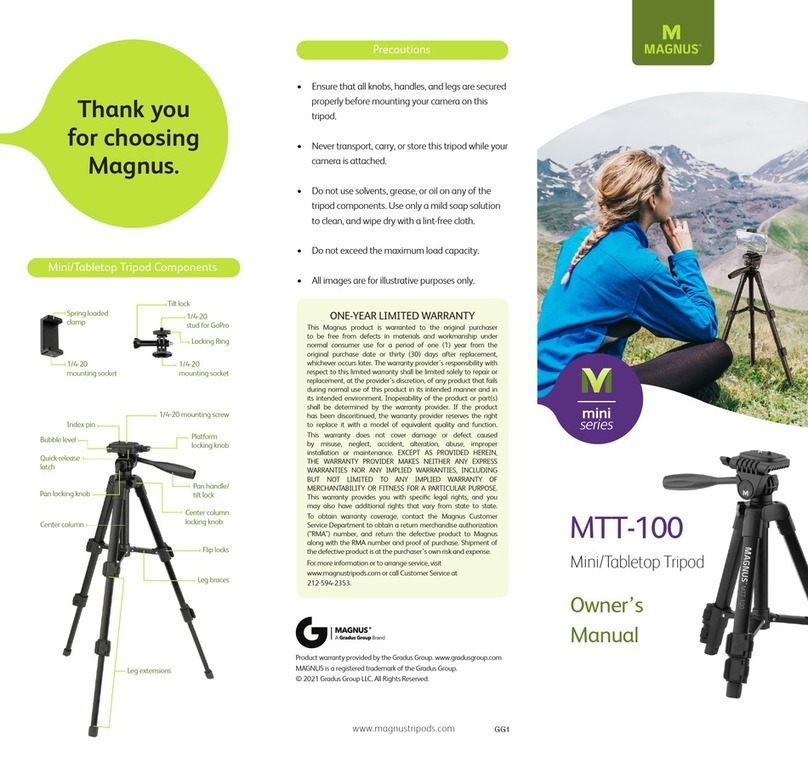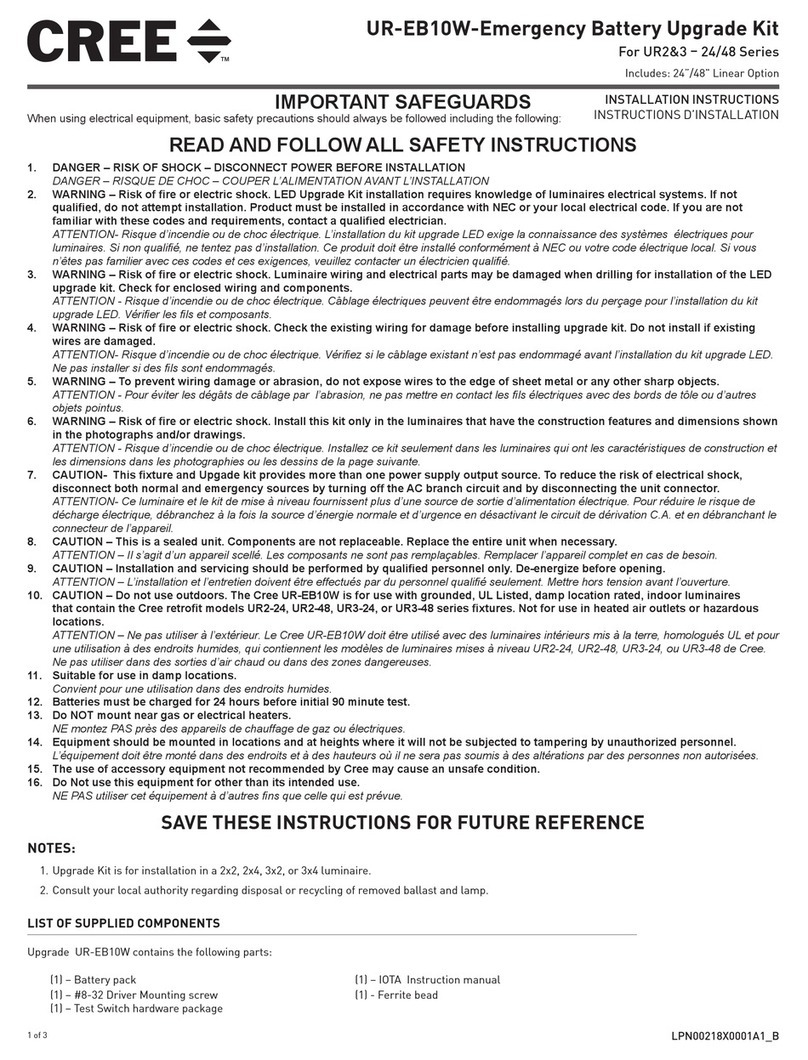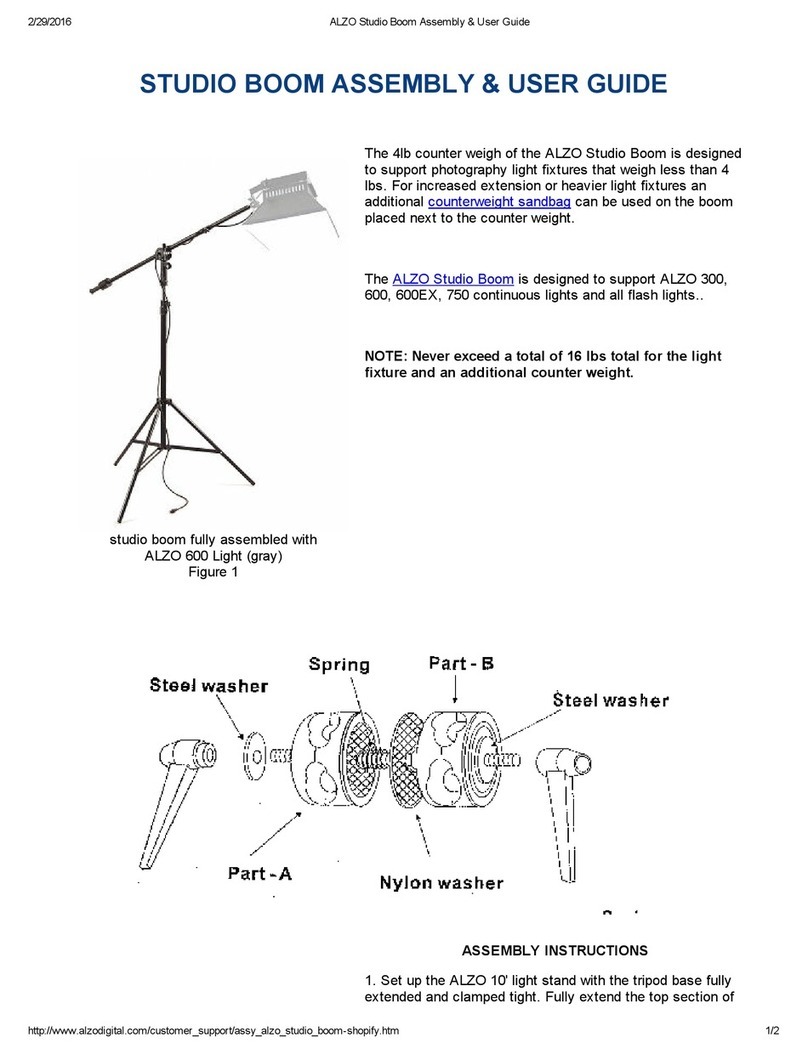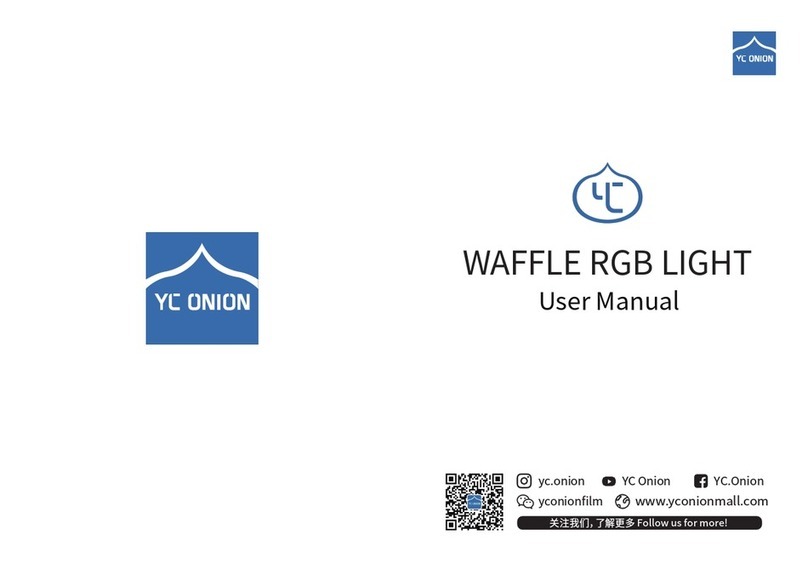Star 2BA405 User manual

OWNERS MANUAL
SMART LITHIUM
Charging, Maintenance, Storage, and Software Updates

2 3
STAR EV LITHIUM BATTERY
Thank you for your purchase of the STAR EV Lithium-Ion Battery Pack.
Lithium-Ion batteries are designed to provide years of reliable, trouble-
free performance. From full charge to discharge, STAR Lithium batteries
deliver consistent speed and acceleration for the long haul. You get full
power any time you’re behind the wheel.
Smartphone app monitor battery current, voltage, and temperature, and
when paired with the internet the battery management software can be
updated for the latest software versions.
Drive smart, drive clean, drive sure: Zero emissions, rapid recharge, and
recyclable. The safest lithium batteries on the planet are STAR-smart.
This manual is designed to assist you in maintaining your new Lithium
Battery in accordance with recommended procedures. Compliance
with the procedure and troubleshooting tips will ensure your battery's
best performance and reliability.
For STAREV Lithium Warranty please visit :
https://starev.com/LithiumWarranty

2 3
WARNING
• Only Licensed STAR EV Technicians and Authorized Dealers may
perform any warranty repairs to STAR EV products. Failure to do so
may result in voiding warranty, personal injury, or even death.
• Maintain the battery as per these guidelines in this manual. Failure to
follow the procedures listed in this manual may result in a decreased
duration of your lithium battery and/or voiding warranty.
• Unauthorized modifications to this vehicle may reduce performance
and safety capabilities which could result in equipment failure,
personal or property damage, or death.
• Never use the chassis or body as a grounded connection.

4 5
CAUTION
The warranty is invalidated if any of the following occurs, but not limited to:
• Failure to properly install the battery
• Failure to properly store the battery as indicated
• Product used for applications other than which it was designed and
intended (Example: Wrong voltage application)
• Damage due to over-tightening and stripping of the terminals
• Damage due to shipping/mishandling of the product
• Breakage, freezing, wreckage, water damage, melted or broken
terminals
• Product that has been opened, modified, or tampered with
• Damage due to extreme hot/cold temperatures outside the range
defined above
• Leaving the battery uncharged for more than 14 days after the state
of charge is less than 10%
• Leaving the battery in an environment with temperature
greater than 113°F (45°C) with state of charge less than 20%
for more than 1 day
• Connecting the battery key switch circuit to any electronic device
that drains power from the circuit (Example: Keypad, GPS and etc.)
IF YOUR STATE OF CHARGE IS AT 10%
STOP DRIVING IMMEDIATELY AND CHARGE THE
BATTERY AS SOON AS POSSIBLE.

4 5
CHARGING
CHARGING THE BATTERY
The charger should stay connected to the AC outlet until the charge
cycle is complete. To plug in charger, lift receptacle cover and hold it in
place while lining up and inserting the wand. Once lined up properly,
push charger wand into place until the cover engages the lock tab on
top of the wand. Once a connection is made, the meter will register
the status. When the cycle is complete and the vehicle is completely
charged, it will shut off automatically to prevent over-charging of
the system. Remove the charging handle from the vehicle prior to
operation. Make sure receptacle cover is locked in on the step of the plug
to ensure secure connection. The LED on the connector will always be
RED, which indicates AC power outlet is working. Your battery can be
safely charged with the key in the OFF position.
CHARGE YOUR LITHIUM BATTERY
COMPLETELY AFTER EACH USE
RED LED

6 7
POWERING UP THE BATTERY
The top cover of each battery has a QR code to install the Smart Battery
app, allowing you to view your battery’s charge status, for added peace
of mind. Your battery features a sleep mode, that will turn the power
off after 1 hour of the key power being supplied without driving. If this
happens, cycle your vehicle’s key off and back on, to restart your battery.
On the 80Ah, 105Ah, and 160Ah batteries you will have to press power
button on the passenger side of vehicle.
OPERATING THE LITHIUM BATTERY
1. It is strongly recommended to charge the battery after each use.
2. Charge the battery as soon as possible when the
SOC (state of charge) is below 10%
3. Avoid discharging the battery to less than 5% charge.
4. Strictly follow the operating temperature range below:
— Discharge: -20˜60C (-4˜140F)
— Charge: 0˜50C (32˜122F)
— Storage: 0˜30C (32˜86F)
5. Even if not being used, fully recharge the battery at least once every
3 months, we recommended that you recharge every month.
6. Fully charge the battery before leaving if for a longer period of time
(with in 3 months)
7. Avoid accelerating harshly as it may cause current spikes, triggering
the battery's self-protective cut-off.
OPERATING

6 7
MAINTENANCE
LITHIUM MAINTENANCE
Your lithium battery requires very little maintenance. To clean the
battery, wipe it down with a damp cloth. DO NOT spray down or
immerse the battery with water.
Yearly – use a 13 mm wrench or socket to check the main battery
terminal bolts for tightness. The main terminal bolt torque should be
124 in-lb.
Every Six Months – You will see a 4-pin connector, located near your
battery. Unplug this connector and inspect it for corrosion every six
months.
For prolonged storage, charge the battery to 100%, unplug the charger,
and you can leave the battery unpluged for 6 months after fully charged.
When you return, the battery should be at 20% charge. Return the
battery to full charge at this time.
GENERAL TROUBLESHOOTING QUESTIONS
Q: What if my battery won’t turn on?
A: Verify that your battery power switch is pushed in, along with your
dashboard pushbutton switch. Your battery should power up, with both
of the switches pushed in.
Q: What if my meter seems to be inaccurate?
A: You MUST fully charge your Lithium battery before operating!
Q: What if my battery won’t charge?
A: Verify that the red LED is lit on the AC charger cord plug. Then
verify there are three cords connected to the charger, and that they are
secure. Verify the correct polarity of the red and black wires under the
black, plastic terminal cover on the finned side of the charger. On the
side of the charger, look to see if there are any LED lights lit. If AC power
is available to the charger, the blue LED should be lit. You can then
download the Lester Charger Connect app onto your smartphone, to
connect to the charger, for diagnostics.

8 9
STORAGE
For Lithium Batteries, fully charge, and then disconnect.
The most important things to avoid:
• Freezing: Avoid locations where freezing temperature is expected.
Keeping a battery at a high state of charge will also prevent freezing.
• Heat: Avoid direct exposure to heat sources, such as radiators or
space heaters. Temperatures above 80°F accelerate the battery’s
self-discharge characteristics.
The max environmental temperature for safe discharge is 140°F (60°C)
DO NOT charge your battery in ambient temperatures above 113°F (45°C)
The charger should not be used on the battery under 32°F (0°C).
If the battery is at or below this temperature, drive the vehicle before
charging. This will warm the battery up internally, so that it can safely
accept a charge.
For storage over one month, turn OFF the devices connected to
the battery and push OUT the battery push button (if applicable)
place the battery in a dry and ventilated location with temperature
between 0˜30C° (32˜86F°)
DO NOT store the battery near corrosive material, fire or heat sources.
Fully charge the battery before storage; Fully recharge the battery
every 3 months.
STORAGE

8 9
WINTER STORAGE
LITHIUM BATTERY WINTER STORAGE
Batteries discharge over time. The rate of discharge changes according
to the ambient temperature and the age and condition of the batteries.
For winter storage, the batteries must be clean, completely charged and
disconnected from any electrical drain.
Follow these steps to store your STAR EV Lithium battery during winter:
1. FULLY charge your STAR EV Lithium battery when storing
2. FULLY recharge the battery each month.
3. For storage over one month fully recharge the battery and TURN OFF
the vehicle completely.
(If applicable – TURN OFF the battery with the push button.
4. Store the vehicle in a dry, ventilated location with a temperature
above freezing 32°F (0°C)
5. DO NOT store the battery near corrosive material,
fire, or heat sources.
6. DO NOT try to charge the battery or operate the vehicle if the
temperature is below freezing 32°F (0°C)
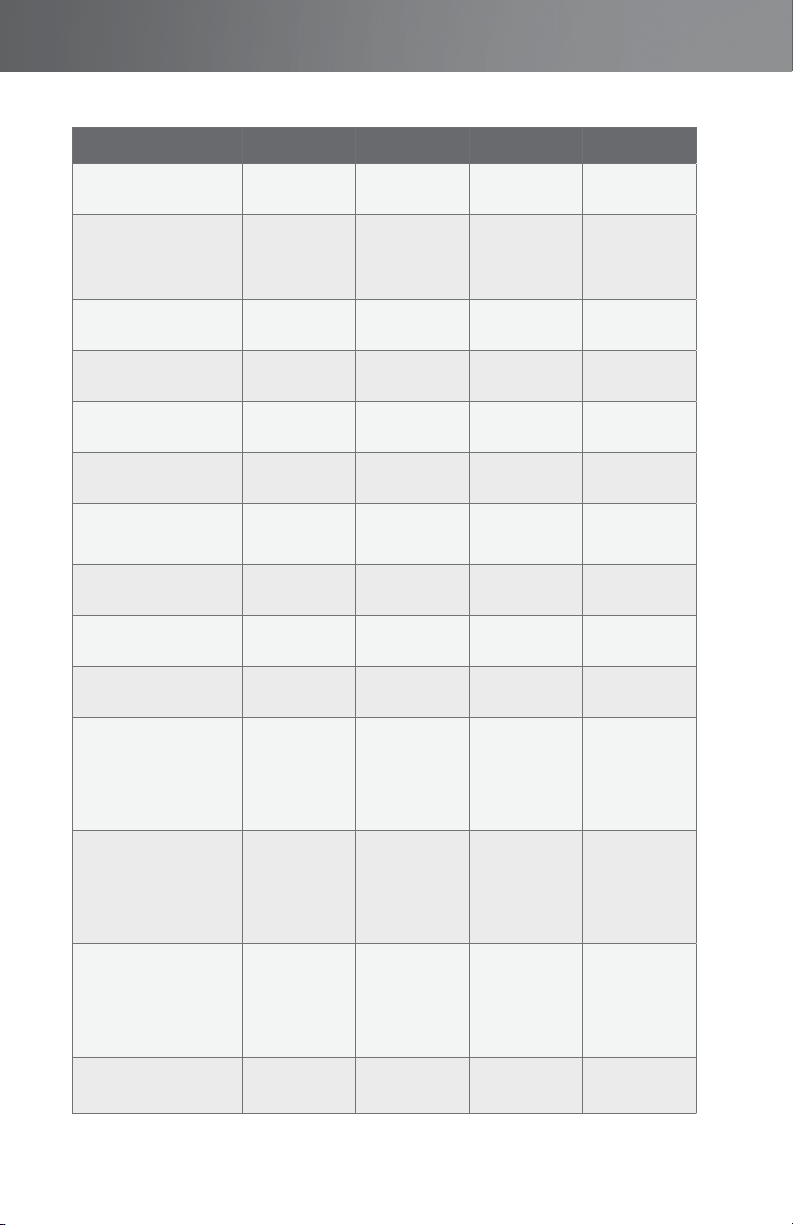
10 11
SPECIFICATIONS
80 AH 105 AH 160 AH 210 AH
Part Number 2BA405 2BA410 2BA414 2BA415
2 Passenger Flat Ground
Estimated Range*
15-25 Miles
(24-40km)
30-40 Miles
(48-64 km)
45-60 Miles
(70-95 km)
50-80 Miles
(80-129 km)
Nominal voltage 48 Volt 48 Volt 48 Volt 48 Volt
Nominal capacity 80 AH 105 AH 160 AH 210 AH
Stored energy 3.84 kWh 5.04 kWh 7.68 kWh 10.08 kWh
Self discharge <5% per month <5% per month <5% per month <5% per month
Max Continuous
Discharging Current 105 A 105 A 150 A 200 A
Max Discharge
Current (10 sec) 350 A 350 A 350 A 480 A
Standard charging time 3-4 hours 5-6 hours 7-8 hours 9-10 hours
Communication CAN2.0B and
RS485
CAN2.0B and
RS485
CAN2.0B and
RS485
CAN2.0B and
RS485
Dimensions and Weight
17.5” x 12.2” x 9.8”
(445 x 310 x 250
mm)
88 lbs (40 kgs)
18” x 13.4” x 9.8”
(460 x 310 x 250
mm)
90 lbs (41 kgs)
20" x 14.75" x 9.4"
(510 x 375 x 240
mm)
138 lbs. (63 kgs)
21” x 18” x 9.8”
(539 x 454 x 250
mm)
198 lbs (90 kgs)
Recommended
operating temperature
range
Discharge:
-20-60˚C
Charge: 0-45˚C
Discharge:
-20-60˚C
Charge: 0-45˚C
Discharge:
-20-60˚C
Charge: 0-45˚C
Discharge:
-20-60˚C
Charge: 0-45˚C
BMS Protections:
cell-level voltage
temp
over voltage, under
voltage, over
current
cell-level voltage
temp
over voltage, under
voltage, over
current
cell-level voltage
temp
over voltage, under
voltage, over
current
cell-level voltage
temp
over voltage, under
voltage, over
current
Casing material Cold rolled steel Cold rolled steel Cold rolled steel Cold rolled steel

10 11
STAR SMART LITHIUM APP
Check STAR-smart lithium battery’s charge status coming and going, with
STAR EV’s new wireless energy-monitoring app. Verify input and output in
real time, so there’s no need to think twice when you’re ready to ride.
1. Download the App
For battery information, proactive monitoring and software
updates download the STAR Lithium App and connect battery
to smartphone through Bluetooth.
2. Connect Battery
Using the Star Lithium app, connect battery to your wifi network.
3. Charge
Charge the battery after each use and
it will automatically check for updates.
IOS
ANDROID
SOFTWARE UPDATES

STAR EV CORPORATION
378 Neely Ferry Road, Simpsonville, SC 29680 (USA) www.starev.com
All contents © 2023 Star EV Corporation, USA
CHARGE YOUR LITHIUM BATTERY
COMPLETELY AFTER EACH USE
11|23 VERSION 1.3
This manual suits for next models
3
Other Star Camera Accessories manuals