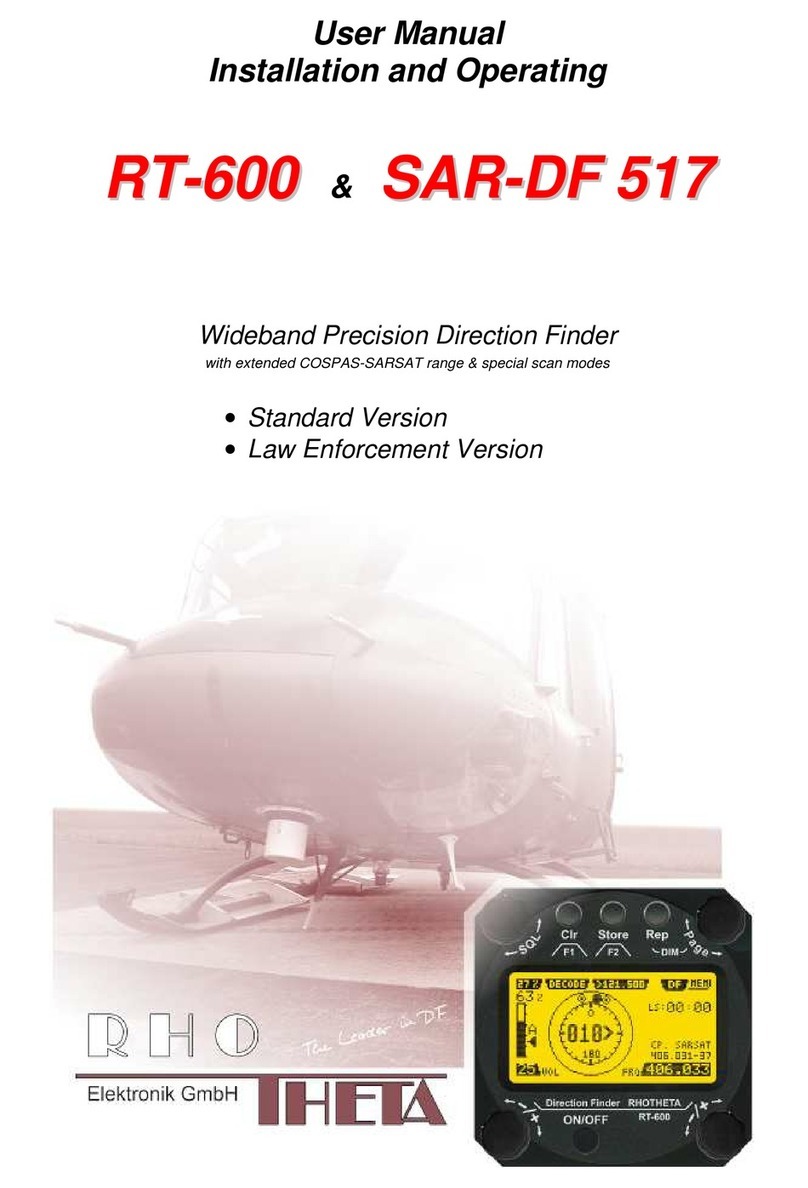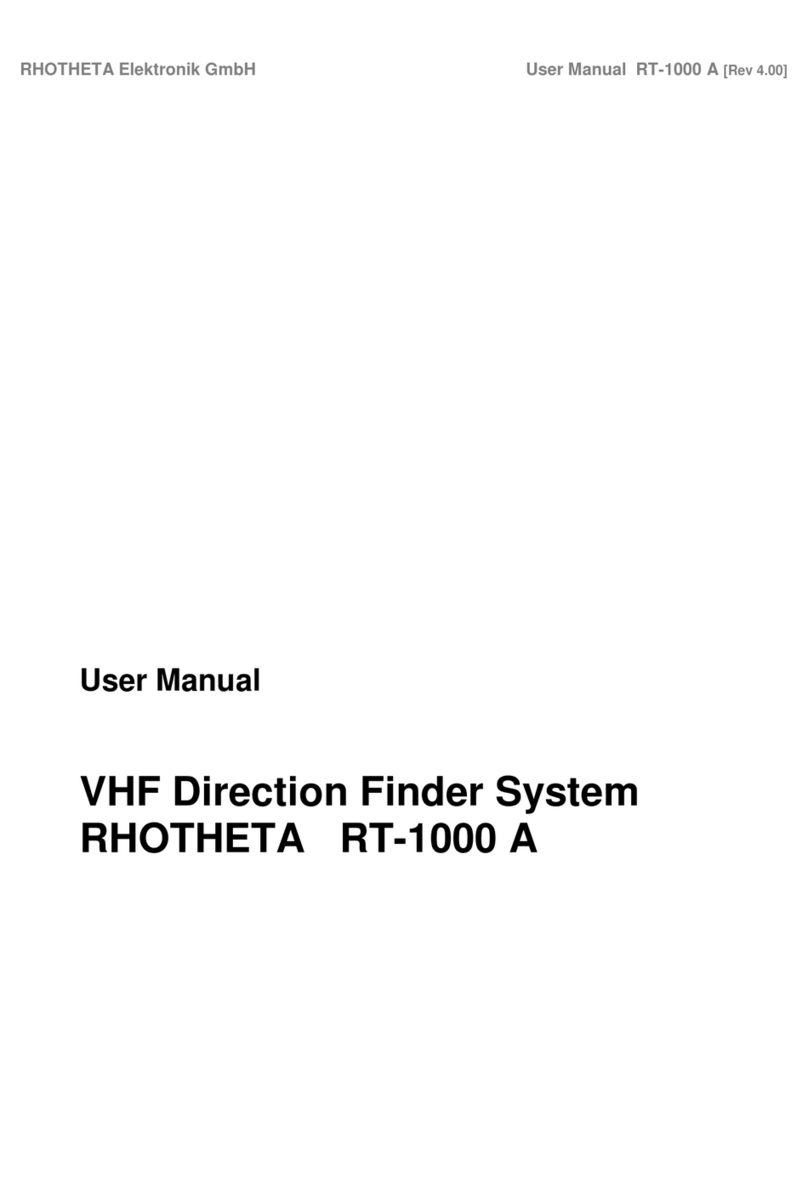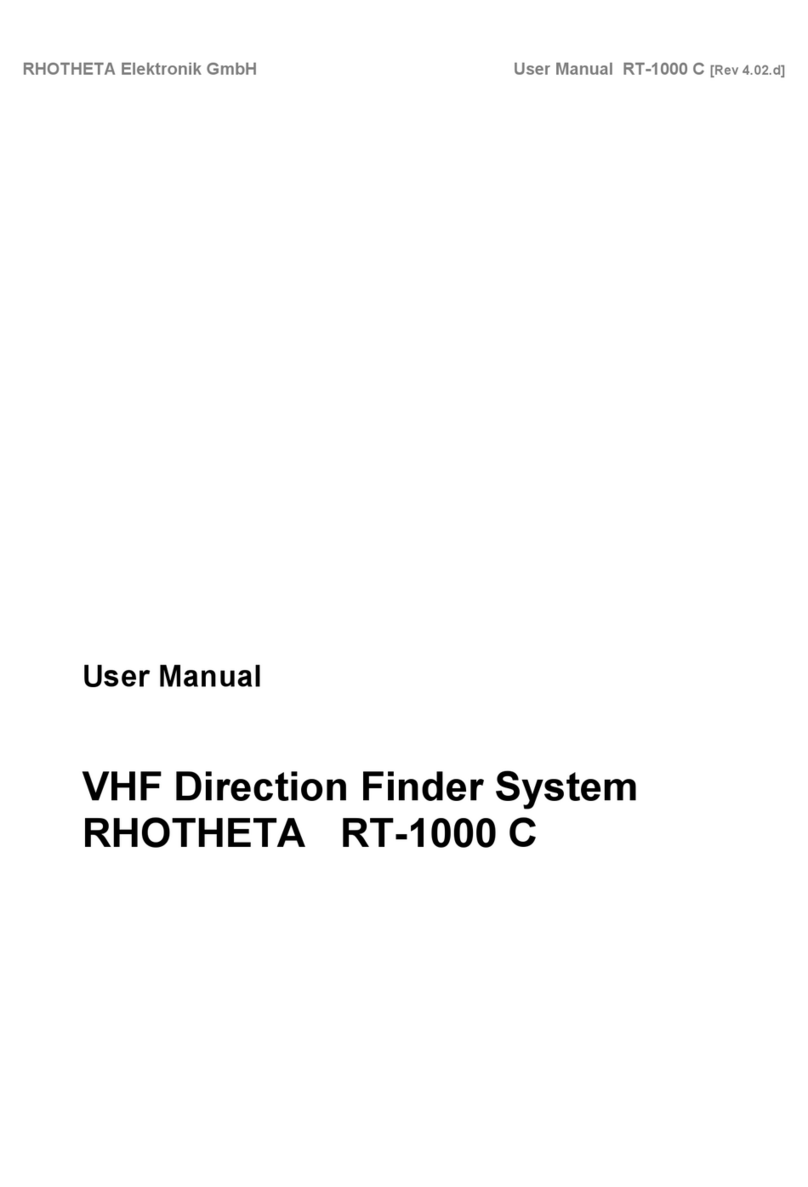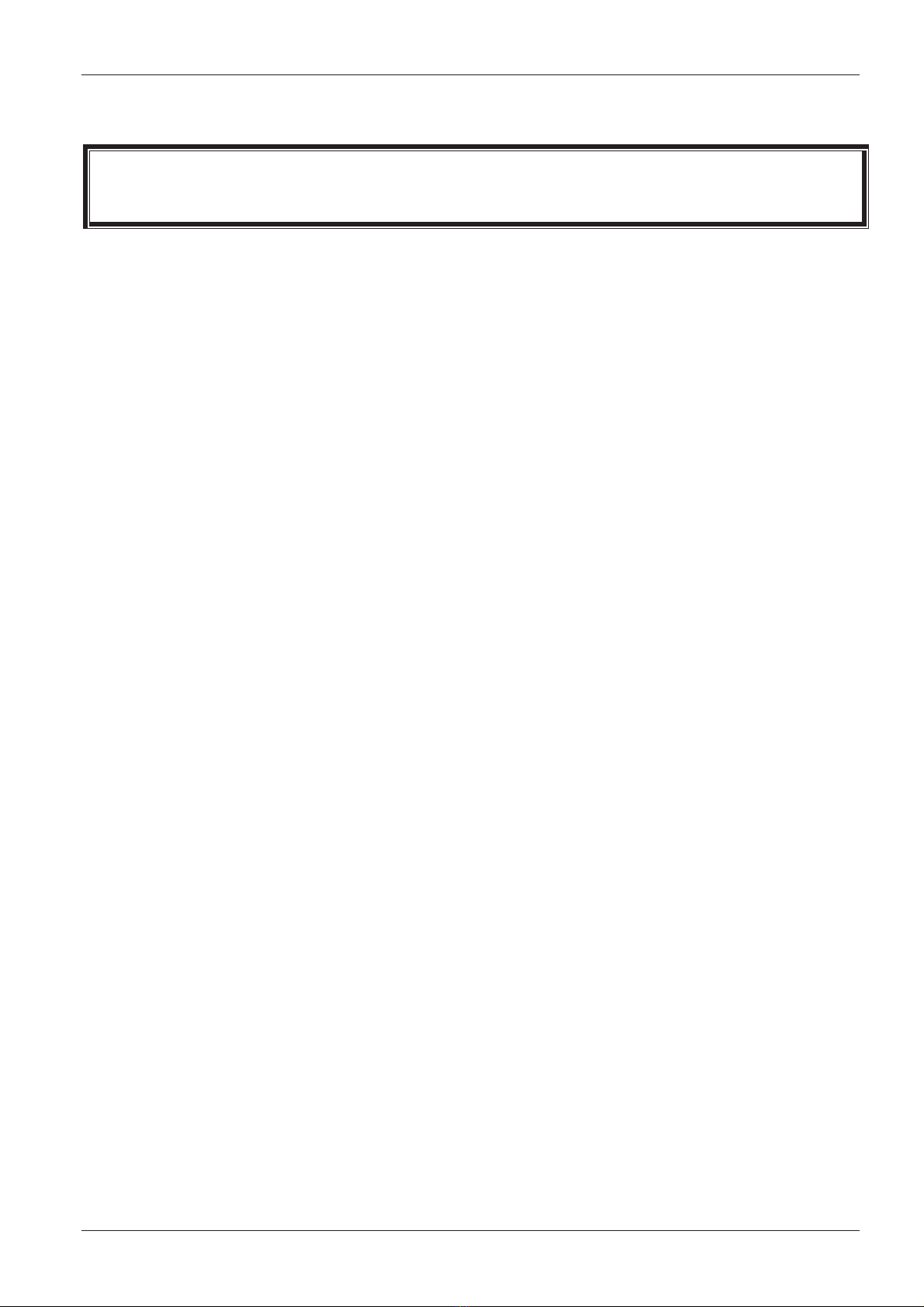RT-500-M
RHOTHETA Page 3 of 168 User Manual
Content
1Legend of Signal Words ...............................................................................................................5
2Safety..............................................................................................................................................5
2.1 General Safety Information.....................................................................................................................5
2.2 Basic Safety Instructions ........................................................................................................................6
3Legal Information ..........................................................................................................................7
3.1 Declaration of Conformity (EU)...............................................................................................................7
3.2 FCC Information (USA) ..........................................................................................................................7
3.3 ISED Information (Canada) ....................................................................................................................8
4General Description ......................................................................................................................9
5Quick Start ...................................................................................................................................10
6Overview ......................................................................................................................................14
6.1 Front View.............................................................................................................................................14
6.2 Rear View .............................................................................................................................................16
7Operation .....................................................................................................................................18
7.1 Bearing Page ........................................................................................................................................19
7.1.1 Bearing Indication ....................................................................................................................19
7.1.2 Bearing Operation....................................................................................................................23
7.1.3 Function Channel 16................................................................................................................37
7.1.4 Function Repeat ......................................................................................................................37
7.1.5 Function Clear..........................................................................................................................38
7.1.6 Function Autoset Squelch........................................................................................................38
7.2 Scan Page ............................................................................................................................................39
7.2.1 COSPAS-SARSAT Scan .........................................................................................................41
7.2.2 Monitoring ................................................................................................................................43
7.2.3 Fast Channel Scan (Licensed Option).....................................................................................49
7.2.4 Marine Scan.............................................................................................................................54
7.2.5 SAR Scan ................................................................................................................................57
7.2.6 Scan List ..................................................................................................................................63
7.3 Decode Page ........................................................................................................................................67
7.3.1 Selecting a COSPAS-SARSAT frequency ..............................................................................69
7.3.2 COSPAS-SARSAT List View...................................................................................................69
7.3.3 COSPAS-SARSAT Bearing View............................................................................................70
7.3.4 COSPAS-SARSAT Bearing and List .......................................................................................71
7.3.5 Export to Bearing Page............................................................................................................72
7.4 Setup Page ...........................................................................................................................................73
7.4.1 General ....................................................................................................................................73
7.4.2 Display .....................................................................................................................................82
7.4.3 System .....................................................................................................................................98
7.4.4 Interface .................................................................................................................................116
7.4.5 Service ...................................................................................................................................131
7.5 Other Operational Functions ..............................................................................................................140
7.5.1 Standby Mode........................................................................................................................140
7.5.2 Adjusting the Volume.............................................................................................................140
7.5.3 Adjusting of the Squelch........................................................................................................142
7.5.4 Dimming and Day/Night Mode...............................................................................................143