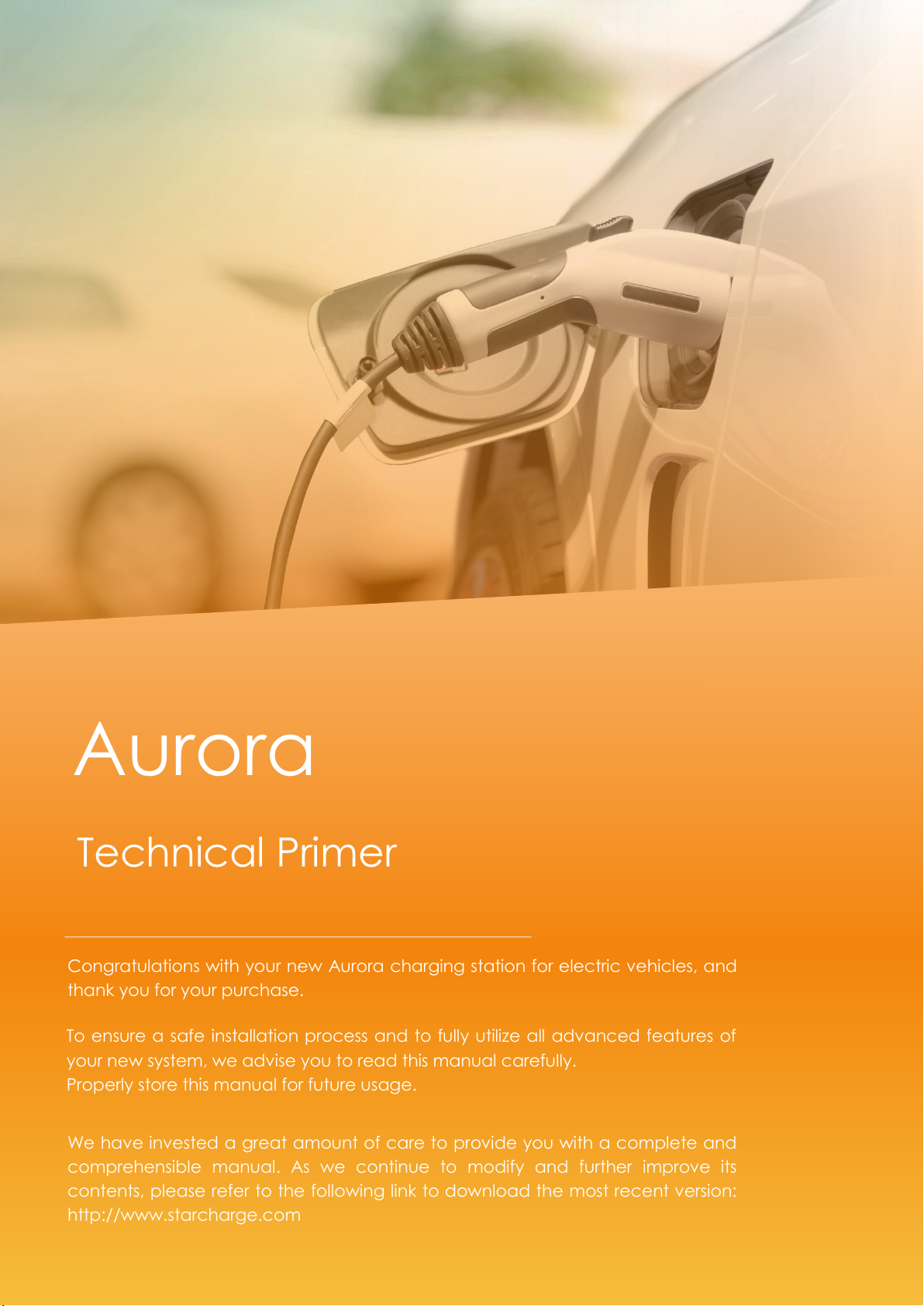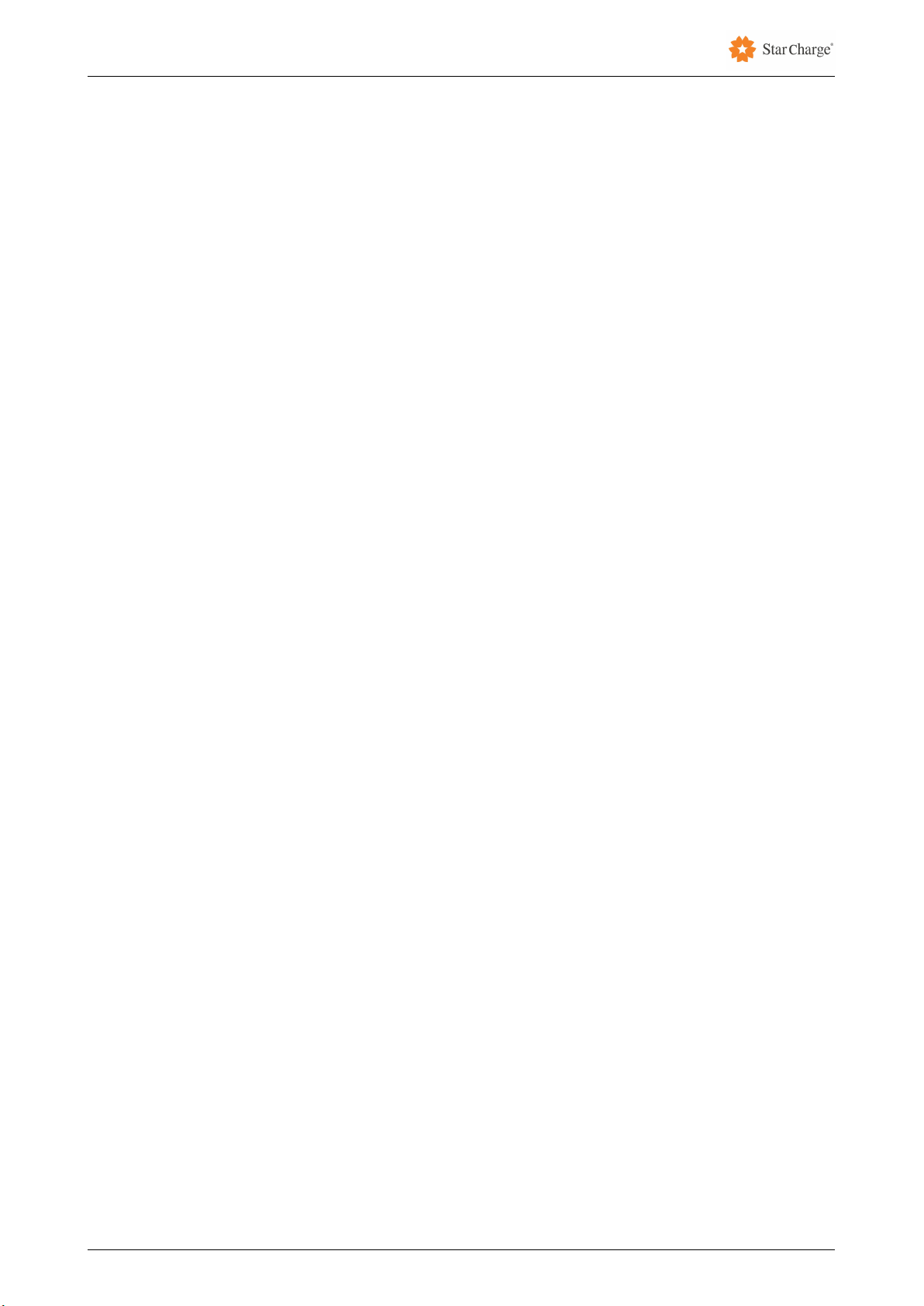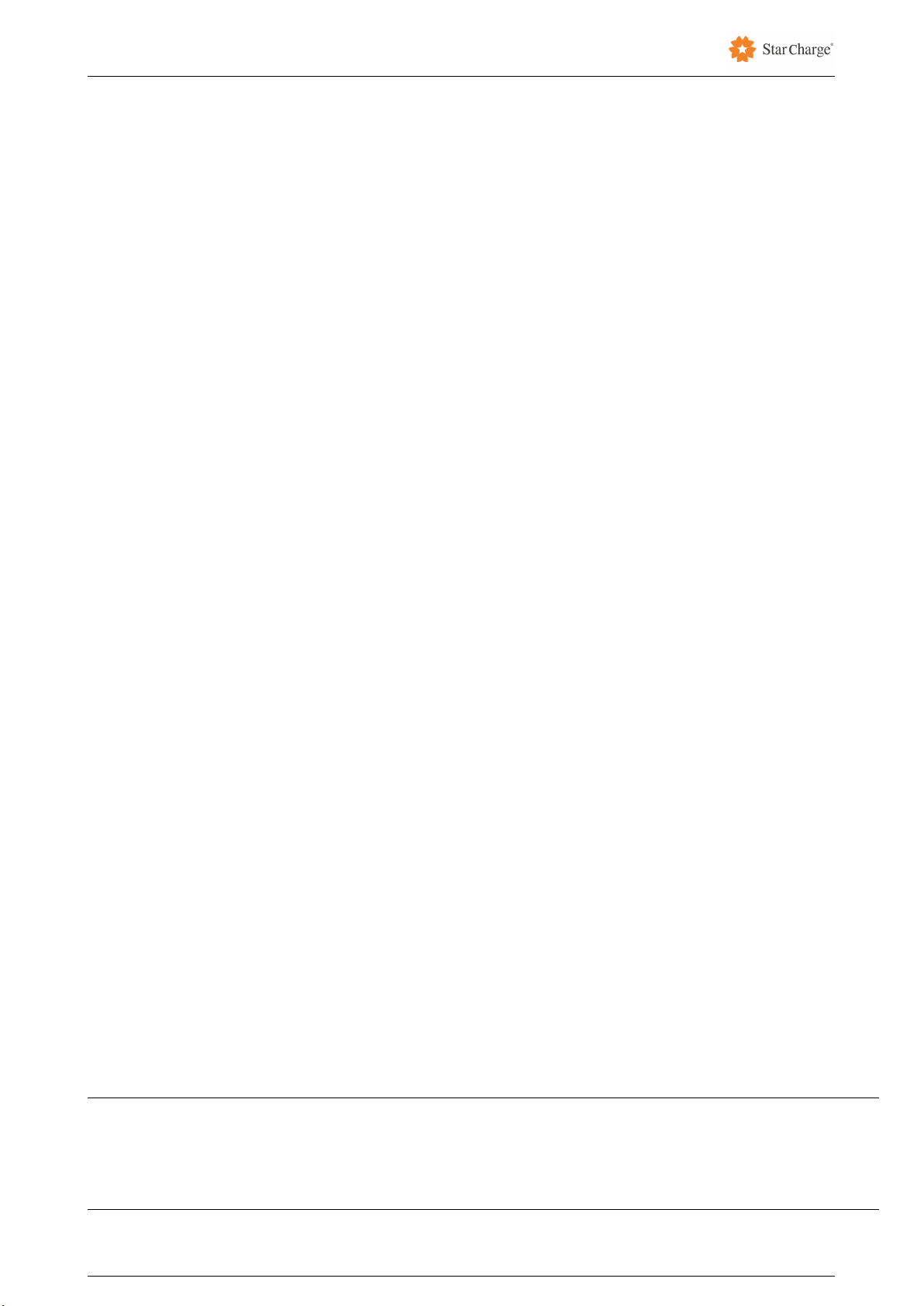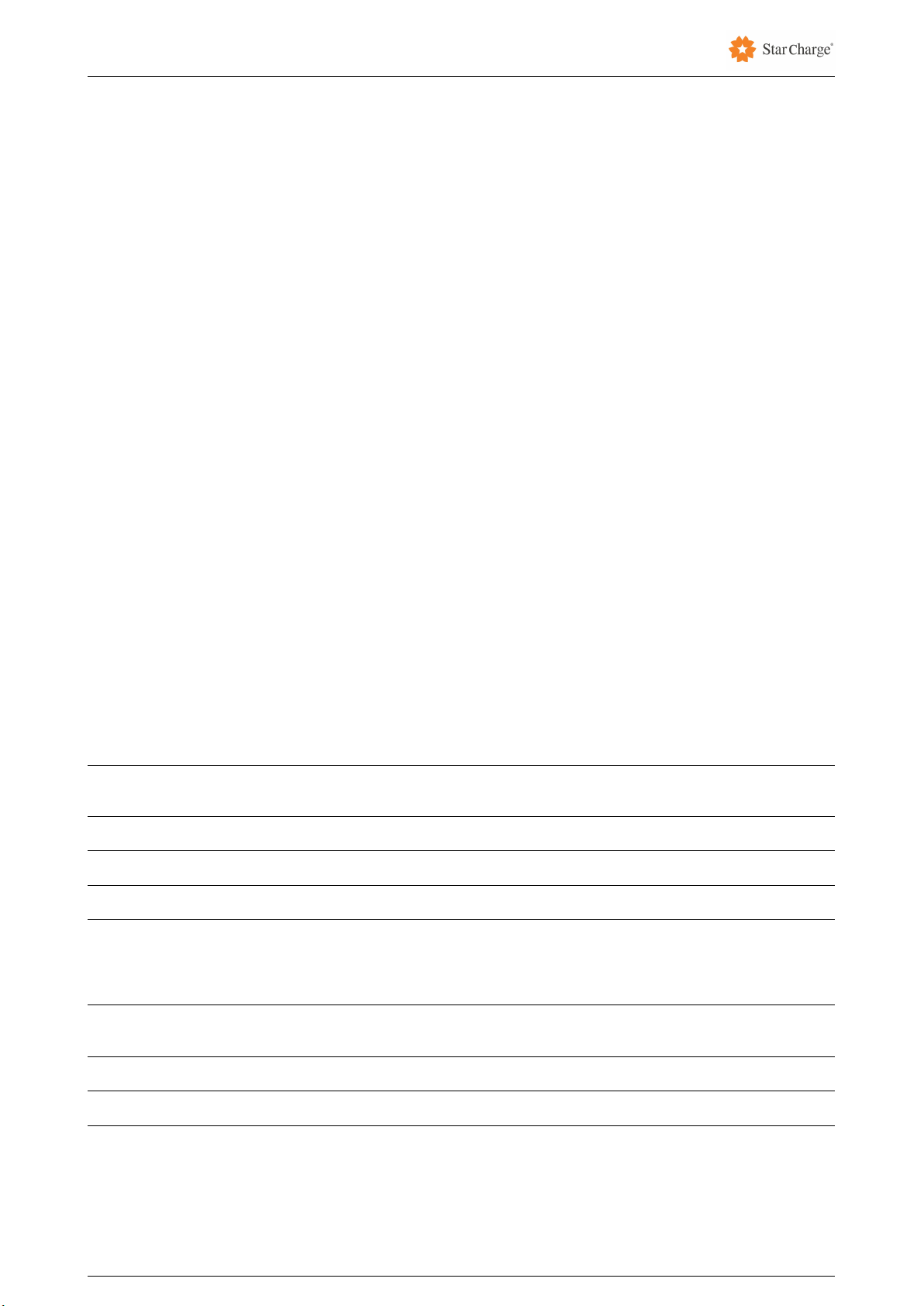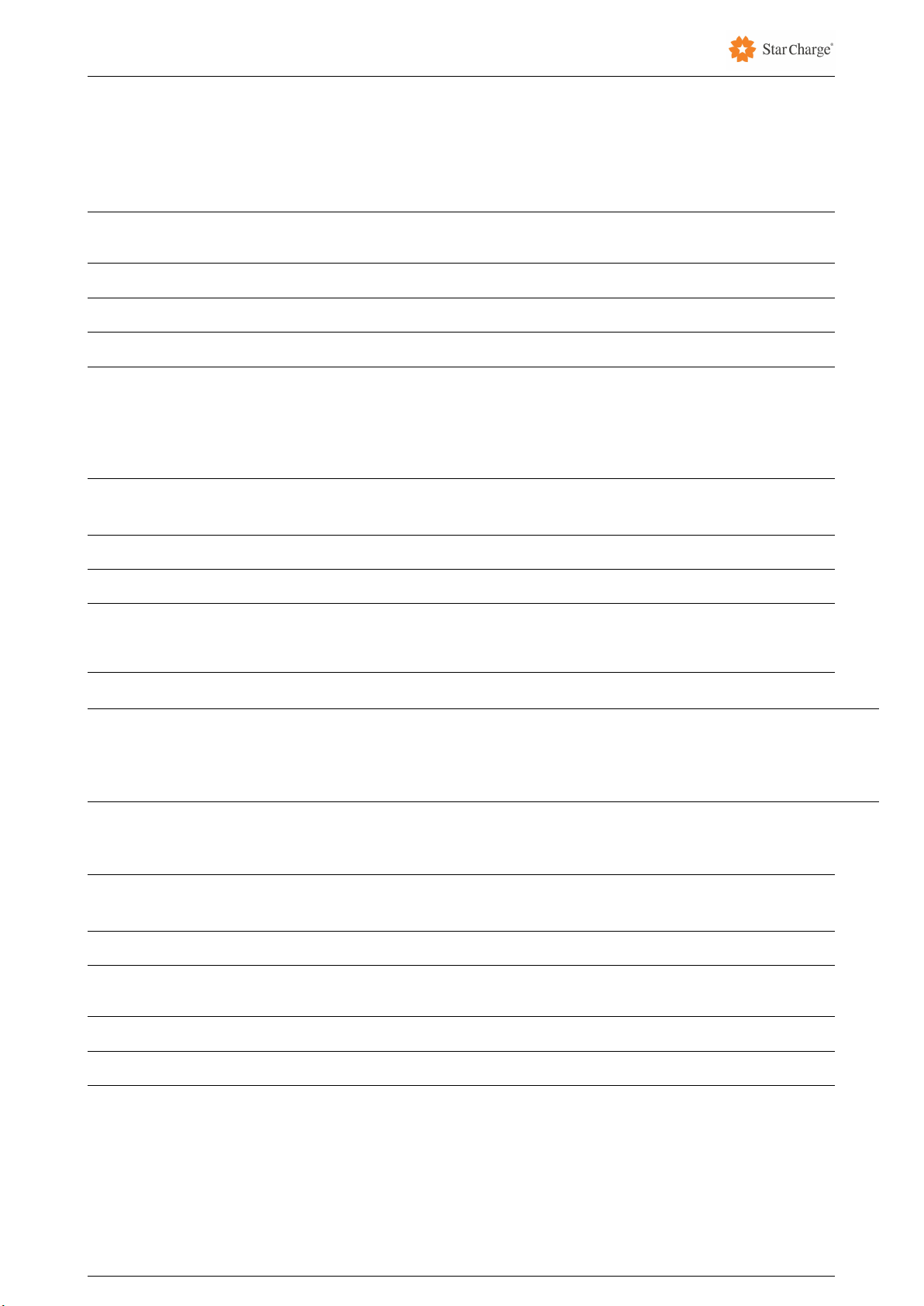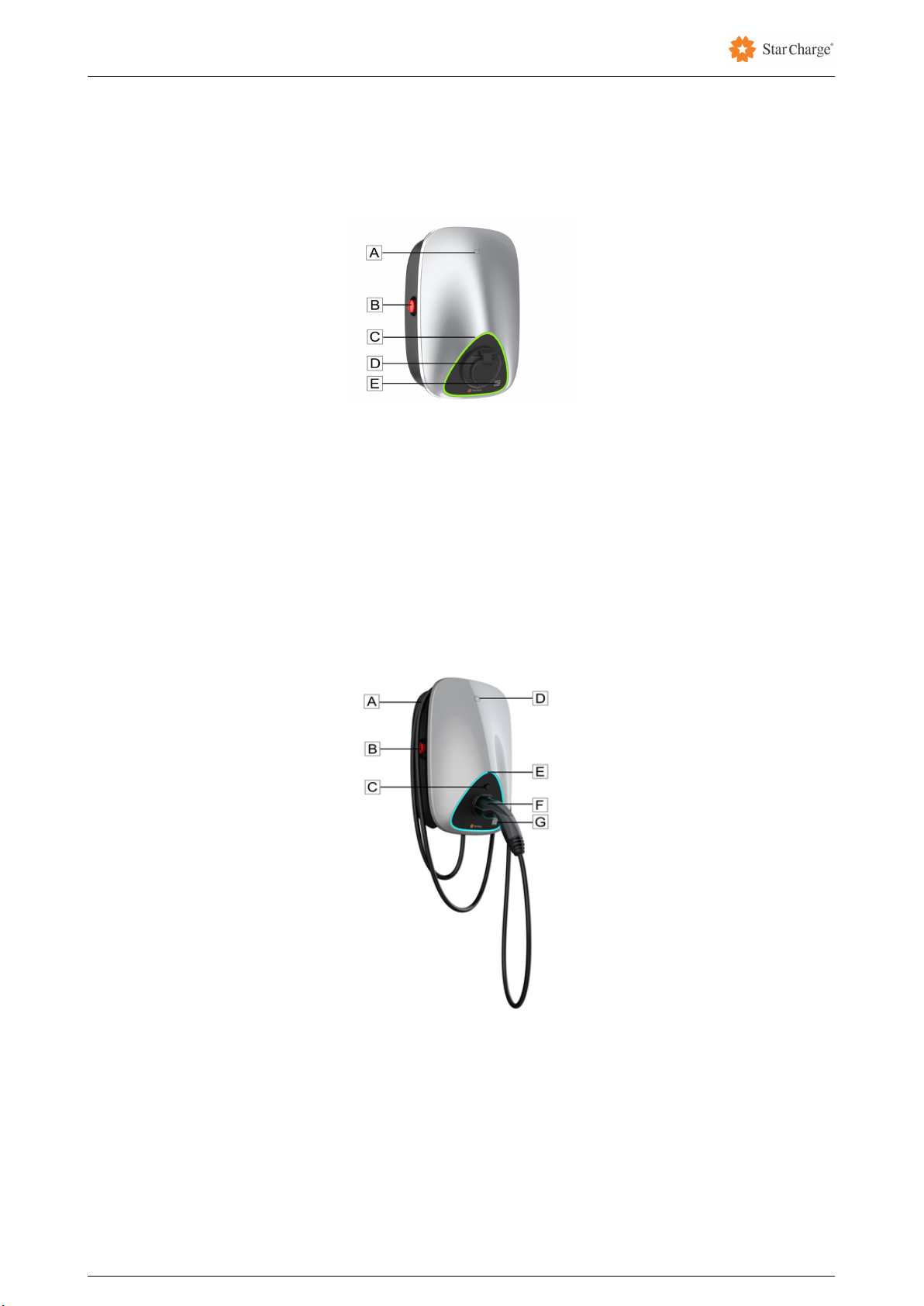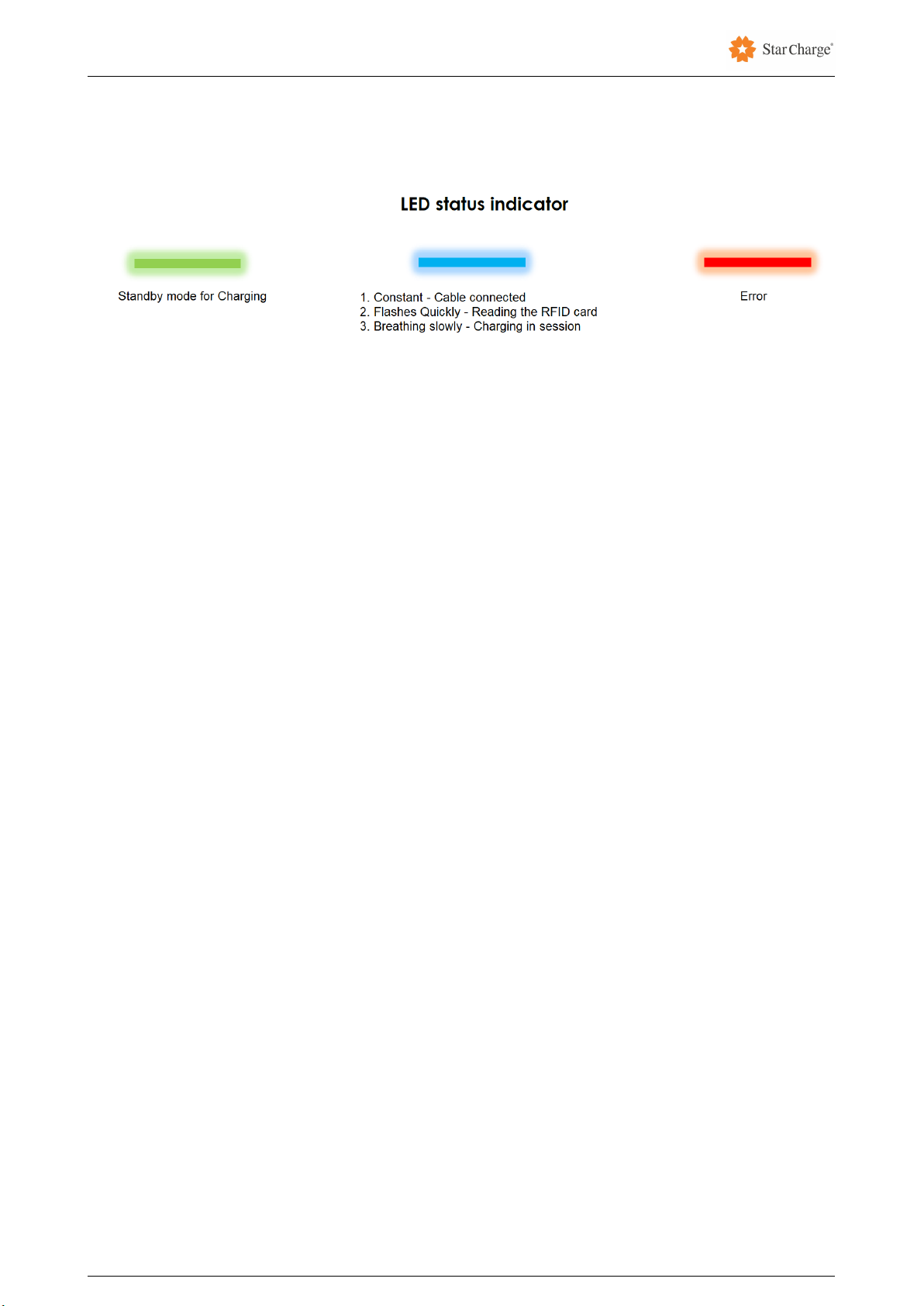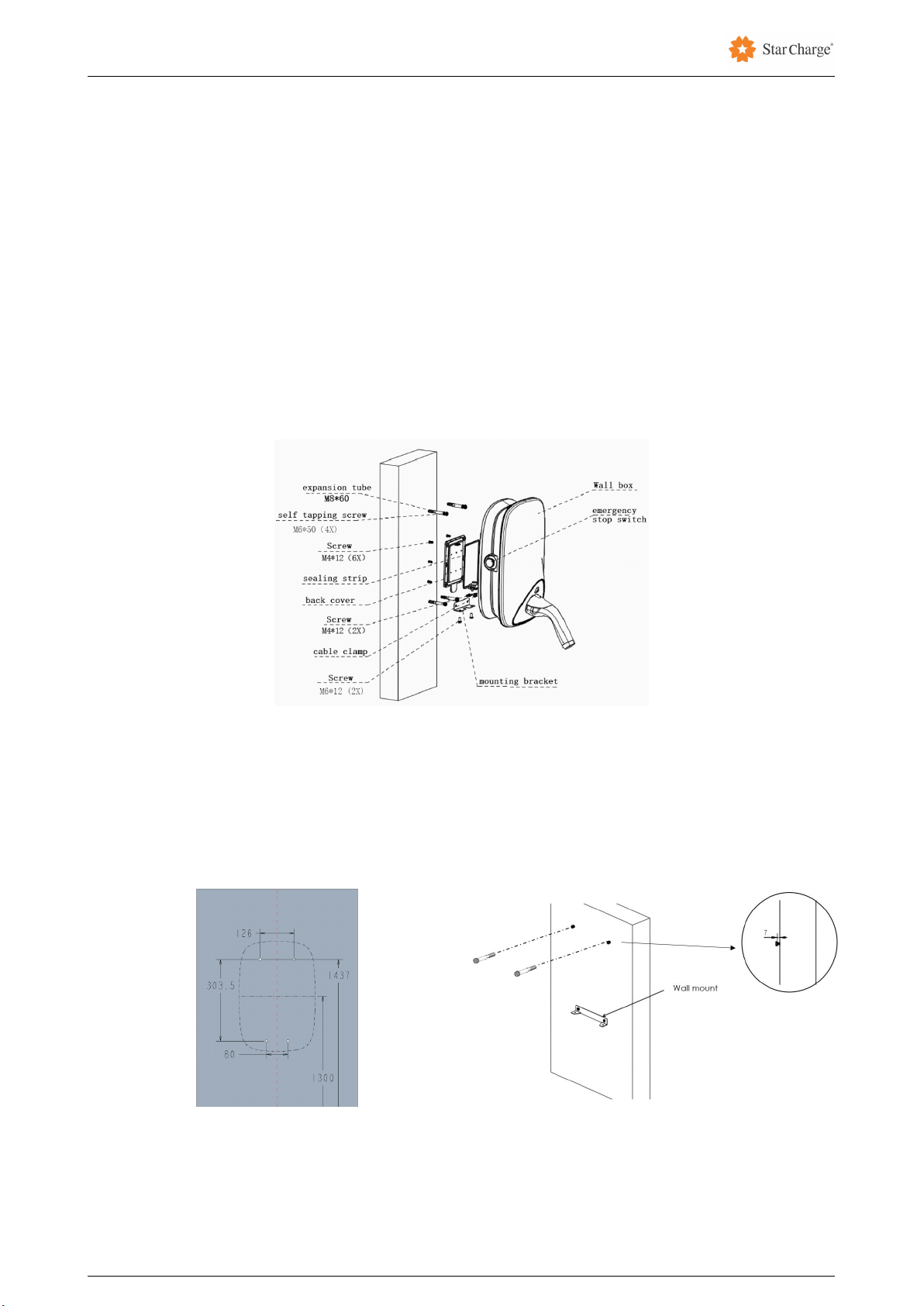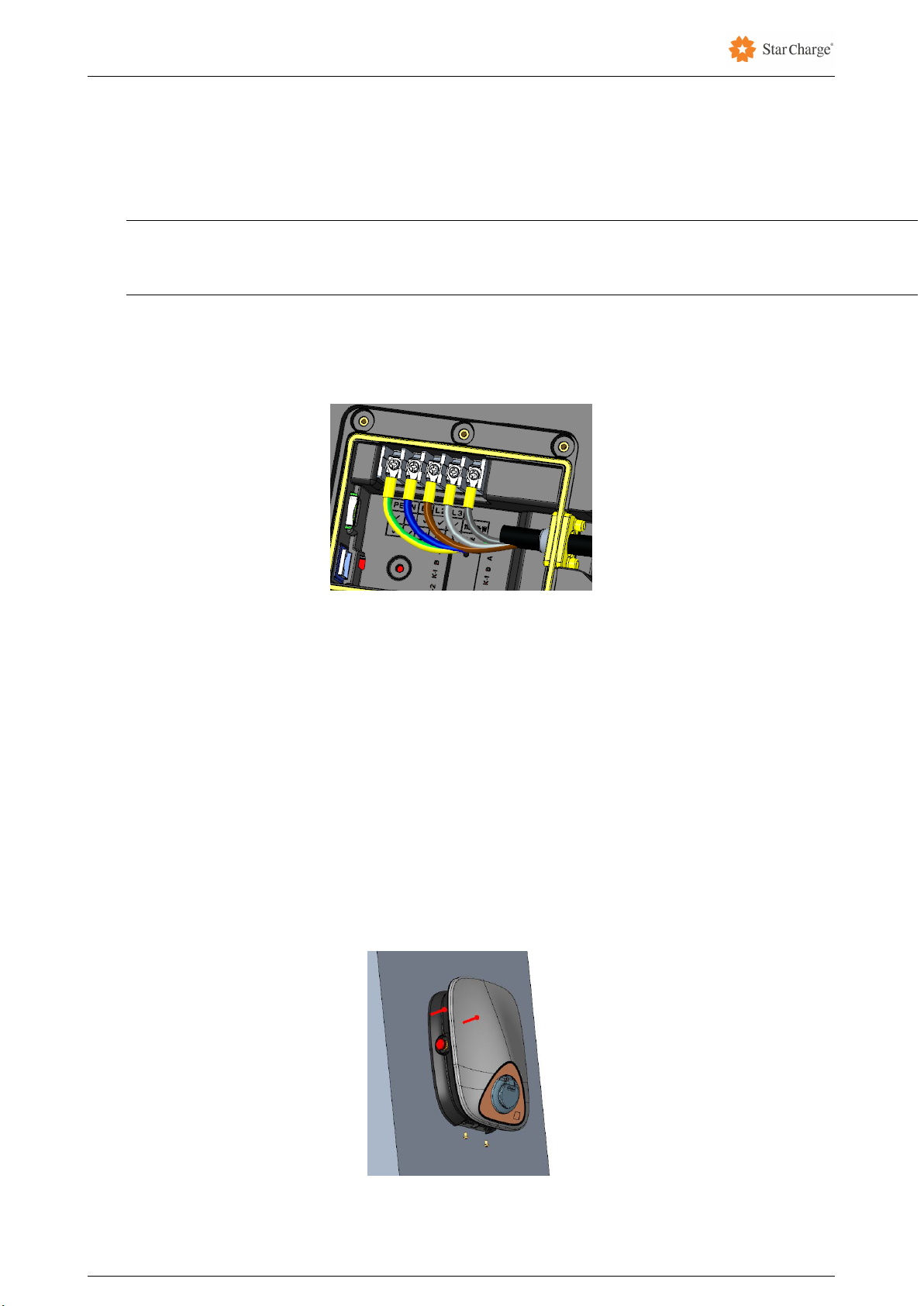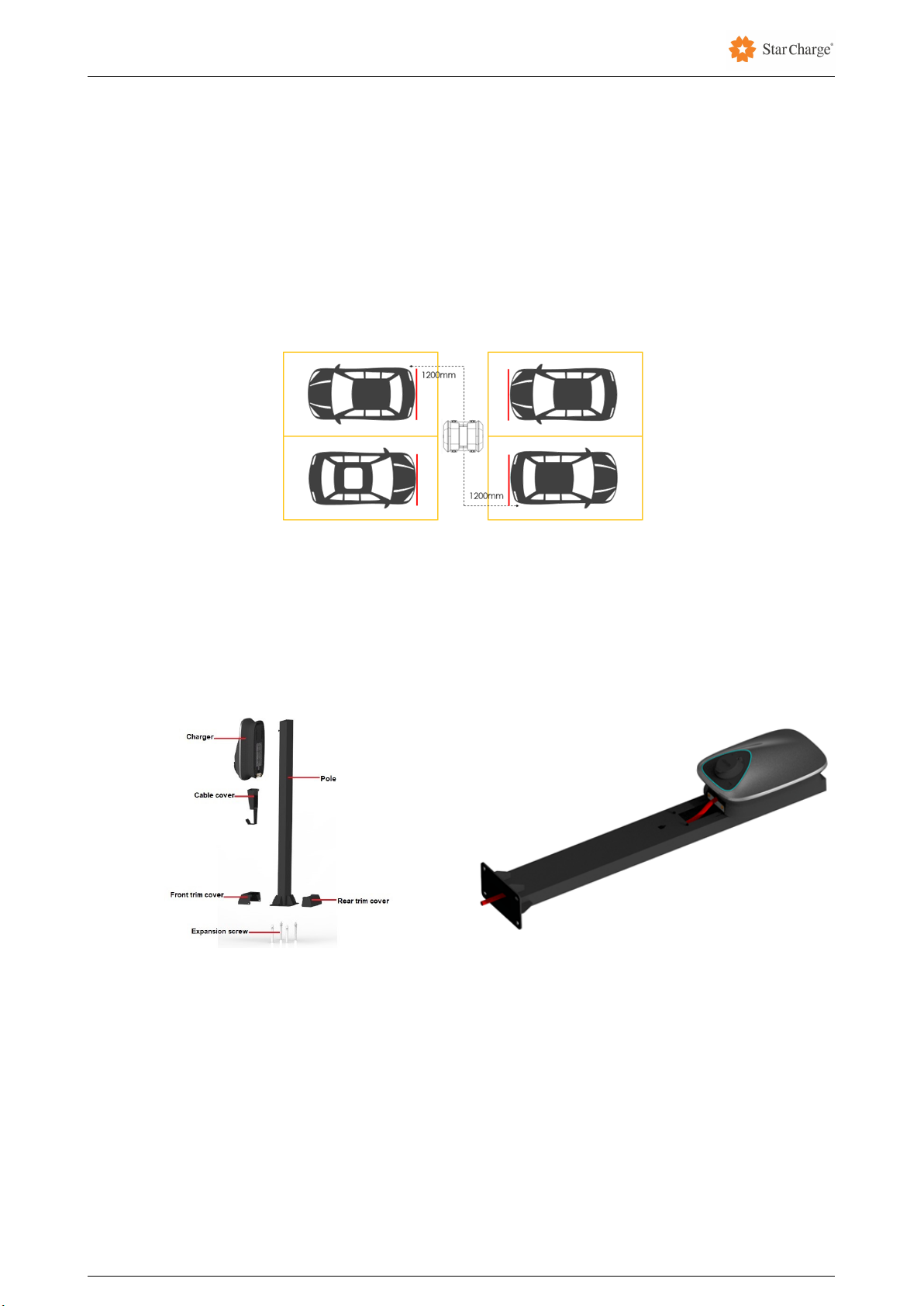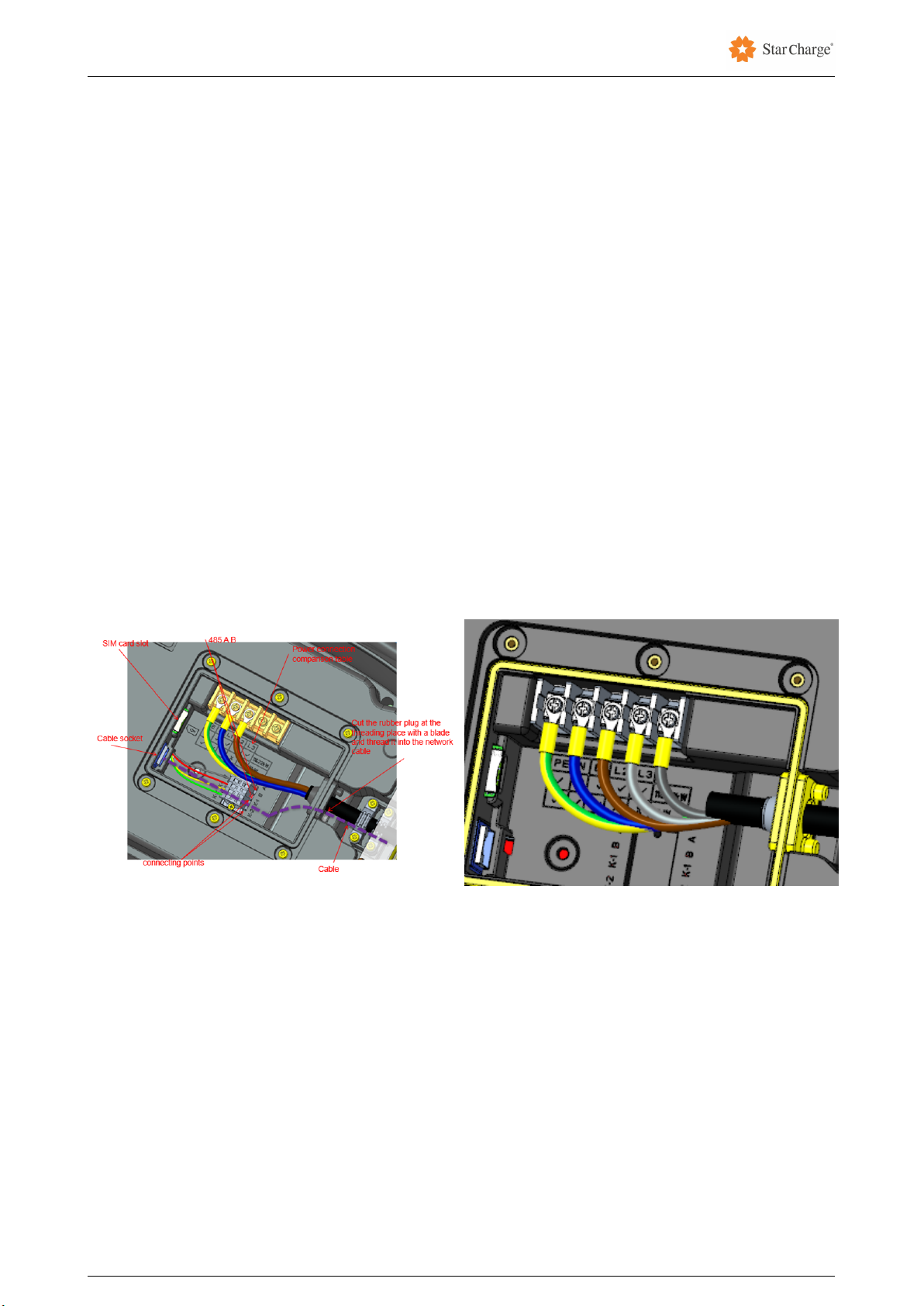Technical Primer - Aurora
Contents
1 Copyright and Disclaimer 5
1.1 Disclaimer................................................. 5
1.2 Copyright ................................................. 5
1.3 Warranty.................................................. 5
2 Safety and Usage instructions 6
2.1 Generalsafety .............................................. 6
2.2 Summary of safety symbols on the equipment . . . . . . . . . . . . . . . . . . . . . . . . . . 6
3 Technical Data about the Product 7
3.1 TechnicalSpecifications ........................................ 7
3.1.1 MainsSupplyParameters................................... 7
3.1.2 Output of the Charger / Connecting to the EV . . . . . . . . . . . . . . . . . . . . . . 8
3.1.3 Protection features and integrated components for Safety . . . . . . . . . . . . . . . 8
3.1.4 Chargingandaccess ...................................... 8
3.1.5 Operating conditions and Physical aspects . . . . . . . . . . . . . . . . . . . . . . . . 9
3.1.6 Accesories............................................. 9
3.2 Appearance Overview - Case B type . . . . . . . . . . . . . . . . . . . . . . . . . . . . . . . . . 10
3.3 Appearance Overview - Case C type . . . . . . . . . . . . . . . . . . . . . . . . . . . . . . . . . 10
3.4 LEDstatusIndications......................................... 11
4 Installing and Connecting the Charger 12
4.1 Packagecontent ............................................. 12
4.2 Installations site requirements . . . . . . . . . . . . . . . . . . . . . . . . . . . . . . . . . . . . 12
4.3 Tools and equipment required to install the Aurora . . . . . . . . . . . . . . . . . . . . . . . 13
4.4 WallMounting .............................................. 13
4.4.1 Wall Mounted Installation Steps . . . . . . . . . . . . . . . . . . . . . . . . . . . . . . . 13
4.5 Cement Foundation requirements for mounting the metal pedestal . . . . . . . . . . . . . 15
4.5.1 Installation distance of parking space for column type single pile or double pile
installation ............................................ 15
4.5.2 CoulmnInstallationsteps................................... 15
5 Commissioning the charging pile 17
5.1 Safety instructions before commissioning . . . . . . . . . . . . . . . . . . . . . . . . . . . . . 17
5.2 Wiring steps before commissioning . . . . . . . . . . . . . . . . . . . . . . . . . . . . . . . . . 17
5.3 Debugging................................................. 18
5.3.1 Establishingconnection.................................... 18
5.3.2 Using third party back-end . . . . . . . . . . . . . . . . . . . . . . . . . . . . . . . . . . 18
6 Instructions for Charging 19
6.1 Summary of charging operation . . . . . . . . . . . . . . . . . . . . . . . . . . . . . . . . . . . 19
6.1.1 RFID-charging station with user authorization . . . . . . . . . . . . . . . . . . . . . 19
6.1.2 Swiping card to start and stop charging . . . . . . . . . . . . . . . . . . . . . . . . . . 19
6.1.3 Scanning QR code for user authorization . . . . . . . . . . . . . . . . . . . . . . . . . 20
6.1.4 Scanning QR Code to start and stop charging . . . . . . . . . . . . . . . . . . . . . . 20
6.2 IndicatorDescription.......................................... 21
7 Maintenance 22
7.1 RoutineMaintenance.......................................... 22
7.2 Chargingcontrollogic ......................................... 22
7.2.1 LogicofBuilding-blocks ................................... 22
7.2.2 Typical control pilot circuit . . . . . . . . . . . . . . . . . . . . . . . . . . . . . . . . . . 23
8 Common troubleshooting examples 24
8.1 The Charger cannot be powered ON . . . . . . . . . . . . . . . . . . . . . . . . . . . . . . . . . 24
8.2 The charger is connected to the vehicle but charging doesn’t get recognized by the EV . 25
8.3 Input Overvoltage/Undervoltage is observed . . . . . . . . . . . . . . . . . . . . . . . . . . . 26
8.4 Earthfaultobserved .......................................... 26
8.5 Not fully charged, report that the battery is full or the connection is unsuccessful . . . 27
Wanbang Digital Energy Co.Ltd 4