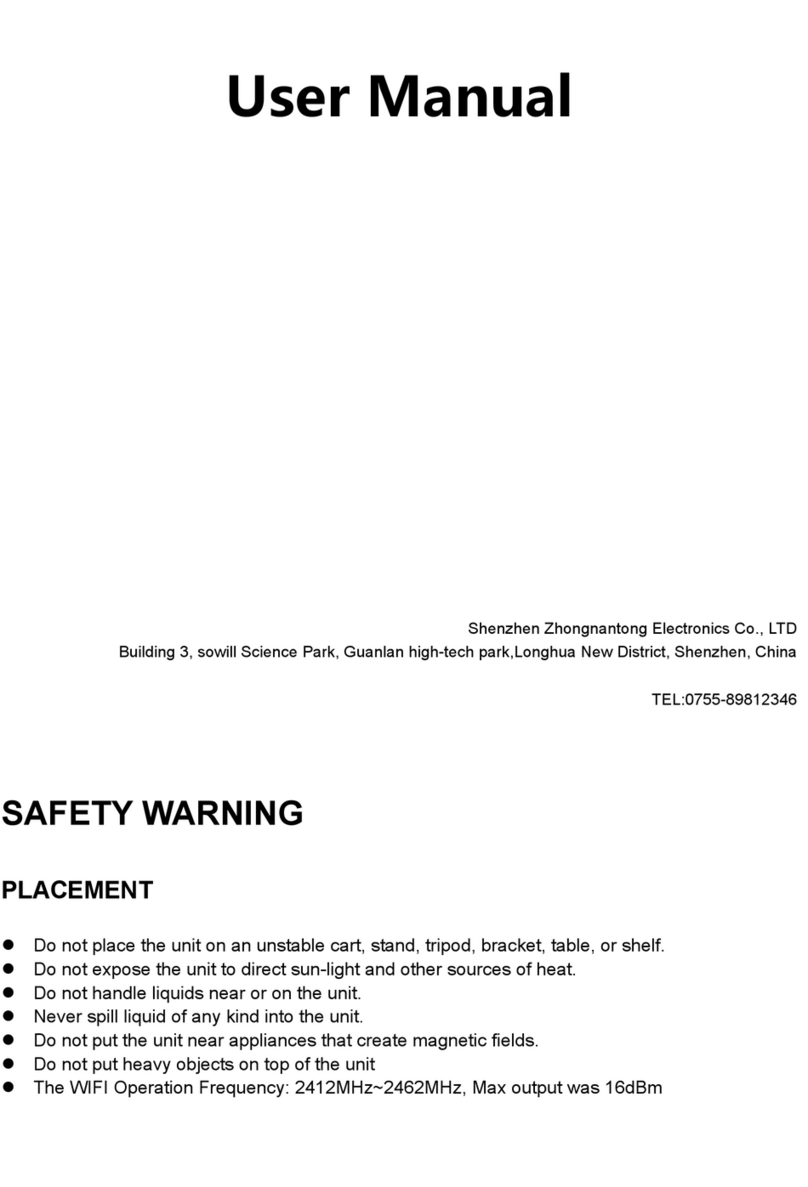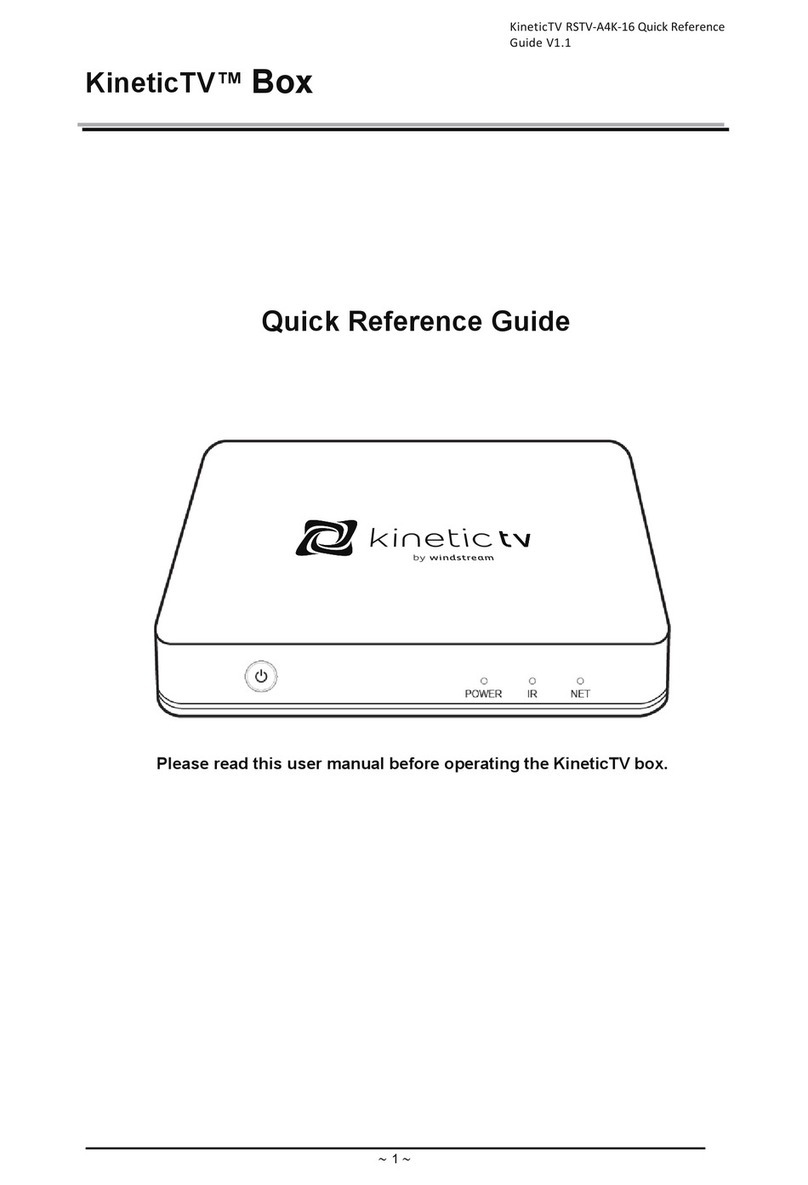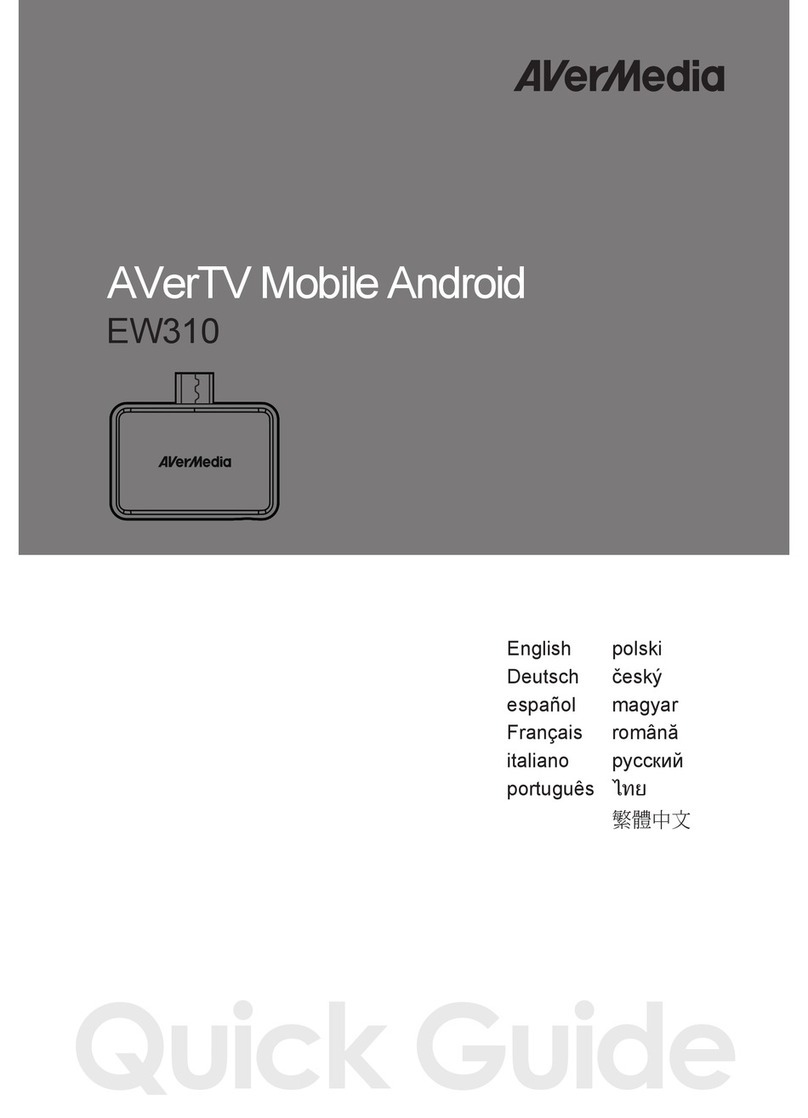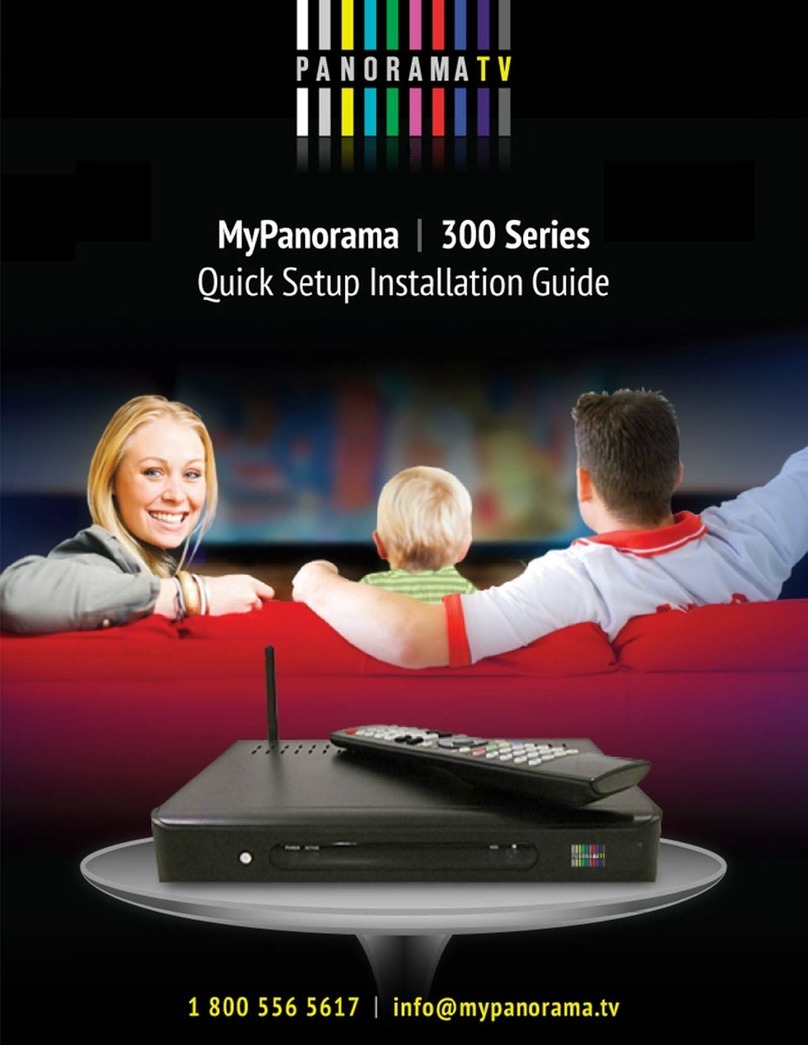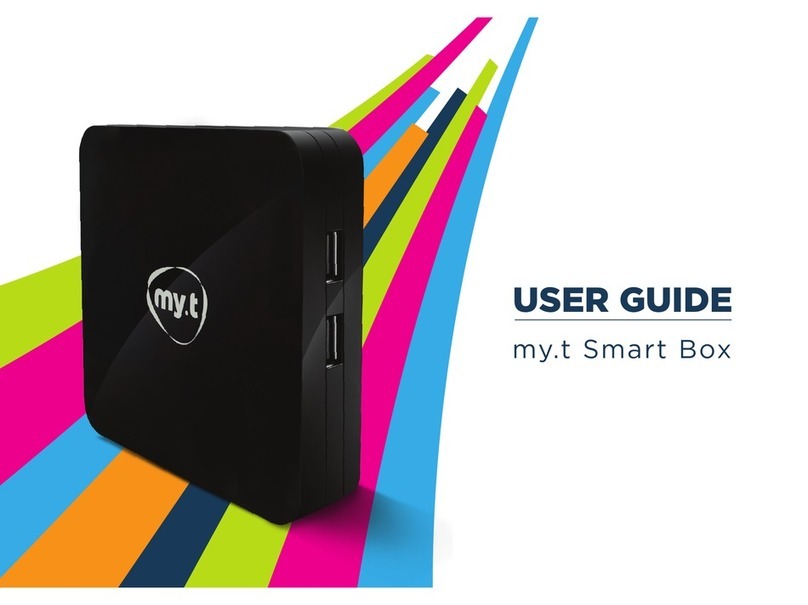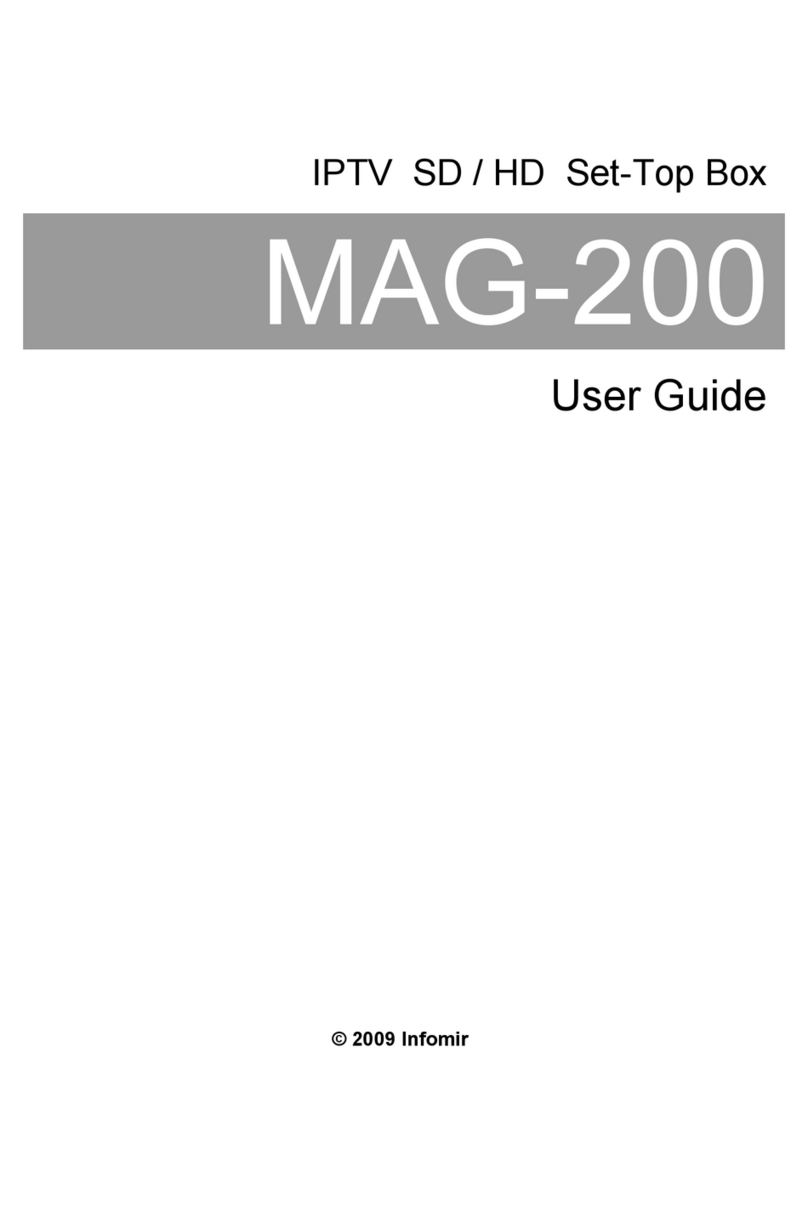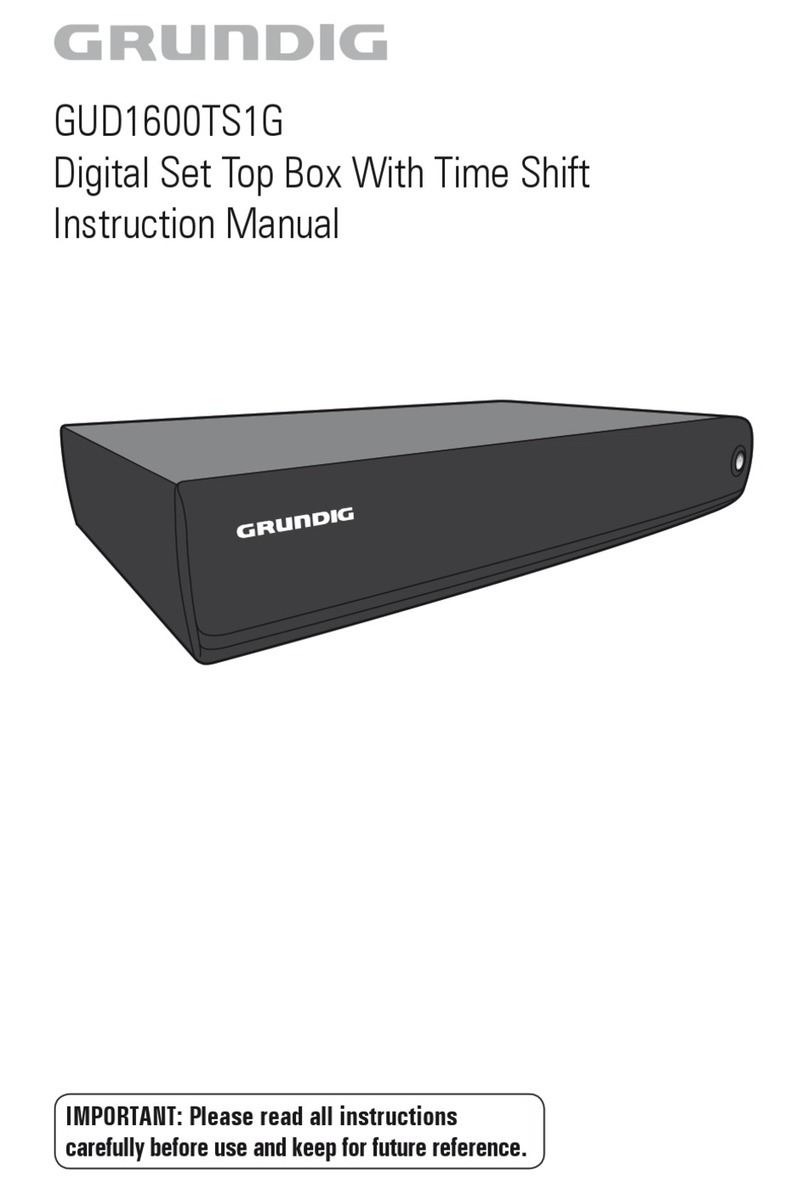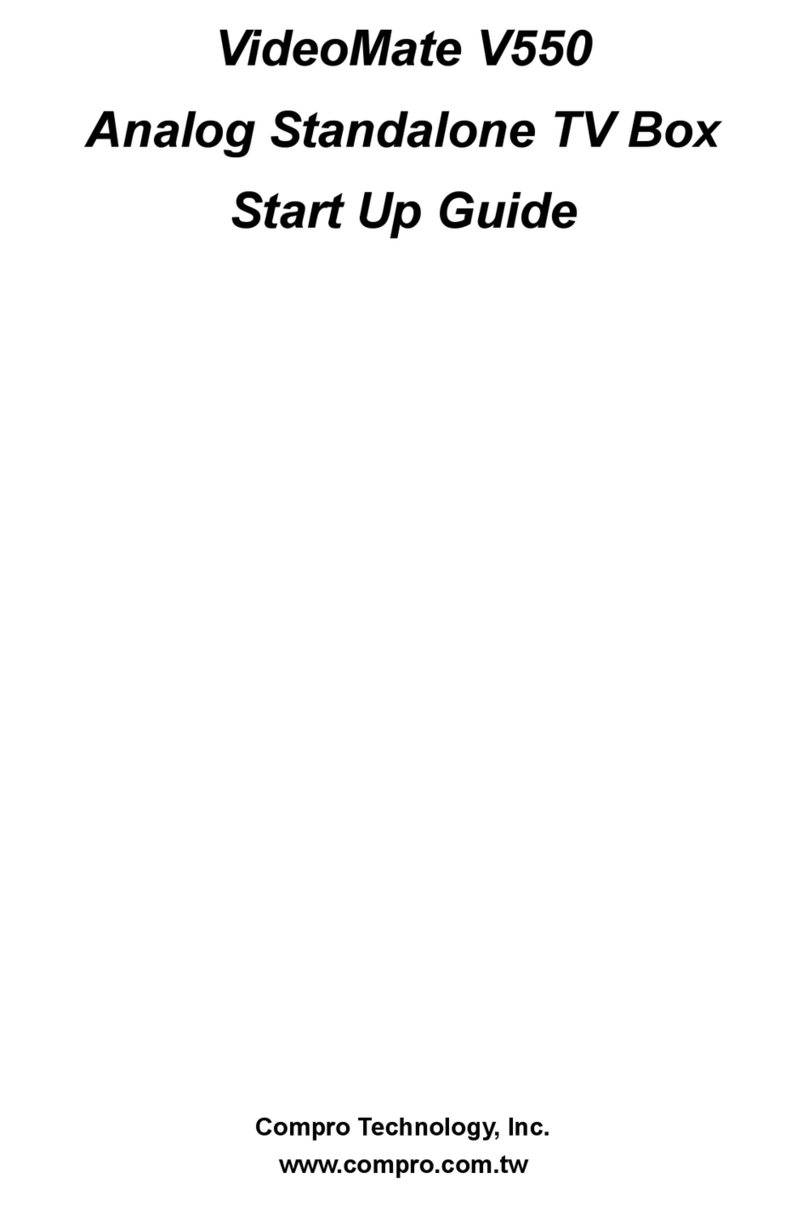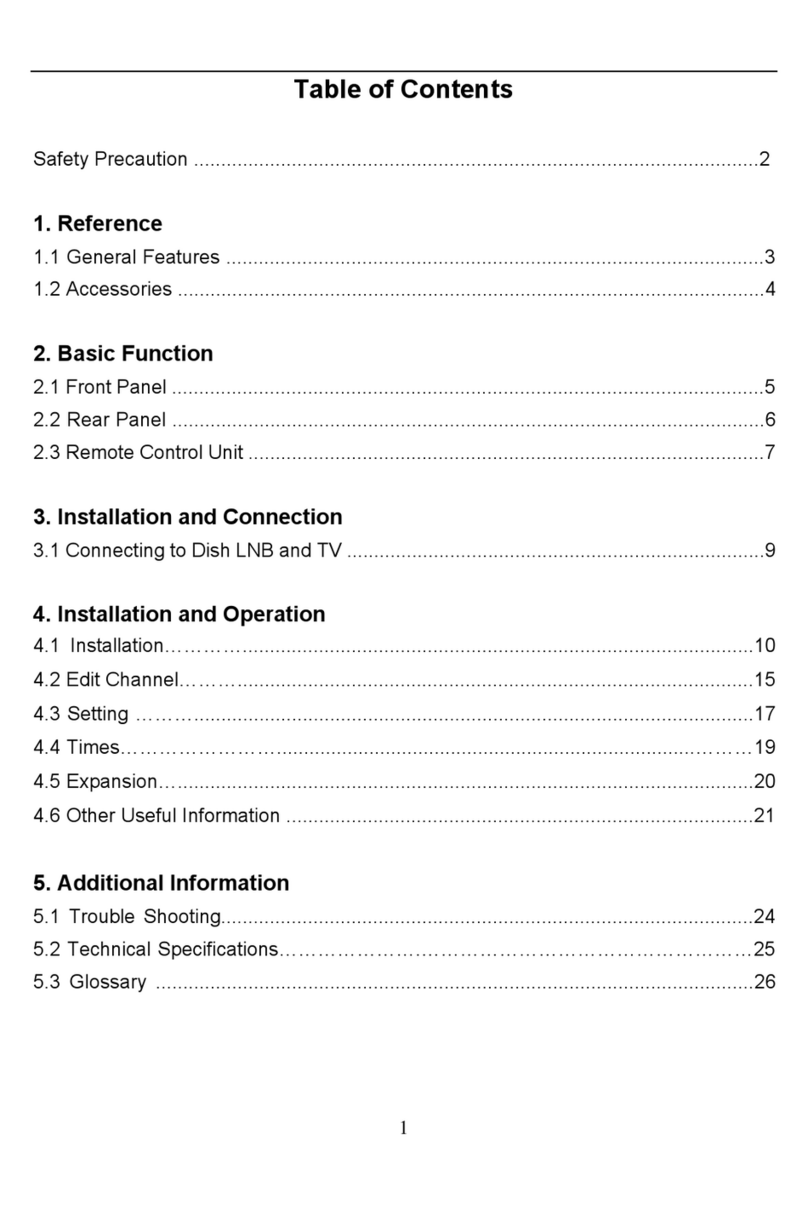To TV
Code Method
1. Turn on a device
2. On the remote control, press a device key onc(i.e., VCR, DVD, AUD, TV, or STB); it will blink once.
3. Press and hold SETUP until the selected mode key blinks twice, then release SETUP.
4. Use the “Manufacturer’s Codes” starting on page 27 to locate the type of device and brand name and
then enter the first four-digit code for your device. If performed correctly, the selected mode key will
blink twice.
5. Aim the remote control at the device and press POWER once. The device should turn off. If it does
not, repeat steps 2 through 4, trying each code for your brand until you find one that works. If it still
does not respond, try searching for the code (see “Searching for Your Code” on page 12).
To pair the remote to your TV
1. Turn on your TV.
2. On the remote control, press TV once; it will blink once. Then press and hold SETUP until the TV key
blinks twice.
3. Type 9 9 1. The TV key will blink twice.
4. Aim the remote control at the TV and press POWER once.
5. Press and release the CH+ key continuously, then stop when the TV turns off.
6. Press POWER. The TV should turn on, then press SETUP once to lock in the code. The LED will blink
twice to indicate that the code is saved.