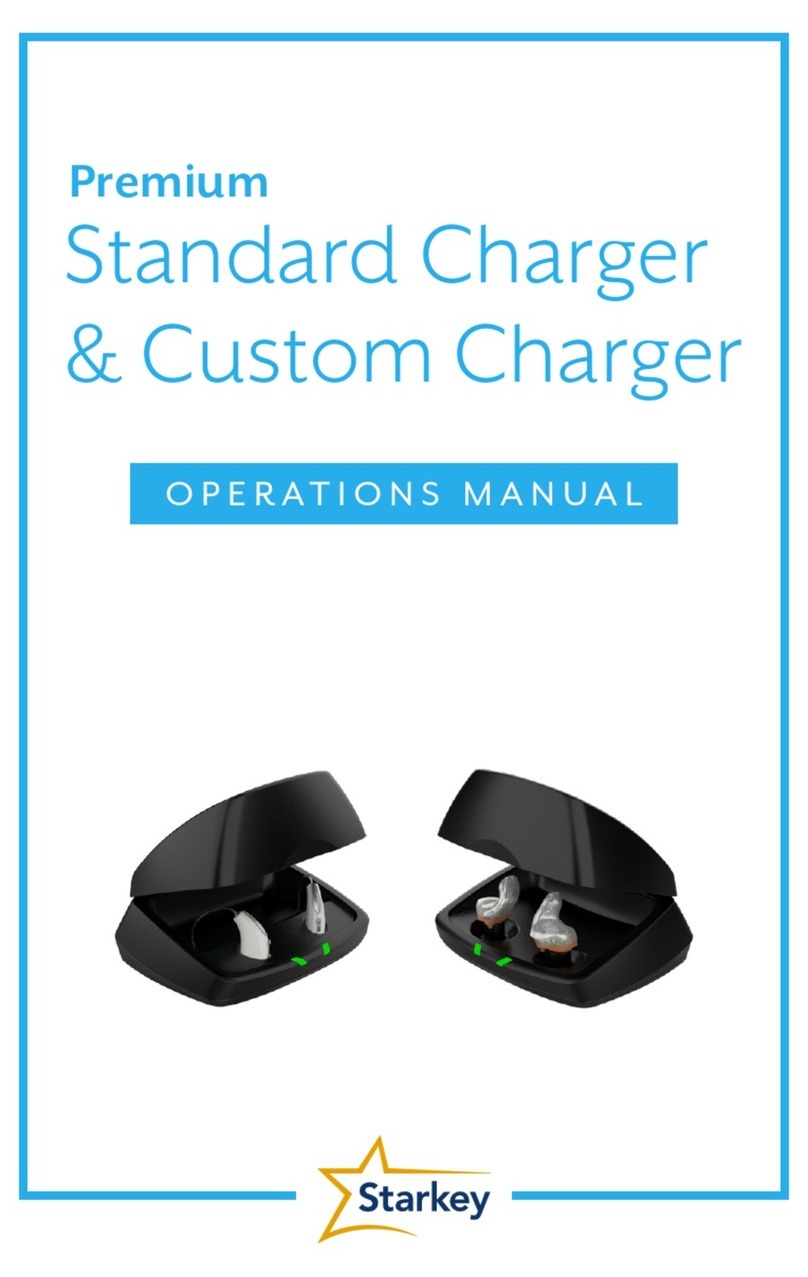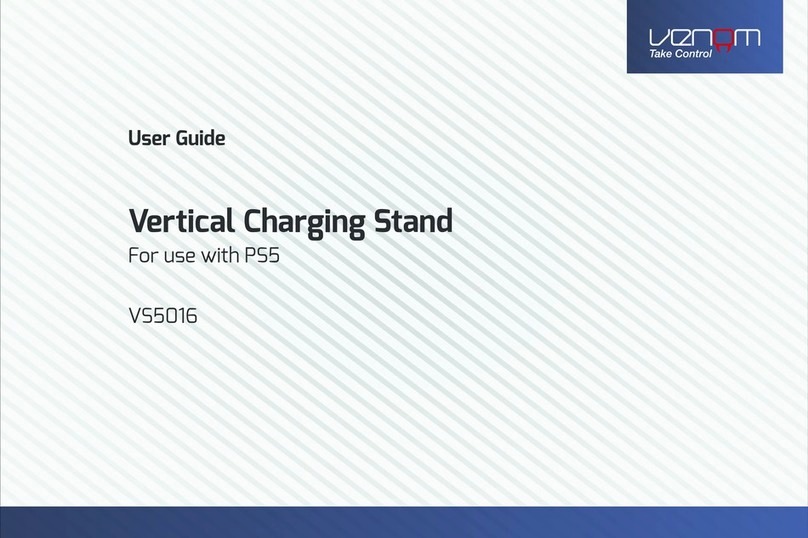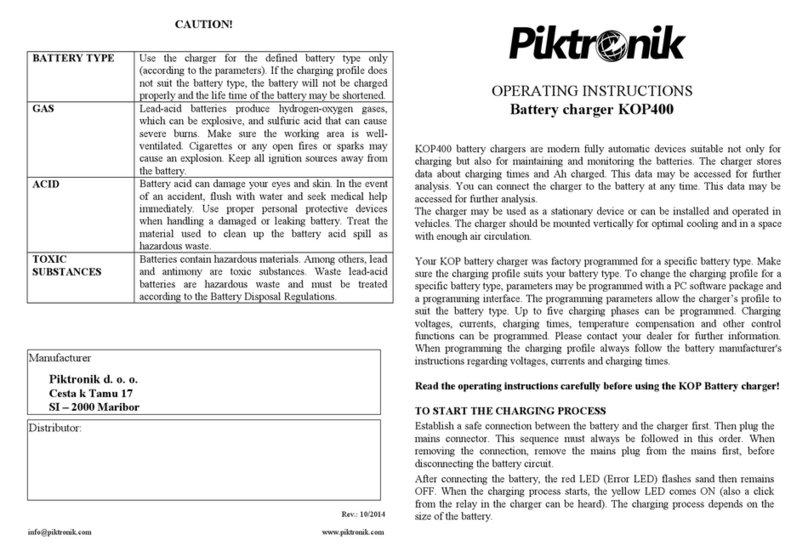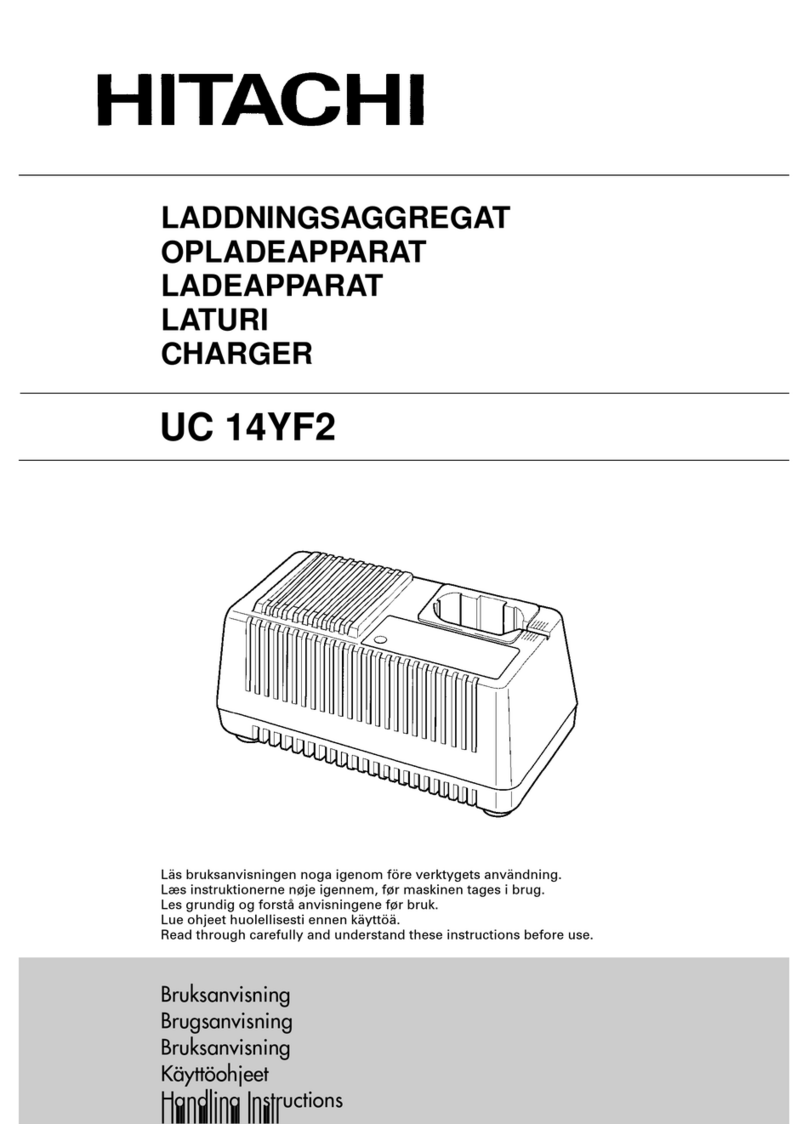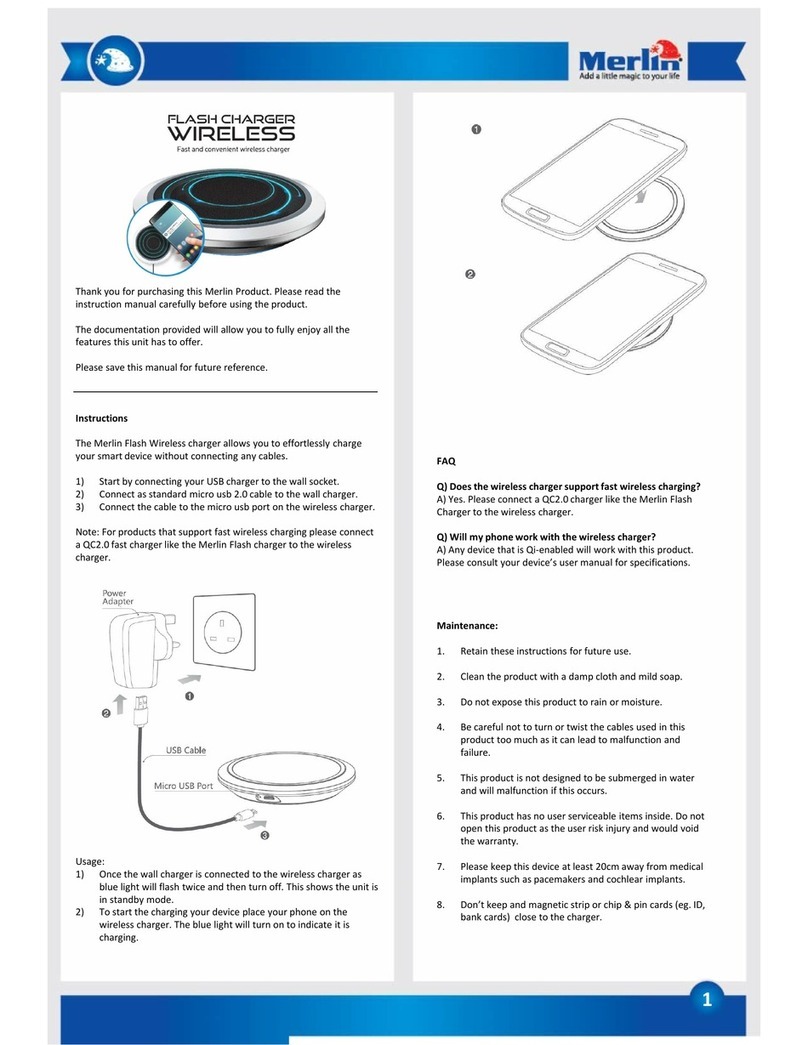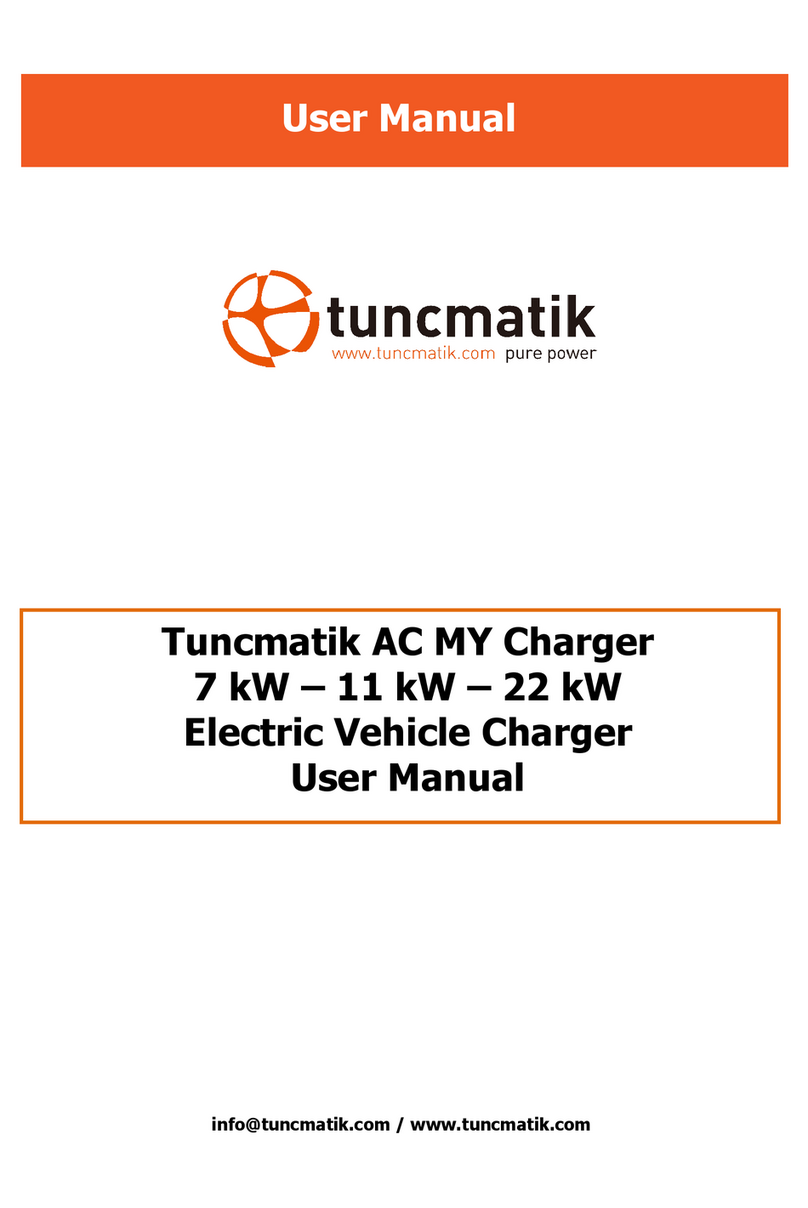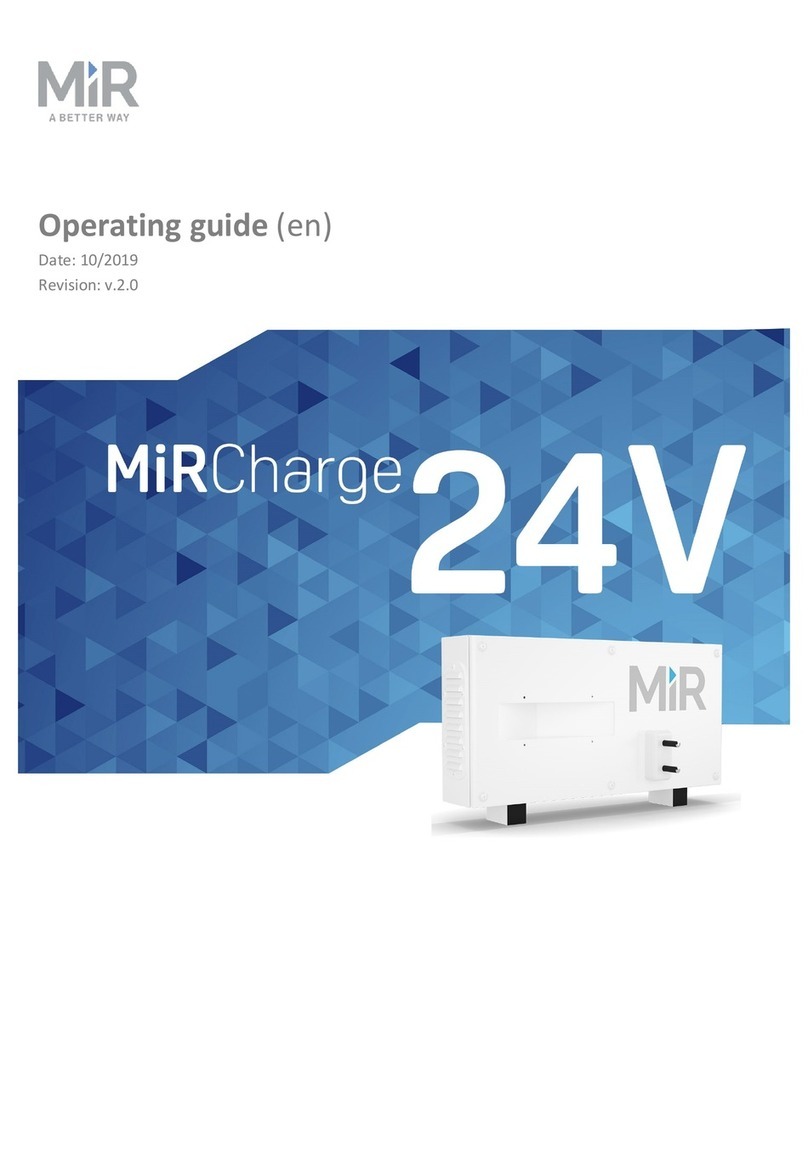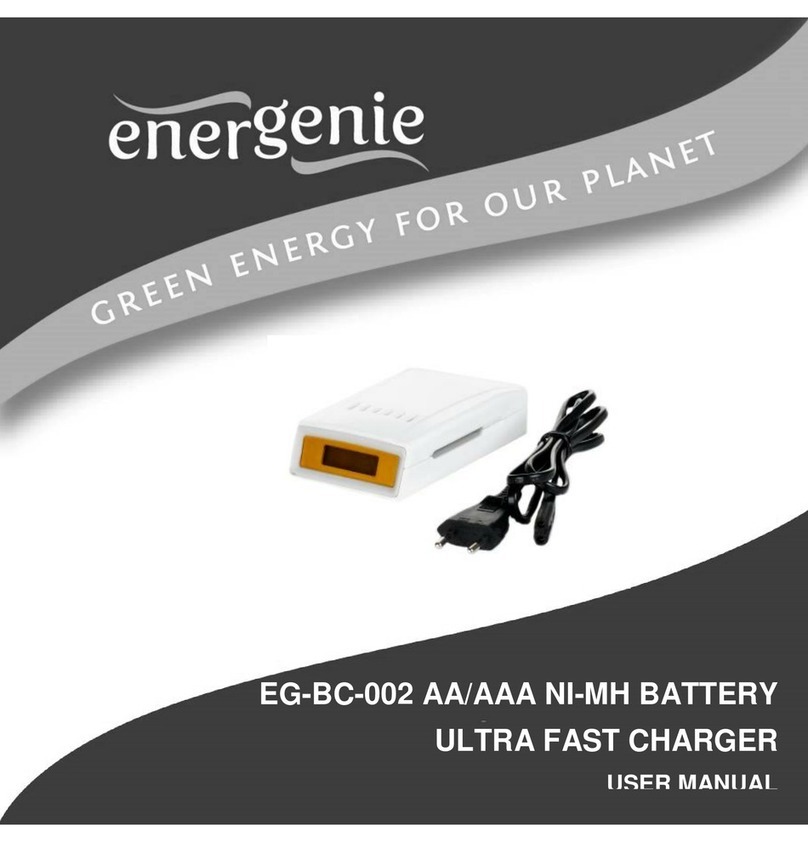Starkey Hearing Technologies VFusion User manual

1
BC
Rechargeable Hearing Aid
Battery Charger

2 3
Read This First
The VFusion Charger and VFusion Silver-
Zinc (AgZn) Rechargeable Batteries provide
an environmentally-friendly alternative to
conventional zinc-air hearing device batteries.
The VFusion system benefits include:
Ease of Use
• Integratedmagnetretainsbatteriesin
battery drawer until you remove them
• Batteryorientation(+/-)isnotneededfor
successful charging
• Slidingbatterydrawer
• PushandpoptoclicktheUSBcoverclosed
• LEDsprovidevisualfeedbackonbattery
charging progress
Charging
• Typicalchargetimelessthansixhours
• Quickchargingaddsupto30percent
of available capacity after one hour
• Cannotoverchargebatteries
• VFusionBatteriesdonotexperiencea
memory effect, so they can be recharged
at any time
Power Source Options
• StandardUSBplugallowsyoutouse
acomputerortheUSBPowerAdaptor
(included) to power your charger
• OptionalUSBCarChargerAdaptoravailable

4 5
The VFusion Charger is not intended
for use by persons (including children)
with reduced physical, sensory
ormentalcapabilities,orlackof
experienceandknowledge,unless
they have been given supervision or
instruction concerning its use by a
person responsible for their safety.
Children should be supervised to
ensure that they do not play with the
VFusion Charger.
VFusion Batteries should be disposed
ofaccordingtolocal,stateand/or
national regulations.
Package Contents
• VFusionCharger
• USBCable
• USBPowerAdaptor*
*Note:Youmust“foldout”theprongsonthebacksideof
theUSBPowerAdaptorbeforepluggingintothewall.
Safety Information
YourVFusionChargeriscapable
of being powered by a variety of
sources.Ifyouuseapowersource
other than that provided with your
VFusion Charger, you must ensure that
any source you use supplies levels of
voltage and current that correspond
to the label on the VFusion Charger.
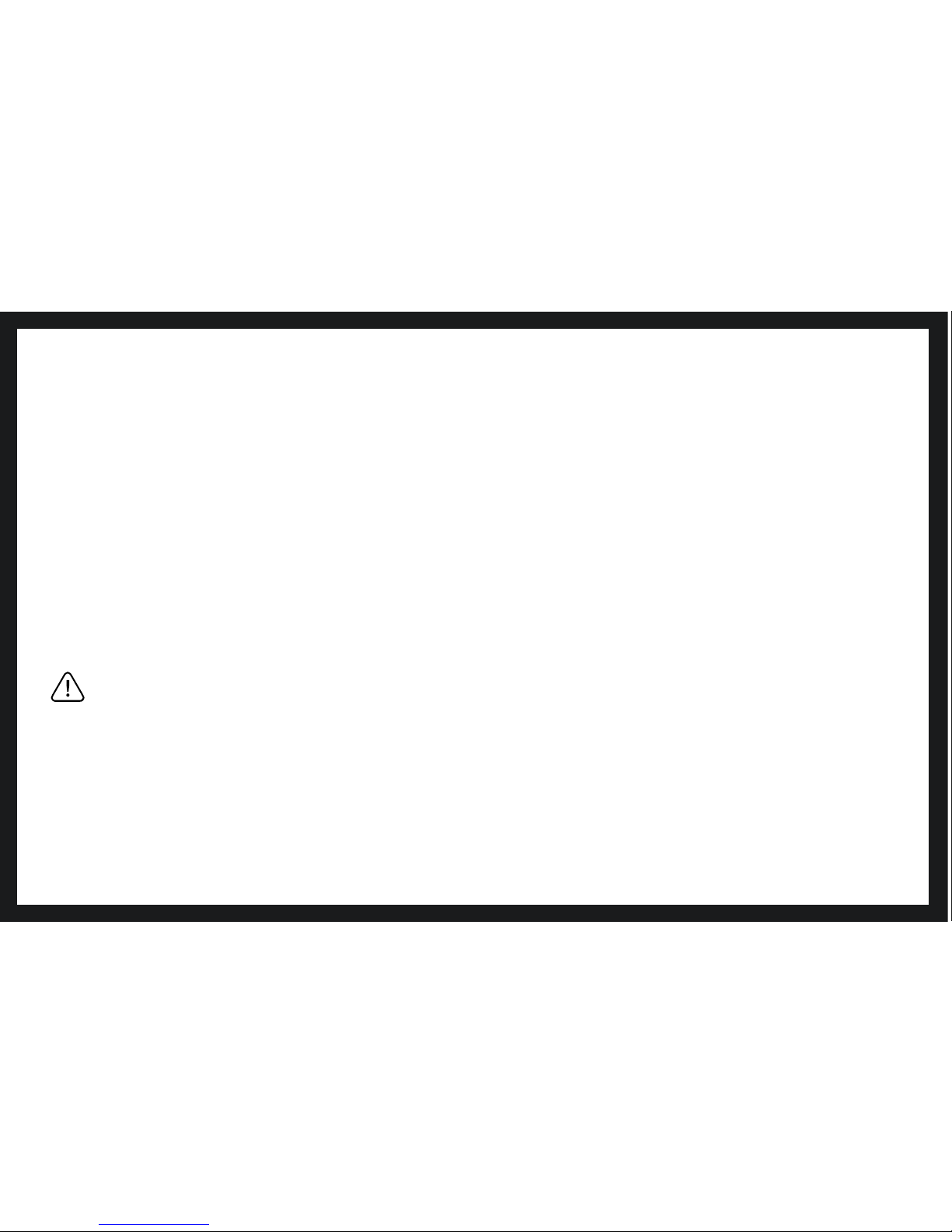
6 7
Priortodisposal,placeapieceoftape
over the smaller end of the battery
to prevent accidental shorting of
the battery to other batteries or to
metal objects.
Intherareeventthatabatteryis
leaking,placethebatteryinaplastic
bag prior to disposal, and wash your
hands afterwards with soap and water.
Warning!Donotattempttochargenon-rechargeable
button batteries in this charger; this includes both
zinc-air and silver-oxide hearing device batteries.

8 9
6) VFusion Battery
7)USBprotectivecover
VFusion Rechargeable Battery
Charger Overview
1) Battery drawer
2) Battery compartment
3)LEDindicator
4)USBplug
5)Batterysize312or13identier
4
2
357
6
1

10 11
4) Close battery drawer.
5) Slide USB protective cover back until it
clicks into position, which exposes the
USB plug (Figure 3).
6) Insert VFusion Charger into the female
USB socket on the USB cable
(Figure 4). Insert the USB cable into the
Power Adaptor Socket (Figure 5).Ensure
Power Adaptor is properly inserted into
electrical wall socket.
– OR –
Insert VFusion Charger directly into a
computer USB socket.
7) The VFusion Charger LED indicator will
first briefly flash amber. Verify the VFusion
Charger LED indicator is slowly pulsing
green for each battery inserted (Figure 6).
Quick Start
1)Pullbatterydraweropen(Figure 1).
2)InsertVFusionBatteryintobattery
compartment.Magnetshould“pull”
the battery into place (Figure 2).
3)Batterymustlayatandnotonitsedge.
Note: VFusion Charger automatically
determines the battery polarity for
proper charging.
(Fig. 1)
(Fig. 4)
(Fig. 2)
(Fig. 5)
(Fig. 3)
(Fig. 6)

12 13
Battery Charging
VFusion Charger can charge either one or
two VFusion Batteries at the same time. The
batteriesmustbethesamesize(either312or
13)aslistedontheVFusionChargerhousing.
To ensure optimum performance, charge
VFusion batteries each night, so they will be
ready in the morning to provide a full day
of power for your hearing devices. VFusion
Batteries do not have a memory effect, so
theycanberechargedatanytime.Infact,itis
bestNOTtofullydischargethebatteryprior
to recharging. Recharging the battery before it
is fully drained will prolong its life.
WhenpluggedintoapoweredUSBsocket,
the VFusion Charger automatically begins
charging VFusion batteries. When a VFusion
Battery is fully charged, the VFusion Charger
automaticallystopschargingthebattery.Itis
not possible to overcharge a VFusion Battery.
VFusion Rechargeable
Batteries (sold separately)
VFusion Batteries are encased in a green band
tohighlighttheirrechargeabilityandmake
them easier to differentiate from other battery
chemistries.Theycomeinbatterysize13
(32mAH)or312(28mAH),whichcorrespond
to the battery needs of your hearing devices.
Yourhearingprofessionalcanprovidethe
appropriate VFusion Charger and VFusion
Batteriesforusewithyourhearingdevices.If
a VFusion Battery runs out of power, an off-
the-shelf non-chargeable zinc-air battery (of
the same size) can also power your hearing
devices.
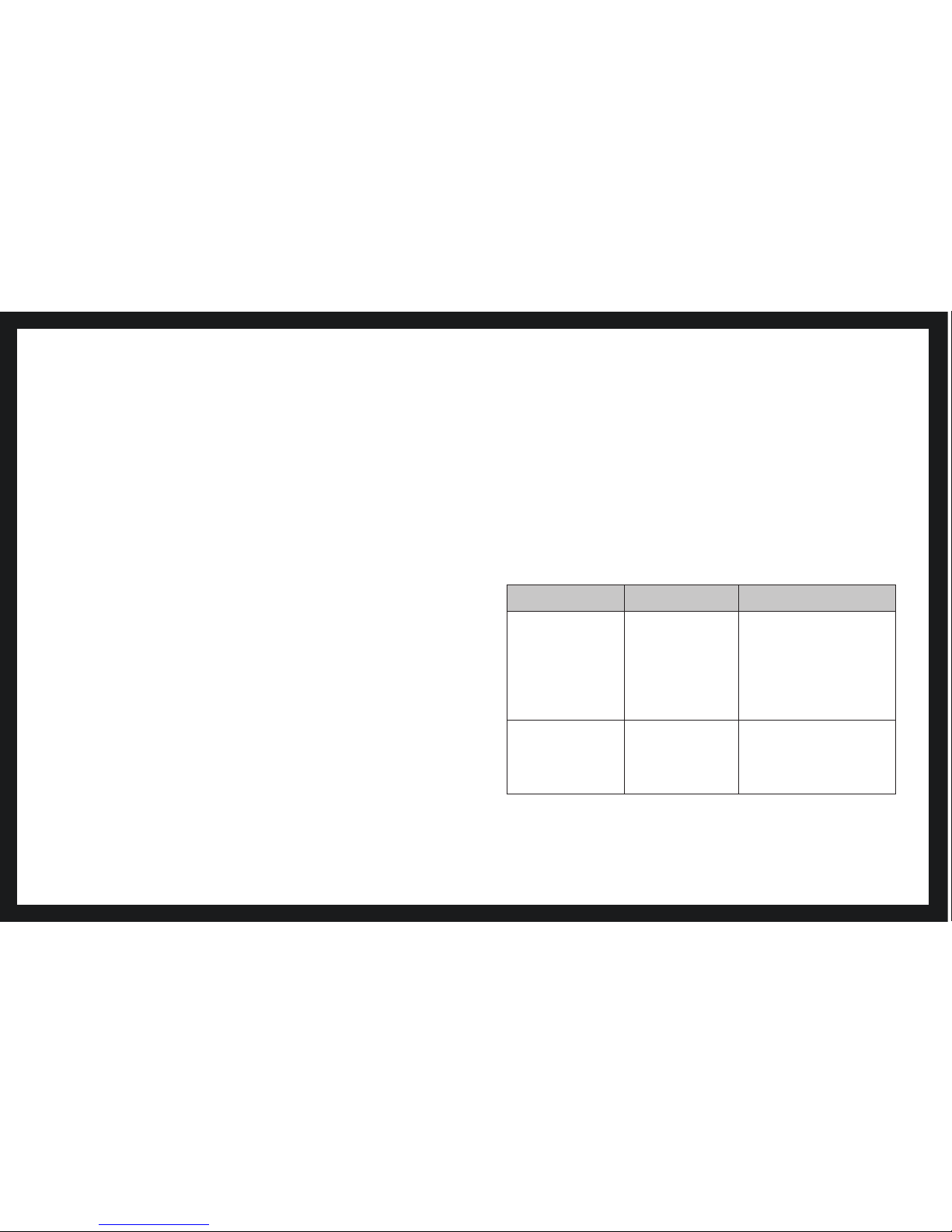
14 15
Battery Charging Status Indicators
Visual status indicators are displayed when
a VFusion Battery is placed into the VFusion
Charger, the battery drawer is closed, and
apowersourceisprovided.Eachbattery
charges independently from the other, so it is
possible for each battery to be in a different
charging state.
LED behavior Status Notes
Slow-pulsing green Correctly charging
VFusion Battery
Also applies to non-
rechargeable batteries or
other foreign objects of
similar size until they are
detected and given an error
condition
Continuous green Fully-charged
VFusion Battery
Remains lit until drawer
is opened or VFusion
Charger is removed
from power source
Cont.
Recharging VFusion Batteries at room
temperature will optimize battery recharge
timeandimprovebatterylongevity.Ifthe
VFusion Charger or VFusion Batteries are
exposedtoextremelyhotorcoldconditions
(suchasaparkedvehicle),theymayneed
to return to room temperature before
successful charging can begin. The VFusion
Charger automatically begins charging when
temperature conditions are acceptable.
Forasize312VFusionBattery,thecharging
time from a fully depleted state to full charge
canbeachievedinapproximatelysixhours.
Thesize13VFusionBatterytakesslightly
longerduetoitsadditionalcapacity.Ifonly
a short amount of charging time is available,
aquickcharge(aboutonehour)canaddup
to30percentoftheavailablecapacityto
the battery.

16 17
Troubleshooting Error Conditions
When the VFusion Charger identifies a
possibleerrorcondition,itdisplaysaashing
redlight.Possibleerrorconditionsalongwith
potential solutions to consider are:
Possible Conditions
(Flashing red LED) Solution
Non-rechargeable(suchaszinc-
air,silver-oxideornickel-metal
hydride) battery inserted into
VFusion Charger
Remove non-rechargeable battery
and replace with a VFusion Battery
Foreign object (non-battery)
inserted into VFusion Charger
Remove foreign object and replace
with a VFusion Battery
Environmentaltemperature
exceeds40degreesC(104F)
Charging automatically halted until
temperaturedropsbelow40C
Environmentaltemperatureisless
than0degreesC(32F)
Charging automatically halted until
temperatureincreasesabove0C
DefectiveVFusionBattery Replace defective VFusion Battery
with new VFusion Battery
Fault condition detected in
VFusion Charger
Return VFusion Charger to hearing
care professional
LED behavior Status Notes
Fast-ashingred Errorcondition
Remains lit until drawer is
opened or VFusion Charger
is removed from the power
source. See Section on
TroubleshootingError
Conditions.
NoactiveLED Nothingbeing
charged
Battery drawer is not
fully closed or battery
compartment is empty or
no power source
is supplied.
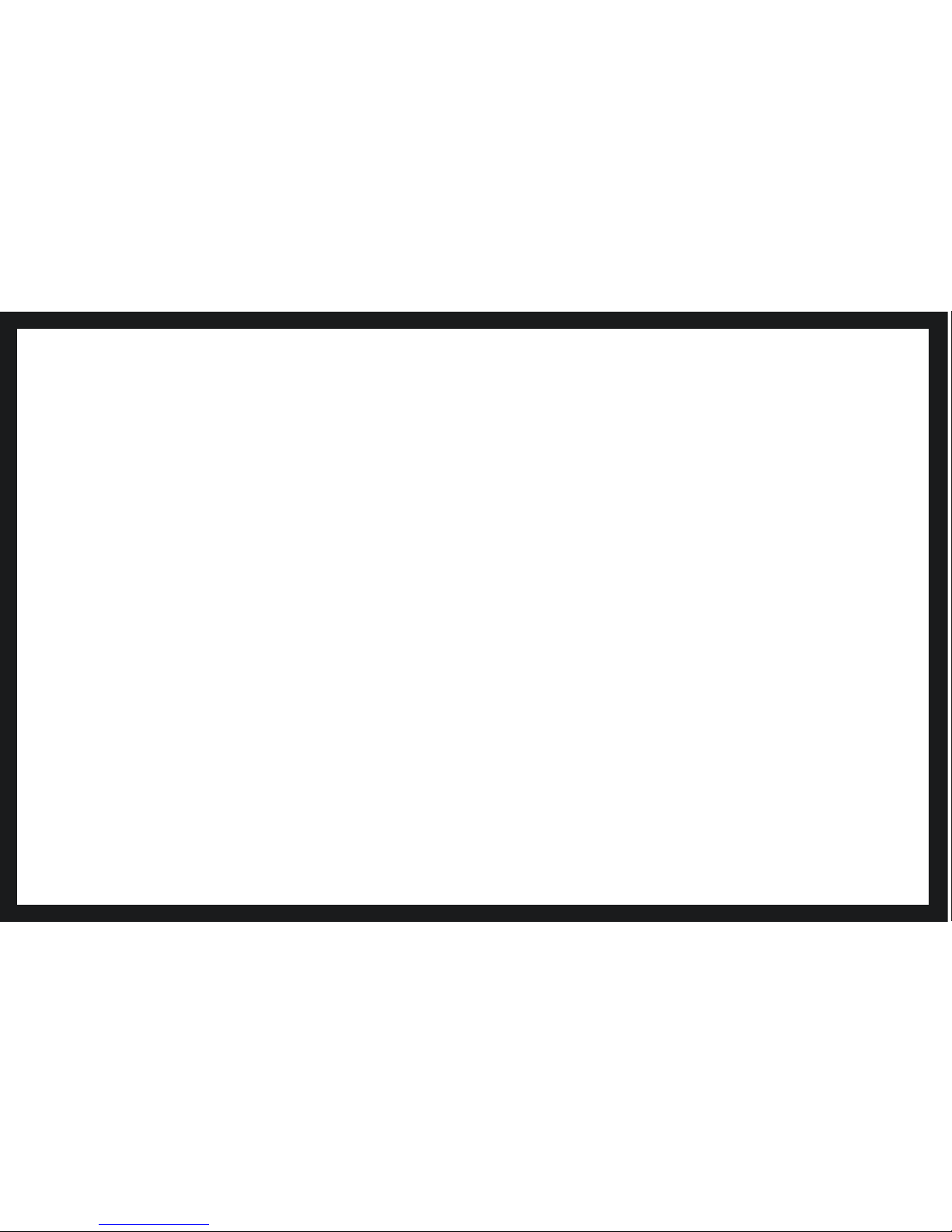
18 19
Accessories
ContactyourHearingProfessionaltopurchase
optional accessories:
-USBCarChargerAdaptor
- Additional VFusion Rechargeable Batteries

20 21
Note: This device contains a small magnet (approximately
10 gauss at .5 inches). Patients wearing/using implanted
or other medical devices should follow that device’s User’s
Manual recommendations regarding household magnets.
Starkey Hearing Technologies
6700 Washington Avenue South
Eden Prairie, MN 55344 USA
Required Information
CANICES-3B/NMB-3B
ThisdevicecomplieswithPart15oftheFCCRules.
Operationissubjecttothefollowingtwoconditions:(1)this
device may not cause harmful interference, and (2) this device
must accept any interference received, including interference
that may cause undesired operation.
Advisory Information
Warning! This device charges small batteries that can
be readily swallowed by children. Keep this device
awayfromaccessbychildren.Intheeventabatteryis
swallowed,calltheNationalButtonBatteryIngestion
Hotlineat202-625-3333.
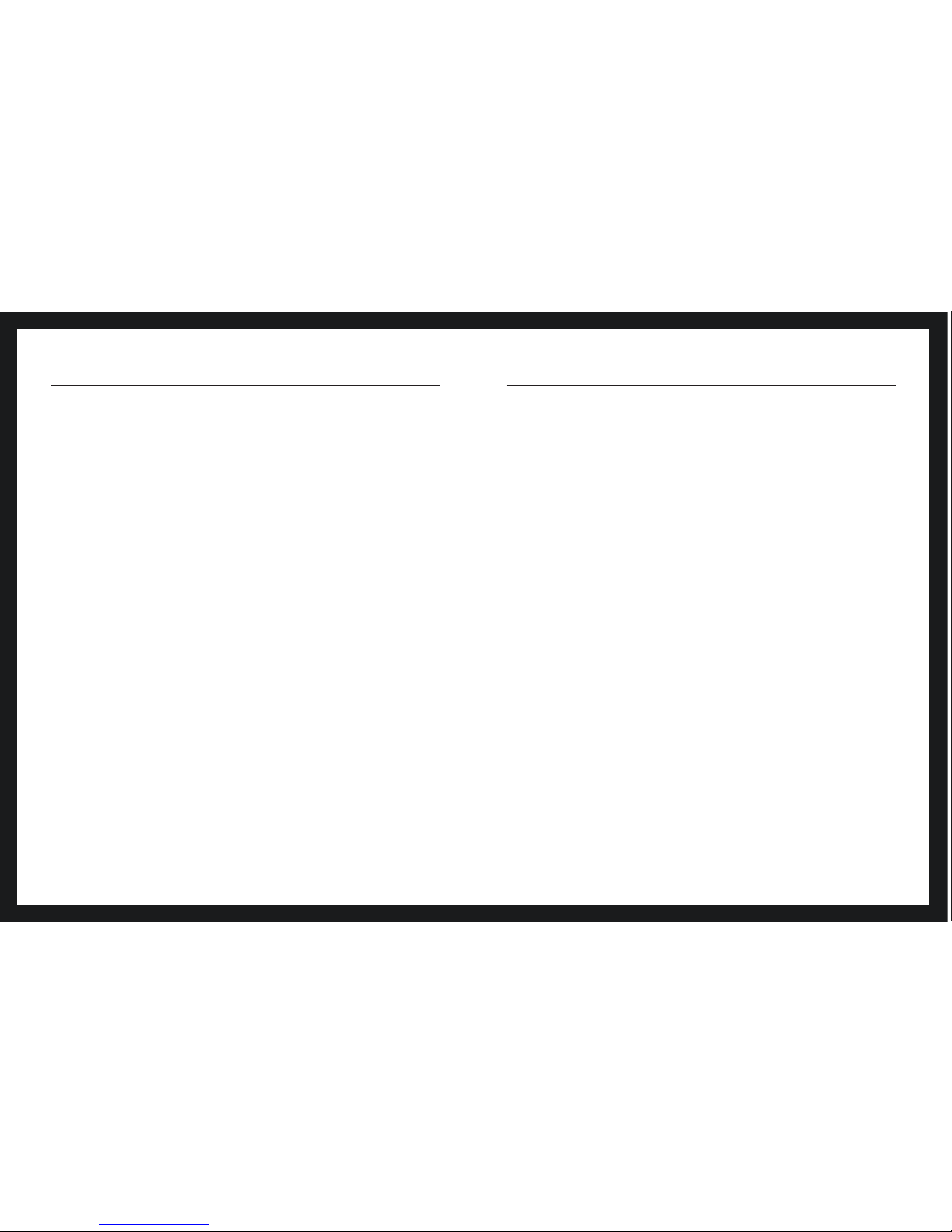
22 23
Notes Notes

24 © 2013 All Rights Reserved. 81262-007 10/13 BKLT2664-00-EE-XX
Table of contents
Other Starkey Hearing Technologies Batteries Charger manuals