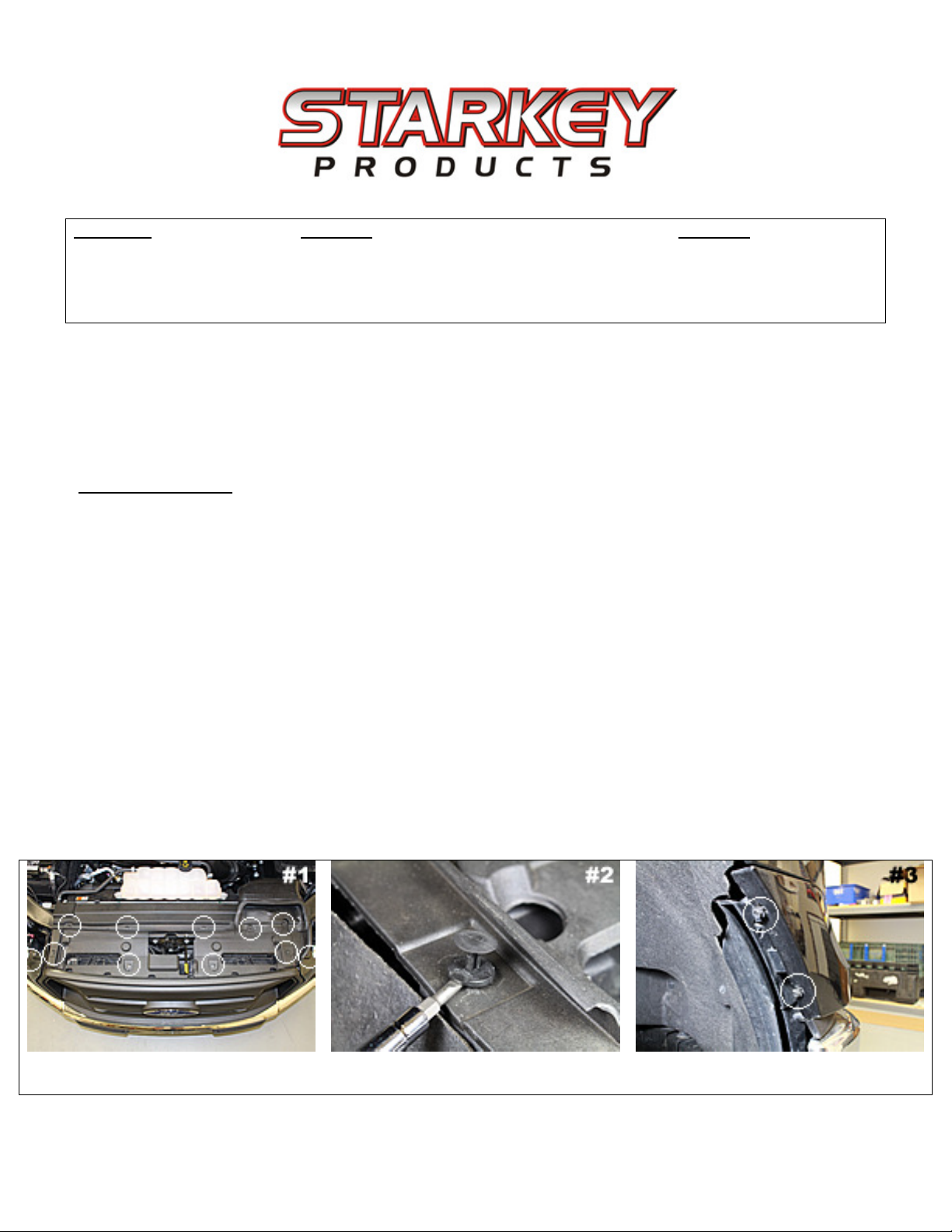Part Number: 4530
Page 3
Version 1.5
© 2015 Starkey Products, Inc.
Re ove 8 center screw and 4
10 nuts on each corner of grille.
Slide L-Bracket up or down to adjust
height of light bar. Then tighten nuts.
Position as shown to deter ine
desired height of L-Brackets.
Installing the Light Bar:
1. Mount the 2 L-brackets to the light bar with the included stainless steel hardware. The inner ost
holes on the light bar will be the ones used. The set of holes near the flat edge of the light bar
(used in picture 11) will be used on all grilles except the XLT sport grille. Tighten the hardware
just enough so that you can adjust the L-brackets to the desired height. See picture 11 & 12. Once
you deter ine where you want the light bar to sit behind the grille, use a 10 socket and wrench
to fir ly tighten the hardware. The brackets allow adjustability for all factory grilles –You’ll want
to adjust the L-Brackets so that the lights are visible when secured to the grille. Note: XLT Sport
grilles will need to flip the L-brackets upside down to be visible at the top slot of the grille. You’ll
also need to use the botto set of ounting holes. Picture 13 shows how the L-brackets should be
oriented and which holes on the light bar should be used.
2. Once you have attached the L-brackets, lay the grille face down (Ford e ble face down) on a
soft surface. Position the Light Bar in its approxi ate final ounting location with the lights
facing down.
3. Re-install the active grille shutters onto the back of the grille.
4. Locate 2 of the large push-pins you re oved with pliers during ‘Re oving the Grille’ section on
Page 1 – Step 6. These will be re-installed in the holes shown in picture 14. This picture shows the
top of the Grille/ Active shutters. The push-pins will be inserted through these holes and into the
holes located on the L-brackets.
5. To do this, you’ll need to carefully stick your hand through the active grille shutters to line the top
of the L-bracket up with the push-pin. Once the push-pin is through the hole, push the top of the
pin in to lock the Light bar into place. Repeat on the other side.
6. Check Light Bar to ake sure it is secure.
7. Route the wiring out of the top of the grille/ active shutter asse bly. Be sure it will not interfere
with shutter operation.
8. Re-install all hardware on the grille/ active shutters. Once you have done that, re-install the grille
onto the truck.
Connecting the Wiring:
Wiring will vary depending on the type of headla ps you have. If you have the standard headla ps
(halogen with a yellowish appearance), follow step 1 below. If you have the LED headla p package, skip
to step 5.
1. Halogen Headlamps = Locate the a ber running light bulb/ connector behind the headlight on
the passenger side. See picture 15. Please Note: XLT Sport grille owners who flipped the L-
brackets upside down will connect all of their wiring on the driver side.
2. Unplug the connector and carefully pull back the electrical tape to expose the wiring.