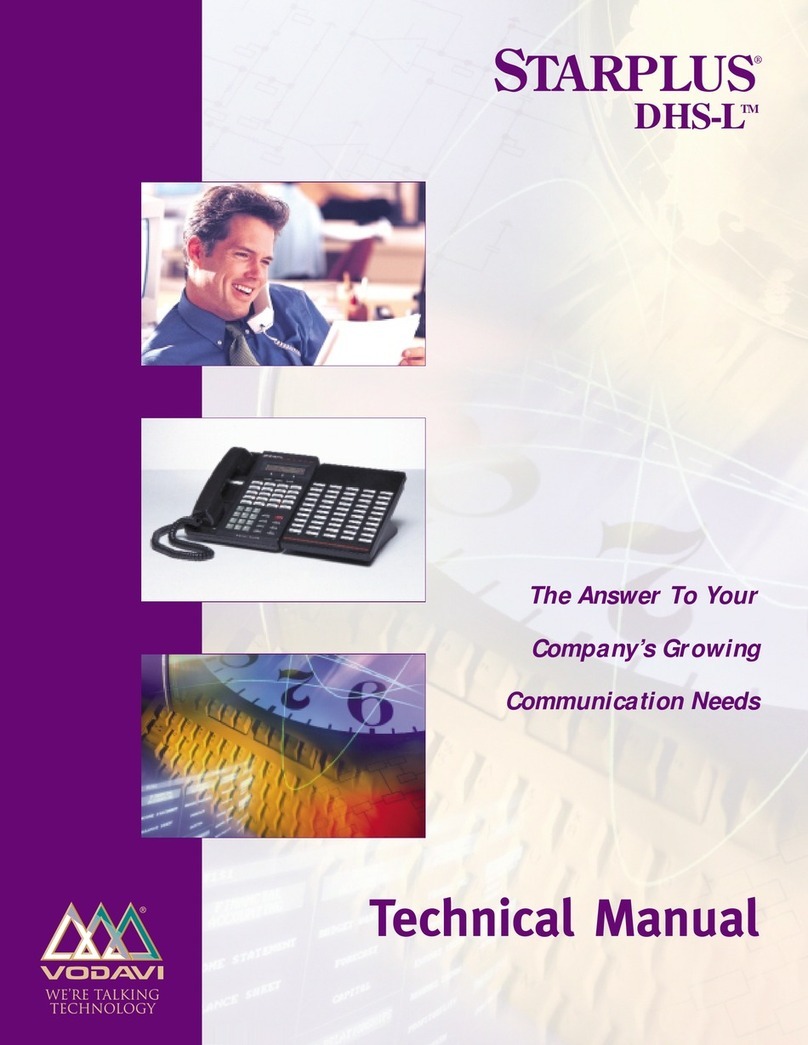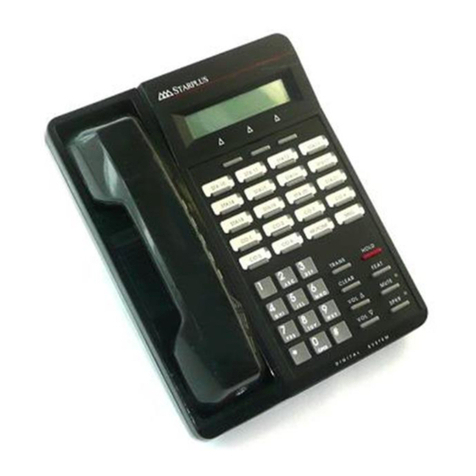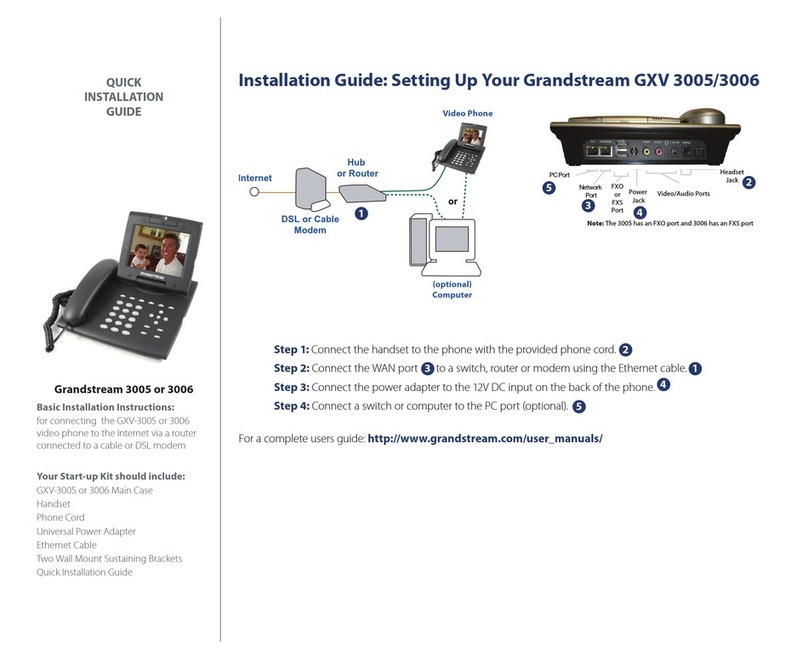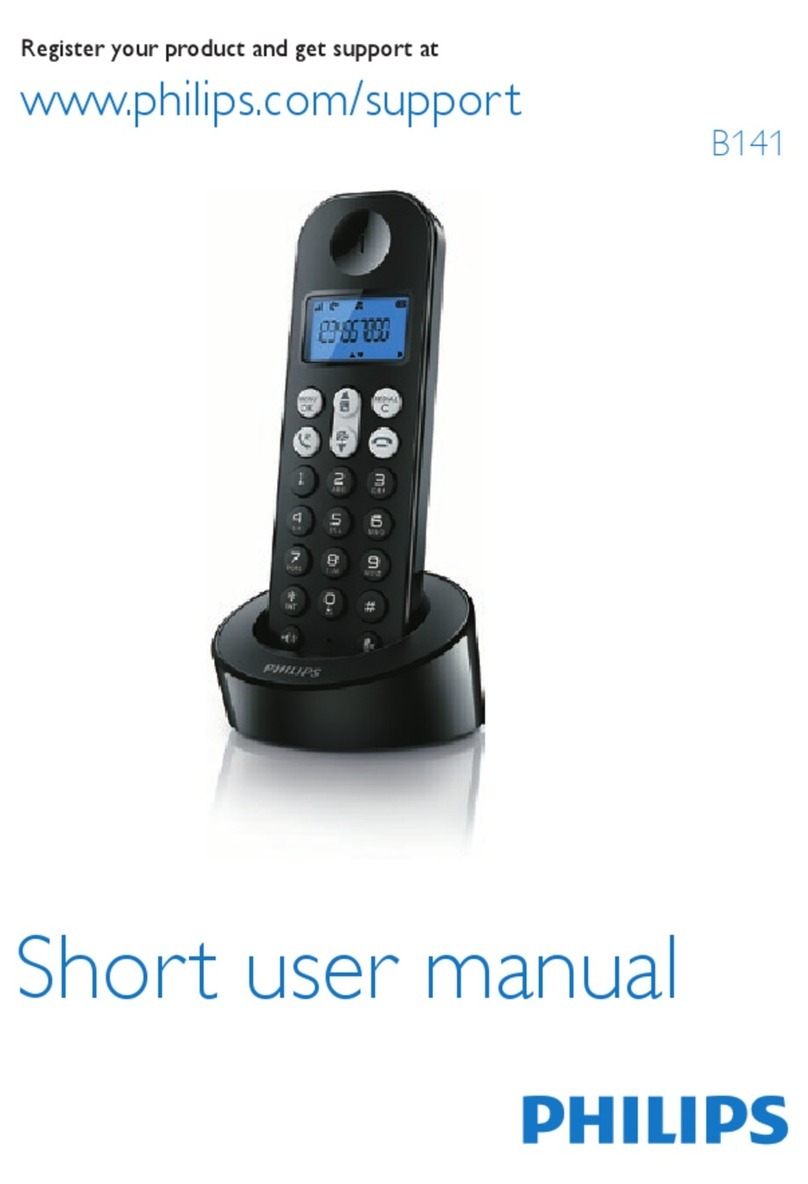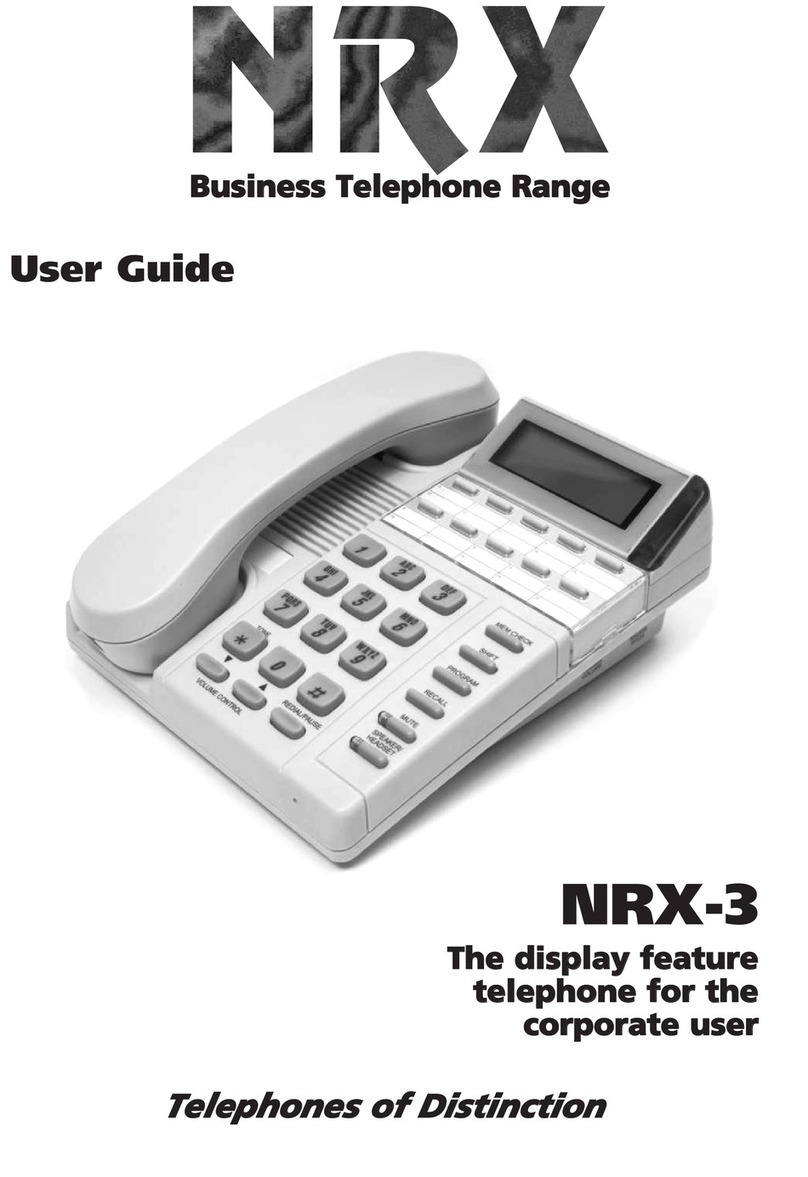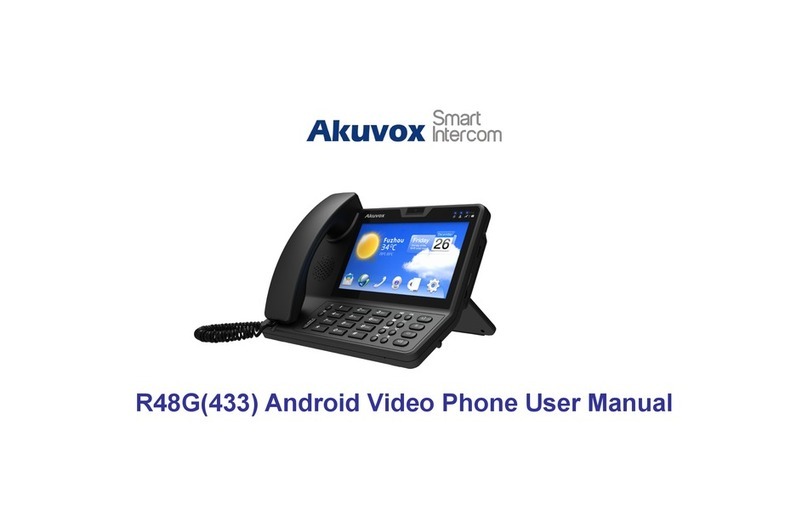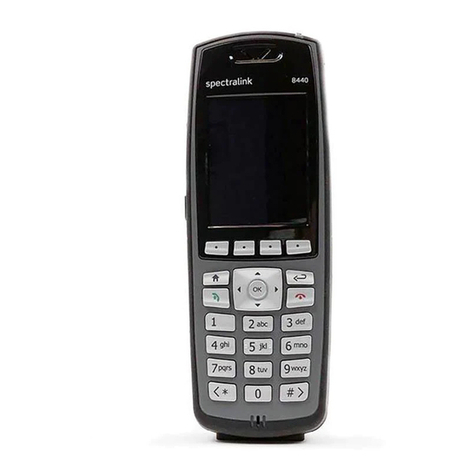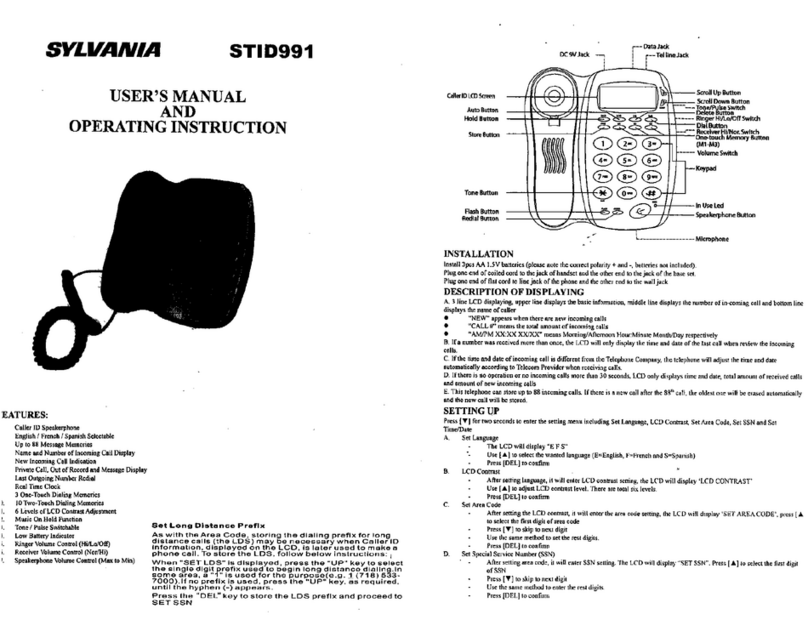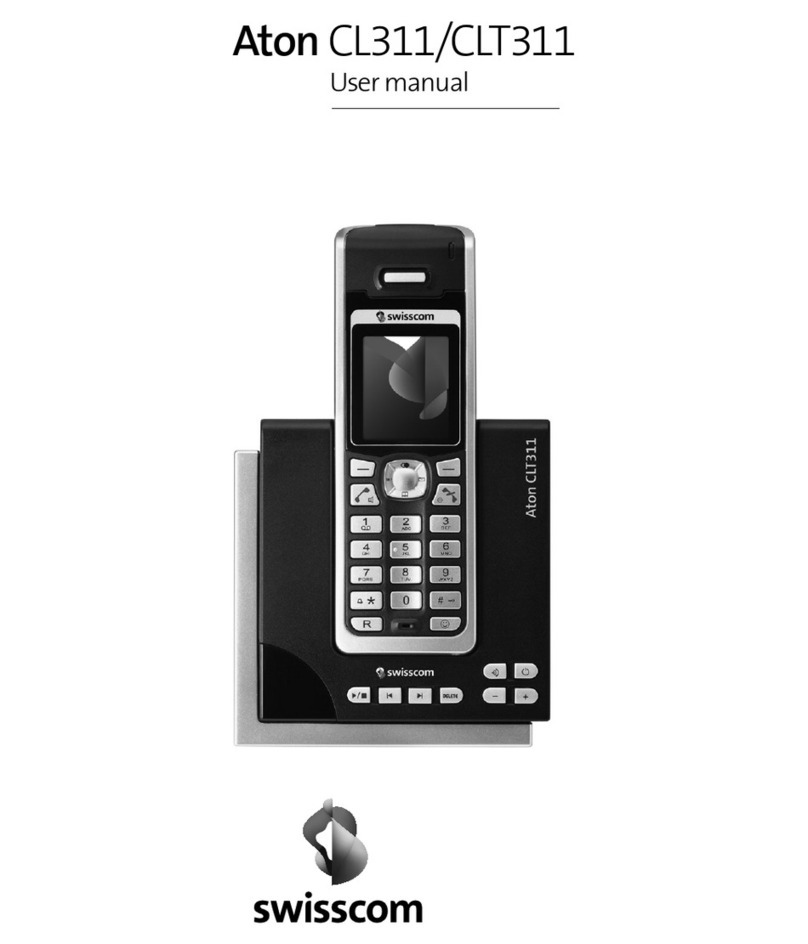STARPLUS Starplus DHS-L User manual

User Guide
The Answer To Your
Company’s Growing
Communication Needs
DHS-L
TM


STARPLUS®
DHS-L™
Digital Key Telephone System
User Guide
Issue 2 - October 2001
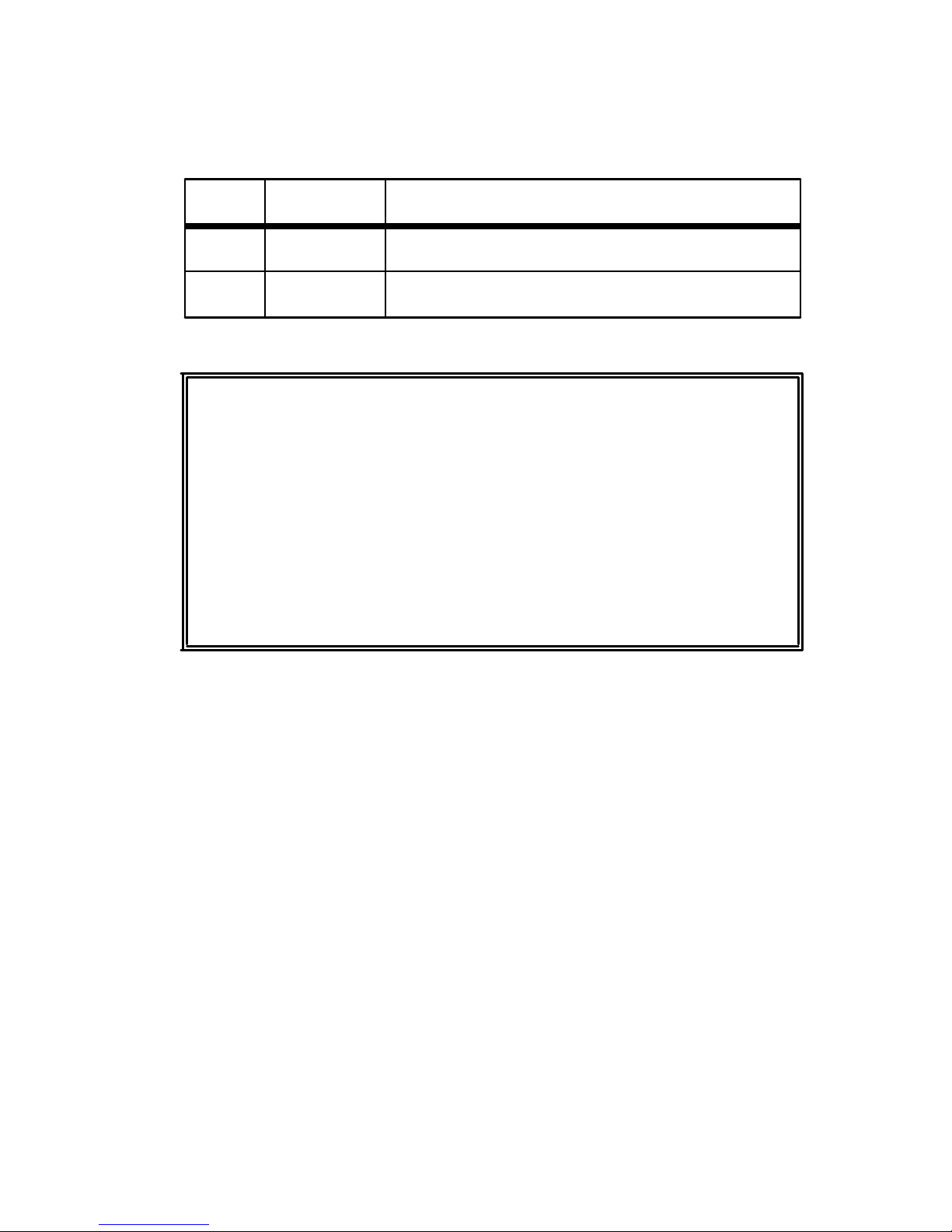
I
Copyright © 2001 VODAVI Technology, Inc.
All Rights Reserved
This material i s copyrighted by VODAVI Technology, Inc., and may be
duplicated by Authorized Dealers only. Any unauthorized reproductions,
use or disclosure of thi s materi al, or any part thereof, is strictly prohibited
and is a violation of the Copyright La ws of the United States (17 U.S.C.
Section 101 et. seq.).
VODAVI reserves the right to make changes in specifications at any time
and without notice. The information furnished by VODAVI in this material
is bel ieved to be accurate and reliable, but is not warranted to be true in
all ca ses.
STARPLUS®andDHS-L™ are registered trademarks
of VODAV I Technology, Inc.
mlj/2001
Release Date Changes
16-00Initialproductrelease
210-01Contentclarification
LIFE SUP PORT APP LICATI ONS PO LICY
VO DAV I Techn olo gy, I nc. products are not authorized for and should not
be used within Life Support applications. Life Support systems are
equipm ent intende d to sup port or sus tain life and whos e failure to
per form when properly used in accordance with instructions provided
can be reasonably expected to result in significant personal injury or
death.
VO DAVI Technolo gy, Inc. warranty is limited to replacement of defective
components and does not cover injury to persons or property or other
consequential damages.

Contents
Ge neral Description ....................................................................... 1
Digital Key Telephones ........................................................ 1
Direct Station Se lector (DSS) Console ............................. 4
Ge neral Conventions .................................................................... 5
DHS-L Features ........................................................................ 5
Soft Button Prompts ............................................................. 6
Feature Code Table ............................................................... 7
System Numbering Plan ................................................... 1 2
Alarm Clock .................................................................................... 13
Extension ................................................................................ 13
Attendant Administration ........................................................ 1 5
System Se rvice Mode ......................................................... 1 5
Time ......................................................................................... 1 6
Automatic Busy Redial (ABR) ................................................... 1 6
Background Music ....................................................................... 1 7
Call Announce .............................................................................. 17
Call Back .......................................................................................... 18
Cancel ...................................................................................... 1 9
Call Forward ................................................................................... 20
Call Forward Modes ............................................................ 2 0
LCD Display ........................................................................... 21
Busy .......................................................................................... 24
Call External Forward (or ECF) ........................................ 24
Cancel ...................................................................................... 2 5
Direct (All Call) ...................................................................... 2 6
Follow To (from your station) ......................................... 2 7
Follow Me (from another station) ................................. 2 7
Forced Intercom Call Forward (DND) ........................... 28
No Answer ............................................................................. 29
Caller Identification (ICLID) ...................................................... 31

ii October 2001
Name/Number Caller ID ................................................... 32
Call Park ........................................................................................... 33
Answer .................................................................................... 3 4
Call Pickup ...................................................................................... 3 5
Direct ....................................................................................... 3 5
Group ....................................................................................... 35
Camp On ......................................................................................... 36
Busy CO Line ......................................................................... 36
Busy Station ........................................................................... 3 8
Class of Service (COS) ................................................................. 39
Day/Night ............................................................................... 39
CO Line ............................................................................................ 40
Assignment ........................................................................... 4 0
Dialing Type Selection ....................................................... 4 0
Automatic Selection ........................................................... 4 0
CO-Use Indication ....................................................................... 42
Conference .................................................................................... 4 3
Supervised ............................................................................. 4 3
Unsupervised (CO Line Conference) ............................ 45
Distinctive Ringing ...................................................................... 46
Do Not Disturb (DND) ................................................................ 47
DND Override (Attendant Only) ..................................... 48
DSS Console .................................................................................. 48
Forced Tone Ringing .................................................................. 49
Hold .................................................................................................. 50
Automatic .............................................................................. 5 0
Call Abandon (Loop Supervision) .................................. 51
Call Answer/Select .............................................................. 52
Exclusive ................................................................................. 5 3
Reminder Time ..................................................................... 5 4
System ..................................................................................... 54
Hot Dial Pad ................................................................................... 5 5

October 2001 iii
Hot Line (Ring Down) ................................................................. 5 6
Cancel ...................................................................................... 5 6
Intercom Call ................................................................................. 5 7
Intrusion (Privacy) ........................................................................ 58
Release .................................................................................... 59
Last Number Redial (LNR) ......................................................... 60
Message .......................................................................................... 62
Outgoing ................................................................................ 6 2
Premise (Messages) ............................................................ 6 5
Message Waiting ......................................................................... 67
Music-on-Hold (MOH) ................................................................ 70
Muted Ringing .............................................................................. 70
Night Service ................................................................................. 7 0
Page .................................................................................................. 7 1
Allow/Deny ............................................................................ 72
Meet Me .................................................................................. 73
Pause ................................................................................................ 74
Save Dialed Number (SDN) ...................................................... 7 5
Spee d Dialing (ABBR) ................................................................. 7 6
Station Feature Status Check .................................................. 7 8
Time ......................................................................................... 7 9
Station Lock/Unlock .................................................................. 8 0
Transfer ........................................................................................... 8 2
UCD Group (Hunt) ....................................................................... 8 4
Station ..................................................................................... 8 4
User Saved Number Redial (USNR) ....................................... 85
Voice Announce (Hands-Free or Tone) ............................... 86
Voice Mail ....................................................................................... 87
Button ...................................................................................... 8 7
Dialing Ratio .......................................................................... 8 8
Integration ............................................................................. 88
Monitor ................................................................................... 89

iv October 2001
Voice Recorder ............................................................................. 9 2
Hotel/Motel -- Attendant/Operator Features .................... 93
SLT Features and Operation .................................................... 9 6
Figures
Enhanced Key Telephone ........................................................... 2
Executive Key Telephone ........................................................... 3
DSS Console .................................................................................... 4
Soft Buttons ..................................................................................... 6
Tab le s
Feature Access Codes .................................................................. 7
System Default Numbering Plan .......................................... 12
Call Forward Programming ..................................................... 20
Dial Pad Key Programming ..................................................... 65
Available Outgoing Pre-Programmed Messages ............ 65
Available Premise Pre-programmed Messages ............... 67
Voice Announce .......................................................................... 87
Hotel/Motel Features ................................................................ 95
SLT Feature Access Codes ....................................................... 98
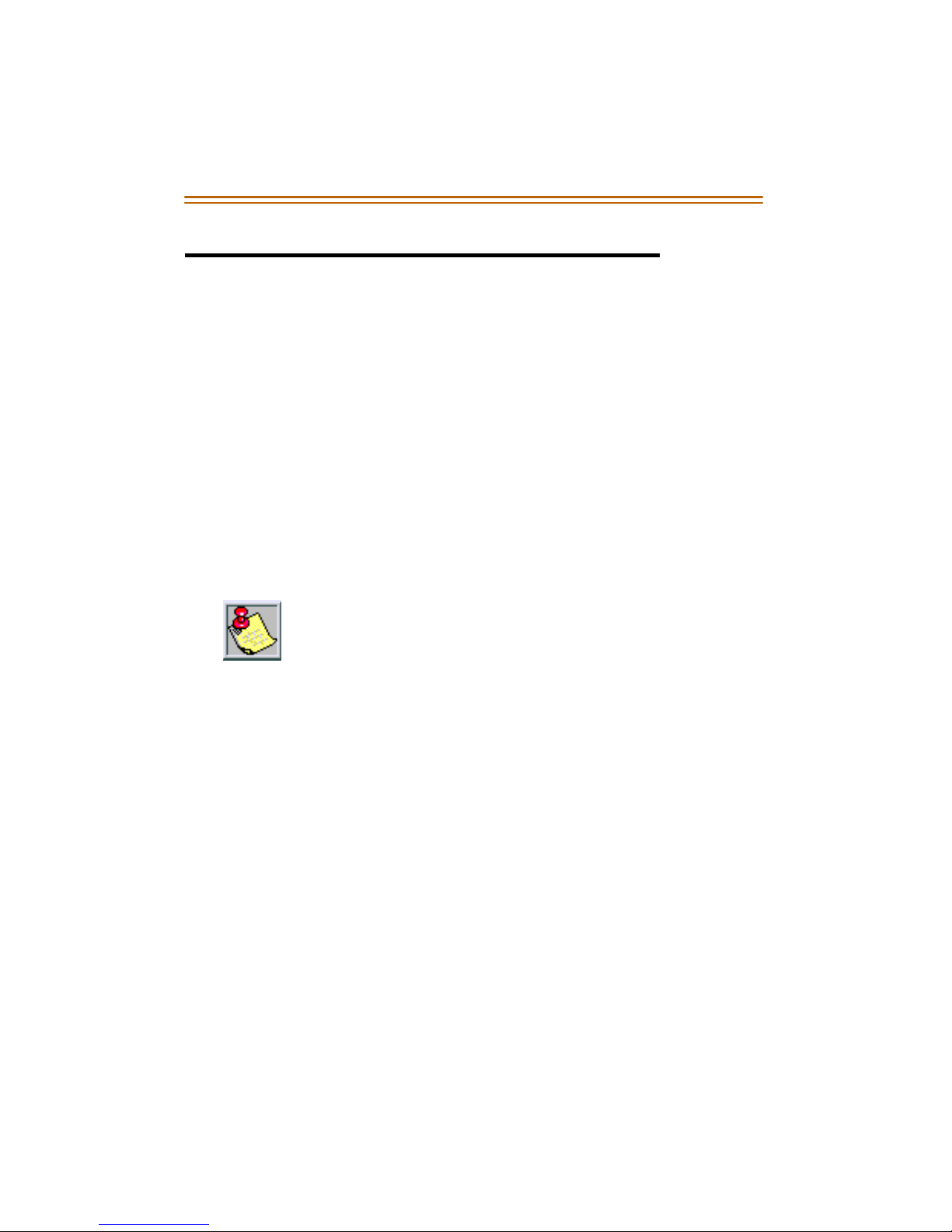
General Description 1
General Description
Digital Key Telephones
The DHS-Lsupports two proprietary digital key telephones
(En han ced an d Ex ec utiv e ). These key telephones support hot key
pad for dialing digits at any time.
Each telephone isequipped with anAdditional Device Port (ADP)
located on the underside of the phone for user -friendly
co nnect ion o f analo g devic es (answeri ng mac hi nes, faxes,
modems, cordless telephones, etc.). An analog adapter is
required for this port tobe equipped for use as an extension of
the system.
Both telephones are fully equipped for hands-free,speakerphone
operati on . They have a total of 28 bu ttons. Ei ght of t hese but tons
are for fixed functions. Twenty user-programmable feature
buttons provide dual color LED with pre-assigned default
settings for quick power up operation. These buttons are
arranged in five rows and four columns. Beginning at the top left
butt on they are assigned the following default values; Station
201-272, 301-372, CO line 700-795, HF/Tone and Message
Waiting.
The ADP jack of any telephone may bewired for connection to
the maintelephoneCOline foruseas apower failurestandard
telephoneinterface inthe eventof a power outage.
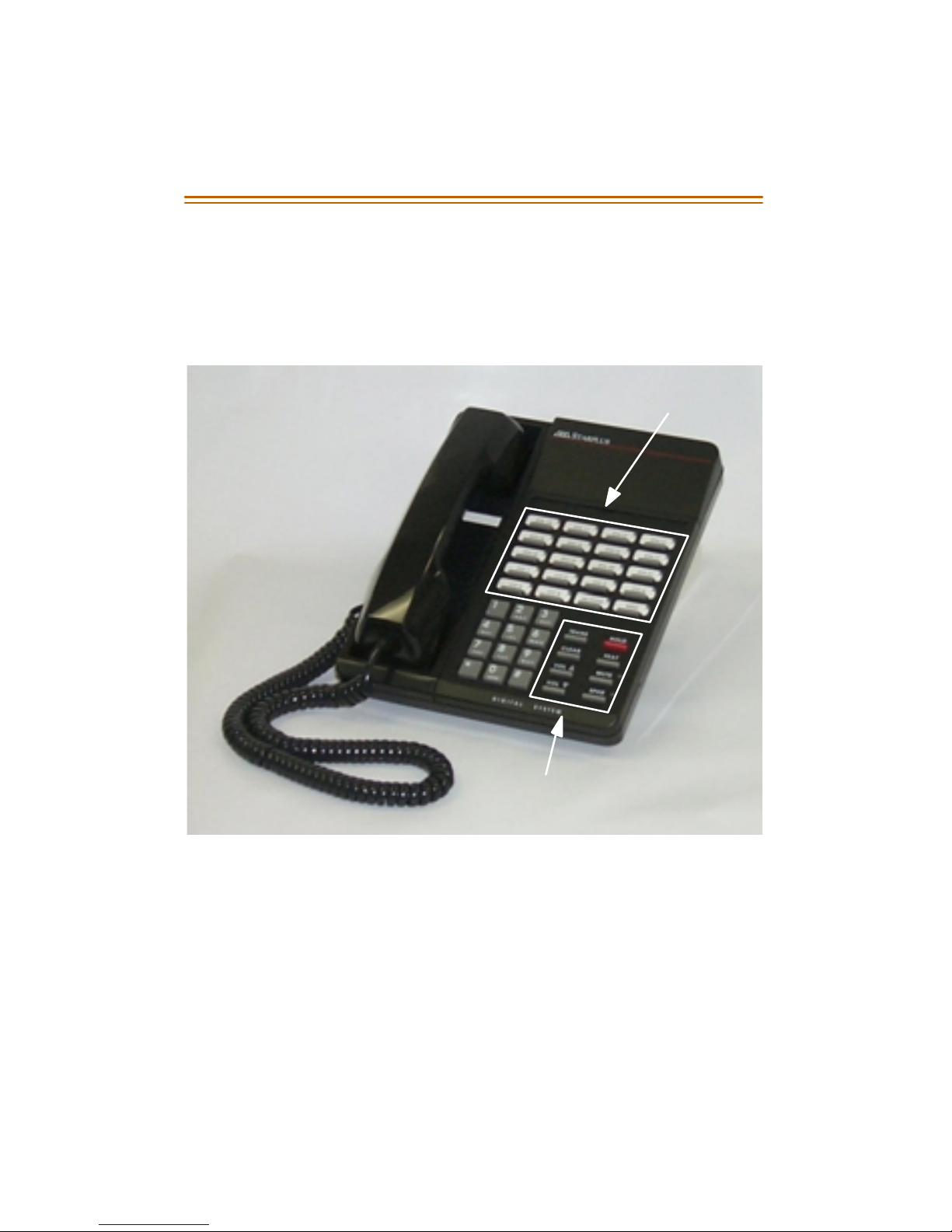
2 General Description
Enhanced Key Telephone
The Enhanced Key Telephone is also equipped with a 12-key Dial
Pad for dialing intercom numbers, system feature codes and
telephone network numbers on CO lines.
Figure 1: En ha nc ed Key Telephone
TRANS
CLEAR
VO L
VO L
HOLD
FEAT
MUTE
SPKR
Fixed Buttons:
Feature Buttons

General Description 3
Executive Key Telephone
The Executive Key Telephone model has a 2 x 16, 32-character
SuperTwist LCD display, with three interactive Soft Buttons to
enhance system features operation.
The Super Twist LCD eliminates the need for contrast adjustment
and e nhances angled viewing position clarity of displayed data. A
visual reference to call progress and call duration, as well as time
and date information, is displayed. The display also enables the
Executive Key Telephone user to send and receive visual advisory
and callback messages.
Figure 2: ExecutiveKey Telephone
Soft
Buttons
Sup ertwist
Display

4 General Description
Direct Station Selector (DSS) Console
A Direct Stat ion Selector (DSS) Console is also available on t he
DHS-L. Fou r DSS Con sol es m ay be assi gned to a st at io n. Each DSS
Console uses one Digital Station Port.
TheDSSConsolebuttonsareprogrammedbytheStationUser
using the FEAT + # + 4 command, then pressing the button on
the DSS to be programmed.
Features are separated into two distinct categories for
programming ona button: CO line orstation.
Figure 3: DSS Console

General Conventions 5
General Conventions
DHS-L Features
Sys tem Access -- System resources are accessed using directory
numbers to dial access the resource (station numbering, UCD
Group num ber ing, et c.).
The [FEAT ] buttonjoined with dialkey codes will appear
throughout the text. This button is used to access most
system features.
Press the [CLEAR] button to cancel the current operation.
One-Button Access -- Any feature or resource code may be
stored for one-button access under an available Programmable
Feature Button.
LCD Prompts -- Operation steps are oriented for the Executive
Key Telephone since the interactive LCD prompts encompass all
Ex ec utiv e K ey Telepho ne fu ncti on s.
Soft Button Display -- Three LCD interactive Soft Buttons are
po sit ion ed ben eath th e di spl ay o n t he ExecutiveKey Telephone.
These buttons are used during feature operation for
interactive display prompt menus.
For orientation purposes,the Soft Buttons may be referred to
as the left, center and right Soft Buttons.
ProgrammingMode --System programmingcanbe executed at
any idle Executive Key Telephone . Only one stati on may ent er the
system programming mode at any time.
Valid programming is confirmed with a single beep tone
from the speaker.
Invalid programming is aler ted with a double beep tone.
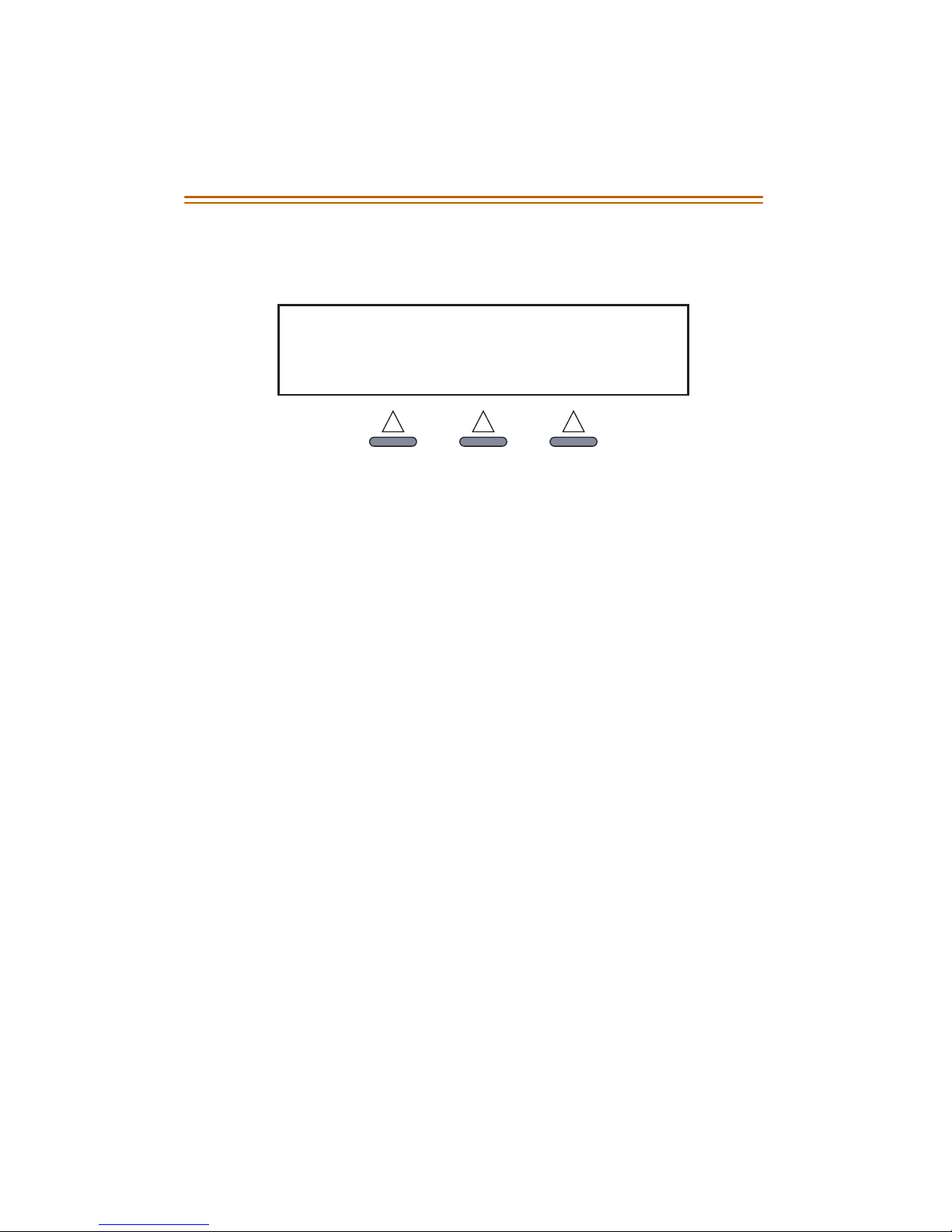
6 General Conventions
Soft Button Prompts
Figure 4: Soft Buttons
bksp: When the new programming data entry is not desired, the
station user may press the backspace [bksp] button to erase the
last data entered and return to the immediately preceding
pr om pt .
save: When the new data is entered, the system will check the
entered data automatically. If the entry is invalid, the prompt will
be refreshed. The station user must press the store [save] button
to confirmentry and continue withthe next prompt item.
chg: Press the change [chg] button to modify the current
prompted item. If the data/message to be changed is generated
by the system itself, the current programming item will be
replaced by new data (toggled between YES and NO, or cycled
through several data/messages) when the user presses the [chg]
bu tt on .
next: Repeated depressions of the [next] button will present the
nextselection or the nextprogrammable item withinthe current
categor y.
back: Repeated depressions of the [back] buttonoperate
similarly to the [next] button where the pr evious programming
category is selected, or the previous programming item within
the current category is selected.
OCT 1
STATION
FRI 8:00
201

General Conventions 7
show: Press the display [show] button to enter into det ailed item
feature programming of a specific category, or to display current
programmed content of the feature.
clea r: The [clear] button can be used at anytime in system
programming. Depressing this button aborts any programming
in progress and returns the Executive Key Telephone to an idle
state.
FeatureCodeTable
Table 1: Feature Access Codes
Feature LCD Non-Display
ALARM CLOCK
C ancel (prior to alarm ) F+ [✳]+ [9] +[2] F+ [✳]+[9]+[2]
E xte nsion F+ [9 ]+ [2] F+ [9 ]+ [2] + HHM M
+(1-2)
AT T ENDANT ADMI N F+ [# ]+ [0 ]+ (1 -6) +[ sav e]
+psswrd (0000)
N/A
A UTO BUSY REDIA L (A BR) F+ [7 ]+ [8] F+ [7 ]+ [8]
BACKGROUND MUSIC
Enable [801] or[802] [801] or [802]
Disable [CLEAR] [CLEAR]
CALL ANNOUNCE
A llow (hands-fre e) F+ [9]+ [8 ] F+ [9]+ [8 ]
Cancel F+[✳]+ [9 ]+[8] F+ [✳]+[9]+[8]
C ALL BA CK [E xtn] +[ #] [E xtn] +[ #]
C ancel ( Al l) F+ [# ]+ [# ] F+ [# ]+ [# ]
C ancel ( Si ngle) F+ [✳]+ [# ]+ [# ]+ extn F+ [✳] +[# ]+ [# ]+ extn
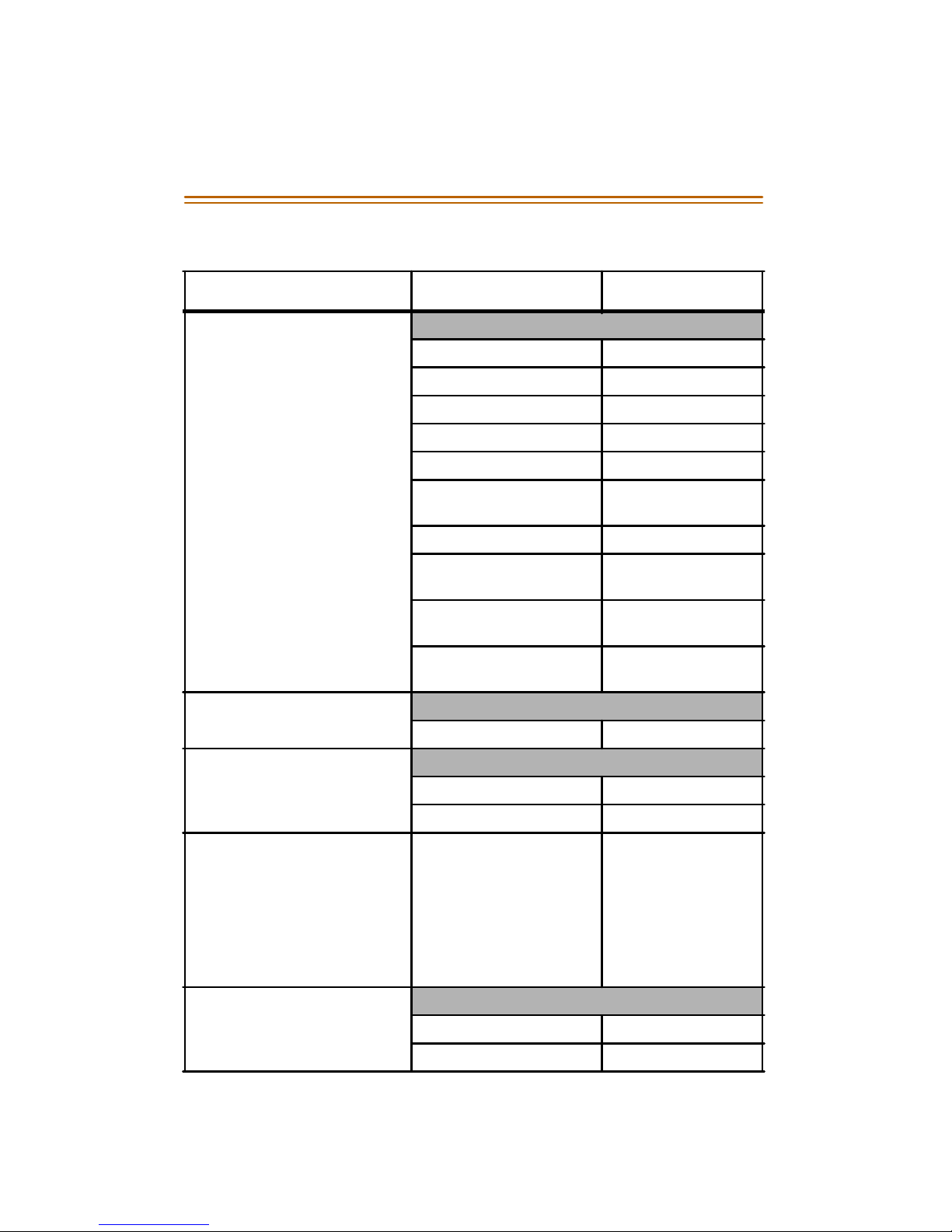
8 General Conventions
CALL FORWARD
A ll F+ [2 ] F+ [2 ]+ [2]+ (station)
Busy F+[2] F+[2]+[1]+(station)
Cancel F+[2] F+[✳]+(fwd type)
DND ( Tra nsfer) F+ [2] F+ [2]+ [7]+ (s tation)
DND (to Attd while ringing) F+[4] F+[4]
External F+[2] F+[2]+[6]+ (extrnl
nbr) + [HOLD]
F ollow To F+ [2 ] F+ [2 ]+ [5]+ (station)
F ollow Me F+ [2 ] F+ [2 ]+ [3]+ (station)
+(psswrd)
Follow Me Cancel F+[2] F+[✳]+[2]+[3]+
(station)+(psswrd)
No Answer F+[2] F+[2]+[4]+(station)
+[xx]
CALL PARK
Receive F+[7]+[3]+(station) N/A
CALL PICKUP
Direct (station)+[6] (station)+[6]
Group (station)+(460-489) (station) +(460-489)
C ALL ER ID F+ [# ]+ [0 ]+ [1]+ (0 000)
+[next]+[chg]+[CLEAR]
+F+[#]+[✳]+ psswrd
(##### ## #) +[show]
+[nex t] (to IC LID)
+[show ]+ [show]
+(700-771)+[show]
+(1-8)
N/A
CAMP ON
Busy CO Line busy+[CAM P] busy+[4]
Busy Station busy+[next]+[CAMP] busy+[4]
Table 1: Feature Access Codes
Feature LCD Non-Display

General Conventions 9
CO LINE
AutomaticSelection F+[9]+[5] F+[9]+[5]+(0 or 1)
CONFERENCE
S upe rvis ed F+ [6 ]+ [0] F+ [6 ]+ [0]
Forced Release [forced] F+[7]+[4]
Talk Privately [p rivate] F+[5]+[7]
Unsupervised
(CO Line Conference)
F+ [7 ]+ [7] F+ [7 ]+ [7]
Unsupervised
(COLineConferenceRejoin)
F+ [6 ]+ [0] F+ [6 ]+ [0]
DI ST INCTIVE RING F+ [# ]+ [7 ] F+ [# ]+ [7]+ (1-4)
DO NOT DISTURB (DND) F+[4] F+[4]
DSS/BLFKEY PROG. F+[#]+[4] N/A
FEATUREBUTTON
Ke y Progra mm ing Numbers F+ [# ]+ [3 ] F+ [# ]+ [3]+
(p rogra mmable
btn)+[1]+(directory
nbr)+[HOLD]
F eature Codes F+ [# ]+ [3] F+ [# ]+ [3]+
(p rogra mmable
btn)+[2]+[FEAT]
+(code)+ [HOLD]
Inquiry F+[#]+[3] N/A
E ras e F+ [# ]+ [3 ] F+ [# ]+ [3]+
(p rogra mmable
btn) +[HOLD]
FLASH
CO Line F+[3] F+[3]
HOLD
A utomati c A llow F+ [9 ]+ [4] F+ [9 ]+ [4]
Cancel F+[✳]+ [9 ]+[4] F+ [✳]+[9]+[4]
Table 1: Feature Access Codes
Feature LCD Non-Display

10 General Conventions
HOT DIAL PAD
A llow/Deny ( toggles ) F+ [# ]+ [6 ] F+ [# ]+ [6]
HOT LINE F+[9]+[✳] F+[9]+[✳]
Cancel F+[✳]+ [9 ]+[✳]F+[✳]+[9]+[✳]
INTRUSION (Privacy) busy+[next]+[intru] busy+[8]
LAST NUMBER REDIAL (LNR) F+[8] F+[8]
M ES SAGE W AIT [m sg] or [E xt] +[9 ] [E xt] +[ 9]
A ns we r [re ply] or ( F+ [9]+ [6] F+ [9]+ [6 ]
Cancel (incomi ng) F+[✳]+ [9] +[6 ] F+ [✳]+[9]+[6]
C ancel ( sent) F+ [✳]+ [9 ]+[6 ]+(station) F+ [✳]+[9]+[6]+
(station)
MUTE [MUTE] or F+[7]+[6] [MUTE] or F+[7]+[6]
M uted Ringing F+ [7 ]+ [6] F+ [7 ]+ [6]
PA GE
Internal (All Groups) [400] [400]
External [820] or[821] [820] or [821]
All Call (Internal) [425] [425]
Group [4]+(01-24) [4]+(01-24)
A ns we r F+ [5 ]+ 9] F+ [5]+ 9]
S tation (Allow /Deny) F+ [# ]+ [9 ] F+ [# ]+ [9]
PA US E F+ [7 ]+ [0] F+ [7 ]+ [0]
S AVE DIA LED NUMBE R ( SDN) F+ [5]+ [1] F+ [5]+ [1]
SPEEDDIAL
To S tore F+ [1 ] F+ [1 ]+ (bi n nb r)+
phone nbr+[HOLD]
To Dial (Station: 500-549,
System: 600-699)
(Station: 500-549,
System: 600-699)
To E ra se F+ [1] F+ [1 ]+ (bi n nb r)
+[HOLD]
Table 1: Feature Access Codes
Feature LCD Non-Display

General Conventions 11
STATION
Feature Status F+[#]+[8] N/A
L ock F+ [9 ]+ [7] F+ [9 ]+ [7]+ (ps swrd)
+[#]
Unlock F+ [9 ]+ [7] F+ [9 ]+ [7]+ (ps swrd)
+[✳]
C hange Password F+ [9 ]+ [7] F+ [9 ]+ [7]+ (ps swrd)
+(new psswrd)
TRANSFER
One-Button pre-programmed [DSS]
btn
Screened [HOLD]+station/Hunt
group nbr (wait for
answer)+[TRANS]
Unscreened [HOLD]+station/hunt
group nbr+[TRANS]
Voice Mail [HOLD]+(VM Hunt
group nbr)+mailbox
nbr+[ TRANS]
USER SAVEDNUMBER
REDIAL (USNR)
F+ [5 ]+ [✳]N/A
VO ICE M AIL - Ca ll Scree n F+[ 6]+ [4 ] F+ [6 ]+ [4]
VO ICE RE CORDER F+ [6 ]+ [7] F+ [6 ]+ [7]
Table 1: Feature Access Codes
Feature LCD Non-Display

12 General Conventions
System Numbering Plan
Table 2: System Default Numbering Plan
Parameters Number/Range
Call Pickup Group 460-483
CO
Line Access
T1 Channel Access
700-771
772-795
Extension 1 -->
B2 -->
201-272
301-372
LCR 1
Loud Bell 810-811
Music Source 801 or 802
Paging
External Paging
Paging Zone Access
820-821
400-425
Speed Dial
Personal Speed Dial Number Access
(ABBR num ber)
System Spe ed Dia l Num ber Acces s
500-549
600-699
Station Hunt Group 430-453
Virtual Number Access 830-859
Other manuals for Starplus DHS-L
1
Table of contents
Other STARPLUS Telephone manuals