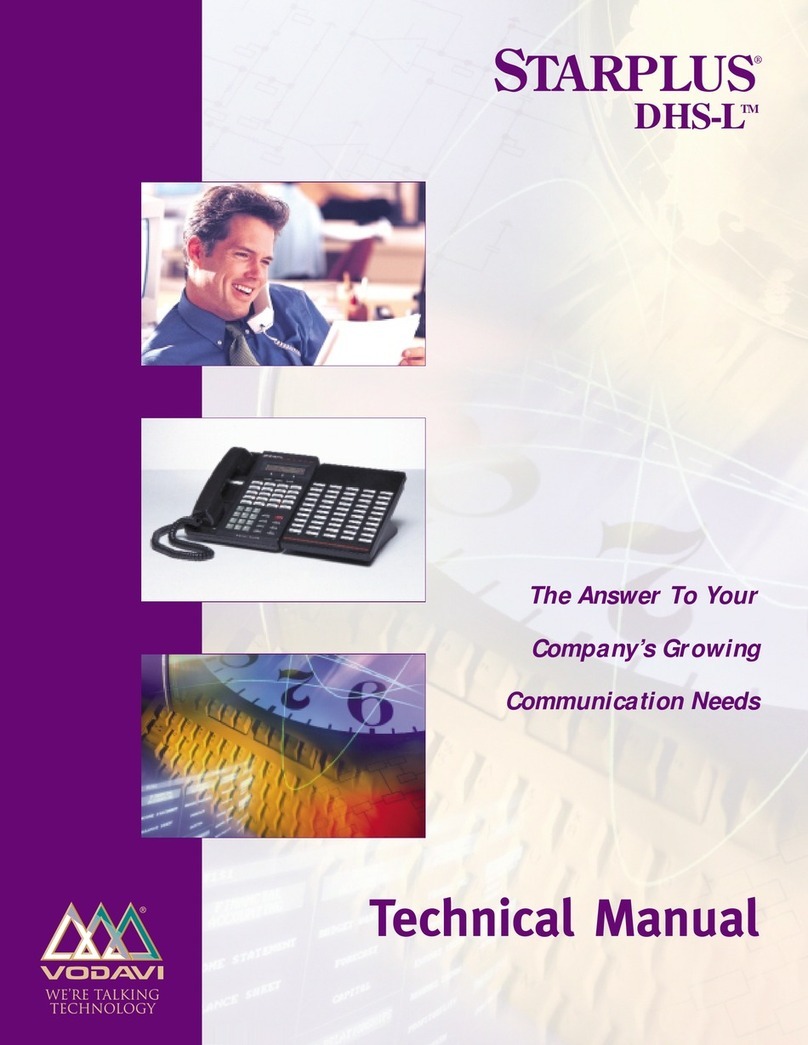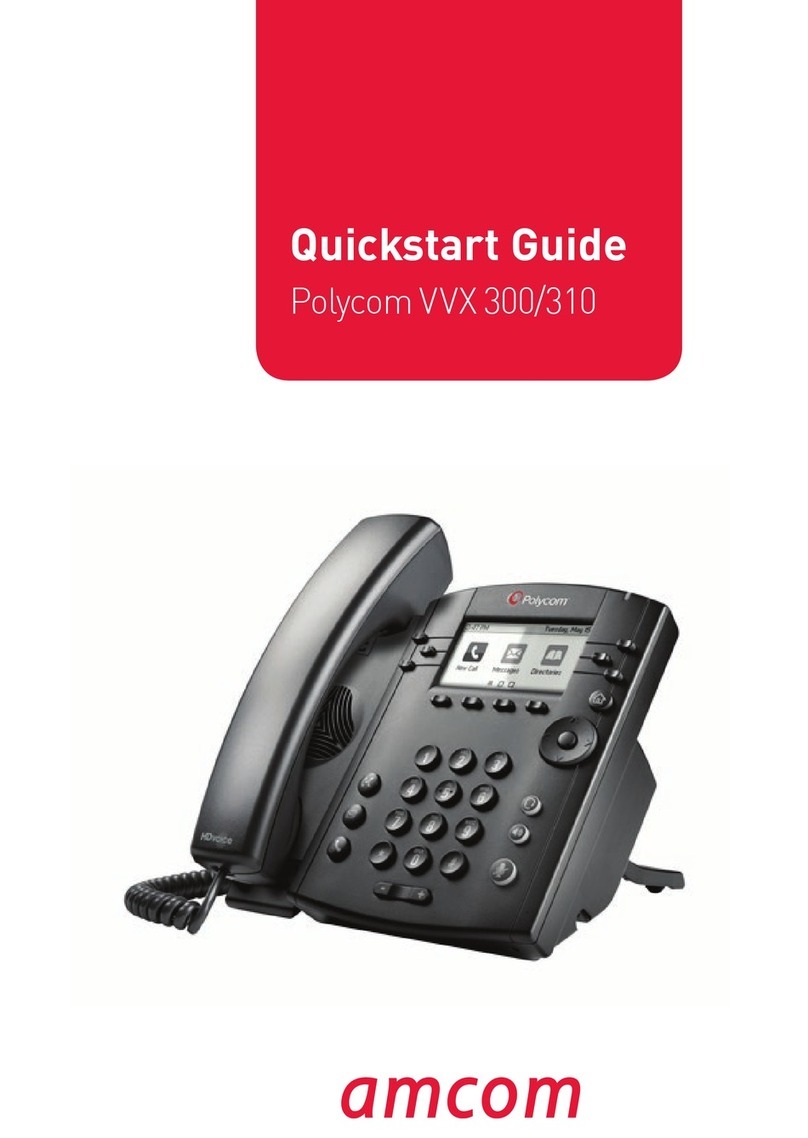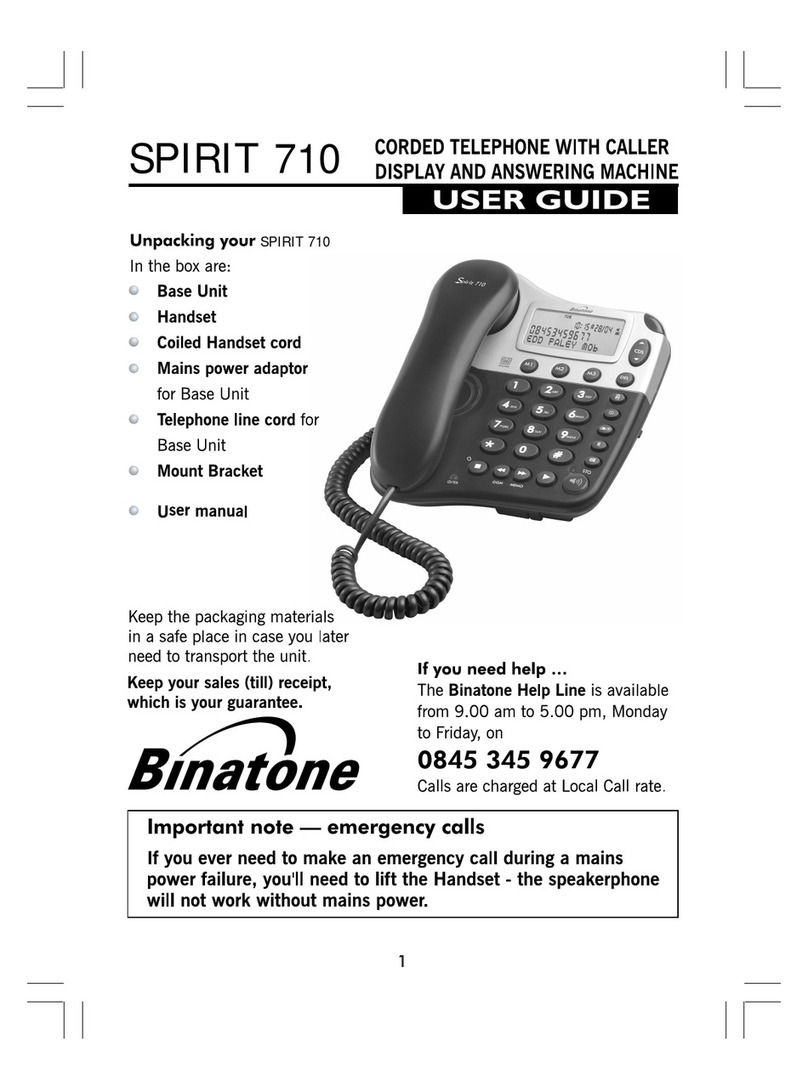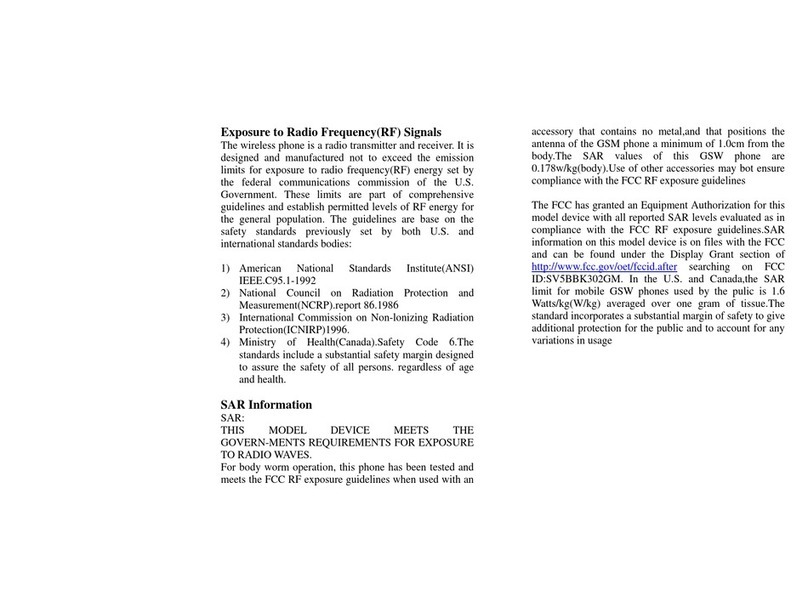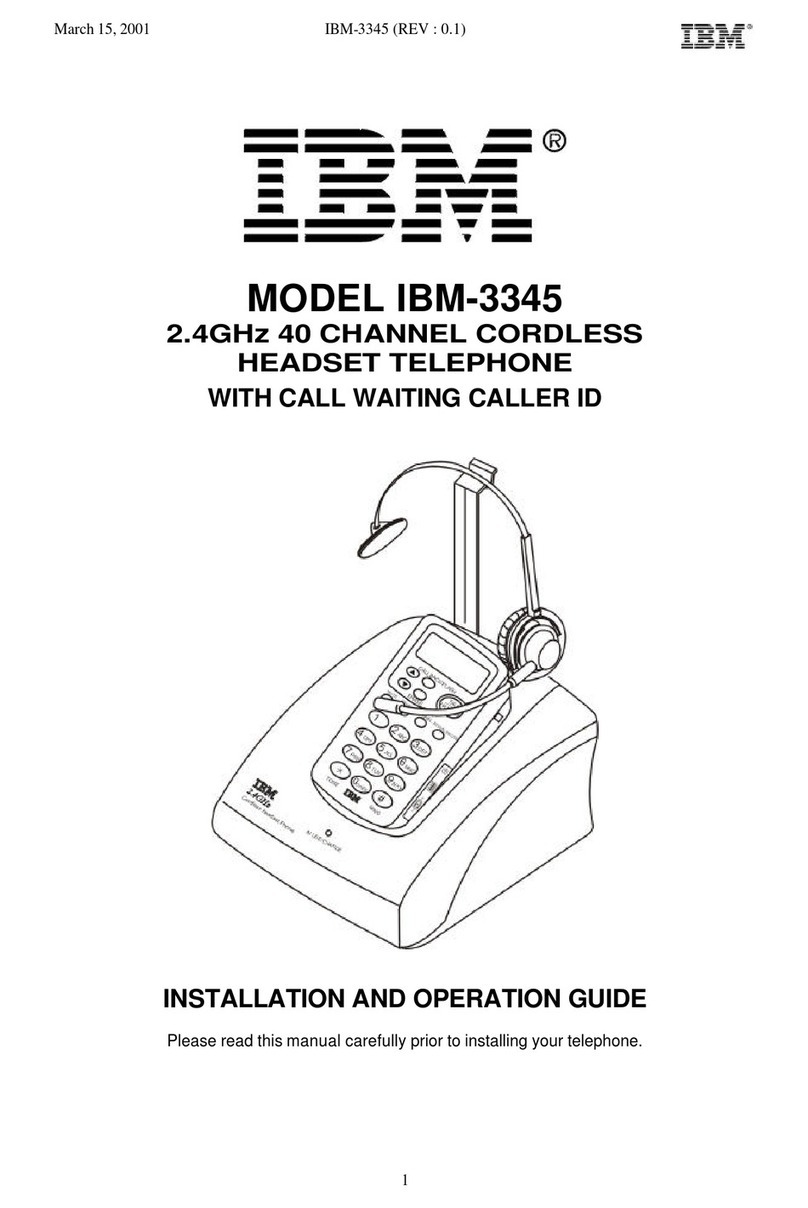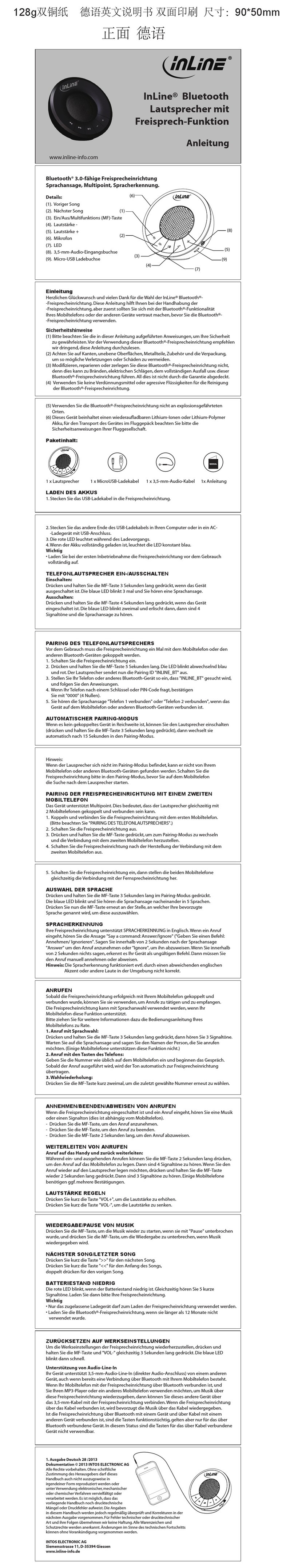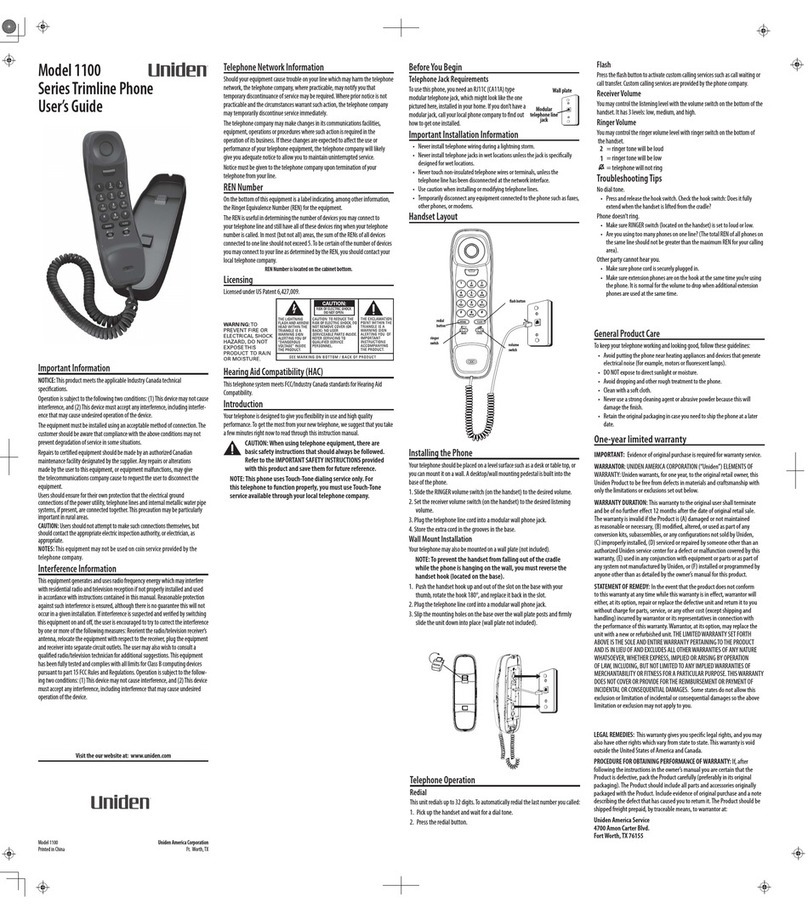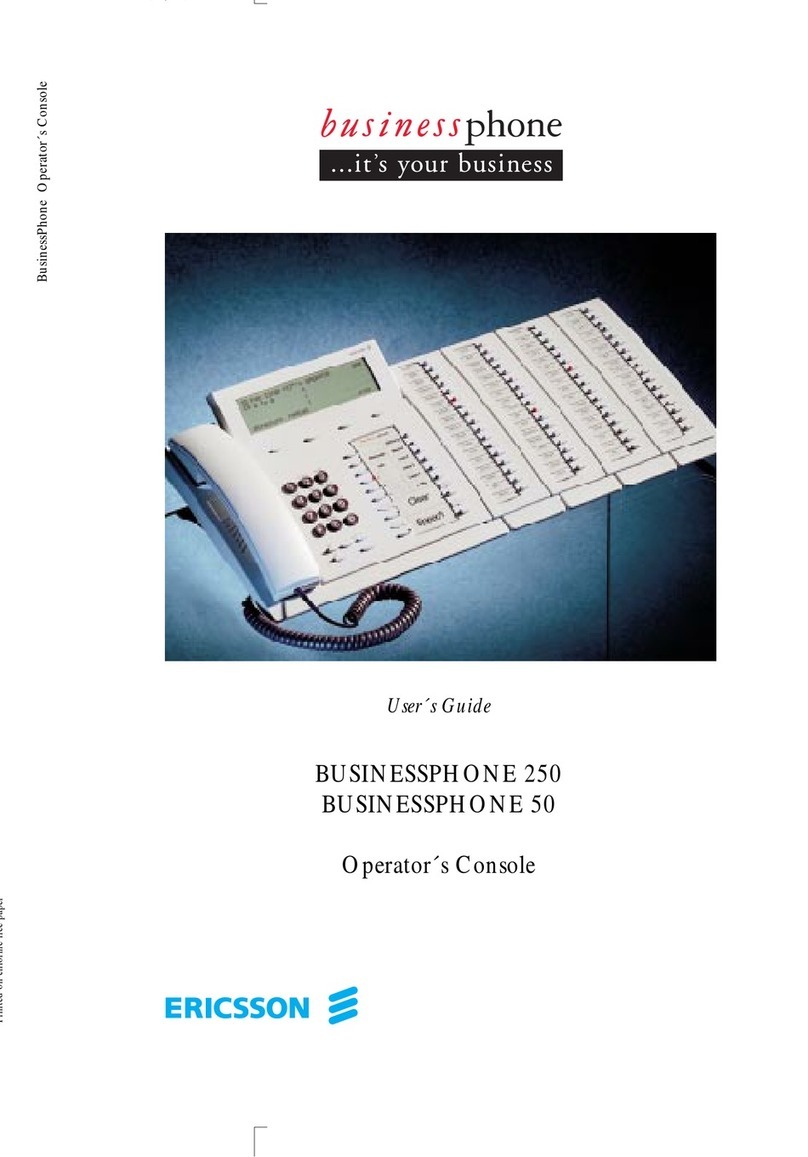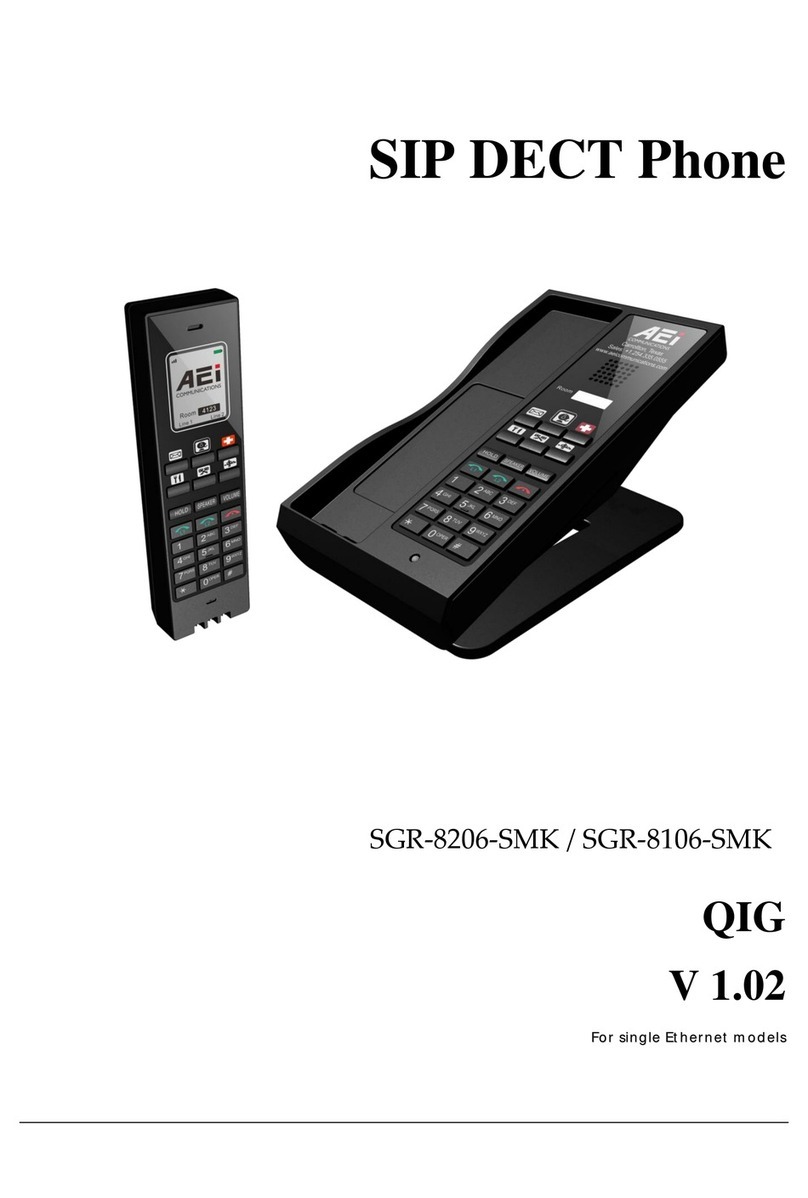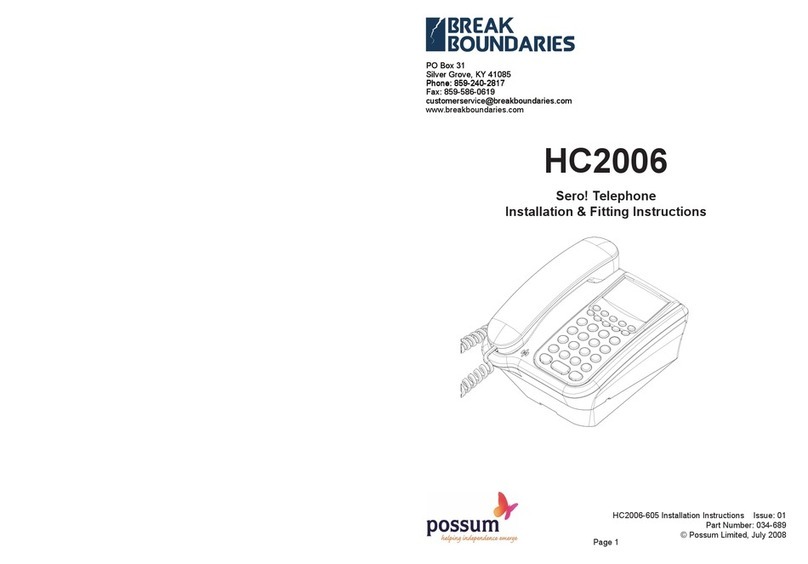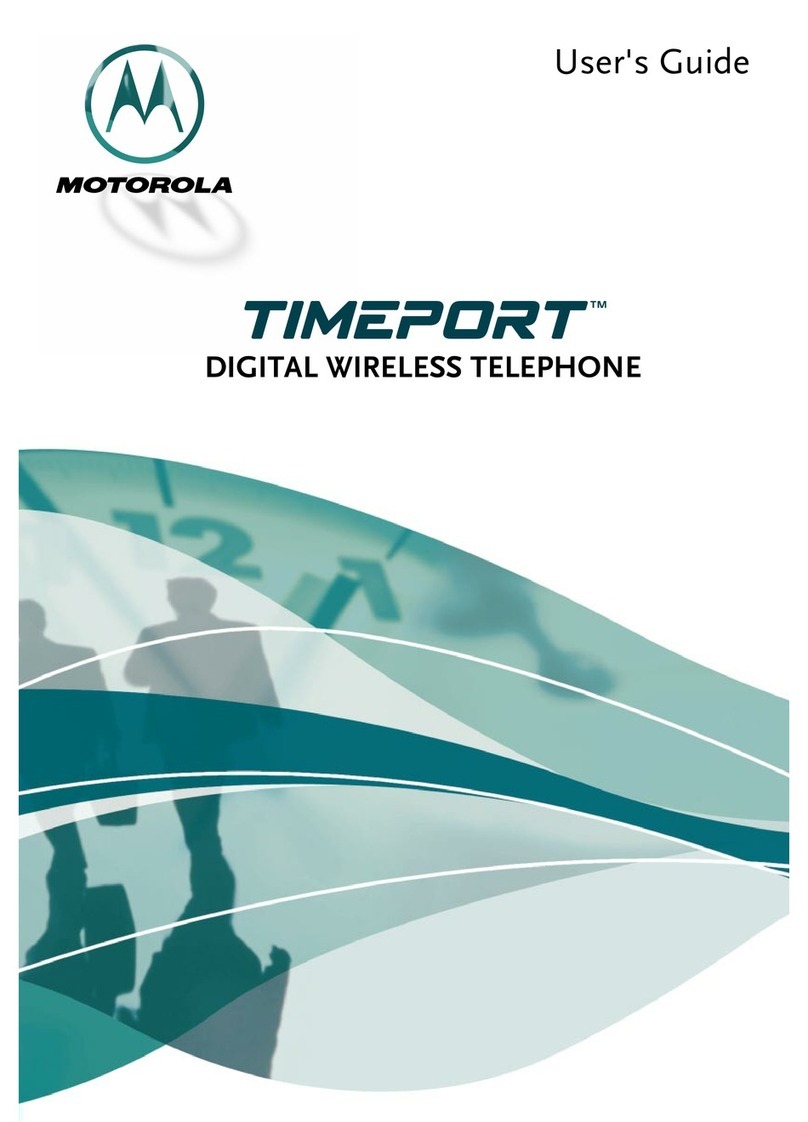STARPLUS Starplus DHS User manual

User Guide
The Answer To Your
Company’s Growing
Communication Needs
DHS
TM
/DHS-E
TM
Feature Package 3

Feature Package 3
STARPLUS®DHS/DHS-E™
User Guide
Issue #1 - March 2000
P/N: 7052-03
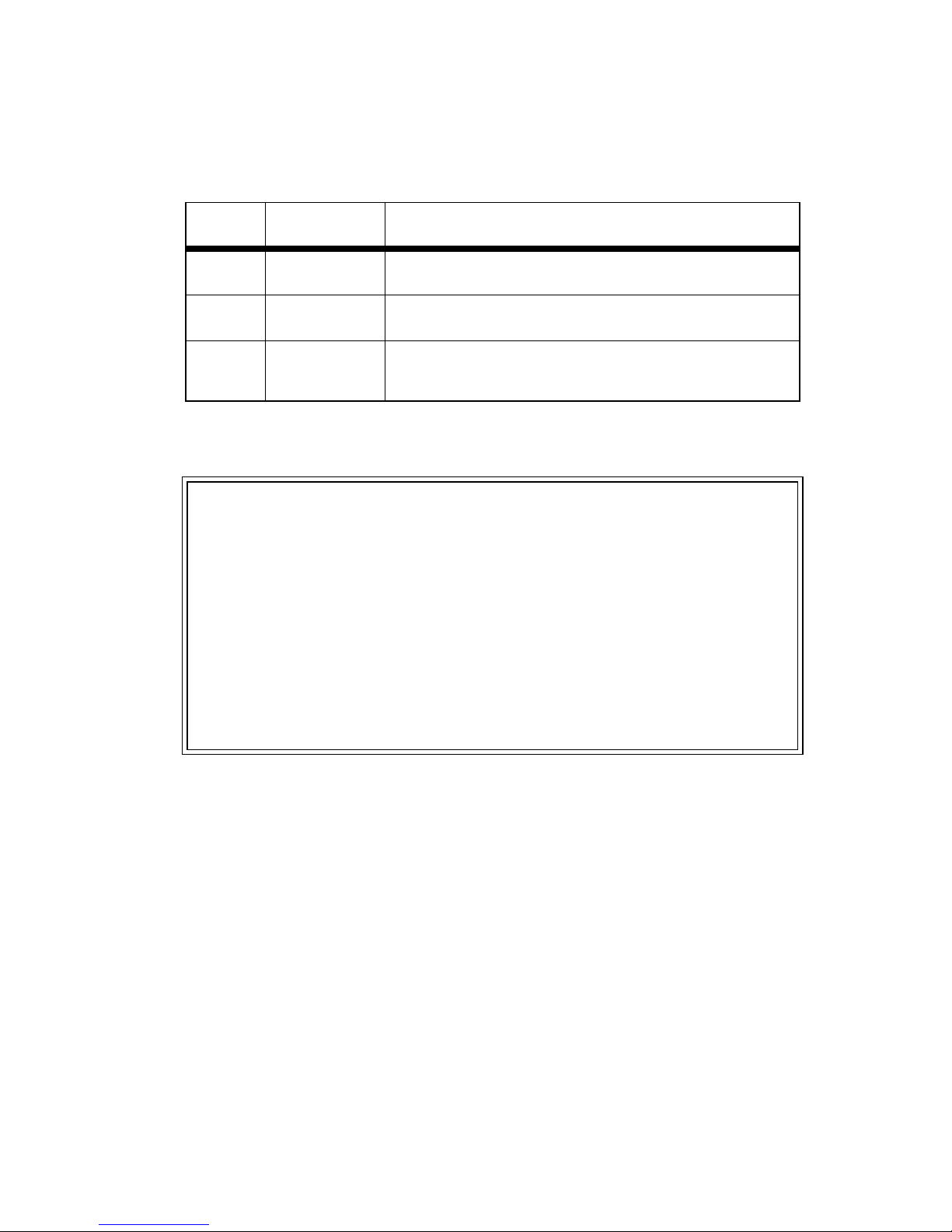
I
Copyright © 2000 VODAVI Technology, Inc.
All Rights Reserved
This material is copyrighted by VODAVI Technology, Inc. Any unauthorized
reproductions, use or disclosure of this material, or any part thereof, is
strictly prohibited and is a violation of the Copyright Laws of the United
States (17 U.S.C. Section 101 et. seq.).
VODAVI reserves the right to make changes in specifications at any time
and without notice. The information furnished by VODAVI in this material
is believed to be accurate and reliable, but is not warranted to be true in
all cases.
STARPLUS®and DHS/DHS-E™are registered trademarks of
VODAVI Technology, Inc.
CLD/2000
Release Date Changes
1 12-95 Initial release of product.
27-97
Includes Feature Package 2 <FP2> enhancements.
33-00
Includes Feature Package 3 <FP3> enhancements.
Content contains extensive revisions.
LIFE SUPPORT APPLICATIONS POLICY
VODAVI Technology, Inc. products are not authorized for and should not
be used within Life Support applications. Life Support systems are
equipment intended to support or sustain life and whose failure to
perform when properly used in accordance with instructions provided
can be reasonably expected to result in significant personal injury or
death.
VODAVI Technology, Inc. warranty is limited to replacement of defective
components and does not cover injury to persons or property or other
consequential damages.

Contents
General Description ...............................................................1
Digital Key Telephones ...............................................................................1
Basic Key Telephone ........................................................... 1
Enhanced Key Telephone ................................................... 2
Executive Key Telephone .................................................... 3
Direct Station Selector (DSS) Console <FP3> .....................................5
General Conventions .............................................................6
Soft Button Prompts ....................................................................................7
Features ..................................................................................8
Account Code ..............................................................................................18
Forced Verified .................................................................. 18
Unforced/Unverified ........................................................ 19
Alarm - Station .............................................................................................19
Canceling an Alarm ........................................................... 20
Attendant Administration .......................................................................21
System Service Mode ........................................................ 21
System Date and Time ...................................................... 22
System Speed Dial Numbers ............................................ 22
Additional information for Speed Dial ............................ 23
Authority Code - Traveling Class of Service ......................................23
Automatic Busy Redial ..............................................................................25
Automatic Line Selection .........................................................................25
Canceling an Automatic Line Selection .......................... 26
Background Music ......................................................................................27
Call Back .........................................................................................................27
Call Forward ..................................................................................................29
Display <FP3> .................................................................... 29
Station ................................................................................ 30
Caller Identification ....................................................................................31
Name/Number Caller ID <FP3> ...................................... 31
Answered Call Table <FP3> .............................................. 32
Unanswered Call Table ..................................................... 33
Review Call Information ................................................... 34
Call Park ..........................................................................................................35
Answer ................................................................................ 35
Call Pickup .....................................................................................................36
Direct .................................................................................. 37
Group ................................................................................. 37
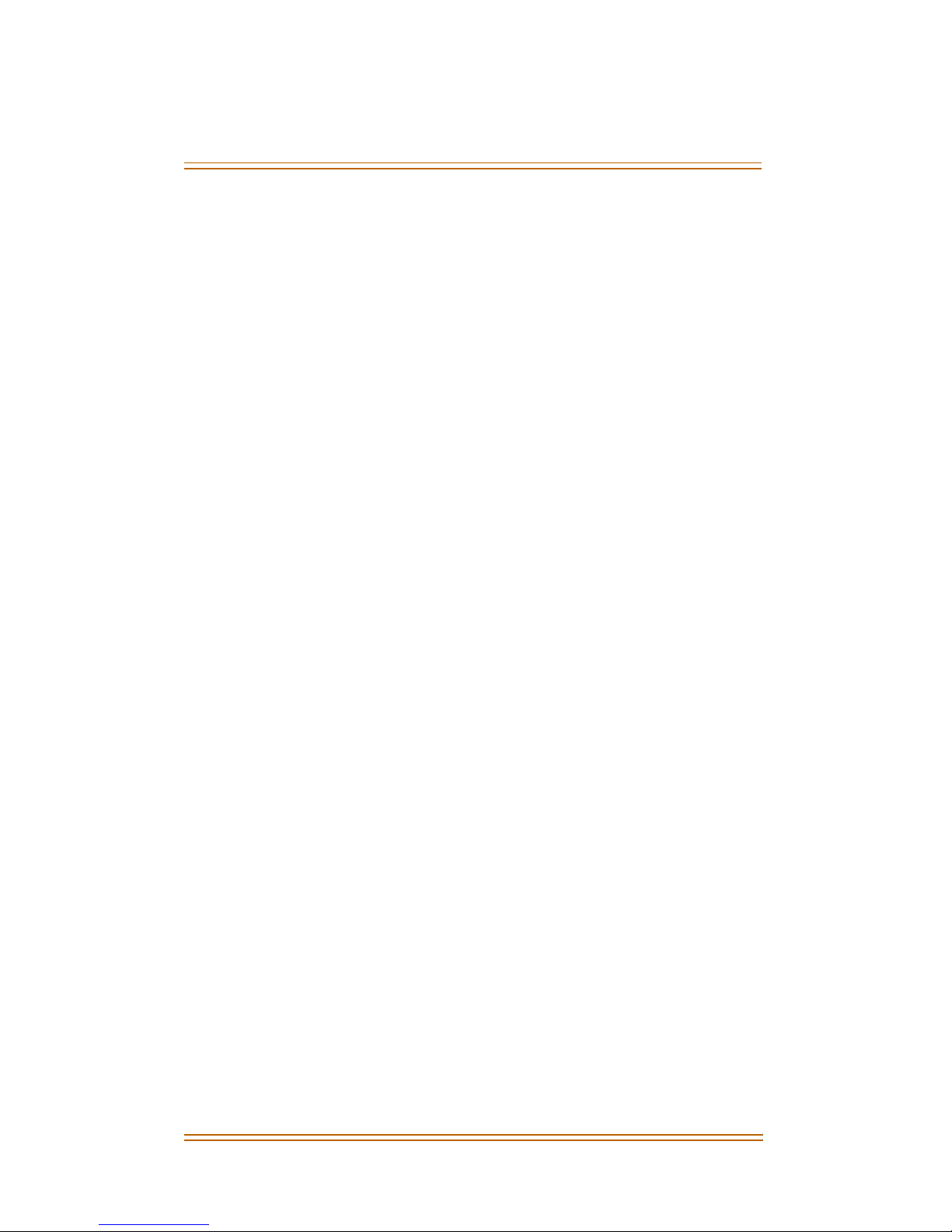
ii March 2000
Call Waiting ...................................................................................................37
Camp On ........................................................................................................39
Busy CO Line ...................................................................... 39
Busy Station ....................................................................... 40
Conference ....................................................................................................41
Supervised .......................................................................... 41
Unsupervised ..................................................................... 43
Directory Dial <FP3> .................................................................................44
Distinctive Ringing - Station <FP3> .....................................................45
Do Not Disturb (DND) ...............................................................................46
DND Override .................................................................... 47
Direct Station Selector (DSS) Console <FP3> ...................................48
Hold .................................................................................................................52
Abandon (Loop Supervision) ........................................... 52
Automatic ........................................................................... 53
Call Answer/Select ............................................................ 53
Exclusive ............................................................................. 53
Reminder Time .................................................................. 54
System ................................................................................ 54
Intercom Call ................................................................................................54
Other Displays: .................................................................. 55
Message .........................................................................................................56
Outgoing ............................................................................ 56
Executive Notify ................................................................. 58
Message Waiting .........................................................................................59
Music-on-Hold (MOH) ...............................................................................61
Night Service ................................................................................................61
Page .................................................................................................................62
Pause ...............................................................................................................63
Redial—Last Number(LNR) .....................................................................63
Save Dialed Number (SDN) .....................................................................64
Speed Dial .....................................................................................................65
Station Feature Status Check .................................................................67
Transfer ...........................................................................................................68
User Saved Number Redial (USNR) .......................................................69
Voice Announce (Hands-Free or Privacy) ...........................................69
Operation ........................................................................... 70
Voice Mail Integration ...............................................................................70
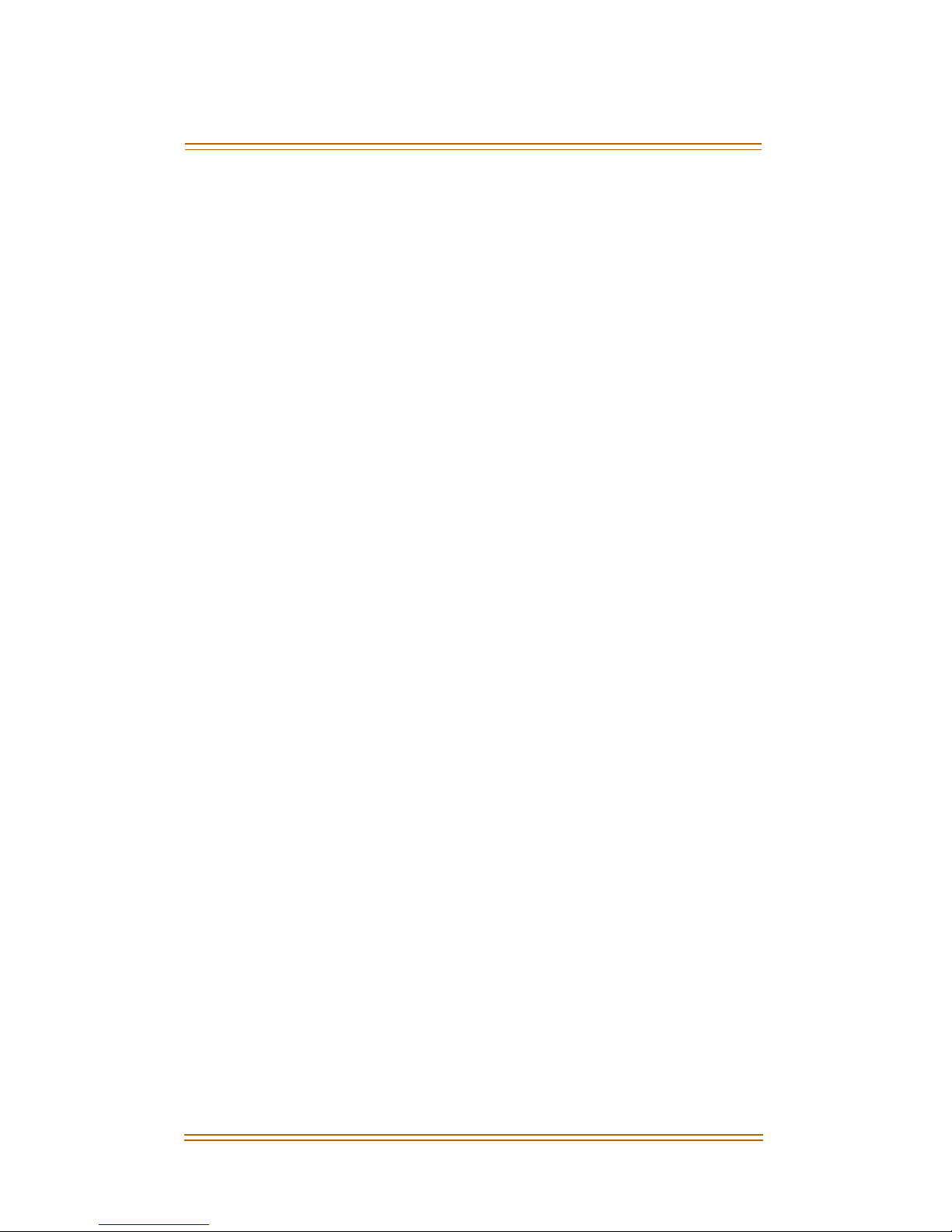
March 2000 iii
Voice Mail Button .............................................................. 71
Voice Mail Monitor ........................................................... 71
Voice Over Busy ...........................................................................................73
Conditions ......................................................................... 74
Voice Recorder .............................................................................................74
Single Line Telephone .........................................................76
Figures
Basic Key Telephone .....................................................................................2
Enhanced Key Telephone ...........................................................................3
Executive Key Telephone ............................................................................4
DSS Console .....................................................................................................5
Soft Buttons .....................................................................................................7
F3 Soft Button ...............................................................................................31
Tables
Feature Access Codes ...................................................................................9
System Numbering Plan ............................................................................18
Call Forward Programming ......................................................................30
Call Pickup Priority List ...............................................................................36
CO Line Flex Button Codes .......................................................................49
Dial Pad Key Programming ......................................................................57
Available Outgoing Pre-Programmed Messages .............................57
Available Executive Notify Pre-programmed Messages ................59
Voice Announce ...........................................................................................69
SLT Feature Access Codes ........................................................................77
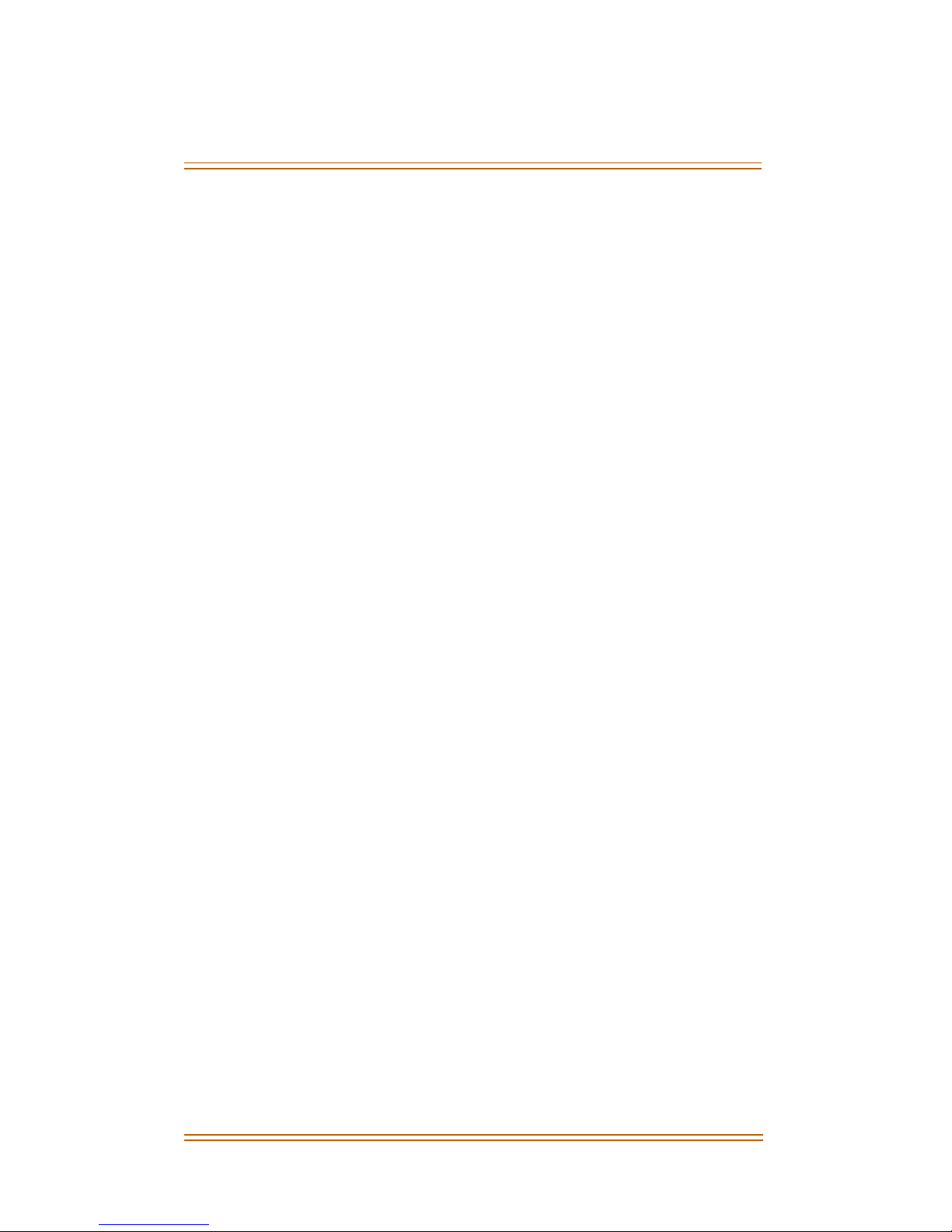
iv March 2000

General Description
Digital Key Telephones
The DHS and DHS-E support three proprietary digital
key telephones (Basic, Enhanced and Executive).
These key telephones support a hot-keypad for
dialing digits at any time.
Basic Key Telephone
The basic key telephone (refer to Figure 1) is equipped
with a speaker for monitoring call progress and
receiving call announcements but is not equipped
with a microphone for Hands-Free (HF) reply. The
basic key telephone has 16 buttons, 8 of which are
fixed function buttons to control settings and primary
key telephone call processing operations: HOLD,
TRANS (Transfer), FEAT (Feature), CLEAR, MUTE, SPKR
(Speaker), and Volume UP/DN.
Eight buttons are user-programmable feature
buttons, that are equipped with dual color LED with
preassigned default settings for quick power up
operation. These buttons are arranged in two rows
and four columns. Beginning at the top left button
they are assigned the following default values: CO line
1, CO line 2, CO line 3, CO line 4, CO line 5, CO line 6,
HF/Tone and Message Waiting.

2 General Description
Figure 1: Basic Key Telephone
Enhanced Key Telephone
The Enhanced Key Telephone is fully equipped for HF,
and speakerphone operation. This key telephone is
expanded to 28 buttons. Eight fixed function buttons
remain consistent with those of the Basic Key
Telephone.
Twenty buttons are user-programmable feature
buttons equipped, and dual color LED with pre-
assigned default settings for quick power up
operation. These buttons are arranged in five rows
and four columns. Beginning at the top left button
they are assigned the following default values: Station
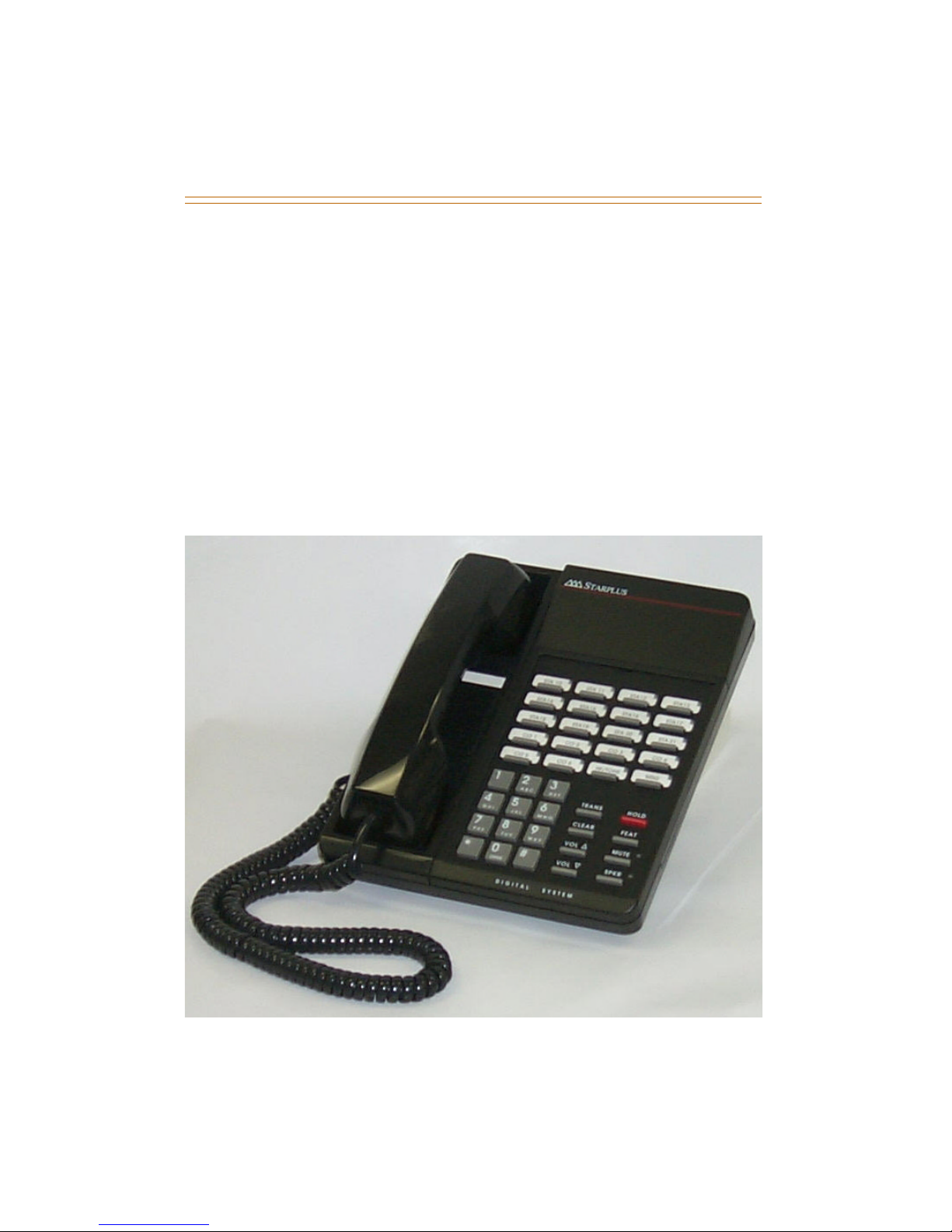
General Description 3
10 - 21, CO line 1-6, HF/Tone and Message Waiting.
The Enhanced Key Telephone also is equipped with a
12-key Dial Pad for dialing intercom numbers, system
feature codes and telephone network numbers on CO
lines.
Each telephone is equipped with an Additional Device
Port (ADP) located on the underside of the phone for
user-friendly connection of analog devices (answering
machines, faxes, modems, cordless telephones, etc.).
An analog adapter is required for this port to be
equipped for use as an extension of the system.
Figure 2: Enhanced Key Telephone
Executive Key Telephone
The Executive Key Telephone model has a 2 x 16, 32-
character Super Twist LCD display, with three
interactive Soft Buttons to enhance system features
operation.
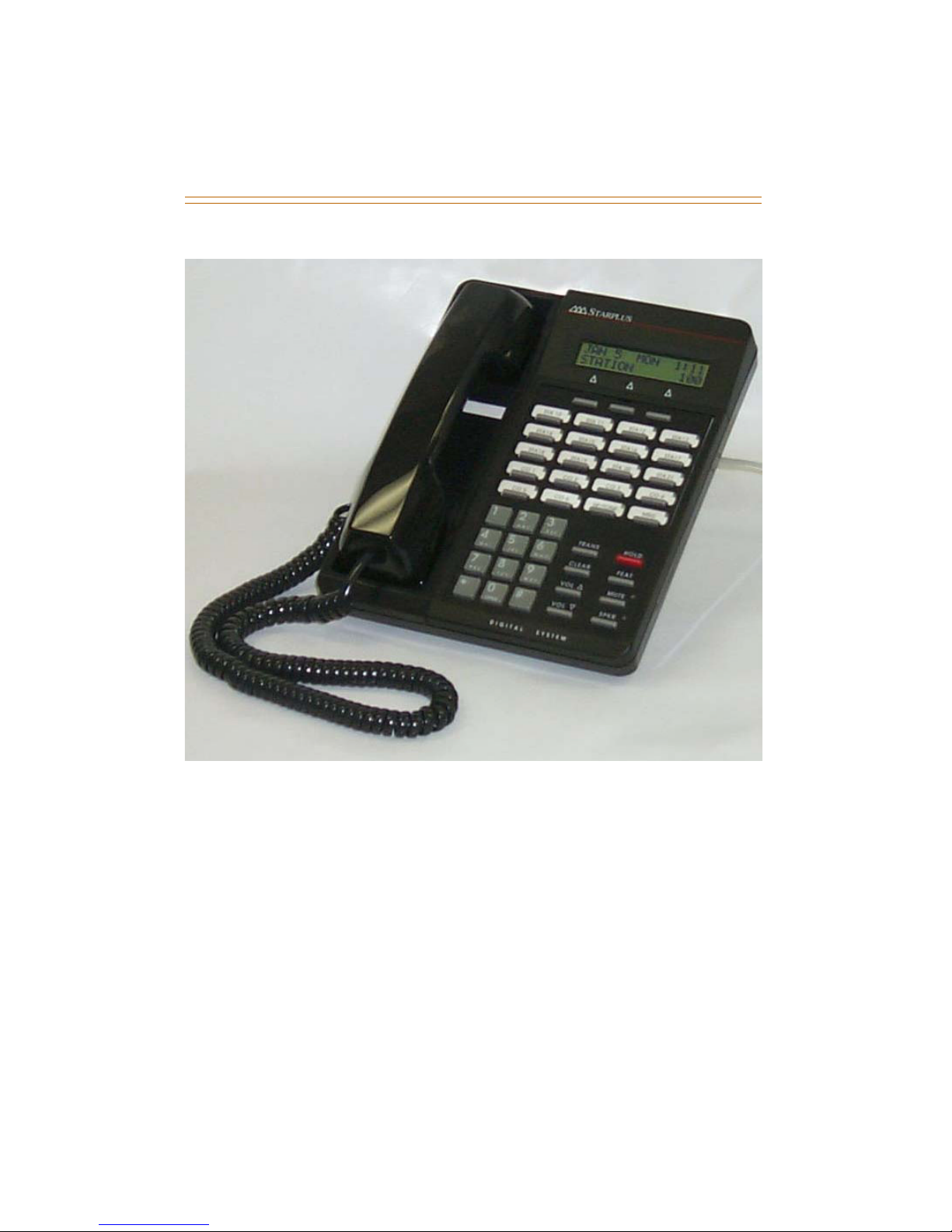
4 General Description
Figure 3: Executive Key Telephone
The Super Twist LCD eliminates the need for contrast
adjustment and enhances angled viewing position
clarity of displayed data. A visual reference to call
progress and call duration, as well as time and date
information, is displayed. The display also enables the
Executive Key Telephone user to send and receive
visual advisory and call-back messages.
The Executive model telephone is fully equipped for
HF, speakerphone operation, and also enables HF
outgoing and incoming calls. The same 20
Programmable Feature Buttons are available on the
Executive model, as on the Enhanced model. Eight
fixed function buttons remain consistent with those of
the Basic and Enhanced Key Telephone.

General Description 5
Direct Station Selector (DSS) Console <FP3>
Previously only available on the DHS-E, the Direct
Station Selector (DSS) Console is now also available on
the DHS. One DSS Console may be assigned to a
station. Each DSS Console uses one Digital Station
Port. Up to 12 DSS Consoles can be installed on a DHS
system.
The DSS Console buttons are programmed by the
Station User using the FEAT + # + 5 command, then
pressing the button on the DSS to be programmed. All
system feature codes may be stored on the
Programmable Feature Buttons for one-button
operation. Certain programmed feature buttons will
light when activated (DND, Call Forward, DSS/BLF,
etc.), while others such as Call Pick-Up, BGM and Last
Number Redial don’t.
Features are separated into three distinct categories
for programming on a button: CO line, station, or
feature.
Figure 4: DSS Console

6 General Conventions
General Conventions
Press the [CLEAR] button to cancel the current
operation.
The [FEAT] button joined with dial key codes will
appear throughout the text. This button is used to
access most system features.
System resources are accessed using directory
numbers to dial access the resource (station
numbering, Hunt Group numbering, etc.).
Any feature or resource code may be stored for
one-button access under an available
Programmable Feature Button.
Operation steps are oriented for the Executive Key
Telephone since the interactive LCD prompts
encompass all Executive Key Telephone functions.
Three LCD interactive Soft Buttons are positioned
beneath the display on the Executive Key
Telephone (refer to Figure 5). These buttons are
used during feature operation for interactive
display prompt menus. For orientation purposes,
the Soft Buttons may be referred to as the left,
center and right Soft Buttons.
Valid programming is confirmed with a single
beep tone from the speaker.
Invalid programming is alerted with a double
beep tone.

General Conventions 7
Soft Button Prompts
Figure 5: Soft Buttons
bksp: The user may press the [bksp] button to erase
the last data entered and either re-enter, or return to
the previous prompt.
save:The station user must press the [save] button to
confirm an entry and continue with the next prompt.
chg:Press the change [chg] button to modify the
current item. If the data/message to be changed is
generated by the system itself, the current
programming item will be replaced by new data
(toggled between YES and NO, or cycled through
several data/messages) when the user presses the
[chg] button.
next: Press the [next] button to present the next
selection or the next programmable item within the
current category.
back: Press the [back] button to view the previous
programming category, or the previous programming
item within the current category.
show:Press the [show] button to enter into detailed
item feature programming of a specific category, or to
display current programmed content of the feature.
clear: The [clear] button can be used at anytime in
system programming. Press this button to abort any
programming in progress and return the Executive
Key Telephone to an idle state.
OCT 1
STATION
FRI 8:00
10

8Features
Features
The System and Key Station features of the
STARPLUS®DHS/DHS-E™ Systems are listed and
described in this section. An abbreviated feature index
is provided in Table 1: Feature Access Codes, full-
feature descriptions are provided alphabetically
following Table 2: System Numbering Plan.
The following variables apply to the Feature Access
Code table (refer to Table 6).
aaa = account code (up to 24 digits)
cc = DHS CO numbers
ccc = DHS-E CO numbers
dd=00-99
F = indicates press the [FEAT] button before
dialing code.
g = Group numbers
hh = hour
H-T-P = Hands Free - Tone - Privacy
mm = minute
n = number
nn = bin number
nnn = new password
pppp = current password
ss = DHS
sss = DHS-E
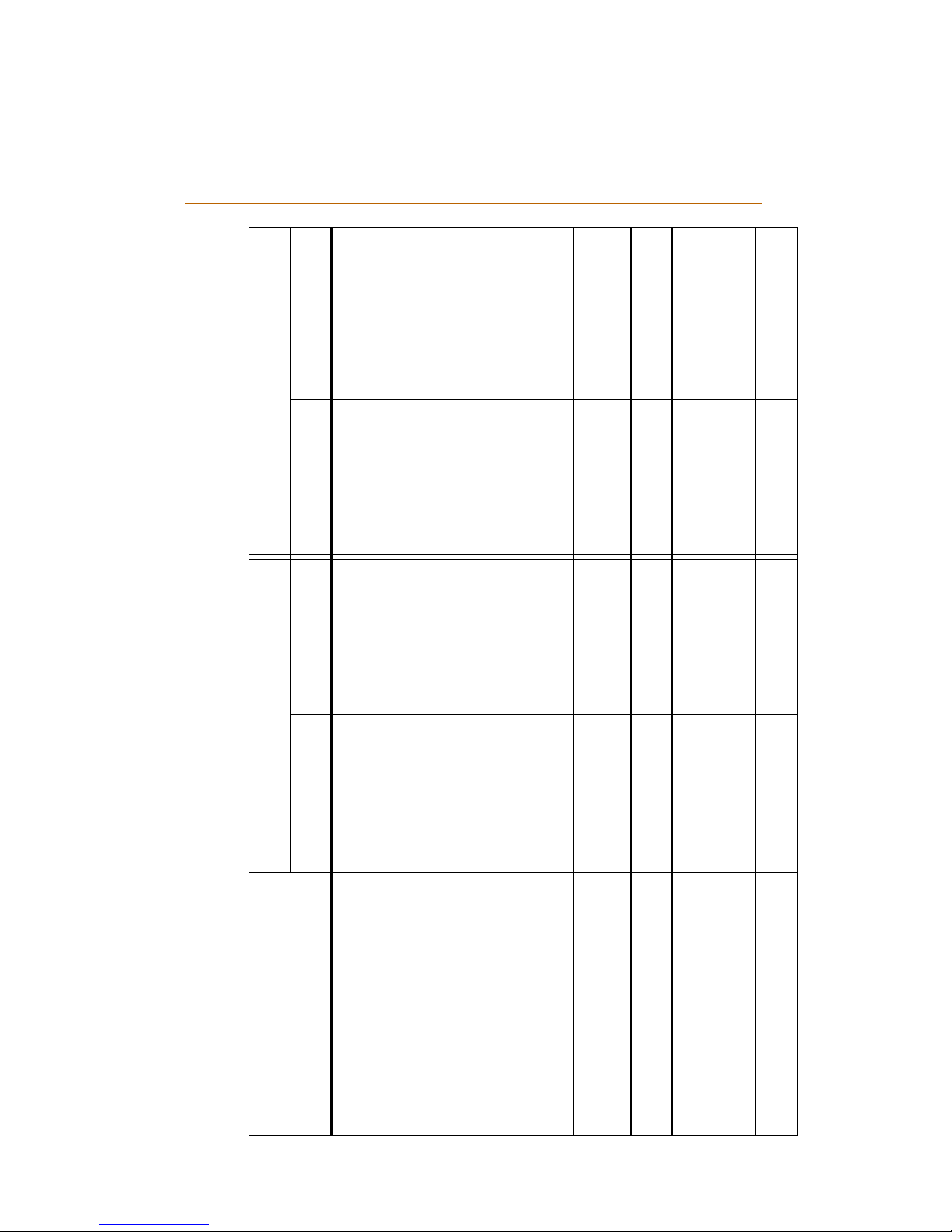
Features 9
Table 1: Feature Access Codes
Feature
DHS DHS-E
LCD Non-Display LCD Non-Display
Account Code
Forced F+[7]+[1]+aaa F+[7]+[1]+aaa+sav
e
F+[7]+[1]+aaa+✳F+[7]+[1]+aaa+save
Unforced F+[7]+[1]+✳F+[7]+[1]+✳F+[7]+[1]+✳F+[7]+[1]+✳
Alarm Station (Hour/Minute) F+[9]+[2] + soft
button
F+[9]+[2] + hh
mm
F+[9]+[2] + soft
button
F+[9]+[2] + hh mm
Cancel F+✳+[9]+[2] F+✳+[9]+[2] F+✳+[9]+[2] F+✳+[9]+[2]
Authority Code - Traveling Class
of Service
F+[5]+[5] F+[5]+[5] F+[5]+[5] F+[5]+[5]
Automatic Busy Redial F+[7]+[8] F+[7]+[8] F+[7]+[8] F+[7]+[8]
Automatic Line Selection F+[9]+[5] F+[9]+[5] F+[9]+[5] F+[9]+[5]
Cancel F✳[9]+[5] F✳[9]+[5] F✳[9]+[5] F✳[9]+[5]
Attendant Administration F#+[0]+pppp Unavailable F#+[0]+pppp Unavailable
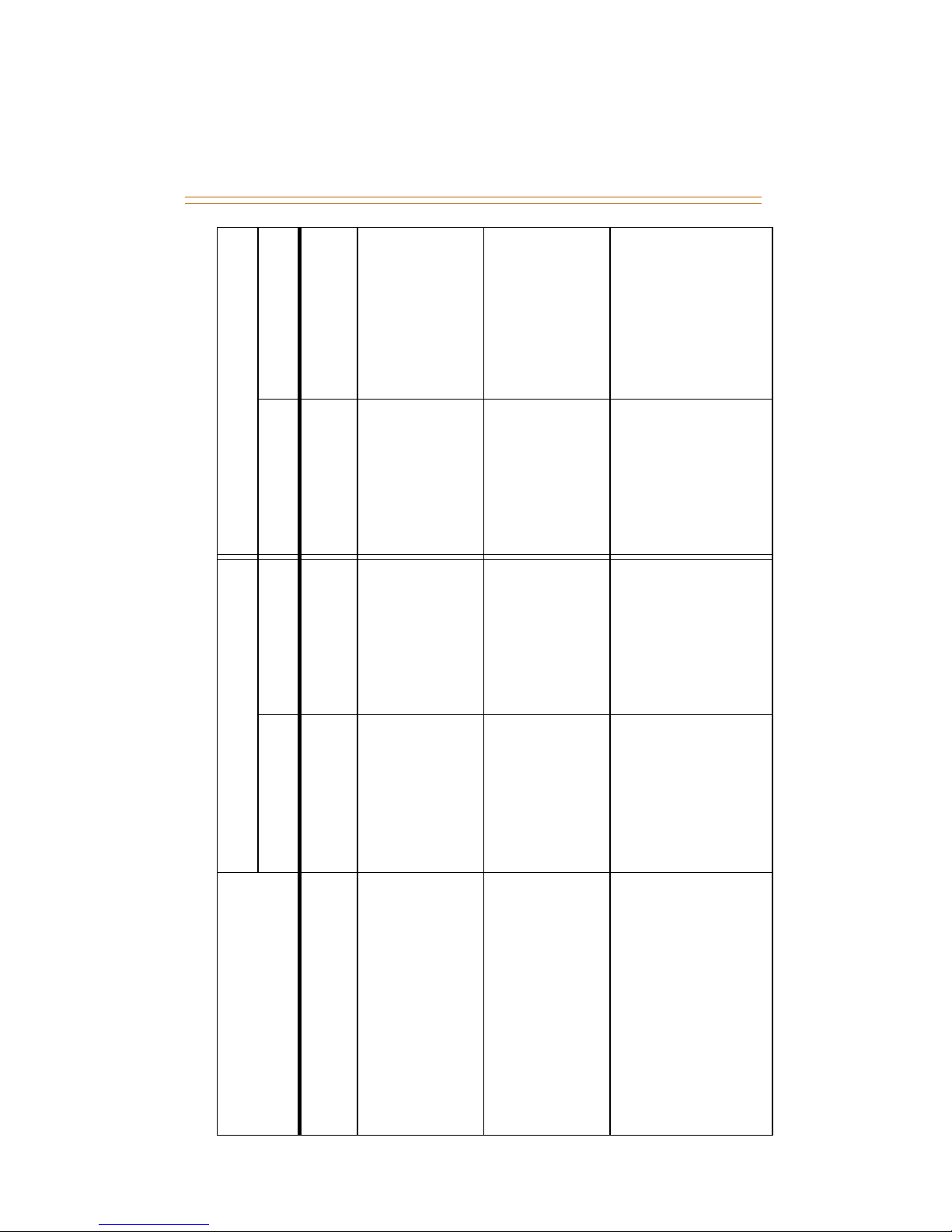
10 Features
Background Music (1 and 2
Toggle)
F+[5]+[2] F+[5]+[2] F+[5]+[2] F+[5]+[2]
Call
Hunt Group 82-89 82-89 800-807 800-807
Make an outside line call CO line button CO line button CO line button CO line button
Call Intercom
Cancel F✳[9]+[1] F✳[9]+[1] F✳[9]+[1] F✳[9]+[1]
Idle /Busy soft button F[9]+[1] soft button F[9]+[1]
Call Forward
Busy F+[2] + soft
button
F+[2] +[1] + ss F+[2] + soft
button
F+[2] +[1] + ss
Busy/No Answer (x = 0-4) F+[2] + soft
button
F+[2] + [5] + ss +
x
F+[2] + soft
button
F+[2] + [5] + ss + x
Table 1: Feature Access Codes
Feature
DHS DHS-E
LCD Non-Display LCD Non-Display

Features 11
Calls From Station F+[2] + soft
button
F+[2] +[3] + ss F+[2] + soft
button
F+[2] +[3] + sss
Cancel F+[2] F+[2] F+[2] F+[2]
Direct (all modes) F+[2] + soft
button
F+[2] + [2] + ss F+[2] + soft
button
F+[2] +[2] + sss
Display <FP3> F+#+[6] F+#+[6] F+#+[6] F+#+[6]
Idle F+[2] + soft
button
F+[2] +[0] + ss F+[2] + soft
button
F + [0] + sss
No Answer (x = 0/1/2/3/4) F+[2] + soft
button
F+[2] + [4] + ss +
x
F[2] + soft button F+[2] + [4] + sss + x
Call Park F+[7]+[3] + ss F+[7]+[3] + ss F+[7]+[3] + sss F+[7]+[3] + sss
Answer by CO Line F+[7]+[3] + cc F+[7]+[3] + cc F+[7]+[3] + ccc F+[7]+[3] + ccc
By Station F+[7]+[3] + ss F+[7]+[3] + ss F+[7]+[3] + sss F+[7]+[3] + sss
Table 1: Feature Access Codes
Feature
DHS DHS-E
LCD Non-Display LCD Non-Display
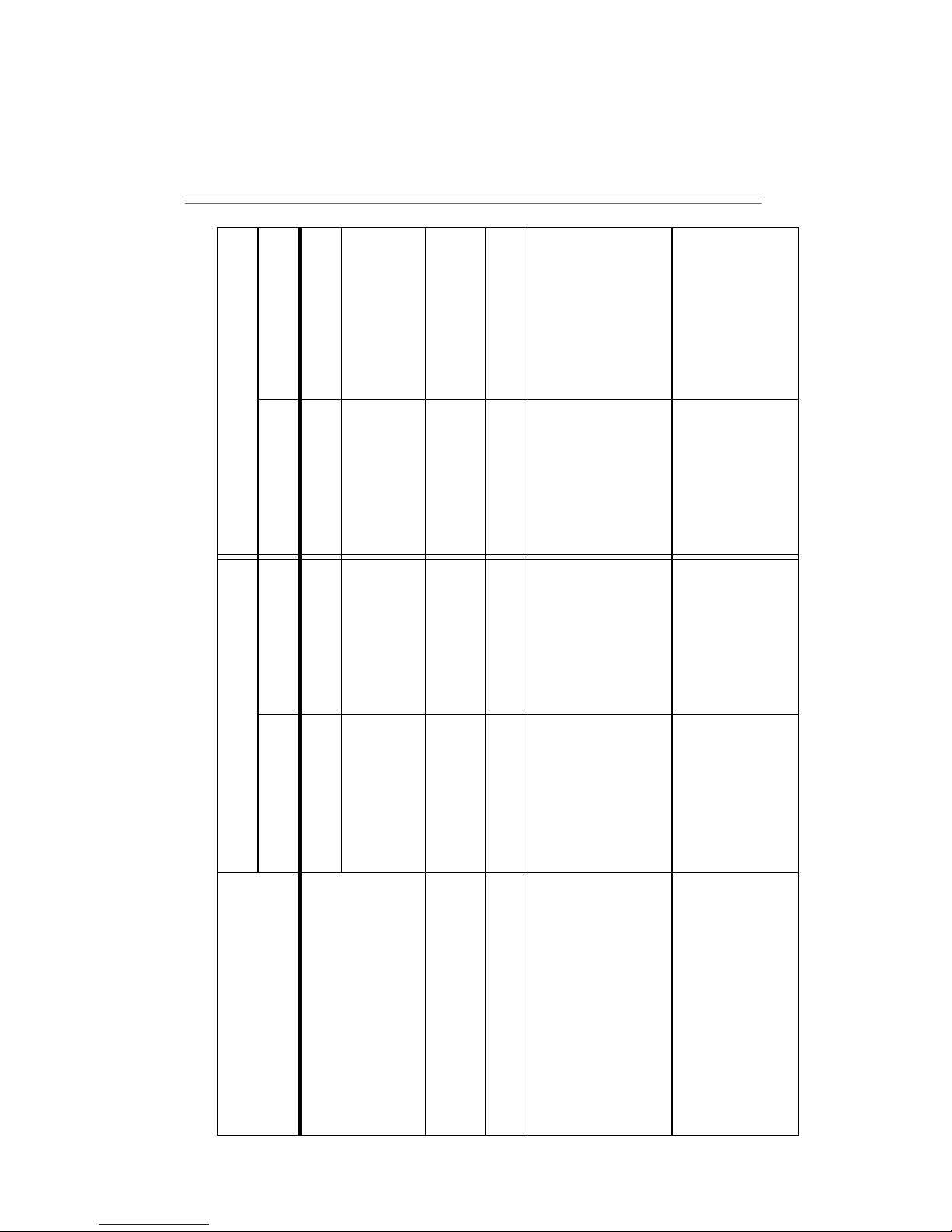
12 Features
Call Pickup
Directed F+[5]+[3] + ss F+[5]+[3] + ss F+[5]+[3] + sss F+[5]+[3] + sss
Group F+[5]+[4] F+[5]+[4] F+[5]+[4] F+[5]+[4]
Call Transfer HOLD + ss +
TRANS
HOLD + ss +
TRANS
HOLD + sss +
TRANS
HOLD + sss +
TRANS
Call Waiting Allow F+[6]+[8] Unavailable F+[6]+[8] Unavailable
Caller ID
Answered Call Table
<FP3>
F+#+[9] Unavailable F+#+[9] Unavailable
Unanswered Call Table F+#+[9] Unavailable F+#+[9] Unavailable
Camp On
Busy Station soft button 2 soft button 2
CO Line F+[9]+[3] F+[9]+[3] F+[9]+[3] F+[9]+[3]
Table 1: Feature Access Codes
Feature
DHS DHS-E
LCD Non-Display LCD Non-Display
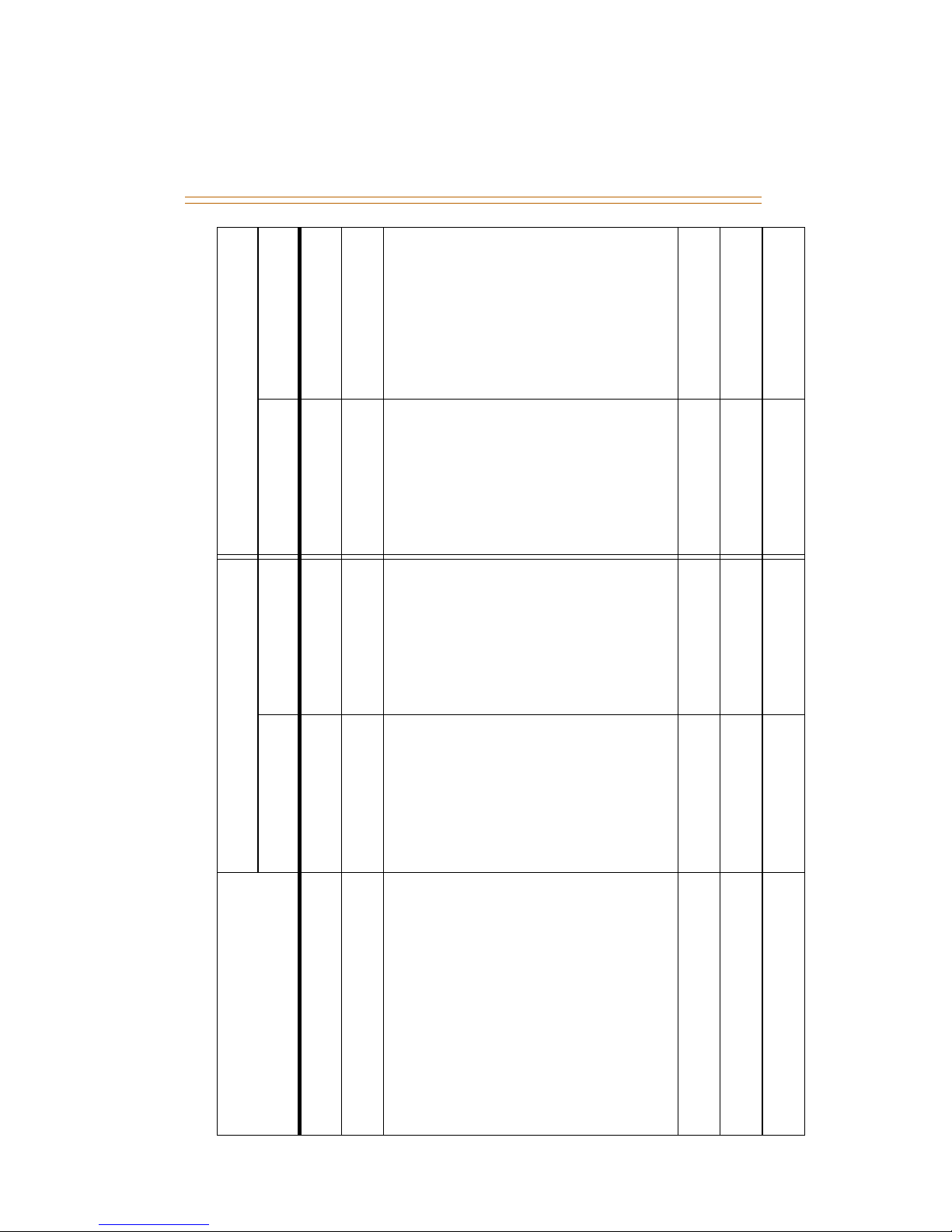
Features 13
Cancel F+✳+[9]+[3] F+✳+[9]+[3] F+✳+[9]+[3] F+✳+[9]+[3]
CO Line Flash F+[3] F+[3] F+[3] F+[3]
Conference
Forced Release F+[7]+[4] F+[7]+[4] F+[7]+[4] F+[7]+[4]
Forced Release CO F+[7]+[4] + cc F+[7]+[4] + cc F+[7]+[4] + ccc F+[7]+[4] + ccc
Forced Release Station F+[7]+[4] + ss F+[7]+[4] + ss F+[7]+[4] + sss F+[7]+[4] + sss
Supervised F+[6]+[0] F+[6]+[0] F+[6]+[0] F+[6]+[0]
Talk Privately soft button F+[5]+[7] soft button F+[5]+[7]
Unsupervised F+[7]+[7] F+[7]+[7] F+[7]+[7] F+[7]+[7]
Directory Dial <FP3> F+[7]+[9] Unavailable F+[7]+[9] Unavailable
Distinctive Ringing Station <FP3> F+#+[7] F+#+[7] F+#+[7] F+#+[7]
Do Not Disturb F+[4] F+[4] F+[4] F+[4]
Table 1: Feature Access Codes
Feature
DHS DHS-E
LCD Non-Display LCD Non-Display
This manual suits for next models
2
Table of contents
Other STARPLUS Telephone manuals