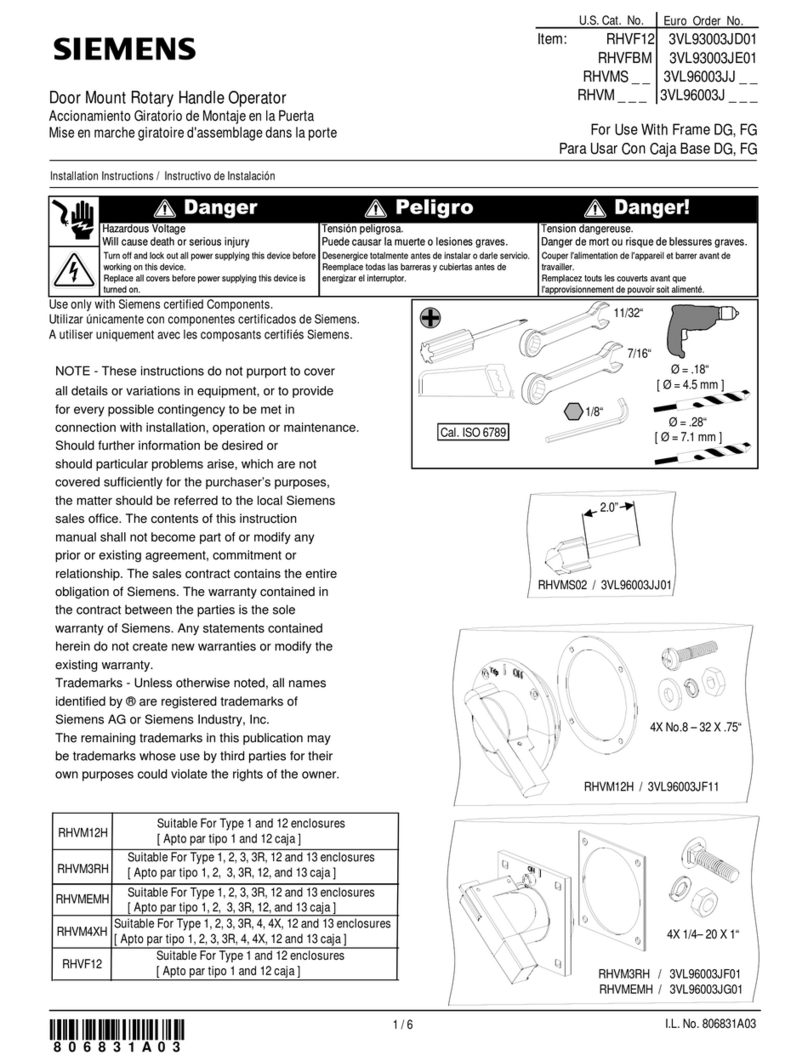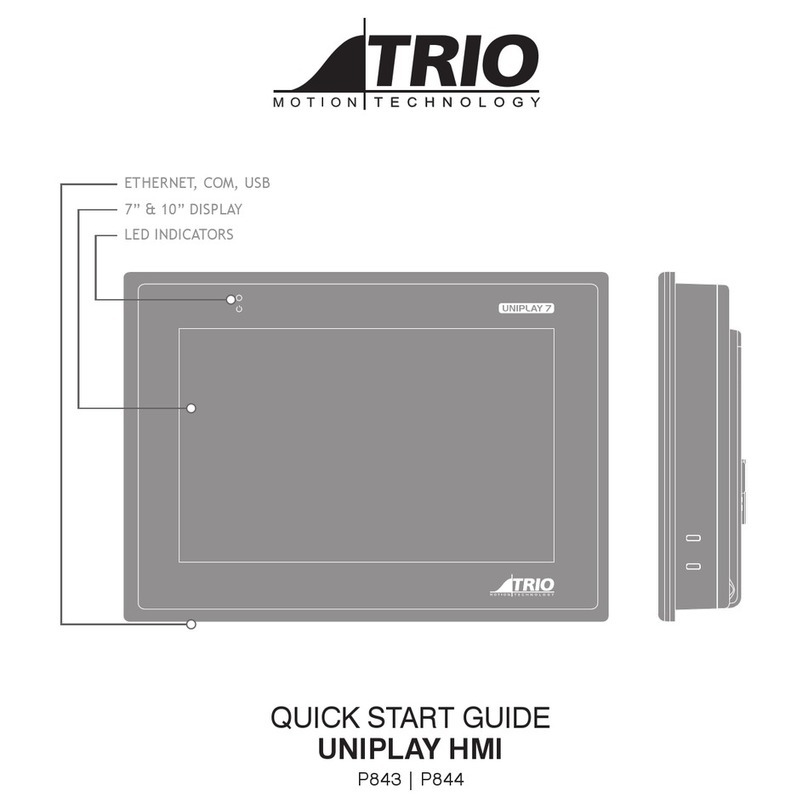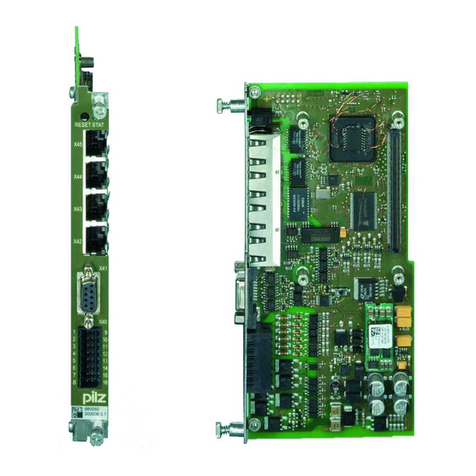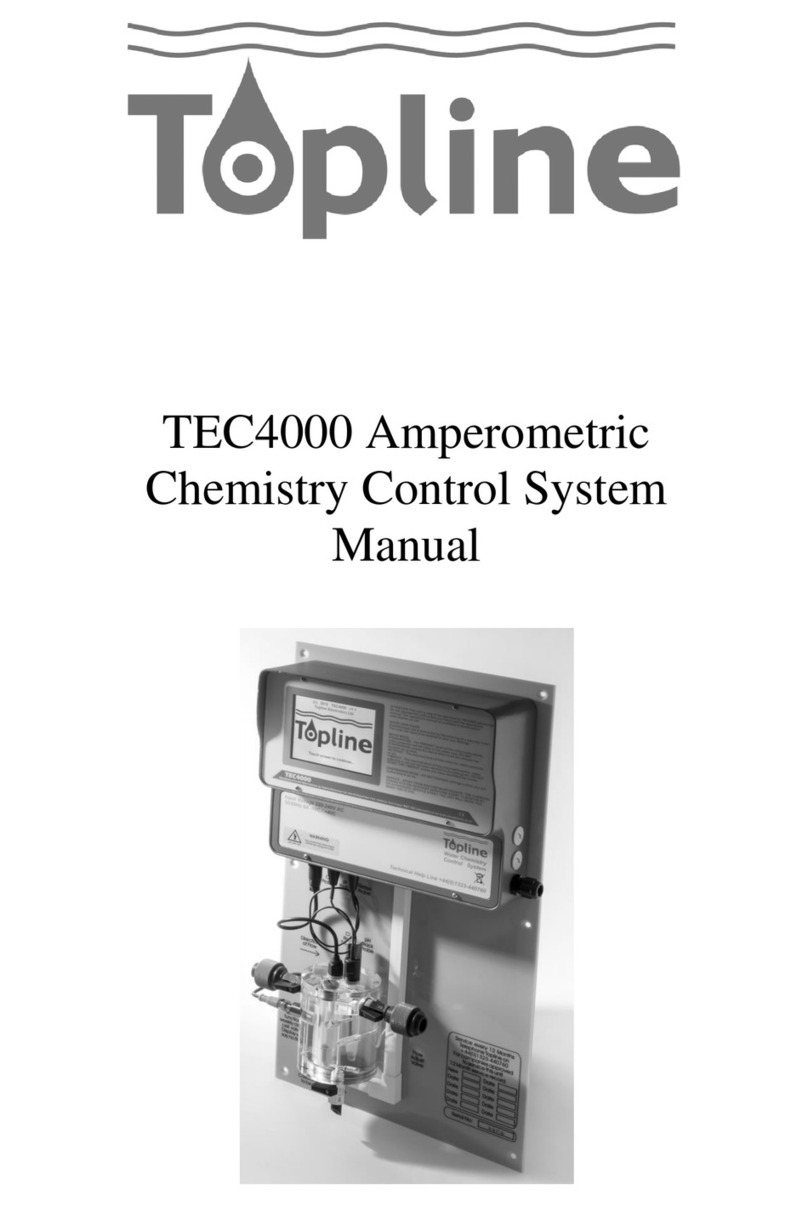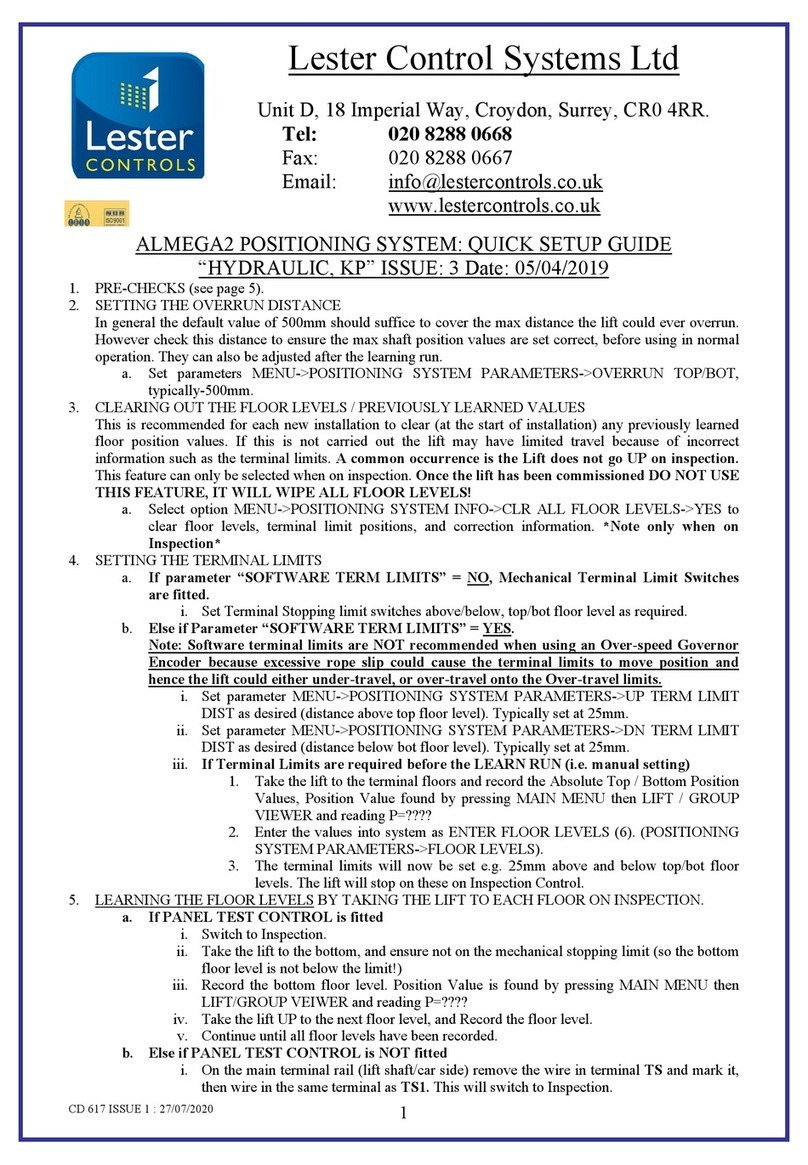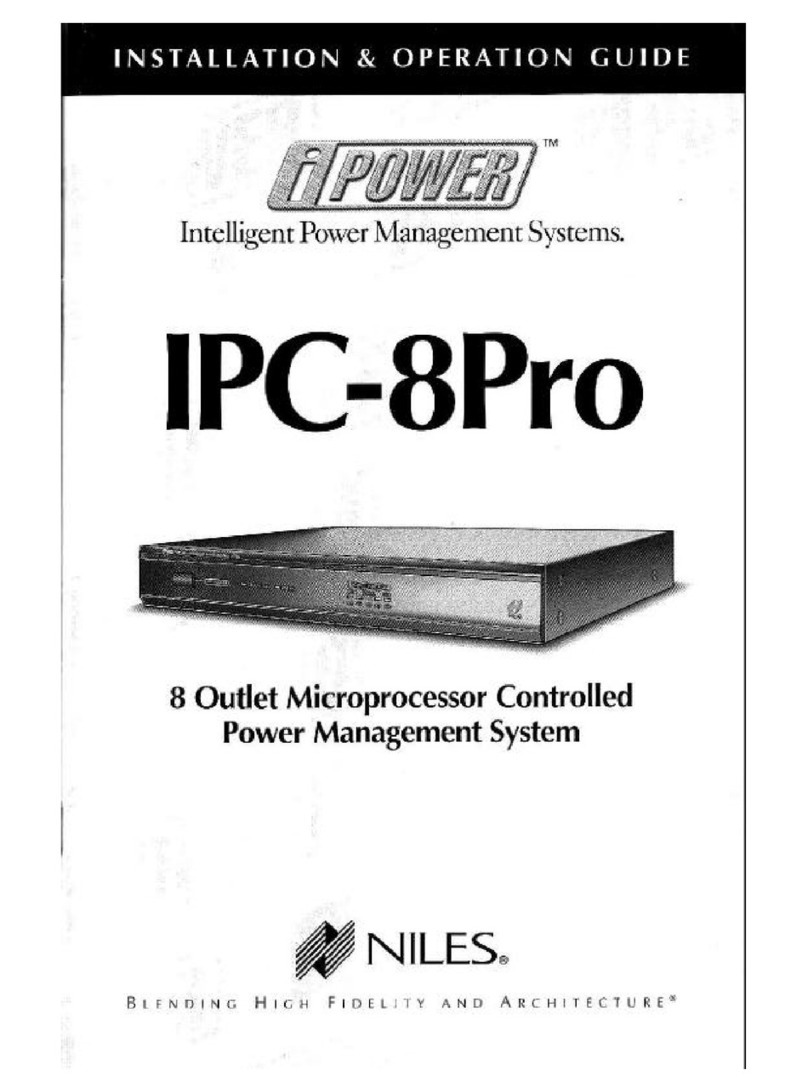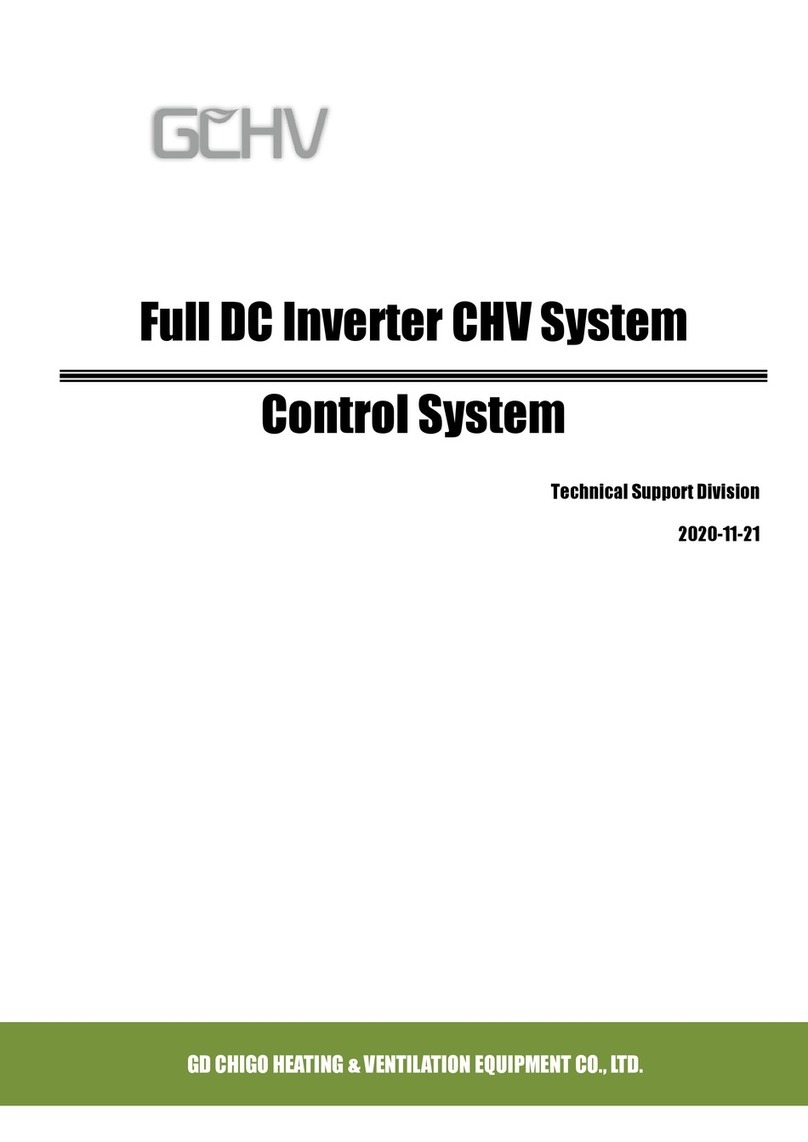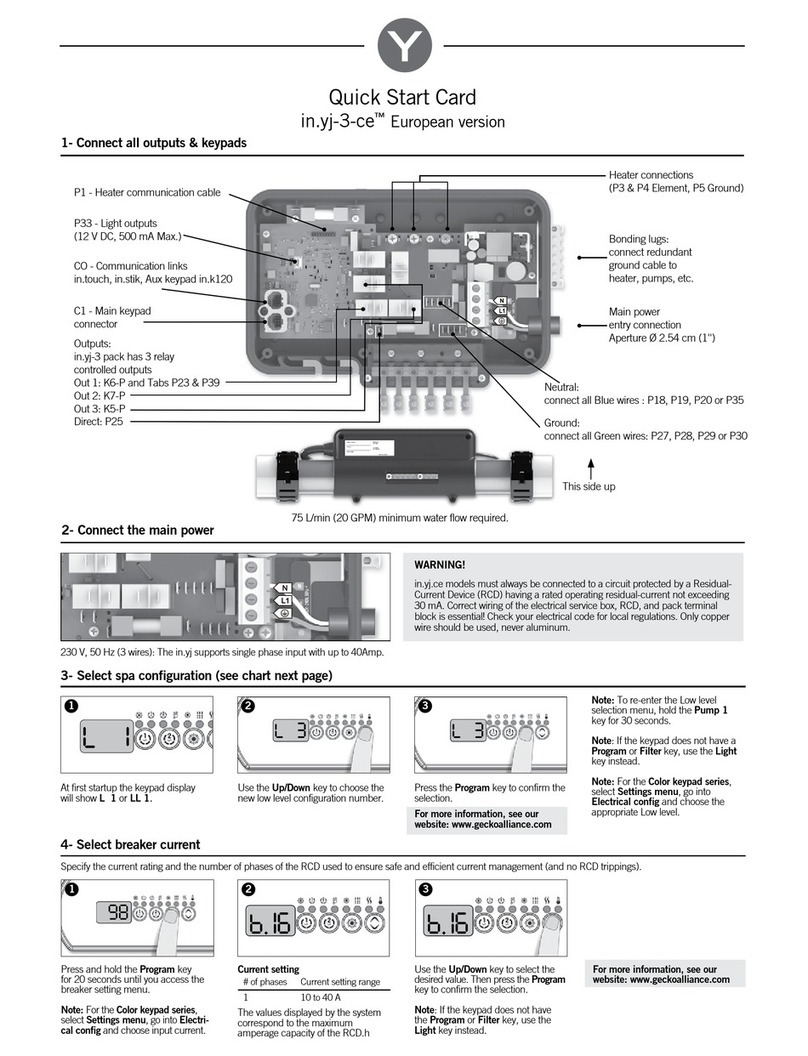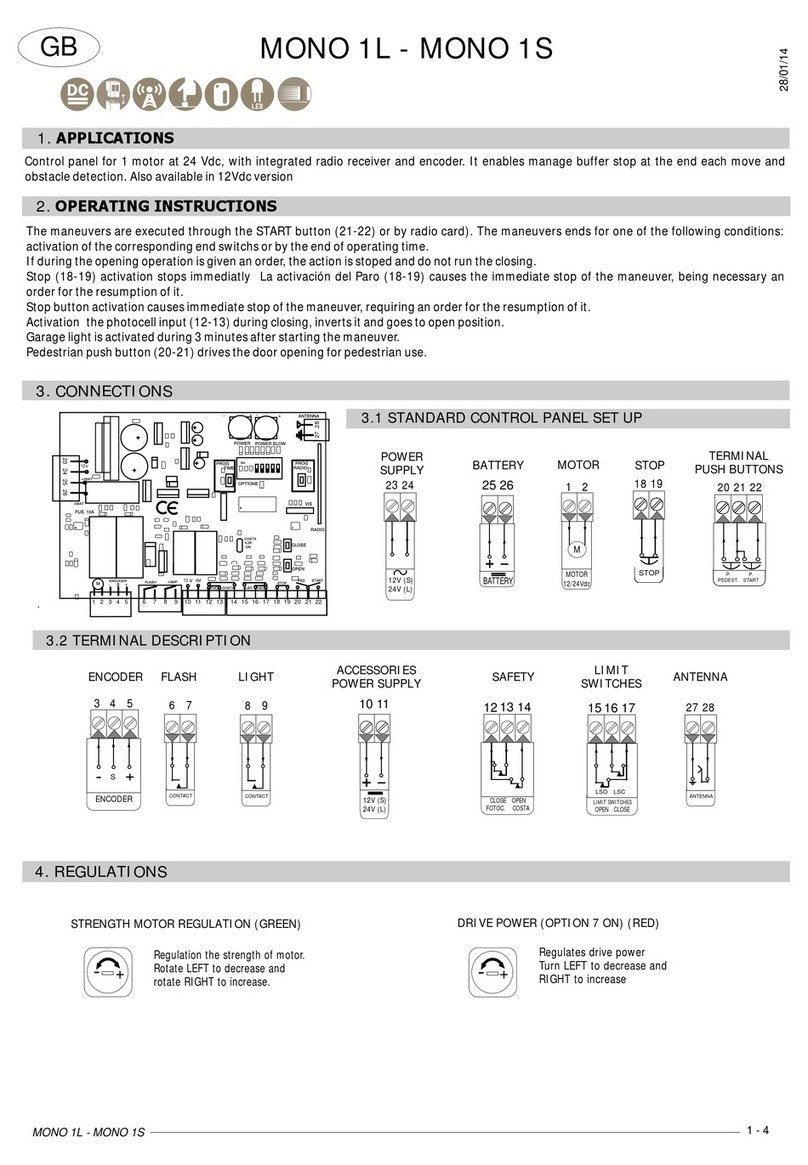Start Shaphon SH-2012AH-QG User manual
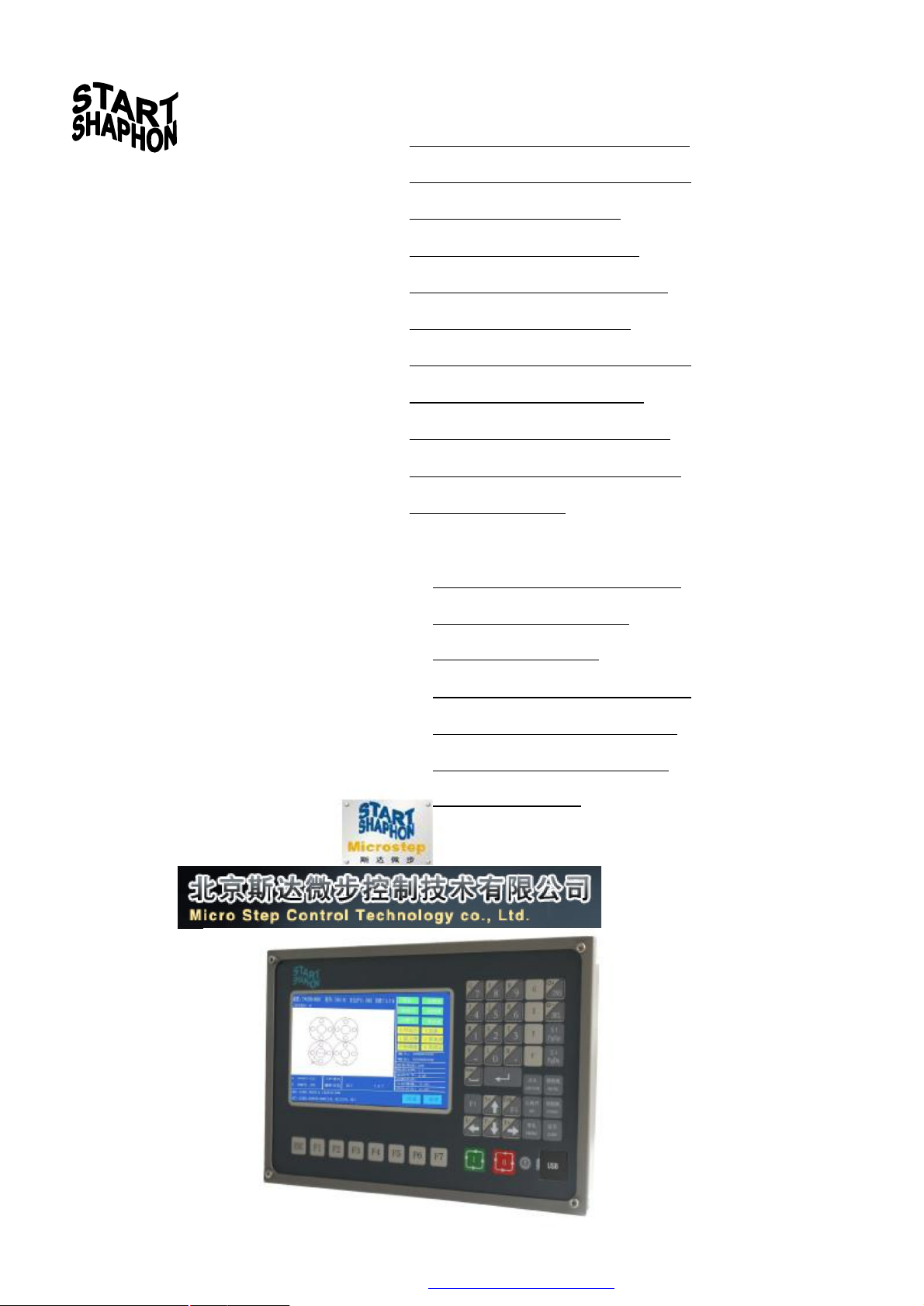
ModelSH-2012AH-QG
(V5.0-1.0)
CNC
CuttingMachine
User'sManual
Contents
FunctionalOverview
MainMenu
AUTO
MAN
EDIT
Command System
SETUP
LIBMINIT
DIAGNOSE
I/OInterface
Appendix
1. Pin definitionsofheightcontroller
2. SH-2012AH-QG Software
UpgradingInstructions
3. InstallationDimensionalDiagrams
4. Troubleshooting
5. Wiring InstructionsofExtended
ManualControlBox
PDF 件使用 "pdfFactory Pro" 试用版本创建 www.fineprint.com.cn
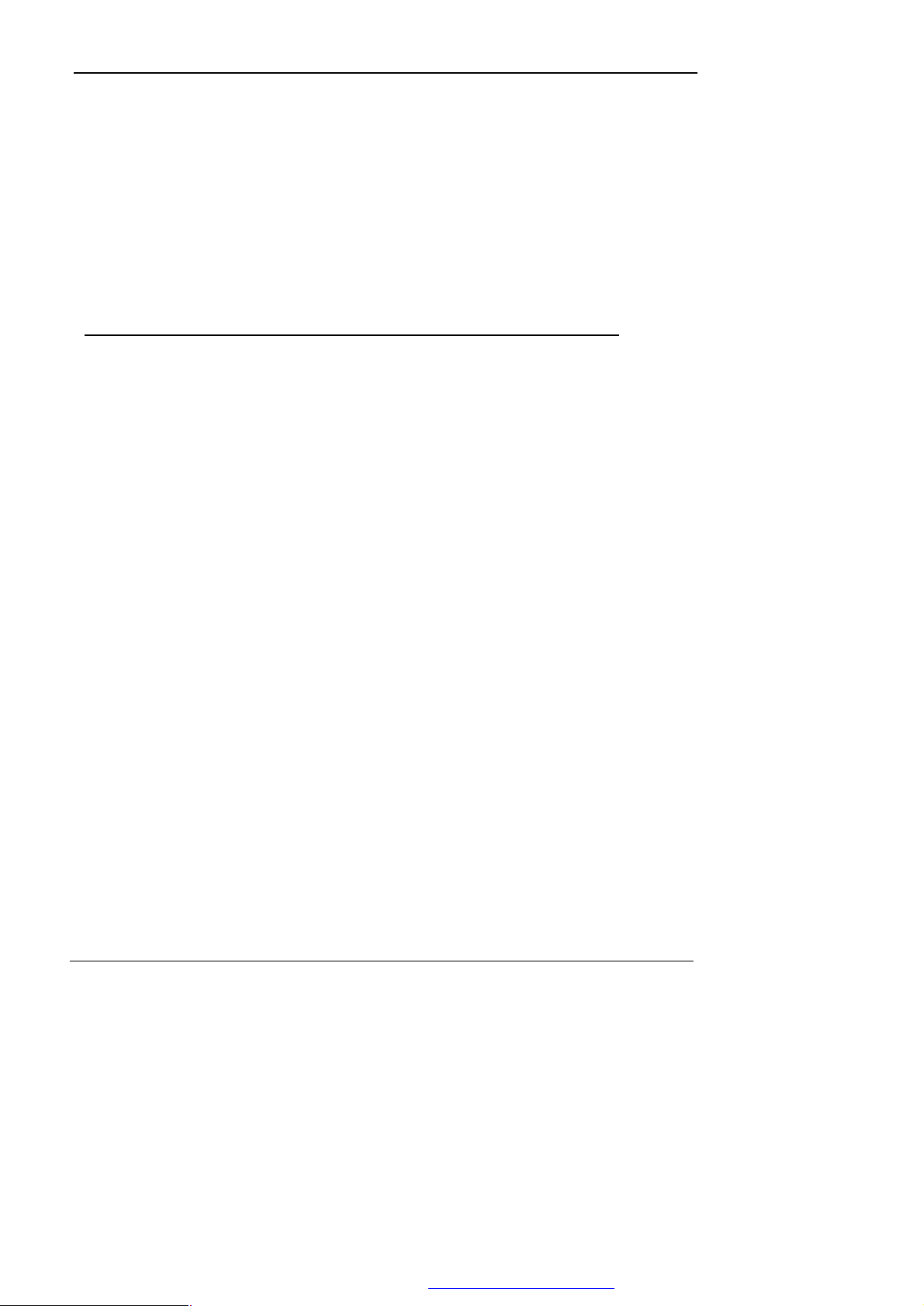
Beijing StartM&E Technology DevelopmentCo.,Ltd.北京斯达微步控制技术有限公司
SH-2012AH-QG切割机数控系统说明书(C002)
1
All rights reserved
Forbiddentodistributeorduplicateanyfileforthepurposeofcommercial,communicationorotherswithoutparticular
authorization.Compensationwillbeincurredifanyclauseisviolated.AllrightsbelongtoBeijingStartMicrostep
Control TechnologyCo., Ltd.
Disclaimer
Wehavemadeaconsistency inspectiontothecontentsoftheprintedfileagainsttheproductdescribed.However, we
can tguarantee absoluteaccuracy duetotheimpossibilitytoeliminateinaccuracy completely.Nevertheless,wewill
verifytheinformationinthefileregularlyandmake necessaryamendmentsintherevisedversion.Anysuggestionfor
laterimprovementisgreatlyappreciated.Microstepreservesall the rightstomakenecessaryamendmentsonthebasis
oftechnicalimprovement.
*PleaseReadThis ManualCarefullyBeforeOperatingTheSystem.
Precautions
1.Afterthecontainerisunpacked,pleasecheckthesystemforanydamageand verifyif
thecontentsinthecontainerare physicallyinconformancewiththepackinglist.
2.Thisuser'smanualisapplicabletoModelSH-2012AH-QGCNCSystemfor
CuttingmanufacturedbyMicrostepControlTechnologyCo., Ltd.
3.Pleaseverifytheconformanceoflocalmainsvoltage. BesuretouseanAC220V
isolationtransformerbetweenthepowersupplynetworkandthesystemtoguarantee
personalsafetyandoperatingreliability.
4.TherequiredambienttemperaturefortheCNCisrangedfrom0to+40and the
relativehumidityisfrom0to85%.
Specialprotection isrequiredincaseofoperating inahightemperature, highhumidity
orcorrosivegasenvironment.
5. MakesuretheCNCiscorrectlywiredandsecurelygrounded.
6.Nevertrytohotplug/unplug any cableon therearpaneloftheCNC,forthedamage
incurredtherebyisbeyond ourqualitywarranty.
7.Nocablefromtheoutputportoftherearpanelshouldbeshortedwithanypower
cable;otherwise, theCNCmightbeburned.
8.Workinginaverydustyenvironment,thewholesystemshouldbeprovidedwithdust
PDF 件使用 "pdfFactory Pro" 试用版本创建 www.fineprint.com.cn
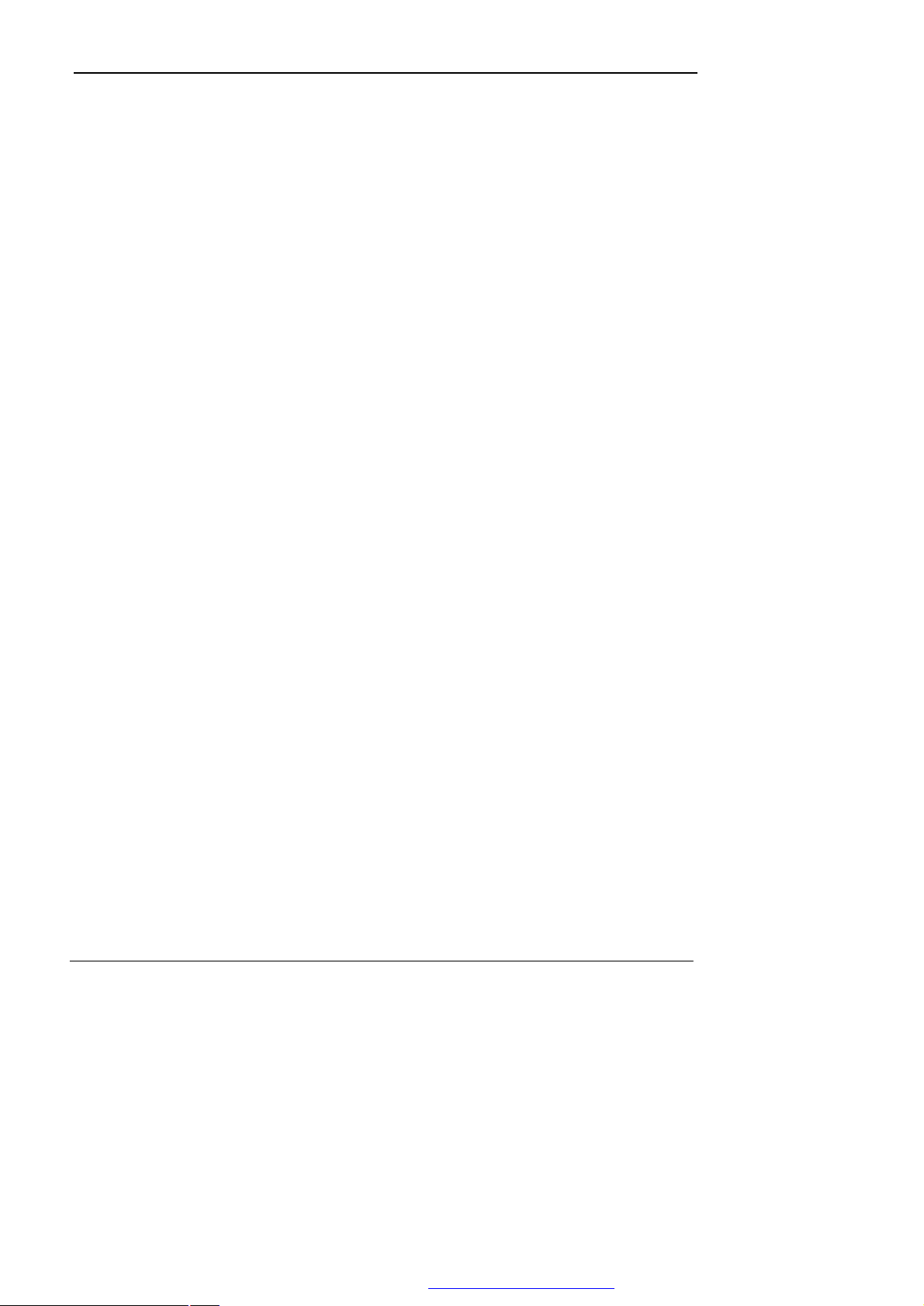
Beijing StartM&E Technology DevelopmentCo.,Ltd.北京斯达微步控制技术有限公司
SH-2012AH-QG切割机数控系统说明书(C002)
2
protection inaddition toregulardustcleaning.
9. TrainedoperatorshouldbespeciallyassignedfortheCNC.
10.TheinternalAC/DCpowersupplydedicatedfortheCNCshouldneversharewith
any otherelectricappliance.
11. Thegraphicprogramming softwareinstalledinthesystemisabetaversion asking for
advices,whichissubjecttoimprovementinserviceandnottakenasarequisite
functionand itemforacceptance.Pleaseadviseustimelyincaseofanydebug in
youruse.
12. Pleasecontactthemanufacturerincaseofanyproblem.Neverdisassemble, assemble
ormodifythesystemthesystemwithoutpriorauthorizationand qualification.
13.Besuretomaintainthesystemand thecuttingmachineproperly--routine
maintenanceand checkpershift,secondarymaintenancepermonthand primary
maintenance halfayear.
14.Settheparametersinstrictaccordancewiththisuser'smanualorthesupplemental
instructionsgivenatplacingorder.TheCNCmightpoorlyfunction orevenbe
damagediftheparametersaresetbeyond therange.
15. TheLCDscreenisfragileand propercareisnecessaryintheprocessofoperation.
16. Thetechnicalspecificationsaresubjecttochangewithoutpriornotice.
17. Attention
TheprovidedUSBportisverysmallinpoweroutput,onlygoodforUSBdiskand
notrecommendedforanyotherUSBdevicetopreventdamage.
18.Thesystempowermustbecutoffwhenalternatingtheinternalkeyboardandan
extendedkeyboard.
19. SpecialStatement
Thequalitywarrantyofthisproductistwelvemonthssinceitsmanufacturing date
PDF 件使用 "pdfFactory Pro" 试用版本创建 www.fineprint.com.cn

Beijing StartM&E Technology DevelopmentCo.,Ltd.北京斯达微步控制技术有限公司
SH-2012AH-QG切割机数控系统说明书(C002)
3
coveringthefaultsspecifiedbythisuser'smanual.
Paidserviceisavailableforfaultscaughtbeyond thewarrantyperiod and outsidethe
qualitywarrantycoverage.
Thefollowingcasesare notcoveredbythemanufacturer'squalitywarranty:
A:Damagecausedbymisuseduetoviolating the operatinginstructions,and
B:Damageduetoforce majeure,
Theforcemajeureisgenerallyinclusiveoftwocases:
Naturalcausessuch asthunderstroke,flood,drought,snowstorm, earthquake,etc.
Societycausessuchaswar, strike,governmentprohibition, etc.
C:Damage causedbyunauthorizedactionssuchasdisassembly, modification, repair,
etc.
20.Thefinalpowerofinterpretationtothisuser'smanualissubjecttoBeijing Start
MicrostepControlTechnologyCo., Ltd.
PDF 件使用 "pdfFactory Pro" 试用版本创建 www.fineprint.com.cn

Beijing StartM&E Technology DevelopmentCo.,Ltd.北京斯达微步控制技术有限公司
SH-2012H-QG 切割机数控系统说明书(C002)
1
Contents
ChapterI. FunctionalOverview..........................................................................................................1
1.1. SystemFunctions..............................................................................................................................................1
1.2Technicalspecifications......................................................................................................................................1
1.3Microstepalsosupplies thefollowingauxiliaryproductsforcompact CNC cuttingmachine.............................3
ChapterII.MainMenu .......................................................................................................................5
2.1.MenuFeatures ......................................................................................................................................................5
2.2.DescriptionofMainMenu......................................................................................................................................5
ChapterIII.AutomaticFunction(AUTO)..................................................................................................6
3.1.DescriptionofAutomaticModeWindow.................................................................................................................6
3.2.FunctionselectioninAUTO mode...........................................................................................................................8
3.3. Startup ofspeedmode(multiplyingfactor)and automaticmode...............................................................10
3.4. Controland adjustmentofcuttingpositioninautomaticmode.................................................................10
3.5. OriginalPathReturn .....................................................................................................................................12
3.6.BreakpointRestorationProcess....................................................................................................................14
3.7.SECTION(sectionselection)...............................................................................................................................14
3.8.MOVEHOLE for ThickPlate.......................................................................................................................15
ChapterIV.MAN(ManualMode).....................................................................................................17
4.1.DescriptionofManualModeWindow..................................................................................................................17
ChapterV. EDITMode..........................................................................................................................19
5.1. DescriptionofEDITMenu ............................................................................................................................19
ChapterVI. CommandSystem .........................................................................................................21
6.1. DescriptionofProgramingSymbols.............................................................................................................21
6.2.CoordinateSystem...............................................................................................................................................21
6.3.G:BasicPreparatoryCommands.........................................................................................................................21
6.4.MAuxiliaryCommands.................................................................................................................................27
ChapterVII. SETUP(ParameterSetting)................................................................................................29
7.1.ParameterDescription...................................................................................................................................29
7.2. SETUP(parametersetting) ............................................................................................................................30
7.3.FlameCuttingParameters.................................................................................................................................32
7.4.PlasmaParametersSetting...................................................................................................................................33
7.5.Control Parameters Setting ..................................................................................................................................34
7.6.ControlParametersSettingofHeightController..................................................................................................35
ChapterVIII. LIBMINIT(LibraryofPatterns)........................................................................................36
8.1.LIBMINITSetting...............................................................................................................................................36
8.2. Selection ofPatternElements........................................................................................................................37
8.3.Arrangementand LayoutofPatternElement .............................................................................................37
8.4.UserDefinedModule....................................................................................................................................39
ChapterIV.Diagnose.........................................................................................................................40
9.1 CheckInput/outputPorts .........................................................................................................................40
9.2 OutputCheck.............................................................................................................................................40
9.3 InputCheck................................................................................................................................................40
ChapterX. ConnectionsofInput/outputPorts.................................................................................41
10.1.SystemInputPrinciple.................................................................................................................................41
10.2.SystemOutputPrinciple..............................................................................................................................41
10.3 DefinitionsofInput/OutputPorts............................................................................................................42
10.4 Definitionsof15-pinPortsfor Motor......................................................................................................44
10.5TypicalWiringforFlameCuttingOperation(DB15).................................................................................44
10.6TypicalWiringforPlasmaArcCuttingOperation....................................................................................46
PDF 件使用 "pdfFactory Pro" 试用版本创建 www.fineprint.com.cn
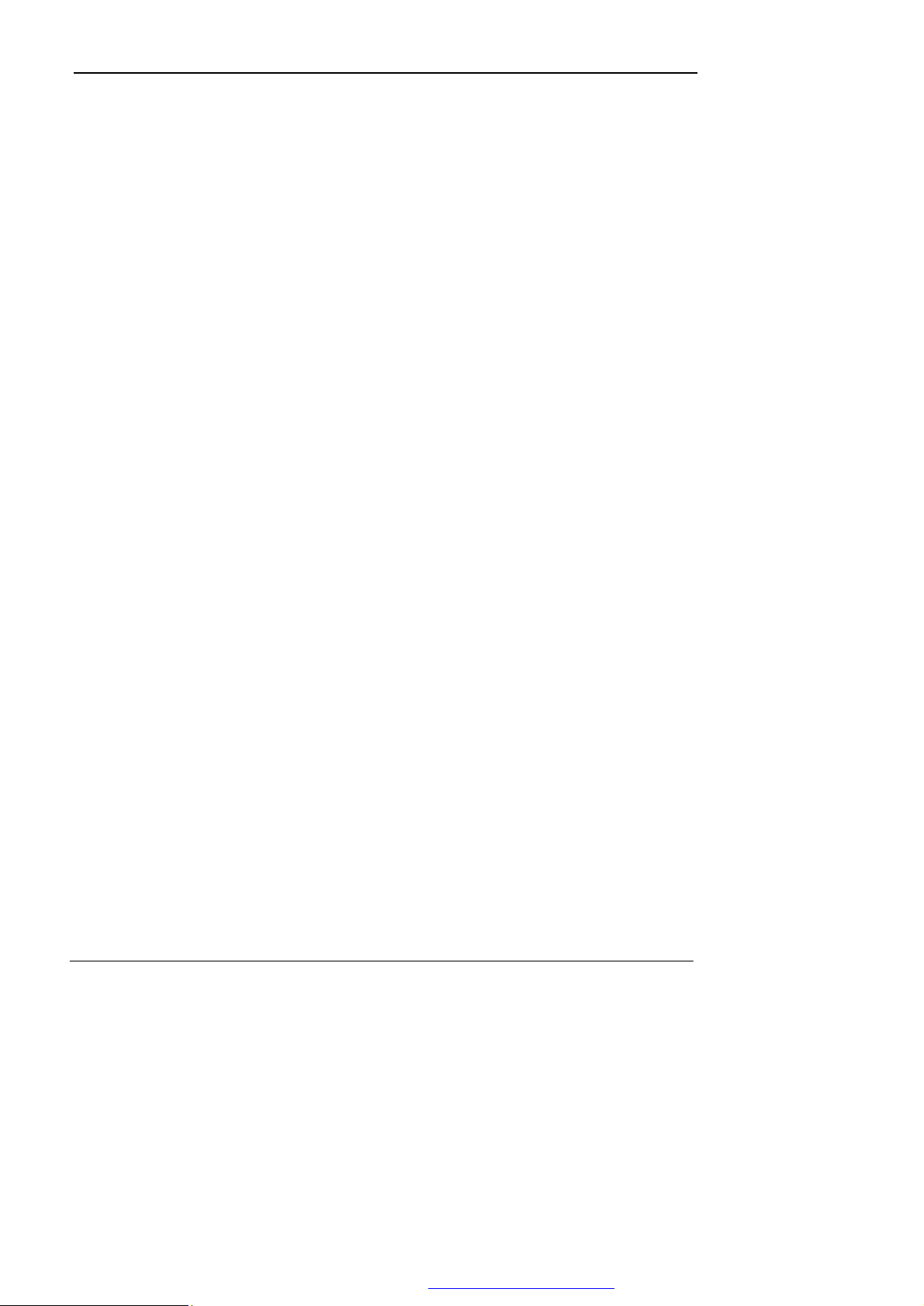
Beijing StartM&E Technology DevelopmentCo.,Ltd.北京斯达微步控制技术有限公司
SH-2012AH-QG切割机数控系统说明书(C002)
2
10.7CompatibleConnectionforFlame/plasmaOperations..............................................................................48
10.8 PinDefinitions.............................................................................................................................................48
AppendixI:TheWiringDiagramandPinDefinitionsforModelSH-HC30 HeightController
ManufacturedbyMicrostep..............................................................................................................50
Appendix II:InstructionsforSoftware Upgrading OperationofSH-2012AH...............................52
Appendix III:InstallationDimensionalDrawing.............................................................................54
Appendix IV:Troubleshooting..........................................................................................................55
Appendix V:Wiring InstructionsforExtendedExternalManualControlBox..............................58
PDF 件使用 "pdfFactory Pro" 试用版本创建 www.fineprint.com.cn

BeijingStartM&ETechnology DevelopmentCo.,Ltd.北京斯达微步控制技术有限公司
SH-2012AH-QG 切割机数控系统说明书(C002)
1
ChapterI. FunctionalOverview
1.1. SystemFunctions
lModelSH-2012AH-QG CNCSystemforCuttingisdesigned toworkwithtorch/plasma,high-pressure
waterjetand lasercuttingmachinesand extensivelyusedinmetalworking, advertisementfabricationand
stonemachiningbusinesses.
lHighreliabilityaswellas goodresistancetoplasmadisturbance, lightningandsurge.
lAppliedtorch/plasmacuttingtechnology, abletoperformcornerspeedcontrol andheightcontrol
automatically;
lKerfcompensation,reasonabilitycheckand report foruser'soption;
lBreakpointrestoration, automaticpower-backrecoveryandautomaticbreakpointmemory,
lRandomsectionandpiercingpointselection,
lExtendedpiercingforthickplateand bridgingfeatureforthinplate,
lOptionalpiercingpositionfeatureinmodeofRETURN,SECTION(sectionselection)and
RESBREK(breakpoint restoration), veryconvenient forusercontrol,
lReadyfortransitional cuttingoperationatanymoment,
lSpecialshort line machiningfeaturebasedonsmoothtravel, extensivelyapplicabletometal blankingas
wellas advertisementand ironworkfabrication,etc.
lPartslibraryof24-typepatterns,extensibleandcustomizable, includingthecommonmachiningparts,
lCompatiblewithmanyblankingsoftwaresuchasIBE(Germany), FASTCAM,etc.
lOperationmenu bothinChineseandEnglish,dynamicgraphicdisplay,8-times zoom,freepointautomatic
tracking,USBdiskprogramandtimelysoftwareupgrade.
1.2Technicalspecifications
lProcessor:IndustrialARM7CPU
lDisplay: 7"ColorLCD
lInput/output:13 channelsofopticalisolationinputand8channelsofopticalisolationoutput
lInterlocked axles:2axles, extensibleto4interlockedaxles
lMaximumspeed:<24m/min
lPulse equivalency:variable,electronicgearnumeratorand optionaldenominatorintherange from1to
65535
PDF 件使用 "pdfFactory Pro" 试用版本创建 www.fineprint.com.cn

BeijingStartM&ETechnology DevelopmentCo.,Ltd.北京斯达微步控制技术有限公司
SH-2012AH-QG 切割机数控系统说明书(C002)
2
lMemoryspace:32M-64Moversizedmemorycapacityforuserprogramand norestrictiontomachining
program
lMachinecase size:298×202×95.2(mm)
lOperationtemperature: 0to+40;storagetemperature: -40 to+60
PDF 件使用 "pdfFactory Pro" 试用版本创建 www.fineprint.com.cn

BeijingStartM&ETechnology DevelopmentCo.,Ltd.北京斯达微步控制技术有限公司
SH-2012AH-QG 切割机数控系统说明书(C002)
3
1.3MicrostepalsosuppliesthefollowingauxiliaryproductsforcompactCNCcutting
machine.
SH-GDC3 压板 ModelSH-GDC3DividerBoard
等离子电源 PowerSupplyUnitforPlasma
SH-HC30 火焰/等离子割炬高度控制器 ModelSH-HC30HeightControllerfor
Flame/plasmaCuttingTorch
SH-2012AH 切割机数控系统 ModelSH-2012AHCNCCuttingMachine
PDF 件使用 "pdfFactory Pro" 试用版本创建 Àwww.fineprint.com.cn

BeijingStartM&ETechnology DevelopmentCo.,Ltd.北京斯达微步控制技术有限公司
SH-2012AH-QG 切割机数控系统说明书(C002)
5
ChapterII. MainMenu
2.1.Menu Features
Thedesignofhierarchy-basedfunctionalwindowsisadoptedforsystemoperatingdisplay.Ifafunctionisinvokedinthemain
menu window, thecorrespondingsubwindowmenu will popup.Press [F1]to[F7]toselectthecorrespondingfunctionaccordingto
windowprompt.Press ESCtoabandontheselectionandreturntotheupperlevelofmenu.
2.2.DescriptionofMainMenu
VER: Theversioninformationofsoftwareandhardwareisindicatedatthebottomleft cornerforyourinformation.
[F1]AUTO:Programmedcontrolofautomaticmachining
[F2]MAN: Tomanuallycontrolthepositionofcuttingnozzle
[F3]Edit: Toedit/modify/input/outputthemachiningprogram
[F4]SETUP: Toset systemparameters
[F5]DIAGNOSE: Tochecktheinput/outputinformationofcuttingmachine
[F6]LIBMINIT:Tosetnormalpatternandplan material
[G][G][3]InitialSetting: Adialogboxas followswill appear:
Fig.2.2Initialsettingdialog
box
Fig.2.1Mainmenu
displayofsystemafter
Display
space of
system
Software
MainMenu
Fileformat:toformat user'sprogramspace;
Parameter:Torestorethefactoryparametersetting;
ENGLISH:AlternatingbetweenChinese and
English
PDF 件使用 "pdfFactory Pro" 试用版本创建 ÿwww.fineprint.com.cn

BeijingStartM&ETechnology DevelopmentCo.,Ltd.北京斯达微步控制技术有限公司
SH-2012AH-QG 切割机数控系统说明书(C002)
6
ChapterIII.AutomaticFunction(AUTO)
Inthemainmenu,press[F1]toentertheautomaticfunctionwindow,as showninthefigurebelow.
Flamemode
Fig. 3.1AutomaticFunction(AUTO)Window
3.1.DescriptionofAutomaticModeWindow
Plasma Mode
Active speed Program Heavy-current
Piercing Kerf
Input/output
Functio
nkeys
Coordinate
Pa
tte
rn
Di
sp
la
Machini
ng
paramete
Workmode
Machining
program
PDF 件使用 "pdfFactory Pro" 试用版本创建 ÿwww.fineprint.com.cn

BeijingStartM&ETechnology DevelopmentCo.,Ltd.北京斯达微步控制技术有限公司
SH-2012AH-QG 切割机数控系统说明书(C002)
7
3.1.1SPEED
1) Inautomaticmode,atthetopleft cornerofthescreen,itshowsF×(multiplyingfactorofautomaticmachiningspeed)=set
machiningspeed.
2) Inmanualmode,atthetopleftcornerofthescreen, itshowsF×(multiplyingfactorofmanualspeed)=manualspeed.
3) SPEEDindicatestheactualspeedwhiletheactive speedmultiplyingfactorisadjustablewith[F↑]and [F↓].
4) Itisallowedtoadjustthespeedquicklybypressing[F]keyinthiswindow.Apull-downmenuwill appearwith8speed
multiplyingfactorsavailableforselectionwith[↑]and/or[↓]key:5%,20%,30%,40%,50%,60%, 80%and 100%.And
then,press ENTERkeytoacknowledgetheselection.
5) Attention: Thespeedmaybeindicatedin Metric or English systemdependingontheMetric/EnglishSelectionin SETUP
(Referto Parameter Control).
3.1.2PROG, PIERCEandKERF
They areusedtoindicatethe nameofmachiningprogram,serialnumberofpiercedhole(automaticclearinautomaticmachining
mode)and theactivecompensatingwidthofkerfrespectively.
3.1.3WORKMODE, OPERATE
WORKMODEfieldindicatestheactiveoperatingmodesuchasrotationselection,breakpointrecovery,mirroringandsection
selection.
OPERATEfieldindicatessuchinformationasmachining/pause, limitalarmsand timedelay.
3.1.4Input andoutput
Belowtheheavy-currentswitches,thereare3rows×8indicators ○.
Thetopindicatorsshowthestatusof13inputports, ○indicatingnosignalinputand ●indicatingsignalinput.
Thebottomindicatorsshowthestatusof8outputports, ○indicatingnosignaloutputand ●indicatingsignal
output.
See the descriptionof DIAGNOSE functionforthedefinitionsofinput/outputports.
3.1.5Machining ParametersIndication
Thiszoneindicates variousparametervaluesinthecurrent machiningmode.
3.1.6Selectionofcoordinateunit
Thecoordinatesmaybe indicatedin Metric(millimeter) or English system(inch)dependingonthe
Metric/EnglishSelectioninSETUP(RefertoParameterControl).
3.1.7The sixheavy-currentcontrolkeys onthefrontpanelaredesignedtoexertheavy-currentcontrolof
externalsource.
[IGN]:Referto M20 forignitionfeature.
[PREHEA]:Toopenthe solenoidvalveofpreheatingoxygen.Referto M24 fordetails.
[GAS]:Toopen the solenoidvalveofacetylene(gas).Referto M10fordetails.
[CUT]:Toopen the solenoidvalve ofcuttingoxygen;referto M12 fordetails.Toturnonthearcingswitch
ifit is plasma.
[PIERCE]heavy-current controlkey
Tocarryoutapiercingprocess, thespecificoperationprocedureisasfollows:
Flamemachiningcase: risethe cuttingtorch(M72),openthecuttingoxygen(M12)and lowerthe
cuttingtorch(M73).
PDF 件使用 "pdfFactory Pro" 试用版本创建 www.fineprint.com.cn

BeijingStartM&ETechnology DevelopmentCo.,Ltd.北京斯达微步控制技术有限公司
SH-2012AH-QG 切割机数控系统说明书(C002)
8
Plasmamachiningcase:execute M07 command.
Note: Thisisaveryimportant feature.It will beusedrepeatedlyinpause,returnand extend piercing
operations.Whenpreheatisdone,pressing[PIERCE]keywill startuppiercingoperation
directly.
[SWOFF]:Toshutoffalltheheavy-currentoutput.
[S↑]: Pushitdowntorisethe cuttingtorchand release tostopthetorch.
[S↓]: Pushitdowntolowerthe cuttingtorchandrelease tostopthetorch. ;
3.1.8[1]BLOWUP
Thepatternwillbemagnifiedonetimesbyone keystrokeand itcanbemagnifiedtoeighttimes maximumby
threekeystrokes.
3.1.9[2]RESTIT
Torestoretonormalpatternsize.
3.1.10[X]TEST
If[X]keyispressed,thesystemwillrun theprogramattopspeed withoutexecuting Mcommand.This
featureisoftenusedtopositionquicklyorcheck theworkingsizeofsteelplate.Thisoperationcan bepausedatany
moment orcancelled bypressing[X]key one moretimes.
3.1.11[Y]AU-SPD
Since the manualspeedand automaticspeedisseparateinthe system,thiskey isusedtoswitchedbetween
automaticmodeand manual mode toadjustthespeedmultiplyingfactor.
3.2.FunctionselectioninAUTOmode
Itisallowedtoinvokeamachiningprogrambymeans of EDIT feature.If aprogramhasbeeninvoked(as longas itisthe same
programname), itcanberun directly.Iftheprogramisinvokedfroman USBdisk,especiallyalargeprogram,itcan berundirectlywith
USBdiskconnectedinsteadofsavingitintothesystem.
3.2. 1[F1]SECTION
Toassignsystemtostart upmachiningoperationfromany sectionorpiercingpoint.
It isoftenusedwhenmachiningneedstostart fromacertainsectionoronlyapartneedsbeingprocessed.
Referto SECTION featurefordetails.
3.2.2[F2]MAN
Toswitchthesystemtomanualmode.
3.2.3[F3]RESBREK
Afterthisfunctionisselected,pressing[START]keytofulfillbreakpointrestoration.Referto RESBREK
featurefordetails.
3.2.4[F4]VIEW
It isusedtotesttheprogramforanyerror. Whenthisfeatureisselected, thepatternofmachiningprogramwill
bedisplayedwithacross cursorat theorigin.
[S]key isusedtomagnifythe pattern,onetimesbyonekeystrokeandeighttimesmaximumbythree
keystrokes. [Q]keyisusedtoreturnthepatterntooriginalsize.Thedisplaypositionofpatternismoveableby
pressing[↑],[↓],[←]and/or[→]key.
PDF 件使用 "pdfFactory Pro" 试用版本创建 www.fineprint.com.cn

BeijingStartM&ETechnology DevelopmentCo.,Ltd.北京斯达微步控制技术有限公司
SH-2012AH-QG 切割机数控系统说明书(C002)
9
3.2.5[F5] KERF
Thiskey isusedtoreminderinputofkerfcompensatingwidth;ifnonecessarytocompensate(usuallyin
blanking),simplyenter0.
3.2.6[F6]ASSI
Thiskey isusedtoenterthe nextlowerlevelofmenu,asshowninFig. 3.2below.
3.2.7. [F3]ROTATE(steelplatecorrecting feature)
3.2.7.1Machiningatrotationangle
Thisfeatureisusedwhenthesteelplateisnot positionedperfectlyorthesteelplateneeds torotatean angle
beforemachining.It isallowedtouse Rotate functionalongwith BEG. PT. and ENDPT. in Manualmode or
inputtheexpectedangledirectly.Afteracknowledged,thesystemwillstartthemachiningprogramatthe
appointedrotationangle.
Note:Counterclockwisedirectionistakenaspositiveangle.
3.2.7.2Example
Thesystemisabletoidentifyandcalculatethe rotationanglebymeasuringthe originpointand the endpoint
ofanedge ofsteelplate(astraight line).The procedureisasfollows:
1) Determine thedatumline.Take one borderlineofsteelplateasbaseline andmovethecuttingtorchtothe
originpoint ofthisbaseline. Press[F2]tosetthe beginningpoint ofmeasurement.
2) Controlthecuttingtorchandletitmovealongthebaselinetotheendpoint.Thelargerdistance between
the beginningpointandtheendpoint, themoreaccurateofthemeasurement. Aimthe cuttingtorchat the
baseline andpress[F3]tosettheend point ofmeasurement.
3) Atthismoment,therotationangleofthe datumlineiscalculated.Afterthe rotatefunctionisfulfiled,the
rotationanglewillappearintheOPERATEfield, as showninFig. 3.2below.
3.2.8[F4]MIRR
Itispossibletoselect XMirror, YMirror and NoMirror if press [F5]key continually.WhenXMirroris
selected,themachiningprogramwillrun alongthesymmetrydirectionofX-axis,asappearsinverted
Fig. 3.2 ASSI window
PDF 件使用 "pdfFactory Pro" 试用版本创建 www.fineprint.com.cn

BeijingStartM&ETechnology DevelopmentCo.,Ltd.北京斯达微步控制技术有限公司
SH-2012AH-QG 切割机数控系统说明书(C002)
10
horizontally.
WhenYMirrorisselected, themachiningprogramwill run alongthesymmetrydirectionofY-axis,asappears
invertedvertically.Whendefault NoMirrorisselected,themachiningprogramwillrun normally.
3.2.9 [F5] SCALE
Thesystemwillreminderusertoinputscaleifthiskeyispressed.Whenthemachiningprogramisexecuted,
theworksizewill magnifyorminifyasperthisscale.Thisfeatureisveryusefulincuttinggraphiccharacter.
3.2.10 [F2] WENTAI
ThesystemwillprompttorunWENTAI-basedmachiningprogramifthiskey ispressed.WENTAIisaword
machiningsoftwareforCAD/CAM,widelyusedincuttinggraphiccharactersinadvertisement business. Thisfeature
isrequired torunaWENTAI-basedprogram.
3.3. Startup ofspeedmode(multiplyingfactor)and automaticmode
3.3.1Manualspeedandreturnspeed
Ineithermanualorreturnmode, manualmultiplyingfactorisusedtoadjustspeed.
EffectiveSpeed=maximumspeed limit *manualmultiplyingfactor,wherethe manualmultiplying
factorisadjustablewith[F], [F↑]and [F↓]key.
3.3.2MachiningSpeed
Automaticmultiplyingfactorisusedtoadjustmachiningspeed.
Machining Speed=machiningspeed limit*machiningmultiplying factor,wheretheautomatic
multiplyingfactorisadjustablewith[F],[F↑]and[F↓]key.
Thesetwospeed multiplying factorsarepermanentlysavedandsubjecttonoaffectfrompower-off
operationonce theyareset.
3.3.3Startofautomaticmode
1) Priortostartingautomaticmode,
Selectcorrectmachiningprogramand appropriatemachiningspeed(multiplyingfactor).Move the cutting
torch tothecuttingposition.The cuttingtorchwill belifted automaticallyafteramachiningprogramis
initiated(toexecuteM70).Andnow, itisreadytostart themachiningprograminautomaticmode.
2) Two startingmethodsinautomaticmode:
a)Pressthegreen[START]key onthe frontpanel.
b)Press an external"START"key(Seethedefinitionofinput/outputports).
3.4. Controlandadjustmentofcuttingpositioninautomaticmode
3.4.1 Onlythefollowing keysareenabledwhenthesystemstartsautomaticmode:
1)[PAUSE]:Ifthiskeyispressed,thesystemwillslowdownand stopmovement, shutoff cuttingoxygen(shut
offarcingswitch inplasmamachiningcase),turnofftheheightcontroller(M39)and remainthecurrent
displaystill.Afterthe systemoperationispaused,itisallowed toperformthefollowingoperations:
(a) Returnalongthe originalpath;(b)adjustposition;(c)exitmachiningoperation;(d)[START]:restore
systemoperation;and
(e)Press [ESC]key toexit the machiningprogramandreturntoautomaticmode window.
PDF 件使用 "pdfFactory Pro" 试用版本创建 www.fineprint.com.cn

BeijingStartM&ETechnology DevelopmentCo.,Ltd.北京斯达微步控制技术有限公司
SH-2012AH-QG 切割机数控系统说明书(C002)
11
2) [F↑]and[F↓]speedadjusting key:Toincreaseordecreasethemultiplyingfactoroffeed
speed.
3) [S↑]and [S↓]key:Tocontrolthe verticalmovementofcuttingtorch.Bypushingand holdingeitherkey,
the cuttingtorch willmoveupordownaccordingly, andthemovement willstopif thekey isreleased.
4)[Emergency Stop]key:It isan externalkey withsignalreceived fromthe inputport(referto"ExternalInput
Ports"fordetails).If emergency stopisvalidated,all the movementwill stopandnooutput willgo on.Itis
usedforemergencycase.
3.4.2. Adjustmentofcuttingposition
3.4.2.1Situationsnecessary toadjustthepositionofcuttingtorch:
1)Ifthecuttingtorchisblockedorreplacementisnecessary,the usualpracticeistomovethecuttingtorch to
somewheresafeand moveitback tothestartingpointafterthesituationisresolved.
2)Whenitisrequiredtopiercealongtheexteriormarginand notpositionthe piercingpointatthe exterior
edge,the usualpracticeistopinpointanappropriatepositionintheexteriorofworkpieceforpiercingand
thencuttheworkpieceback tothestartingpointalongastraightlinebeforecontinuenormalmachining
withoutstop.
3) Incaseoftransitionalcutting,too manyworkpiece orlarge size ofworkpiece,itmightbenecessaryto
relocatethe cuttingtorch.
3.4.2.2Situationsallowedtoadjustthecuttingposition:
(1)pauseprocess,(2)returnprocess,(3)piercing process,(4)sectionselection,(5)hole
selection and (6)breakpointrestoration
Ifoperatorintendstochange thepositionofcuttingtorch inthe above-mentioned states,itisallowedto
press[↑], [↓],[←]and/or[→]keytodoso(inthiscase,it ismanualmultiplyingfactor,adjustable).When
theexpectedpositionisreached,press [Start] key,asshowninthe followingdialogbox:
1)ORIPATHRET(originalpathreturn)
ReturnthecuttingtorchtotheadjustmentbeginningpointatspeedG00 and waitforotheroperation;at thisstep,itisallowed
topress an heavy-currentfunctionkeysuchasIGN(ignition),PREHEA(piercingpreheat),CUT(cuttingoxygen),etc. Tip:
The systemwillcontinuetoprocessfromthebreakpointlocationif[PIERCE]keyispressedafter preheating.
2)CUTRET(cut return)
Afterpiercing,the cuttingtorchreturnsfromthecurrentpositiontotheadjustmentbeginningpointalongastraightlineat
cuttingspeedand continuemachiningalongtheoriginalpathwithoutstop,whichissomewhatlikeextendedpierced,
makingthepiercingpointmoresmooth. ;
3)HOLE HERE(piercinghere)
Fig.3.3Dialog boxof
PDF 件使用 "pdfFactory Pro" 试用版本创建 www.fineprint.com.cn

BeijingStartM&ETechnology DevelopmentCo.,Ltd.北京斯达微步控制技术有限公司
SH-2012AH-QG 切割机数控系统说明书(C002)
12
Afterpiercing,setthecoordinatesatcurrentpointas coordinatesof"adjustmentbeginningpoint",and continuemachining
alongtheoriginalpathtofulfill transitionalpiercingfunction.
4)Attention:
Besuretohavethesystempreheated sufficiently(forflamecutting)before takingsteps2)and3),forpiercing
operationwillstartrightawayonce the operationisselected.
It isrecommendedtopreheatthesystem(forflamecutting)andthenpress[START]keytoselectappropriateoperation.
3.5. OriginalPathReturn
Whenitisnecessarytoreturnthecuttingtorchalongthe originalpathduetofailuretocutthroughin
machiningoperation, handleitinthefollowingways:
3.5.1Returnalongoriginalpath
Press [PAUSE]key tosuspendtherunningsystem.A"pause"markwillappearonthesystemdisplayin
additiontopromptasshowninthefigurebelow.
Press [F6]keytoreturnthecuttingtorchalongthe original path.
Press [F7]keytoadvancealongtheoriginalpathafterreturning.Intheprocessofreturn, if the cuttingtorch
failstoreachtherequiredposition,press [PAUSE]keyagainand repeat the aboveprocedureuntil itreaches
the rightposition.
3.5.2 ReturnatG00(whenreachapiercingpoint)
Intheprocessofreturn,thecuttingtorchwillstopatG00orapiercingpointforoperatortoselect goingon
returnoradvancing.
3.5.3 Operationafter returned
Afterthecuttingtorch returnstothedesignatedposition, itisallowed toselect positionadjustmentofcutting
torch(referto3.4)orpiercingdirectlybypressingtheappropriateheavy-currentfunctionkey such as
PREHEA(piercingpreheat) andCUT(cuttingoxygen).
Itiscommonpracticeto--
Press[PIERCE]keyafterpreheatingoperationisdone,or
Forflamecuttingoperation,press CUT key(openthecuttingoxygen)if thecutting torchliftsor
continuemachiningifthecuttingtorchlowers;or
Forplasmacutting operation,ignitearc anddonotgoonmachininguntilthearcignition is
completed.
3.5.4 Repeattheaboveoperation procedureuntilthedesiredeffectisachieved.
3.5.5Toexitmachining mode
Inpausestate,press [ESC]key toexit machiningmode.
3.5.6Totalrownumberandbeginning rowinreturnprocess
Theprogramsegmentforreturnallows300rowsmaximum. Incase ofbreakpoint restoration(RESBREK)or
machiningsectionselection(SECTION),the returnbeginningrowistherowcontainingthecurrent
breakpointorthe sectionselectingrow,uponwhich howeverthecuttingtorch isnot allowedtoreturnalong
Fig.3.4Machining
pausedisplay
PDF 件使用 "pdfFactory Pro" 试用版本创建 www.fineprint.com.cn

BeijingStartM&ETechnology DevelopmentCo.,Ltd.北京斯达微步控制技术有限公司
SH-2012AH-QG 切割机数控系统说明书(C002)
14
3.6. BreakpointRestorationProcess
3.6.1.Breakpointrestoration
1) Incaseofmanualpauseorpoweroutageinmachiningoperation,thesystemwillautomaticallysave the
currentpositionofcuttingtorch asabreakpoint, whichwill bekept permanentlyinthesystem,whether
powerthe systemoffornot.
2) Inautomaticmode, press[F2]key toselectRESBREKfunctionandthen[START]key tostart breakpoint
restorationaslongasthereisnochange withthe currentprogram.
3) Ifthepositionofcuttingtorch doesnotchange,thesystemwill prompt "Breakpoint"when abreakpointis
found and waitforsubsequentcommand.User mayselectpiercingdirectlyorpositionadjustmentof
cuttingtorch. Referto3.4fordetails.
4) Ifthe positionofcuttingtorchdoeschange and isofffromthe breakpoint,thesystemwillprovidethree
optionswhenaprogrambreakpointisfound, whichisvirtually positionadjustmentofcuttingtorch.
ORIPATHRET: ToreturntothebreakpointatspeedG00,whichisoftenusedforthebreakpointsetforcuttingtorch
replacement;
CUTRET: littlebitofffromthebreakpointafterbreakpointrestoration,whicissomewhatlikepiercingalongtheexterior
margin, makingthebreakpointmoresmooth;
HOLE HERE: thesameoperationas previous,whichcanalsobe usedfortransitionalcutting.
Now,itisallowed topress aheavy-currentfunctionkeysuchasIGN(ignition),PREHEA(piercingpreheat),CUT(cutting
oxygen), etc.
Tip:The systemwillcontinuetoprocess fromthebreakpointlocation if[PIERCE]keyispressedafterpreheating.
Ifpress [ESC] keywhenabreakpointisfound,the systemwill exit machiningmode.
3.6.2Attention:
Nevertrytochange themachining program,rotationangleand scaling proportion whether itis
breakpointrestorationorpower-offrestoration,whichwillbe automaticallysavedby thesystemand
free fromaffectbypower-off operation;otherwise,thesystemcan notfind the breakpoint.
3.7.SECTION(sectionselection)
3.7.1. StartSECTIONfunction
SECTION:toassignsystemtostart upmachiningoperationfromanysectionorpiercingpoint.
Press [F1]toselectSECTIONfunctionand thesystemwillshowamenu as showninthefigurebelow:
Fig.3.5Dialog boxofrestartoptionsaftersystempause
and breakpointrestoration
PDF 件使用 "pdfFactory Pro" 试用版本创建 www.fineprint.com.cn
Table of contents