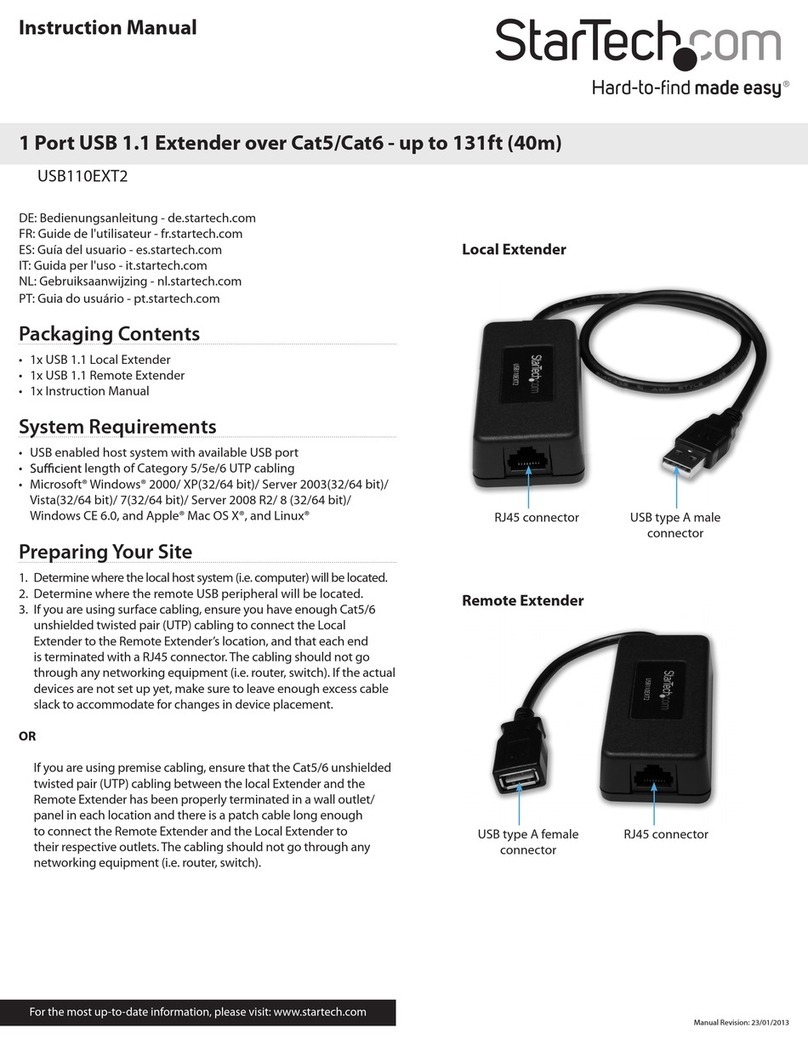StarTech.com ST1214T User manual
Other StarTech.com Extender manuals

StarTech.com
StarTech.com DS128 User manual
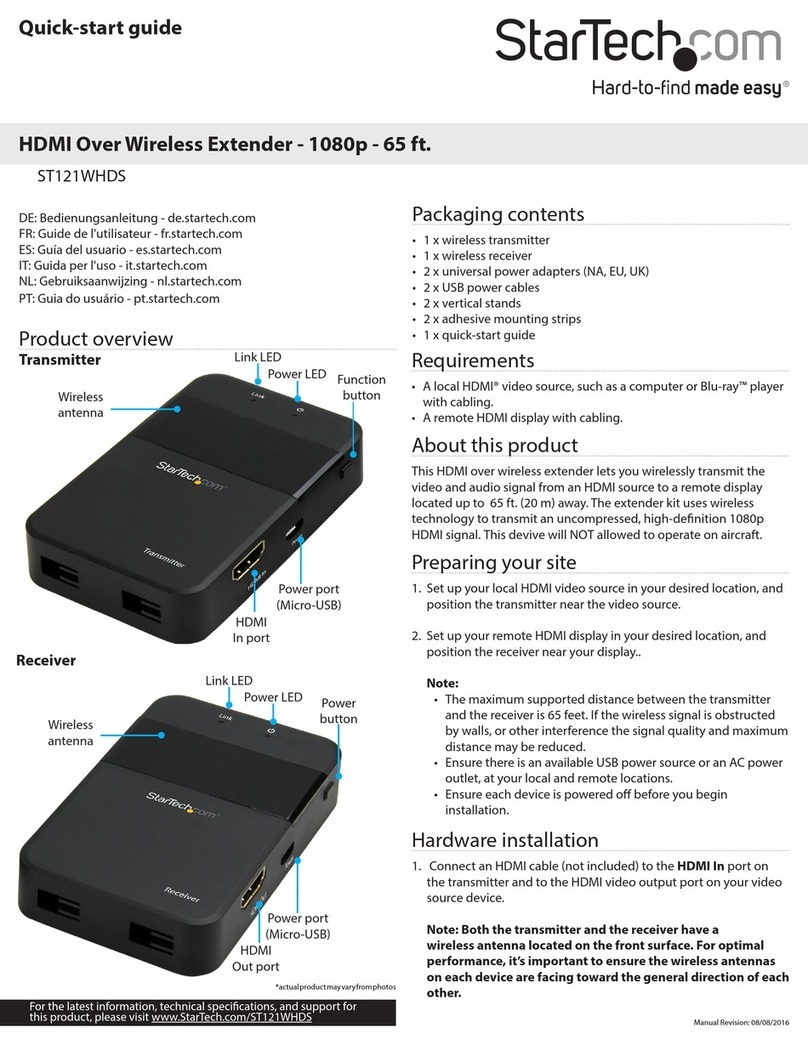
StarTech.com
StarTech.com ST121WHDS User manual
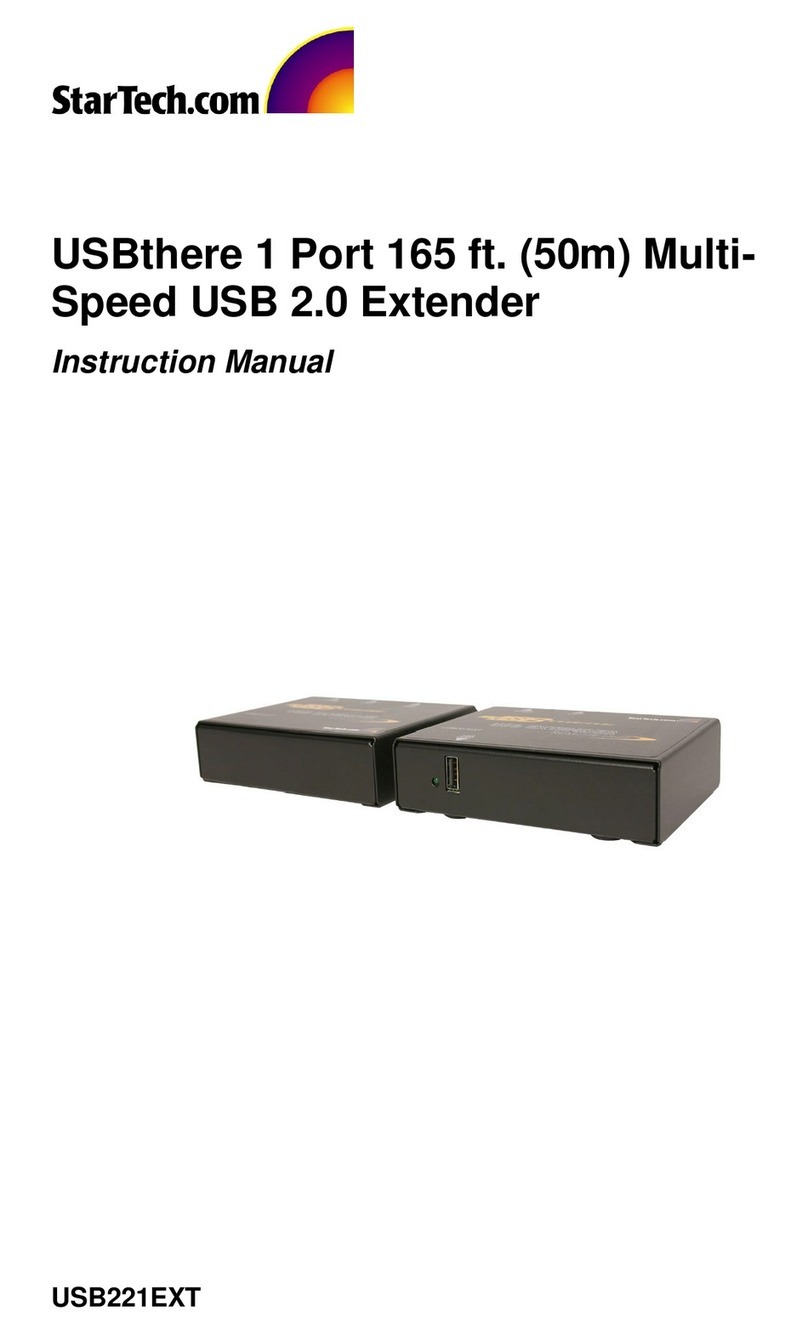
StarTech.com
StarTech.com USBthere USB221EXT User manual

StarTech.com
StarTech.com PS2UTPEXT User manual

StarTech.com
StarTech.com ST121UTP23GB User manual

StarTech.com
StarTech.com ST121HDBTE User manual

StarTech.com
StarTech.com SV565LANDUA User manual

StarTech.com
StarTech.com ST12MHDLNHR User manual

StarTech.com
StarTech.com ST121UTPEP User manual
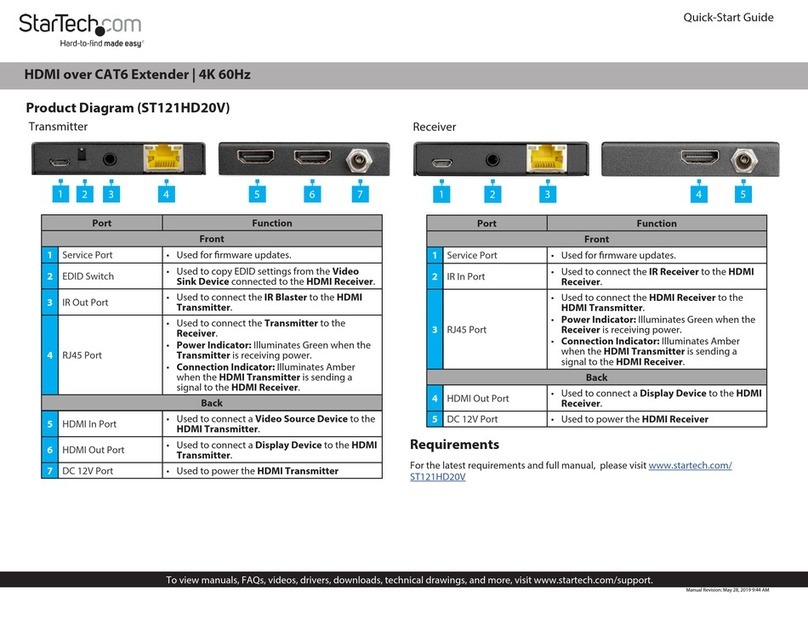
StarTech.com
StarTech.com ST121HD20V User manual

StarTech.com
StarTech.com ST12MHDLAN4K User manual

StarTech.com
StarTech.com HDBOOST4K User manual

StarTech.com
StarTech.com ST121HDBT20L User manual
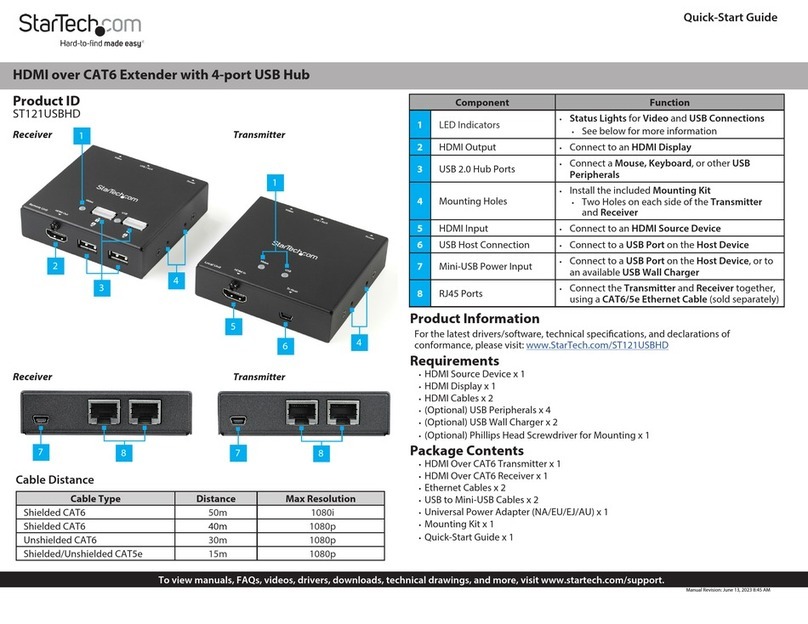
StarTech.com
StarTech.com ST121USBHD User manual

StarTech.com
StarTech.com ST121 Series User manual

StarTech.com
StarTech.com ST121R User manual

StarTech.com
StarTech.com ST121SHD50 User manual
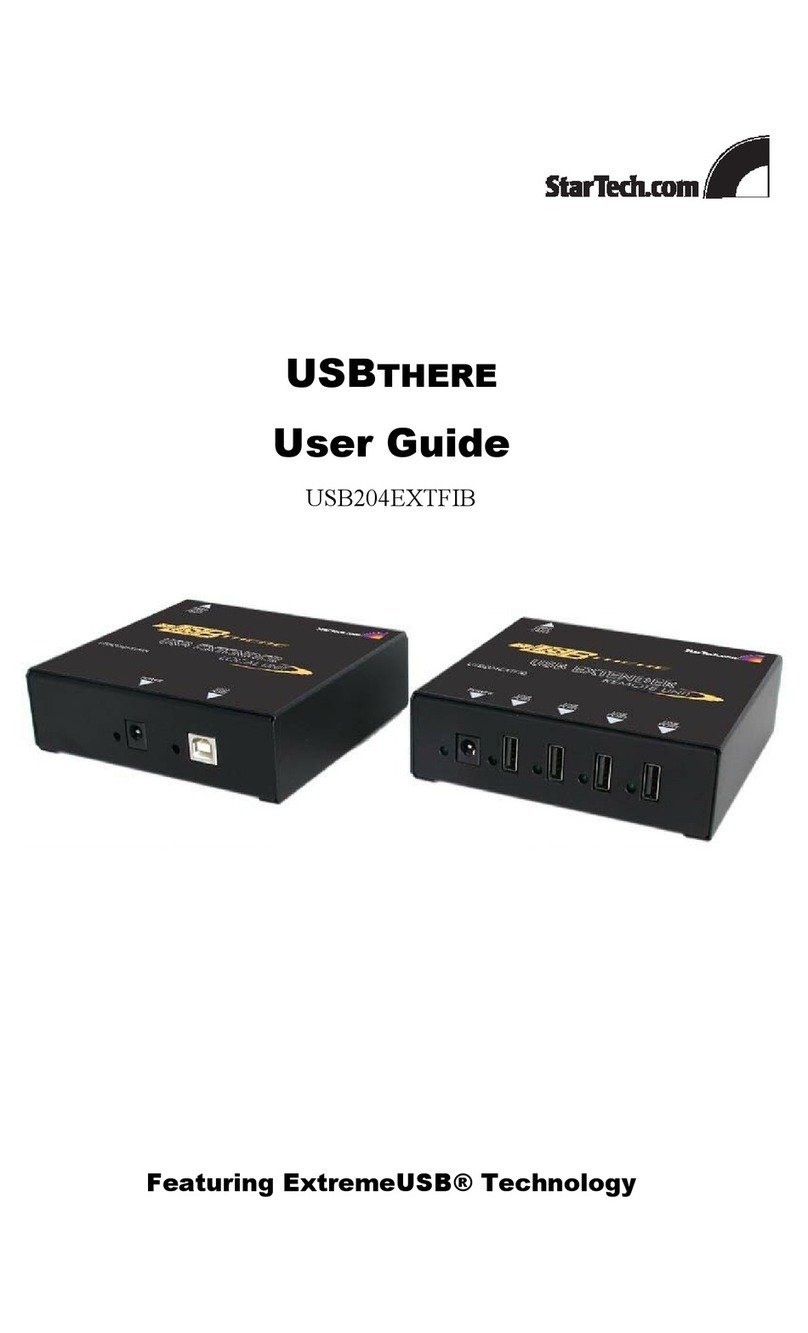
StarTech.com
StarTech.com USBthere USB204EXTFIB User manual

StarTech.com
StarTech.com ST1212T User manual
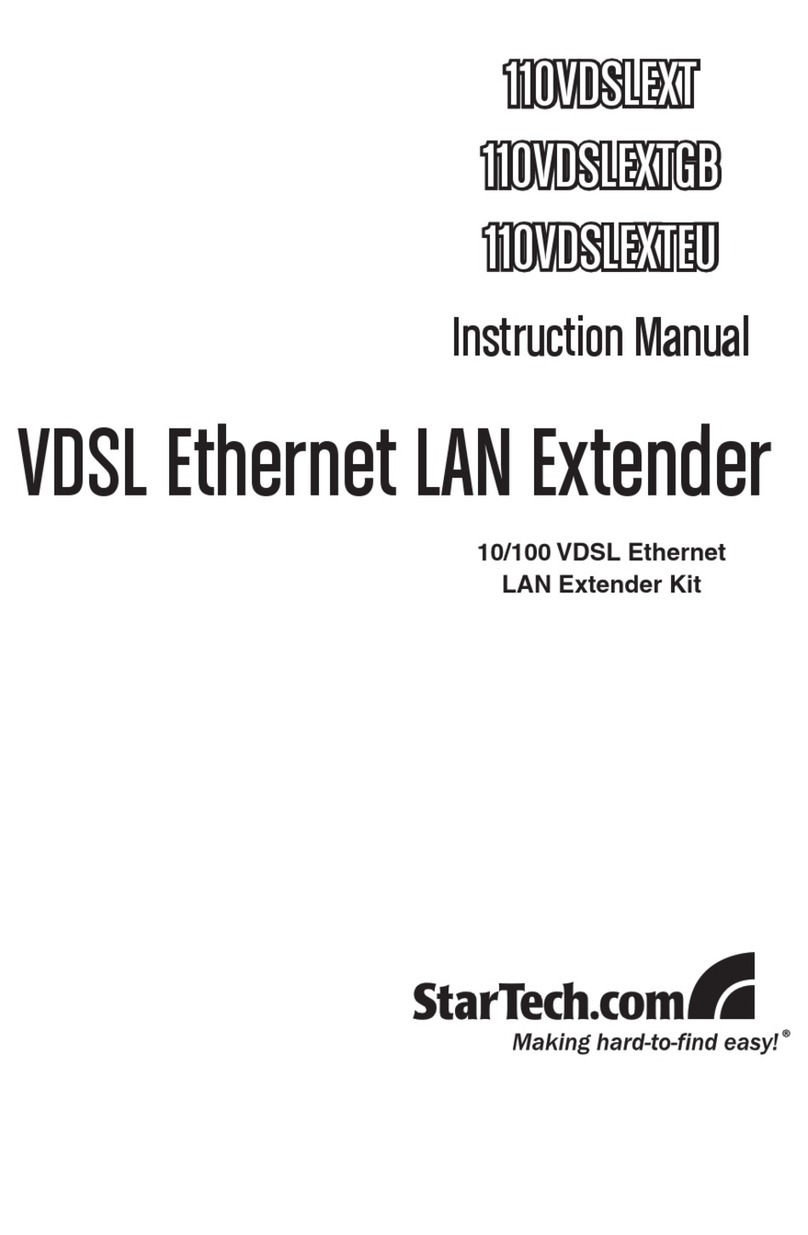
StarTech.com
StarTech.com 110VDSLEXT User manual
Popular Extender manuals by other brands

foxunhd
foxunhd SX-AEX01 operating instructions

TERK Technologies
TERK Technologies LFIRX2 owner's manual

Devolo
Devolo Audio Extender supplementary guide

Edimax
Edimax EW-7438RPn V2 instructions

Shinybow USA
Shinybow USA SB-6335T5 instruction manual

SECO-LARM
SECO-LARM ENFORCER EVT-PB1-V1TGQ installation manual