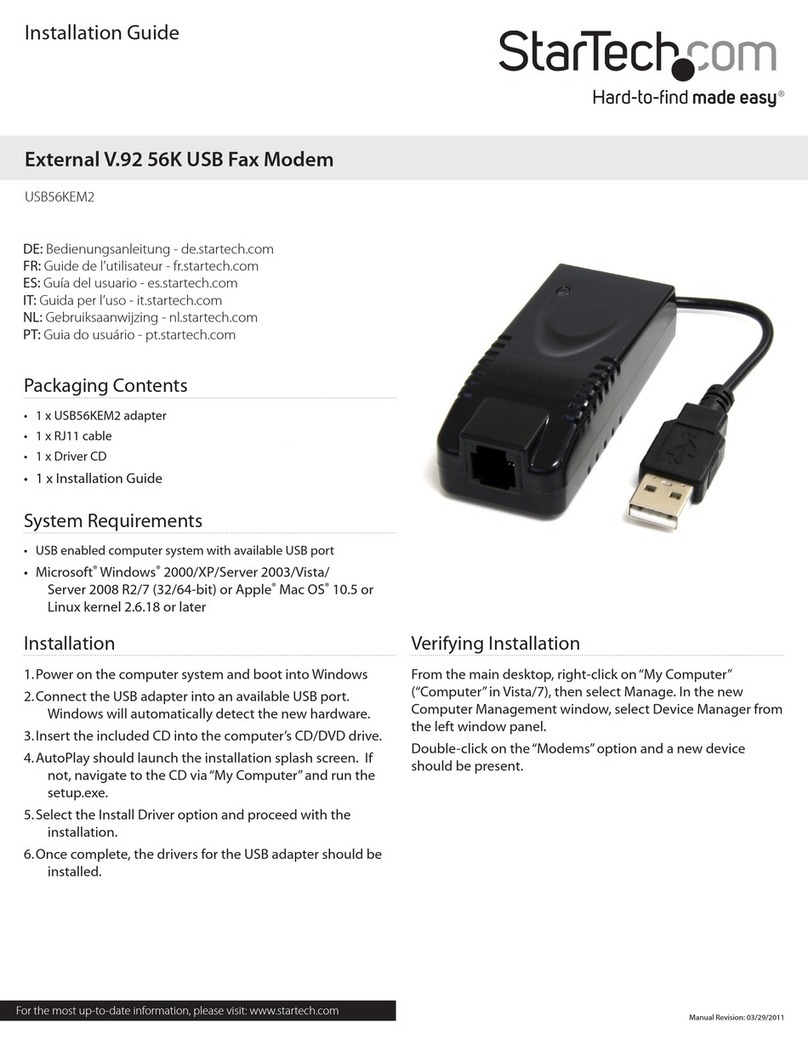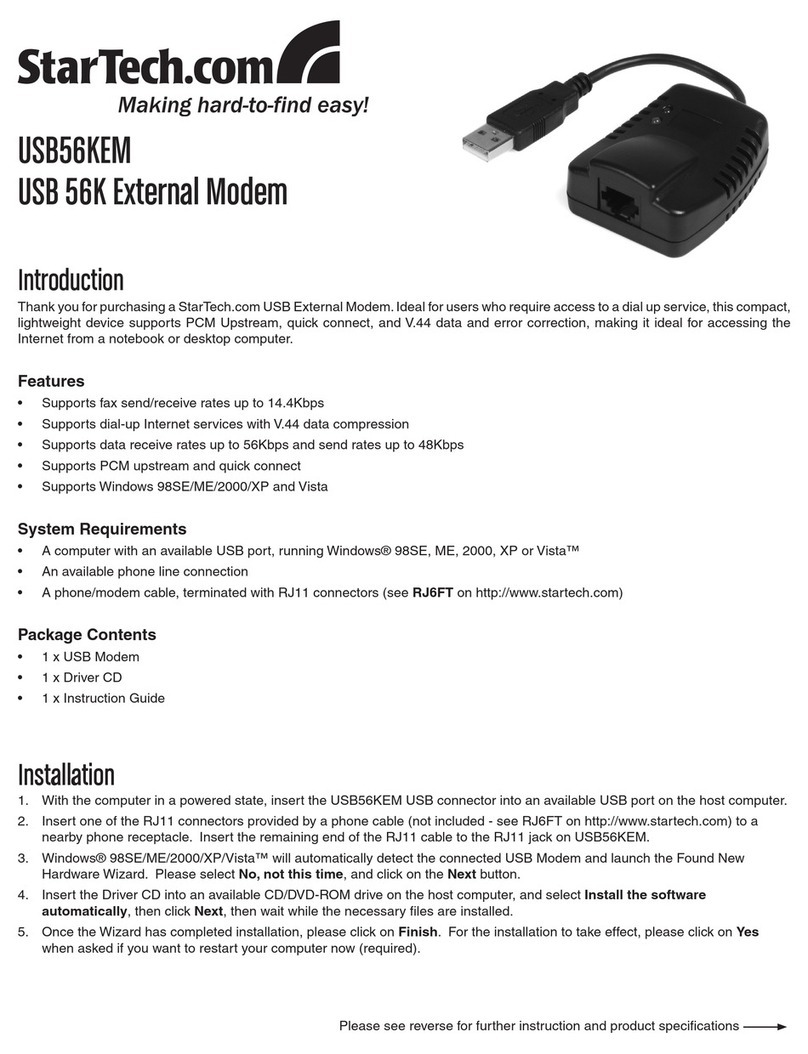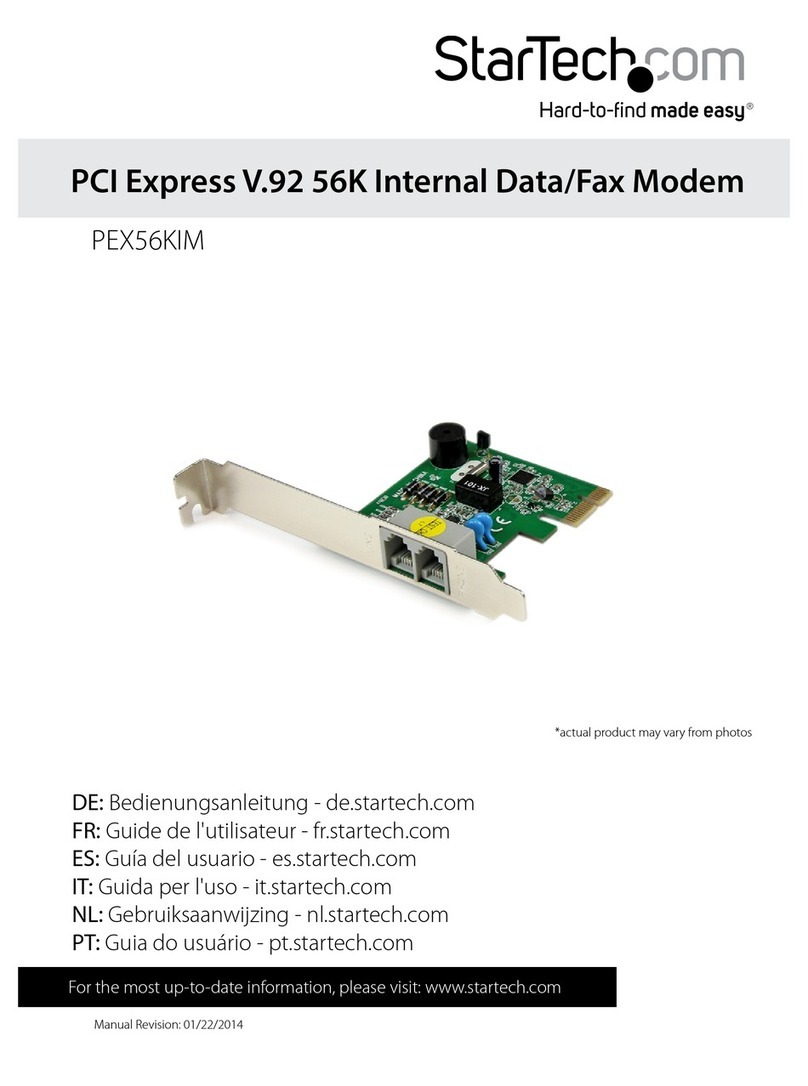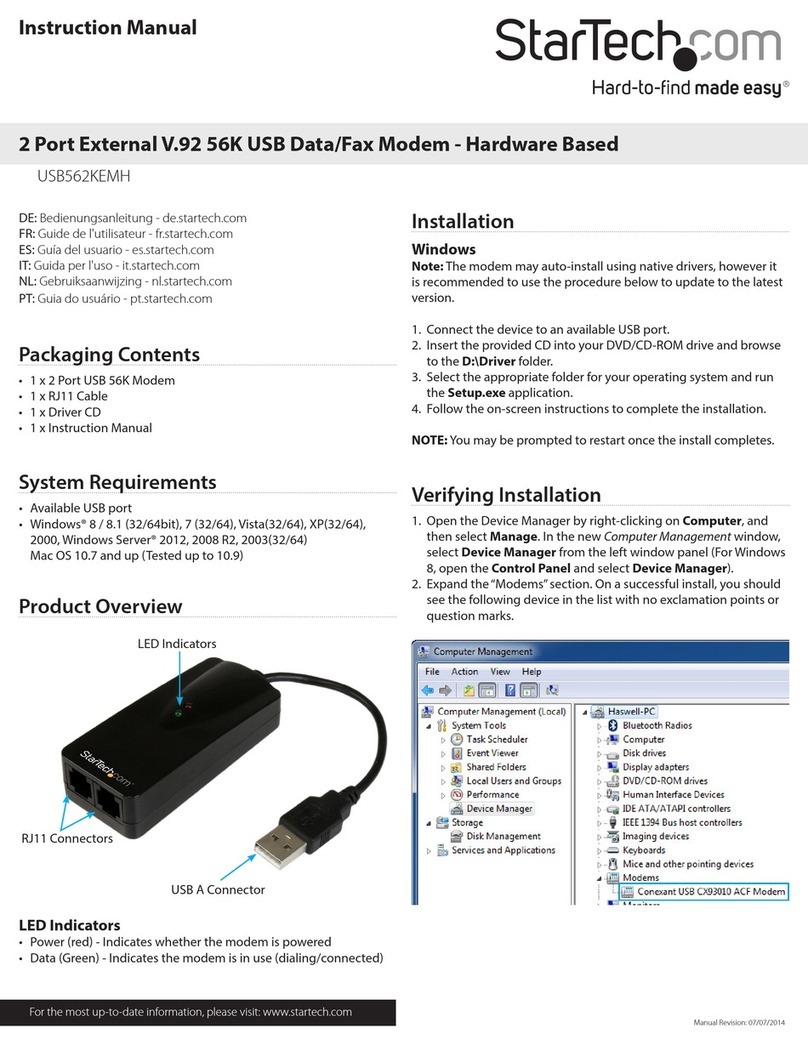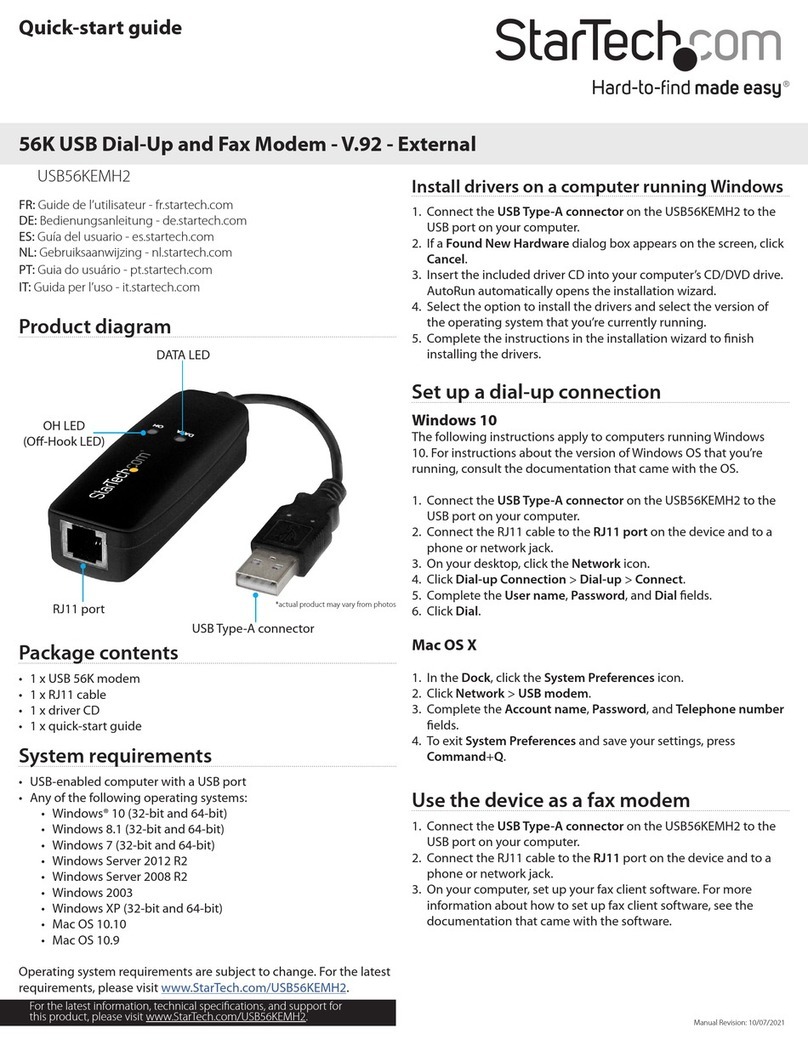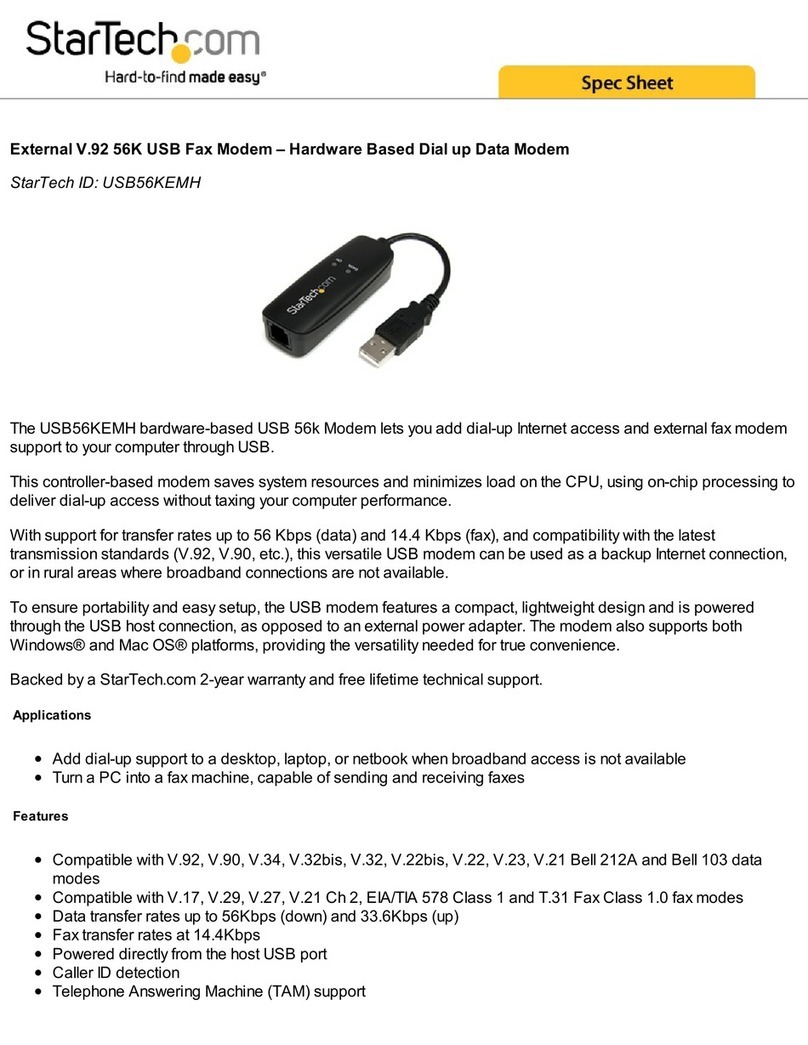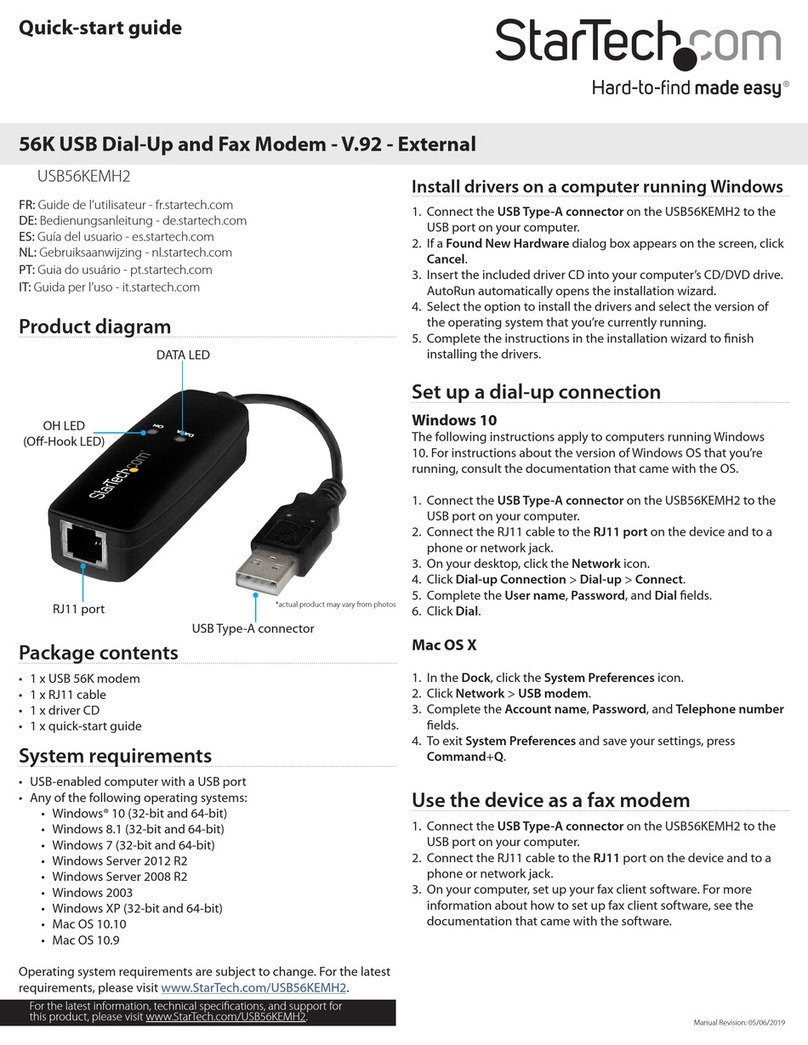Technical Specifications
Warranty 2 Years
Bus Type PCI Express
Card Type Standard Profile (LP bracket incl.)
Chipset ID Conexant - CX95610
Port Style Integrated on Card
Ports 2
Connector Type(s) 1 - PCI Express x1 Male
External Ports 2 - RJ-11 Female
Maximum Data Transfer Rate 56 Kbps Down
48 Kbps Up
14.4 Kbps Fax
Modulation Modem Modulation:
ITU-T V.92, V.90, V.34, V.32bis, V.32, V.22bis,V.22, V.23,
V.21
Fax Modulation:
ITU-T V.17, V.29, V.27 Ter, and V.21 channel 2
Data Compression:
V.44
OS Compatibility Windows® 8 (32/64bit), 7 (32/64), Vista(32/64), XP(32/64)
Windows® Server 2008 R2, 2003(32/64)
Product Height 0.7 in [19 mm]
Product Length 2.4 in [60 mm]
Product Weight 1.3 oz [37 g]
Product Width 2.6 in [67 mm]
Humidity 10~90% RH
Operating Temperature 0°C to 40°C (32°F to 104°F)
Storage Temperature -40°C to 70°C (-40°F to 158°F)
System and Cable Requirements Available PCI Express x1 (or higher) slot
Package Quantity 1
Shipping (Package) Weight 3.5 oz [100 g]
Included in Package 1 - PCI Express Modem
Included in Package 1 - RJ11 Cable
Included in Package 1 - Low Profile Bracket
Included in Package 1 - Driver CD
Included in Package 1 - Instruction Manual