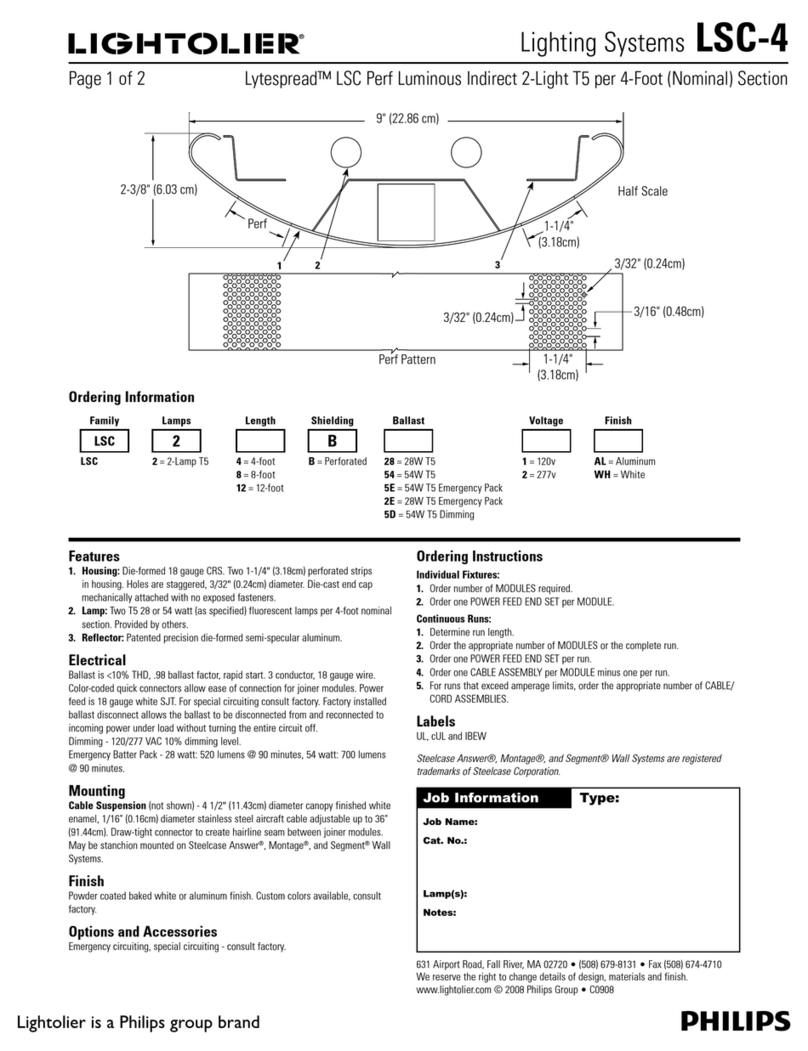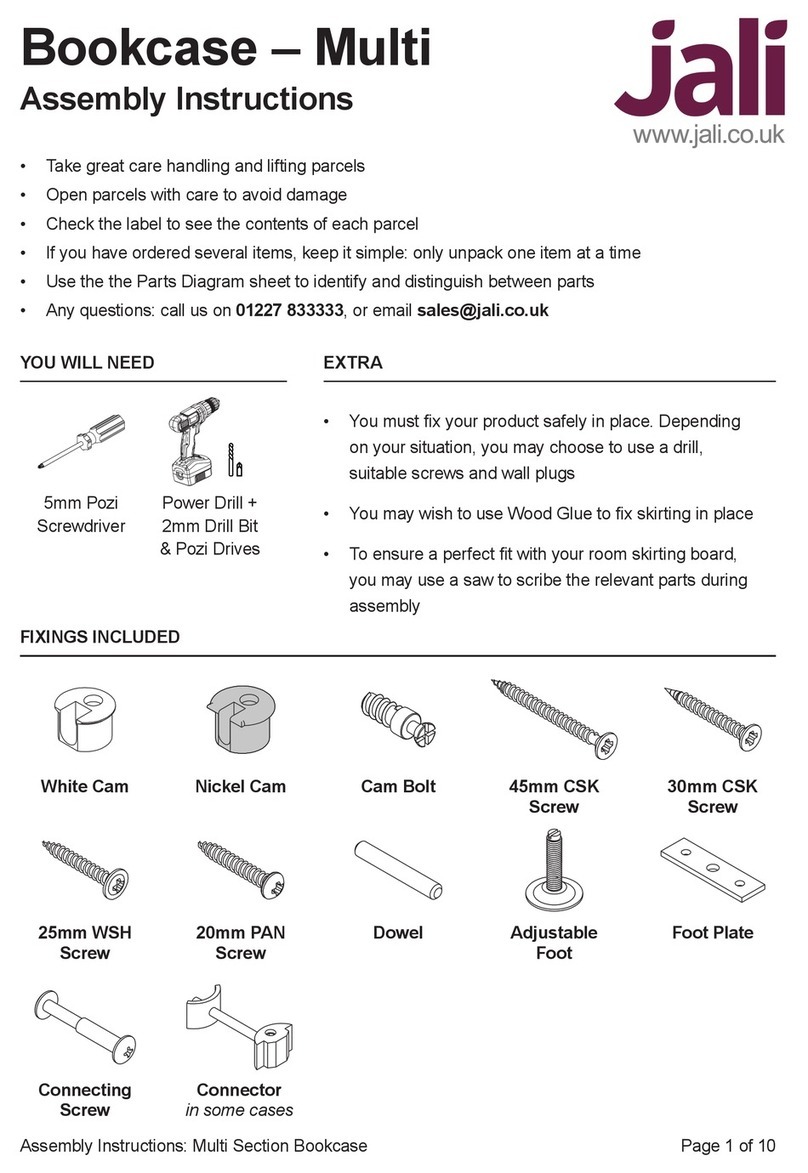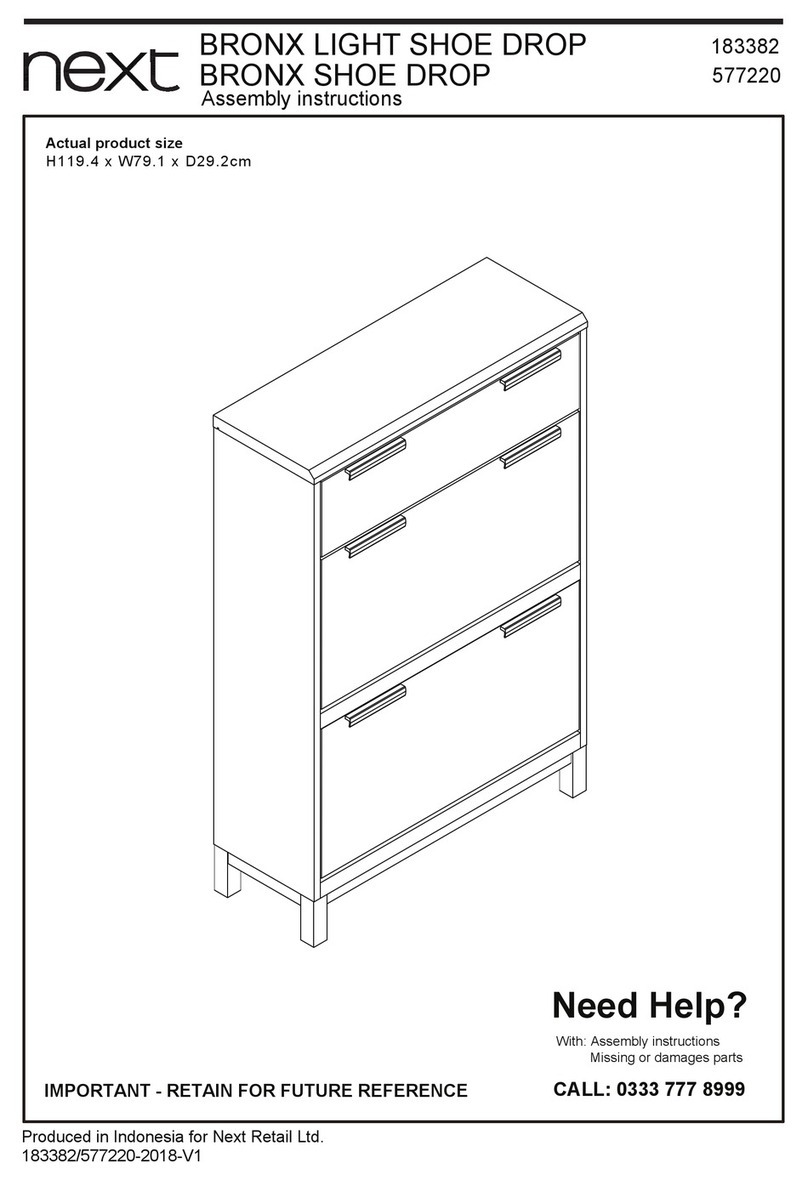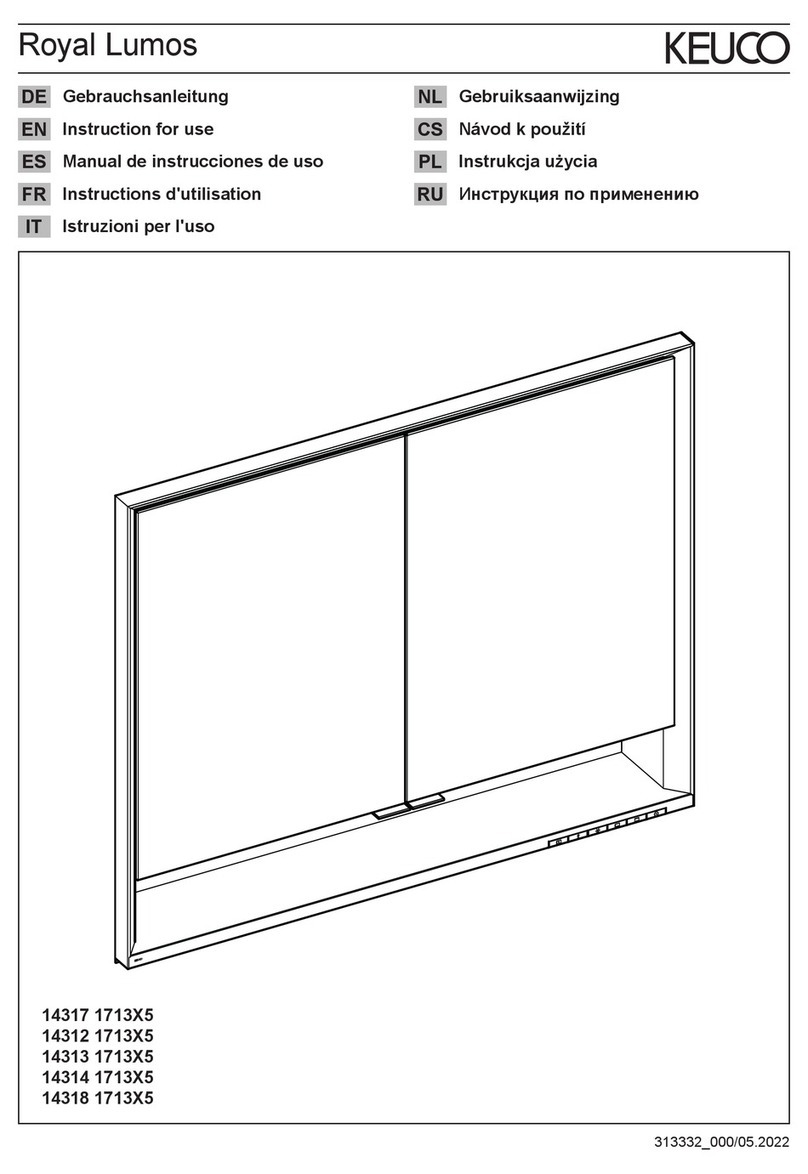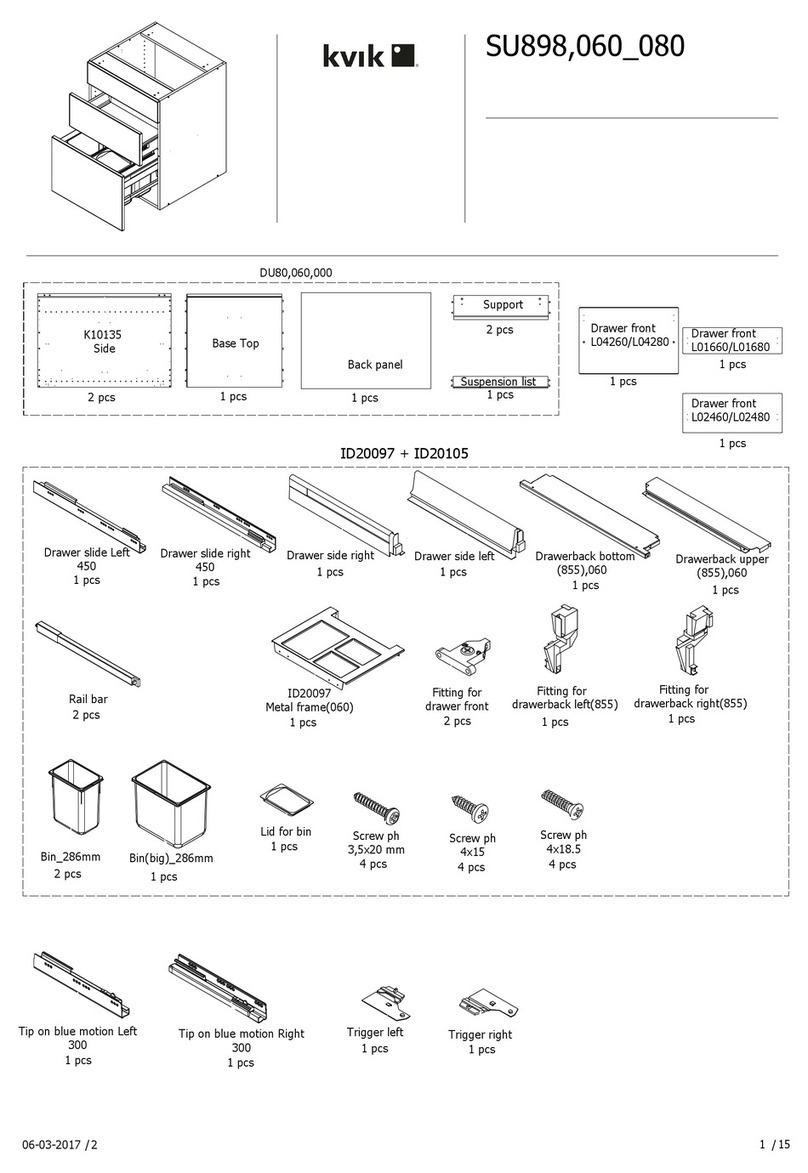Std GD21 User manual
Popular Indoor Furnishing manuals by other brands

Fashion Sewing Cabinets Of America
Fashion Sewing Cabinets Of America 898 manual
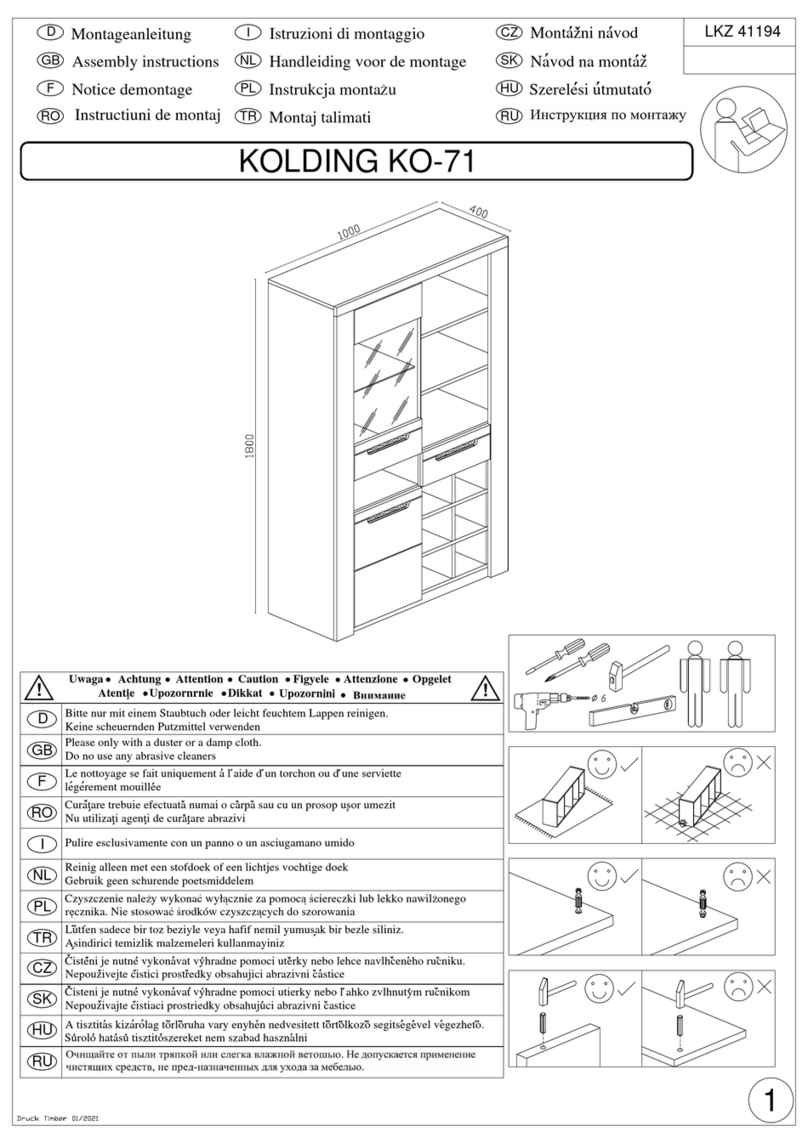
Woltra
Woltra KOLDING KO-71 Assembly instructions

Seconique
Seconique JENNY 2 Assembly instruction
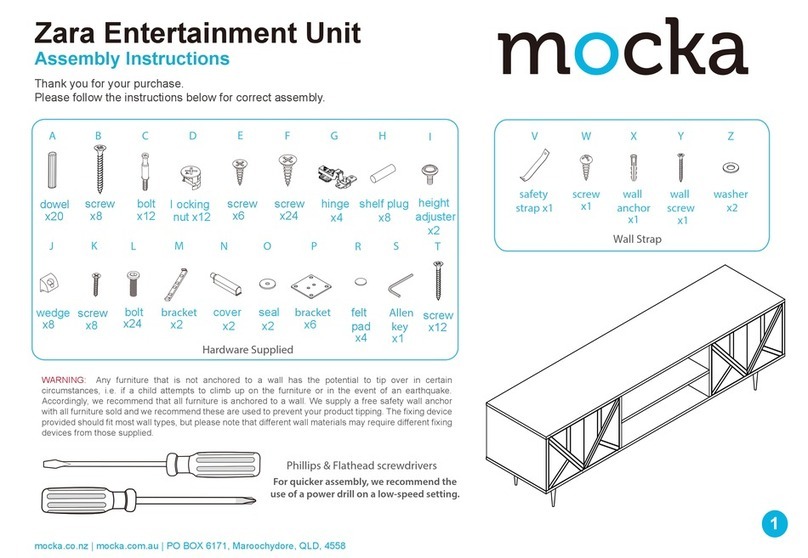
Mocka
Mocka Zara Assembly instructions

Toto
Toto Lloyd LF930WCPN owner's manual
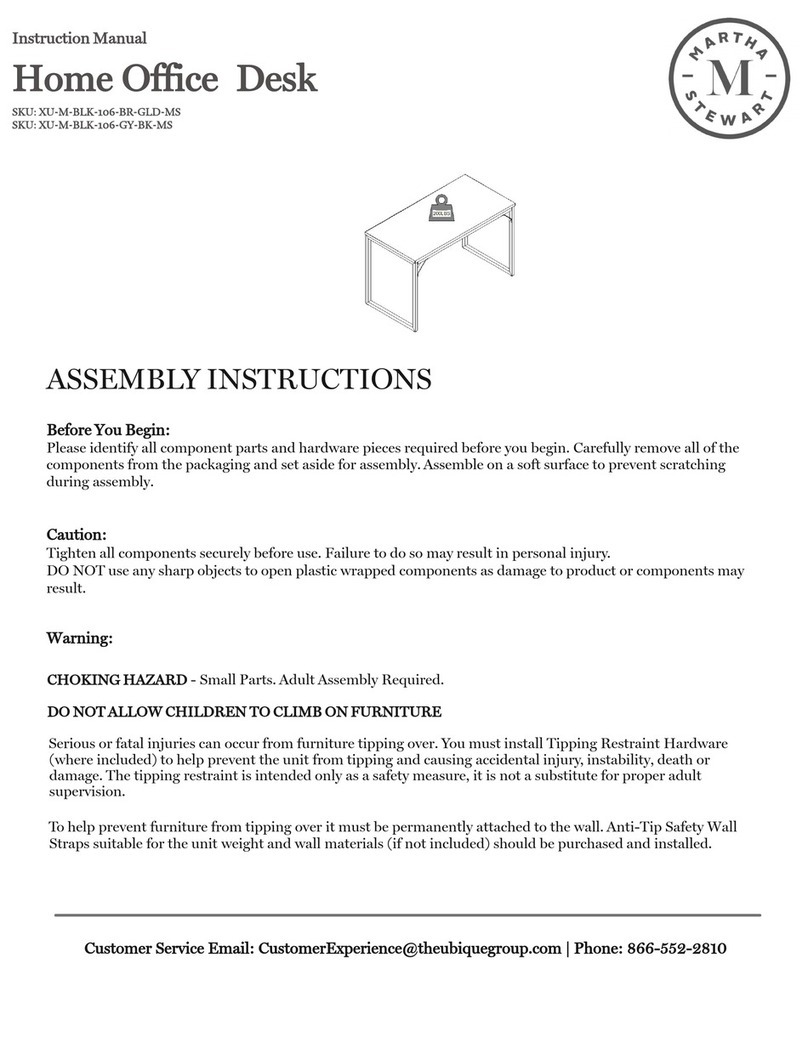
Martha Stewart
Martha Stewart SKU: XU-M-BLK-106-BR-GLD-MS instruction manual