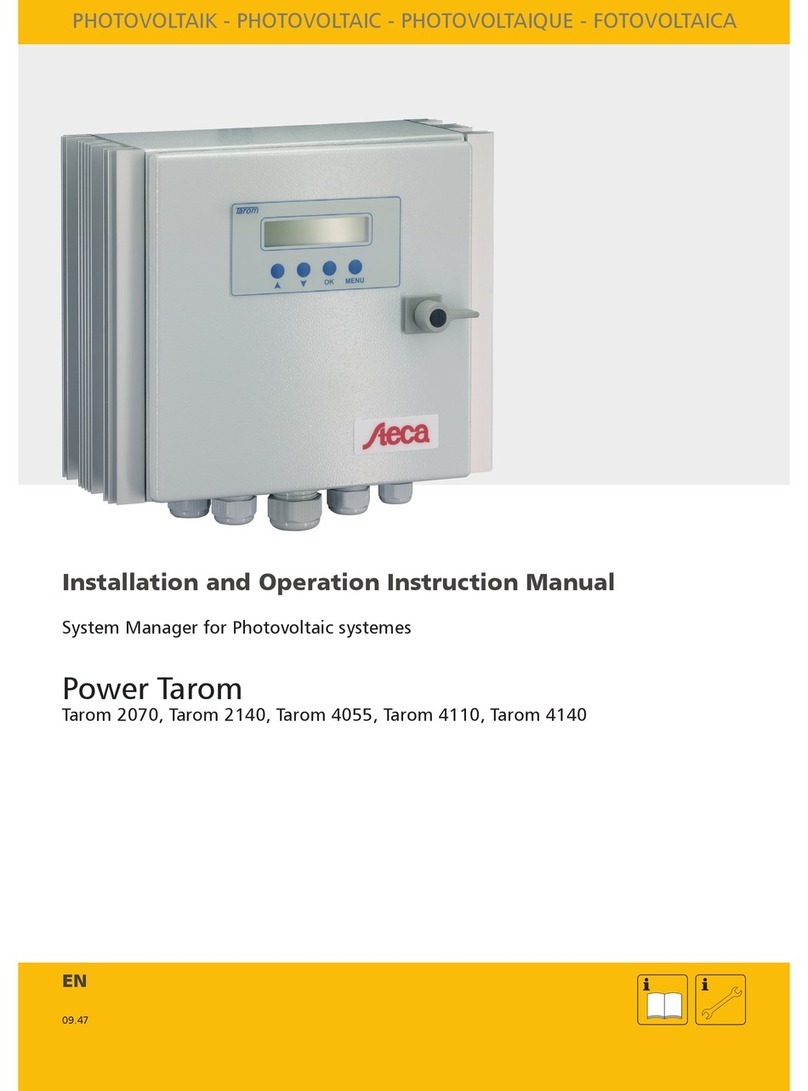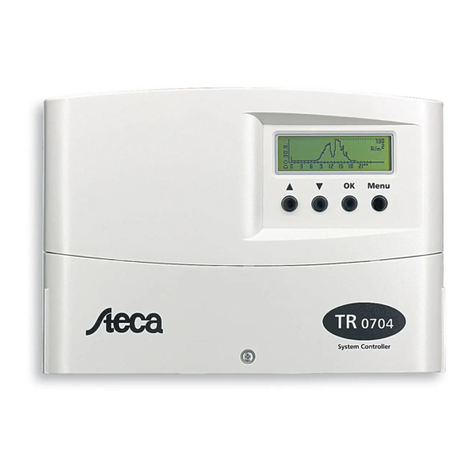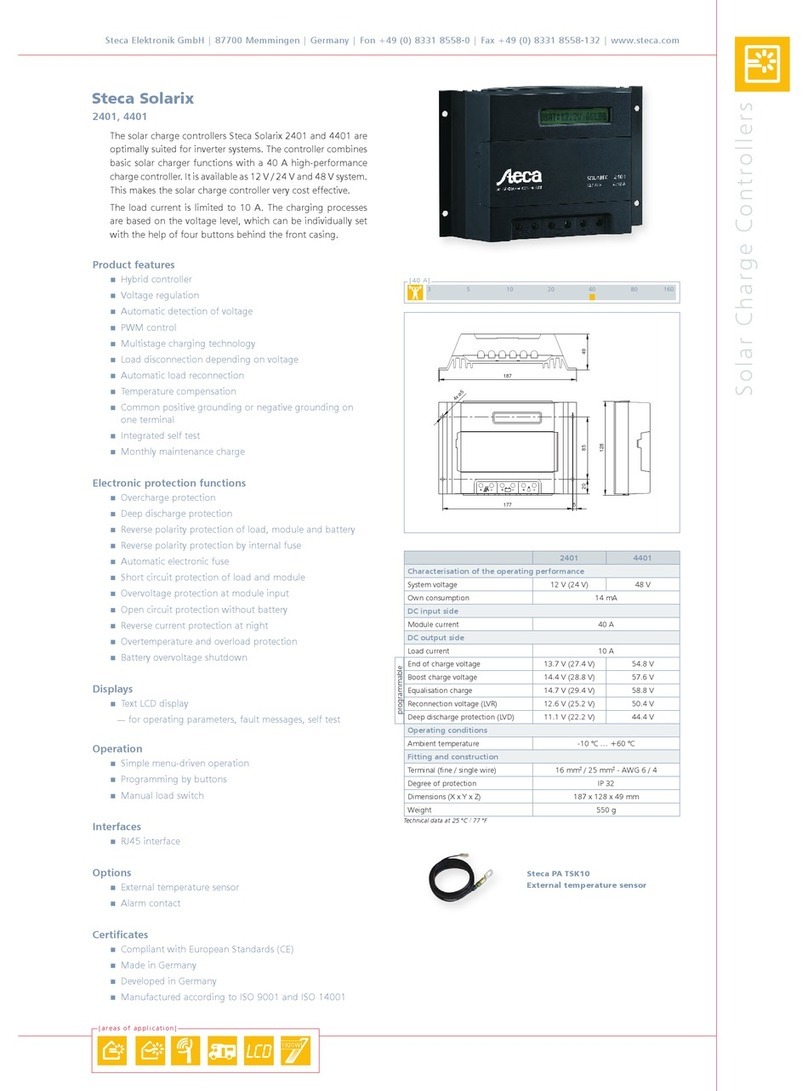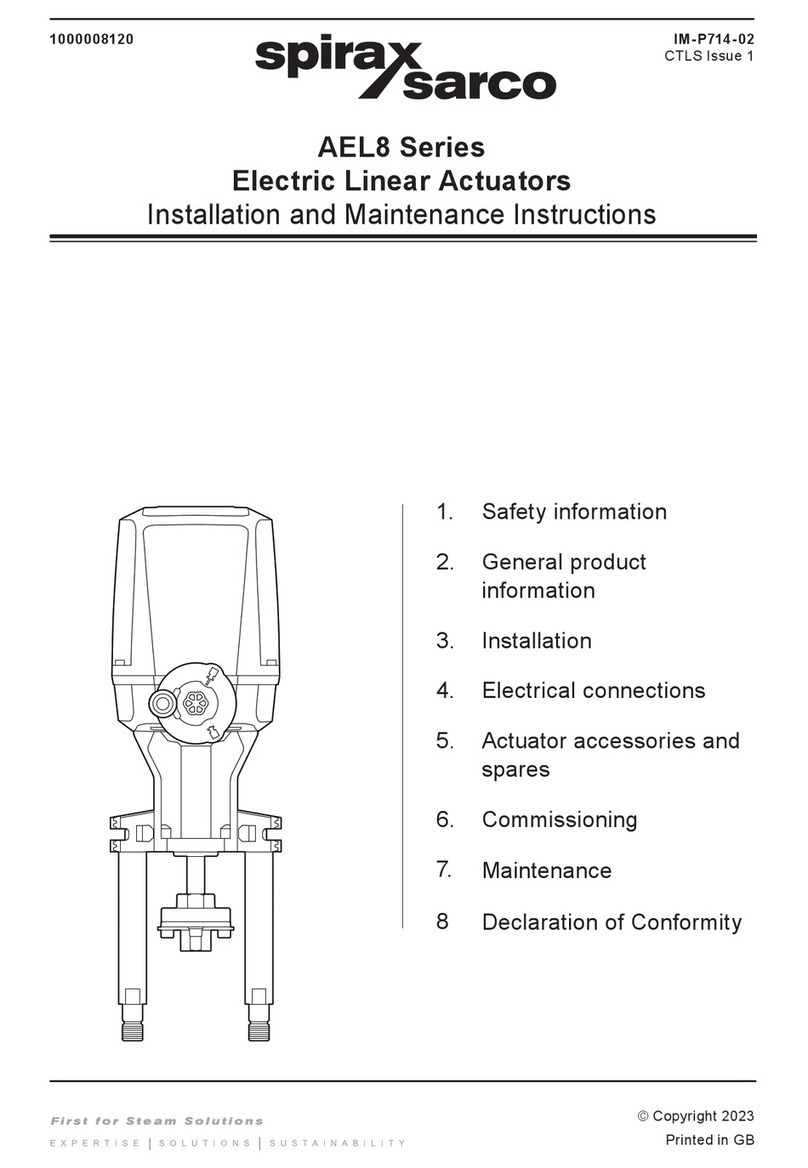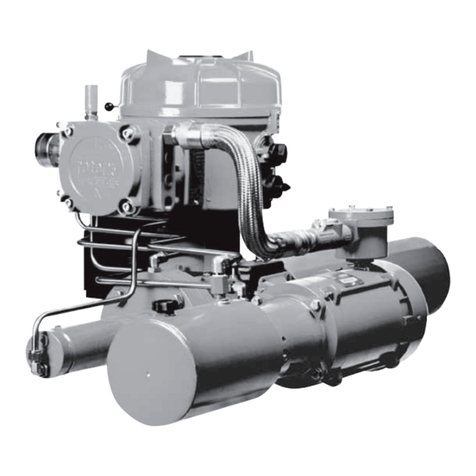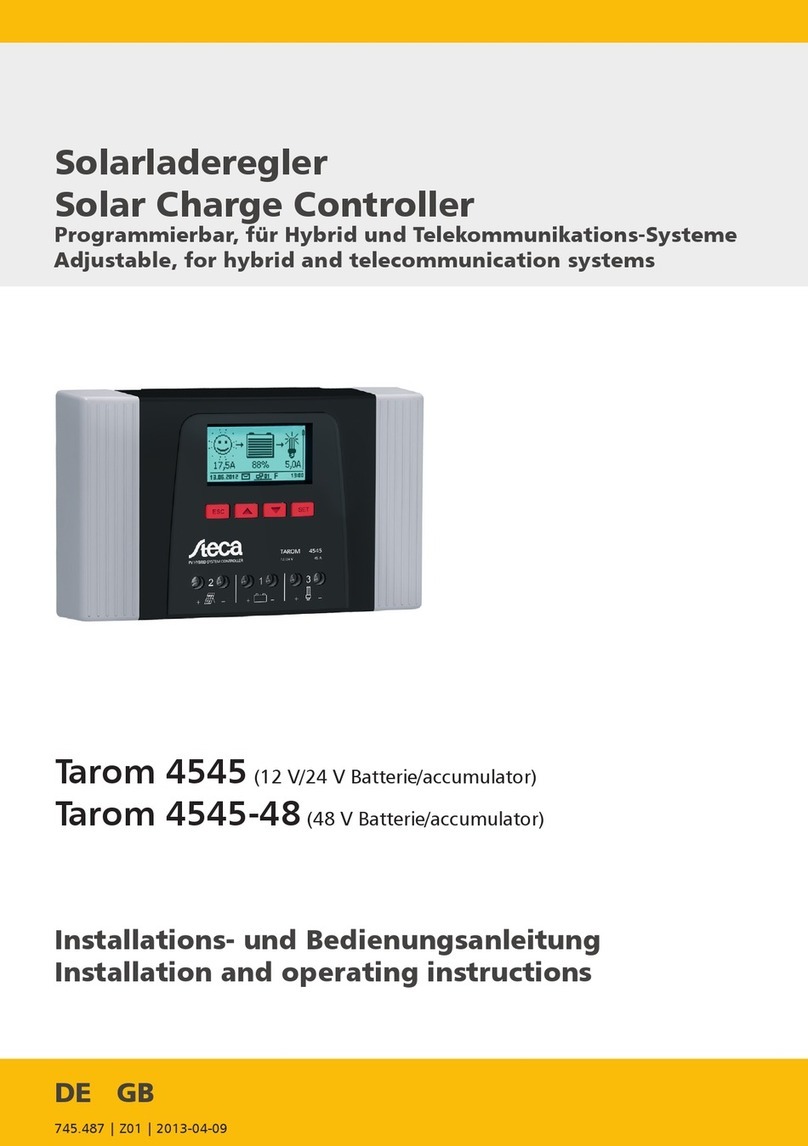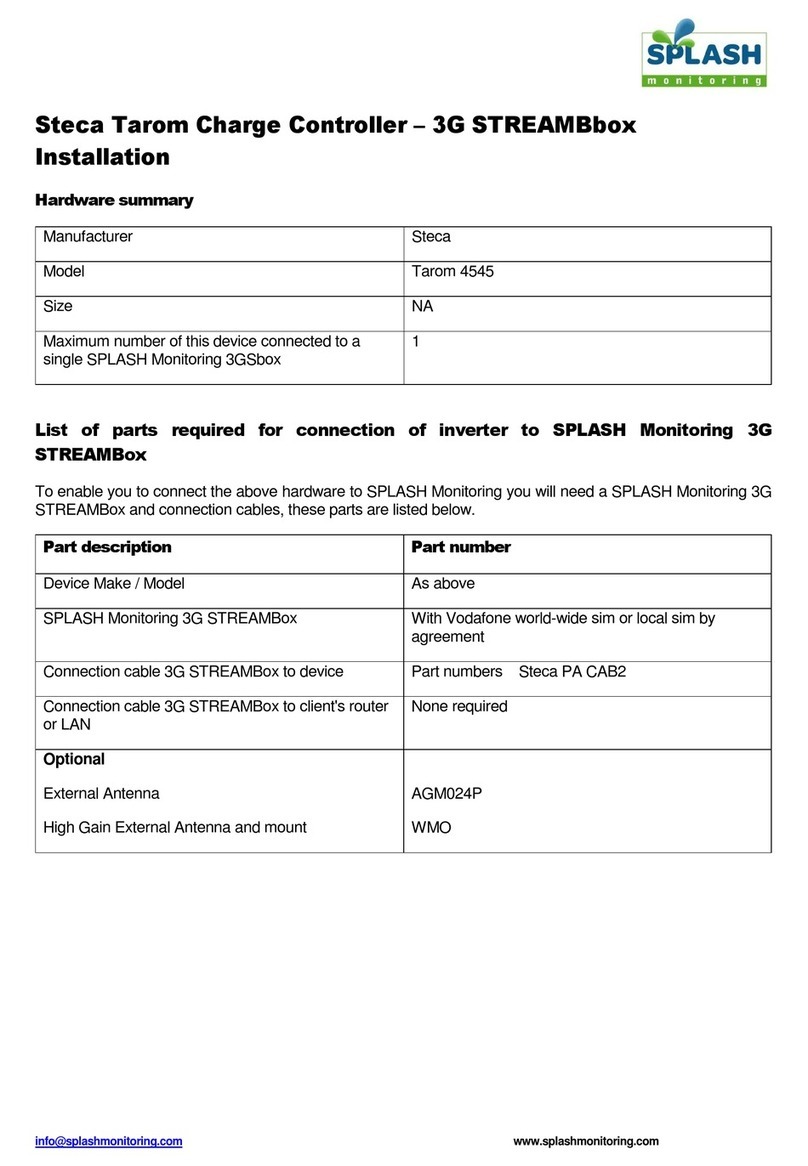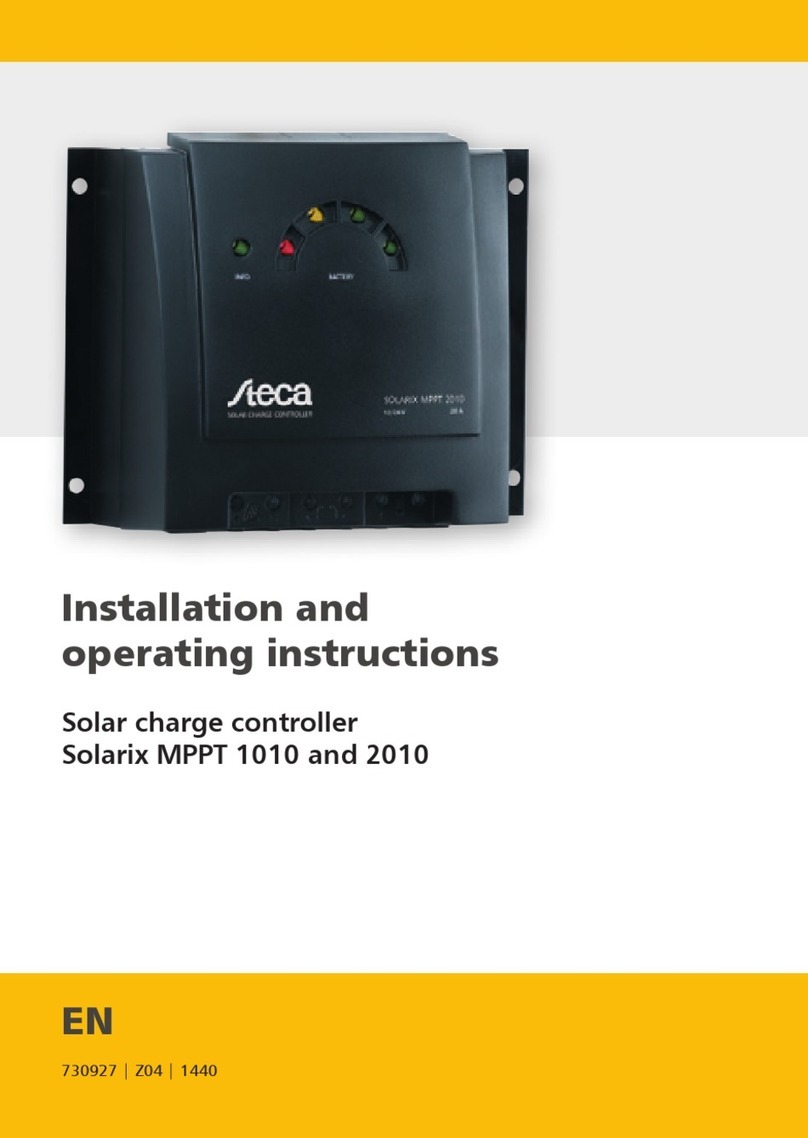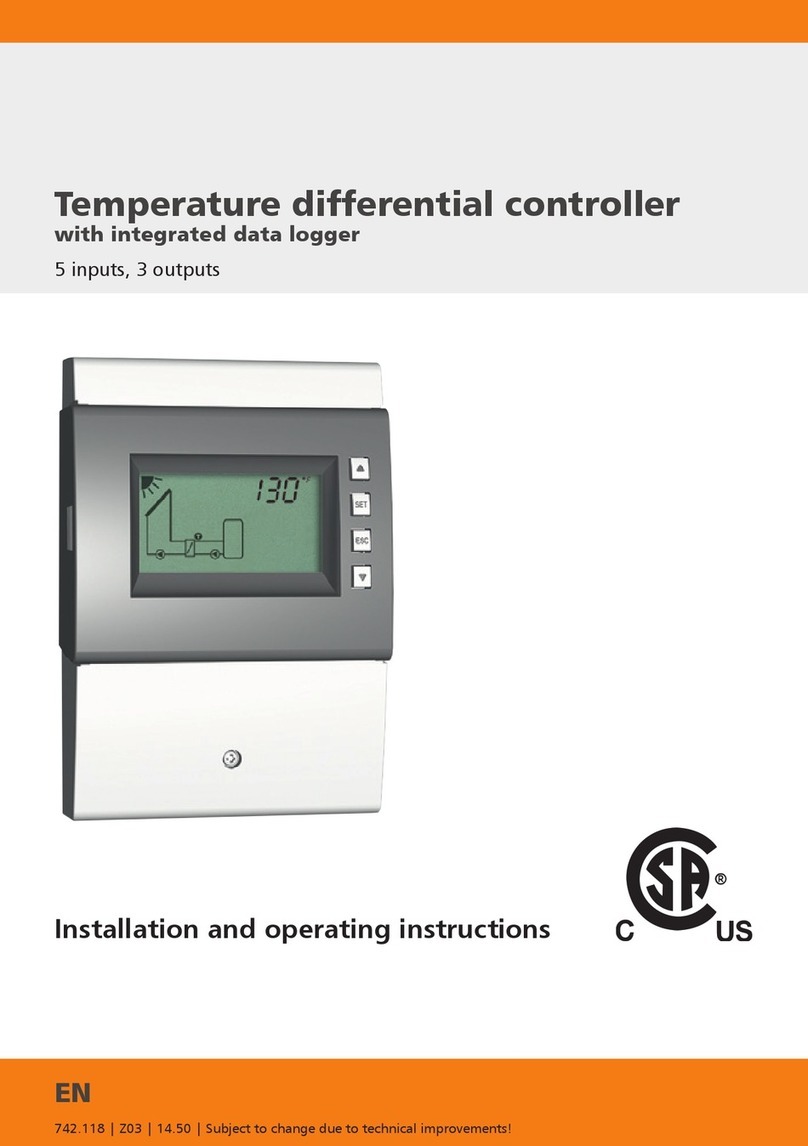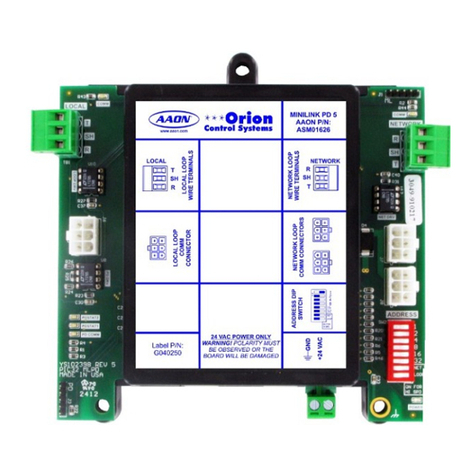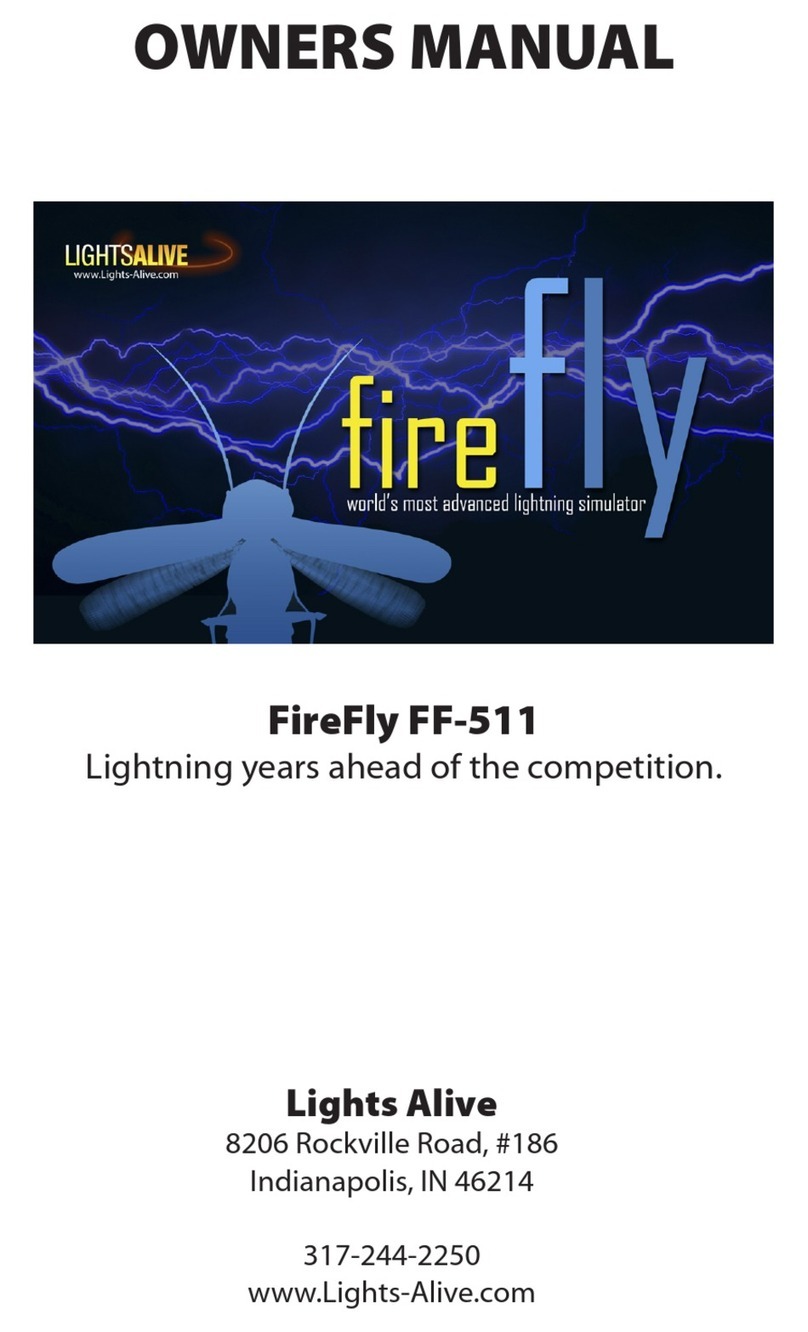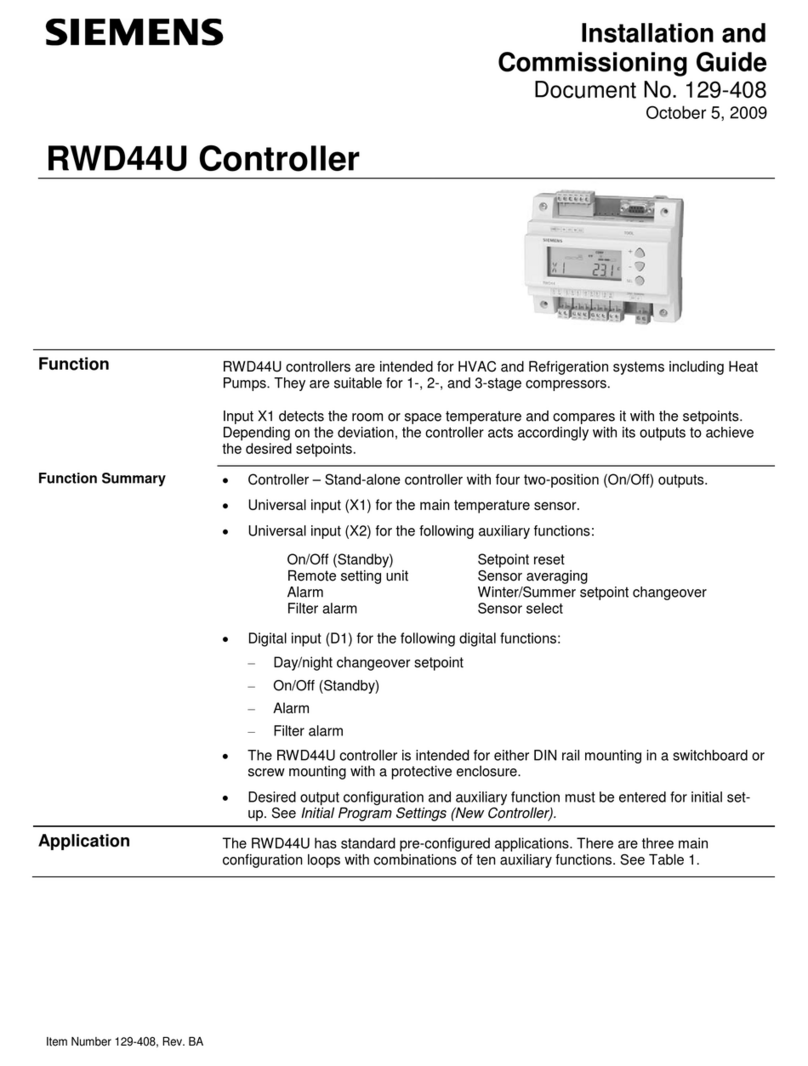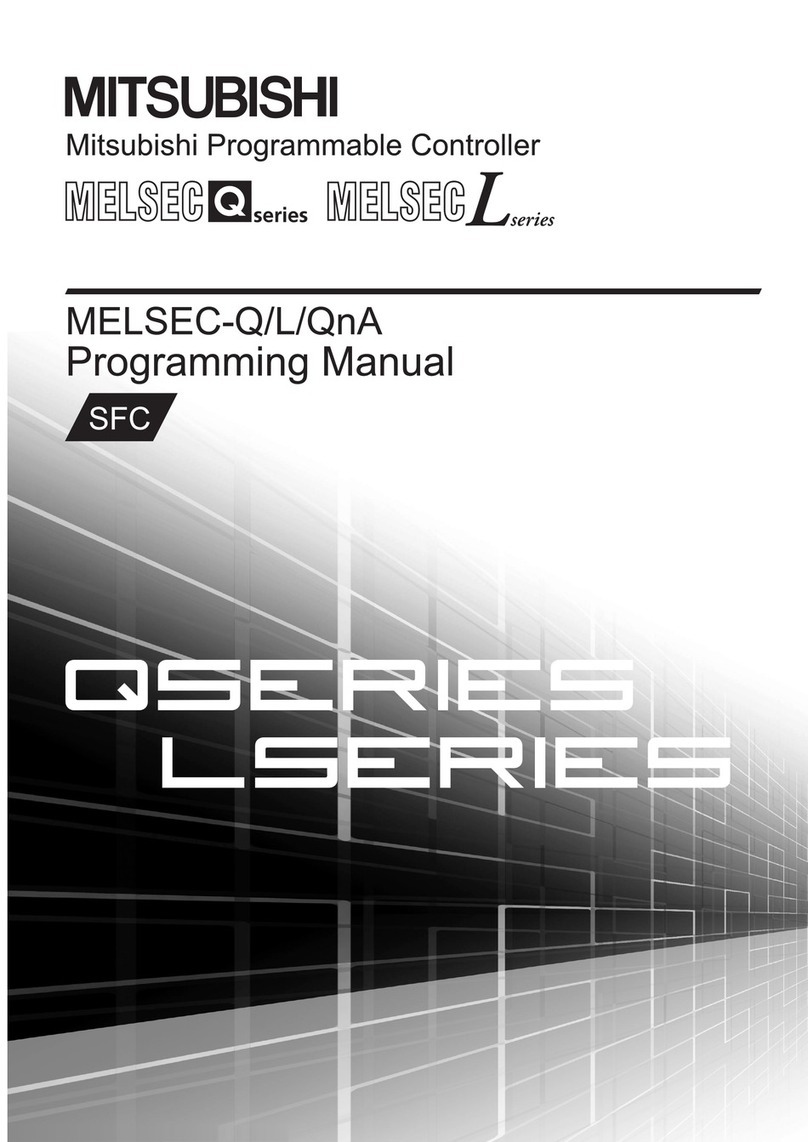info@splashmonitoring.com www.splashmonitoring.com
Setting Up Your Tarom
Set up the Tarom as directed in theTarom User Manual, but in particular you must setthe Open UART/RS232
to ‘On’(Set -> System Settings -> Open UART/RS232 -> On)
Setting Up Your STREAMbox
Unless the STREAMbox has already been configured according to your specifications, it will be configured to
acquire a DHCP IP address from your router or DHCP server. For most domestic applications this will work
without any modification. However, if you do need to change its settings see below for guidance.
Connecting more Taroms
When connecting multiple Taroms to the Streambox, each Tarom is allocated to a physical USB port and it is
importantthattheTarom isnotpluggedintoadifferentUSBport.If youremovetheUSBcable(s)foranyreason,
it is important that they are replaced in the original USB that is came from.
Web Site Setup:
The STREAMBox has already been preconfigured for monitoring the Tarom and the online setup takes only a
few minutes. The Online setup consists of;
1. Registering with SPLASH Monitoring
2. Entering the location and namefor the system
3. Selecting a name for your system
The information is sent from the Tarom to the online servers every 60 seconds, so the STREAMbox scan
frequency is also set to 60 seconds. The scan frequency should not be changed from its preset 60 seconds.
Web Site Values:
The monitoring may indicate error codes from the Tarom, the following arethe error codes.
0 No error
1 Information (module operating normally, but supplementary information available)
2 Warning (module operating normally, but requires attention)
3 Error (module inoperableand requires immediate attention)
4 External temperature sensor defect
5 Tarom has exceeded its maximum operating temperature
7 Battery voltage too low
8 Battery voltage too high
9 Maximum load current exceeded
10 Maximum PV input current exceeded
11 Short circuit on the output load
13 Battery not connected
14 Battery polarity connected incorrectly
15 PV polarity connected incorrectly
19-24 Tarom module error – requires factory attention
26 Battery voltage not detected
29 Date/Time not set
31 Battery voltage detected
34 Over current protection triggered
The monitoring will indicate Mode codes from the Tarom, the following Mode values represents the following
battery charging modes:
1 Float
2 Boost
3 Equalise
4 IUIA
5 NiMH
6 Li-ion