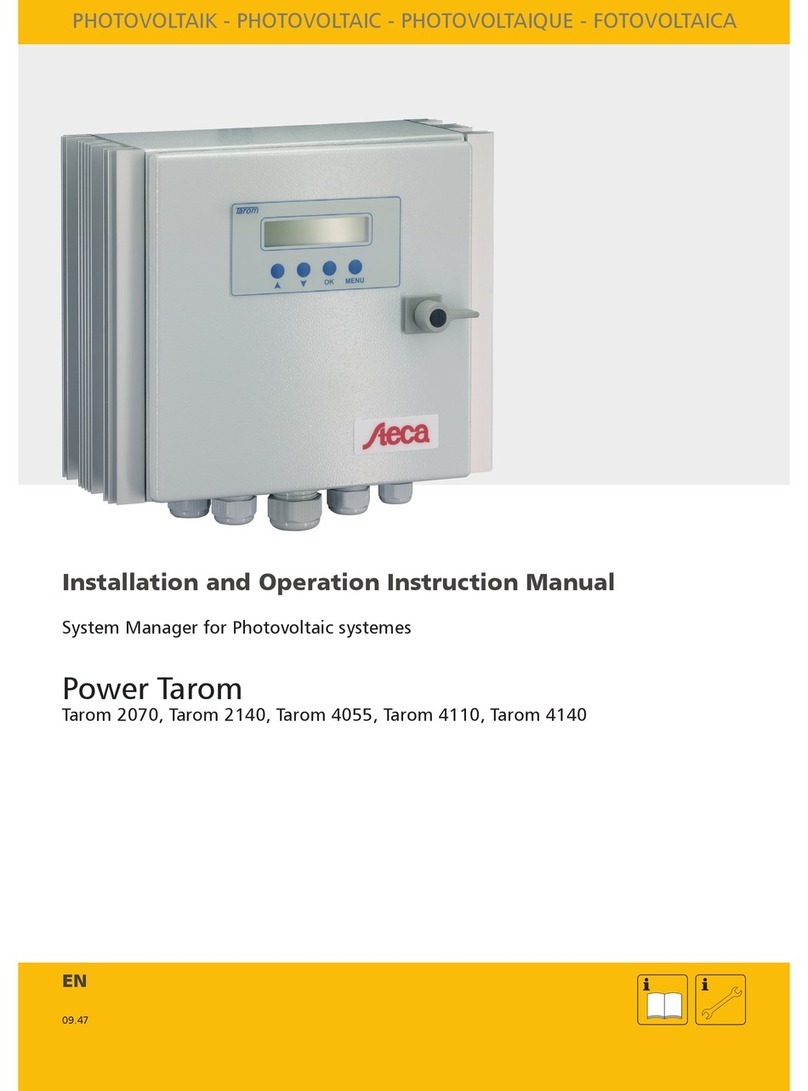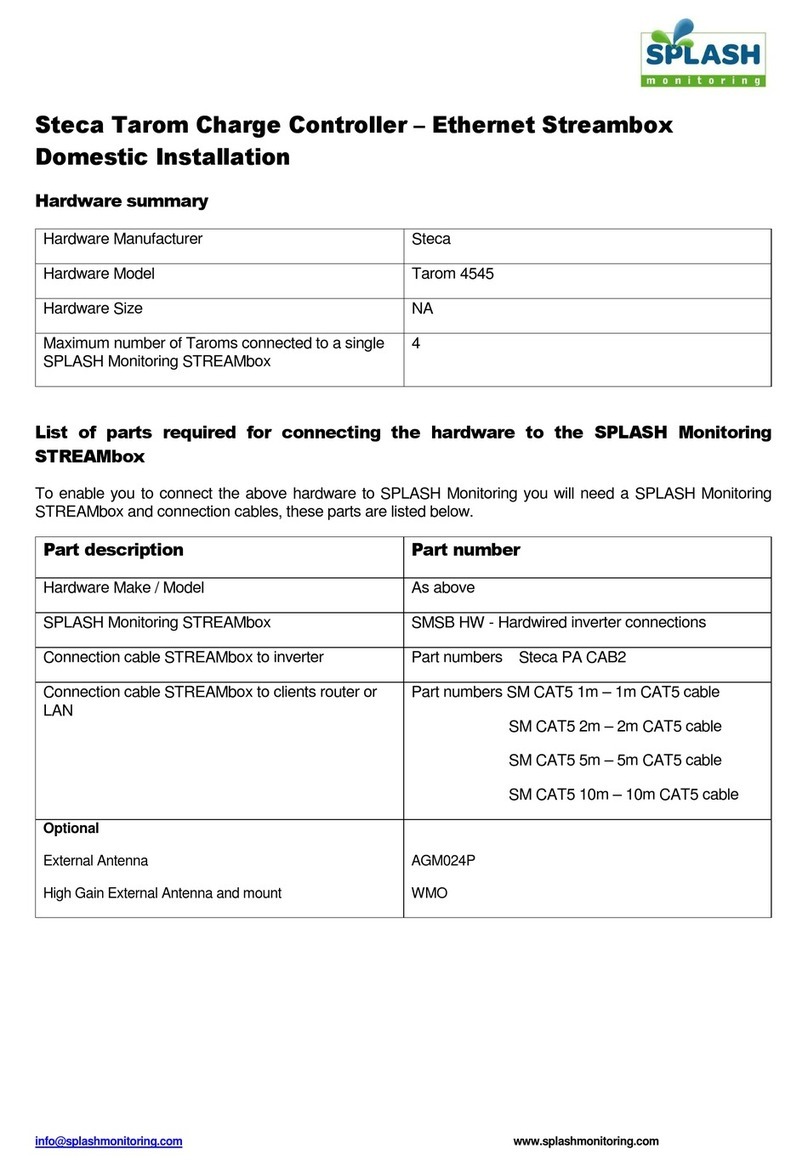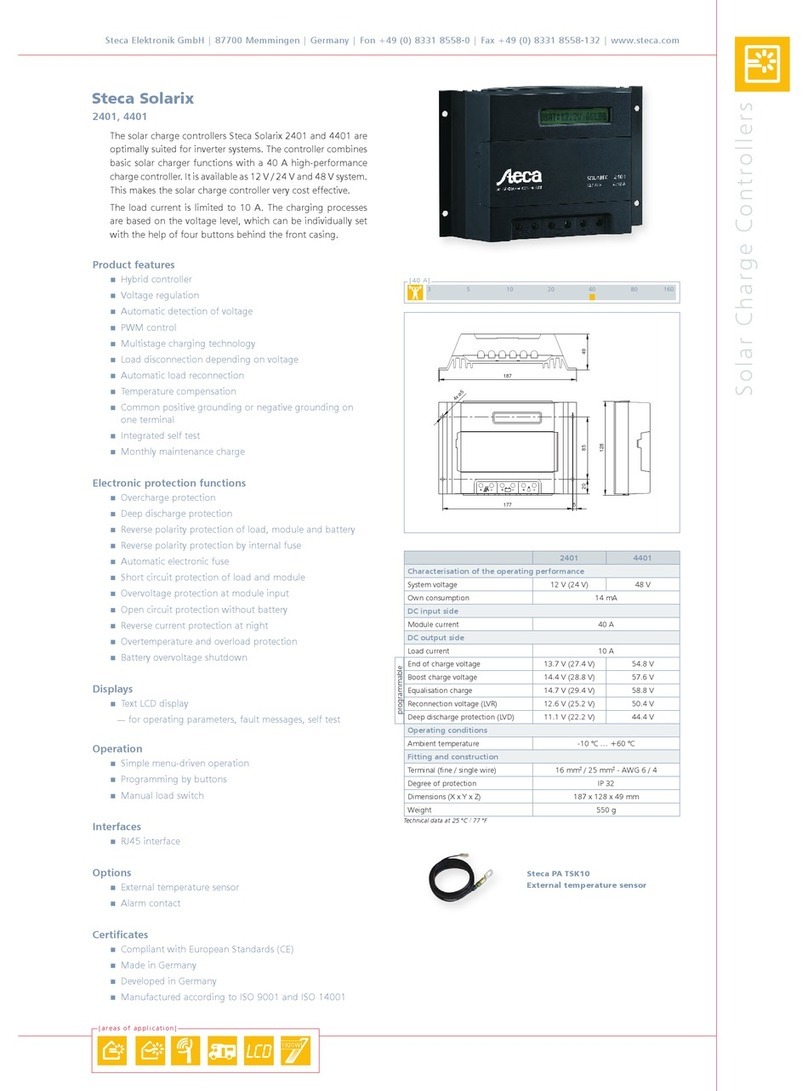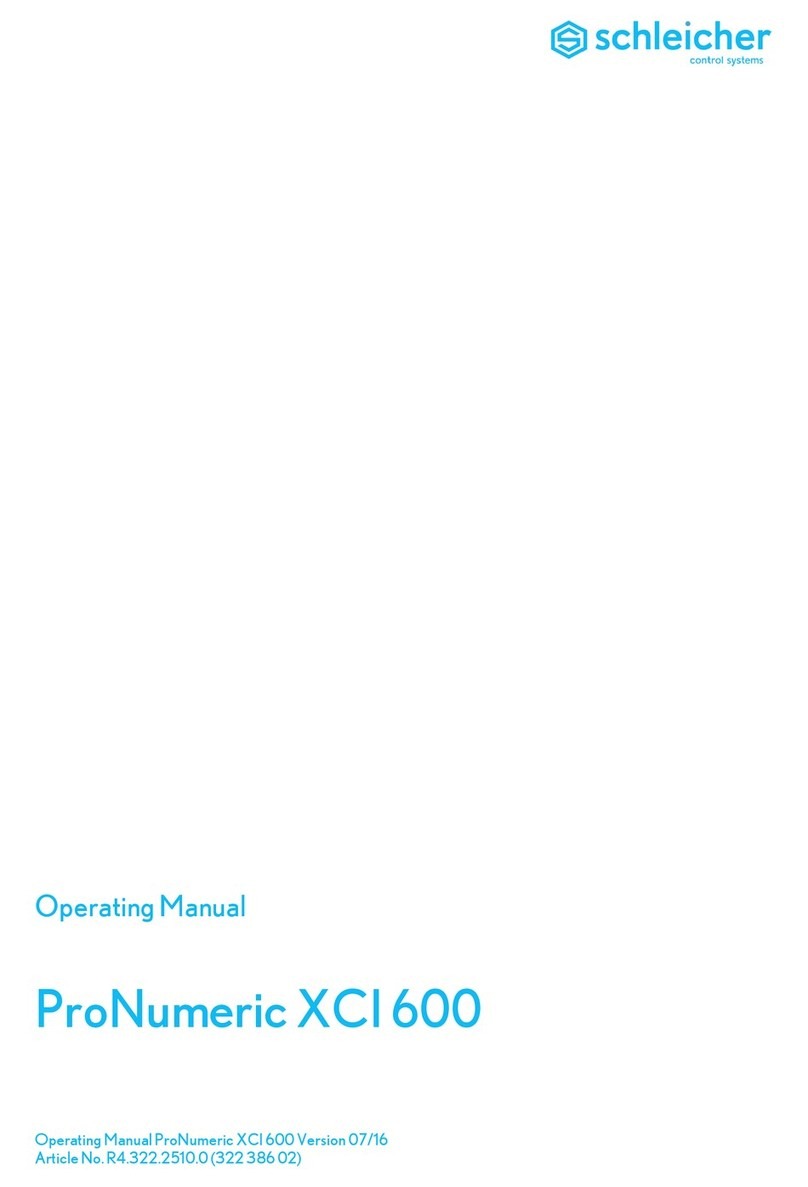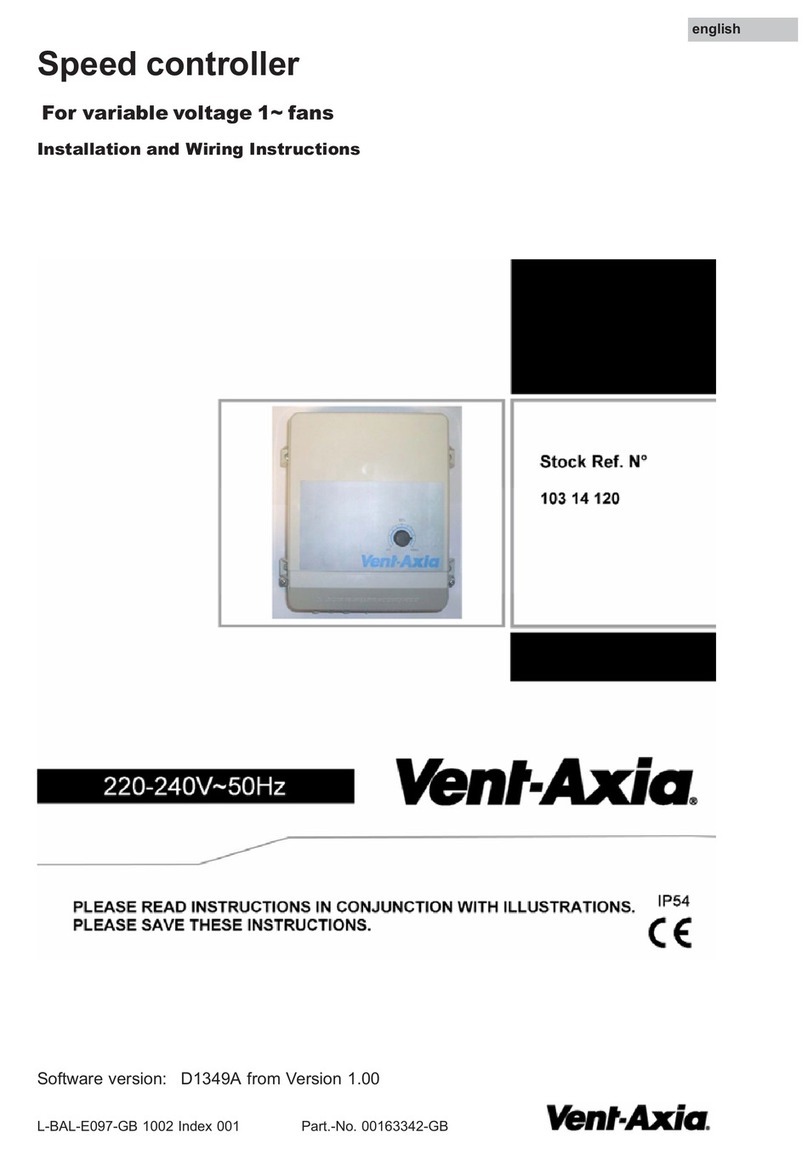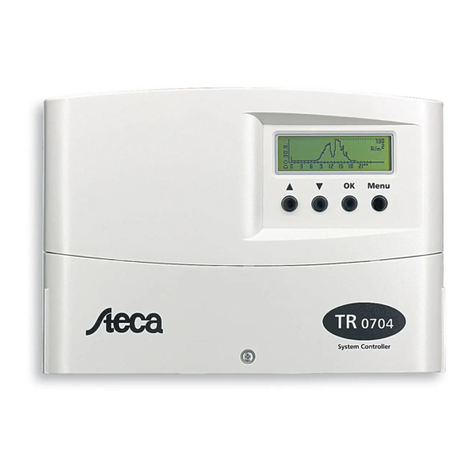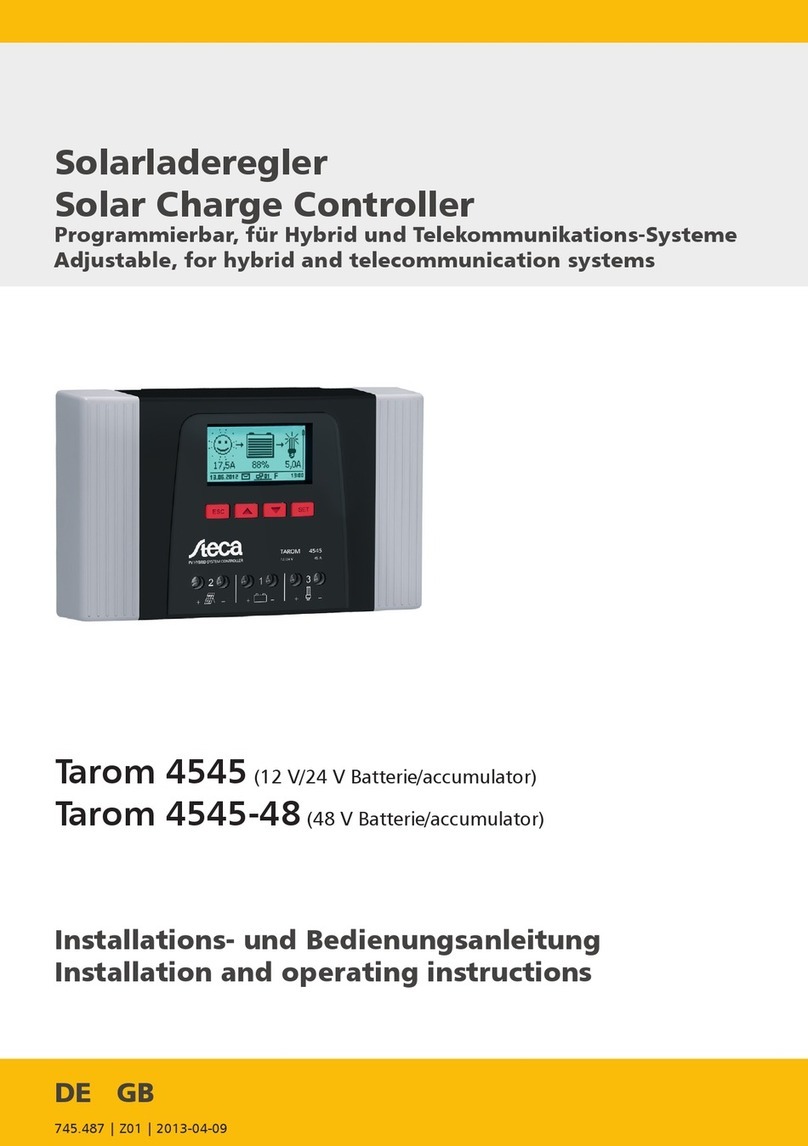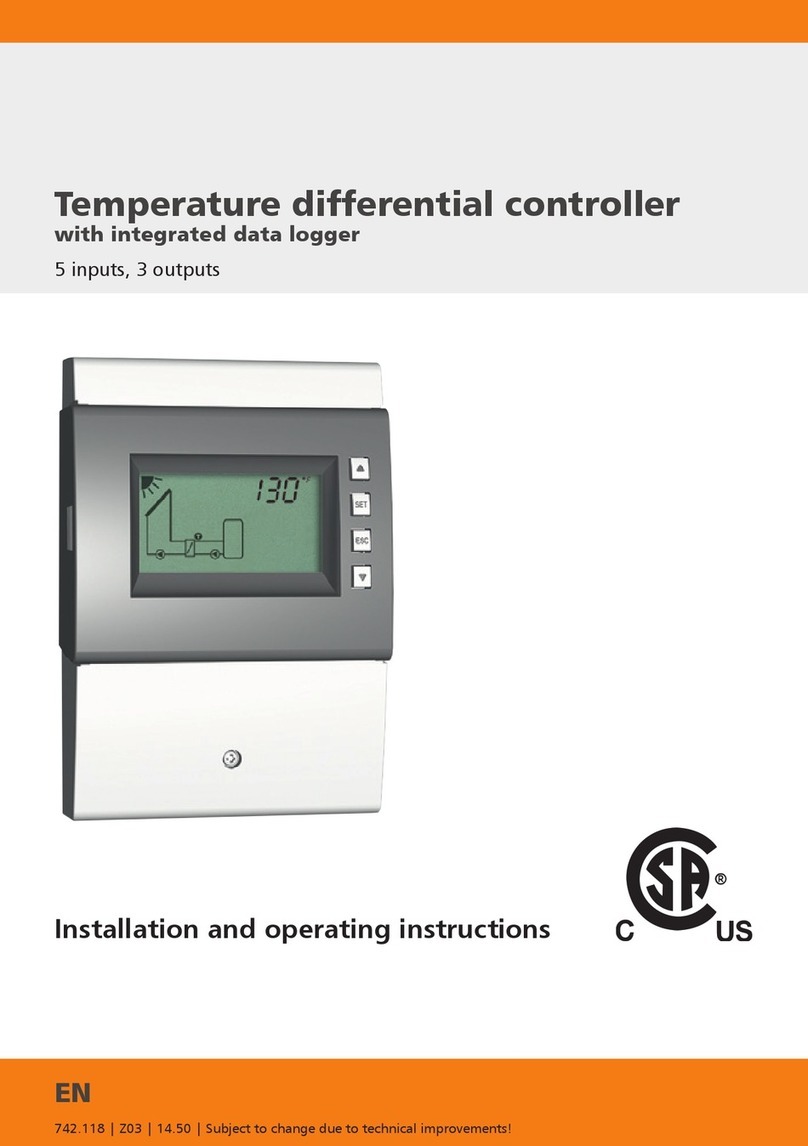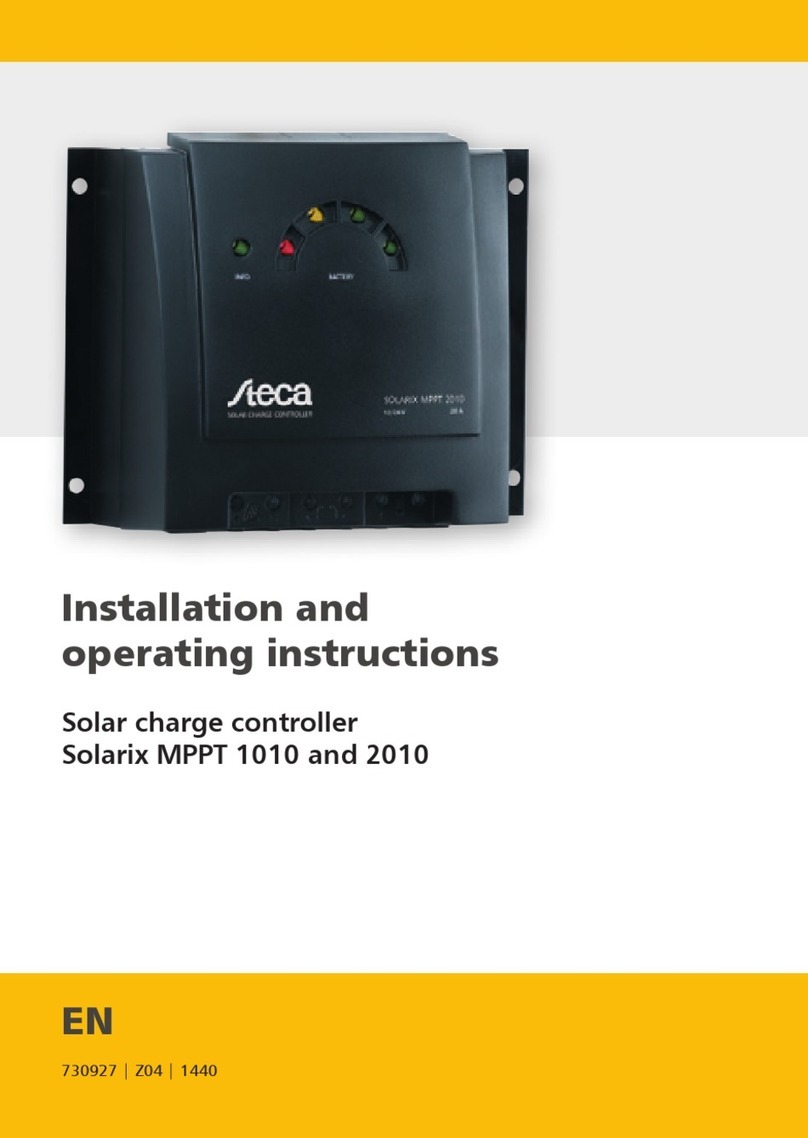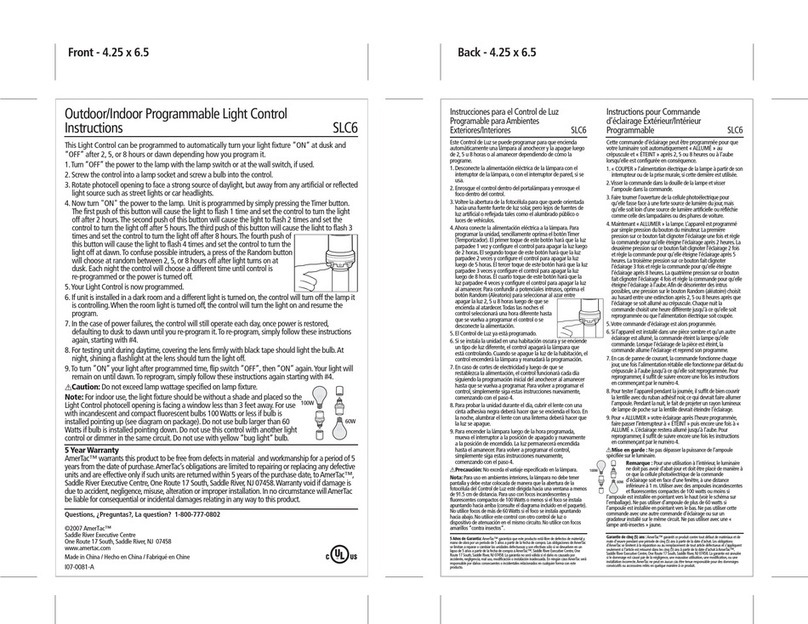info@splashmonitoring.com www.splashmonitoring.com
Basic Connectivity 3G STREAMBox USB Port:
The 3G STREAMBox has only one mini USB port so a USB type A male to mini male converter is required to
attach the Steca PA CAB2:
Setting Up Your Tarom
Set up the Tarom as directed in theTarom User Manual, but in particular you must set the Open UART/RS232
to ‘On’: (Set -> System Settings -> Open UART/RS232 -> On)
Setting Up Your 3G STREAMBox
The 3G STREAMBox is fully pre-configured and therefore the management interface has been disabled to
prevent misuse or accidental corruption. The RJ45 LAN connector is used for factory set up, but has no
functionallity in the field.
Connecting more Taroms
The 3G STREAMBox currently supports only a single Tarom unit.
3G STREAMBox Operation
Once the power, data and optional antenna connections have been installed, power up the 3G STREAMBox.
After a couple of minutes the signal lights should show at least one or two green or orange bars illuminated.
Afterthe3Gconnection hasbeenestablishedthe 3GSTREAMBox will sendthefirstset of datafrom theTarom
to the web site, which you should be able to see immediately from the Splash Monitoring dashboard.
To minimise data transmission costs the 3G STREAMBox is designed to minimise the amount of 3G time and
volume it uses (aka bandwidth). To achieve this it collects the Tarom data into batches and compresses each
batch of data before sending it to the servers. It does this once an hour, so all subsequent data you will see on
the web site may be up to one hour old.
If an alarm condition develops on the Tarom during the hour the 3G STREAMBox is storing the data, the 3G
STREAMBox will transmit the stored data immediately so that any alarms set up on the Splash Monitoring
dashboard will be triggered immediately rather than waiting for the batch period to finish. If the Tarom remains
in an error state the 3G STREAMBox will continue to transmit data each minute for up to ten minutes. If the
Tarom remains in an error state after that, the 3G STREAMBox will drop back to hourly batch transmissions for
another eight hours. If the Tarom remains in a continuous error state this cycle of ten minutes single data
transmissions followed by eight hours batch transmissions will continue until the Tarom error state returns to
normal.
IftheTaromerrorstatereturnstonormalduringtheeighthourbatchtransmissionperiod,thentheregimereturns
tocontinuoushourlybatchtransmissionsuntilthenexterror conditionoccurs,whereuponthis cyclestarts again.