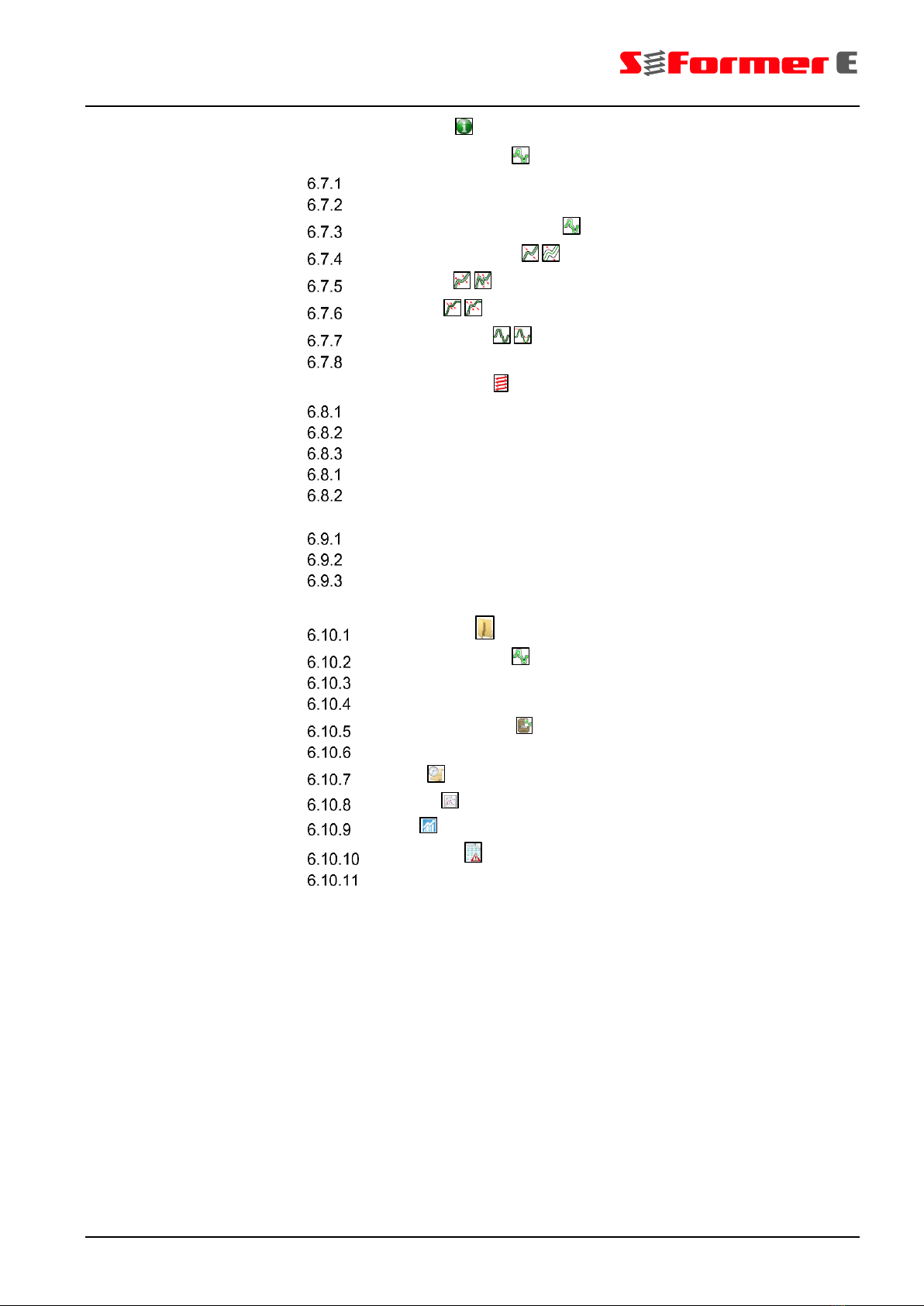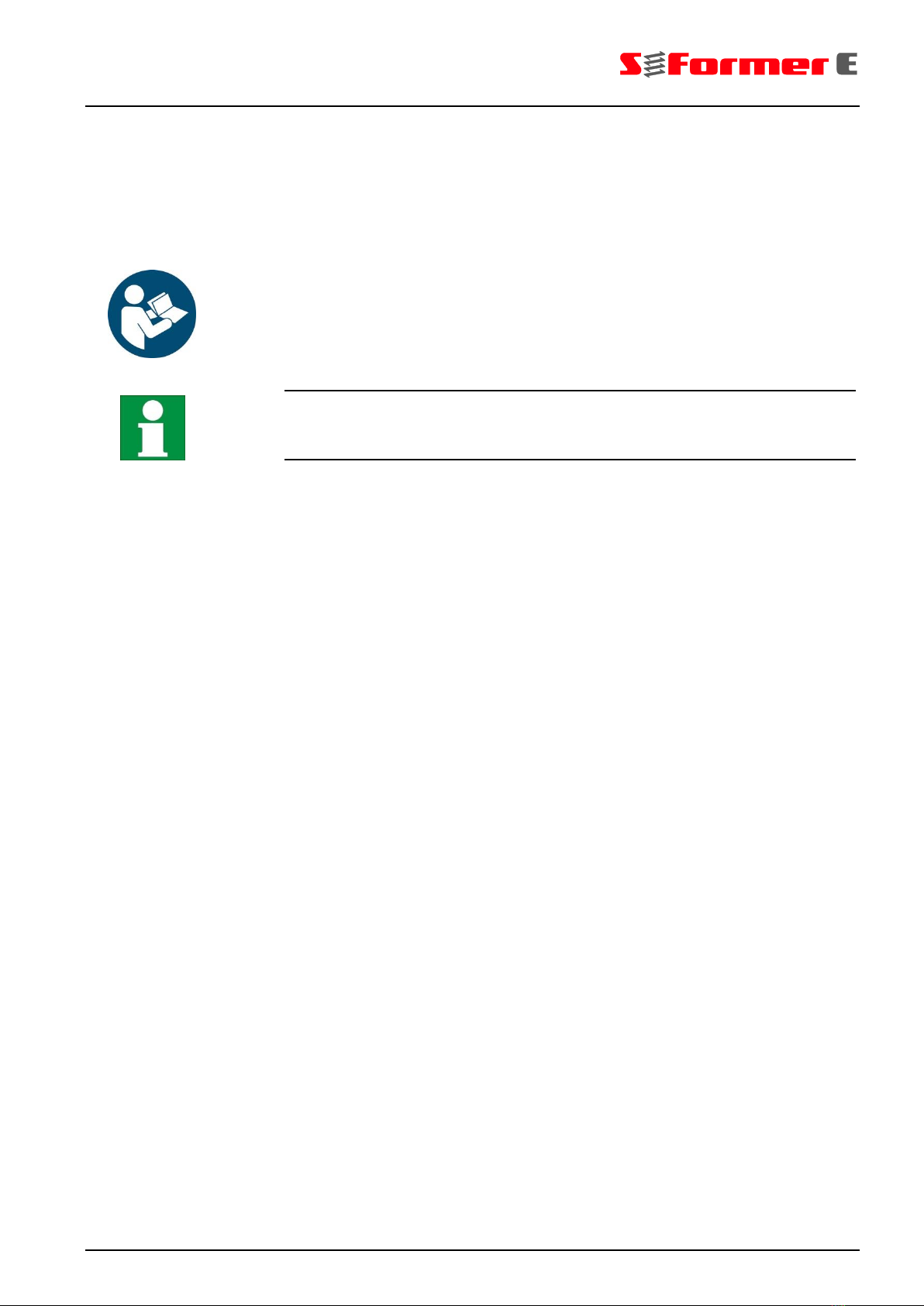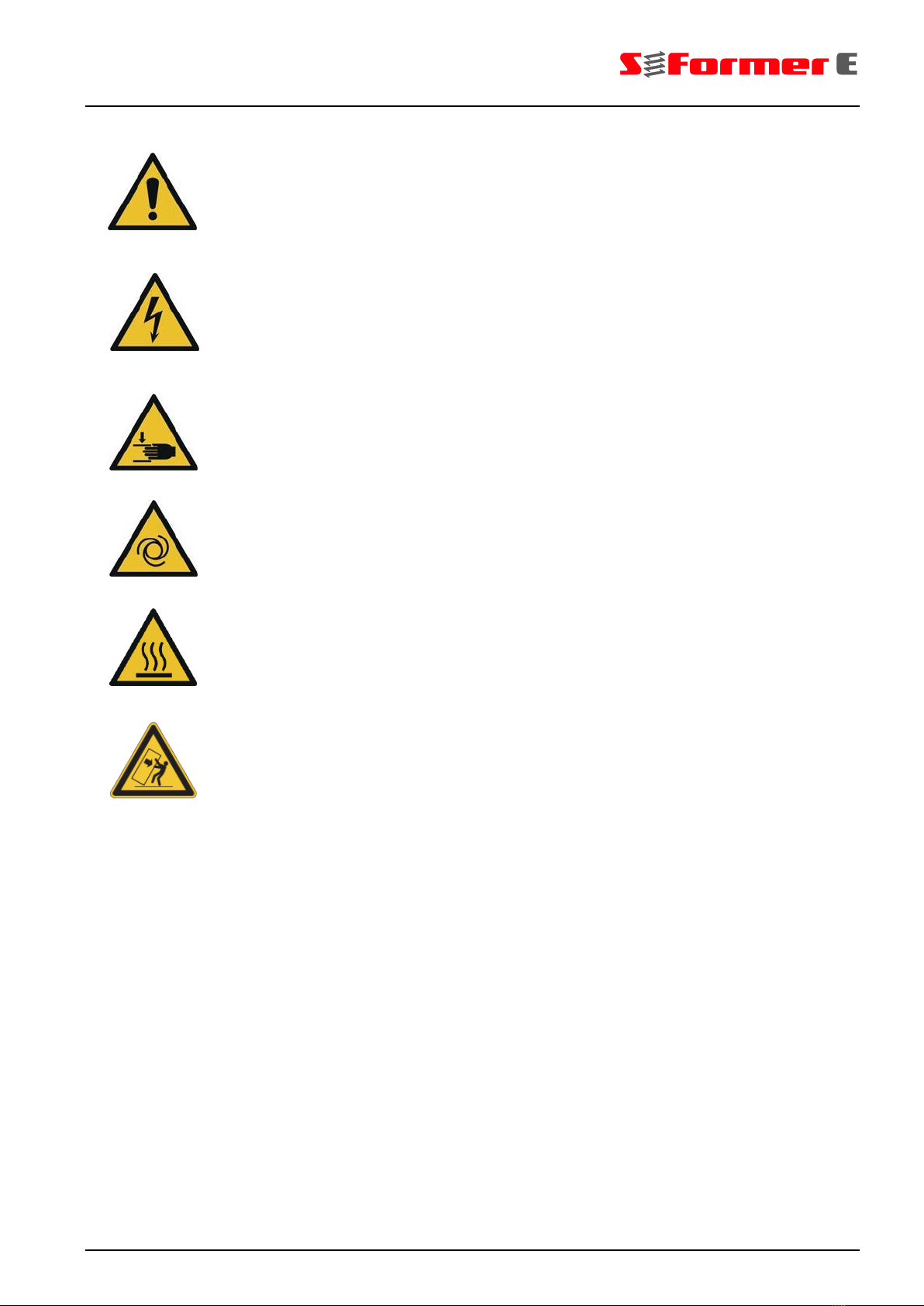Table of contents
OI Control unit for S-Former E I
Table of contents
1
User guide ....................................................................... 1
1.1 Purpose of the operating instructions ...................................................1
1.2 Design of text functions.........................................................................1
1.3 Display of warnings...............................................................................2
1.4 Safety symbols used.............................................................................3
2Safety ............................................................................... 4
2.1 Intended use .........................................................................................4
2.2 Reasonably foreseeable misuse...........................................................4
2.3 Dangers when handling the control unit ...............................................5
2.4 Owner obligations .................................................................................7
2.5 Obligations of the personnel .................................................................7
2.6 Labelling of the control unit and the components .................................8
Safety signs ..........................................................................................8
Identification plate .................................................................................8
3Design and function ....................................................... 9
3.1 Tapping system S-Former E.................................................................9
3.2 Control unit............................................................................................9
Control cabinet......................................................................................9
Connections on the control cabinet ....................................................10
Components in the control cabinet .....................................................11
3.3 System design ....................................................................................12
Overview .............................................................................................12
Connection interface for the cable set on the control cabinet.............13
Connection cable ................................................................................13
Connection box ...................................................................................14
Motor cable set ...................................................................................15
Instructions for correct handling of the connector plugs .....................16
3.4 Function ..............................................................................................17
Overview .............................................................................................17
Process ...............................................................................................18
4Transportation, Installation, Storage .......................... 19
4.1 Transportation.....................................................................................19
4.2 Dimensions and weight.......................................................................19
4.3 Installation...........................................................................................20
4.4 Storage................................................................................................20
5Assembly ....................................................................... 21
6Operation of the PLC .................................................... 23
6.1 Operating philosophy ..........................................................................23
6.2 Starting the control unit .......................................................................23
Starting the automatic mode...............................................................24
Starting the setup mode......................................................................25
6.3 Main menu ..........................................................................................26
Screen layout ......................................................................................26
Functions of the thread symbol .....................................................27
Structure of the main menu.................................................................28
6.4 Automatic ............................................................................................29