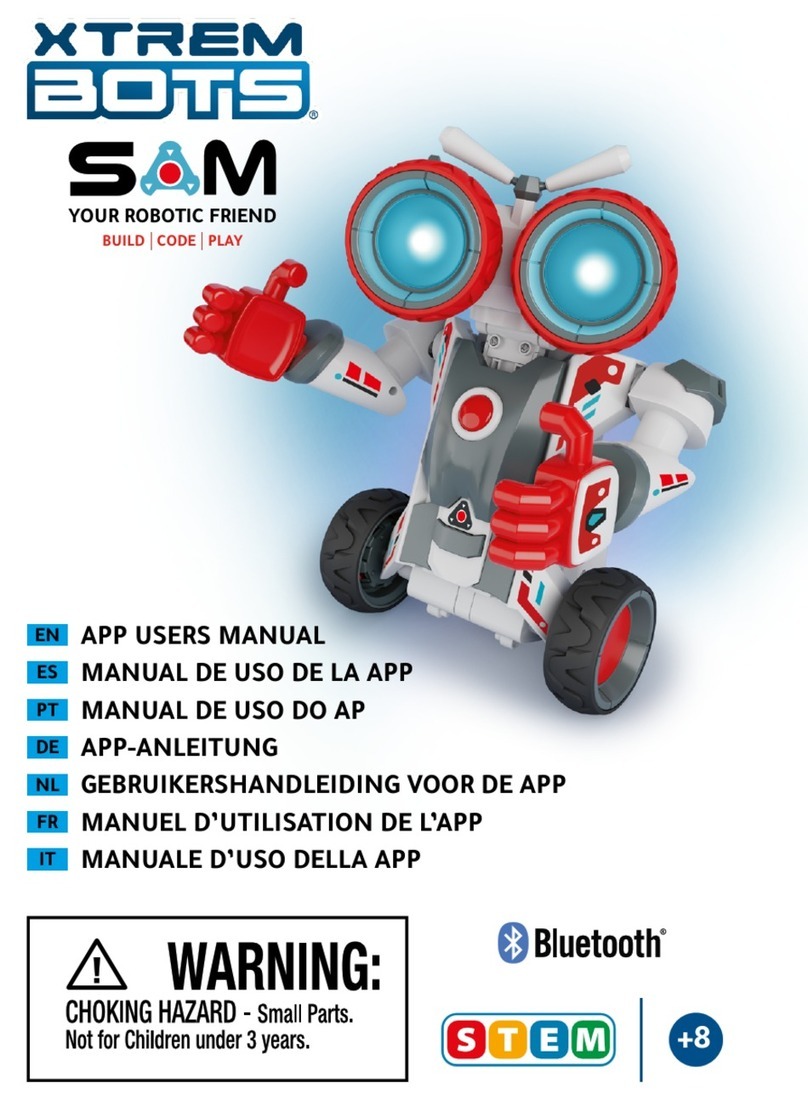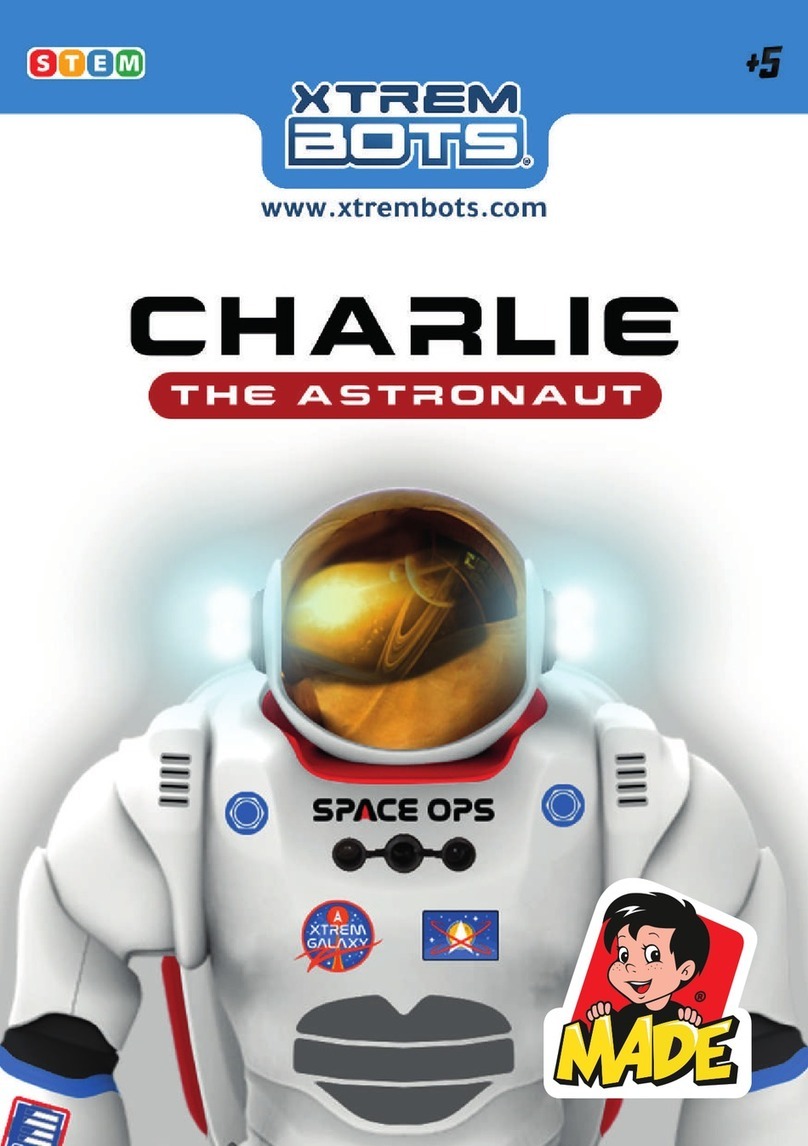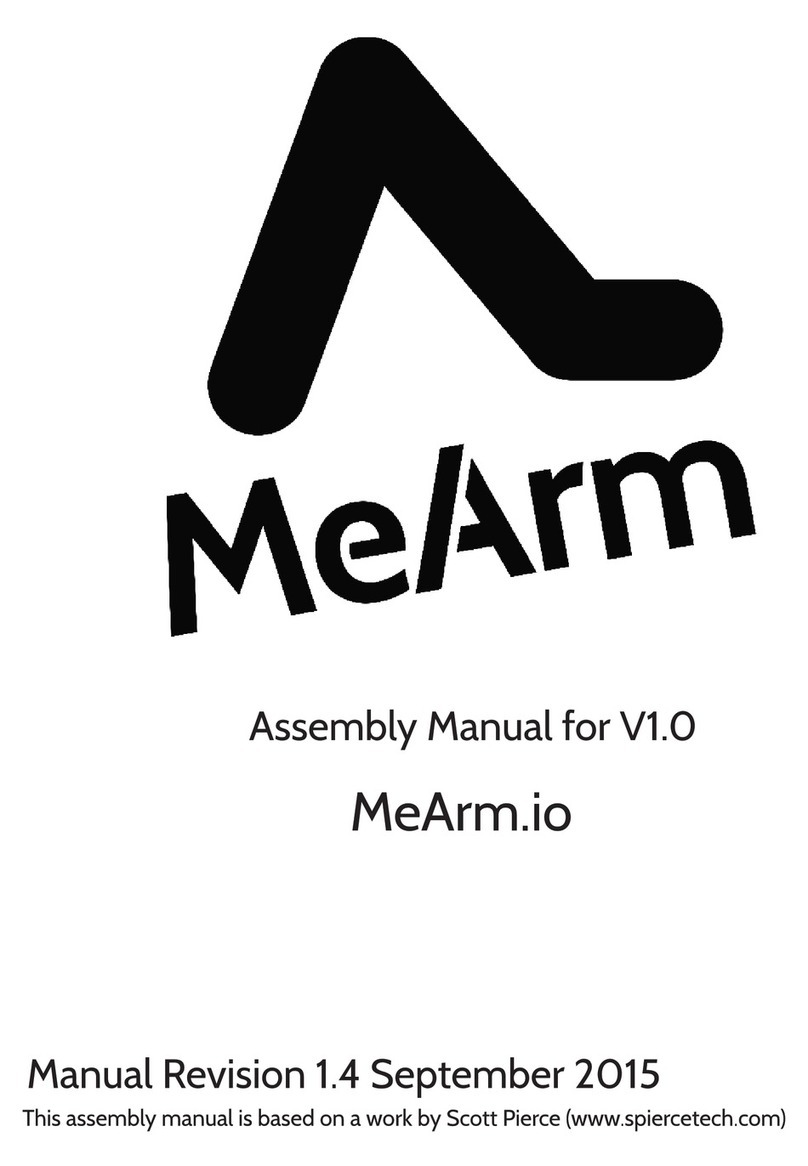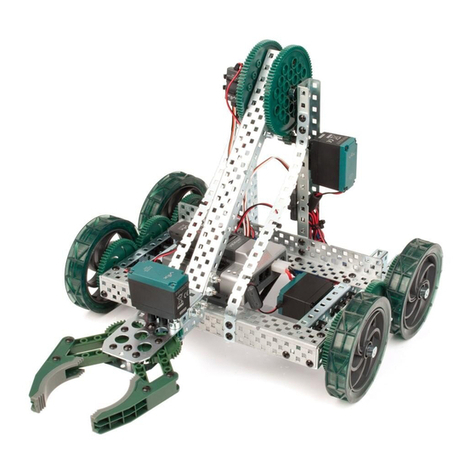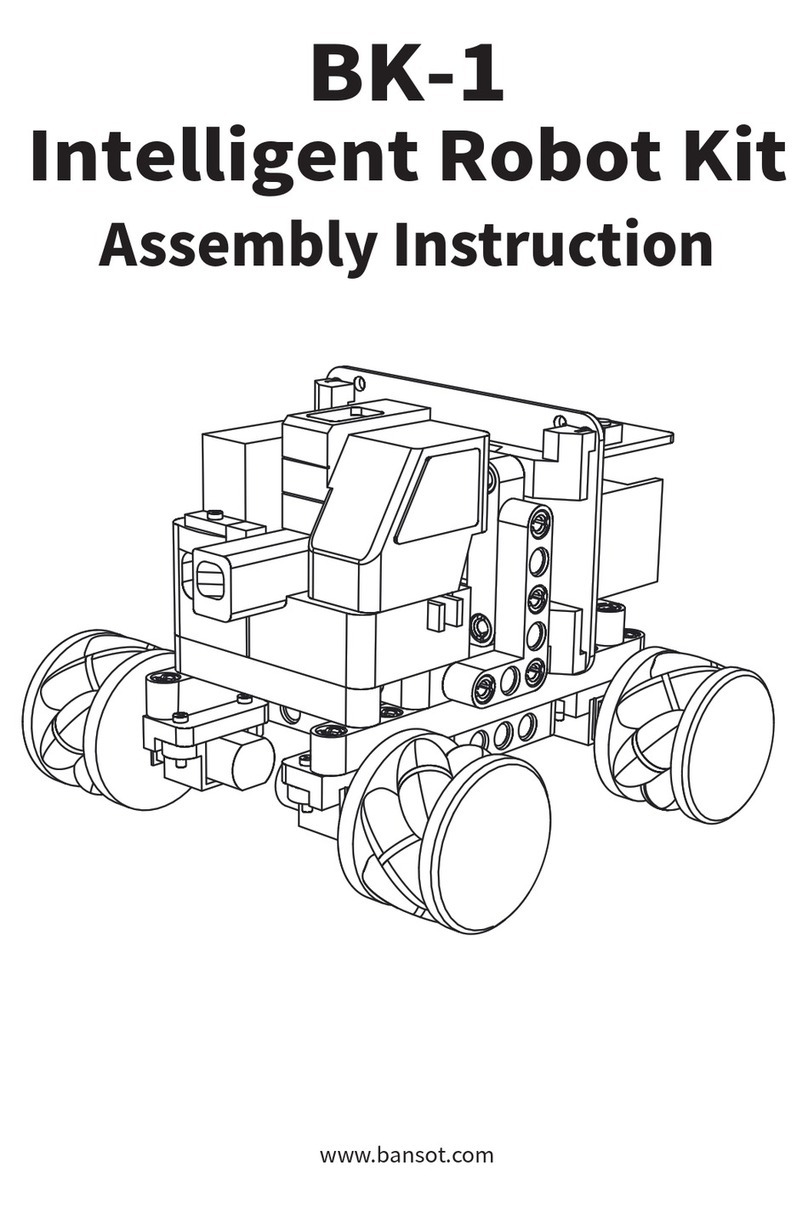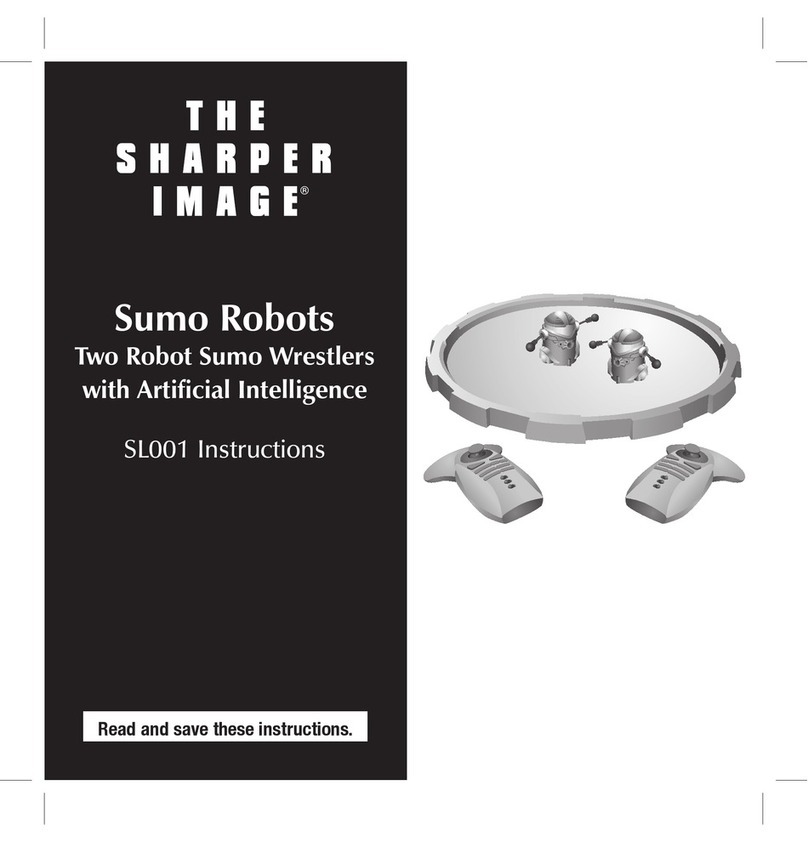Stem Xtrem Bots Charlie The Astronaut User manual

1

2
INSTRUCTION MANUAL
EN
MANUAL DE INSTRUCCIONES
ES
MANUAL DE INSTRUÇÕES
PT
BEDIENUNGSANLEITUNG
DE
HANDLEIDING
NL
MANUEL D’UTILISATEUR
FR
MANUALE D’ISTRUZIONI
IT
FCC STATEMENTS
This device complies with Part 15 of the FCC Rules. Operation is subject to the following two conditions:
(1) This device may not cause harmful interference, and (2) this device must accept any interference
received, including interference that may cause undesired operation.
NOTE: This equipment has been tested and found to comply with the limits for a Class B digital device,
pursuant to Part 15 of the FCC Rules. These limits are designed to provide reasonable protection against
harmful interference in a residential installation. This equipment generates uses and can radiate radio
frequency energy and, if not installed and used in accordance with the instructions, may cause harmful
interference to radio communications. However, there is no guarantee that interference will not occur
in a particular installation. If this equipment does cause harmful interference to radio or television
reception, which can be determined by turning the equipment o and on, the user is encouraged to try
to correct the interference by one of the following measures:
- Reorient or relocate the receiving antenna.
- Increase the separation between the equipment and receiver.
- Connect the equipment into an outlet on a circuit dierent from that
to which the receiver is connected.
- Consult the dealer or an experienced radio/TV technician for help.
WARNING: Any changes or modications not expressly approved by the party responsible for compliance
could void the user’s authority to operate this equipment.
The device must not be co-located or operating in conjunction with any other antenna or transmitter.
“FCC RF Radiation Exposure Statement Caution: To maintain compliance with the FCC’s RF exposure
guidelines, place the product at least 20cm from nearby persons.”
This device complies with FCC’s radiation exposure limits set forth for an uncontrolled environment

3
INDEX - ÍNDICE - ÍNDICE - INDEX - INHOUDSOPGAVE - INDICE - INDICE
EN
1. Introduction pp 4 |2. Cautions and advices pp 5 | 3. Batteries installation
pp 8 | 4. Start Charlie the Astronaut pp 9 | 5. Gesture control pp 9 | 6. Standby pp 10 | 7. APP
pp 10 | 8. Bluetooth connection pp 11 | 9. Mute pp 12 | 10. Control mode pp 12 | 11. Functions
pp 13 | 12. Program mode pp 15 | 13. Spacepedia pp 16 | 14. Quiz game pp 18
ES
1. Introducción pág 4 |2. Precauciones y consejos pág 5 | 3. Instalación de pilas
pág 8 | 4. Enciende a Charlie the Astronaut pág 9 | 5. Control por gestos pág 9 | 6. Standby
pág 10 | 7. APP pág 10 | 8. Conexión Bluetooth pág 11 | 9. Silenciar pág 12 | 10. Modo de
control pág 12 | 11. Funciones pág 13 | 12. Modo programación pág 15 | 13. Enciclopedia
espacial pág 16 | 14. Juego de preguntas pág 18
PT
1. Introdução pág 4 | 2. Precauções e conselhos pág 5 | 3. Instalação de
baterías pág 8 | 4. Ligar Charlie the Astronaut pág 9 | 5. Controlo por gestos pág 9 |
6. Standby pág 10 | 7. APP pág 10 | 8. Ligação Bluetooth pág 11 | 9. Mudo pág 12 | 10. Modo de
controlo pág 12 | 11. Funções pág 13 | 12. Modo programa pág 15 | 13. Enciclopédia espacial
pág 16 | 14. Quiz jogo pág 18
DE
1. Einführung seite. 4 |2. Vorsichtsmaßnahmen und Ratschläge seite. 5 |
3. Einsetzen der Batterien seite. 8 | 4. Charlie the Astronaut einschalten seite. 9 |
5. Gestensteuerung seite 9 | 6. Standby seite 10 | 7. APP seite 10 | 8. Bluetooth-Verbindung
seite 11 | 9. Stummschalten seite 12 | 10. Kontrollmodus seite 12 | 11. Funktionen seite 13 |
12. Programmmodus seite 15 | 13. Weltraum-Enzyklopädie seite 16 | 14. Quizspiel seite 18
NL
1. Inleiding blz.4 |2. Voorzorgsmaatregelen en adviezen blz.5 | 3. Batterijen
plaatsen blz.8 | 4. Zet Charlie the Astronaut aan blz.9 | 5. Gebarencontrole blz.9 | 6. Stand-by
blz.10 | 7. APP blz.10 | 8. Bluetooth-verbinding blz.11 | 9. Mute blz.12 | 10. Bedieningsmodus
blz.12 | 11. Functies blz.13 | 12. Programmeermodus blz.15 | 13. Ruimte encyclopedie blz.16 |
14. Quiz spel blz.18
FR
1. Introduction p. 4 |2. Précautions et conseils p. 5 | 3. Installation des piles
p. 8 | 4. Allumez Charlie the Astronaut p. 9 | 5. Contrôle gestuel p 9 | 6. Standby p 10 | 7. APP
p 10 | 8. Connexion Bluetooth p 11 | 9. Muet p 12 | 10. Mode de contrôle p 12 | 11. Fonctions
p 13 | 12. Mode programme p 15 | 13. Encyclopédie de l’espace p 16 | 14. Jeu quiz p 18
IT
1. Introduzione pag. 4 |2. Avvertenze e consigli pag. 5 | 3. Inserimento delle
pile pag. 8 | 4. Accendere Charlie pag. 9 | 5. Controllo dei gesti pag. 9 | 6. Standby pag. 10 |
7. APP pag 10 | 8. Connessione Bluetooth pag 11 | 9. Silenziare pag 12 | 10. Modalità di
controllo pag 12 | 11. Funzioni pag 13 | 12. Modalità programma pag 15 | 13. Enciclopedia
spaziale pag 16 | 14. Gioco a quiz pag 18

4
1. INTRODUCTION- Introducción - Introdução - Einführung - Inleiding - Introduction - Introduzione
-Discover the univere with Charlei, the Astronaut!
-¡Descubre el universo con Charlei, el Astronauta!
-Descubra o univere com Charlei, o Astronauta!
-Entdecke das Univere mit Charlei, dem Astronauten!
-Ontdek de univere met Charlei, de Astronaut!
-Découvrez l’univere avec Charlei, l’Astronaute !
-Scopri l’universo con Charlei, l’Astronauta!
Content- Contenido - Conteúdo - Inhalt - Inhoud - Teneur - Contenuto
Robot
Robot
Robô
Roboter
Robo
Robot
Robot
Instruction manual
Manual de instrucciones
Manual de instruções
Bedienungsanleitung
Handleiding
Manuel d’utilisateur
Manuale d’istruzioni

5
2. Cautions and advices - Precauciones y consejos - Precauções e conselhos -
Vorsichtsmaßnahmen und Ratschläge - Voorzorgsmaatregelen en adviezen - Précautions et conseils -
Avvertenze e consigli
Cleaning and maintenance:
- You should always remove the batteries from the product
when it is not to be used for an extended period of time.
- Clean the product carefully with a clean cloth.
- Keep the product away from direct heat sources.
- Do not immerse the product in water as this may
damage the electrical components.
Battery warnings:
- Non-rechargeable batteries should not be recharged.
- Rechargeable batteries must be removed from the toy
before charging.
- Rechargeable batteries should only be charged by an
adult.
- Do not mix dierent types of batteries or new and used
batteries.
- It is recommended to use only batteries of the same or
equivalent type.
Limpieza y mantenimiento:
- Debe retirar siempre las pilas del producto cuando no lo
vaya a usar por un periodo de tiempo prolongado.
- Limpie cuidadosamente el producto con un paño limpio.
- Mantenga el producto alejado de fuentes directas de
calor.
- No sumerja el producto en agua porque se pueden dañar
los componentes eléctricos.
Advertencias sobre las pilas:
- No deben recargar las pilas no recargables.
- Debe quitarse las pilas recargables del juguete antes de
iniciar su carga.
- Las pilas recargables deberán ser cargadas solamente
por un adulto.
- No deben mezclarse tipos diferentes de pilas, ni pilas
nuevas con usadas.
- Se recomienda usar únicamente pilas del mismo tipo o
- Batteries must be inserted with correct polarity.
- Remove used batteries from inside the product.
- The supply terminals must not be short-circuited.
- Do not mix alkaline batteries with standard (carbon-zinc)
or rechargeable batteries (e.g. Ni-Cd, Ni-MH).
Special note:
- Read the instructions carefully before using the product
for the rst time.
- Use the product indoors only.
Battery requirements (Robot):
Power supply:
Characteristics: DC 4.5V
Quality and type: 3 x 1,5V “AA”/LR6 (not
included)
Gift box and IM must be retained since it contains
important information
equivalentes.
- Se deben insertar as pilas respetando la polaridad
correcta.
- Retire las pilas usadas de dentro del producto.
- Los terminales de suministro ni deben ser
cortocircuitados.
- No mezclar pilas alcalinas con pilas estándar (carbón-
zinc) o recargables (por ejemplo Ni-Cd, Ni-MH).
Nota especial:
- Lee las instrucciones con atención antes de usar el
producto por primera vez.
- Use el producto solo en interiores.
-La caja e instrucciones contienen información
importante y deben conservarse para futuras referencias.
Requerimiento de las pilas (Robot):
Requisitos de las pilas (Robot):
Fuente de alimentación:
Características: DC 4.5V
Calidad y tipo: 3 x 1,5V “AA”/LR6 (no incluido)
The crossed-out dustbin symbol indicates that batteries,
rechargeable batteries, button cells, battery packs, etc.
must not be put in the household waste. Batteries are
harmful to health and the environment. Please help to
protect the environment from health risks. If the toy is
out of use, please use common household tool to break the product
for built-in rechargeable battery operated toy or unscrew the battery
door for replaceable battery operated toy, then take the battery out
from the toy. Dispose of battery in accordance with your local battery
recycling or disposal laws.
El símbolo del cubo de basura tachado indica que las
pilas, pilas recargables, pilas de botón, paquetes de pilas,
etc. no deben desecharse junto con la basura doméstica.
Las pilas son perjudiciales para la salud y el medio
ambiente. Proteja el medio ambiente contra riesgos
para la salud. Al nal de la vida útil del juguete, use una herramienta
casera para desmontar el producto y sacar la pila integrada, o abra
el compartimiento de las pilas para retirarlas. Deseche las pilas de
acuerdo a la regulación local sobre su desecho selectivo o reciclaje.
WEEE: When this appliance is out of use, please remove all batteries
and dispose of them separately. Bring electrical appliances to the local
collecting points for waste electrical and electronic equipment. Other
components can be disposed of in domestic refuse.
Directiva sobre Residuos de Aparatos Eléctricos y
Electrónicos (RAEE)
Cuando este aparato se encuentre fuera de uso, extraiga
las baterías y guárdelas de forma separada. Lleve los
componentes eléctricos a los puntos de recolección
local de residuos de equipos eléctricos y electrónicos. Los
demás componentes pueden eliminarse junto con los desechos
domésticos.
SPANISH
ENGLISH

6
Limpeza e manutenção:
- Deve-se sempre retirar as pilhas do produto quando
este não deve ser utilizado durante um período de tempo
prolongado.
- Vericar regularmente se a cha e outras peças não
estão danicadas. Em caso de danos, não utilizar o
produto até que este tenha sido reparado.
- Limpar cuidadosamente o produto com um pano limpo.
- Manter o produto afastado de fontes de calor directas.
- Não imergir o produto em água, pois pode danicar os
componentes eléctricos.
Avisos de bateria:
- As baterias não recarregáveis não devem ser
recarregadas.
- As baterias recarregáveis devem ser removidas do
brinquedo antes de serem carregadas.
- As baterias recarregáveis só devem ser carregadas por
um adulto.
- Não misturar diferentes tipos de pilhas ou pilhas novas
e usadas.
- Recomenda-se a utilização apenas de pilhas do mesmo
Pege und Wartung
- Sie sollten die Batterien immer aus dem Produkt
entfernen, wenn es für längere Zeit nicht benutzt wird.
- Reinigen Sie das Produkt vorsichtig mit einem sauberen
Tuch.
- Halten Sie das Produkt von direkten Wärmequellen fern.
- Tauchen Sie das Gerät nicht in Wasser ein, da dies die
elektrischen Komponenten beschädigen könnte.
Batterie-Warnungen:
- Nicht wiederauadbare Batterien sollten nicht wieder
aufgeladen werden.
- Wiederauadbare Batterien müssen vor dem Auaden
aus dem Spielzeug entfernt werden.
- Wiederauadbare Batterien sollten nur von einem
Erwachsenen aufgeladen werden.
- Mischen Sie nicht verschiedene Batterietypen oder neue
und gebrauchte Batterien.
tipo ou de tipo equivalente.
- As pilhas devem ser inseridas com a polaridade correcta.
- Remover as pilhas usadas do interior do produto.
- Os terminais de abastecimento não devem ser curto-
circuitados.
- Não misturar pilhas alcalinas com pilhas normais
(carbono-zinco) ou recarregáveis (por exemplo, Ni-Cd,
Ni-MH).
Nota especial:
- Ler atentamente as instruções antes de utilizar o produto
pela primeira vez.
- Utilizar o produto apenas dentro de casa.
-A caixa e as instruções contêm informações importantes
e devem ser mantidas para referência futura.
Requisitos de las pilhas para o robô:
Alimentação:
Características: DC 4.5V
Pihlas: 3 x 1,5V “AA”/LR6 (no incluido)
- Es wird empfohlen, nur Batterien desselben oder eines
gleichwertigen Typs zu verwenden.
- Die Batterien müssen mit der richtigen Polarität
eingesetzt werden.
- Entfernen Sie verbrauchte Batterien aus dem Inneren des
Geräts.
- Die Versorgungsklemmen dürfen nicht kurzgeschlossen
werden.
- Mischen Sie Alkalibatterien nicht mit Standard- (Kohle-
Zink) oder wiederauadbaren Batterien (z. B. Ni-Cd,
Ni-MH).
Besonderer Hinweis:
- Lesen Sie die Gebrauchsanweisung sorgfältig durch,
bevor Sie das Produkt zum ersten Mal verwenden.
- Verwenden Sie das Produkt nur in Innenräumen.
- Der Karton und die Anleitung enthalten wichtige
Informationen und sollten zum späteren Nachschlagen
aufbewahrt werden.
Batterieanforderung für den Roboter:
Stromversorgung:
Leistung: DC 4.5V
Batterien: 3 x 1,5V “AA”/LR6 (nicht mitgeliefert)
O simbolo riscado do cesto papéis indice que as
baterías, as baterías recarregáveis, as pilhas de botão, os
conjuntos de baterias, etc. não devem ser tirados no lixo
doméstico. As baterias são prejudiciais para a saúde e
ambiente. Ajude a proteger o ambiente contra os riscos para a saúde.
Diga aos seus lhos que devem de as tirar nos pontos de recolha
selectiva, para serem recicladas correctamente.
Das Symbol der durchgestrichenen Mülltonne
weist daraufhin, dass Batterien, Akkus, Knopfzellen,
Akkupacks usw. nicht in den Hausmüll geworfen
werden dürfen. Batterien sind für die Gesundheit und
die Umwelt schädlich. Bitte helfen Sie, die Umwelt
vor Gesundheitsrisiken zu schützen. Wenn das Spielzeug nicht mehr
benutzt wird, brechen Sie es bitte mit einem gewöhnlichen Werkzeug
aus dem Haushalt auf, wenn das Spielzeug über einen eingebauten
Akku verfügt, oder schrauben Sie die Batteriefachabdeckung auf, um
die Batterie aus dem Spielzeug zu nehmen. Entsorgen Sie die Batterie
gemäß der an Ihrem Wohnort geltenden Gesetze zum Recycling oder
zur Entsorgung von Batterien.
WEEE: Quando esta peça se encontrar fora de uso, retire
as pilhas e guarde-as de forma separada.
Leve os componentes eléctricos aos pontos de recolha
de local para equipamentos eléctricos e electrónicos
domésticos. Os restantes componentes poden ser
eliminados juntamente com o lixo doméstico.
WEEE-Richtlinie über Elektro- und Elektronik-Altgeräte.
Elektroschrottgesetz
Nach Gebrauchsende eine Bitte: Entferne alle Batterien
und entsorge sie separat. Gib die alten elektrisch
betriebene Geräte bei den Sammelstellen der Gemeinden
für Elektroschrott ab. Die übrigen Teile gehören in den
Hausmüll. Danke für deine Mithilfe!
DEUTSCH
PORTUGUÊS

7
Reiniging en onderhoud:
- U dient altijd de batterijen uit het product te verwijderen
als het gedurende langere tijd niet wordt gebruikt.
- Controleer regelmatig of de stekker en andere
onderdelen niet beschadigd zijn. In geval van schade mag
u het product niet gebruiken tot het gerepareerd is.
- Reinig het product zorgvuldig met een schone doek.
- Houd het product uit de buurt van directe
warmtebronnen.
- Dompel het product niet onder in water omdat dit de
elektrische onderdelen kan beschadigen.
Batterij waarschuwingen:
- Niet-oplaadbare batterijen mogen niet worden
opgeladen.
- Oplaadbare batterijen moeten uit het speelgoed worden
verwijderd voordat ze worden opgeladen.
- Oplaadbare batterijen mogen alleen door een volwassene
worden opgeladen.
Nettoyage et entretien :
- Vous devez toujours retirer les piles du produit lorsqu’il ne
doit pas être utilisé pendant une période prolongée.
- Vériez régulièrement que la che et les autres pièces ne
sont pas endommagées. En cas de dommage, n’utilisez pas le
produit avant qu’il ait été réparé.
- Nettoyez soigneusement le produit avec un chion propre.
- Gardez le produit à l’écart des sources de chaleur directe.
- Ne pas immerger le produit dans l’eau car cela pourrait
endommager les composants électriques.
Avertissements sur les batteries :
- Les piles non rechargeables ne doivent pas être rechargées.
- Les piles rechargeables doivent être retirées du jouet avant
d’être rechargées.
- Les piles rechargeables ne doivent être chargées que par un
adulte.
- Ne mélangez pas diérents types de piles ou des piles neuves
et usagées.
- Gebruik geen verschillende soorten batterijen of nieuwe
en gebruikte batterijen door elkaar.
- Het wordt aanbevolen alleen batterijen van hetzelfde of
een gelijkwaardig type te gebruiken.
- De batterijen moeten met de juiste polariteit worden
geplaatst.
- Verwijder gebruikte batterijen uit het product.
- De voedingsklemmen mogen niet worden kortgesloten.
- Gebruik alkalinebatterijen niet samen met gewone
(koolstof-zink) of oplaadbare batterijen (bijv. Ni-Cd, Ni-
MH).
Speciale opmerking:
- Lees de instructies zorgvuldig door voordat u het
product voor de eerste keer gebruikt.
- Gebruik het product alleen binnenshuis.
- De doos en instructies bevatten belangrijke informatie en
moeten worden bewaard voor toekomstig gebruik.
Batterieanforderung für den Roboter:
Stromversorgung:
Leistung: DC 4.5V
Batterien: 3 x 1,5V “AA”/LR6 (nicht mitgeliefert)
- Il est recommandé d’utiliser uniquement des piles de même
type ou de type équivalent.
- Les piles doivent être insérées en respectant la polarité.
- Retirez les piles usagées de l’intérieur du produit.
- Les bornes d’alimentation ne doivent pas être court-
circuitées.
- Ne mélangez pas des piles alcalines avec des piles standard
(carbone-zinc) ou des piles rechargeables (par exemple Ni-Cd,
Ni-MH).
Note spéciale :
- Lisez attentivement les instructions avant d’utiliser le produit
pour la première fois.
- Utilisez le produit uniquement à l’intérieur.
- La boîte et les instructions contiennent des informations
importantes et doivent être conservées pour référence future.
Besoins énergétiques pour batterie:
Source d’alimentation:
Puissance: DC 4.5V
Piles: 3 x 1,5V “AA”/LR6 (non inclús)
Het symbool van de doorstreepte vuilnisbak geeft aan
dat batterijen, oplaadbare batterijen, knoopcelbatterijen,
batterijpacks, enz. niet met het huishoudelijk afval
weggegooid mogen worden. Batterijen zijn schadelijk
voor de gezondheid en het milieu. Bescherm het milieu
tegen gezondheidsrisico’s. Na afdanking van het speelgoed, breek het
speelgoed met een gewoon huishoudelijk gereedschap om de batterij uit
een artikel met een ingebouwde oplaadbare batterij uit te halen of schroef
het batterijdeksel los om de batterij(en) uit een artikel met vervangbare
batterijen te halen. Gooi de batterijen vervolgens weg volgens de geldende
voorschriften van uw gemeente.
Le symbole de la poubelle barrée indique que les
piles, les piles rechargeables, les piles cellulaires, les
batteries, etc. ne doivent pas être jetées avec les
ordures ménagères. Les piles sont nocives pour la
santé et l’environnement. Veuillez aider à protéger
l’environnement contre les risques pour la santé. Si le jouet est hors
d’usage, veuillez utiliser un ustensile domestique pour casser le jouet
s’il inclut une pile rechargeable intégrée ou dévissez le couvercle du
compartiment des piles remplaçables pour retirer les piles du jouet.
Jetez les piles conformément aux règles locales pour le recyclage ou
l’élimination des piles.
Afgedankte elektrische en elektronische apparatuur (AEEA)
Als dit apparaat in onbruik is geraakt, verwijder dan alle batterijen
en gooi ze afzonderlijk weg. Breng elektrische apparaten naar
de lokale verzamelpunten voor elektrische en elektronische
apparatuur. Andere componenten kunnen worden weggegooid bij
het huishoudafval.
Déchets électriques et électroniques (WEEE): Lorsque cet
appareil est en n de vie, veuillez retirer toutes les piles et
les jeter séparément. Rapportez les appareils électriques
à un centre de collecte des appareils électroniques et
électroménagers. Les autres composants peuvent être jetés
avec les ordures ménagères.
FRANÇAIS
NEDERLANDS

8
-Charlie’s batteries are into his back (3 x 1.5V “AA”/LR6 batteries, not
included).
-Switch OFF Charlie before change the batteries.
-Las pilas de Charlie van incorporadas en su espalda (3 pilas “AA”/LR6
de 1,5 V, no incluidas).
-Apaga a Charlie antes de cambiar las pilas.
-As baterias de Charlie estão incorporadas nas suas costas (3 pilhas
AA”/LR6 de 1,5V “AA”/LR6, não incluídas).
-Deixar o Charlie antes de trocar as pilhas.
-Charlys Batterien sind in seinem Rücken eingebaut (3 x 1,5 V “AA”/
LR6-Batterien, nicht enthalten).
-Schalten Sie Charlie aus, bevor Sie die Batterien wechseln.
-Charlie’s batterijen zijn ingebouwd in zijn rug (3 x 1,5V “AA”/LR6 batte-
rijen, niet meegeleverd).
-Zet Charlie uit voordat je de batterijen vervangt.
-Les piles de Charlie sont intégrées dans son dos (3 piles 1,5 V “AA”/
LR6, non incluses).
-Éteignez Charlie avant de changer les piles.
-Le batterie di Charlie sono incorporate nella sua schiena (3 batterie
1.5V “AA”/LR6, non incluse).
-Spegnere Charlie prima di cambiare le batterie.
Pulizia e manutenzione:
- Dovresti sempre rimuovere le batterie dal prodotto
quando non deve essere usato per un lungo periodo di
tempo.
- Controllare regolarmente che la spina e le altre parti
non siano danneggiate. In caso di danni, non utilizzare il
prodotto no a quando non sia stato riparato.
- Pulire accuratamente il prodotto con un panno pulito.
- Tenere il prodotto lontano da fonti di calore dirette.
- Non immergere il prodotto nell’acqua perché questo
potrebbe danneggiare i componenti elettrici.
Avvertenze sulla batteria:
- Le batterie non ricaricabili non devono essere ricaricate.
- Le batterie ricaricabili devono essere rimosse dal
giocattolo prima della ricarica.
- Le batterie ricaricabili devono essere caricate solo da un
adulto.
- Non mischiare diversi tipi di batterie o batterie nuove e
usate.
- Si raccomanda di utilizzare solo batterie dello stesso tipo
o equivalenti.
- Le batterie devono essere inserite con la polarità
corretta.
- Rimuovere le batterie usate dall’interno del prodotto.
- I terminali di alimentazione non devono essere
cortocircuitati.
- Non mischiare batterie alcaline con batterie standard
(zinco-carbone) o ricaricabili (per esempio Ni-Cd, Ni-MH).
Nota speciale:
- Leggere attentamente le istruzioni prima di usare il
prodotto per la prima volta.
- Usare il prodotto solo al chiuso.
- La scatola e le istruzioni contengono informazioni
importanti e devono essere conservate per riferimento
futuro.
Battery requirements (Robot):
Power supply:
Characteristics: DC 4.5V
Quality and type: 3 x 1,5V “AA”/LR6 (non
incluso)
Il simbolo del bidone barrato indica che le batterie, le
batterie ricaricabili, le batterie a bottone, i gruppi batterie,
ecc. non devono essere smaltiti insieme ai riuti domestici.
Le batterie sono dannose per l’ambiente e per la salute.
Aiutateci a proteggere l’ambiente dai rischi per la salute.
Se un giocattolo è fuori uso, nel caso si tratti di un giocattolo azionato da
batteria ricaricabile incorporata, usare gli attrezzi di casa per romperlo
oppure, se si tratta di un giocattolo azionato da batteria sostituibile, svitare
lo sportello del vano batteria ed estrarre la batteria dal giocattolo. Smaltire
la batteria conformemente alle norme locali per lo smaltimento ed il riciclo
delle batterie.
Direttiva sullo Smaltimento di Apparecchiature
Elettriche ed Elettroniche (RAEE)
Quando il giocattolo non viene più utilizzato rimuovere le batterie
e gettarle separatamente. I componenti elettrici ed elettronici
devono essere consegnati presso gli appositi centri adibiti al
riciclaggio ed allo smaltimento dei riuti. Gli altri componenti
possono essere smaltiti come riuto domestico.
ITALIANO
3. Batteries installation - Instalación de pilas - Instalação de baterías -
Einsetzen der Batterien - Batterijen plaatsen - Installation des piles - Inserimento delle pile
EN
ES
PT
DE
NL
FR
IT

9
5. Gesture control - Control por gestos - Controlo por gestos - Gestensteuerung -
Gebarencontrole - Contrôle gestuel - Controllo dei gesti
-Switch on the ON/OFF button on the backpack of Charlie.
-Encienda el botón ON/OFF en la mochila de Charlie.
-Ligar o botão ON/OFF na mochila do Charlie.
-Schalte den ON/OFF-Knopf an Charlies Rucksack ein.
-Zet de ON/OFF knop op Charlie’s rugzak aan.
-Allume le bouton ON/OFF du sac à dos de Charlie.
-Accendi il pulsante ON/OFF sullo zaino di Charlie.
-Set the “II” button on the backpack to “gesture control” mode.
-Coloca el botón “II” de la mochila en modo “control por gestos”
-Denir o botão “II” na mochila para o modo “controlo por gestos”.
-Stellen Sie die Taste “II” am Rucksack auf den Modus “Gestensteuerung”.
-Zet de “II” knop op de rugzak in de “gebarencontrole” stand.
-Mettez le bouton “II” du sac à dos en mode “contrôle gestuel”.
-Impostare il pulsante “II” sullo zaino in modalità “controllo dei gesti”.
4. Start Charlie the Astronaut - Enciende a Charlie the Astronaut - Ligar a Charlie
the Astronaut - Charlie the Astronaut einschalten - Zet Charlie the Astronaut aan - Allumez Charlie the
Astronaut - Accendere Charlie the Astronaut
EN
EN
ES
ES
PT
PT
DE
DE
NL
NL
FR
FR
IT
IT
Walk or slide forward
Caminar o deslizarse hacia adelante
Caminhar ou deslizar para a frente
Vorwärts gehen oder rutschen
Voorwaarts lopen of glijden
Marcher ou glisser vers l’avant
Camminare o scivolare in avanti
Turn right or turn left
Girar a la derecha o a la izquierda
Virar à direita ou virar à esquerda
Rechts abbiegen oder links abbiegen
Rechtsaf of linksaf
Tourner à droite ou à gauche
Girare a destra o girare a sinistra
Walk or slide backward
Caminar o deslizarse hacia atrás
Caminhar ou deslizar para trás
Rückwärts gehen oder rutschen
Achteruit lopen of glijden
Marcher ou glisser vers l’arrière
Camminare o scivolare all’indietro

10
7. APP
6. Standby
-Charlie will go into “Standby” mode when inactive for a few minutes.
-Charlie entrará en modo “Standby” cuando esté inactivo unos minutos.
-Charlie entrará em modo “Standby” quando inactivo por alguns minutos.
-Charlie schaltet in den Standby-Modus, wenn er einige Minuten lang nicht benutzt wird.
-Charlie gaat in stand-by als hij een paar minuten inactief is.
-Charlie se met en mode veille lorsqu’il est inactif pendant quelques minutes.
-Charlie andrà in modalità standby quando è inattivo per alcuni minuti.
EN
ES
PT
DE
NL
FR
IT
DOWNLOAD APP
DESCARGA DE LA APP
DESCARRREGA A APP
APP-BENUTZERHANDBUCH
DE APP DOWNLOADEN
TÉLÉCHARGER L’APPLICATION
DOWNLOAD DELLA APP
Bluetooth connection
Conexión Bluetooth
Ligação Bluetooth
Bluetooth-Verbindung
Bluetooth-verbinding
Connexion Bluetooth
Connessione Bluetooth
Control mode
Modo control
Modo de controlo
Kontrollmodus
Bedieningsmodus
Mode de contrôle
Modalità di controllo
Program mode
Modo programación
Modo de programação
Programmiermodus
Programmeermodus
Mode de programmation
modalità di programmazione
Mute
Silenciar
Mudo
Stummschalten
Mute
Muet
Silenziare
Spacepedia
Enciclopedia espacial
Enciclopédia espacial
Weltraum-Enzyklopädie
Ruimte encyclopedie
Encyclopédie de l’espace
Enciclopedia spaziale
Quiz games
Juegos de preguntas
Quiz jogo
Quizspiele
Quiz spel
Jeux quiz
Giochi a quiz

11
8. Bluetooth connection - Conexión Bluetooth - Ligação Bluetooth - Bluetooth-
Verbindung - Bluetooth-verbinding - Connexion Bluetooth - Connessione Bluetooth
APP NOTES - Notas de la APP - Notas de la APP - Notizen zur App - Notities van de app - Notes de
l’app - Note dell’app
-Turn Charlie on (“ON” position) and press the icon in the APP to connect.
-Note: Keep “Location” activated on the device.
-Enciende a Charlie (posición “ON”) y pulsa el icono en la APP para conectarlo.
-Nota: Mantén activado “Ubicación” en el dispositivo.
-Ligar Charlie (posição “ON”) e pressionar o ícone no APP para ligar.
-Nota: Manter “Localização” activada no dispositivo.
-Schalten Sie Charlie ein (Position “ON”) und drücken Sie das Symbol in der APP,
um eine Verbindung herzustellen.
-Hinweis: Lassen Sie “Standort” auf dem Gerät aktiviert.
-Zet Charlie aan (“ON” positie) en druk op het icoon in de APP om verbinding te maken.
-Opmerking: Laat “Locatie” geactiveerd op het toestel.
-Allumez Charlie (position “ON”) et appuyez sur l’icône dans l’APP pour vous connecter.
-Note: Gardez la fonction “Localisation” activée sur l’appareil.
-Accendere Charlie (posizione “ON”) e premere l’icona nell’APP per connettersi.
-Nota: mantenga la “Posizione” attivata sul dispositivo.
EN
EN
ES
ES
PT
PT
DE
DE
NL
NL
FR
FR
IT
IT
Scan the applicable QR code for your operating system, download and install the application, or search the
App Store on your device: Charlie the Astronaut APP.
NOTE: APP is compatible from Android 4.3 or iOS 9.0 and up. Requires gyroscope.
Escanea el código QR dependiendo de tu sistema operativo y descarga e instala la aplicación, o búscala en la
tienda de aplicaciones de tu dispositivo: Charlie the Astronaut APP.
NOTA: APP compatible a partir de Android 4.3 o iOS 9.0. Requiere giróscopo.
Consulta el manual de la APP para aprender a usar todas sus funciones y ¡que no pare la diversión!
Faz scan ao código QR e descarrega e instala a aplicação indicada para o teu sistema operativo, ou procura
a Aplicação Charlie the Astronaut APP, na loja de aplicações do teu dispositivo.
NOTA: APP compatível a partir de Android 4.3 e iOS 9.0. Necessita giroscópio.
Consulte o manual do APP para saber como utilizar todas as suas funções e não pare a diversão!
Scannen Sie den QR-Code je nach ihrem Betriebssystem, laden Sie die App herunter und installieren Sie sie,
oder suchen Sie sie im App-Store Ihres Geräts: Charlie the Astronaut APP.
ACHTUNG: APP kompatibel ab Android 4.3 oder iOS 9.0. Erfordert Gyroskopsensoren.
Schlagen Sie im Benutzerhandbuch der APP nach und probieren Sie alle Funktionen aus, damit der Spaß
niemals endet!
Scan de QR-code die hoort bij je besturingssysteem en download en installeer de app, of zoek de app in de
app store van je apparaat: Charlie the Astronaut APP.
OPMERKING: de APP is compatibel met Android 4.3 of iOS 9.0 of hoger. Gyroscoop vereist.
Raadpleeg de handleiding van de app om te ontdekken hoe je alle functies gebruikt. Veel plezier!
Scannez le code QR en fonction de votre système d’exploitation et téléchargez et installez l’application, ou
recherchez-la dans le magasin d’applications de votre appareil : Charlie the Astronaut APP.
REMARQUE : application compatible avec Android 4.3 ou iOS 9.0. Nécessite un gyroscope.
Consultez le manuel de l’application pour apprendre à utiliser toutes ses fonctions et amusez-vous !
Scannerizzare il codice QR a seconda del sistema operativo e scaricare e installare l’applicazione, o cercarla
nell’app store del proprio dispositivo: Charlie the Astronaut APP.
NOTA: APP compatibile con Android 4.3 o iOS 9.0 e superiori. Richiede un giroscopio.
Vedere il manuale della APP per imparare ad usare tutte le sue funzioni e non smettere di divertirsi!

12
9. Mute - Silenciar - Mudo - Stummschalten - Mute - Muet - Silenziare
10. Control mode - Modo de control - Modo de controlo- Kontrollmodus - Bedieningsmodus -
Mode de contrôle - Modalità di controllo
-Activate/deactivate the sounds produced by the APP.
-Activa/desactiva los sonidos que produce la APP.
-Activar/desactivar os sons produzidos pelo APP.
-Aktivieren/deaktivieren Sie die von der APP erzeugten Töne.
-Activeren/deactiveren van de door de APP geproduceerde geluiden.
-Activez/désactivez les sons produits par l’APP.
-Attivare/disattivare i suoni prodotti dall’APP.
EN
ES
PT
DE
NL
FR
IT
Main menu
Menú principal
Menu principal
Hauptmenü
Hoofdmenu
Menu principal
Menu principale
Lights
Luces
Luzes
Lichter
Lichten
Lumières
Luci
Gesture control
Control por gestos
Controlo por gesto
Gestensteuerung
Gebarencontrole
Contrôle gestuel
Controllo dei gesti
Colonize mode
Modo colonizar
Modo colonizar
Besiedelungsmodus
Koloniseer modus
Mode de colonisation
Colonizzare il modo
Sounds
Sonidos
Sons
Klingt
Klinkt
Sonne
Suona
Mute
Silenciar
Mudo
Stummschalten
Mute
Muet
Silenziare
Gyroscope control
Control por giroscopio
Controlo do giroscópio
Giroscope-Steuerung
Giroscoop controle
Contrôle du Giroscope
Controllo del giroscopio
Sliding
Deslizarse
Deslizar
Rutsche
Glijbaan
Glisser
Scivolare
Walking
Caminar
Caminhar
Gehen
Lopen
Marcher
Camminare

13
-Press “Colonize” and Charlie will begin to demonstrate his skills with
movements, lights and sounds.
-Pulsa “Colonize” y Charlie comenzará a demostras sus habilidades
con movimientos, luces y sonidos.
-Prensa “Colonize” e Charlie começará a demonstrar as suas capacidades
com movimentos, luzes e sons.
-Drücke “Colonize” und Charlie beginnt, seine Fähigkeiten mit
Bewegungen, Lichtern und Geräuschen zu demonstrieren.
-Druk op “Colonize” en Charlie begint zijn vaardigheden te demonstreren
met bewegingen, lichtjes en geluiden.
-Appuyez sur “Colonize” et Charlie commencera à démontrer ses
compétences avec des mouvements, des lumières et des sons.
-Premi “Colonize” e Charlie inizierà a dimostrare le sue abilità
con movimenti, luci e suoni.
EN
ES
PT
DE
NL
FR
IT
11. Functions - Funciones - Funções - Funktionen - Functies - Fonctions - Funzioni
Colonize - Colonizar - Colonizar - Kolonisieren - Koloniseren - Coloniser - Colonizzare
Walk or slide forward
Caminar o deslizarse hacia adelante
Caminhar ou deslizar para a frente
Vorwärts gehen oder rutschen
Voorwaarts lopen of glijden
Marcher ou glisser vers l’avant
Camminare o scivolare in avanti
Turn right or turn left
Girar a la derecha o a la izquierda
Virar à direita ou virar à esquerda
Rechts abbiegen oder links abbiegen
Rechtsaf of linksaf
Tourner à droite ou à gauche
Girare a destra o girare a sinistra
Walk or slide backward
Caminar o deslizarse hacia atrás
Caminhar ou deslizar para trás
Rückwärts gehen oder rutschen
Achteruit lopen of glijden
Marcher ou glisser vers l’arrière
Camminare o scivolare all’indietro

14
Sounds - Sonidos - Sons - Klingt - Klinkt - Sonne - Suona
-Charlie will make dierent musics and spatial sounds.
-Each button is a dierent sound.
-Charlie realizará diferentes músicas y sonidos espaciales.
-Cada botón es un sonido diferente.
-Charlie executará música e sons espaciais diferentes.
-Cada botão é um som diferente.
-Charlie wird verschiedene Musikstücke und Raumklänge vorführen.
-Jede Taste ist ein anderer Klang.
-Charlie zal verschillende muziek en ruimtelijke geluiden ten gehore brengen.
-Elke knop is een ander geluid.
-Charlie interprétera diérentes musiques et sons spatiaux.
-Chaque bouton a un son diérent.
-Charlie eseguirà diverse musiche e suoni spaziali.
-Ogni pulsante è un suono diverso.
EN
ES
PT
DE
NL
FR
IT
Lights - Luces - Luzes - Lichter - Lichten - Lumières - Luci
-Press the “Lights” button to turn Charlie’s visor lights on or o.
-Pulsa el botón “Lights” para encender o apagar las luces de la visera de Charlie.
-Prima o botão “Lights” para ligar ou desligar as luzes da viseira do Charlie.
-Drücken Sie die Taste “Lights”, um Charlies Visierbeleuchtung ein- oder
auszuschalten.
-Druk op de “Lights” knop om Charlie’s vizierverlichting aan of uit te zetten.
-Appuyez sur le bouton “Lights” pour allumer ou éteindre les lumières de la
visière de Charlie.
-Premi il pulsante “Lights” per accendere o spegnere le luci della visiera di Charlie.
EN
ES
PT
DE
NL
FR
IT
Gesture control - Control por gestos - Controlo por gestos - Gestensteuerung - Gebarencontrole -
Contrôle gestuel - Controllo dei gesti
-Press the “Gesture control” button to control Charlie with your gestures (pp. 9).
-Pulsa el botón “Gesture control” para controlar a Charlie con tus gestos (pág. 9)
-Prima o botão “Gesture control” para controlar Charlie com os seus gestos (pág. 9).
-Drücken Sie die Taste “Gesture control”, um Charlie mit Ihren Gesten zu steuern (Seite. 9).
-Druk op de knop “Gesture control” om Charlie met uw gebaren te besturen (blz. 9).
-Appuyez sur le bouton “Gesture control” pour contrôler Charlie avec vos gestes (p. 9).
-Premi il pulsante “Gesture control” per controllare Charlie con i tuoi gesti (pag. 9).
EN
ES
PT
DE
NL
FR
IT

15
Gyroscope control - Control por giroscopio - Controlo do giroscópio - Giroscope-Steuerung - Giroscoop controle -
Contrôle du Giroscope - Controllo del giroscopio
-50 actions to programme. Program up to 200 movements.
-50 acciones para programar. Programa hasta 200 movimientos.
-50 acções a programar. Programar até 200 movimentos.
-50 Aktionen zu programmieren. Programmieren Sie bis zu 200 Bewegungen.
-50 acties te programmeren. Programmeer tot 200 bewegingen.
-50 actions à programmer. Programmez jusqu’à 200 mouvements.
-50 azioni da programmare. Programma no a 200 movimenti.
-Tilt the device (forward, backward, left, right) to control Charlie.
-Inclina el dispositivo (adelante, atrás, izquierda, derecha) para controlar a Charlie.
-Inclinar o dispositivo (para a frente, para trás, para a esquerda, para a direita)
para controlar Charlie.
-Neigen Sie das Gerät (vorwärts, rückwärts, links, rechts), um Charlie zu steuern.
-Kantel het toestel (vooruit, achteruit, links, rechts) om Charlie te bedienen.
-Inclinez l’appareil (avant, arrière, gauche, droite) pour contrôler Charlie.
-Inclinare il dispositivo (avanti, indietro, sinistra, destra) per controllare Charlie.
EN
ES
PT
DE
NL
FR
IT
12. Program mode - Modo programación - Modo programa- Programmmodus -
Programmeermodus - Mode programme - Modalità programma
Program line
Linea de programación
Linha de programa
Programmzeile
Programmalijn
Ligne de programme
Linea del programma
Play/Stop program
Reproducir/Parar programa
Reproduzir / Parar programa
Programm abspielen / anhalten
Programma afspelen / stoppen
Lecture / Arrêt du programme
Riproduci / Ferma il programma
-Press the number to repeat the action up to 4 times.
Pulsa el número para repetir la acción hasta 4 veces.
-Prima o número para repetir a acção até 4 vezes. Drücken
-Sie die Nummer, um die Aktion bis zu 4 Mal zu wiederholen.
-Druk op het nummer om de actie tot 4 keer te herhalen.
-Appuyez sur le numéro pour répéter l’action jusqu’à 4 fois.
-Premere il numero per ripetere l’azione no a 4 volte.
-Select the programmed action. You can delete, add repeats or new actions in front of it.
-Selecciona la acción programada. Puedes borrar, añadir repeticiones o nuevas acciones delante.
-Seleccionar a acção programada. Pode apagar, adicionar repetições ou novas acções em frente da mesma.
-Wählen Sie die programmierte Aktion aus. Sie können sie löschen, Wiederholungen oder neue Aktionen vor ihr hinzufügen.
-Selecteer de geprogrammeerde actie. U kunt er acties voor wissen, herhalingen of nieuwe acties toevoegen.
-Sélectionnez l’action programmée. Vous pouvez supprimer, ajouter des répétitions ou de nouvelles actions en face d’elle.
-Seleziona l’azione programmata. È possibile cancellare, aggiungere ripetizioni o nuove azioni davanti ad essa.
Delete program
Borrar programación
Eliminar programa
Programm löschen
Programma verwijderen
Supprimer le programme
Cancellare il programma
Actions
Acciones
Acções
Aktionen
Acties
Actions
Azioni

16
13. SPACEPEDIA - Enciclopedia espacial - Enciclopédia espacial - Weltraum-Enzyklopädie -
Ruimte encyclopedie - Encyclopédie de l’espace - Enciclopedia spaziale
13.1
13.2 13.3
Main menu
Menú principal
Menu principal
Hauptmenü
Hoofdmenu
Menu principal
Menu principale
Space exploration
Exploración espacial
Exploração do espaç
Weltraumerkundun
Ruimte-exploratie
L’exploration spatiale
Esplorazione dello spazio
The universe
El universo
O universo
Das Universum
Het universum
L’univers
L’universo
Mute
Silenciar
Mudo
Stummschalten
Mute
Muet
Silenziare
The Solar System
El sistema Solar
O sistema solar
Das Sonnensystem
Het zonnestelsel
Le système solaire
Il sistema solare

17
VIDEO - “The size of the Solar system”
-Information about the Sun and the planets of the solar system.
-Información sobre el Sol y los planetas del sistema solar.
-Informação sobre o Sol e os planetas do sistema solar.
-Informationen über die Sonne und die Planeten des Sonnensystems.
-Informatie over de zon en de planeten van het zonnestelsel.
-Information sur le Soleil et les planètes du système solaire.
-Informazioni sul Sole e i pianeti del sistema solare.
EN
ES
PT
DE
NL
FR
IT
13.1. Solar system - El sistema Solar - O sistema solar - Das Sonnensystem - Het zonnestelsel -
Le système solaire - Il sistema solare
13.2. Space exploration - Exploración espacial - Exploração do espaç - Weltraumerkundun -
Ruimte-exploratie - L’exploration spatiale - Esplorazione dello spazio
-Great discoveries and events in space history.
-Grandes descubrimientos y acontecimientos de la historia espacial.
-Grandes descobertas e eventos na história do espaço.
-Große Entdeckungen und Ereignisse der Weltraumgeschichte.
-Grote ontdekkingen en gebeurtenissen in de ruimte geschiedenis.
-Les grandes découvertes et les grands événements de l’histoire spatiale.
-Grandi scoperte ed eventi nella storia dello spazio.
EN
ES
PT
DE
NL
FR
IT

18
14. Quiz game - Juego de preguntas - Quiz jogo - Quizspiel - Quiz spel - Jeu quiz - Gioco a quiz
13.3. The universe - El universo - O universo - Das Universum - Het universum - L’univers - L’universo
- Discover the most spectacular stellar bodies.
- Descubre los cuerpos estelares más espectaculares.
- Descubra os corpos estelares mais espectaculares.
- Entdecken Sie die spektakulärsten Himmelskörper.
- Ontdek de meest spectaculaire stellaire lichamen.
- Découvrez les corps stellaires les plus spectaculaires.
- Scopri i corpi stellari più spettacolari.
-Quiz game with 2 game modes: Countdown / To the limit.
-Juego de preguntas con 2 modos de juego: Contrarreloj / Al límite.
-Quiz jogo com 2 modos de jogo: Contra-relógio / Até ao limite.
-Quizspiel mit 2 Spielmodi: Zeitfahren / Bis an die Grenze
-Quiz spel met 2 spelmodi: Tijdrit / Tot aan de limiet.
-Jeu de quiz avec 2 modes de jeu : Contre la montre / À la limite.
-Gioco a quiz con 2 modalità di gioco: Prova a tempo / Al limite.
EN
EN
ES
ES
PT
PT
DE
DE
NL
NL
FR
FR
IT
IT

19
Countdown- Contrarreloj - Contra-relógio - Zeitfahren - Tijdrit - Contre la montre - Prova a tempo
To the limit - Al límite - Até ao limite - Bis an die Grenze - Tot aan de limiet - À la limite - Al limite
-Answer as many questions of increasing diculty as possible in 2 minutes.
-Responde en 2 minutos el mayor número de preguntas de dicultad creciente posibles.
-Responder ao maior número possível de questões de diculdade crescente em 2 minutos.
-Beantworten Sie so viele Fragen mit steigendem Schwierigkeitsgrad wie möglich in 2 Minuten.
-Beantwoord zo veel mogelijk vragen van oplopende moeilijkheidsgraad in 2 minuten.
-Répondez à autant de questions de diculté croissante que possible en 2 minutes.
-Rispondi al maggior numero possibile di domande di dicoltà crescente in 2 minuti.
-Answer the highest number of correct answers without fail.
-Responde el mayor número de respuestas correctas sin fallar.
-Responder sem falta ao maior número de respostas correctas.
-Beantworten Sie die höchste Anzahl richtiger Antworten ohne Fehler.
-Het hoogste aantal correcte antwoorden zonder falen.
-Répondre au plus grand nombre de réponses correctes sans échec.
-Rispondere al maggior numero di risposte corrette senza fallire.
EN
EN
ES
ES
PT
PT
DE
DE
NL
NL
FR
FR
IT
IT

MANUFACTURED BY:
BLUE ROCKET™. Room 307, Heng Ngai Jewelry Centre, 4,
Hok Yuen Street East, Hunghom, Kowloon, Hong Kong.
www.bluerockettoys.com
XT3803085_v6_03052022A1
CONTENT / CONTENIDO / INHALT / INHOUD / CONTEÚDO / TENEUR / CONTENUTO
www.xtrembots.com
BATTERIES
AA LR06
NOT INCLUDED
X
1,5V
Please keep this instructions for future reference.
Conserve estas instrucciones para futuras consultas.
Por favor, mantenha estas instruções para referência futura.
Bitte bewahren Sie diese Anleitung zum späteren Nachschlagen auf.
Bewaar deze gebruiksaanwijzing voor toekomstig gebruik.
Veuillez conserver ces instructions pour toute référence ultérieure.
Si prega di conservare queste istruzioni per riferimento futuro.
Other manuals for Xtrem Bots Charlie The Astronaut
1
This manual suits for next models
1
Table of contents
Other Stem Robotics manuals
Popular Robotics manuals by other brands

Mitsubishi
Mitsubishi MELFA SQ Series Standard Specifications Manual
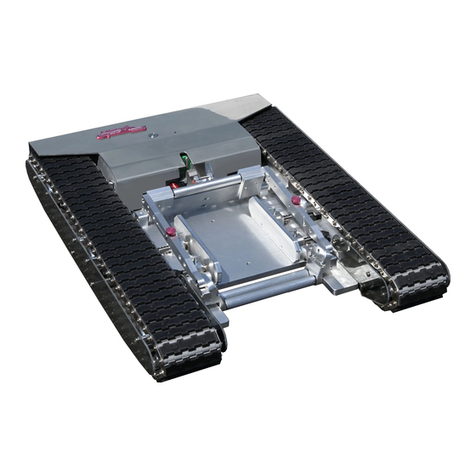
AC Air Technology
AC Air Technology AC TRACKTECH T1X4 instruction manual

Toshiba
Toshiba TH650A instruction manual

LOTH fabenim
LOTH fabenim ZEUS quick start guide
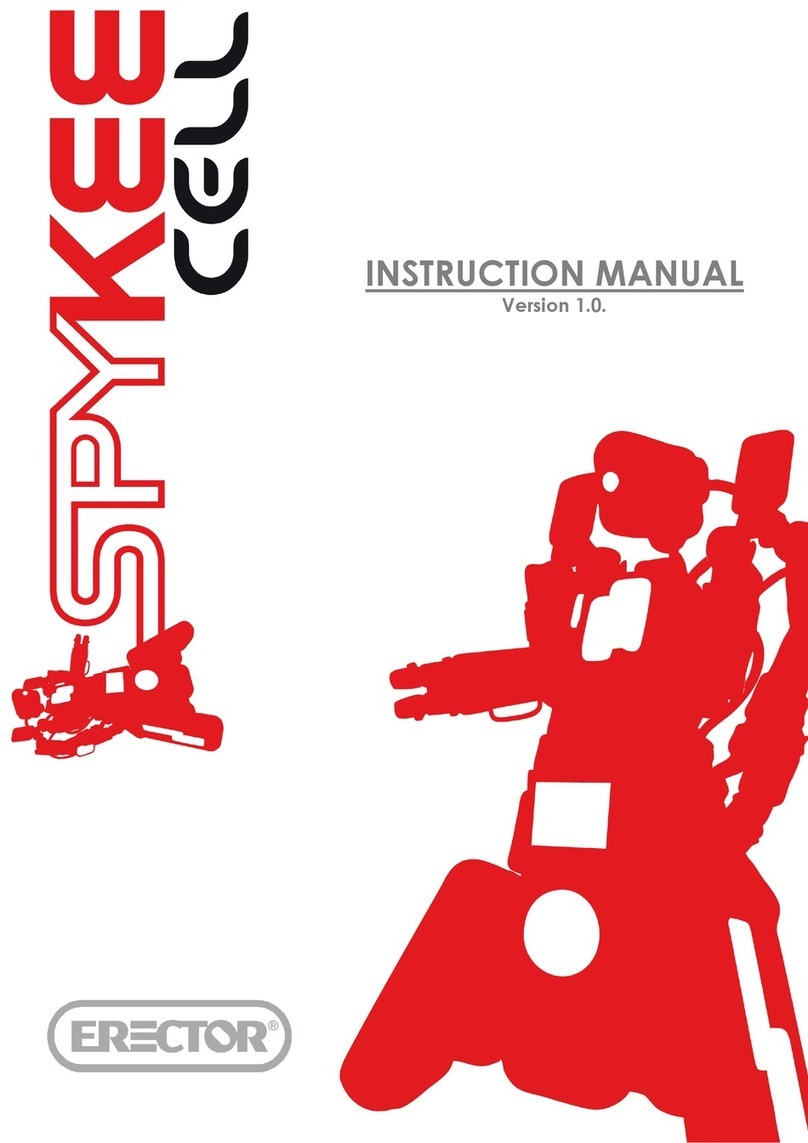
Erector
Erector SpyKee instruction manual

Siemens
Siemens RobIn eBox ECO installation manual