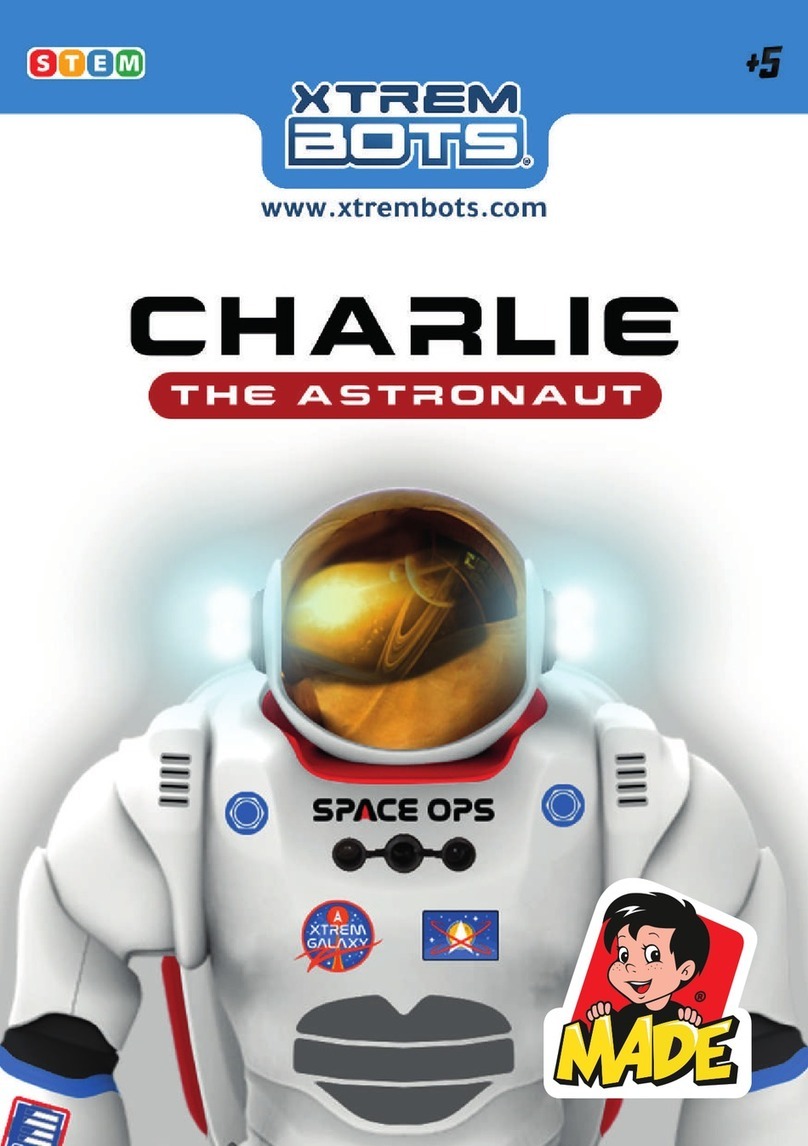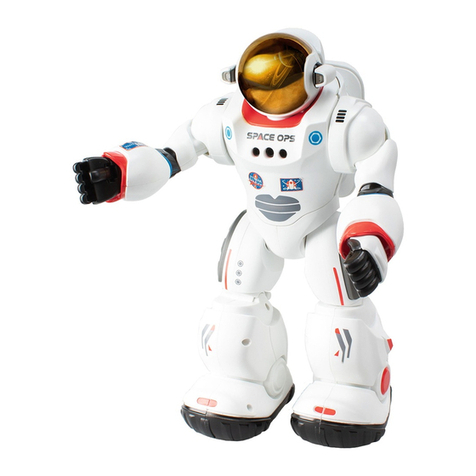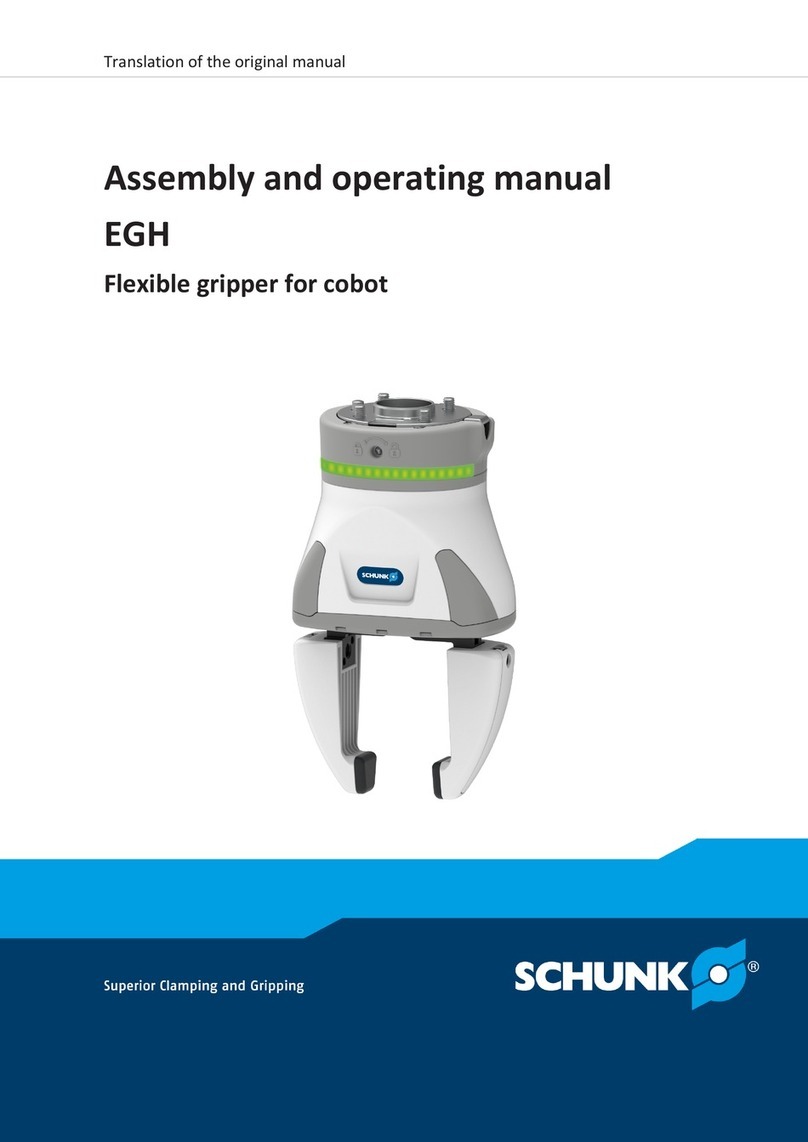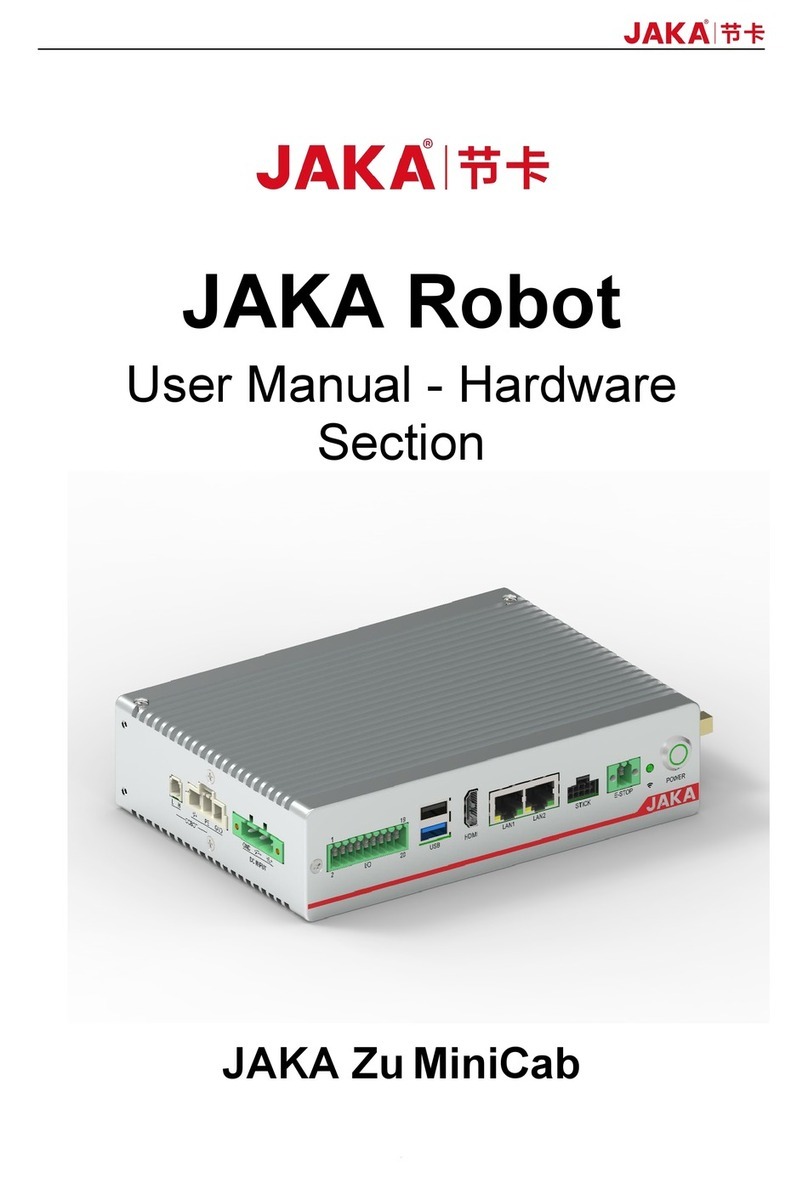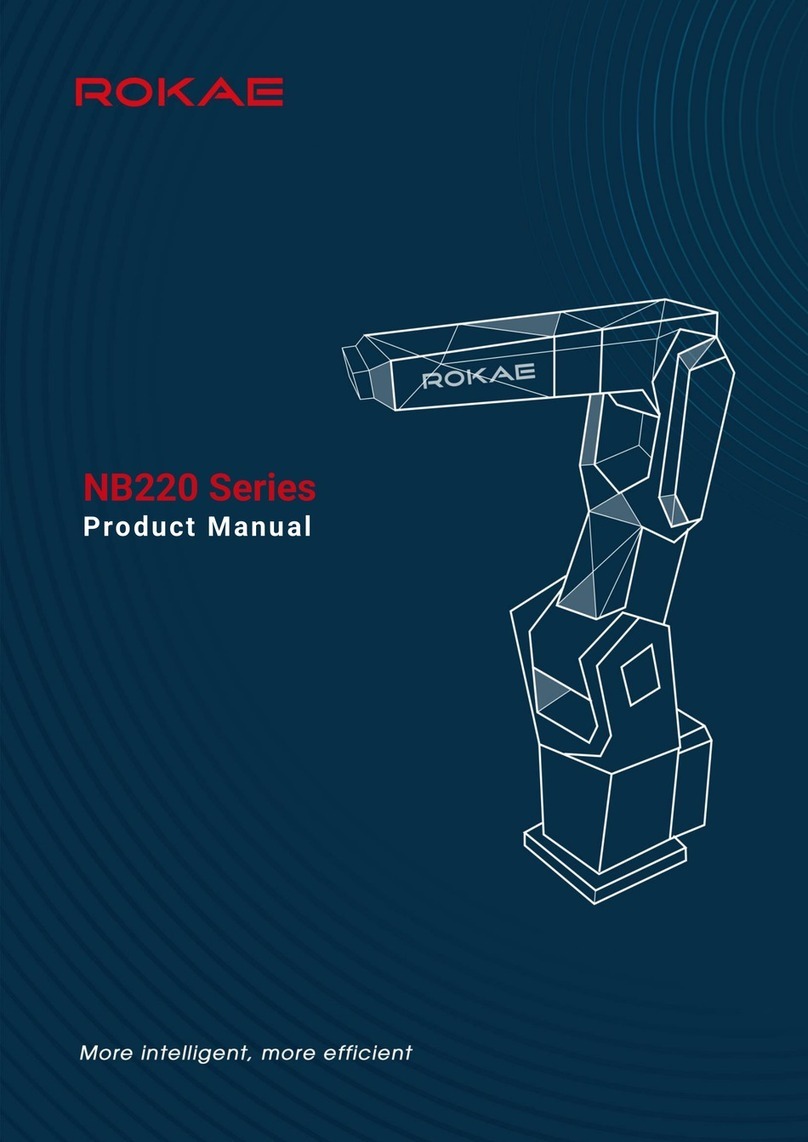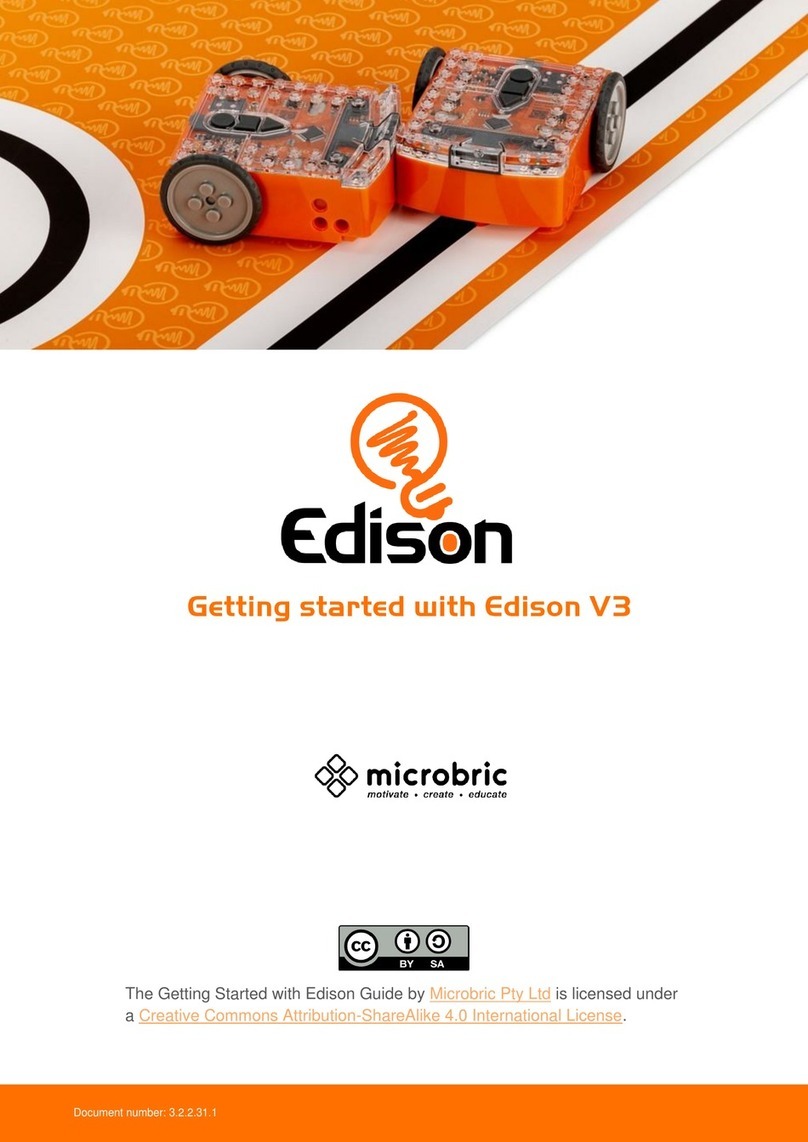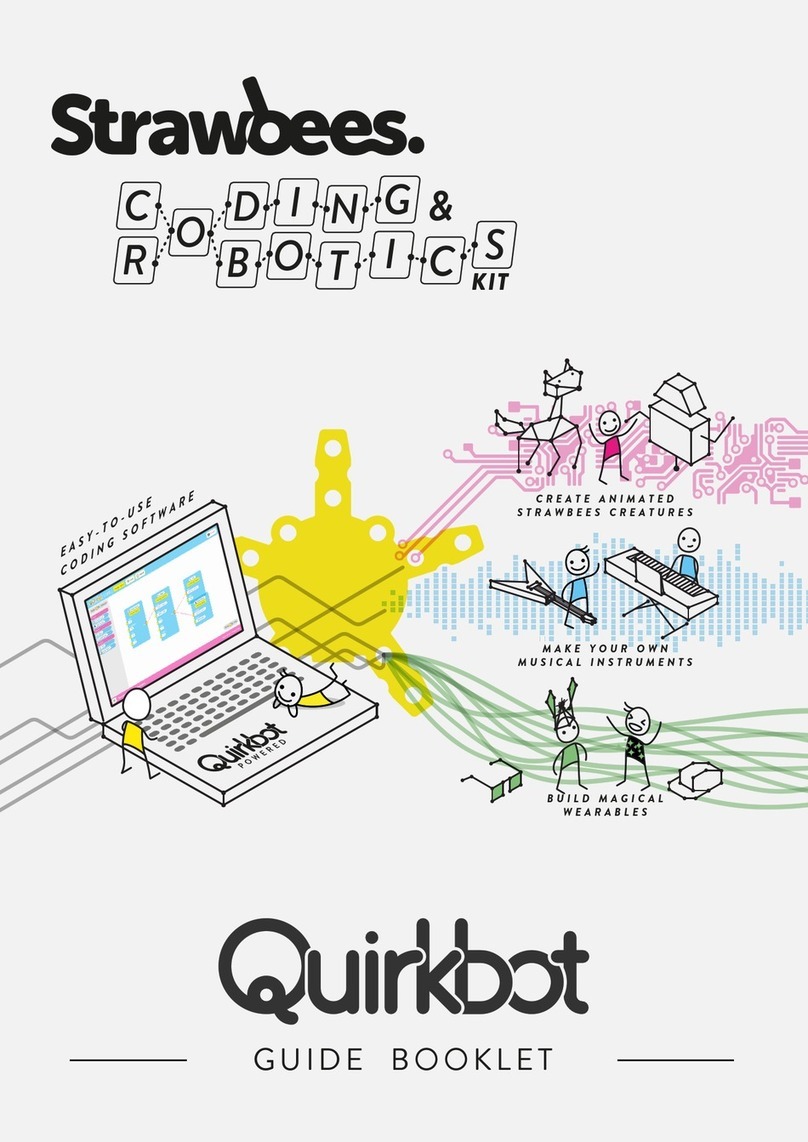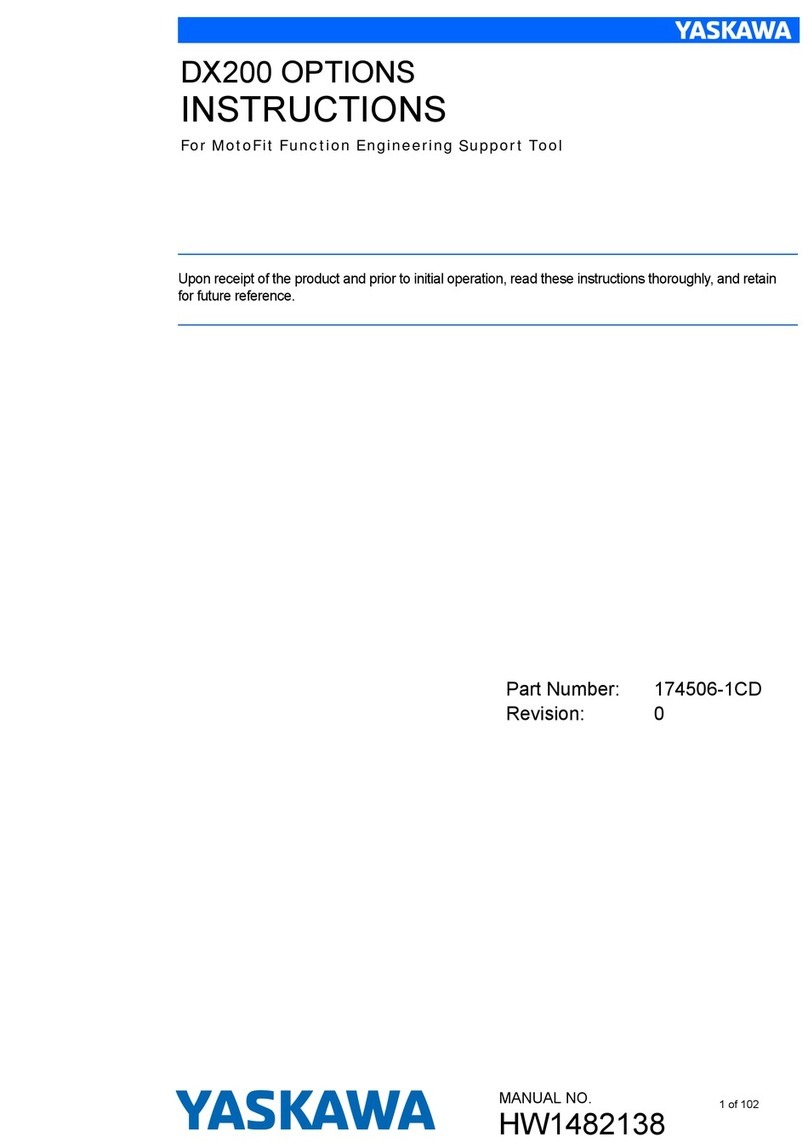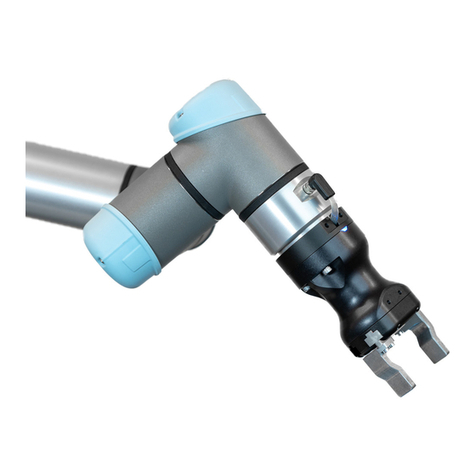Stem BOTS SAM User manual

APP USERS MANUAL
MANUAL DE USO DE LA APP
MANUAL DE USO DO AP
APP-ANLEITUNG
GEBRUIKERSHANDLEIDING VOOR DE APP
MANUEL D’UTILISATION DE L’APP
MANUALE D’USO DELLA APP
+8
ES
PT
EN
DE
NL
FR
IT
BUILD CODE PLAY
YOUR ROBOTIC FRIEND

2
EN DOWNLOAD: Scan the applicable QR code for your operating system,
download and install the application, or search the App Store on your device:
Sam Smart APP. NOTE: APP is compatible from Android 4.3 or iOS 9.0 and up. Requires gyroscope.
ES DESCARGA: Escanea el código QR dependiendo de tu sistema operativo
y descarga e instala la aplicación, o búscala en la tienda de aplicaciones de tu
dispositivo: Sam Smart APP.
NOTA: APP compatible a partir de Android 4.3 o iOS 9.0. Requiere giróscopo.
PT DESCARREGAR: Faz scan ao código QR e descarrega e instala a aplicação
indicada para o teu sistema operativo, ou procura a Aplicação Sam Smart APP,
na loja de aplicações do teu dispositivo.
NOTA: APP compatível a partir de Android 4.3 e iOS 9.0. Necessita giroscópio.
DE DOWNLOAD: Scanne den QR-Code und lade die Sam Smart APP je nach
Betriebssystem entweder herunter und installiere sie, oder suche sie im App-Store
deines Geräts.
HINWEIS: Die APP ist kompatibel mit Android 4.3 oder iOS 9.0 und höher. Gyroskop-Funktion erforderlich.
NL DOWNLOADEN: Scan de QR-code, afhankelijk van je besturingssysteem,
en download en installeer de app, of zoek deze op in de app store van je apparaat:
Sam Smart APP. LET OP: APP is compatibel met Android 4.3 of iOS 9.0 of hoger. Gyroscoop vereist.w
FR TÉLÉCHARGEMENT: Scannez le code QR en fonction de votre système
d’exploitation et téléchargez et installez l’application, ou recherchez-la dans la
boutique d’applications de votre appareil : Sam Smart APP.
REMARQUE : APP compatible avec Android 4.3 ou iOS 9.0. Nécessite un gyroscope.
IT DOWNLOAD: Scannerizzare il codice QR a seconda del tuo sistema
operativo e scaricare e installare l’applicazione, o cercarla nell’app store del tuo
dispositivo Sam Smart APP.
NOTA: APP compatibile con Android 4.3 o iOS 9.0 e superiori. Richiede un giroscopio.
DOWNLOAD APP
DESCARGA DE LA APP
DESCARRREGA A APP
APP-BENUTZERHANDBUCH
DE APP DOWNLOADEN
TÉLÉCHARGER L’APPLICATION
DOWNLOAD DELLA APP

3
Main menu- Menú principal - menu principal - Hauptmenü - Hoofdmenu -
Menu principal - Menu principale
Bluetooth connection
Conexión Bluetooth
Ligação Bluetooth
Bluetooth-Verbindung
Bluetooth-verbinding
Connexion Bluetooth
Connessione Bluetooth
Control mode
Modo control
Modo de controlo
Kontrollmodus
Bedieningsmodus
Mode de contrôle
Modalità di controllo
Program mode
Modo programación
Modo de programação
Programmiermodus
Programmeermodus
Mode de programmation
modalità di programmazione
Mute
Silenciar
Mudo
Stummschalten
Mute
Muet
Silenziare
Game: Worshop
Juego: El taller
Jogo: workshop
Spiel: Werkstatt
Spel: werkplaats
Jeu : L’atelier
Gioco: l’ocina

4
-Turn Sam on and press the icon in the APP to connect.
-Note: Keep “Location” activated on the device.
-Enciende a Sam y pulsa el icono en la APP para conectarlo.
-Nota: Mantén activado “Ubicación” en el dispositivo.
-Ligar Sam e pressionar o ícone no APP para ligar.
-Nota: Manter “Localização” activada no dispositivo.
-Schalten Sie Sam ein und drücken Sie das Symbol in der APP,
um eine Verbindung herzustellen.
-Hinweis: Lassen Sie “Standort” auf dem Gerät aktiviert.
-Zet Sam aan en druk op het icoon in de APP om verbinding te maken.
-Opmerking: Laat “Locatie” geactiveerd op het toestel.
-Allumez Sam et appuyez sur l’icône dans l’APP pour vous connecter.
-Note: Gardez la fonction “Localisation” activée sur l’appareil.
-Accendere Sam e premere l’icona nell’APP per connettersi.
-Nota: mantenga la “Posizione” attivata sul dispositivo.
Bluetooth connection - Conexión Bluetooth - Ligação Bluetooth - Bluetooth-
Verbindung - Bluetooth-verbinding - Connexion Bluetooth - Connessione Bluetooth
EN
ES
PT
DE
NL
FR
IT
Mute - Silenciar - Mudo - Stummschalten - Mute - Muet - Silenziare
-Activate/deactivate the sounds produced by the APP.
-Activa/desactiva los sonidos que produce la APP.
-Activar/desactivar os sons produzidos pelo APP.
-Aktivieren/deaktivieren Sie die von der APP erzeugten Töne.
-Activeren/deactiveren van de door de APP geproduceerde geluiden.
-Activez/désactivez les sons produits par l’APP.
-Attivare/disattivare i suoni prodotti dall’APP.
EN
ES
PT
DE
NL
FR
IT

App functions - Funciones de la APP - Funções da aplicação - Funktionen
der App - Functies van de app - Fonctions de l’application - Funzioni dell’app
CONTROL - control - controllo - Kontrolle- Controle - Contrôle - Controllo
Mute
Silenciar
Mudo
Stummschalten
Mute
Muet
Silenziare
Gyroscope control
Control por giroscopio
Controlo do giroscópio
Giroscope-Steuerung
Giroscoop controle
Contrôle du Giroscope
Controllo del giroscopio
Demo mode - Modo demo - Modo de demonstração -
Demo-Modus - Demomodus - Mode démo- Modalità demo
Sounds
Sonidos
Sons
Klingt
Klinkt
Sonne
Suona
Lights
Luces
Luzes
Lichter
Lichten
Lumières
Luci
Skin selection
Selección de apariencias
Selecção de aspectos
Auswahl der Aspekte
Selectie van aspecte
Sélection des aspects
Selezione degli aspetti
Speed
Velocidad
Velocidade
Geschwindigkeit
Snelheid
Vitesse
Velocità
Main menu
Menú principal
Menu principal
Hauptmenü
Hoofdmenu
Menu principal
Menu principale
Directional Pad
Pad direccional
Botão direccional
Richtungstaste
Richtingsknop
Touche directionnelle
Pulsante direzionale

6
Gyroscope control - Control por giroscopio - Controlo do giroscópio - Girosco-
pe-Steuerung - Giroscoop controle - Contrôle du Giroscope - Controllo del giroscopio
Skin selection -Selección de apariencias - Selecção de aspectos - Auswahl der
Aspekte -Selectie van aspecte - Sélection des aspects - Selezione degli aspetti
-Tilt the device (forward, backward, left, right) to control Sam.
-Inclina el dispositivo (adelante, atrás, izquierda, derecha) para controlar a Sam.
-Inclinar o dispositivo (para a frente, para trás, para a esquerda, para a direita)
para controlar Sam.
-Neigen Sie das Gerät (vorwärts, rückwärts, links, rechts), um Sam zu steuern.
-Kantel het toestel (vooruit, achteruit, links, rechts) om Sam te bedienen.
-Inclinez l’appareil (avant, arrière, gauche, droite) pour contrôler Sam.
-Inclinare il dispositivo (avanti, indietro, sinistra, destra) per controllare Sam.
-Play with its themed screens (unlockable in the “Workshop” game).
-Juega con sus pantallas temáticas (desbloqueables en el juego “Workshop”).
-Jogar com os seus ecrãs temáticos (desbloqueáveis no jogo “Workshop”).
-Spielen Sie mit ihren thematischen Bildschirmen (freischaltbar im Spiel “Werkstatt”).
-Speel met hun thematische schermen (vrij te spelen in het spel “Workshop”).
-Jouer avec leurs écrans thématiques (déverrouillables dans le jeu “Atelier”).
-Giocare con i loro schermi a tema (sbloccabili nel gioco “Workshop”).
EN
EN
ES
ES
PT
PT
DE
DE
NL
NL
FR
FR
IT
IT
Default
Por defecto
Predenido
Standard
Standaard
Par défaut
Predenito
Ninja
Ninja
Ninja
Ninja
Ninja
Ninja
Ninja
Alien
Alien
Extraterrestre
Außerirdische
Alien
Alien
Alieno
Racing
Carreras
Carreiras
Karriere
Karriere
Carrières
Carriere
Ghost
Fantasma
Fantasma
Geist
Spook
Fantôme
Fantasma

7
PROGRAM - Programación - Programação - Programmierung- Programmeren -
La programmation - Programmazione
Program line (movement)
Linea de programación (movimientos)
Linha de programa (movimentos)
Programmzeile (bewegungen)
Programmalijn (bewegingen)
Ligne de programme (mouvements)
Linea del programma (movimenti)
Program line (Eects)
Linea de programación (Efectos)
Linha de programa (Efeitos)
Programmzeile (Auswirkungen)
Programmalijn (Eecten)
Ligne de programme (Eets)
Linea del programma (Eetti)
Play/Stop program
Reproducir/Parar programa
Reproduzir / Parar programa
Programm abspielen / anhalten
Programma afspelen / stoppen
Lecture / Arrêt du programme
Riproduci / Ferma il programma
Actions/ Acciones/ Acções/
Aktionen/ Acties/ Actions/
Azioni
Delete program
Borrar programación
Eliminar programa
Programm löschen
Programma verwijderen
Supprimer le programme
Cancellare il programma
-Press the number to repeat the action up to 4 times.
-Pulsa el número para repetir la acción hasta 4 veces.
-Prima o número para repetir a acção até 4 vezes. Drücken
-Sie die Nummer, um die Aktion bis zu 4 Mal zu wiederholen.
-Druk op het nummer om de actie tot 4 keer te herhalen.
-Appuyez sur le numéro pour répéter l’action jusqu’à 4 fois.
-Premere il numero per ripetere l’azione no a 4 volte.
-Select the programmed action. You can delete, add repeats or new actions in front of it.
-Selecciona la acción programada. Puedes borrar, añadir repeticiones o nuevas acciones delante.
-Seleccionar a acção programada. Pode apagar, adicionar repetições ou novas acções em frente
da mesma.
-Wählen Sie die programmierte Aktion aus. Sie können sie löschen, Wiederholungen oder neue
Aktionen vor ihr hinzufügen.
-Selecteer de geprogrammeerde actie. U kunt er acties voor wissen, herhalingen of nieuwe acties
toevoegen.
-Sélectionnez l’action programmée. Vous pouvez supprimer, ajouter des répétitions ou de nouve-
lles actions en face d’elle.
-Seleziona l’azione programmata. È possibile cancellare, aggiungere ripetizioni o nuove azioni
davanti ad essa.
EN
EN
ES
ES
PT
PT
DE
DE
NL
NL
FR
FR
IT
IT

8
GAME - Juego - Jogo - Spiel - Spel - Jeu - Gioco
-Help Sam to x its errors and get back to work.
-Ayuda a Sam para arreglar sus fallos y volver a funcionar.
-Ajude o Sam a corrigir os seus erros e a voltar ao trabalho.
-Hilf Sam, seine Fehler zu beheben und wieder an die Arbeit zu gehen.
-Help Sam zijn bugs te repareren en ga weer aan het werk.
-Aidez Sam à réparer ses bugs et à se remettre au travail.
-Aiutate Sam a risolvere i suoi bug e a tornare al lavoro.
EN
ES
PT
DE
NL
FR
IT

9
-Select the appropriate tool and click on the error to x it.
-Selecciona la herramienta adecuada y pulsa en la avería para repararla.
-Seleccione a ferramenta apropriada e clique na falha para a reparar.
-Wählen Sie das Werkzeug und klicken Sie auf den Fehler, um ihn zu beheben.
-Selecteer het gereedschap en klik op de fout om deze te herstellen.
-Sélectionnez l’outil et cliquez sur l’erreur pour la réparer.
-Selezionare lo strumento e fare clic sull’errore per ripararlo.
EN
ES
PT
DE
NL
FR
IT

10
-Gain experience, level up and unlock its themed costumes.
-Gana experencia, sube de nivel y desbloquea sus disfraces temáticos.
-Ganhe experiência, nivelar por cima e desbloquear os seus trajes temáticos.
-Sammle Erfahrung, steige auf und schalte ihre Themenkostüme frei.
-Doe ervaring op, ga in level omhoog en speel hun themakostuums vrij.
-Gagnez de l’expérience, gagnez des niveaux et débloquez leurs costumes à thème.
-Acquisisci esperienza, salire di livello e sbloccare i loro costumi a tema.
EN
ES
PT
DE
NL
FR
IT

11
BLUETOOTH® technology, brand and logo are owned by and registered to Bluetooth SIG, Inc.
Bluerocket S.L declares that the toy complies with essential requirements and any other
applicable or enforceable provisions of Directive 2014/53/EU. You can view the Declaration
of Conformity, Doc Mazzy XT380851, on the following link: http://www.worldbrands.es/es/
declaraciones-de-conformidad
Changes or modications to this product that are not expressly approved by the manufacturer
may cancel the user’s right to use it.
COLORS AND SPECIFICATIONS MAY VARY FROM PHOTOS AND ILLUSTRATIONS.
FCC STATEMENTS
This device complies with Part 15 of the FCC Rules. Operation is subject to the following two
conditions: (1) This device may not cause harmful interference, and (2) this device must accept
any interference received, including interference that may cause undesired operation.
NOTE: This equipment has been tested and found to comply with the limits for a Class B digital
device, pursuant to Part 15 of the FCC Rules. These limits are designed to provide reasonable
protection against harmful interference in a residential installation. This equipment generates
uses and can radiate radio frequency energy and, if not installed and used in accordance with
the instructions, may cause harmful interference to radio communications. However, there is
no guarantee that interference will not occur in a particular installation. If this equipment does
cause harmful interference to radio or television reception, which can be determined by turning
the equipment o and on, the user is encouraged to try to correct the interference by one of
the following measures:
- Reorient or relocate the receiving antenna.
- Increase the separation between the equipment and receiver.
- Connect the equipment into an outlet on a circuit dierent from that
to which the receiver is connected.
- Consult the dealer or an experienced radio/TV technician for help.
WARNING: Any changes or modications not expressly approved by the party responsible for
compliance could void the user’s authority to operate this equipment.
The device must not be co-located or operating in conjunction with any other antenna or
transmitter.
“FCC RF Radiation Exposure Statement Caution: To maintain compliance with the FCC’s RF
exposure guidelines, place the product at least 20cm from nearby persons.”
This device complies with FCC’s radiation exposure limits set forth for an uncontrolled
environment

12
BUILD CODE PLAY
YOUR ROBOTIC FRIEND
Made in China
Fabricado en China
Feito na China
In China hergestellt
Gemaakt in China
Fabriqué en Chine Fatto in Cina
XT3803252_v1_10012023_k1
Table of contents
Other Stem Robotics manuals