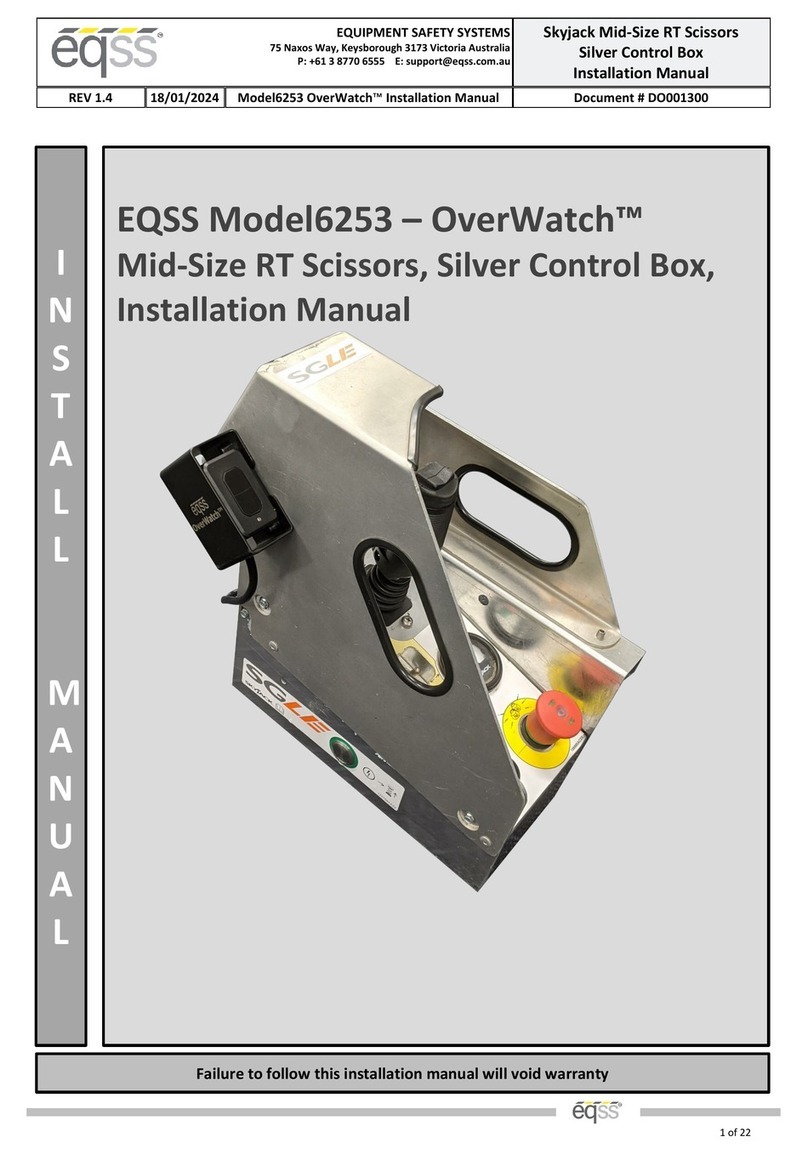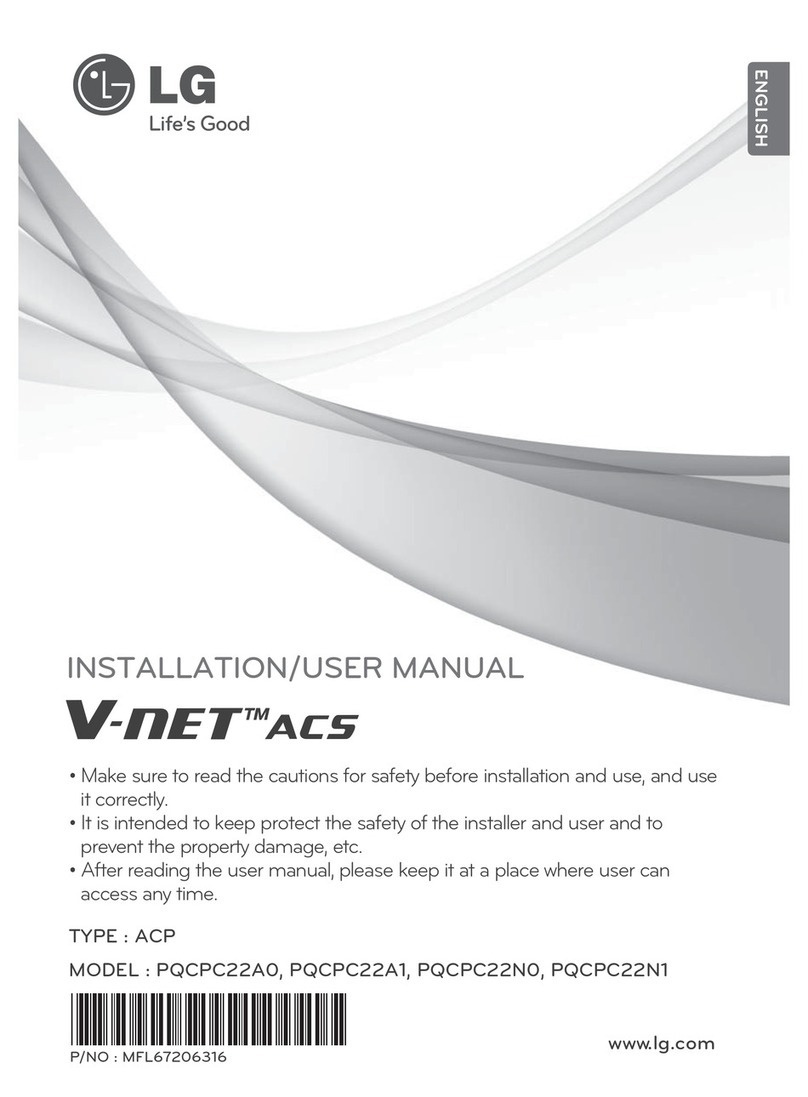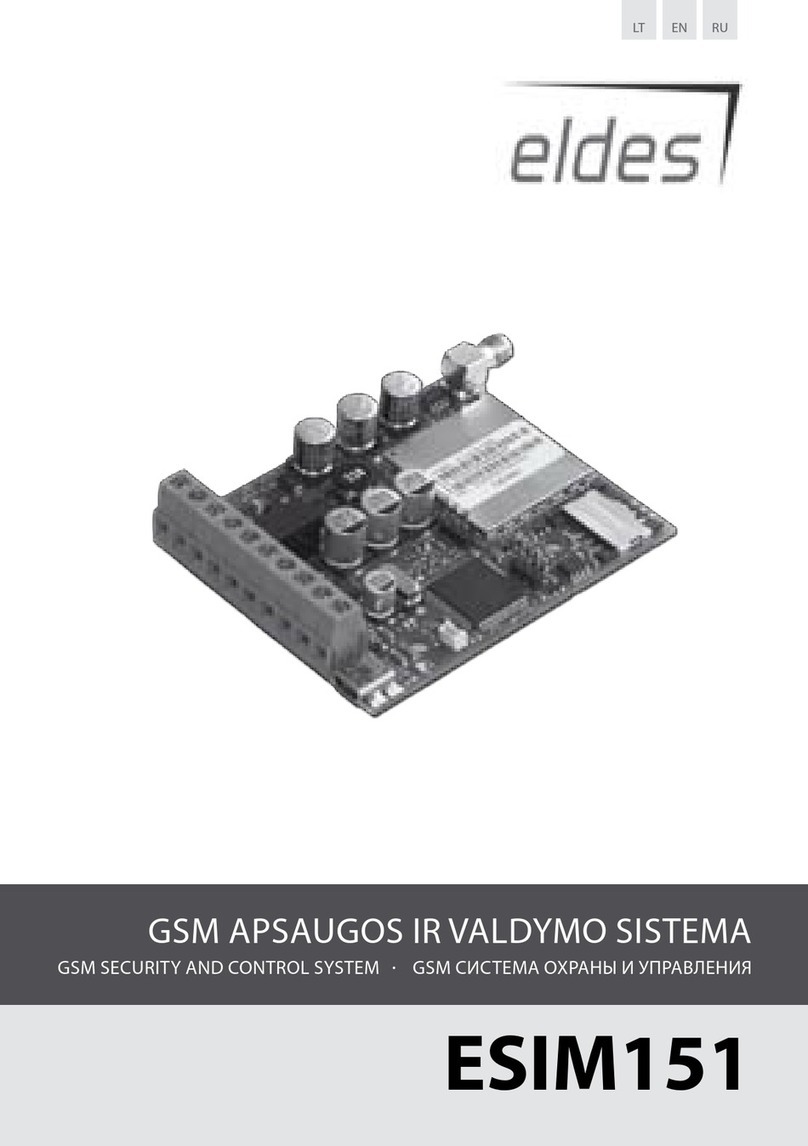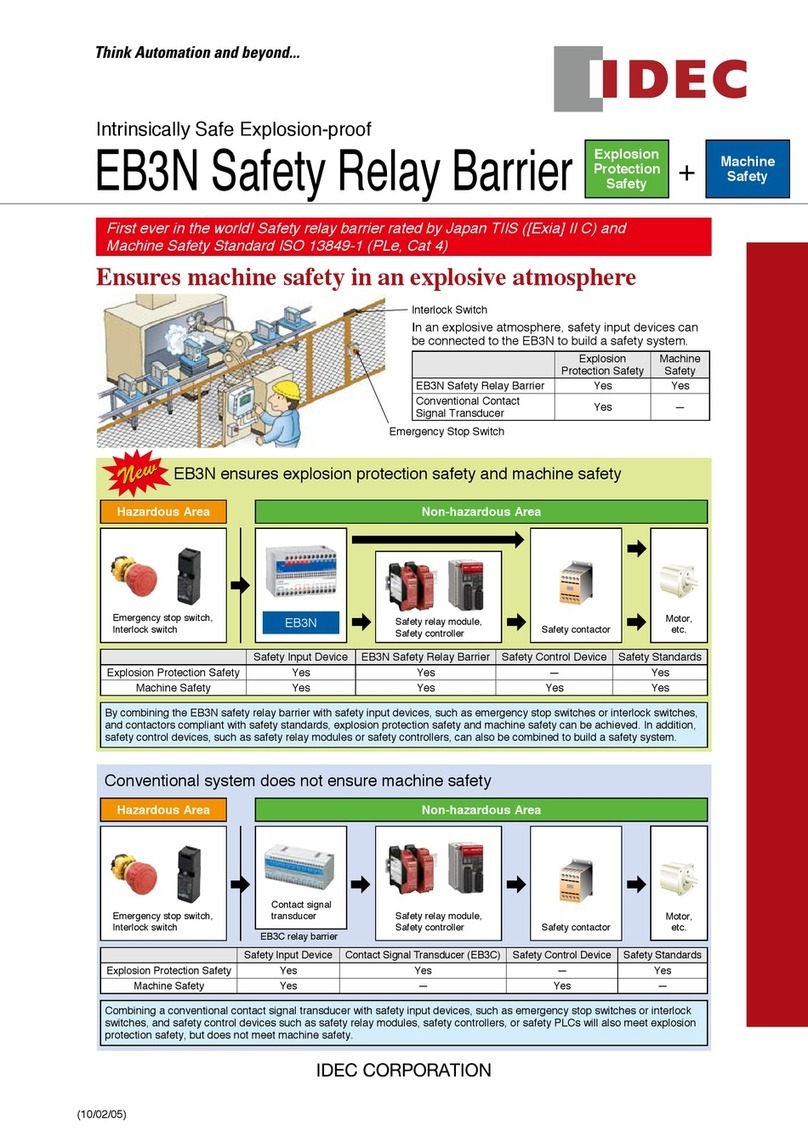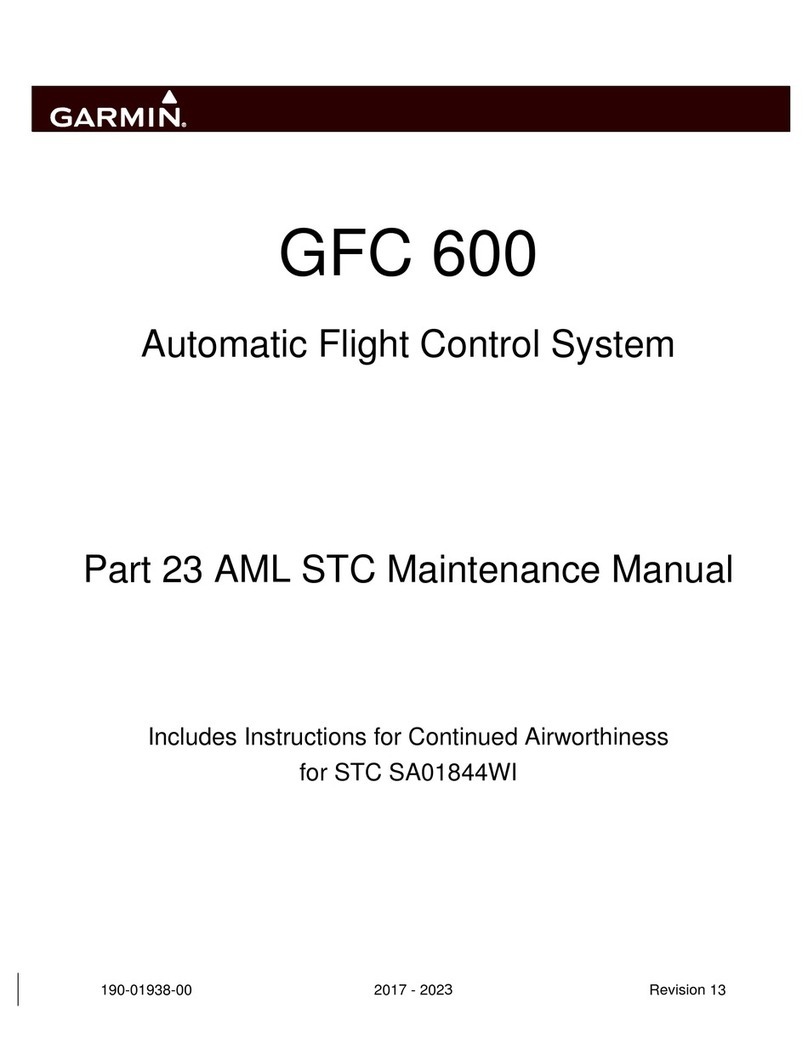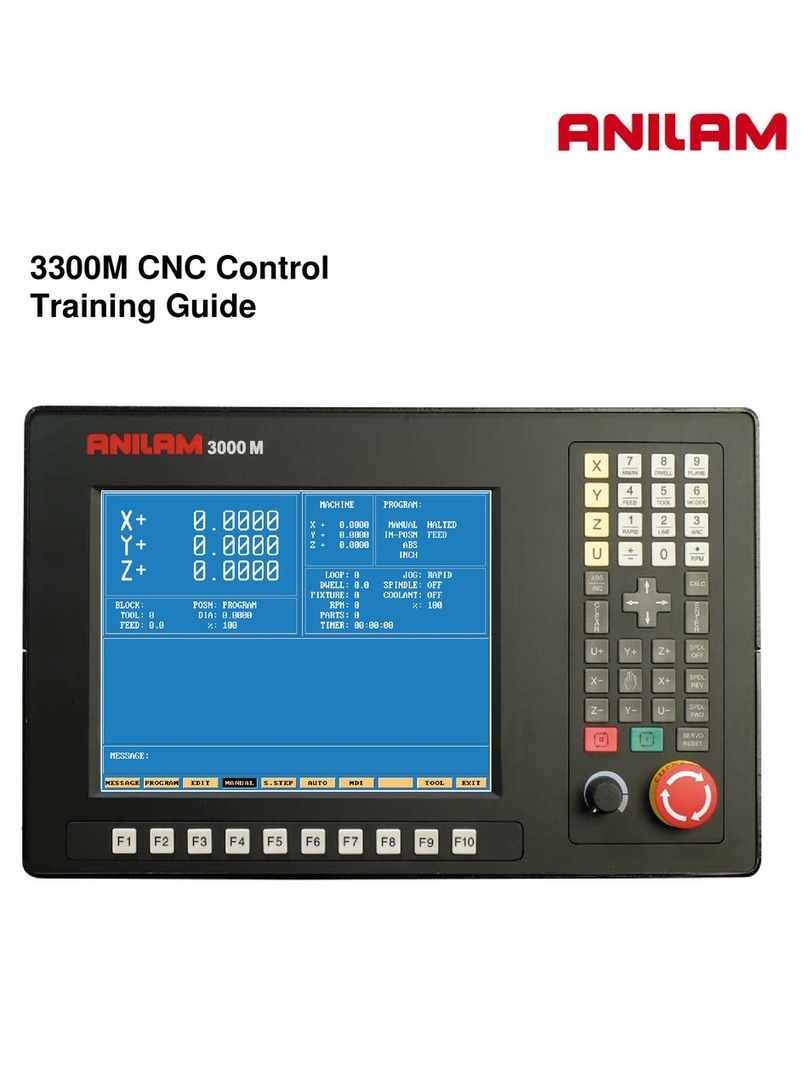STEMA UT01N User manual

Controlling System Manual Instruction - UT01N
Stroke Reset
In the condition of “E10 and E20” or basic position mode, long press 3 seconds, loosen it until it shows , the
desk runs to the bottom and rebounds to certain height, reset finishes and shows lowest position height.
Lifting
he desk will go up and down when pressing or .
Position memory and in oking
–press and loosen it, height interafce blinks, then press it will shows “1”, loosen it to save the current height to
memory position 1 at last
–the operation to memorize memory position 2, 3 is the same as memory position 1
–it will stop blingking and exit memory mode if there is no numeric key pressed within 6 seconds
–press memory , or ) to invoke its corresponding height, and the desk will run to the position you invoked
automatically
Child lock
–it will be locked when pressing and , along with shown on the height interface. When it is locked, press and
for 5 seconds to unlock the child lock.
Setup mode
–press 3 seconds, handle shows “S--" and blinks
–loosen and press again to enter setup mode, it will display the function name, the function can be listed as the
followings:
1. Unit of the height dispalyed on the screen
2. Brightness of the
3. On-off state of the beep
4. Force of the collision protection
5. Setting of the use height limitation
6. Serial Number of product
7. Setting of the demonstration
he function of each key in the setting mode:
Backspace key (back to previous menu)
ab switch
Enter key (enter to next menu or confirm the current operation)
It will exit setting mode if there is no numeric key pressed within 20 seconds.
Protection and warning
Block protection: when it displays “E02”, it alarms when desktop in vibration, collision and tilt, auto-clear the alarm after rebounding or
press any key to clear the alarm during rebounding. You should check and ensure that the desk won’t operate in large amplitude
vibration, barrier or tilt condition, then try to run again.
O erheat protection: when it displays “Hot”, this protection may be launched after running for a long time, you should wait for at least
18 minutes in order to use it again.
Motor fault protection: when it displays “E10”, you should check and ensure that the connection between motor and controller is
reliable, then power it off and power it on again or press reset to clear it.
O erload protection: when it displays “E20”, you should remove some objects on the desktop when it occurs during the rise phase; or if
it occurs during the decline phase, power it off and power it on again or press reset to clear it.
Under oltage protection: when it displays “E31”, it alarms when the supply voltage is lower than limit value, you should power it off and
power it on again to clear it. Otherwise, it can be auto-cleared after voltage goes to set value.
O er oltage protection: when it displays “E32”, it alarms when the supply voltage is higher than limit value, you should power it off and
power it on again to clear it. Otherwise, it can be auto-cleared after voltage goes to set value.
Page 1 of 2

Main menu interface Submenu interface Description
Unit SI Metric he interface displays last height unit setting after entering. Use or to choose the
height unit, and press “ ” to confirm and save it. he system will exit after 2 seconds.
Inch
Beep Off he interface displays last buzzer setting after entering. Use or to choose the
buzzer condition, and press to confirm and save it. he system will exit after 2 seconds.
On
Collision Force Off he interface displays last collision force after entering. Use or to choose the
force condition, and press to confirm and save it. he system will exit after 2 seconds.
Light
Normal
Heavy
Set Height Original①② Use or to choose the type of
height after entering, and press
to confirm and enter corresponding
setting interface.
he interface displays last original height setting
after entering. Use or to adjust the
setting, and press to confirm and save it.
Low①③ he interface displays last lowest limit setting after entering. Use or to adjust the
setting, and press to confirm and save it.
High①③ he interface displays last highest limit setting after entering. Use or to adjust the
setting, and press to confirm and save it.
Serial Number he interface alternately displays the customer number and the production date for 20
seconds after entering.
Demo It displays
(Password) enter your password to
continue later operating. (password: 11111)
Off he interface displays last demo mode setting after entering. Use or to choose
demo mode, and press to confirm and save it. he system switches to height display
interface or demo mode interface. Press to start-up and press to stop in demo
mode.
2min On,18min
Off
4min / cycle
6min / cycle
10min / cycle
Note:
① Adjustment resolution is 1 cm or 0.5 inch.
② Original height refers to the position after reset, it can be adjusted between -20cm and +20cm (or -8inch and +8inch).
③ he highest limit set shall be 20 cm or 8 inch larger than lowest limit.
Page 2 of 2
Popular Control System manuals by other brands

Watts
Watts Tekmar WiFi Snow Melting Control 670 user manual

oventrop
oventrop ClimaCon F operating instructions
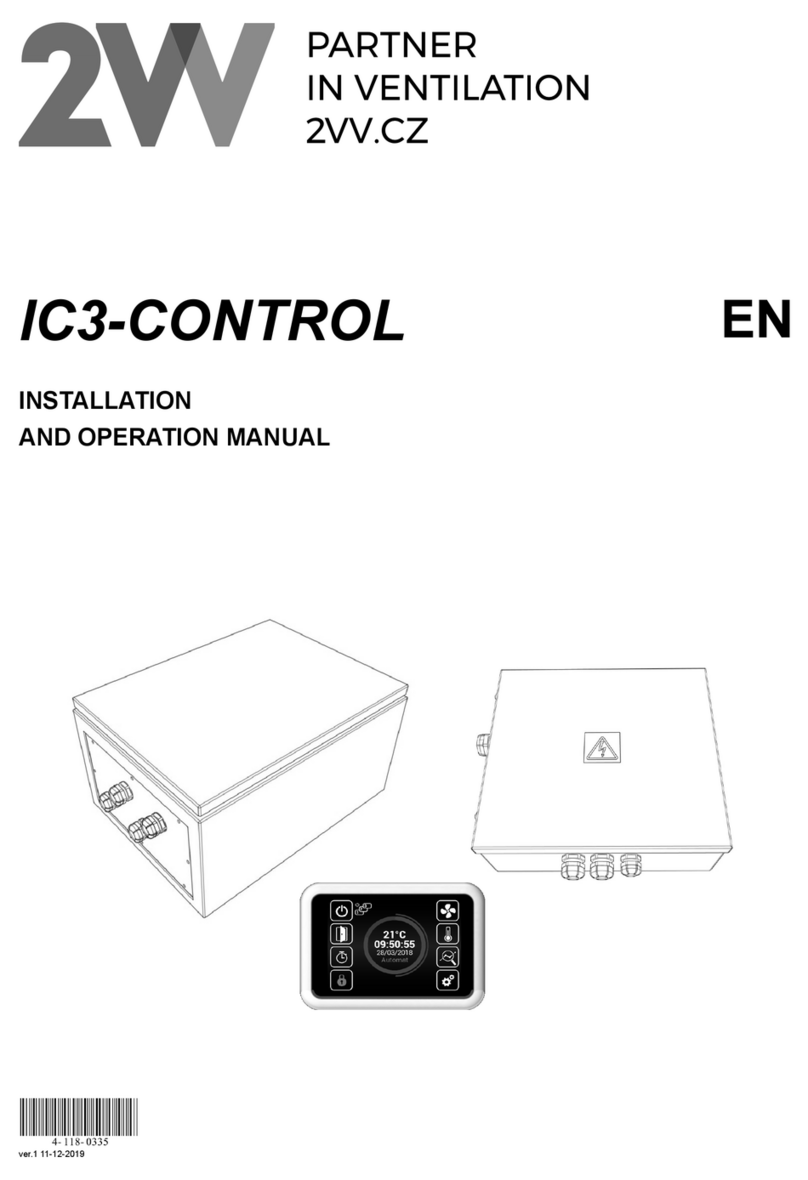
2VV
2VV IC3-CONTROL Installation and operation manual

MFZ Ovitor
MFZ Ovitor FS 345 operating instructions

RTI
RTI It's Under Control CB-8 Installation and operation guide
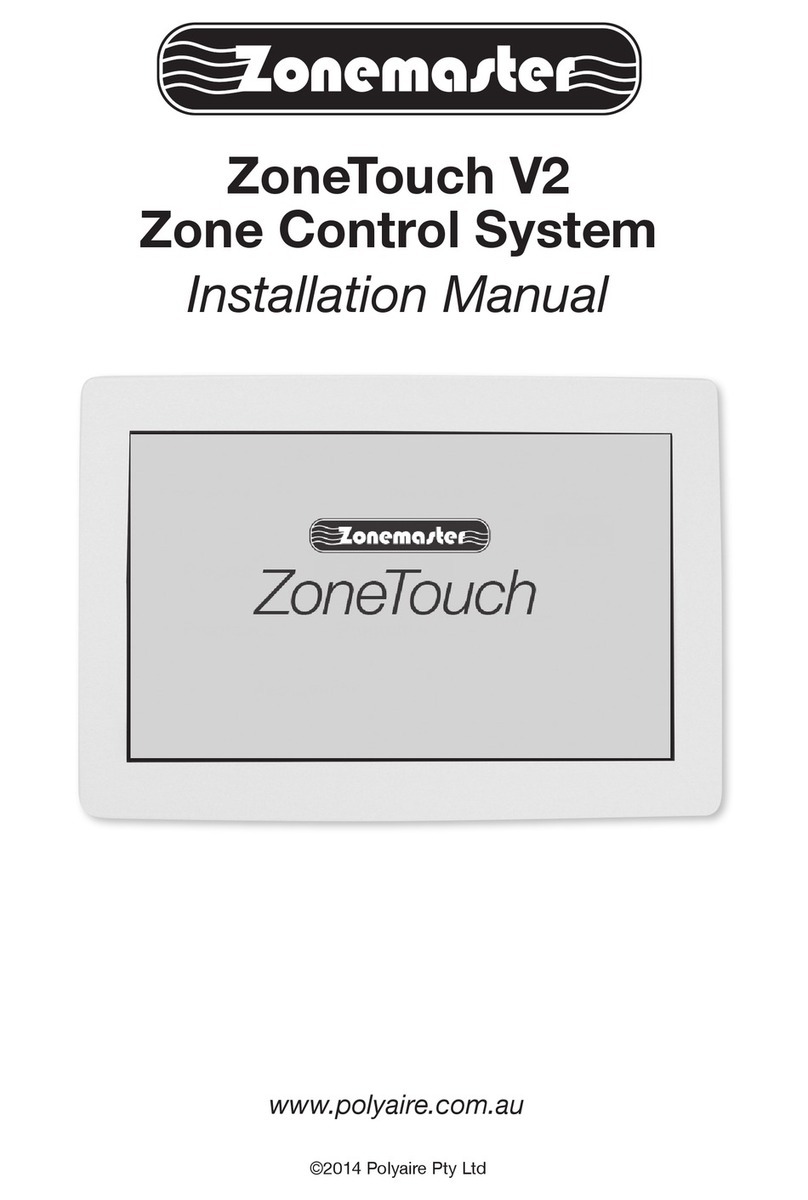
Polyaire
Polyaire Zonemaster ZoneTouch V2 installation manual