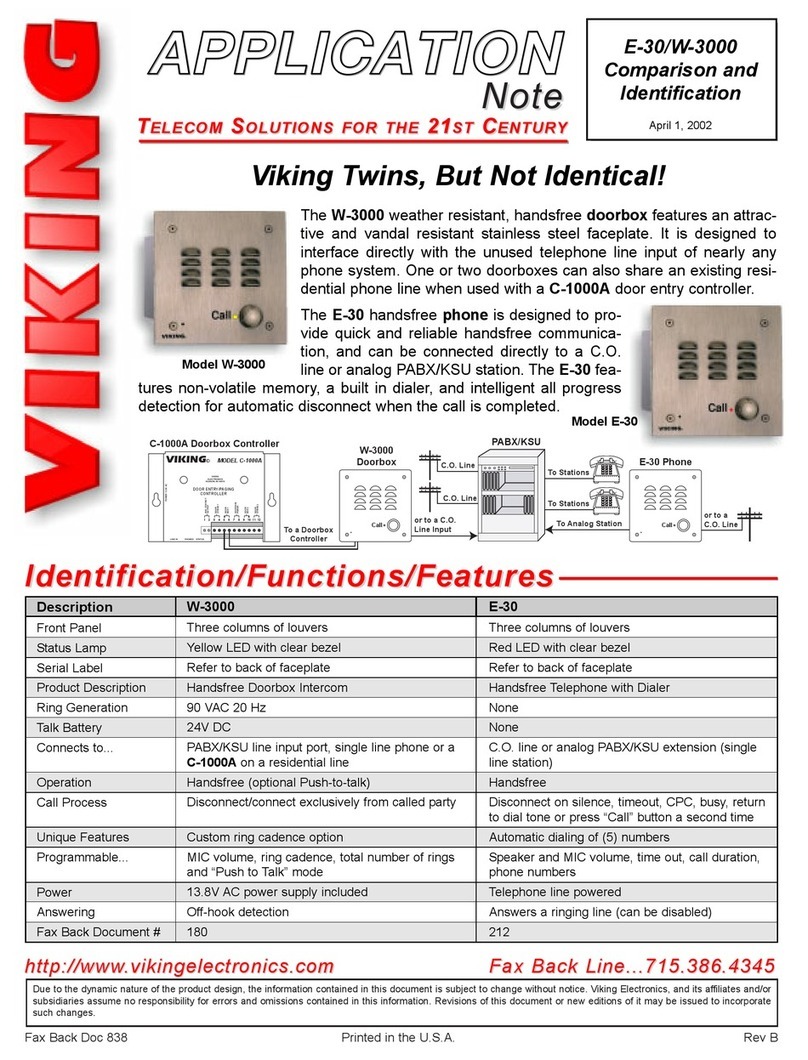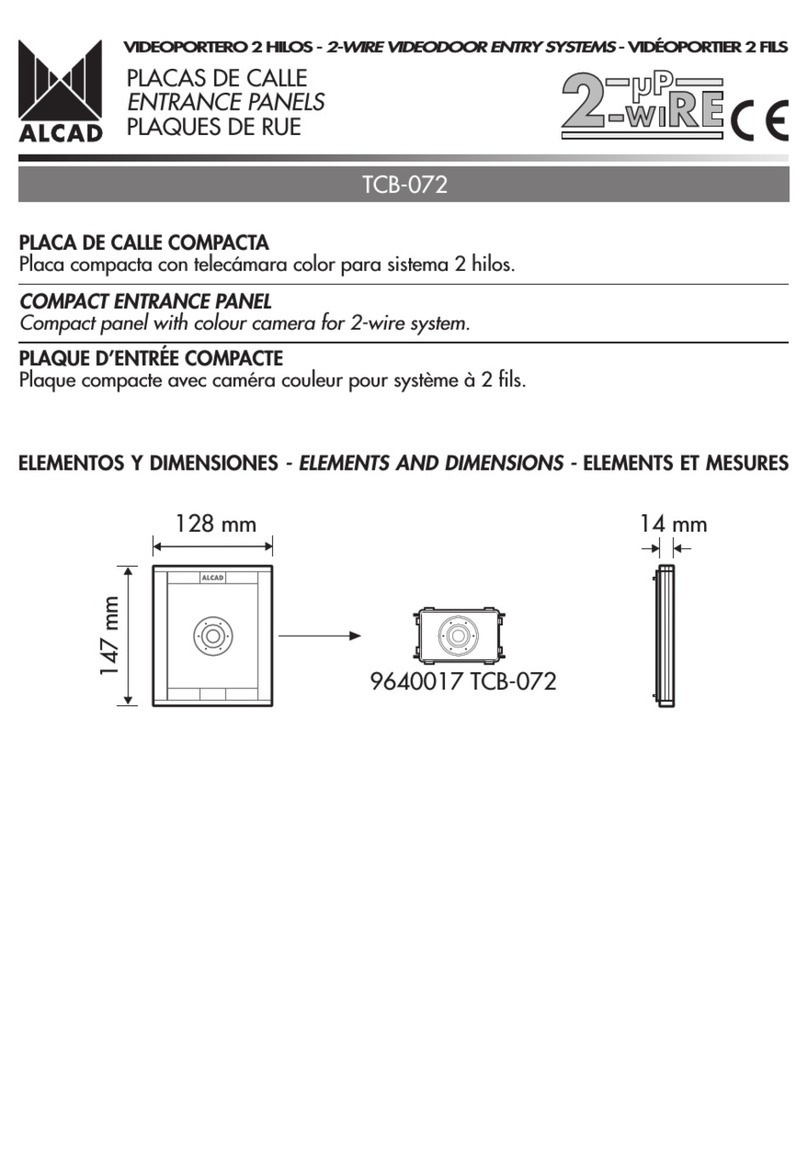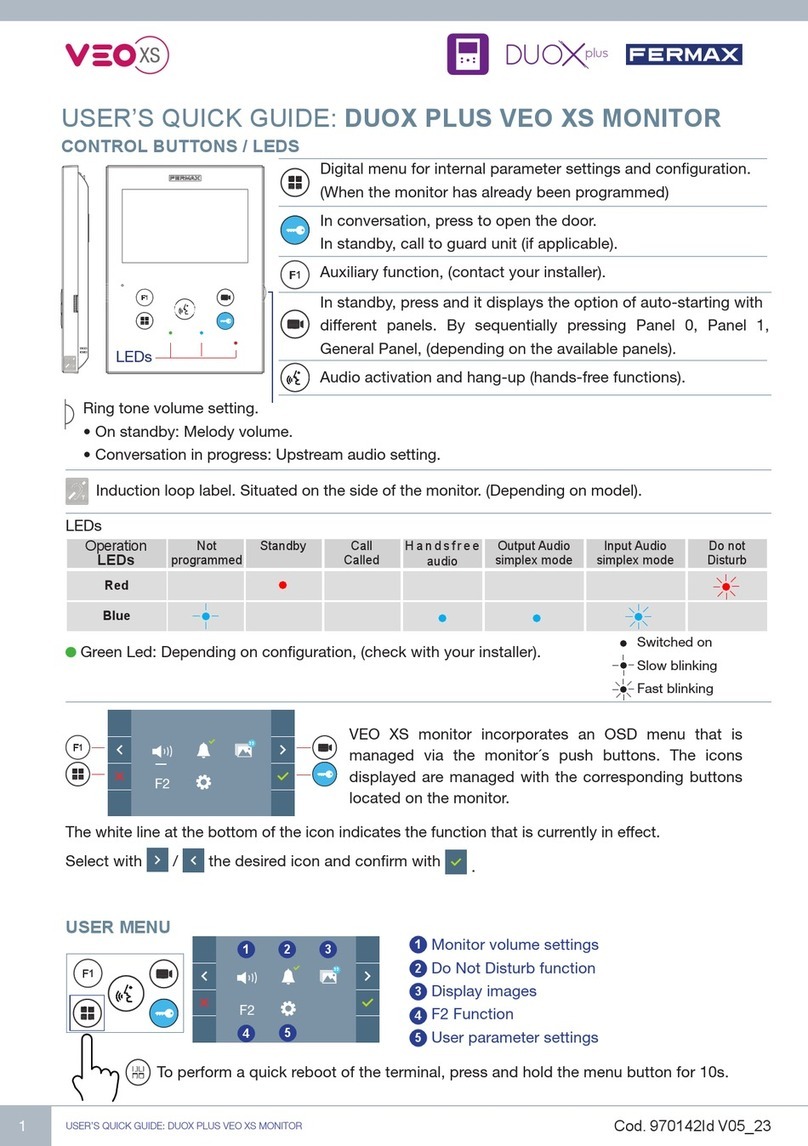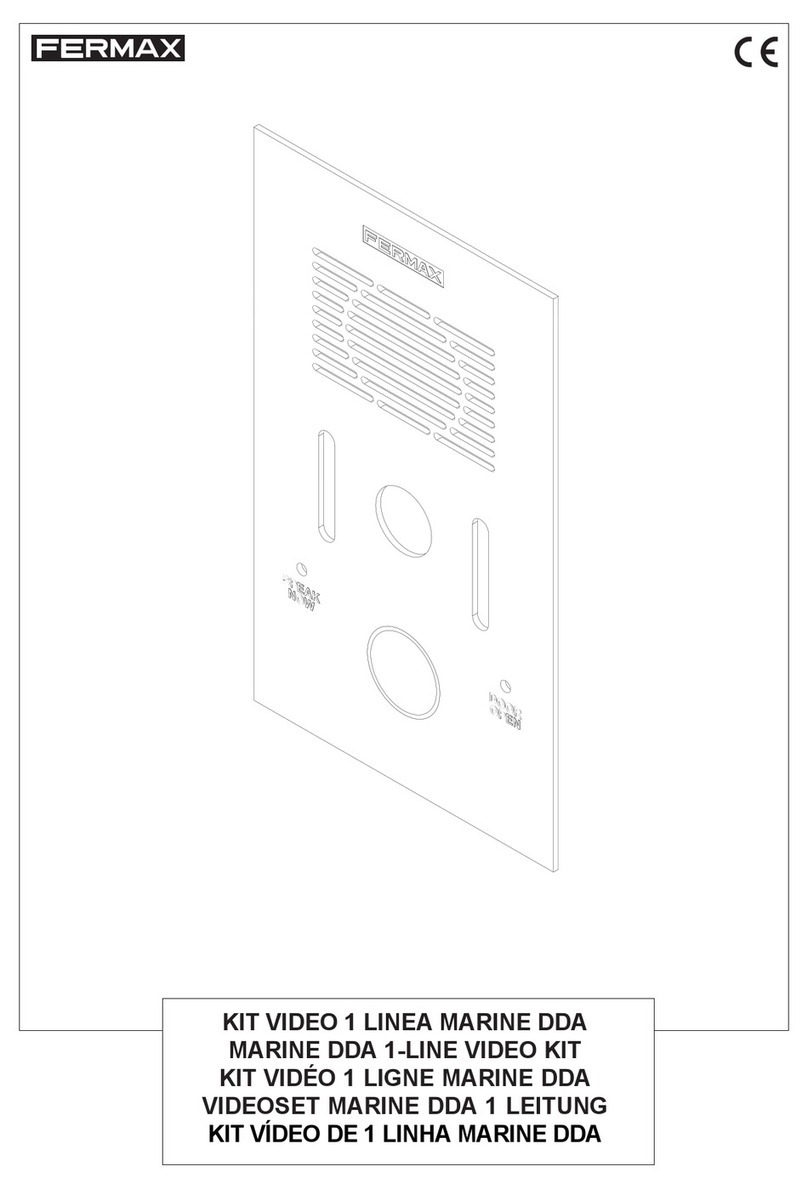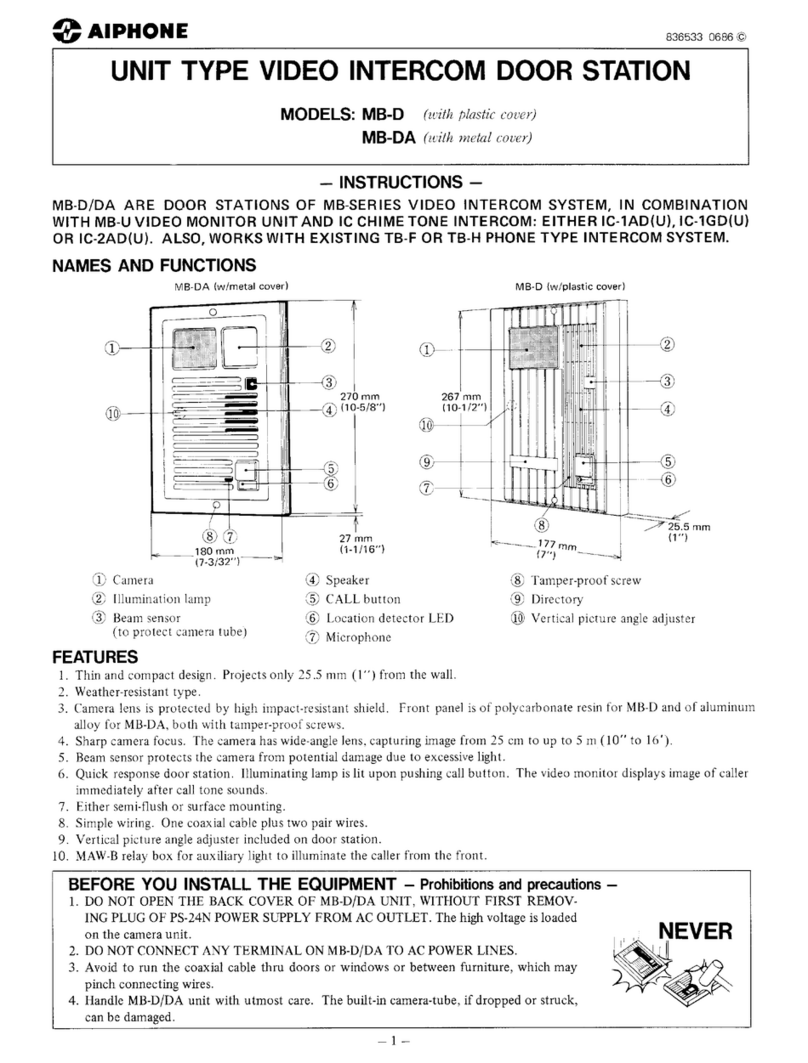Stentofon 1401110100 Instruction sheet

CONFIGURATION MANUAL
Vandal Resistant IP Video Station
A100K11377

2A100K11377
IP Video Station Conguration Manual
About this Document
Document Scope
i douent derie te onguration and etu o te
S IP Video Station
Product Item No.
Vandal Resistant IP Video Station 1401110100
Flush Mount Back Box 1401199101
Surface Mount Back Box 1401199111
Protective Roof 1401199112
Publication Log
Rev. Date Author Status
1.0 1.2.2013 HKL Published
1.1 31.10.2013 HKL screen resolution p.22
Related Documentation
or urter inoration reer to te olloing douentation
Doc. number Documentation
A100K10803 IP Substation Installation & Conguration
A100K11311 Pulse Technical Manual
A100K10812 SIP Substation Installation & Conguration

3
IP Video Station Conguration Manual
A100K11377
Contents
1 Introduction ................................................................................................4
Produt erition 4
Ste erie 4
2 Starting Up The System .............................................................................5
eault ator Setting 5
ardare Preetting 5
Connetor oard 5
Conneting te IP Video Station 5
3 IPVideoStationConguration ..................................................................7
Preliinar euireent 7
IP Station Conguration 7
og into te e Interae 7
Station Mode and IP Setting 8
eneral dinitration 9
udio Setting 11
erating a SIP Client 12
erating a laCo Client
erating a Pule Client 17
erating a Pule Serer 17
ai Setting 17
Create SIP Client 18
eault Setting 19
etore eault Setting it Stati IP 19
etore eault Setting it CP 19
og into te e Interae 19
IP Setting
Caera Setting 21
er Manageent 21
Iage Video ila 22
ale Conguration o CPCM Vieer 22
Intalling Conguring te CPCM Vieer Sotare 22
Conguring te IP Caera 25
Conguring te ent on laCo Serer 25
ale Conguration o no IP eleone it Iage raniion
Conguring te no IP eleone
4 Board Connections ..................................................................................28
Connetion or ardare Verion 28
Connetion or ardare Verion 29
Connetion n oard
5 Operating States Indication LEDs ..........................................................32
6 ProductSpecications ............................................................................34
Station enial ata34
Station ienion 35
a oe Protetie oo

4A100K11377
IP Video Station Conguration Manual
1 Introduction
1.1 Product Description
e S Vandal eitant IP Video Station i toug durale
and reilient and deigned or ue in te aret o enironent e
tation i tiall ued a a ouniation inoration or eergen
el oint and onnet diretl to te IP netor aing it ea to
delo anere and at an ditane eigned or CCoIP te
tation oer a et o ritial ouniation eature u a integrated
reall grou all all riorit and oerride to nae ut a e i
enale ou to delier intant eient and eure oie ideo and data
erie in an IP enironent
e tation i a oat ideo intero oriing an IP Caera and
a entral all utton It an eiter e intalled in a uraeounted or
a uounted ouing i deie i reeral oered ia Po
In ae ti otion i not aailale a ain oer ul it V an
alo e ued otentialree rela ontat i aailale to ontrol a door
oener to i eternal diret all utton an e onneted
Features
▪out ouing it anodied aluiniu rontlate
▪IP rotetion la or rontlate
▪Po oered ro one IP netor ale
▪IP Video Caera
▪ela outut or reote ontrol eg door ignal la gate
▪utton it iolor ring
1.2 System Overview
ternal utton
SIP Phone
STENTOFON
Pule SIP
laCo Serer
AlphaCom XE7
S IP Video Station
Video Caera ila
IP Network
oor ener ela

5
IP Video Station Conguration Manual
A100K11377
2 Starting Up The System
2.1 Default Factory Settings
e S IP Video Station a deault IP addree on
delier
▪IP Station 169.254.1.100
▪IP Caera 169.254.1.101
2.2 Hardware Presettings
2.2.1 Connector Board
e uer and on te Connetor oard are et to default for
PoE operation on delier or ardare erion it i reuired to
adut te uer etting to 24V only en uing an eternal oer
ul or ardare erion it i not andator ut
reoended
2.2.2 Connecting the IP Video Station
CIPVideooorStation 947 h
STENTOFON.IP VideoDoorStation
Verion Stand
4. Starting Up
4.1.Preconfiguration
e SIP VideooorStation a ied IP addree delier
IP SuStationit
IP Caera
4.2.Presettings Hardware
4.2.1. Maxi ConnectorBoard
!
!e uer and on te Mai Connetoroard are et to deault or Po oeration
delier ardare erion it i reuired to adut te uer etting to onl V en
oerating it an eternal oer ul erion it i not andator reuired
ut reoended
Version 0.1 Version 0.2/0.3/1.0 Jumper setting
Default for
PoE operation
24V only

A100K11377
IP Video Station Conguration Manual
Connection Option 1: Switch with PoE
▪Connet te Po it it a netor ale to te ort P on
te tation
Connection Option 2: Switch without PoE
▪Connet a VC oer ul VC eured to V
and V o te P terinal lo on te tation
▪Connet te nonPo it it a netor ale to te ort P
on te tation
Connecting external add-on buttons
to i eternal utton an e onneted on te Connetor oard
or SIP and Pule oeration onl utton and an e ued ll i
utton o to an e utilied en oerating it a laCo IP
te
▪utton and are onneted to terinal or erion and
terinal or erion in and a ell a
oon ground
▪utton to are onneted to terinal or erion and
terinal or erion in to a ell a
oon ground
▪oule and uadrule utton odule a ell a an eergen
utton an e deliered on reuet
LIn case no 24V mains power supply is used, additional measures
to avoid emission noise on the power cable must be taken!
LIn order to avoid damage, connect accessories only in a voltage-
free state.

7
IP Video Station Conguration Manual
A100K11377
3 IPVideoStationConguration
3.1 Preliminary Requirements
▪ternet or onneting te IP Video Station
▪letrial Po Standard it or V ain oer ul
3.2 IPStationConguration
3.2.1 Log into the Web Interface
e tation eature an eedded e interae i allo uer to
log in ia a tandard e roer
irt our PC and te IP tation ae to e onneted togeter ia a
Po or netor it uing netor ale
▪Connet te PC to te Po or netor it
▪Connet te ort P on te IP tation to te it
e ator deault IP addre o te tation i 169.254.1.100 In order
or our PC to ouniate it te tation it i neear to ange
its Internet Protocol Properties to ue an IP addre tat i in te
ae range a eg it unet a
ter te IP roertie ae een anged ae te tation
logging into te e interae uing a tandard e roer
en a e roer
In te roer addre ar te te deault IP addre
169.254.1.100 and re te e
e tation login age ill e dilaed
o log into te tation
Cli Login
nter te deault er nae admin
nter te deault aord alphaadmin
The Station Information age ill no e dilaed oing te IP
tation onguration inluding te MC addre

8A100K11377
IP Video Station Conguration Manual
3.2.2 Station Mode and IP Settings
▪Cli Station Main > Main Settings to ae te age or
onguring tation ode and IP araeter
Station Mode
▪Use Alphacom radioutton
e IP Station or a an lao intero tation
nder egitration Setting
nter te IP addre o te laCo erer in i te IP tation
i to e a urier in te AlphaCom IP-address eld
nter te diretor nuer o te tation in te Directory Number
eld
▪Use SIP radioutton
e IP Station or a a SIP lient
▪Use Pulse radioutton
e IP Station or a a Pule lient
▪Use Pulse Server radioutton
e IP Station or a a Pule erer
IP Settings
▪DHCP e ti otion i te IP tation all reeie IP Setting ro
a CP erer
▪Static IP Selet ti otion i te IP tation all ue a tati IP
addre nter alue or
IP-address: IP addre o te IP Station
Subnet-mask: Sunet a o te IP Station
Gateway: IP addre o te router
▪Cli Save olloed Apply to al te ne onguration
etting e IP Station retart and i aailale again ater aout
eond

9
IP Video Station Conguration Manual
A100K11377
3.2.3 General Administration
▪Selet Station Administration
Reboot
▪eoot te
ardare reoot o te IP Station
▪eoot ain aliation
irare retart o te IP Station
Logging
ila o ariou te eage
Licensing
entering liene e te nuer o regitered lient in te Pule
Serer oeration an e etended
Change Password
ere te login aord an e anged or ae ia te e
interae e deault etting i alphaadmin ator reet retore te
deault aord
Backup and Restore
▪onload Conguration ile
o a u te urrent onguration o te IP Station
igtli on Download and elet Save target as
Selet te diretor or te onguration le and li Save
▪load Conguration ile
o traner a aed onguration le to te IP Station and retore te
etting
Cli Browse
roe to te loation o te onguration le elet it and li
Open
Mae ure te le nae i ipst_cong.xml a reuired
Cli Upload
e IP Station ut e retarted ater a ueul uload in order
to al te ne etting

A100K11377
IP Video Station Conguration Manual
Manual Upgrade
o arr out a otare ugrade roeed a ollo
▪onload te latet iage le or te IP Station ro te enitel
uort eite laii
▪Start a P erer on our PC ree P erer an e
donloaded ro ttttdouninnet
▪Mae ure tat te oring diretor o te P erer i et to te
older o te donloaded iage le
▪nter te olloing araeter in te e interae o te IP Station
▪P Serer IP
e IP addre o te PC ere te P erer i running
▪Iage le
e nae o te iage le inluding te le etenion .bin
▪CC
e CC eu i ound in a tet le i aoanie te
iage le
▪Cli Save settings to tart te ugrade roe

11
IP Video Station Conguration Manual
A100K11377
3.2.4 Audio Settings
▪Selet AdvancedConguration > Audio ro te enu
Handset Volume
▪Volue o te internal eaer
Noise Reduction Levels
▪eel ean tat noie redution i dialed
▪eel gie a aiu noie redution o d
▪eel gie a aiu noie redution o d
▪eel gie a aiu noie redution o d
▪eel gie a aiu noie redution o d
▪eel gie a aiu noie redution o d
▪eel gie a aiu noie redution o d
▪eel gie a aiu noie redution o d
deault te noie redution leel i dialed ie et to In er
noi enironent e reoend etting te noie redution leel to
t ti leel te audio ualit i good en uiet and en noi
ot o te noie i ltered out
r dierent etting to nd te otiu leel or our enironent
la old a oneration to oere te audio ualit I a etting too
ig te tranitted oie ill alo get ltered out ote tat te ne
etting i atie onl ater it a een aed
Microphone Sensitivity
▪Senitiit o te internal iroone
▪Cli Save to al te ne etting e aare tat a retart o te
IP Station a e reuired

12 A100K11377
IP Video Station Conguration Manual
3.2.5 Operating as SIP Client
▪Cli Station Main > Main Settings to ae te age or
onguring tation ode and IP araeter
Station Mode
▪Selet te Use SIP radioutton
▪I neear adut te etting under IP Settings
▪Cli Save olloed Apply
e IP Station retart and i aailale again ater aout eond
SIP Settings
▪Cli StationConguration > SIP Settings to ae te age or
onguring SIP araeter
Account Settings
Display Name
nter a nae tat ill e on on te dila at te reote art

13
IP Video Station Conguration Manual
A100K11377
Directory Number (SIP ID)
i i te identiation o te tation in te SIP doain ie te
one nuer or te tation i araeter i andator nter
te SIP I in integer aording to te SIP aount on te SIP
doain erer
Server Domain (SIP)
i araeter i andator and eie te riar doain or
te tation and i te IP addre or te SIP erer eg teri or
Cio Call Manager nter te IP addre in regular dot notation
eg
Backup Domain (SIP)
i i te eondar or alla doain I te tation loe
onnetion to te riar SIP doain it ill it oer to te
eondar one nter te IP addre in regular dot notation
Backup Domain 2 (SIP)
i i te tertiar au doain
Authentication User Name
i i te autentiation uer nae ued to regiter te tation
to te SIP erer i i reuired onl i te SIP erer reuire
autentiation and i norall te ae a te SIP I
Authentication Password
e autentiation uer aord ued to regiter te tation
to te SIP erer i i reuired onl i te SIP erer reuire
autentiation
Register interval
i araeter eie o oten te tation ill regiter and
reregiter in te SIP doain i araeter ill aet te tie it
tae to detet tat a onnetion to a SIP doain i lot
nter te alue in nuer o eond ro to e
deault interal i eond
Outbound Proxy [optional]
nter te IP addre o te outound ro erer in regular dot
notation eg
Port
nter te ort nuer ued or SIP on te outound ro erer
e deault ort nuer i
Call Settings
Enable Auto Answer
i i not reuired nale autoati aner ater a et nuer
o eond
Ce te o to enale ti untion and enter te dela in
eond in te eld or Auto Answer Delay e deault dela
etting i and te aiu i eond

14 A100K11377
IP Video Station Conguration Manual
Disable Disconnect By Button
n eiting oie ouniation an not e ended reing te
all utton o te IP Video Station Ce te o to enale ti
untion
Overlap dialing
i ill lead to te one tarting to dial ea tie a digit i
entered and te SIP ro reling it uer inolete until
u tie a te nuer a een entered and te all an e
initiated ueull itout te enter e aing to e reed
DTMF method
Cooe eteen SIP I or C to elet M ignalling
etod
Activate relay on event
en enaled te tation ill atiate te rela en reeiing
te eied M arater in te P trea Selet ro te
drodon enu tion are In all or inging e
deault etting i
Selet te nuer o eond to ee te rela oen in te range
to ro te drodon enu e deault etting i eond
tion are eond during all during ringing until
M or
RTP Timeout value
i anel a all i te tation doe not reeie P aet ro
te reote art nter alue in te range eond e
deault etting i i ean P tieout i dialed
ter entering all te deired alue li Save and ten li Reboot to
enale te SIP etting
Audio Settings
▪Cli StationConguration > Audio Settings
Speaker Volume
Selet te olue leel in te range to ro te drodon
enu e deault etting i
Noise Reduction Level
ount o redution o aground noie See etion
Microphone Sensitivity
Selet te enitiit leel in te range to ro te drodon
enu e deault etting i

15
IP Video Station Conguration Manual
A100K11377
Remote Controlled Volume Override Mode
atiating ti untion te oie diretion an e et
reing ertain utton during an eiting oie ouniation
reing te ateri utton * on te one te iroone
in te IP Video Station i turned o atiated eaer
onl eaing reing te a utton # on te one
te eaer in te IP Video Station i turned o atiated
iroone onl litening reing te ero utton 0 on
te one te iroone a ell a te eaer in te IP Video
Station are turned on en ule
Message Controlled Volume Override Mode
atiating ti untion te audio diretion an e et ia te
traner o ertain SIP eage to te IP Video Station during an
eiting onnetion onl eaing onl litening en ule
Echo canceller
Strengt etting o te eo aneller ange o ti etting
reuire a retart o te IP Station
Default Speaking Mode
Standard ode o te audio diretion
▪en ule
Seaing itening in ot diretion
▪Pu to al
Seaing in one diretion onl reing te utton Preing
te utton ite te diretion
ter entering all te deired alue li Save to enale te audio
etting
Direct Access Key Settings
▪Cli StationConguration > Direct Access Key Settings to
ae te age or onguring
Input Button 1/2/3
▪i orreond to te ed all utton o te IP Video Station I
ou ant to onnet te eergen all utton or te doule utton
odule to te IP Video Station te orreonding utton ould e

A100K11377
IP Video Station Conguration Manual
and
▪e tandard untion o te Inut utton i Call o and an not e
anged
▪nter te one nuer in te eld Value i ould e dialed
ater reing te all utton
▪en neear a ring lit an e eleted in te eld Option
i ontain u to one nuer to e dialed in ae te
dened artiiant under Value i not aailale
Direct Access Key Settings (In Call)
nder Function (in call) tree Inut utton an e aigned a
untion during te oneration
▪nd Call
ionnet te oie ouniation unle te SIP Setting
iale ionnet utton araeter a dialed
▪o oting
o untion
▪Send M
Send a dened arater o te teleone ead
tiated enter te arater i ould e ent en reing
te all utton
eatiated enter te arater i ould e ent en
releaing te all utton
▪I aliale e aare o te orret eletion o te M etod
in te SIP etting SIP Ino C
3.2.6 Operating as AlphaCom Client
▪Cli Station Main > Main Settings
Station Mode
▪Selet te Use Alphacom radioutton
Registration Settings
▪nter te IP addre o te laCo erereange in i te
IP tation i to e a urier in te AlphaCom IP-address eld
▪nter te diretor nuer o te tation in te Directory Number
eld
IP Settings
▪DHCP e ti otion i te IP tation all reeie IP Setting ro
a CP erer

17
IP Video Station Conguration Manual
A100K11377
▪Static IP Selet ti otion i te IP tation all ue a tati IP
addre
▪Cli Save olloed Apply
3.2.7 Operating as Pulse Client
▪Cli Station Main > Main Settings
Station Mode
▪Selet te Use Pulse radioutton
IP Settings
▪DHCP te IP tation get IP Setting ro a CP erer
▪Static IP te IP tation ue a tati IP addre
▪Cli Save olloed Apply
3.2.8 Operating as Pulse Server
3.2.8.1 Basic Settings
▪Cli Station Main > Main Settings
Station Mode
▪Selet te Use Pulse Server radioutton
IP Settings
▪DHCP te IP tation get IP Setting ro a CP erer
▪Static IP te IP tation ue a tati IP addre
▪Cli Save olloed Apply
e IP Station retart and i aailale again ater aout eond
In order to integrated SIP lient ro tirdart roider into te Pule
Serer te te orreonding liene are reuired
▪Cli Station Administration > Licensing
License Key
▪nter te liene ode in te eld New License and onr
liing Insert License

18 A100K11377
IP Video Station Conguration Manual
ter ueul inertion o te liene te aailale liene ill e
dilaed under Licensing
3.2.8.2 Create SIP Clients
▪Cli Server Management > ServerConguration >Directory
Settings
nder STENTOFON Stations te Video Station itel a ell a all
aailale S lient in te Pule te are dilaed nter
te olloing data
Directory Number
SIP I regitration nae o te tation an alid nuer eg
Name
e nae o te tation eg VideooorStation
Password
e login aord o te tation eg
▪Cli Save olloed Apply
e IP Station ill retart and i aailale again ater aout eond
nder Third Party SIP Terminals SIP lient ro tirdart roider
an e reated e olloing eld ould e lled in
Directory Number
SIP I regitration nae o te lient an alid nuer eg
Name
e nae o te SIP lient eg Sno
Password
e login aord o te SIP lient eg
▪Cli Add or ea ne lient

19
IP Video Station Conguration Manual
A100K11377
3.2.9 Default Settings
3.2.9.1 Restore Default Settings with Static IP
ile reing te all utton oer u te tation
en te tation tart aing releae te all utton after
exactly1ash
et te a or exactly 2 more times ten re te utton
again
ee te utton reed until te ashesfast2times
indiating a ueul reet it tati IP
eleae te utton and te tation ill retart it te ator deault
etting
Factory default values
Station IP addre 169.254.1.100
ernae admin
Paord alphaadmin
3.2.9.2 Restore Default Settings with DHCP
ile reing te all utton oer u te tation
en te tation tart aing releae te all utton after
exactly2ashes
et te a or exactly 4 more times ten re te utton
again
ee te utton reed until te ashesfast4times
indiating a ueul reet it atiated CP
eleae te utton and te tation ill retart it te ator deault
etting
Factory default values
Station IP addre deterined CP erer
ernae admin
Paord alphaadmin
IP Caera Conguration
3.2.10 Log into the Web Interface
In order to log into an IP Caera or te rt tie it it deault
etting roeed a ollo
▪Connet te PC to te Po or netor it
▪Connet te ort P on te IP tation to te it
e ator deault IP addre o te IP Caera i 169.254.1.101 In
order or our PC to ouniate it te tation it i neear to
ange it Internet Protocol Properties to ue an IP addre tat i in
te ae range a eg it unet a
▪en a e roer
▪nter te deault IP 169.254.1.101 in te addre ar

A100K11377
IP Video Station Conguration Manual
3.2.11 IP Settings
▪Cli System Settings
er nae adin
Paord
▪Cli Network in te let enu
Common
▪Pe tiationdeatiation o reote ae ia P on te
le te o te IP Caera
▪lloed ool tiationdeatiation o ae o te dilaed
tool all are atie deault
IP-Setup
▪Manual CP Manual onguration o te IP etting or autoati
onguration ia CP erer
▪IP addre IP addre o te aera
▪eta Sunet a o te aera
▪atea IP addre o te router
▪S IP addre o te nae erer
Hardware
▪ternet Mode eault etting i auto
▪MC addre e MC addre o te aera
Ports
▪ool deault
▪P utoati Ca etetion deault
▪P Statu Meage deault
System
▪utentiation reuired or PitureVideo tiatedeatiate uer
ontrol or aeing te iageideo traniion
▪utoati Ca etetion Mut e atiated in ae eeral
aera in a netor ould e identied autoatiall It i
reoended to turn o ti untion ater etu
▪P Statu Meage tiatedeatiate te autoati ending
o tatu eage
▪Cli Save Changes to al te etting e IP Caera ill retart
and i aailale again ater aout eond
Table of contents
Other Stentofon Intercom System manuals

Stentofon
Stentofon 100 7007 000 User manual

Stentofon
Stentofon Pulse System User manual

Stentofon
Stentofon ALPHACOM E A100K10602 User manual
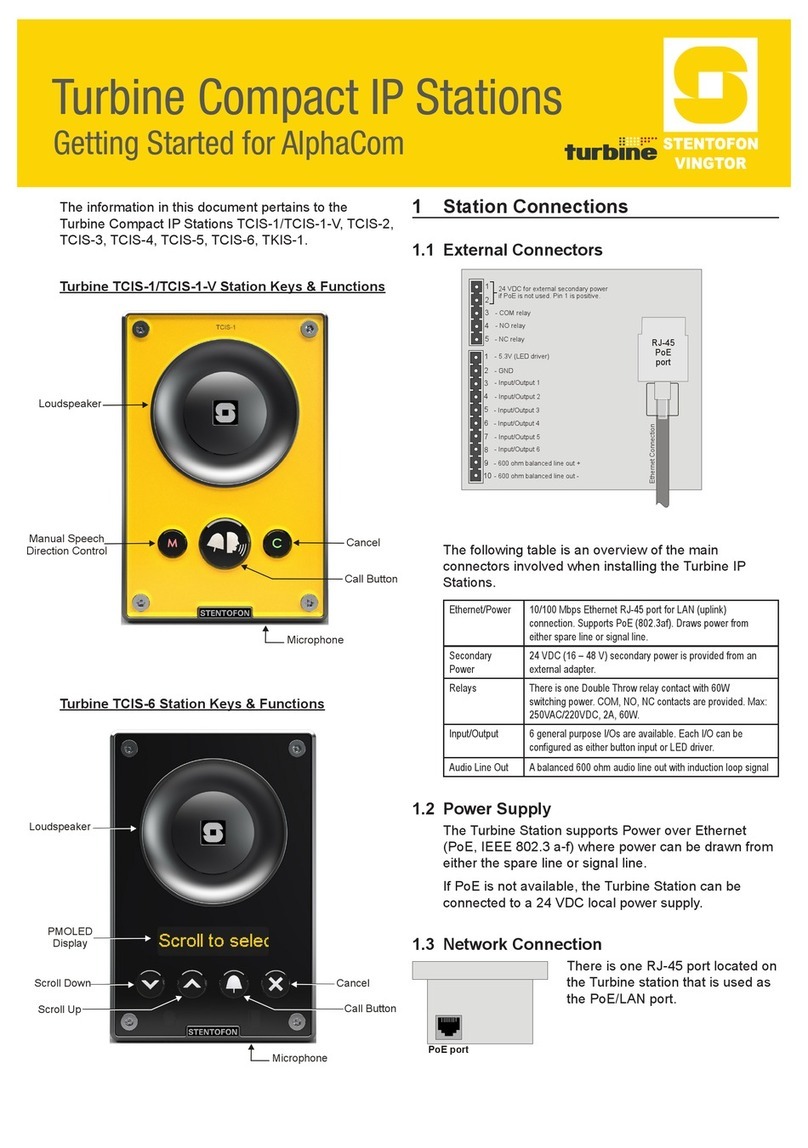
Stentofon
Stentofon Turbine Compact Series User manual
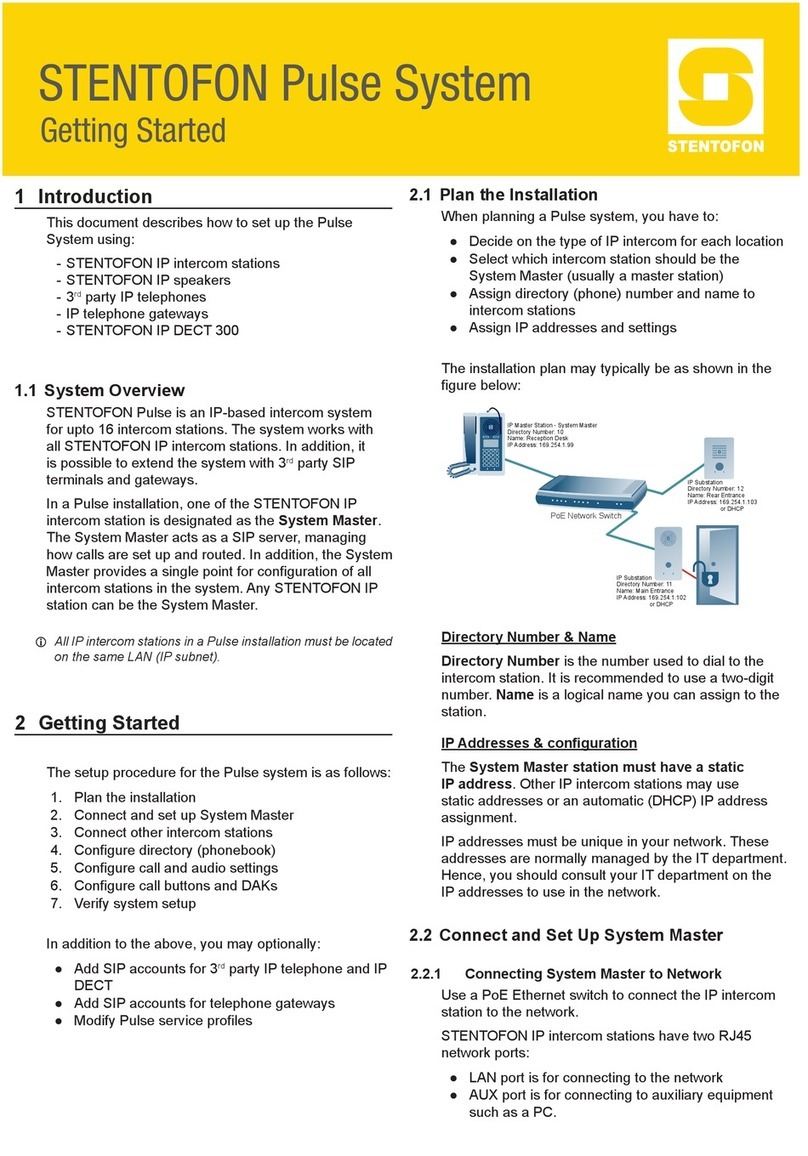
Stentofon
Stentofon Pulse System User manual

Stentofon
Stentofon LBB 7026/65 Installation instructions manual

Stentofon
Stentofon IP Substation User manual
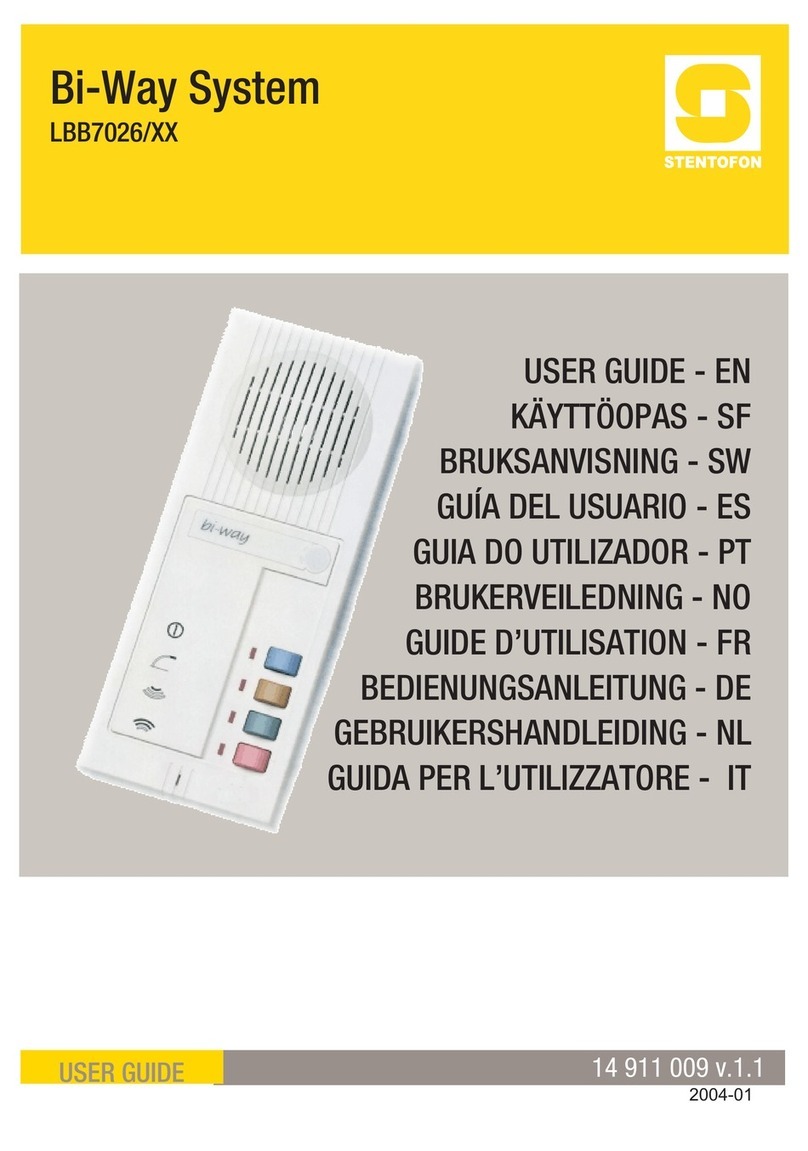
Stentofon
Stentofon LBB 7026/65 User manual

Stentofon
Stentofon IP Master Series User manual