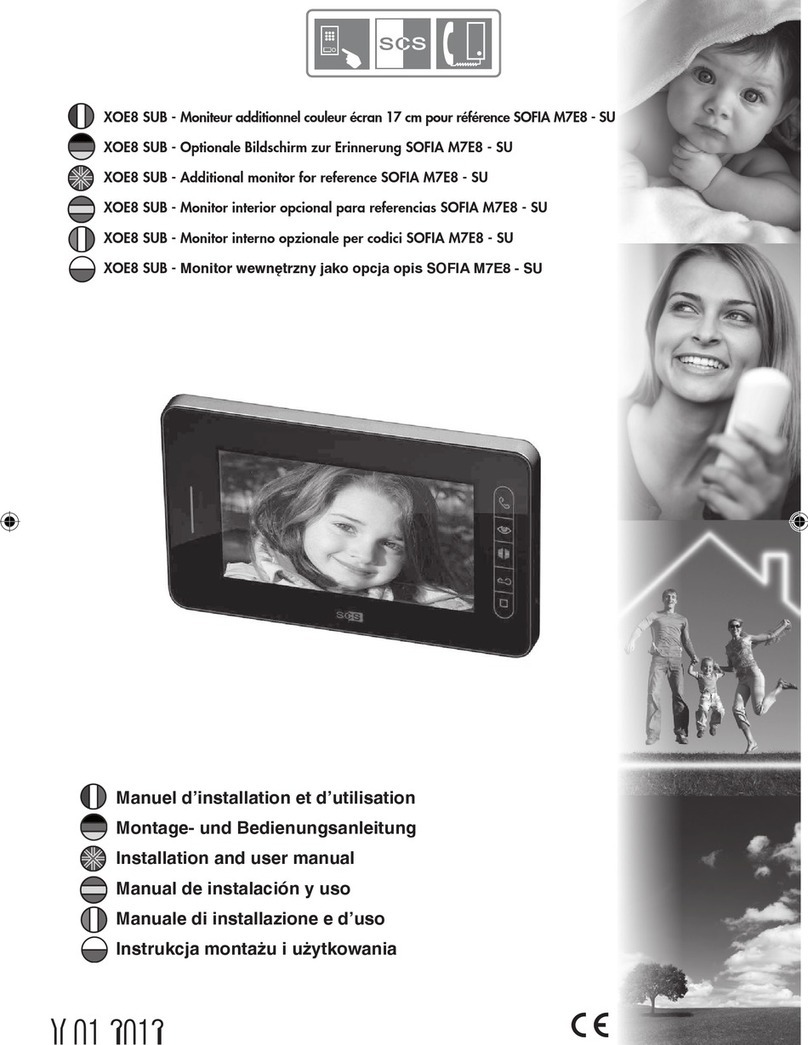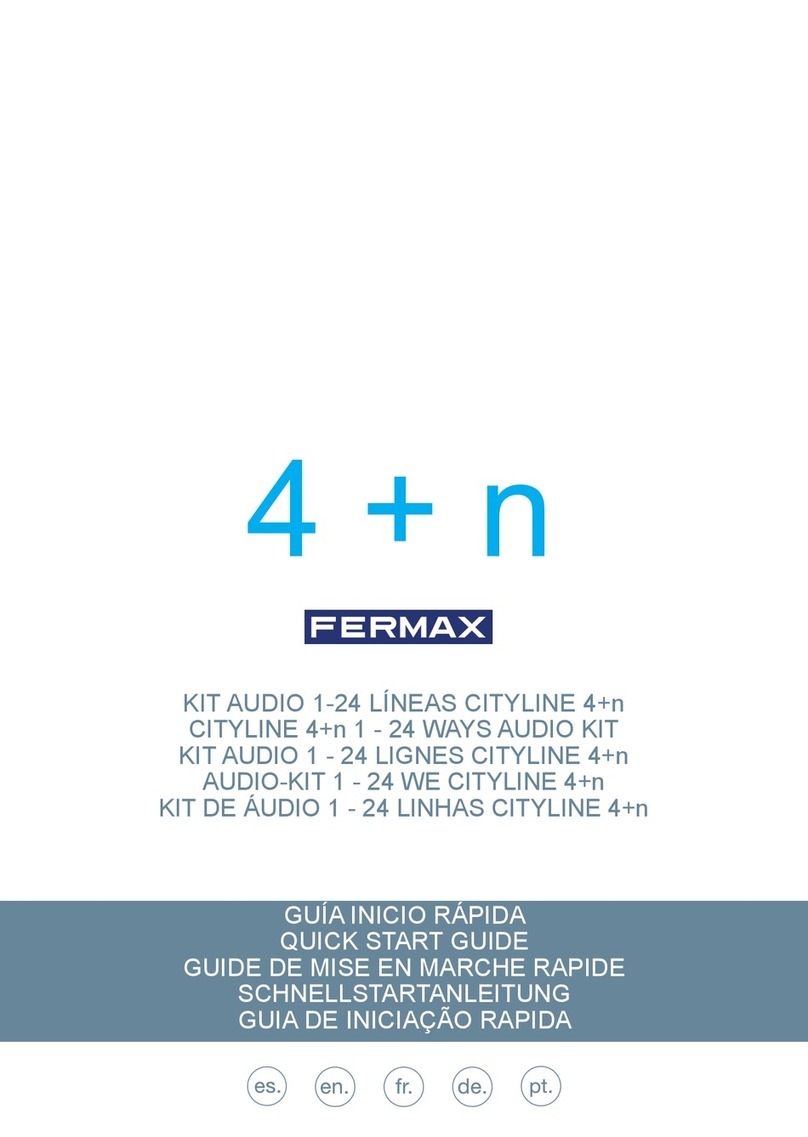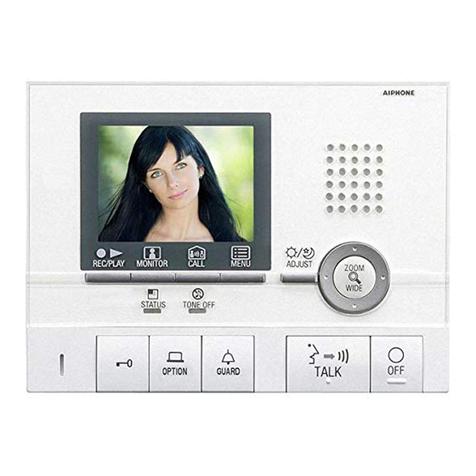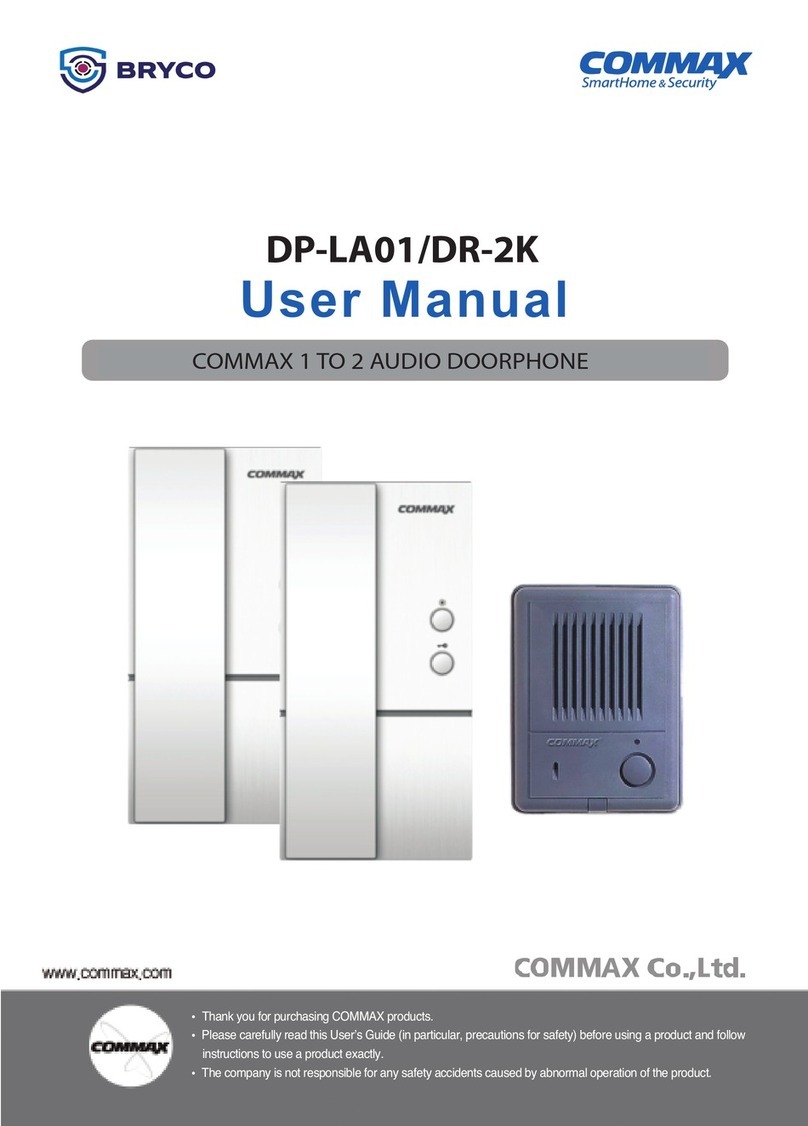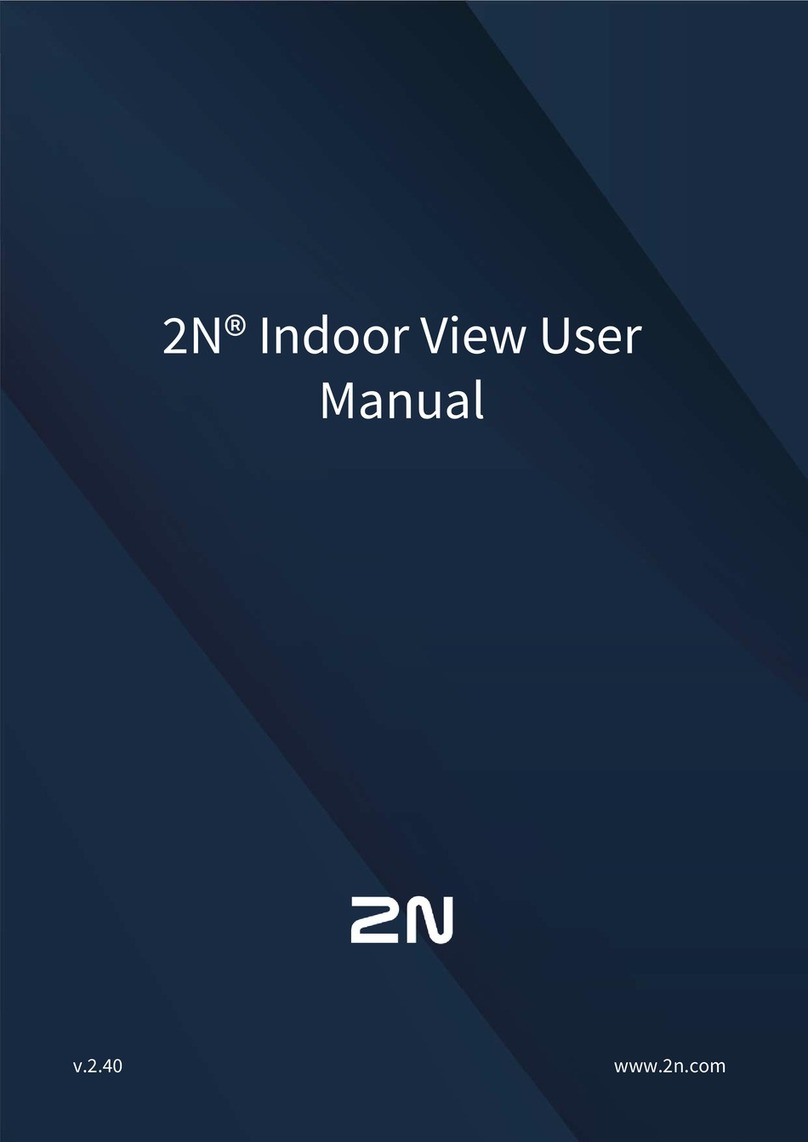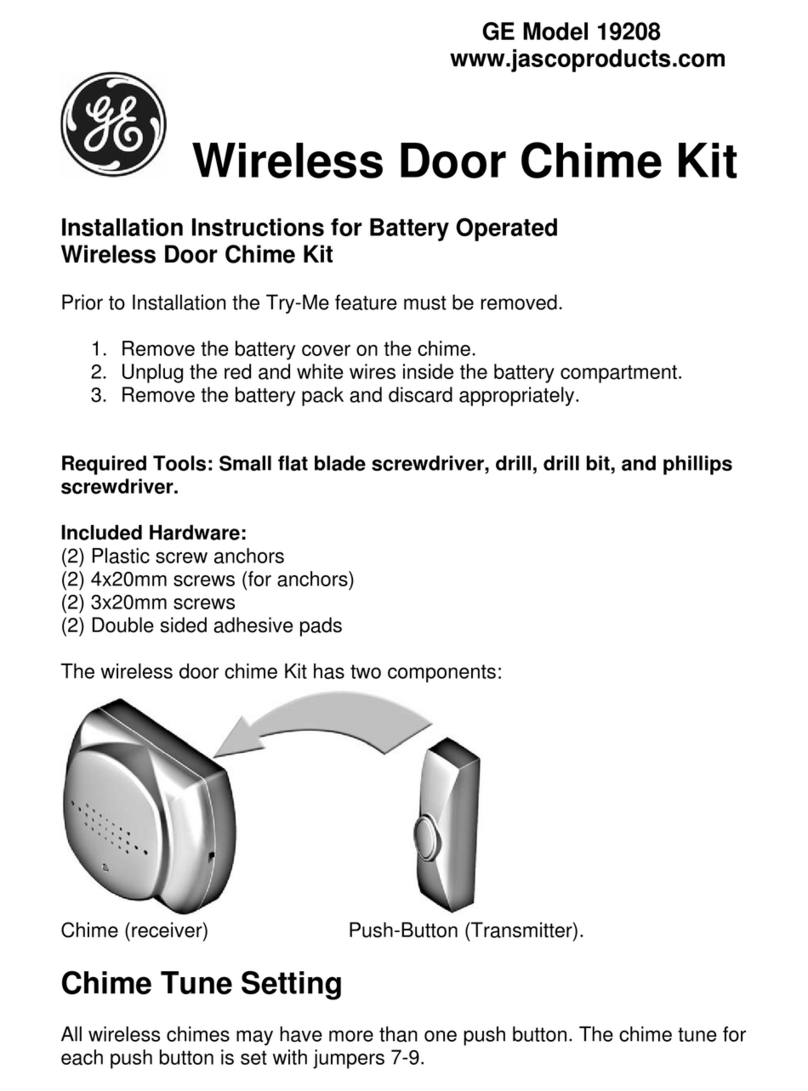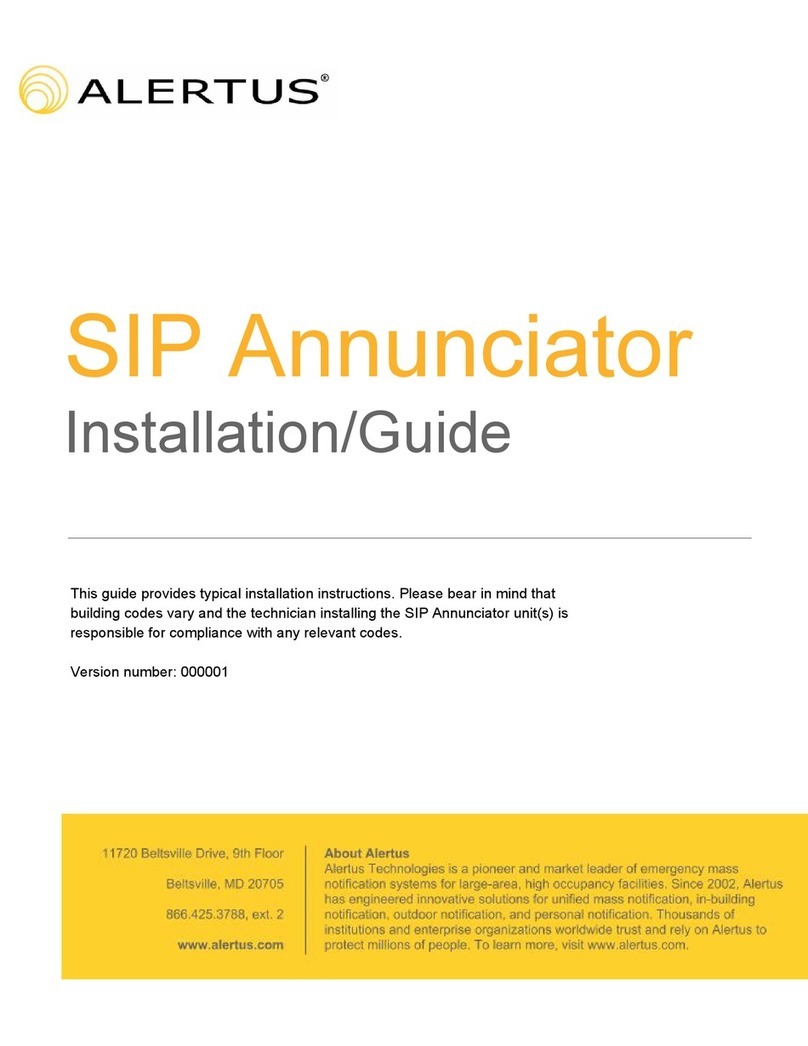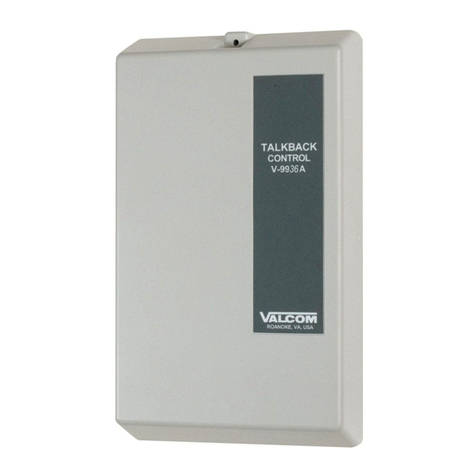Stentofon 100 7007 000 User manual

User Manual
Master Station
Dual Display
100 7007 000
MI 30211 Eng
02-09
STENTOFON

MASTER STATION WITH
DUAL DISPLAY
100 7007 000 - 2 - MI 30211
02-09
Loudspeaker
Indicator lamp
Volume control
Direct access display
Direct access keys
Privacy button
Information display
Arrow keys
Selection keys
Dialing keys
M(anual) speech control
C(ancel)

INTRODUCTION
The STENTOFON Master Station with Dual Display is designed for table-top
mounting in office and bank/finance environments . An optional noise canceling
goose-neck microphone can be mounted in noisy areas.
·The station may use 20 or more Direct Access Keys (DAK) divided into
pages of 10 DAK keys with information text for each DAK on a 5-8 char-
acter display.
The standard is 2 DAK pages but may be more depending on system
size and configuration. Contact the STENTOFON supervisor in your
company.
·The dialing keys 2-9 have letters to be used for search facility in the in-
tercom directory and display text editing. The station has 4 specific navi-
gation keys used in menus.
·Information, guidance and menus are shown on a large 4 line graphic
display.
·Most functions and codes are the same as for the STENTOFON
stations in the InterGuard range. Special functions that require addi-
tional equipment are marked in the text where necessary.
·To benefit from the new features in the Dual Display Station, the AMC
card in your AlphaCom exchange must have SW version 900 or later. In
earlier versions the text in the DAK display can not be edited and the
info display will show two lines only.
You can check the AMC SW version by dialing 789.
Note that default directory numbers and time-out periods are used in this
guide. They may have been changed to meet the special requirements of your
AlphaCom installation. If you are in doubt, contact the STENTOFON supervi-
sor in your company.
100 7007 000 - 3 - MI 30211
02-09
The company reserves the right to modify designs and alter specifications without notice,
in pursuance of a policy of continuous improvement.

100 7007 000 - 4 - MI 30211
02-09
TABLE OF CONTENTS
INTRODUCTION ...............................3
Table of Contents ...............................4
MAKING INTERCOM CALLS ......................6
Starting and ending a hands-free call.................6
Calling to and from noisy rooms ....................6
Private mode ..................................6
Adjusting the sound level .........................7
Muting the microphone...........................7
If someone is not at their station....................7
Waiting for a busy station to become free .............8
Re-dial .......................................8
SEARCHING FOR A PERSON ......................8
Voice paging - calling a group of stations ..............8
Answering voice paging (meet me) ..................9
Pocket paging ..................................9
Search list.....................................9
Automatic search ..............................10
PRIORITIES ..................................10
Priority features ...............................10
Priority setting for the station .....................10
ABSENCE MESSAGES...........................11
Leaving an absence message at your station ..........11
Leaving an absence message from a remote station .....11
Removing an absence message ....................11
VOICE / TEXT MESSAGES .......................12
Leaving a call-back message ......................12
Answering a call-back message ....................12
Sending a voice / text message to another station ......12
Removing a message / reading back messages .........12
Reading messages from a remote station.............13
VOICE HELP FEATURE ..........................13
Voice help ....................................13
TRANSFER FEATURES ..........................14
Inquiry call ...................................14
Call transfer ..................................14
Call Forwarding................................14
Follow me ....................................15
REMINDER - WAKE-UP CALL .....................15
RE-DIAL .....................................15
CALL REQUEST ...............................16

100 7007 000 - 5 - MI 30211
02-09
RADIO / MUSIC PROGRAMS .....................17
Selecting a program ............................17
Switching off a program .........................17
Stepping through available programs................17
Turning on/off programs to other stations ............17
CONFERENCE ................................18
DOOR OPENING ..............................18
TELEPHONE CALLS ............................19
Making an internal telephone call ..................19
Making an external telephone call ..................19
Calling from a telephone to an intercom station .......20
Receiving a telephone call at your station ............20
POCKET PAGING ..............................21
Paging with answer option........................21
Answering paging (meet me)......................22
Paging without answer option .....................22
Paging without calling an intercom station............23
DISPLAY INFORMATION ........................24
Direct access key display .........................24
Information display .............................24
Idle station ...................................25
Menu ...............................................25
Name ...............................................25
Help messages ................................25
Subscriber directory ............................26
Name search ............................................26
Traditional search .........................................27
Check Station Identity ..........................27
PROGRAMMING DIRECT ACCESS KEYS..............28
Program DAK call numbers and functions ............28
Delete DAK call numbers and functions..............28
EditaDAKkeytext ............................29
GOOSENECK MICROPHONE MODULE .............30
Mounting ....................................30
Mini manual ..................................31

MAKING INTERCOM CALLS
Starting and ending a hands-free call
To call another station:
·Dial the station number
or, if the number has been preprogrammed:
·Press the direct access key (DAK)
The red lamp lights on both stations when the call is
connected and you hear a short tone.
To end the conversation:
·Press C
The red lamp goes out.
Calling to and from noisy rooms
If there is disturbing background noise:
·Press M while you speak
·Release M while you listen
You are now in simplex mode.
The volume will increase at the listening end.
To go back to automatic direction switching:
·Press M briefly
Either party can use the M-function.
Private mode
In PRIVATE mode, calls do not come through directly but
are indicated by a ringing tone in both stations.
To set the station in PRIVATE mode:
·Press the P button
A “Loudspeaker mute” icon will be shown in the
information display
If you want to answer the call:
·Press the M button
within 30 seconds. After 30 seconds the call attempt is
automatically canceled.
100 7007 000 - 6 - MI 30211
02-09
P
20/08-2002 09:15
100001 Own Name
Dial number:
Menu Dak Name
Name1
Name2
Name3
Name4
Name5
Name6
Name7
Name8
Name9
Name10
10002 Called station
10001 Own name
9 Serch
/
P
100002 Called name
100001 Own Name
9 Search
/

FYour system may be set so that some calls are always in OPEN or PRIVATE
mode regardless of switch setting.
Incoming telephone calls are normally announced by private ringing.
Adjusting the sound level
Turn the volume knob to required sound level.
Muting the microphone
To mute the microphone:
·Press digit 0 during conversation
To open the microphone again:
·Release digit 0
If someone is not at their station
You have several possibilities:
·Activate the preprogrammed search list, see page 8
·Send a Call Back message, see page 12
·Send a voice/text message, see page 12
·Activate the person’s pocket pager, see page 21-23
·Cancel and make a group call (or all call), see page 8
·Cancel and use the re-dial feature later, see page 15
100 7007 000 - 7 - MI 30211
02-09
P
Name1
Name2
Name3
Name4
Name5
Name6
Name7
Name8
Name9
Name10
100002 Called name
100001 Own Name
0 Mute mic
Menu Dak Name

Waiting for a busy station to become free
If a station or a feature that you call is busy, you will hear a
“busy” tone and your display will show “Busy”.
You can either:
·Press C to disconnect and try again later
or
·Wait for up to 30 seconds
If the station or feature becomes free within 30 seconds, you
will be connected automatically.
Re-dial
You can program one of the DAK keys on your station to
re-dial the last intercom number dialed from the station. See
page 28 on how to program a single-touch key.
·The default directory number for the re-dial
feature is 9532.
SEARCHING FOR A PERSON
Voice paging - calling a group of stations
You can search for somebody by making a Group Call from
any station if not disabled in the exchange).
Each group has its own directory number. Default numbers are:
Group1-5: 84-88(84includes all subscribers)
Group 6 - 15: 890 - 899
Making a Group Call:
·Dial the directory number for the group
·Wait for the chime signal
·Press M while you are speaking
The audio goes to all stations in the group.
If you want an answer:
·Wait
If not:
·Press C
The answer time is one minute by default.
100 7007 000 - 8 - MI 30211
02-09
100002 Busy
100001 Own Name
9 Search
/
P
Redial
Name2
Name3
Name4
Name5
Name6
Name7
Name8
Name9
Name10

To repeat your message:
·Press M while you are speaking
To extend the waiting period by another minute:
·Press M lightly
To make an All Call (all stations in the system):
·Dial 84
For programming your group membership, contact the STENTOFON supervisor
in your company.
Answering voice paging (meet me)
·Dial 99 on the nearest intercom station within the
answer period (1 minute)
You are automatically connected to the person who initiated
the call.
Pocket paging
The Pocket Paging features are described on pages 21 to 23.
Search list
Each station can have a preprogrammed search list. The list
can include an ordinary directory number, a group call num-
ber, or a message to a pocket pager.
If you want to search for a person:
·Dial the extension number
If no one answers the call:
·Press 9 to activate the first step on the list
If no one answers your search, you can activate the next step
by pressing 9 once more.
If the station you call has no search list, or if you have come
to the end of the list, pressing 9 has no effect.
For programming your search list, contact the STENTOFON
supervisor in your company.
100 7007 000 - 9 - MI 30211
02-09
100002 Called name
100001 Own Name
9 Search
/

Automatic search
The system can be set up so that the search list is automatically activated when
you get an absence message or after a time-out for private ringing.
Please contact the STENTOFON supervisor in your company to have this feature
implemented for a station.
PRIORITIES
Priority features
Your station can be assigned one of several priority features.
Please contact your STENTOFON supervisor for the assign-
ment of these priority features to your station.
PRIVATE / Message Override
·Dial 59 or press M to break through a private set-
ting or an absence message left at the station
(like “Busy at the moment”).
Busy Notify
When the station you call is busy:
·Dial 57 or press M to send an attention tone to the
busy station. At the other end, the display shows
who wants to reach you.
Busy Override
When the station you call is busy:
·Dial 58 or press M twice quickly. This cancels the
current conversation, and you are connected.
Priority setting for the station
Your station is set up to have a priority level (out of four). Depending on the
priority setting, outgoing calls will behave differently:
·Make outgoing calls in private
·Override private setting
·Override an absence message
·Connect you to a busy station (and disconnect the ongoing
conversation)
Please contact the STENTOFON supervisor at your company for the set-up of
your station priority level.
100 7007 000 - 10 - MI 30211
02-09
100001 Own Name
9 Search
/
100002 Busy
100002 Own Name
Call waiting 100001
/
100003 Called name

ABSENCE MESSAGES
Requires additional equipment in the exchange for voice messages.
Leaving an absence message at your station
You can leave a prerecorded absence message at your inter-
com station. Anybody who calls your station will hear the
message. The messages also allow you to include appropriate
information on time, date or telephone number.
·Dial message number +
–Extra digits for time/date/telephone no. (optional)
or
–Dial M
If you use the additional digits, you need not press the
M-key. The message is also accepted after a timeout.
See the list of messages in the mini manual.
When you have dialed the number, the message is read back or displayed to you.
If you select the wrong absence message or enter the wrong time, date or num-
ber, press C to cancel the operation and you can start again.
The red lamp on your station flashes and an intermittent bleep sounds to indicate
that there is an absence message. If the bleep disturbs you, set the station in
PRIVATE mode. The absence message will appear in the display.
Leaving an absence message from a remote station
If you are at another station and you want to leave an absence message at your
own station:
·Dial your own station no. + 50 + message no. + digits for
time/date/telephone + M
FNote: It is not possible to delete an absence message from a remote station.
Removing an absence message
To play back a voice message:
·Dial 70
If no message is left at your station you will hear
“No Messages”.
Your own message is automatically removed and the red
lamp stops flashing.
100 7007 000 - 11 - MI 30211
02-09
No messages

VOICE / TEXT MESSAGES
Requires additional equipment for voice messages.
Leaving a call-back message
·Press 8 while connected to a station.
The text/voice message “ Call intercom number xxxx”
is automatically registered at the other station.
Answering a call-back message
The lamp and display on your station indicate that there is a
message waiting. The number of messages is also shown.
·Dial 70 to read/listen to the message
·Press 8 to set up a conversation with the station
that left the message
It is possible to scroll through Call-Back messages without
deleting any by pressing 9.
Sending a voice / text message to another station
See the list of messages in the mini manual.
·Dial the station directory number + 7 + message number +
–M
or
–extra digits for time/date/telephone no.
Removing a message / reading back messages
If you have received messages, the red lamp in the
station flashes, and you can hear a bleep at regular
intervals.
To indicate that you are present and to read any
messages:
·Dial 70
Any messages are played back for you or you hear
“No Messages”.
Your own message is automatically removed and the
red lamp stops flashing.
100 7007 000 - 12 - MI 30211
02-09
100002 Called name
100001 Own Name
8 Call back
/
100002 Own Name
Messages (2)
20/08-2002 13:02
Menu Dak Name
100002 Own Name
Messages (2)
20/08-2002 13:02
Menu Dak Name
Please contact
the switchboard

If there are several voice messages you have the following options:
Press 0 Delete the message and play the next one (if any)
Press 1 Repeat the message
Press 7 Play back the previous message
Press 8 Call sender of message (and delete the message)
Press 9 Play back the next message (if any) without deleting the
previous one
Press C Disconnect (and keep messages)
Reading messages from a remote station
To remotely play back the messages left at
your station.:
·Dial station no. + 51
FNote: It is not possible to remove a voice
message from a remote station.
VOICE HELP FEATURE
Requires additional equipment
Voice help
The intercom station has an automatic help system with
voice messages.
In some situations you will get a voice help message if you
hesitate before carrying out the next step in a function. The
help message stops when you press a key.
If you already know exactly what to do, there is no need to
wait for a help message.
You will also get help information in the display.
100 7007 000 - 13 - MI 30211
02-09
Please contact
the switchboard

TRANSFER FEATURES
Inquiry call
When in conversation with a person:
·Press 2 to park the ongoing conversation
·Dial the directory number of the other person or
feature you want to reach
·By pressing digit 2 you can switch between the
two conversations and keep the other parked
(Brokers function)
·Press C to disconnect the ongoing conversation
Call transfer
When you have made an Inquiry Call you can establish a
conversation between the two other parties and disconnect
yourself.
When in conversation with someone:
·Make an Inquiry Call to another station by press-
ing 2 + directory number
·Press 3 to connect the two stations. Your own
station is automatically disconnected.
Call Forwarding
To forward your calls to another station:
·Dial 71 + station number
To cancel forwarding:
·Dial 70 from your own station
To turn on forwarding from a remote station:
·See Follow Me below
To cancel forwarding from a remote station:
·Dial 73 + your own station number
100 7007 000 - 14 - MI 30211
02-09
100002 Called name
100001 Own Name
2 Inquiry
/
100002 Called name
100001 Own Name
3 Call transfer
/
100002 Own Name
Call forwarded
20/08-2002 13:02
Menu Dak Name

Follow me
To turn on forwarding from the destination station:
·Dial 72 + your own station number
To cancel Follow Me:
·Dial 70 from your own station
To cancel Follow Me from a remote station:
·Dial 73 + your own station number
REMINDER - WAKE-UP CALL
To set reminder time:
·Dial 7883 + hour, minutes + M
(if it is within 24 hours)
If not within 24 hours:
·Extra digits for day and month
Your station rings at the time you have set.
To stop the ringing:
·Press any key on the station
To remove reminder time:
·Dial 7883 + M
There can be one reminder/wake-up call per station.
RE-DIAL
To re-dial the last number:
·Enter the re-dial directory number (9532) on one
of the single-touch keys; see page 27.
It is not possible to re-dial telephone numbers.
100 7007 000 - 15 - MI 30211
02-09
P
Redial
Name2
Name3
Name4
Name5
Name6
Name7
Name8
Name9
Name10

CALL REQUEST
To make a Call Request:
·Dial 623 + the station number
You will hear a voice message: “Your call is
registered. Please wait.”
The message is spoken in English, Norwegian,
German and French.
The display shows: “Call registered, please wait.”
The lamp on your station flashes until the call is
answered.
To answer a Call Request at the called station:
·There is a notification tone for each Call Re-
quest
·The red lamp starts to flash.
The display shows the number of messages
at your station waiting to be answered
·Dial 70
·The display shows the number and name for
the first Call Request sender
·Press 8 to call the sender and remove the Call
Request from the list
You also have the following possibilities:
Press 0 Delete the message without answering
Press 1 Repeat the message
Press 7 Go back to the previous message
Press 8 Call the sender and remove the request
Press 9 Go to the next message without deleting the previous one
Press C Disconnect and keep messages
The Call Request feature is usually used for dialing from a substation to a
control room station. The Call Request number is then programmed on one of
the keys on the substation.
100 7007 000 - 16 - MI 30211
02-09
20/08-2002 13:02
100002 Own name
70 Call request (2)
Menu Dak Name
20/08-2002 13:02
100002 Own name
100001 Senders name
Menu Dak Name
Your call is
registered.
Please wait.

RADIO / MUSIC PROGRAMS
Requires additional audio sources.
A number of radio channels, music or internal programs are available, depending
on your installation.
Selecting a program
·Dial the program number
program 1 - 6: 801- 806
program 7 - 38: 8101 - 8132
Frequently used programs can be programmed to a DAK.
The program is by default temporarily interrupted by outgoing
and incoming calls, but it remains on during Group Calls
and All Calls.
Switching off a program
·Press C
or
·Dial 800
Stepping through available programs
·Dial 790 for next program
·Dial 791 for previous program
Stepping up and down can be programmed to a DAK
Program off (800) is included in the list.
Turning on/off programs to other stations
Setting up a program to other stations:
·Dial 74 + subscriber number + program number
Setting up a program to a group of subscribers:
·Dial 75 +group number +program number
Turning off a program at another station/group
·Dial 74 or 75 +group number +"program off" number (800)
FAccess to set up programs remotely can be restricted to certain stations.
100 7007 000 - 17 - MI 30211
02-09
P
P-up
CBS news
P-down
Name4
Name5
Name6
Name7
Name8
Name9
Name10

CONFERENCE
·Dial the conference directory number
You can then listen to the conversation going on
in the conference.
The conference number(s) are programmed in
the exchange.
DAK keys may be programmed to direct access
to conference groups
·Press M to talk into the conference
The red lamp on your station lights up to indi-
cate that the microphone is active. Only one
person can talk at a time. If you try to press M
while someone else is speaking, it has no effect.
FWhile listening to a conference, you can use your station for ordinary incoming
and outgoing calls.
It is not possible to listen to a program while using the conference feature.
You can include/exclude members/groups remotely as for program setup; see
page 20. Conference off= 800.
DOOR OPENING
Requires additional door lock equipment.
Door group call:
Pressing the door station key sets up a group call to a num-
ber of stations.
·Answer by dialing 99
You can then talk to the person who is at the door.
Opening the door:
·Press digit 6 while in conversation with the door
station
Direct call from a door
Pressing the door station key sets up a conversation to one
station.
Opening the door from the called station:
·Press digit 6 while in conversation with the door
station
100 7007 000 - 18 - MI 30211
02-09
99 Door station
100001 Own Name
6 Open door
/

TELEPHONE CALLS
Requires additional equipment.
If you have a telephone interface installed, you can reach telephone subscribers
from your intercom station – both internal and external numbers.
Making an internal telephone call
This function is available only if the telephone interface is
connected to a local PABX.
Either
·Press 0 and wait for dialing tone
·Dial internal telephone number
or
·Dial internal telephone number
·End the call by pressing C
Contact the STENTOFON supervisor for more information
on the set-up of your system.
Making an external telephone call
Depending on the system configuration you can
either
·Press 0
·Dial the external telephone number
or
·Press 0 and wait for dialing tone
·Dial digit for external telephone call (usually 0)
·Wait for dialing tone
·Dial telephone number
·End the call by pressing C
FTelephone numbers can be programmed on a DAK key.
Contact the STENTOFON supervisor at your company for
more information on the set-up of your system.
100 7007 000 - 19 - MI 30211
02-09
0 Telephone
100001 Own Name
Dial telephone number
/
0 Telephone
100001 Own Name
Dial telephone number
/

Calling from a telephone to an intercom station
The telephone interface is set up to allow either direct calls
to one specific intercom station or two-step call to the inter-
com station you choose. If you are not put through to a spe-
cific station directly, you will hear a tone or a voice prompt
like: “Dial the intercom number”
·Dial the telephone number for the telephone
interface
If possible
·Dial the directory number for the intercom station
If your telephone has # and * keys, you can use them to acti-
vate intercom features:
·Press * to activate the M-key (0.5 second)
·Press # to release the M-key
·Press ## quickly to disconnect the current
inter-com station. The telephone line is not dis-
connected, and you can dial another intercom
number within 25 seconds.
To end the call:
·Replace the telephone handset
If two-step dialing is used, by default telephone callers have access to intercom
features like group call and leaving voice messages. They are normally restricted
from activating features like audio pro-gram selection and making outgoing tele-
phone calls.
For more information on available features, please contact the STENTOFON
supervisor at your company.
Receiving a telephone call at your station
Telephone calls usually “ring” on your intercom station.
·Press M to accept the call
·End the call by pressing C
A telephone caller will hear any absence message left at your station.
100 7007 000 - 20 - MI 30211
02-09
Table of contents
Other Stentofon Intercom System manuals
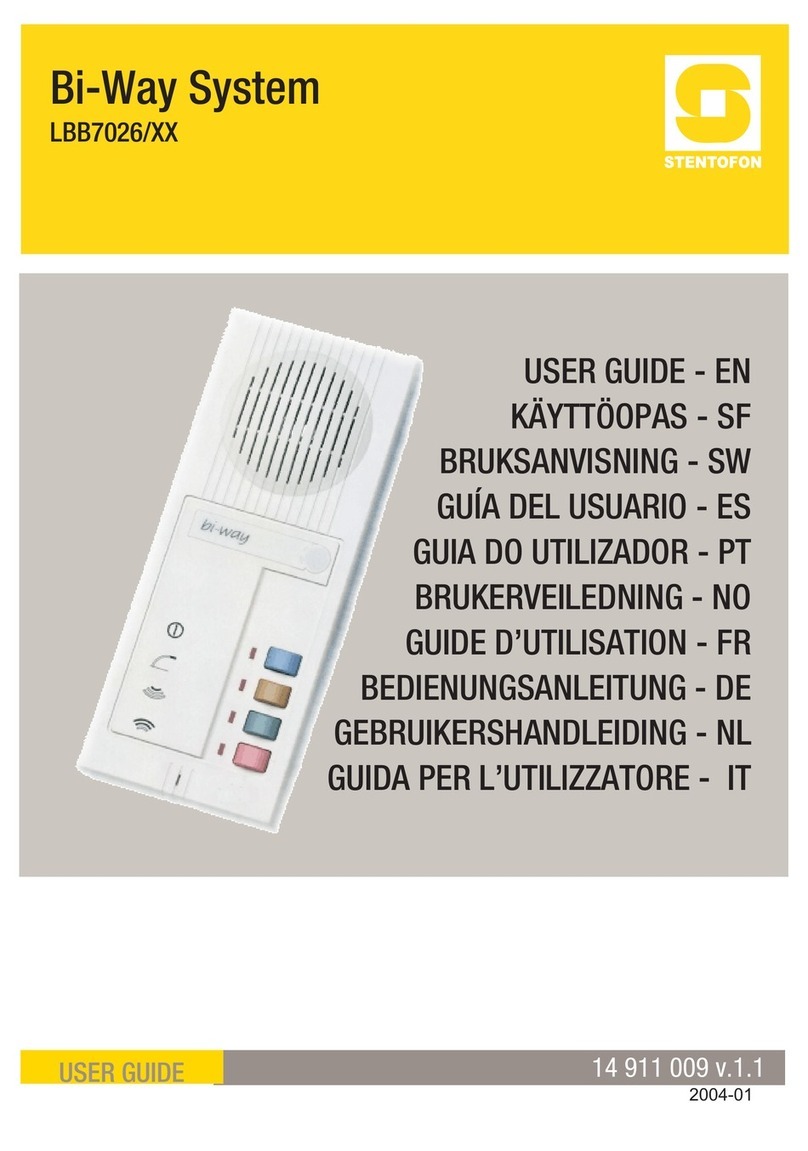
Stentofon
Stentofon LBB 7026/65 User manual

Stentofon
Stentofon LBB 7026/65 Installation instructions manual
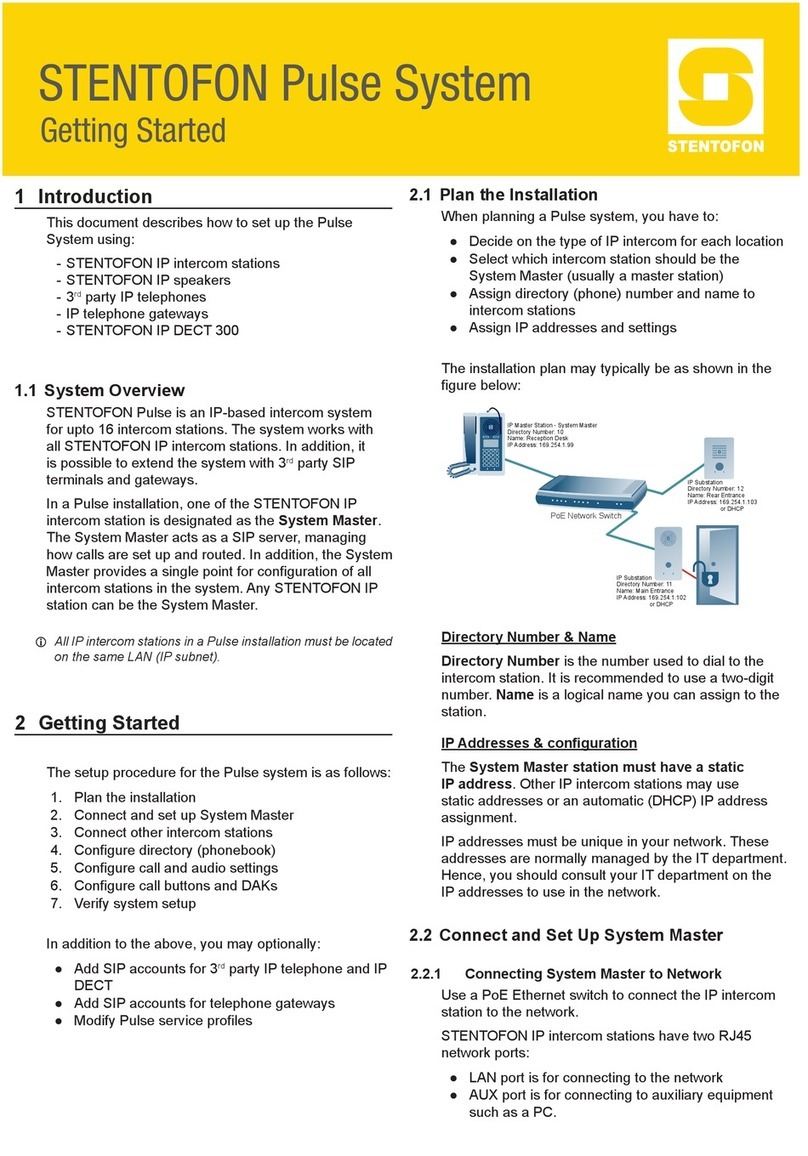
Stentofon
Stentofon Pulse System User manual

Stentofon
Stentofon ALPHACOM E A100K10602 User manual

Stentofon
Stentofon IP Substation User manual

Stentofon
Stentofon 1401110100 Instruction sheet

Stentofon
Stentofon Pulse System User manual

Stentofon
Stentofon IP Master Series User manual
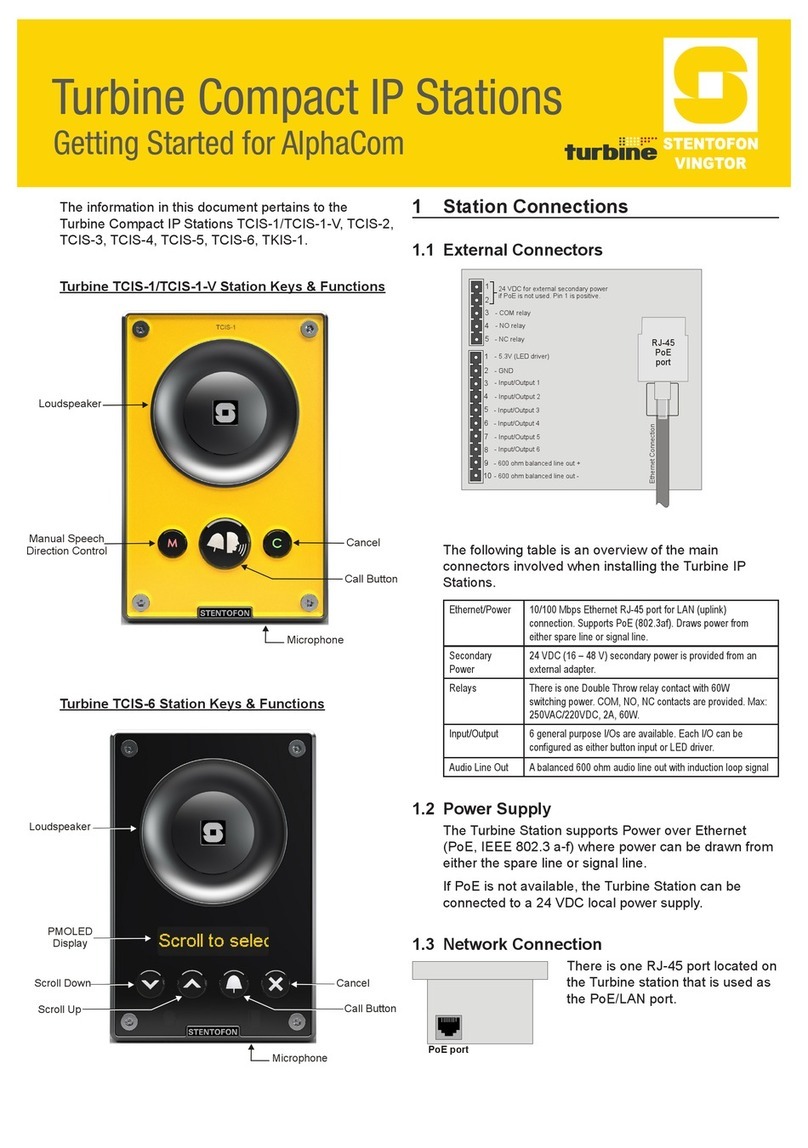
Stentofon
Stentofon Turbine Compact Series User manual