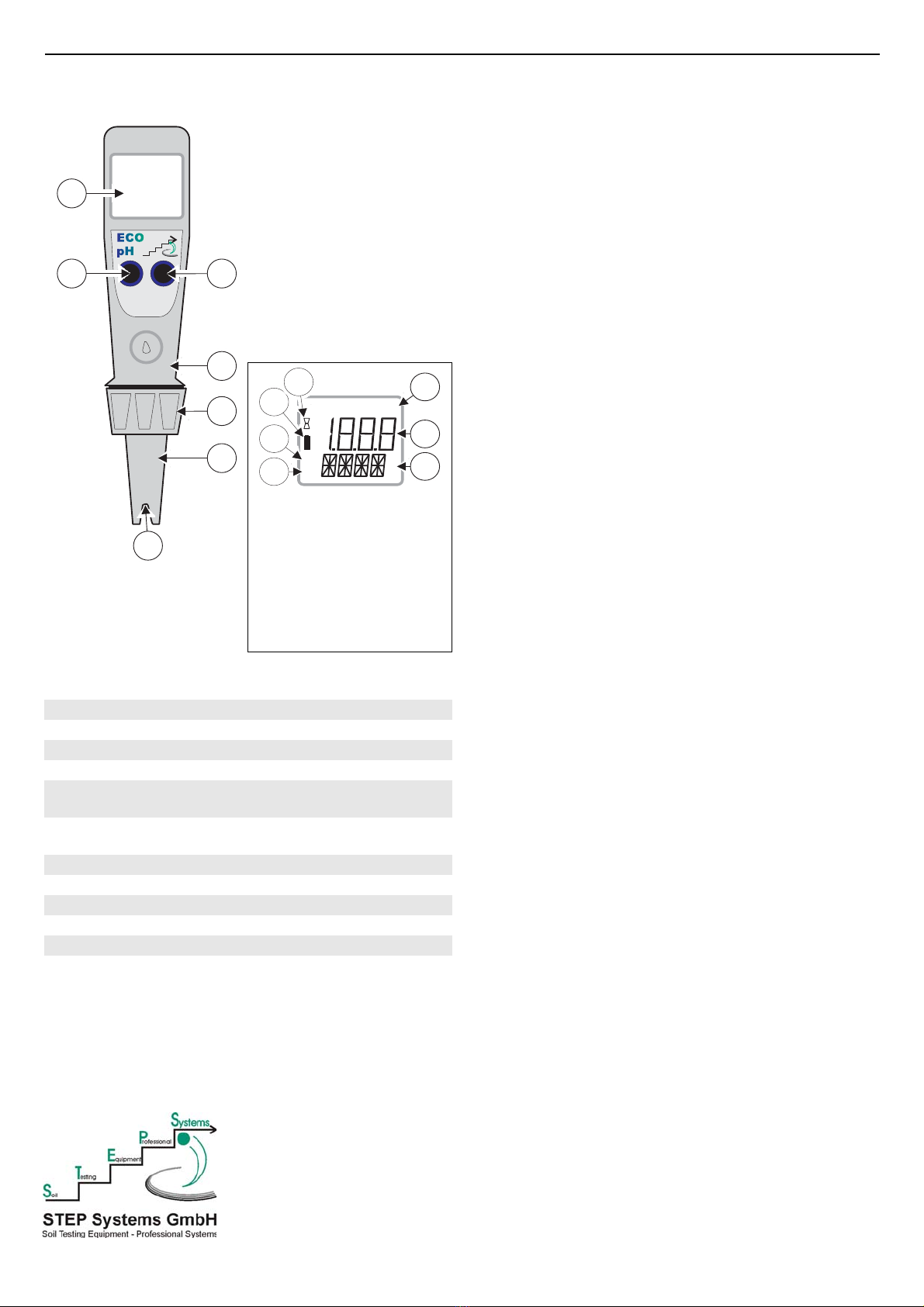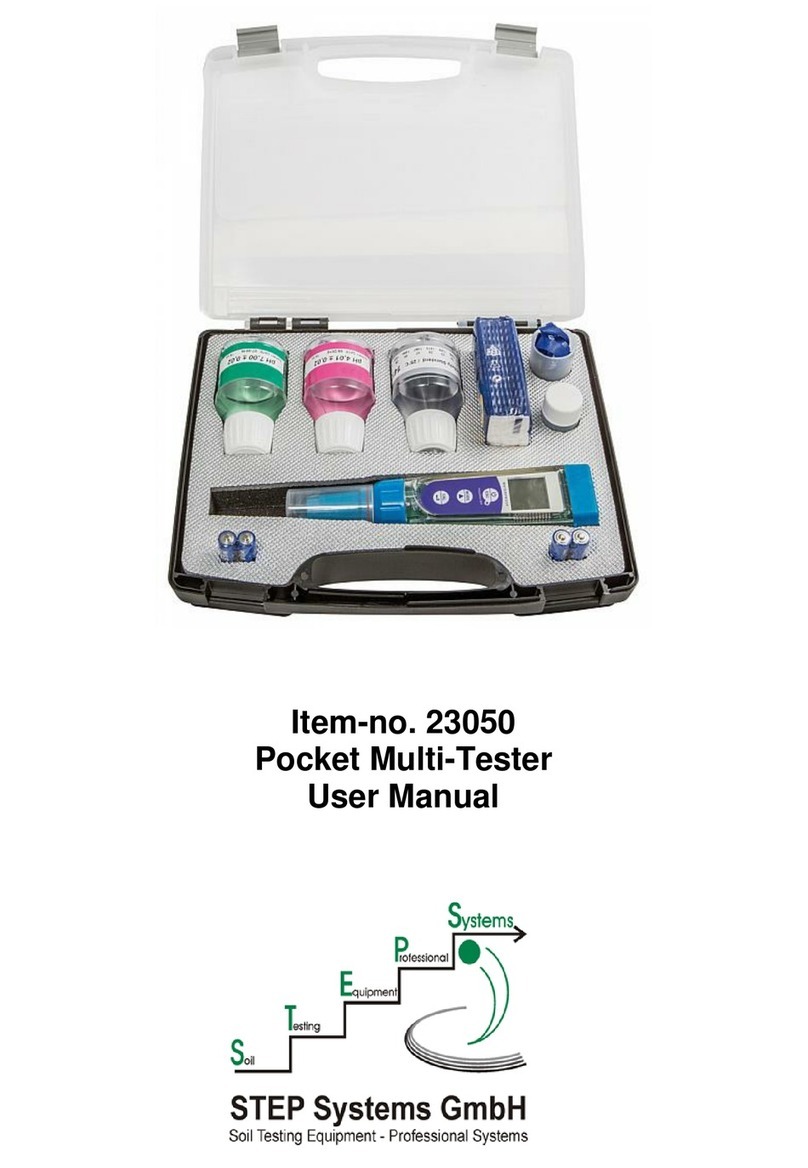1. Drücken und halten Sie bis das Display anschaltet.
2. Entfernen Sie die Schutzkappe der Elektrode. Das Gerät ist
nun betriebsbereit.
3. Geben Sie die Elektrode in die Probe und warten Sie, bis das
Messergebnis stabil ist.
4. Mit wird die Anzeige fixiert. Zum lösen eine Taste
drücken.
5. Zum Ausschalten drücken Sie .
6. Reinigen Sie nach jeder Messreihe die Elektrode gründlich mit
dest. Wasser. Geben Sie ein paar Tropfen Kalibierlösung pH
4,01 ist die Schutzkappe und setzten Sie die Schutzkappe
wieder auf.
1. Automatische Temperatur-
kompensation
2. Kalibriermode
3. schwache Batterie
4. Stabilitätsindikator
5. Messeinheit
6. Messwertanzeige
7. Temperaturanzeige
0 bis 14 pH, -5 bis 60°C (23 bis 140°F)
0,01 pH, 0,1°C (0,1°F)
± 0,01 pH, ± 0,5°C (± 1°F)
automatische
1- oder 2-Punktkalibrierung
automatisch
4 x 1,5V Knopfbatterien,
ca. 300 Stunden Betriebsdauer
nach 8 Minuten ohne Tastendruck
-5 bis 50°C (23 bis 122°F), rel. LF 100%
wasserdicht
175,5 x 39 x 23 mm
100 g
1 Jahr Gerät, 3 Monate Elektrode
Kalibrieren Sie das ECO pH, wenn Sie
• die Elektrode gewechselt haben
• mindestens einmal monatlich
• für genaue Messergenisse
• nach Messung agressiver Chemikalien
1. Schalten Sie mit das Gerät ein.
2. Nach wenigen Sekunden drücken und halten Sie , bis
im Display und anschließend angezeigt wird.
3. Wenn angezeigt wird, lassen Sie los.
4. Im Display wird angezeigt.
5. Halten Sie die Elektrode in die pH-Kalibrierlösung pH 7.01, bis
im Display angezeigt wird.
6. Um die zu beenden, drücken Sie
, das Gerät kehrt in den Messmodus zurück.
Für eine reinigen Sie die Elektrode und
geben Sie in die pH-Kalibrierlösung pH 4.01 oder 10.01.
Im Display wird angezeigt.
7. Nach ca. 12 Sekunden wird bei akzepierter Kalibrierung
angezeigt. Das Gerät kehrt automatisch in den Messmodus
zurück.
1. Schrauben Sie den alten Elektrodenkörper ab.
2. Schrauben Sie den neuen Elektrodenkörper auf.
3. Kalibrieren Sie die neue Elektrode.
1. Wenn im Display das Batterie-Symbol angezeigt wird, müssen
die Batterien gewechselt werden.
2. Schrauben Sie den Elektrodenkörper ab.
3. Ziehen Sie vorsichtig das Batterie-Fach heraus.
4. Wechseln Sie die vier 1,5V Knopfbatterien, achten Sie auf die
Polung.
5. Drücken Sie das Batterie-Fach vorsichtig zurück in das ECO
pH.
6. Schrauben Sie den Elektrodenkörper auf.
7. Kalibrieren Sie die Elektrode.