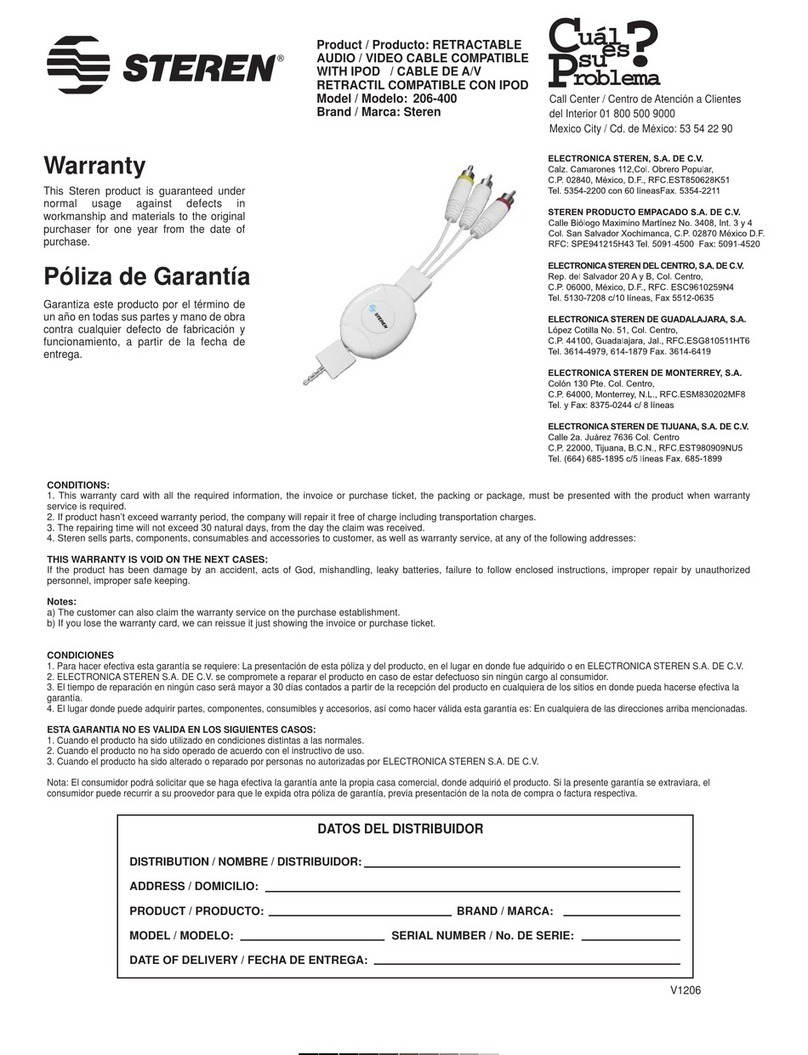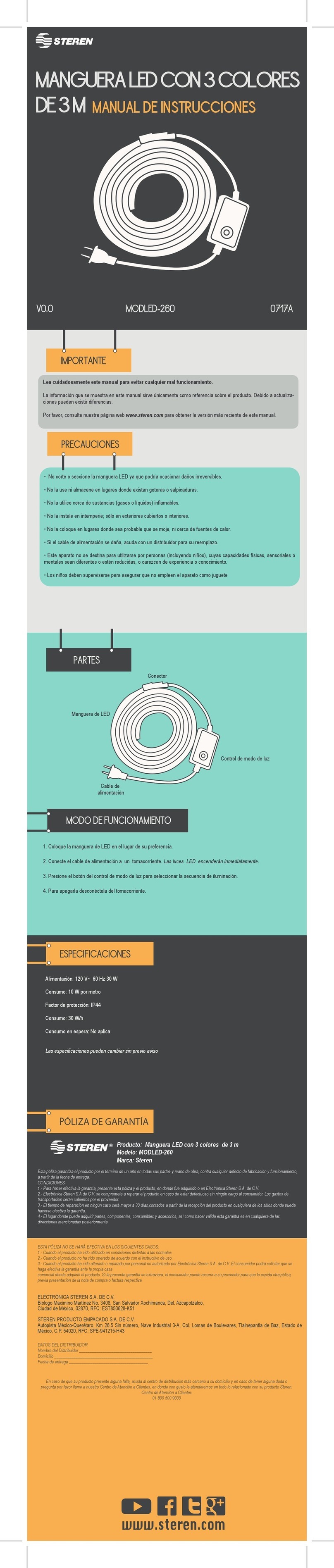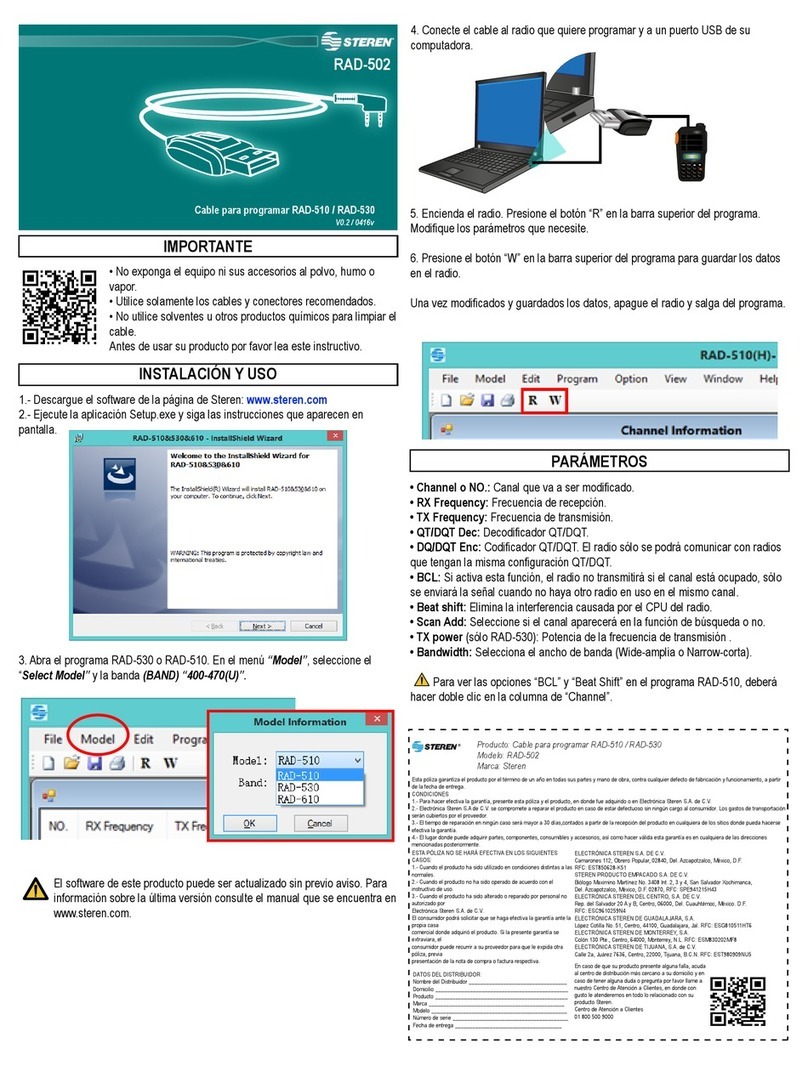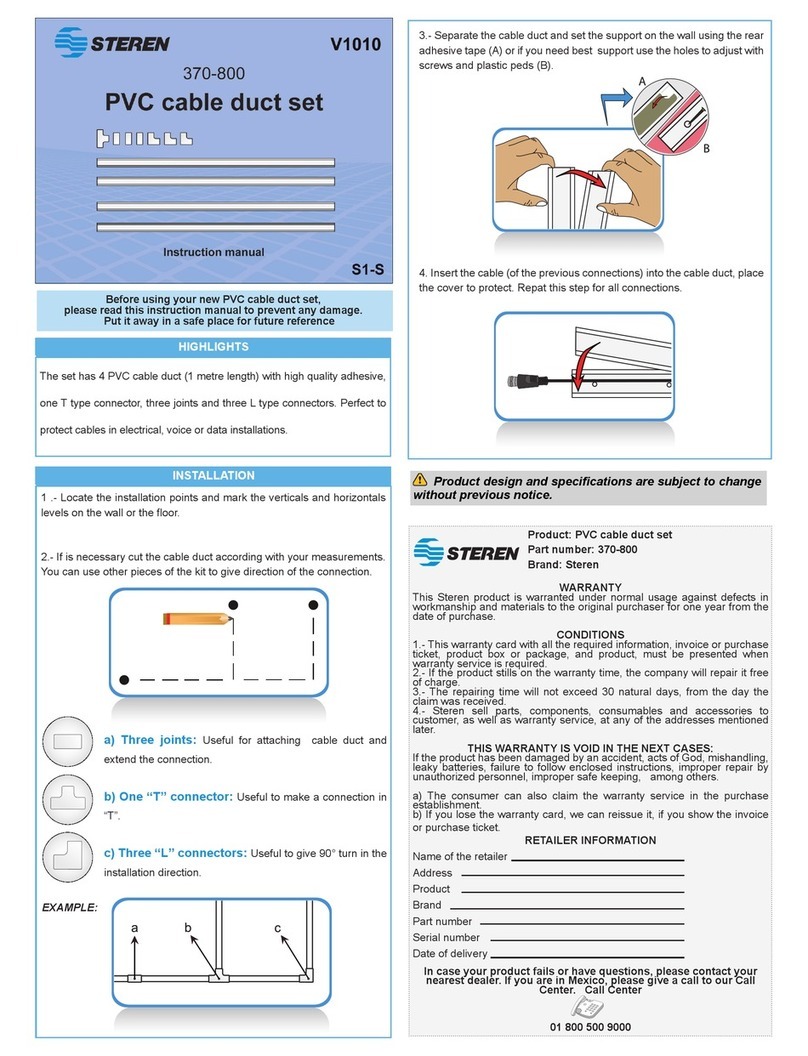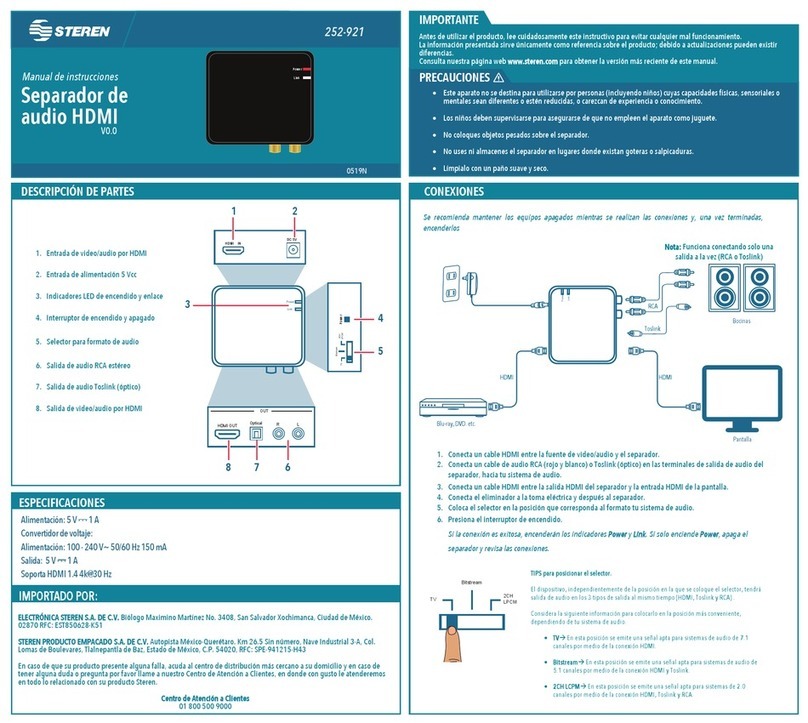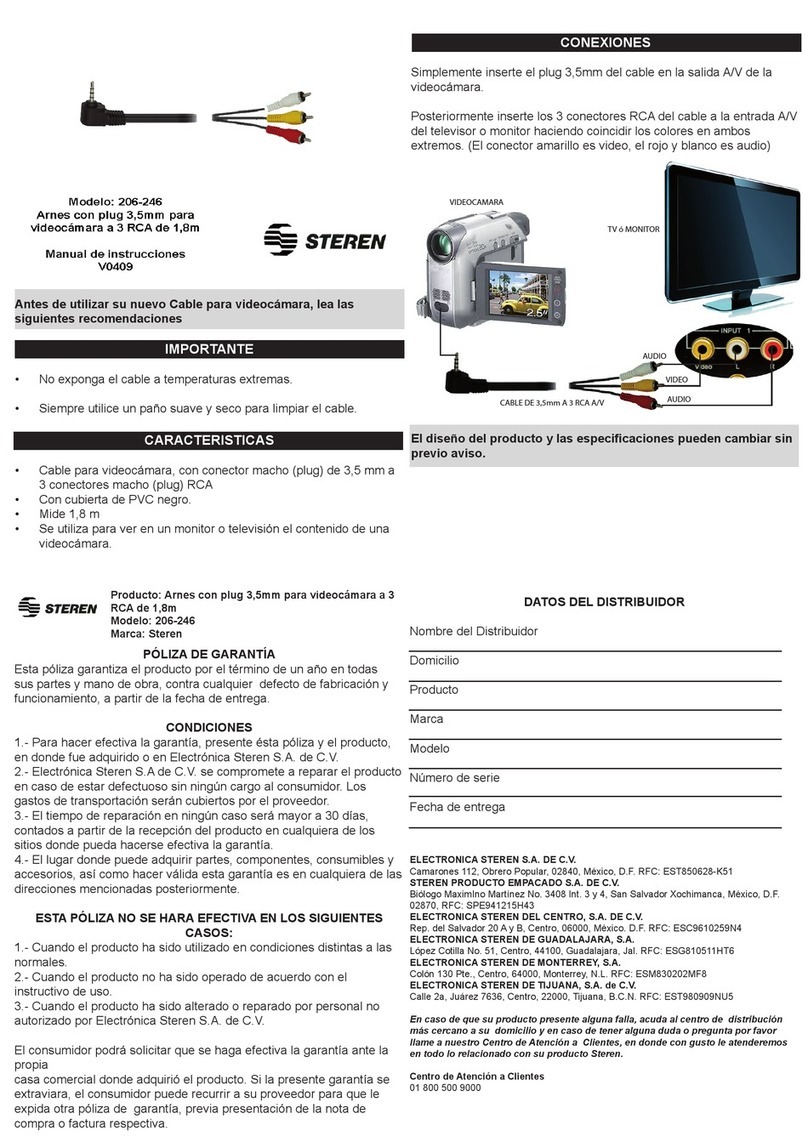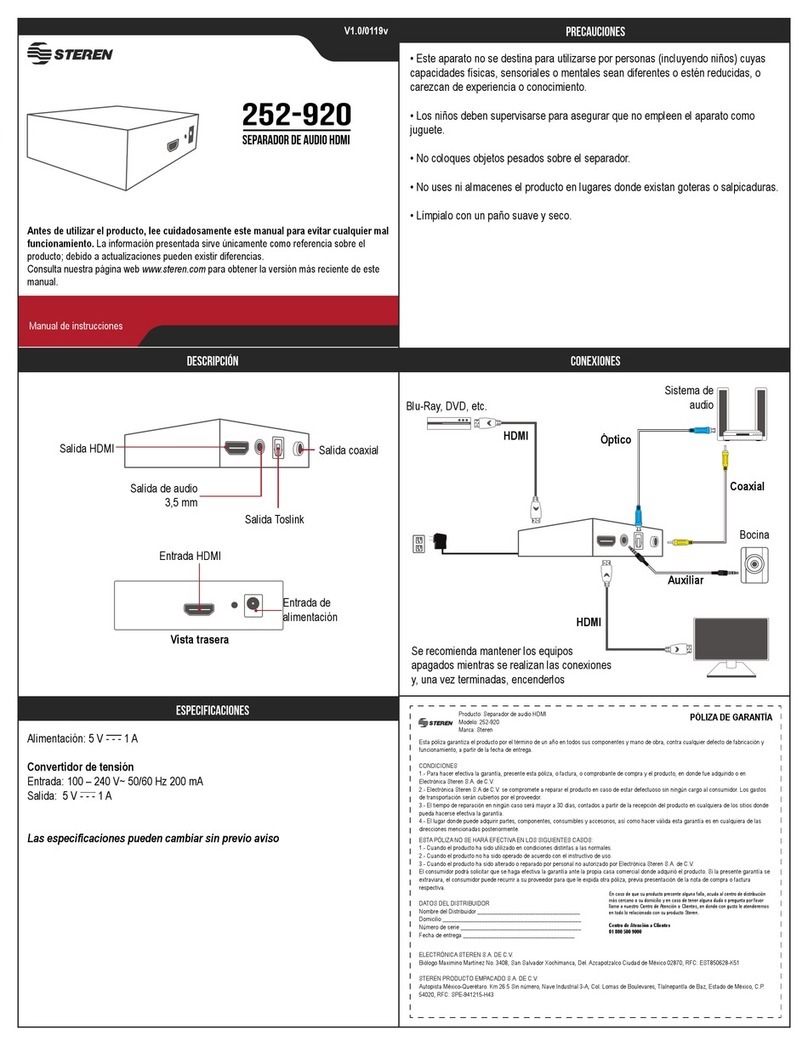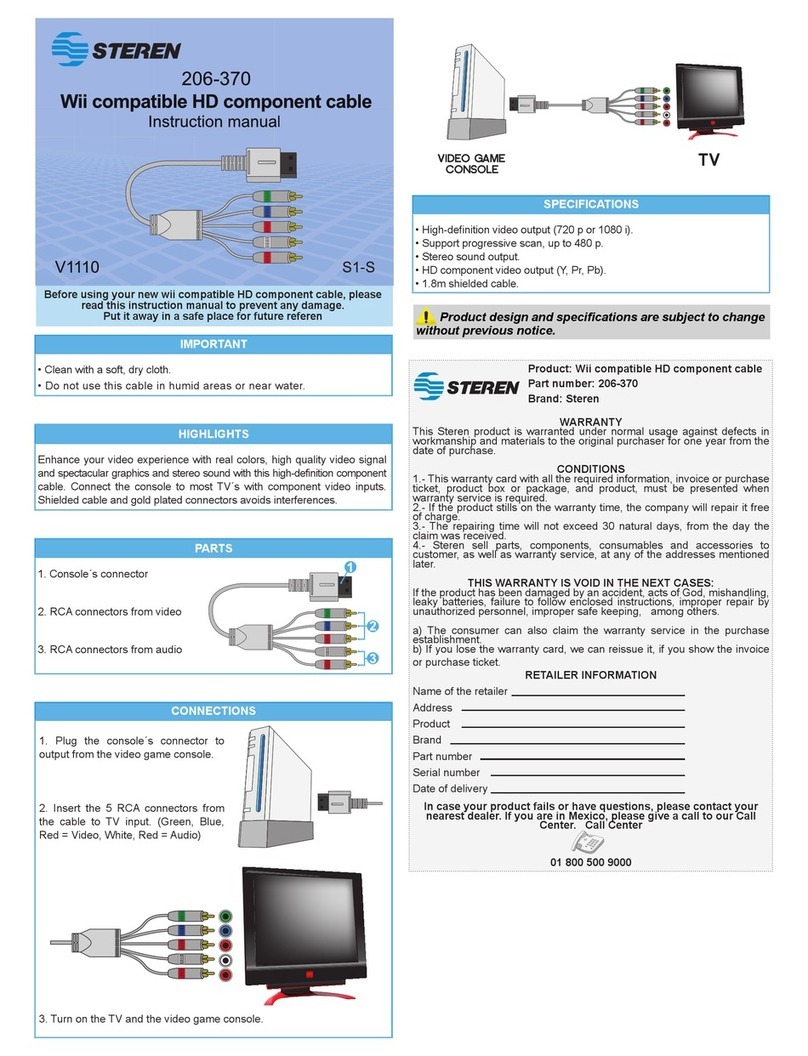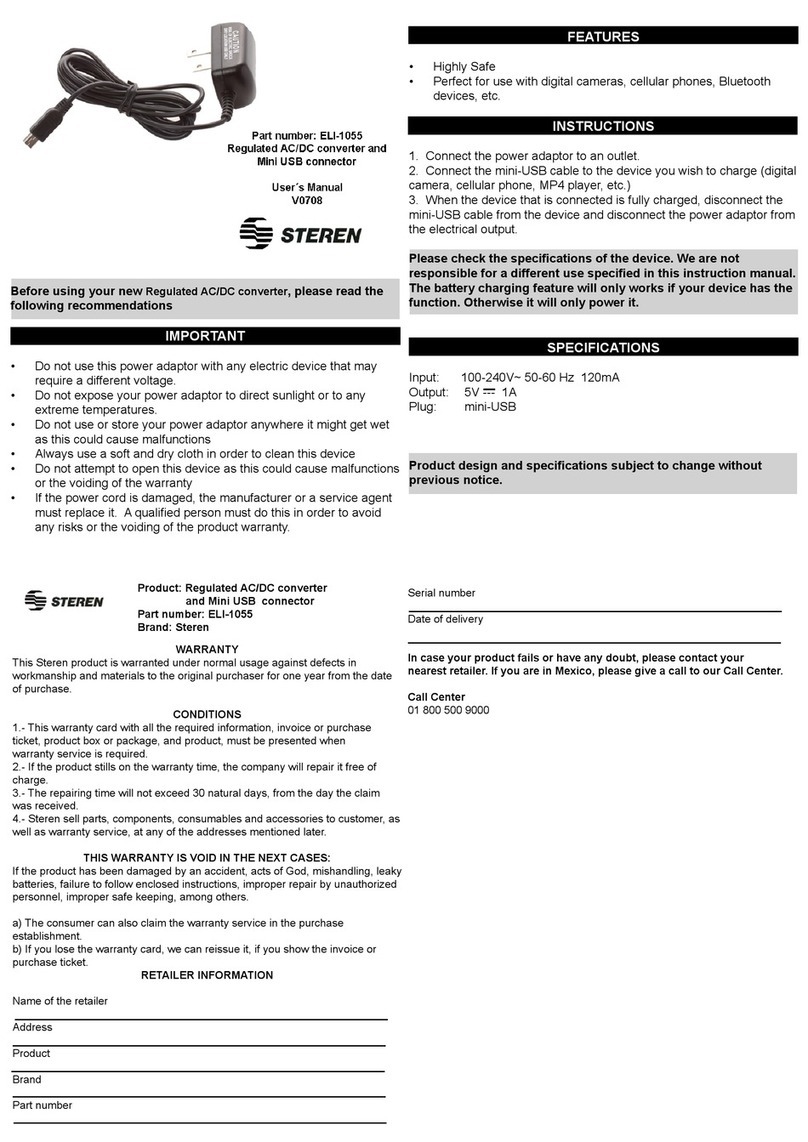INSTRUCTION MANUAL FOR DC TO AC POWER INVERTER
Model: INV-075, INV-150
Brand: Steren
Before using your new DC to AC power inverter, please read this
instruction manual to prevent any damage. Put it away in a safe place
for future references.
Your new DC to AC power inverter plugs into a standard cigarette lighter
socket on a vehicle, and changes the 12Vdc power to 120Vac power,
allowing you to connect electronic devices into the car.
IMPORTANT
Do not expose to extreme temperatures.
Clean only with a soft, dry cloth.
Do not use or store the equipment near wet places. May cause
malfunction.
Unplug the device when you don’t require it for a long period of time.
Do not plug any equipment higher than 75W in model INV-075
Do not plug any equipment higher than 150W in model INV-150
To use the power inverter, follow these steps:
1.- Insert the cigarette lighter plug into the cigarette lighter socket on an
auto.
2.- Plug the equipment you want to operate into the standard AC
receptacle on the inverter.
3.- Turn on the electronic device and the car.
4.- Start to use the electronic device.
5.- When you don’t require to use the inverter, power off the car and the
electronic device and release the inverter from the cigarette lighter socket.
Note:
When the circuit-breaker is overloaded, you must unplug the inverter from
the AC outlet, then after few seconds, plug it again into the outlet. The
inverter will operates in a normal way after this process.
SPECIFICATIONS
Input: 10-14V
Output: 100-120V ~ 60Hz
Output power continuous: 75W max. (INV-075)
Output power continuous: 150W max. (INV-150)
Spike power: 75W (INV-075)
Spike power: 150W (INV-150)
Output frequency: 50 +3Hz / 60 +3Hz
Output waveform: Modified sine wave
Efficiency approximately: 90.5%
Note:
Product design and specifications are subject to change, without notice.
INSTRUCTIVO DE USO INVERSOR DE VOLTAJE
Modelo: INV-075, INV-150
Marca: Steren
Antes de utilizar su nuevo inversor de voltaje lea este instructivo
para evitar cualquier mal funcionamiento. Guárdelo para futuras
referencias.
El inversor de voltaje convierte la corriente directa a corriente alterna.
Permitiéndole conectar equipos electrónicos que operan con la energía de
la red domestica, a la batería del automóvil por medio del encendedor de
cigarrillos.
IMPORTANTE
No exponga el equipo a temperaturas extremas.
Siempre utilice un paño suave y seco para limpiar el equipo.
No use ni almacene este equipo en lugares donde pueda caer agua.
Puede causar mal funcionamiento.
Desconecte el equipo cuando no vaya a utilizarlo por un período de
tiempo prolongado.
No conecte equipos que excedan de 75W en el modelo INV-075.
No conecte equipos que excedan de 150W en el modelo INV-150.
Para utilizar su nuevo inversor de voltaje, siga estas instrucciones:
1.- Inserte el inversor dentro del socket de encendedor de cigarros del
automóvil.
2.- Conecte el equipo que desea operar dentro del contacto AC en el
inversor.
3.- Encienda el equipo que desee utilizar así como el automóvil.
4.- Comience a utilizar su dispositivo electrónico.
5.- Cuando ya no requiera utilizar el inversor, apague el automóvil y el
dispositivo electrónico y retírelo del inversor.
Nota:
Cuando el sistema de auto-protección se activa, es necesario que
desconecte el inversor de la corriente y después de unos segundos,
volverlo a conectar, de esta forma el equipo seguirá funcionando de forma
correcta.
ESPECIFICACIONES
Entrada: 10-14V
Salida: 100-120V ~ 60Hz
Potencia de salida contínua: 75W máximo (INV-075)
Potencia de salida contínua: 150W máximo (INV-150)
Pico de potencia: 75W (INV-075)
Pico de potencia: 150W (INV-150)
Frecuencia de salida: 50 +3Hz / 60 +3Hz
Forma de onda de salida: Sinoidal modificada
Eficiencia de salida: 90.5%
Nota:
El diseño del producto y las especificaciones pueden cambiar sin previo
aviso.