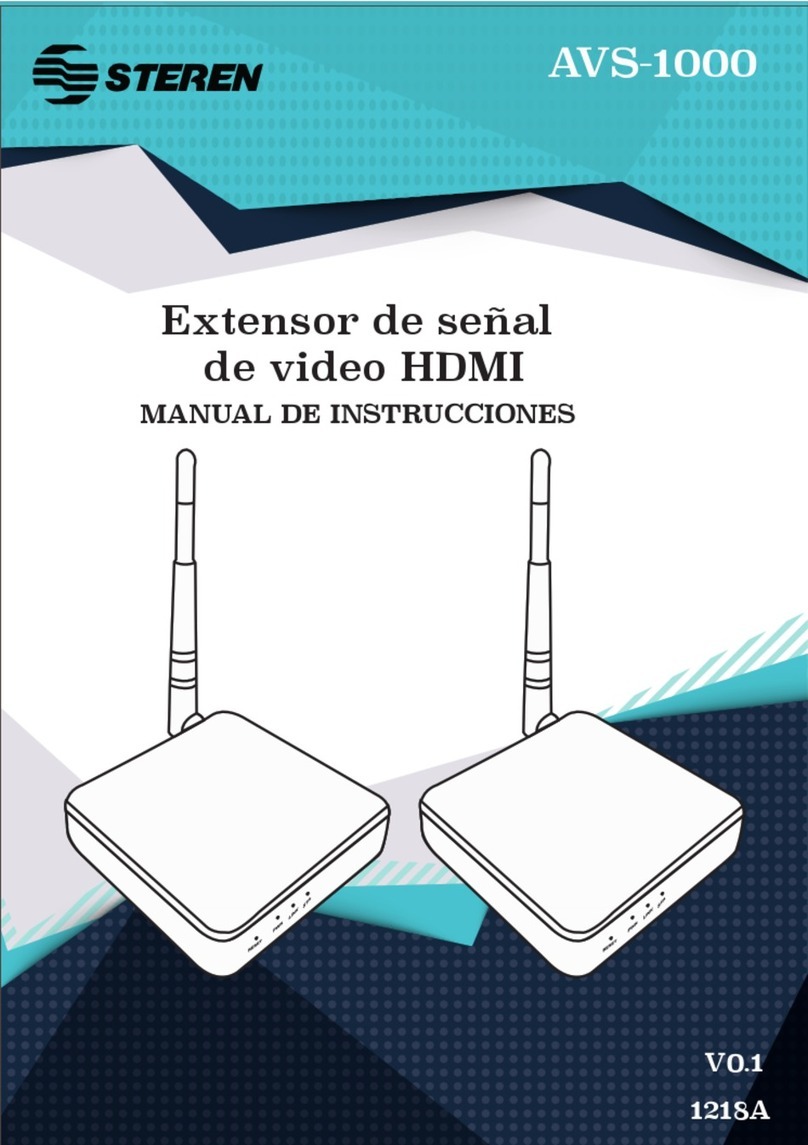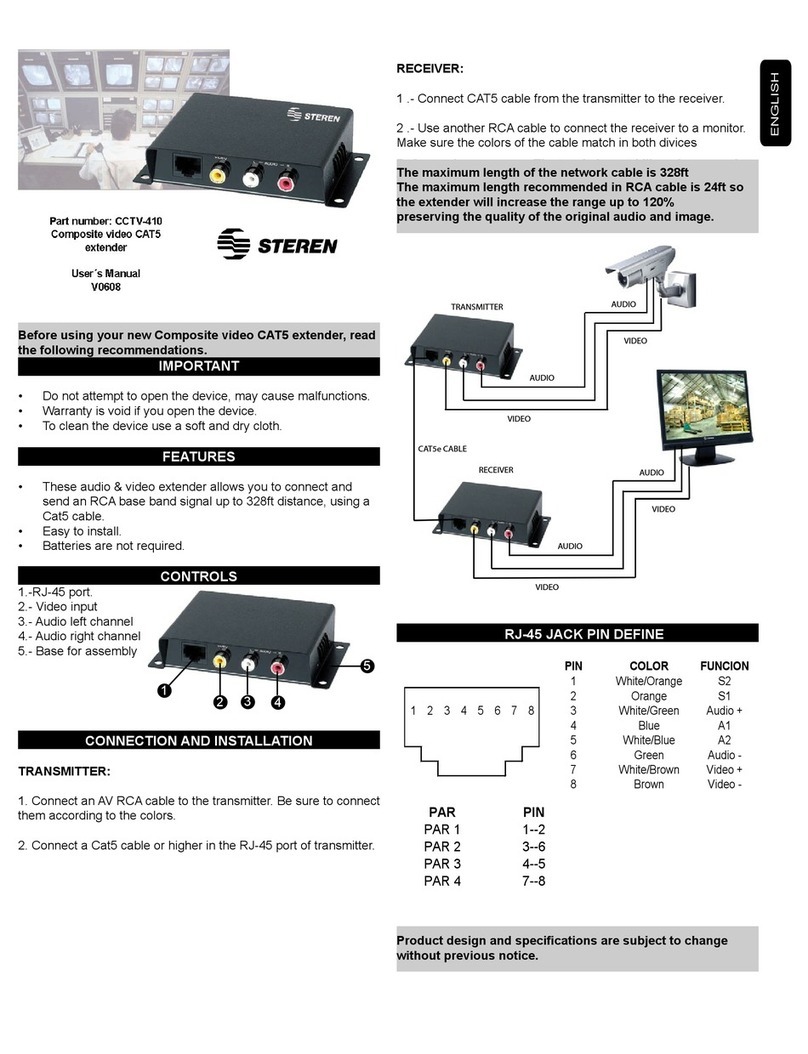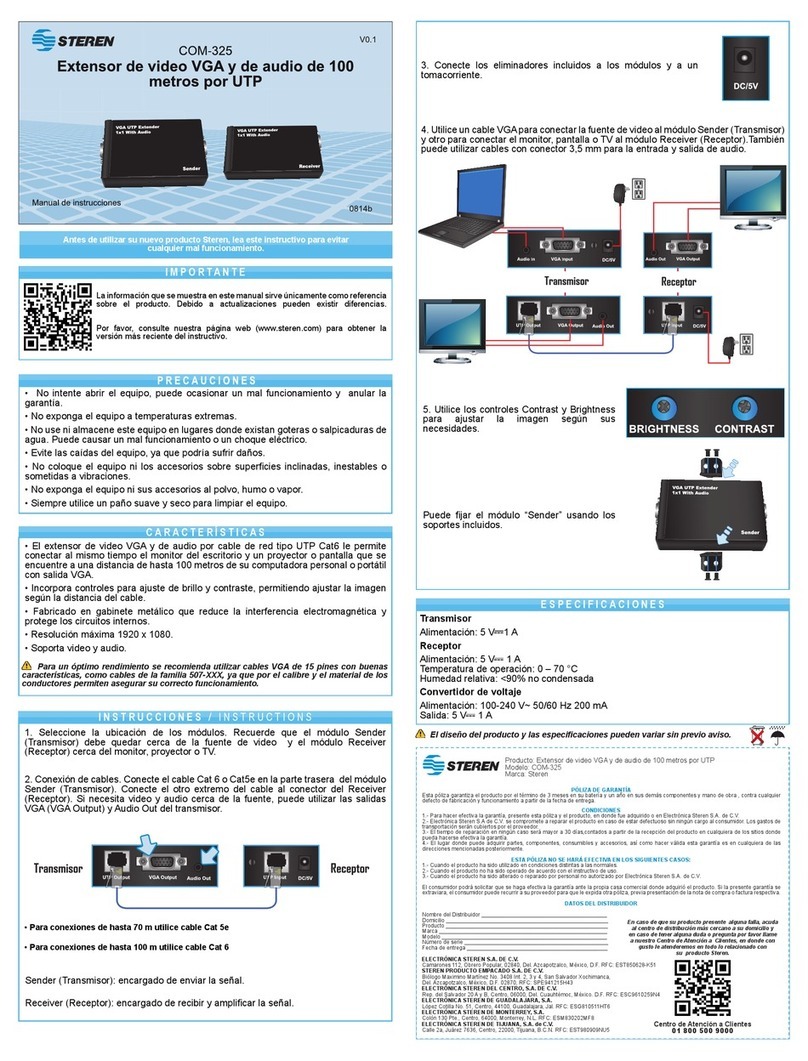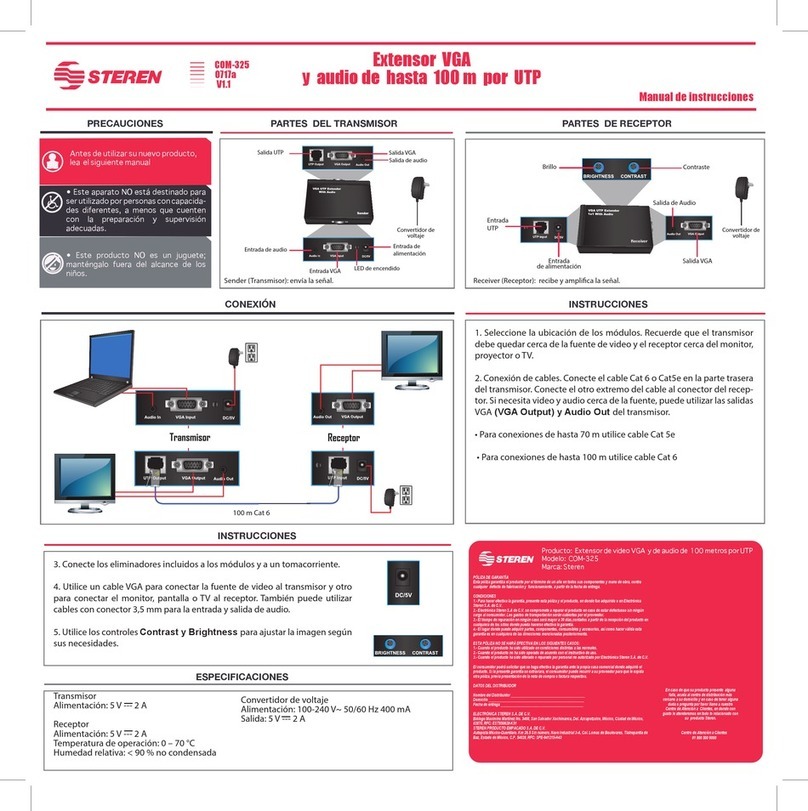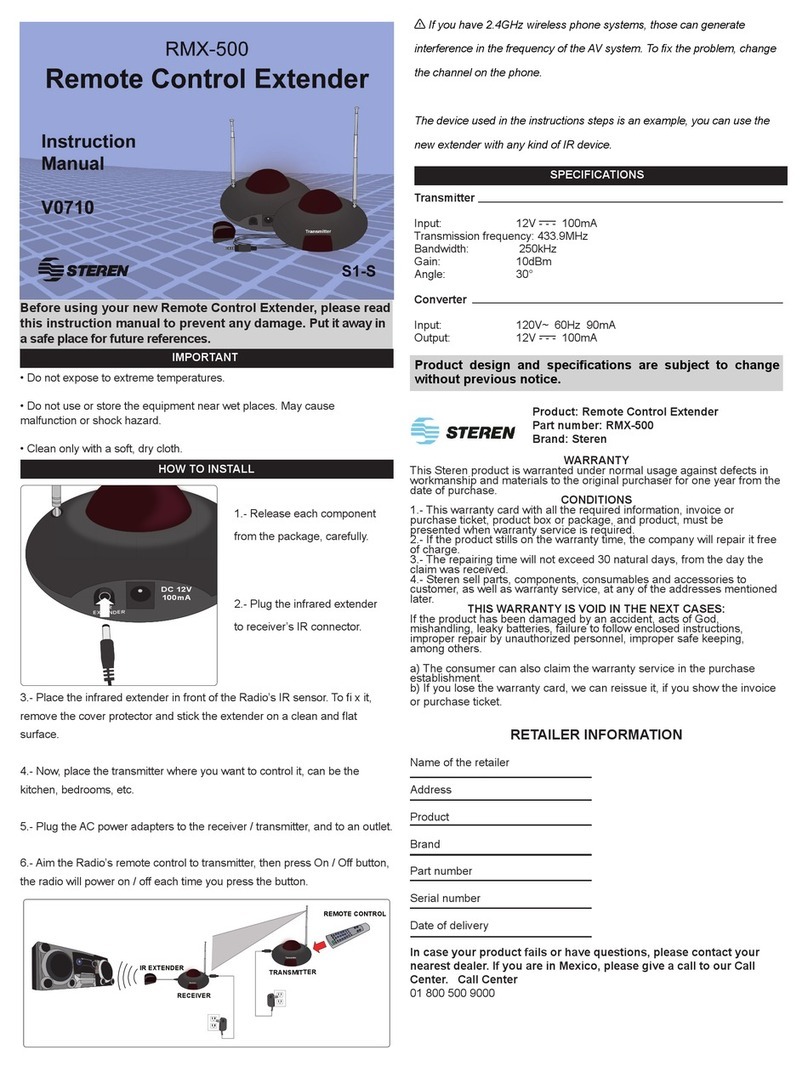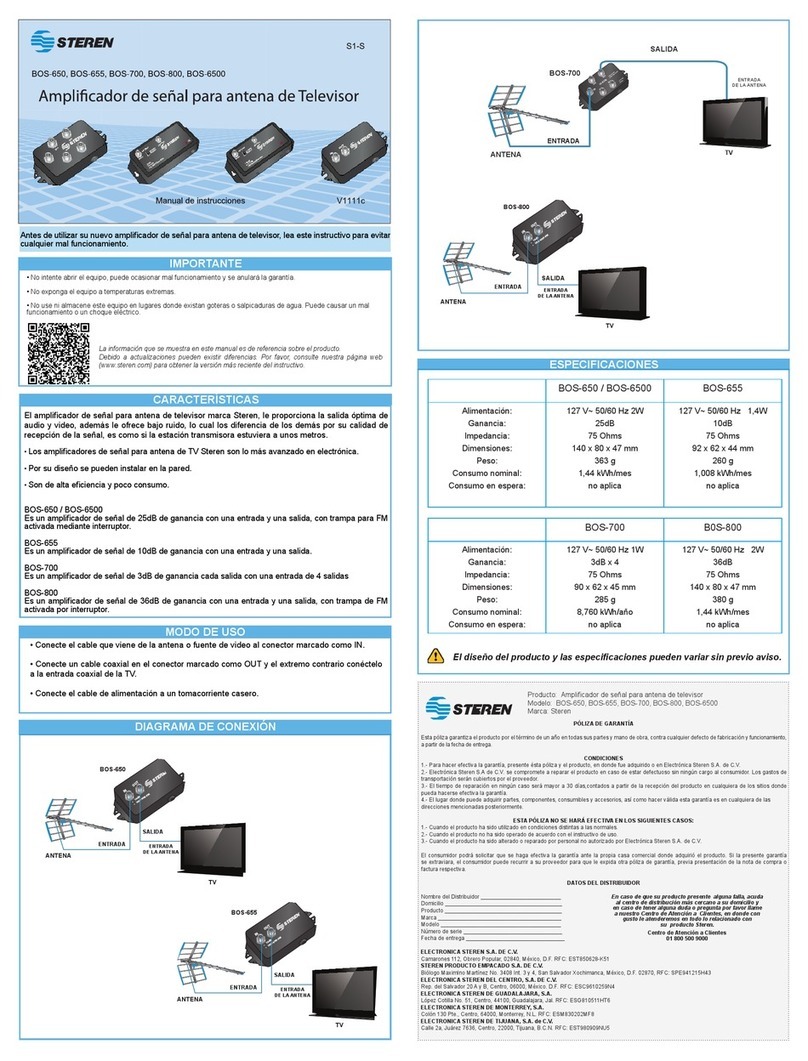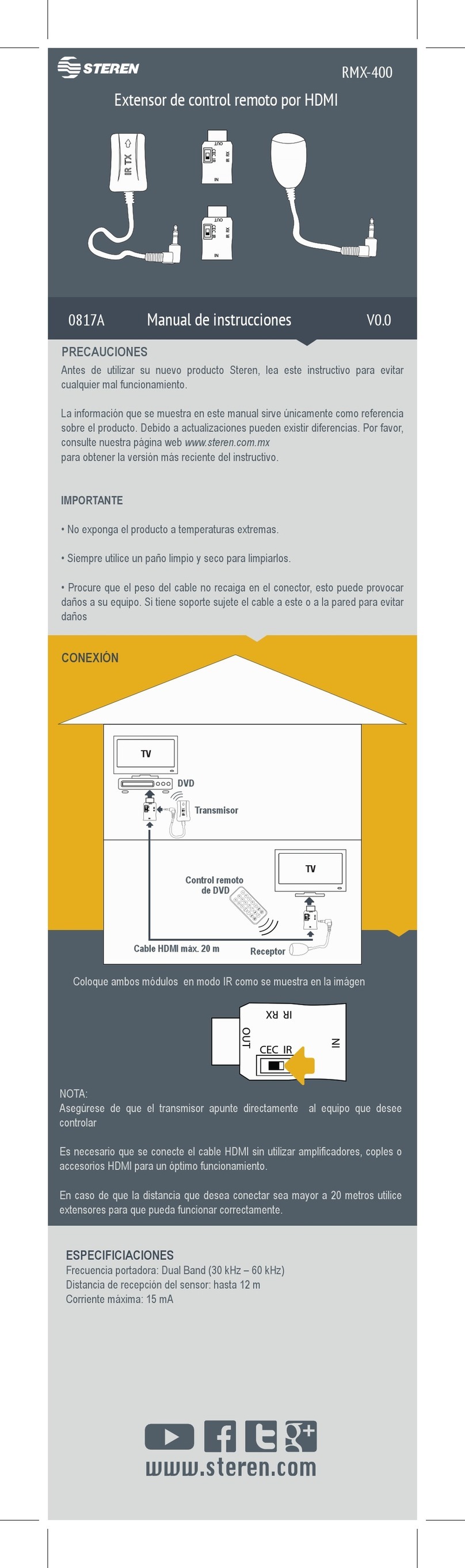INSTRUCTIVO DE USO DE EXTENSOR TRIPLE DE CONTROL
REMOTO ALÁMBRICO
Modelo: RMX-130
Marca: Steren
Antes de utilizar su nuevo Extensor Triple lea este instructivo para
evitar cualquier mal funcionamiento. Guárdelo para futuras
referencias.
Su nuevo extensor de control remoto le permite controlar hasta 3 equipos
diferentes que se operen a través de un control remoto, desde cualquier
lugar de la casa.
Puede controlar los dispositivos sin necesidad de moverlos de lugar en un
rango de hasta 50m y sin importar que haya obstáculos de por medio, ya
que la señal del control remoto viaja a través del cable coaxial.
IMPORTANTE
No exponga el equipo a temperaturas extremas.
No use ni almacene este equipo en lugares donde existan goteras o
salpicaduras de agua. Puede causar un mal funcionamiento o un choque
eléctrico.
Siempre utilice un paño suave limpio y seco para limpiar el equipo.
INSTALACIÓN CON UN RECEPTOR DE SATÉLITE
1.- Coloque los transmisores infrarrojos apuntando directamente a cada
una de las ventanas receptoras de infrarrojos de los equipos que desee
controlar (hasta 3 equipos diferentes).
2.- Conecte un cable coaxial de la salida del receptor de satélite a la
terminal del divisor denominado To SAT receiver.
3.- Conecte otro cable coaxial de la terminal del divisor denominada To TV
hacia la entrada de antena RF del televisor 2.
4.- De igual forma, conecte un cable coaxial de la terminal To Controller
del divisor hacia la unidad principal del RMX-130 en la entrada
denominada To Splitter.
5.- En la unidad principal conecte un cable coaxial en la terminal To TV
hacia la entrada RF del televisor 1.
6.- Conecte la antena del televisor 1 en la entrada Ant input de la unidad
principal.
7.- Una vez realizadas las conexiones, podrá controlar sus equipos, y
podrá ver la señal recibida por satélite en el televisor 1 y 2, así mismo
podrá controlar dos equipos más a través de la unidad principal utilizando
los controles originales.
ESPECIFICACIONES
Entrada: 110V ~ 60Hz 150mA
Dimensiones: 134 x 81 x 35mm
Peso: 416,2g
Nota:
El diseño del producto y las especificaciones pueden cambiar sin previo
aviso.
INSTRUCTION MANUAL FOR TRIPLE WIRED REMOTE CONTROL
EXTENDER
Model: RMX-130
Brand: Steren
Before using your new Remote Control Extender, please read this
instruction manual to prevent any damage. Put them away in a safe
place for future references.
Your new remote control extender allows you to control up to 3 different
devices which are operated by an IR remote control, from anyplace inside
of the home.
You can control the devices without moving them in a maximum range of
164ft. No matter if there are obstacles in the middle, because the signal
from the remote control travels through the coaxial cable.
IMPORTANT
Do not expose to extreme temperatures.
Do not use or store the equipment near wet places. May cause
malfunction or shock hazard.
Clean only with a soft, dry cloth.
INSTALLING USING A SATELLITE RECEIVER
1.- Place the infrared transmitter aiming directly to each one of the infrared
receiver boxes of the device that you want to control (up to 3 different
devices).
2.- Plug a coaxial cable from the satellite receiver RF output to the RF
input on the splitter, called To SAT Receiver.
3.- Plug another coaxial cable from the splitter output (To TV) to the RF
antenna input on TV set 2.
4.- In the same way, plug the coaxial cable from the splitter (To Controller
connector) to the RMX-130 into the input called To Splitter.
5.- In the main unit connect a coaxial cable to the RF antenna input on the
TV set 1.
6.- Plug the antenna from the TV set 1 into theAnt Input connector on the
main unit.
7.- Once you have finished the connections, you can control the devices,
and you can watch the video signal sent from the Sat Receiver in the TV
set 1 and TV set 2, at the same time you can control two more different
devices through the main unit using the original remote controls.
SPECIFICATIONS
Input: 110V ~ 60Hz 150mA
Dimensions: 5,2 x 3,1 x 1,3in
Weight: 0,91lb
Note:
Product design and specifications are subject to change, without notice.
Antenna
Receptor de Sat.
Sat receiver
TV 2
Rep. de CD
CD Player
Rep. de DVD
DVD player
TV 1
RMX-130
A TV 1
To TV 1
Al Divisor
To Splitter
A TV 2
To TV 2
Al receptor de Sat.
To Sat Receiver
IR 1
IR 2
IR 3