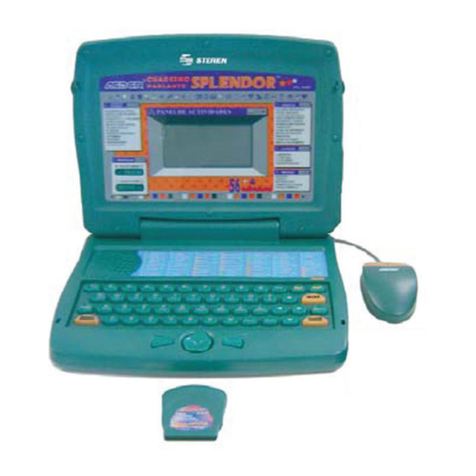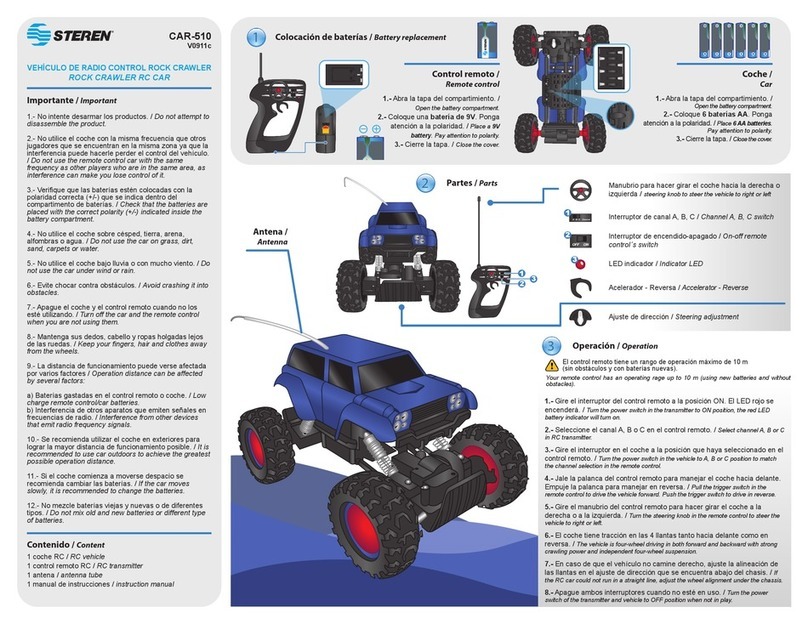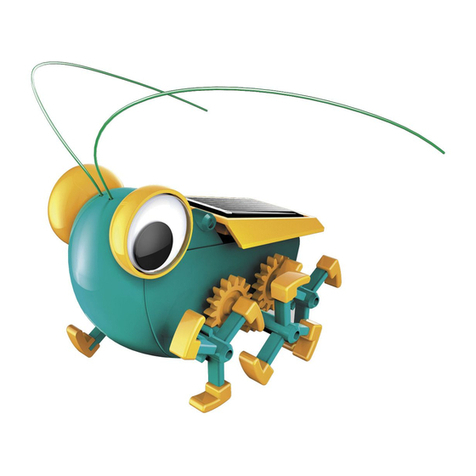When 2 players are playing (one asks and the other one
answers), the first player enters some numbers in random order.
The second player must to memorize them and write them in the
correct sequence.
18.- Memorize the letters
On screen appears some letters, but they will disappear in a few
seconds. The objective is to enter the letters in the same order,
press INTRO (3) to confirm the answer. When 2 players are
playing (one asks and the other one answers), the first player
enters some letters in random order. The second player must to
memorize them and write them in the correct sequence.
19.- Can you find it?
On screen appears a railroad in movement, it has letters and
numbers on it. On the front of the railroad appears a N letter, if
you need to find numbers, or a L letter if you need to find letters.
Use the cursor keys to move the railroad, when appears the
correct answer or answers, press INTRO (3) to confirm.
20.- Order it
On screen appears 2 lines of numbers, on the inferior line
appears a sequence, complete the serial. On the superior line,
appears the possible correct answer for the serial. Use the
cursor keys to choose the correct answer, press INTRO (3) to
confirm the selection.
21.- Guess the numbers
The computer choose a random number, the objective is to
discover which number is. On the top left side and the upright
side, shows 2 numbers, is the range of possibilities that you have
to find the secret number. Enter a number and press INTRO (3).
When the answer is minor than the secret number, the ball will
bounce before arrives to the basket. If is major than the secret
number, the ball will go on, over the basket. When the answer is
correct, the ball will enter into the basket.
22.- Connected diagram
On screen appears geometrical figures, count the total number
of figures and write it, use the cursor keys or the arrows on the
keyboard, and choose the correct answer. Press INTRO (3) to
confirm the answer.
ENGLISH
ENGLISH-8