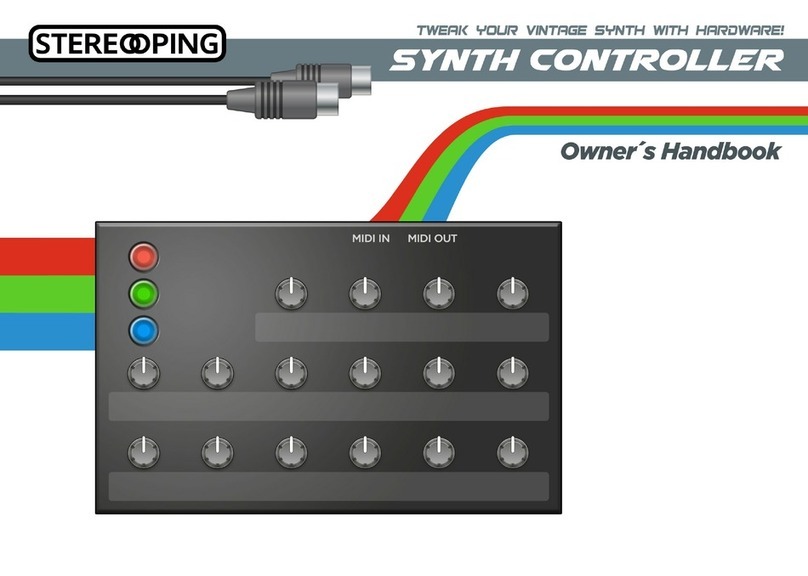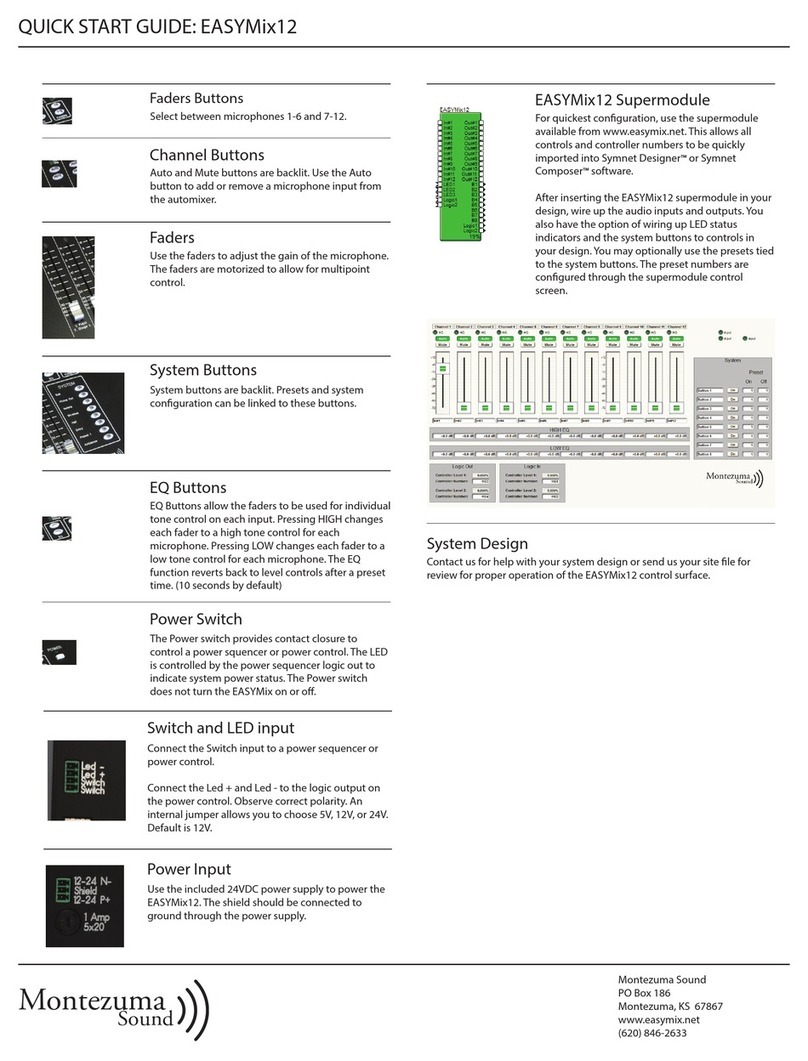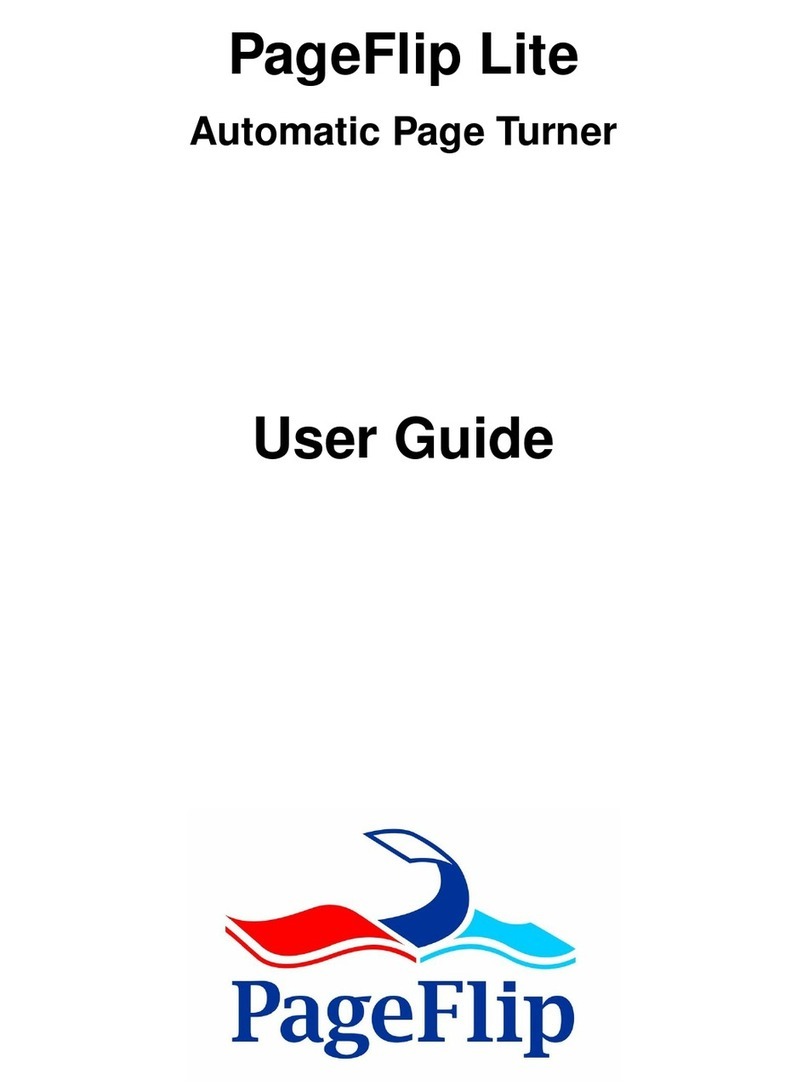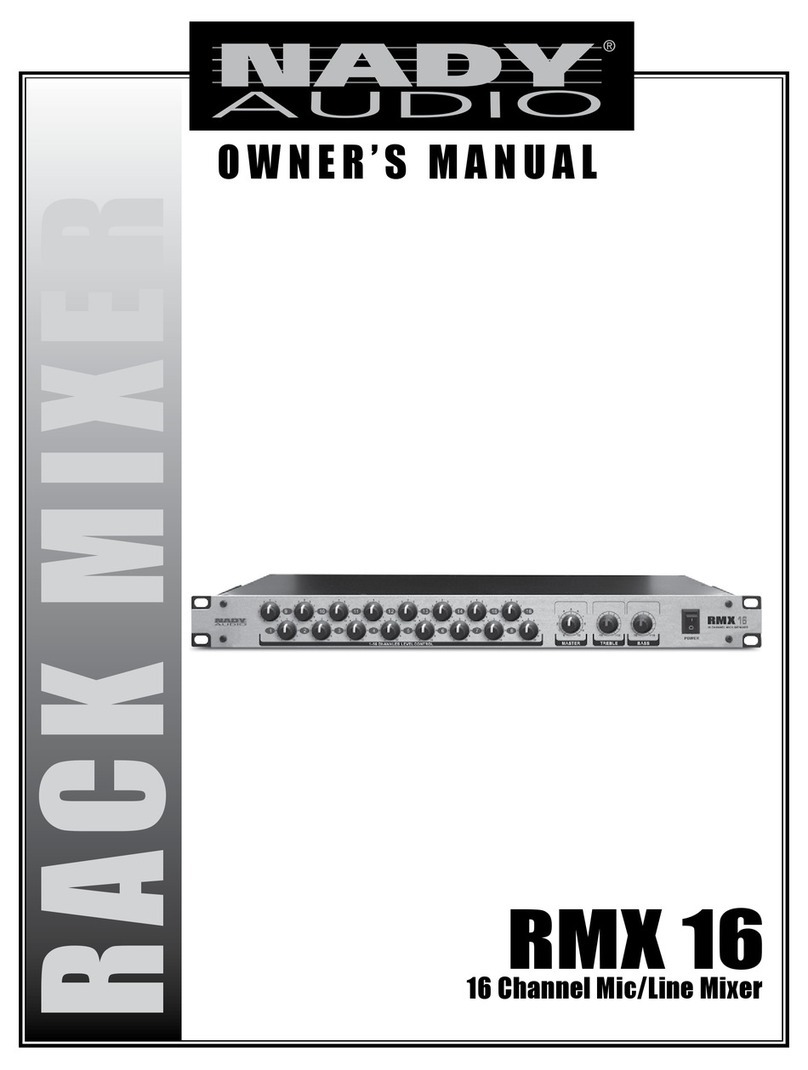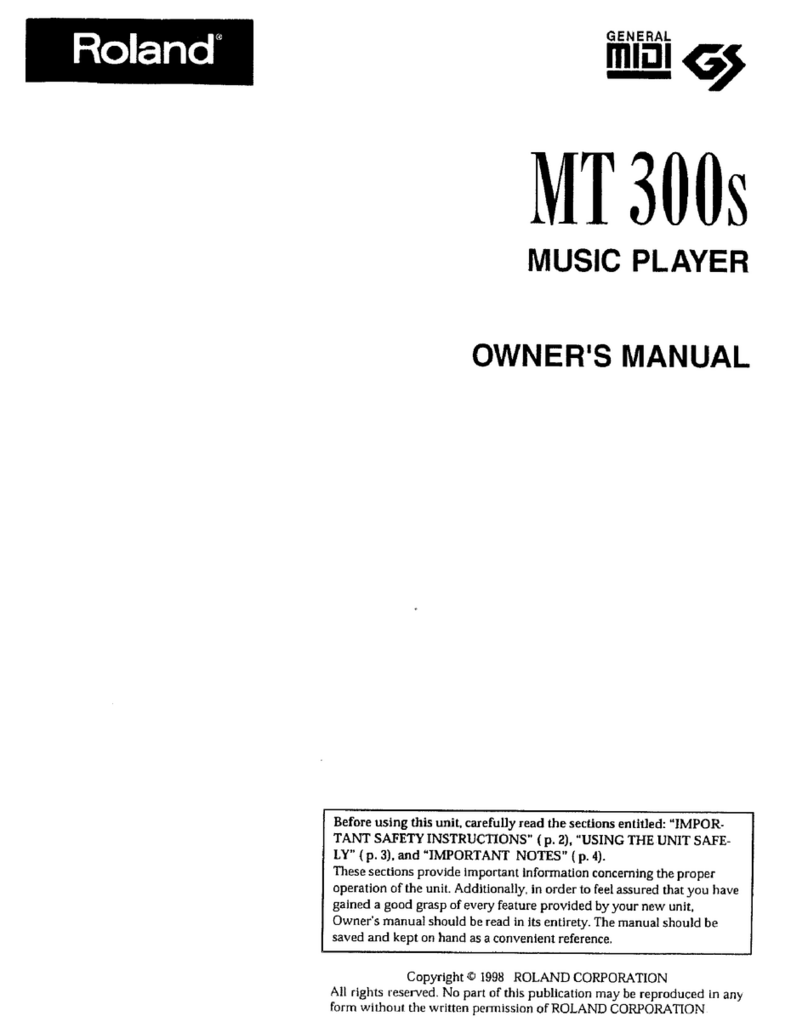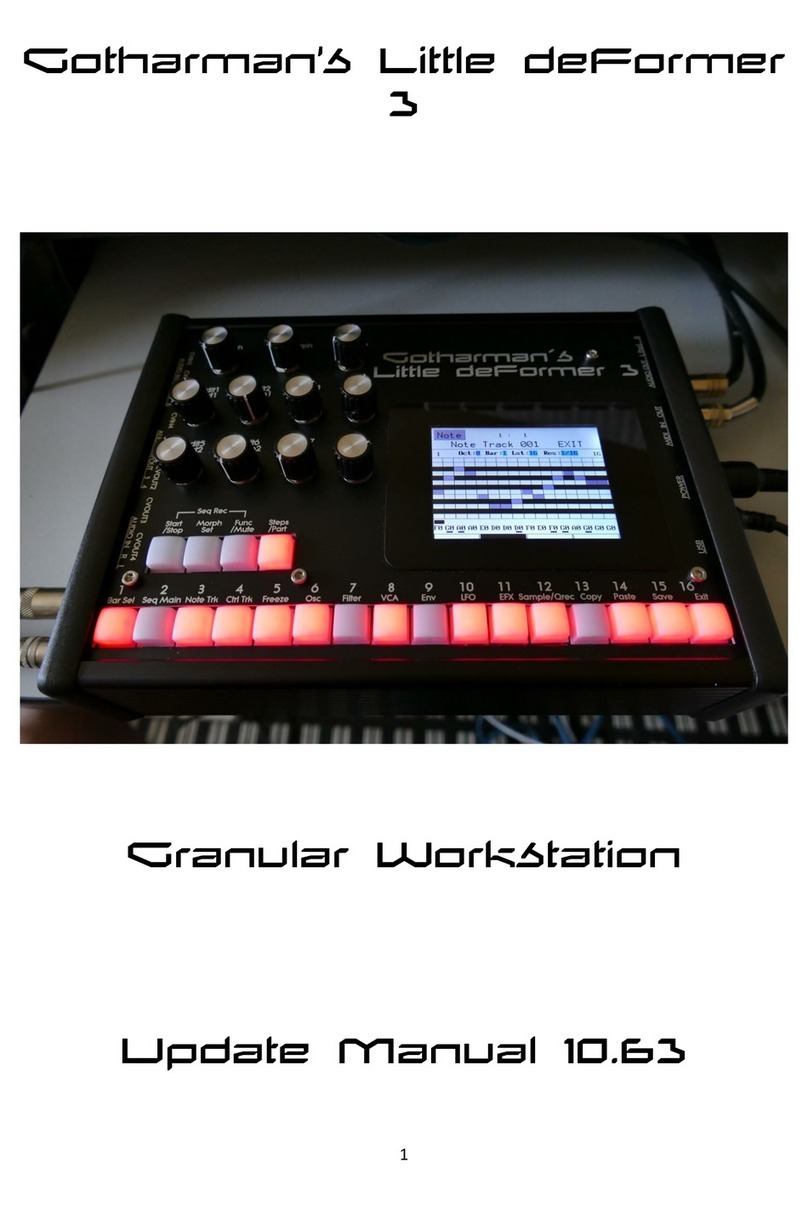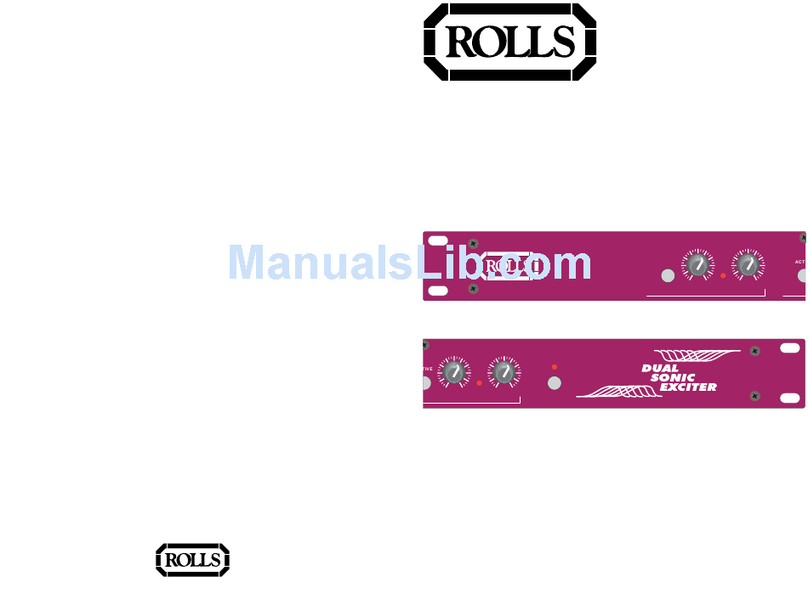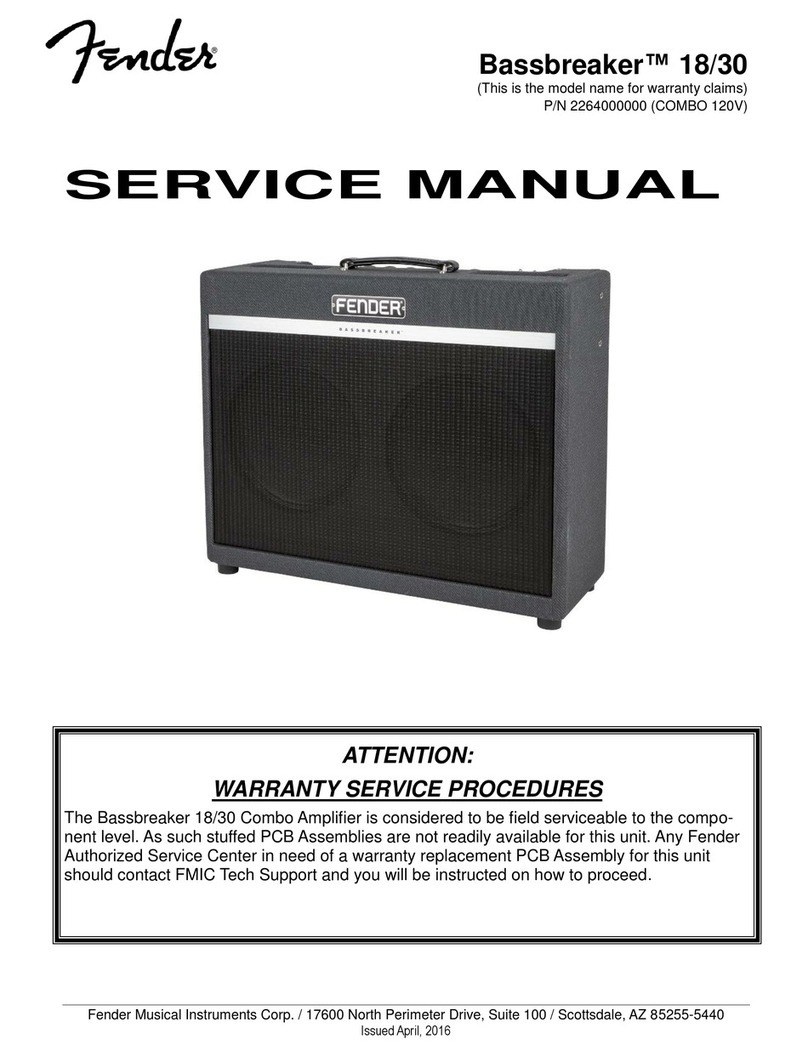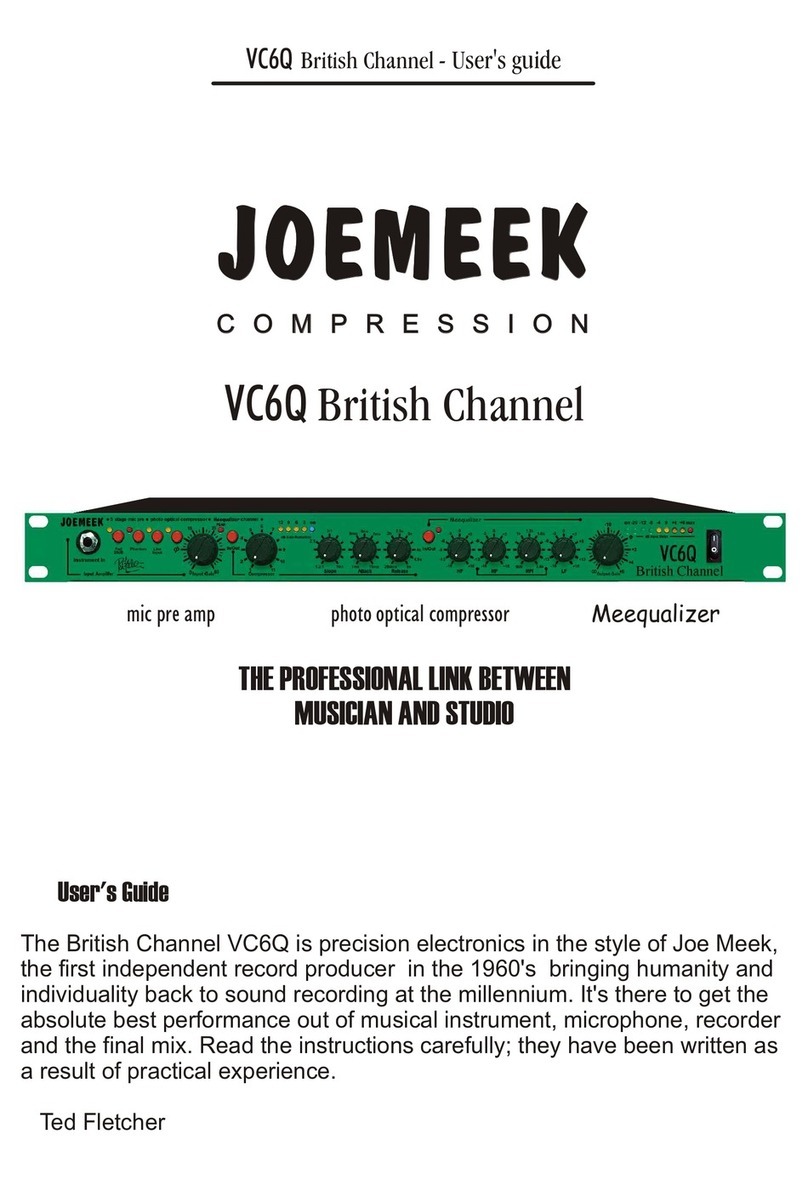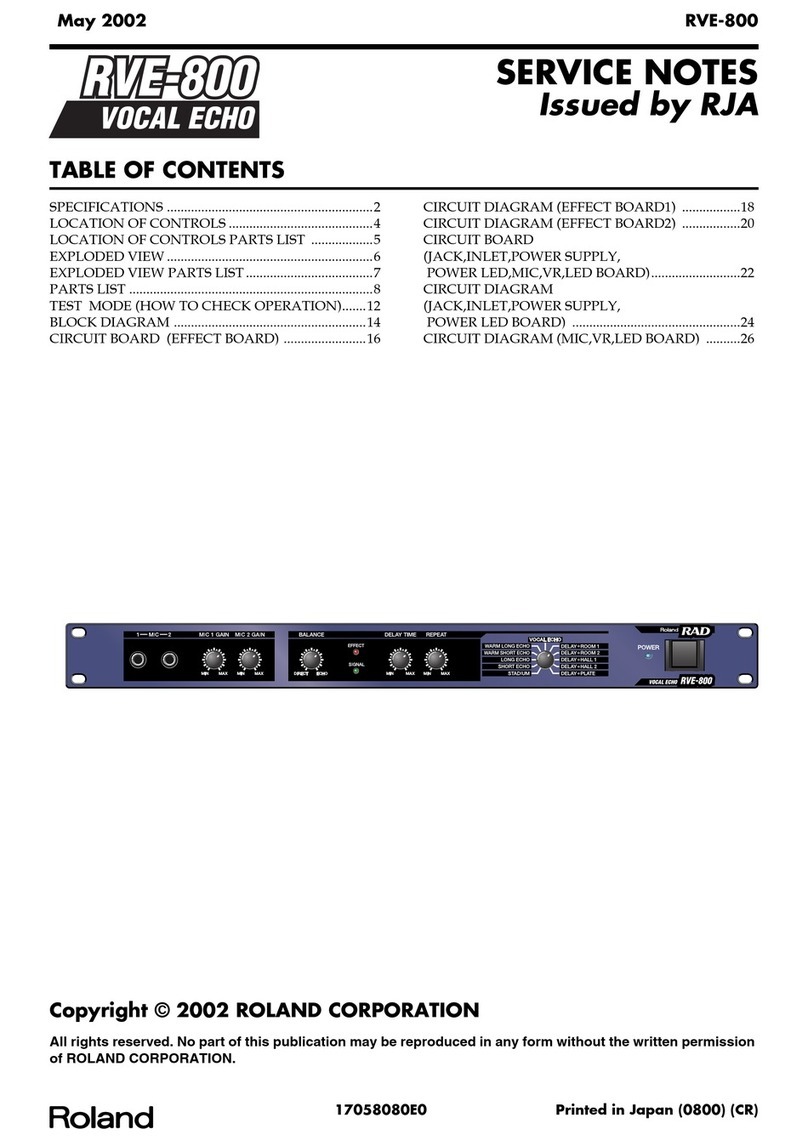Stereoping Synth Controller User manual

Synth Controller
Operation Manual
Operation Manual 'Stereoping Synth Controller'
V1.2 - 12.2014
© Stereoping Germany, Hattingen 2014

Welcome
Hello an thanks for buying a 'Stereoping Synth Controller'. We will use 'SSC' as an
abbreviation for 'Stereoping Synth Controller' in this manual. If you purchase a DIY-
assembly kit an are looking for the buil ing instruction ... this is the operation
manual for the finishe Controller. To get the buil ing instructions please visit
www.stereoping.com -> Pro ucts -> Synth Controller -> Downloa s
This manual oes not give a etaile intro uction into the worl of Mi i. To fully
un erstan the manual, we assume you have at least a basic knowle ge about Mi i.
If you experience problems using this pro uct, have feature wishes, fin things
annoying, are missing an SSC-e ition for your favourite synth or just want to tell us
you LOVE this pro uct, go ahea . We are looking forwar to receiving your Mail!
support@stereoping.com
The manual is ivi e into the following sections:
1. Overview of the SSC's features
2. Integrating the SSC into your setup
. Operation
4. The Midi data filter and the Midicontroller change message to SysEx
translator
5. Technical limitations
6. Updating firmware
7. Synth specific addendum
8. Understanding Midi timelags and how to minimize them
9. Troubleshooting
10. Changes to recent versions
11. Imprint
Operation Manual 'Stereoping Synth Controller'
V1.2 - 12.2014
© Stereoping Germany, Hattingen 2014

1. Overview of the SSC's features
What is the SSC actually good for?
The SSC is a Synthesizer Har ware E itor which helps you to change the parameters
of your music synthesizer in a very comfortable way. Instea of e iting on the synth's
frontpanel with it's limite an enoying user interface, you have 16 knobs an 3
buttons to quickly tweak the soun in a comfortable way. When you ial a knob, the
SSC sen s the appropriate message in Mi i SysEx-format over the Mi icable into your
synth, causing the synth to change it's soun imme iately.
Features
•Synthesizer har ware realtime e itor
•Frontpanel esigne to suit visually to the appropriate synth
•Easy operation, avoi ing cryptic 'Shift' or 'Alt' operations
•Beautiful lighte colore buttons of urable quality
•Tough an han some steelcase without ol fashione woo en si es
•Protection io e to avoi electronic amage from PSUs with wrong polarity
•Built in 'Mi i Control Change to SysEx'-translator for changing an automating
your synths parameters with stan ar Mi i Control Change messages
•Mi i-ban with optimization 1: blocks incoming SysEx- ata, realtime- ata an
Mi i messages on Mi ichannels not use
•Mi i-ban with optimization 2: pots altering parameters with few values (like e.g.
LFO waveform) sen only real changes of that value to avoi re un ant
messages
•Han y 'move pot without sen ing messages'-feature to prevent excessive
parameter jumps
•Useful 'Bypass Mo e' letting all Mi i ata pass unfiltere for smallest latency
an ignoring pot changes at the same time
•Funny 'Letter Dial Mo e' - use the pots to ial in the patchname, save a lot of
time, fin funny names by chance (only on synths offering SysEx-patchname
changes)
•Learnt Mi ichannel permanently store in memory
•Firmwareup ate via SysEx- ump
Operation Manual 'Stereoping Synth Controller'
V1.2 - 12.2014
© Stereoping Germany, Hattingen 2014

Editions
At the moment we offer e itions for the following synthesizers
•e ition '8P' for Rolan JX-8P
•e ition 'Alpha' for Rolan Alpha Juno 1/2 an MKS 50
•e ition 'K3' for Kawai K3 an K3m
•e ition '8000' for Korg DW-8000 an EX-8000
•e ition 'Microwave' for Wal orf Microwave 1 (Software V 2.0)
•e ition '1006R' for Matrix 1000 an Matrix 6 / 6r
Operation Manual 'Stereoping Synth Controller'
V1.2 - 12.2014
© Stereoping Germany, Hattingen 2014

Setting the Midichannel
This is the point, the or inary musician stops rea ing the manual. Please, continue
with at least this paragraph an the technical info how to kill your SSC by using a
wrong power supply.
Before the SSC can fulfill your soun tweaking-wishes, it must be set onto the same
Mi ichannel as the synth itself (an exception here is the Microwave e ition. The
Microwave oes not take Mi ichannels into account when being e ite by SysEx-
messages). How to set the Mi ichannel is escribe in chapter '3. Operation -> Button
Combinations an special mo es -> Mi ichannel learn mo e'.
Technical handling
The SSC was built to be use in a comfortable music stu io environement. You can
operate it un er free skies of course. But please keep in min , it uses electricity for
proper operation an therefore is quite sensitive to water, rinks or other flui s.
Excessive heat or exposition to sunlight is also not a vise .
Operation Manual 'Stereoping Synth Controller'
V1.2 - 12.2014
© Stereoping Germany, Hattingen 2014

Power supply
You can use any or inary 9 Volt DC
powersupply to operate the SSC. The
connector shoul have Plus on the outsi e
an Groun - sometime labele as 'Minus' -
on it's centerpin. Most guitar effects
walwarts for Boss, Ibanez an other bran s
use this pin-stan ar . The SSC has a
protection io e for not oing any harm if
the polarity of the power supply is wrong. So
if the SSC's buttons won't light up after
pluging in the wallwart, it is most probably
of wrong polarity.
The current of the PSU shoul at least offer
about 200 mA. If it supplies more current
(e.g. 500mA) this is fine an won't cause
problems. The SSC gently just takes the
current it nee s.
The right picture shows a suitable power
supply with the important properties marke
by green rectangles.
Please do NEVER use a powersupply on
the SSC which has an 'AC'-Output. AC
means alternate current.
If you happen to encounter strange behaviour like unlighte buttons although power
is attache or you smell something burnt coming out of the SSC, please unplug
powersupply an consult the troubleshooting gui e or contact support.
Operation Manual 'Stereoping Synth Controller'
V1.2 - 12.2014
© Stereoping Germany, Hattingen 2014

2. Integrating the SSC into your setup
There are several ways to patch the SSC into your setup. Here are the three most
common examples. The term 'SysEx' use in the iagrams escribes the Mi i
messages generate by the SSC to alter the parameters in your synth.
Example 1 - SSC together with a single Keyboardsynth
You might have a single keyboar synth (e.g. Korg DW-8000, Rolan JX-8P), stan ing in
your be room an want to play it together with the SSC. Put the SSC on a free space
on your keyboar , patch a Mi icable from the SSC's Mi i Out into your synths Mi i In:
Now you can play on the keyboar or - if your synth offers one - let the arpeggiator
fi le while using the SSC to change the soun . You might have to enable 'SysEx
receiving' in your synths menu first (e.g. Kawai K3 Master Parameter 44 to value 5, or
on Korg DW-8000 Parameter 85 to value 2).
Operation Manual 'Stereoping Synth Controller'
V1.2 - 12.2014
© Stereoping Germany, Hattingen 2014
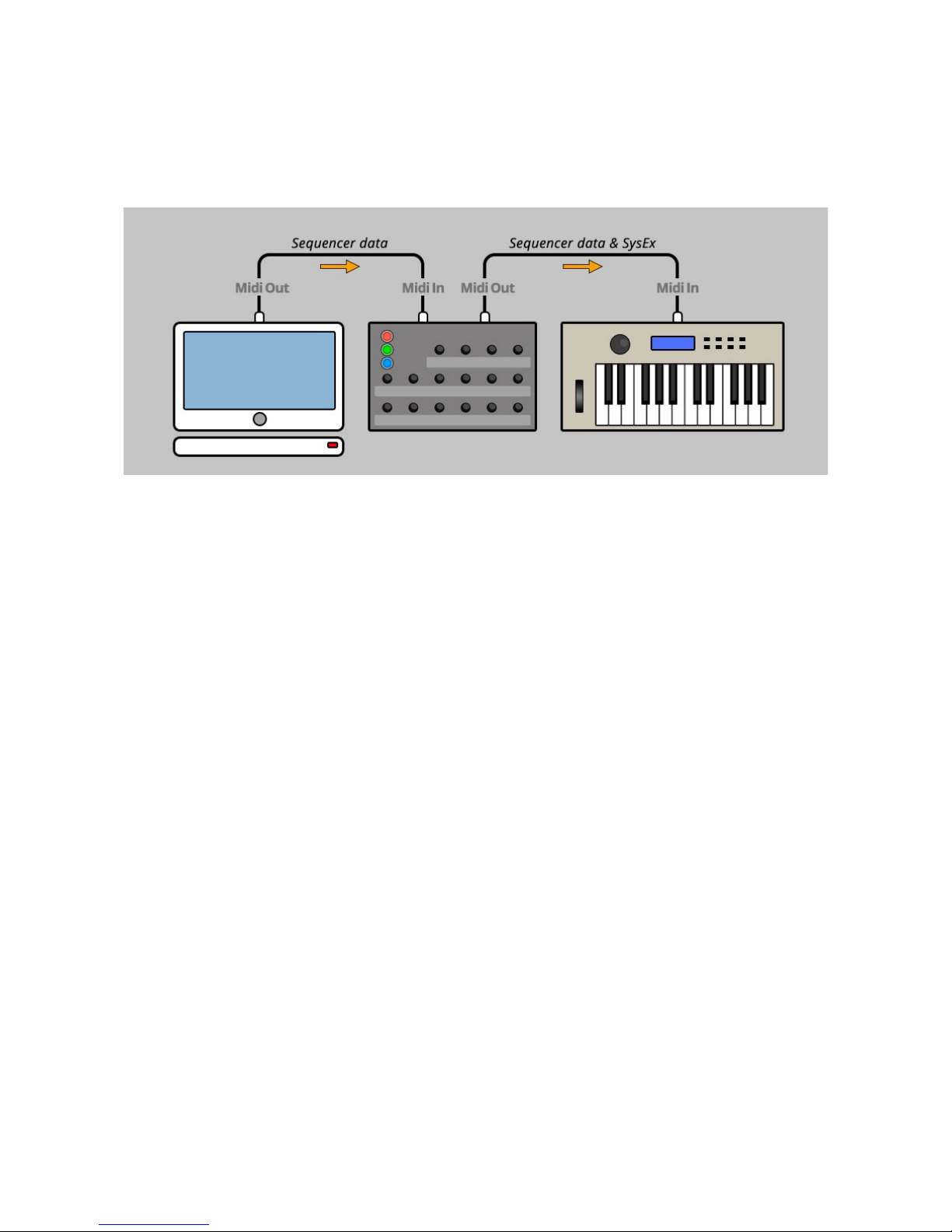
Example 2 - Midi-Sequencer/ AW into SSC into Synth
If you sen Mi i ata from your sequencer to a synth mo ule an wish to e it the
mo ule at the same time with the SSC, plug it this way:
The SSC merges incoming Mi i ata like notes, velocity, (unuse ) Mi i Control Changes
or pitchben with it's own messages in Mi i SysEx-format an han s the ata to the
synth through it's Mi i Out jack - which therefore in fact can also be consi ere to be a
filtere Mi i Through jack.
Operation Manual 'Stereoping Synth Controller'
V1.2 - 12.2014
© Stereoping Germany, Hattingen 2014

Example 3 - SSC into Midi-Sequencer/ AW into Synth
You can recor the SysEx messages of the SSC into your sequencer to automate
soun changes in your composition - with some limitations concerning Mi ibus
ban with. Although we recommen another setup escribe below, you coul plug
the evices like this:
Many sequencers are filtering Mi i SysEx by efault because it eats a lot of the small
ban with of the Mi i bus an is in most cases not use in the normal music
pro uction process. So please ig into your sequencers settings to isable SysEx
filtering if necessary. Keep in min the SysEx-message which change the parameters
in your synth are quite 'big' an might jam the Mi ibus.
Better alternative to example : The SSC has a built in ata-translator to convert
Mi i Control Change ata into the SysEx- ata which your synths likes to receive for
parameter changes. For automation of parameter changes we recommen pluging
the SSC between sequencer an synth an to use or inary Mi i Control Change
messages being sent from the sequencer/DAW into the SSC for automation. Mi i
Control Change messages are by far more easy to han le an e it than SysEx ata.
The wiring is exactly as shown in example 2.
Operation Manual 'Stereoping Synth Controller'
V1.2 - 12.2014
© Stereoping Germany, Hattingen 2014

3. Operation
Using the SSC is quite simple. After setting the suitable Mi ichannel once, all
operation will be performe by just 3 buttons an 16 pots. In the following you'll be
explaine in etail how to use them.
Colorcoded parameters
In the upper left corner are 3 colore lighte buttons represention 3 e it mo es.
Pressing a button causes the SSC to switch into the appropriate color mo e. Some
a aptions of the SSC have the colors Re , Green, Yellow, some have Re , Green, Blue.
There are even a aptions using other color combinations.
Now each color mo e has a set of parameters
printe in that color on the frontpanel, which are
sent out on the MIDI Out jack when the
appropriate pot is iale . For example if you
press the green button it will light up an the
parameters on the frontpanel printe in green
will be sent to the synth as you move the pots. If
you fin a parameter you want to change next,
have a look at it's color an change into that
color mo e with one of the 3 buttons - if it is not alrea y selecte .
Front panel parameters printed in neutral colors
Some very common parameters - accor ing to
the a aption you purchse - like 'Volume' or
'Cutoff' might be printe in a neutral color
(white, black or grey). These parameters are
always use when ialing this pot, regar less of
the selecte color mo e. Exception: if the SSC is
in Bypass Mo e, these parameters are ignore
like any others.
Front panel in general
In rare cases you will fin some parameters printe twice on the frontpanel. The 'K3'-
E ition e.g. offers 'Lowcut' an 'LFO Spee ' in the re AND the green parameterset.
The reason: after all synth-parameters were laye out, we still ha parameter slots left
over which we i not want to leave unuse .
Some parameters have a small '0' or a ot printe above their knob. These parameter
Operation Manual 'Stereoping Synth Controller'
V1.2 - 12.2014
© Stereoping Germany, Hattingen 2014

can get positive or negative like e.g. LFO 1 mo ulation of DCO1 in the 1006R e ition.
Center position of the knob means neutral or no mo ulation.
Most knobs o not have any a itional escription. E.g. a parameter 'Waveform' coul
have bee expecte to have a itional wor s aroun the knob saying 'Sawtooth',
'Squarewave', 'Triangle' ... Well, the SSC is quite small an we thought the 16 knobs
with their e icate functions multiplie by 3 colors are quite messy enough. This
har ware e itor tool is esigne to interactively explore your synths possibilities by
ialing pots. It's not consi ere to be a technically precise laboratory science thing. We
trie to keep it mostly simple an somewhat cute while maintaining the easy
accessable an clear concept.
Single Button Functions
Change color mode
If you press an unlighted button, the SSC changes into that color mode an sen s
out the appropriate colore parameter printe below a pot as it is iale .
Pot dialing without sending data
Changing between the colormo es logically has the unwante si e effect, the ial
position of a pot often won't correspon to the appropriate parameter value. Moving
such a pot will cause the synth parameter to imme iately jump to the new value
causing a sometimes unpleasant sonic experiance.
Example on a Korg W-8000: the synths delay level is at 0 % and you want to increase the
delay level softly but, after switching into the blue color mode you realize, the last pot in
the second row for the delaylevel unfortunately is set fully clockwize. If you would move the
pot now, the delay level of the W-8000 would most likely jump shortly to a high level, even
if you tried turning the pot quickly to it's 0 % position.
We have a workaroun : pressing and holding an already lighted color-button will
prevent the SSC from sending the pots SysEx message. Release the color-button
an the SysEx messages will be sent again - of course from the new pot position on.
For the upper example, we would hold the lighted blue color button, dial the pot to the left,
release the button and start to softly fade in the delaylevel dialing the pot clockwize - with a
masterfully smile on our face.
Operation Manual 'Stereoping Synth Controller'
V1.2 - 12.2014
© Stereoping Germany, Hattingen 2014

Button Combinations and special modes
Accor ing to the e ition you purchase , the one or other mo e mentione here might
not be available. Nothing cryptic, if your SSC a aption offers a special mo e, it will be
printe on it's frontpanel in the button area.
All Notes off
It shoul not happen an uring evelopment we i not experiance problems here.
But for several reasons it might happen uring operation a ringing note will not stop
anymore. This is cause by a missing Mi imessage calle 'Note Off' which was lost for
some reason. It is not necessary to power your synth off an on again. Powering off
an on the SSC woul be even more useless. For these occasion the SSC offers help:
to send an 'All Notes Off' event to your synth, shortly press the button
combination printed on the frontpanel. In most e itions, the combination consists
of the upper 2 buttons. Hopefully all your synths voices shoul be quiet then.
Midi Channel Learn Mode
The SSC has (in most e itions) a Mi i Channel Learn Mo e. Once engage , the SSC
waits for an incoming Mi i note on it's Mi i In jack. The wiring shoul look like this:
As a note comes in, it stores the note's Mi ichannel permanently in it's memory. The
learnt channel will be restore on the next powerup. To enter the Midi Channel
Learn Mode, hold the button combination printed on the frontpanel for about 2
seconds.
Exception: the Microwave-Edition wants you to press all Buttons for 2 seconds.
This buttoncombination is not printed on the faceplate.
Operation Manual 'Stereoping Synth Controller'
V1.2 - 12.2014
© Stereoping Germany, Hattingen 2014

The lights of the presse buttons will start flashing, you can release the buttons now.
The SSC waits for an incoming note on it's Mi i In jack. If nothing comes in for about
30 secon s, the SSC will return to normal operation mo e, keeping it's ol
Mi ichannel. You can also leave this mo e manually by shortly pressing any of the
buttons. If the SSC learnt which channel to use, it will nicely flash an also return to
normal operation.
Normaly in this mo e you sen a Mi inote to learn the Mi ichannel. There is two
exception
1. the 1006R edition for Oberheim Matrix1000 an Matrix 6 / 6r istinguishes
between incoming note an pitchben .
•Sen ing a note sets the SSC as a programmer for the Matrix 1000 an extracts
the Mi ichannel from the note
•Sen ing a pitch ben sets the SSC as a programmer for the Matrix 6/6r an
extracts the Mi ichannel from the pitchben message
The mo e (Matrix1000 or Matrix6) is – besi es the channel of course - also store
permanently in memory.
2. the Qfeld edition for Wal orf Q-family an Blofel istinguishes between incoming
note an pitchben .
•Sen ing a note sets the SSC as a programmer for the Q/microQ an extracts the
Mi ichannel from the note
•Sen ing a pitch ben sets the SSC as a programmer for the Blofel an extracts
the Mi ichannel from the pitchben message
The mo e (Q or Blofel ) is – besi es the channel of course - also store permanently
in memory.
Bypass Mode
This mo e is for optimizing Mi i ata flow an locking the user interface against
uninten e parameter changes at the same time. You can enter the Bypass Mo e by
hol ing the button combination printe on the frontpanel. The correspon ing lights
will flash to in icate your SSC is in Bypass Mo e.
In Bypass Mo e, most routines of the SSC's software are skippe an incoming Mi i is
passe through unprocesse offering the least latency. In a ition any ialing of the
pots is ignore . This is useful for several situations:
•your perfect song is rea y for being recor e an you want to ensure the
smallest latency for Mi i ata going through the SSC
•you want to ump a SysEx soun bank into your synth (SysEx is normally
Operation Manual 'Stereoping Synth Controller'
V1.2 - 12.2014
© Stereoping Germany, Hattingen 2014

blocke by the SSC to optimize Mi i-performance)
•you got ki s or cats (or both) in your stu io an want to prevent, they estroy
your soun patch masterpiece at the moment they see the awesome SSC an
can't stan to fi le the pots
You can leave Bypass Mo e by pressing any of the 3 buttons.
Letter ial Mode
Some synthesizers offer changing the patchname via sysEx. These e itions offer a
'Letter Dial Mo e' which you can enter by hol ing the button combination printe on
the faceplate for about 2 secon s. The correspon ing lights will flash to in icate the
mo e your SSC is currently in.
In Letter Dial Mo e you can use the pots to easily change the patch name. Depen ing
on the lettercount of the patchname there might be some pots left over oing
nothing. This not only saves you time, it is also funny an inspiring fin ing crazy
names while cranking the pots aroun .
The span of available letters normally correspon s to the ASCII character stan ar .
That means there are nearly 100 ifferent characters to choose from, some
synthesizers from japan even offer a itional hiragana or kanji characters. To enhance
precision for hitting the esire letter we clampe the span of a pot ial to the first 64
letters omiting the small characters at the en of the ASCII table. So keep in min : if
you want to use small letters in your patchname you have to use your synths interface
for fine tuning the patchname. You can leave the Letter Dial Mo e by pressing any of
the 3 single buttons.
Multi Edit Mode of the Microwave-edition
Hol ing the upper an lower buttons on the SSC e ition for the Wal orf Microwave
causes the SSC to enter a very cool Microwave specific 'Multi E it Mo e'. Please refer
to Section '7. Synth specific a en um' on how to use this cool mo e.
Init patch dump on 1006R-edition
Hol ing the upper an lower button on the SSC Matrix1000/6/6r e ition umps a
basic initialisation patch into the Matrix 1000's e it buffer. Please refer to Section '7.
Synth specific a en um' for more information.
Operation Manual 'Stereoping Synth Controller'
V1.2 - 12.2014
© Stereoping Germany, Hattingen 2014

4. The Midi data filter and the Midi Control Change message (CC) to SysEx
translator
Midi data filter
To optimize the small ban with Mi i offers we implemente a atafilter insi e the SSC
thinning out incoming Mi i ata before it is mixe with the generate SysEx messages
for sen ing both to your synth over the SSC's Mi i Out jack.
Example: if your synthesizer and the SSC are talking on Midichannel 3, your synth is
completely indifferent about the other 15 Midichannels, so why send data on them? The
SSC just ignores this data and prevents your synth from being fired with them.
What's the benefit? You will get more ata ban with for the 'heavy' SysEx messages
on the route from the SSC's Mi i Out to the synth's Mi i In, resulting in better timing
of your playe notes.
Here is an overview what the SSC filters out an what is passe unprocesse .
Incoming Data on Midi In Treatment inside SSC Data sent to Midi Out
System Realtime Filtere out Nothing
SysEx-Data Filtere out Nothing
Mi i ata of unuse Mi ichannel Filtere out Nothing
Mi i ata on use Mi ichannel
exclu ing CC messages for numbers
11-63
Passe Same as incoming ata
CC messages for numbers 11 to 63
on use Mi ichannel
Translation into soun changing
SysEx message
SysEx message for
changing the synths
parameter
Please remember: in Bypass Mo e all incoming ata from Mi i In is passe through
without any filtering to the Mi i Out jack.
'Midi Control change' message to SysEx translator
Mi i har ware sequencers, workstations an software sequencers mostly offer quite
few possibilities for the han ling of SysEx ata. But they can cope with Mi i Control
messages - or in short CC messages - quite well. The most commonly use
Mi icontroller (sen ing CC messages for mi icontroller number 1) is the mo ulation
wheel foun on almost any keyboar synth.
Operation Manual 'Stereoping Synth Controller'
V1.2 - 12.2014
© Stereoping Germany, Hattingen 2014

We spent the SSC a little ata translator which offers the possibility to remote control
the parameters on the frontpanel by incoming CC changes. This is what the little
numbers besi es the knobs are for. They escribe the Mi icontroller numbers use to
alter this parameter. It's that simple.
The CC message must be sent on the Mi ichannel use for the SSC an the targete
synth. When the SSC etects a CC message with a suitable controller number, it
translates it into the appropriate SysEx message an sen s it out to your synth - which
shoul change the esire parameter imme iately.
As the pots themselfes, the translator is also ban with optimize , meaning that
alrea y sent parameter values won't be sent again until they change the synth
parameters value.
You will have realize , the little Mi icontroller numbers start with 11. Simple reason:
CCs 1 to 10 are commonly used to set modulation (Ctr 1), volume (Ctr7), paning
(Ctr 10) or other things and are therefore passed through the SSC unfiltered. By
the way, the controllers above 6 are also passed through.
Example: you own the 'K3' edition for your beloved Kawai K3 and want to automate the Lfo
speed to make your recently finished new composition even more exciting. Having a short
peek on the frontpanel reveils, you just have to send Midicontroller number 18 from your
AW to the SSC to change the LFO speed in your K3.
Technical info: epen ing on your synth an it's internal har - an firmware, the
change of some parameters can be performe in realtime without problems while
your synths plays incoming Mi inotes. Other parameters might cause the notes to
Operation Manual 'Stereoping Synth Controller'
V1.2 - 12.2014
© Stereoping Germany, Hattingen 2014

soun sluggish or elaye . The Oberheim Matrix-Synths are known for their not so
optimal behaviour on remoting parameters.
Another technical info: remoting parameters by CC messages will not improve the
problem of sluggish, elaye notes ue to the small Mi i ata ban wi th. Although CC
messages are using much fewer ban with than SysEx, they are just use on the way
from the DAW to the SSC for remoting knob ials. The heavy SysEx- ata to be sent
from the SSC into your synth to perform parameter changes can not be avoi e .
Operation Manual 'Stereoping Synth Controller'
V1.2 - 12.2014
© Stereoping Germany, Hattingen 2014

5. Technical Limitations
Lacking of some parameters
Some synthesizers offer far more parameters than the SSC's concept can han le.
Mainly the Wal orf Microwave an the Oberheim Matrix 1000 / 6 / 6r with their
extensive mo ulation capabilities can not be completely controle by a small box with
some ials even lacking a isplay. We trie to fin an implement the most relevant
an interesting parameters into the SSC, but your synth might offer even more. Please
check your synths manual to fin out what it has to offer apart from the SSC's
frontpanel.
Parameter jumps
In esigning the SSC's har - an software, we trie har to fin the best compromise
between minimalistic har ware for quick an errorsafe iy-assembly, easy operation,
small bu get, cool esign an the wi est functionality. You must not come from
Vulcan to agree in the logical fact that trying to change 48 parameters with 16 pots
must lea to some limitations in user frien lyness. Changing an e it mo e by pressing
one of the unlighte buttons naturally lea s to knobs, iale into positions not
correspon ing to the parameter values in your synth. Dialing one of these pots lets
the appropriate parameter jump imme iately onto it's new value which might result in
unpleasant soun changes. This is normal operation an ue to the concept of the
SSC. To overcome this issue, we woul have nee e much more complex an
expensive har ware, for example by using en less enco ers.
But we implemente a han y shortcut feature which helps in many cases:
a pots parameter is NOT sent to your synth as long as the already lighted button
is held down. Let the button go an the messages will be sent again on ialing. Hit is
escribes in etail in chapter '3. Single Button Functions Pot ialing without sen ing→
ata'
Notes laging in time
Another issue you might encounter while using the SSC are elaye or timing relate
unprecise notes while excessive pot fi ling. This problem is not cause by the SSC, it
is ismantle by it. It arises when too much ata wants to travel the small pipe of the
Mi ibus. Synth e iting through the SSC is performe using so calle 'Mi i SysEx ata'
which uses quite many atabytes an normaly plays a secon ary role in every ay's
Mi i worl . We e icate an entire chapter on how to minimize the problem of laging
notes.
Operation Manual 'Stereoping Synth Controller'
V1.2 - 12.2014
© Stereoping Germany, Hattingen 2014

6. Updating Firmware
There might come up suggestions or issues from users which can make an up ate of
the firmware necessary. The SSC offers a bootloa er mo e to up ate it's firmware by
sen ing a Mi i-SysEx file into the Mi i In jack. The most recent firmware files can be
ownloa e from our homepage
www.stereoping.com -> Pro ucts -> Synth Controller -> Downloa s
Your har ware of the SSC is compatible to all other SSC synthesizer e itions. If you
own more than one synths supporte by the SSC, you can safely ump firmware files
of other e itions into it an play aroun with them. Only one at a time of course. The
internal processor allows you to flash a new firmware about 10.000 times until the
memorycells are starting to ie. As it is not likely we will offer more than 10.000 synth
a aptions, you can safely try them all multiple times. If you eci e to swap to another
a aption permanently, you can even get a sticker from us to change your e itions
frontpanel. (Although it might not be very funny nor easy to get the ol sticker off the
case).
Now on to the technical stuff. Your computer shoul be able to sen the firmware
from it's Mi i Output to the SSC's Mi i Input:
To enter bootloader mode, hold the topmost button while powering on the SSC.
The middle button (in most cases green) will light up in icating the SSC is awaiting
a SysEx Mi i stream. Normally, when powering up, the re button is lighte after a
short welcome flash. You can release the button then of course.
Now sen the firmware file into the SSC using a SysEx ump tool of which are several
available as freeware for ifferent operating systems. Configure the SysEx- ump-
Operation Manual 'Stereoping Synth Controller'
V1.2 - 12.2014
© Stereoping Germany, Hattingen 2014

software to use the correct Mi i Output, open the firmware file an sen it into the
SSC, which still shoul be in bootloa er mo e.
While the incoming stream is vali an save into the SSC's program memory, the
lights are flashing up slowly one after the other. The ump process shoul take less
than a minute. Do not remove the power supply. Doing so woul not make any harm
to the SSC itself or it's bootloa er but the synth-specific firmware in it's memory will
most probably be amage . You will nee to flash the firmware again oing the steps
escribe above.
If the LED-rotation stops and the bottom LED is blinking, a checksum error
occured. In clear that means, the SysExfile you trie to ump was either corrupt or
the SSC coul 'nt write fast enough.
The first is quite unlikely. You can of course try to grab the firmware again from our
homepage an start over.
More likely is, the SysEx packages were
sent to fast from your computer into the
SSC. The SSC nee s some time to save an
incoming atapacket into it's memory
before it can receive the next packet. Your
SysEx ump software shoul offer a
setting where you can set a certain
amount of elay the software waits, until
sen ing the next SysEx-packet. Try
increasing this elay value. E.g. we use
Mi iOX an set a elay of 100 ms. If it still
oes not work please contact
support@stereoping.com.
After the successful ump, the SSC
restarts again, welcoming you with some nicely flashing buttons going into normal
operation, in icate by the re lighte button.
Operation Manual 'Stereoping Synth Controller'
V1.2 - 12.2014
© Stereoping Germany, Hattingen 2014
Other manuals for Synth Controller
2
Table of contents
Other Stereoping Music Equipment manuals