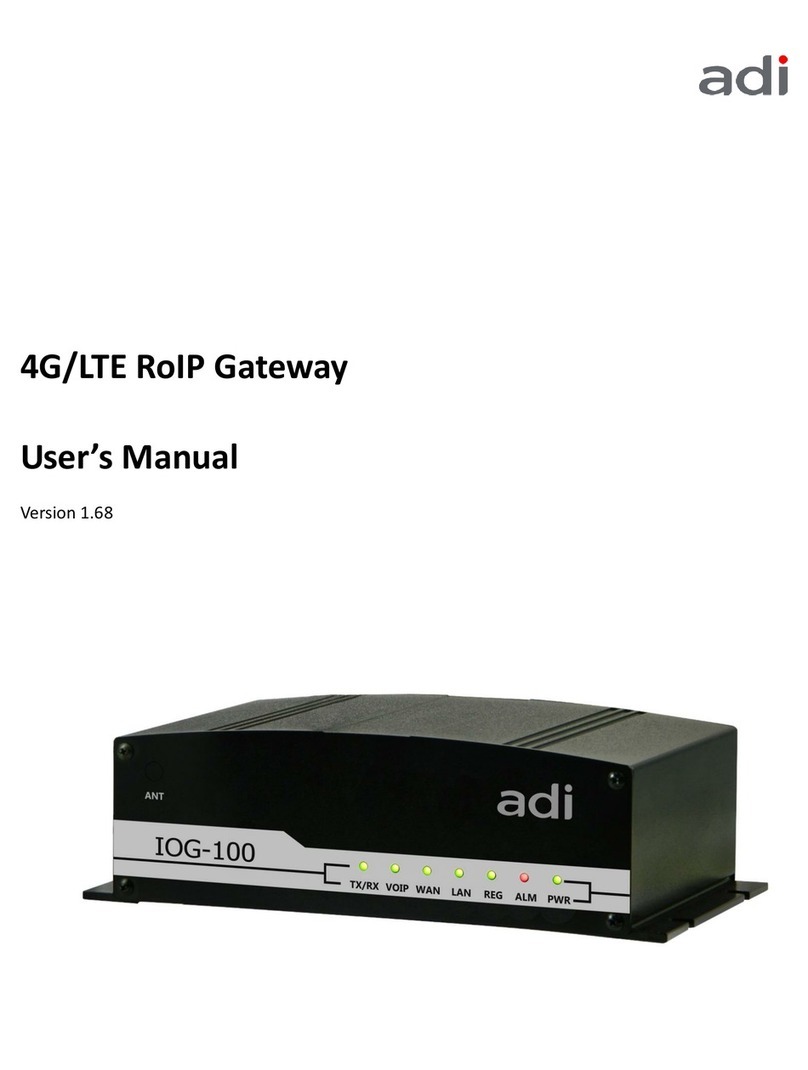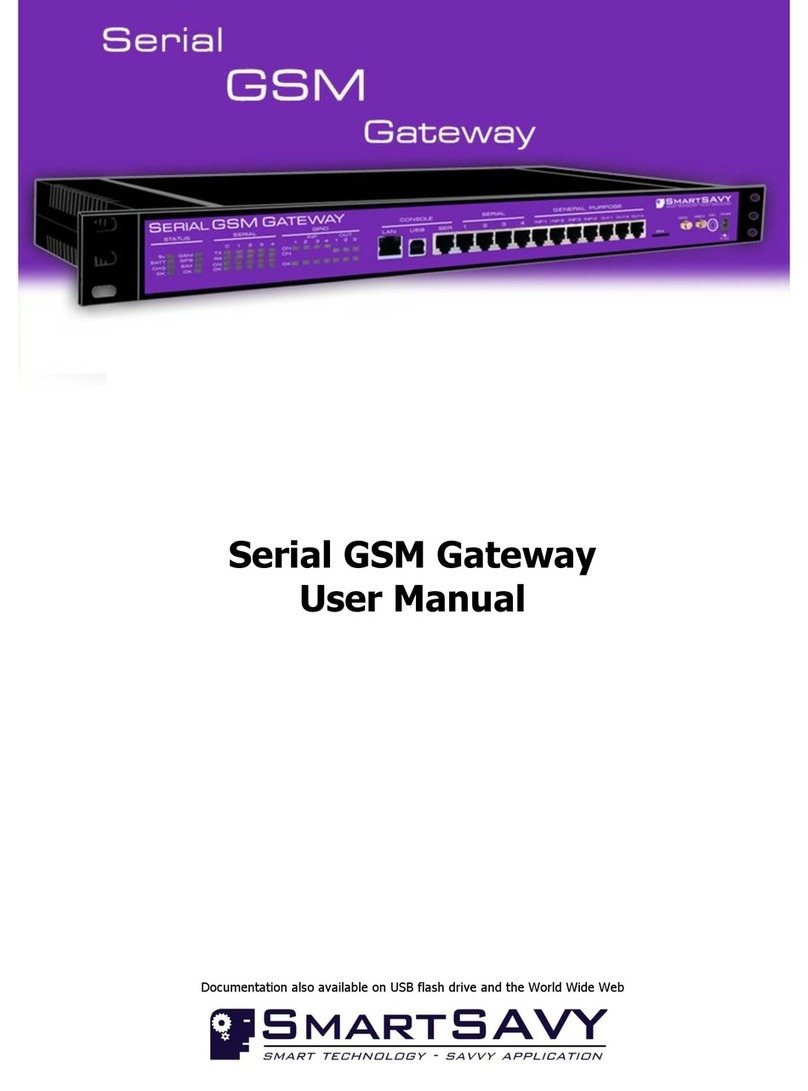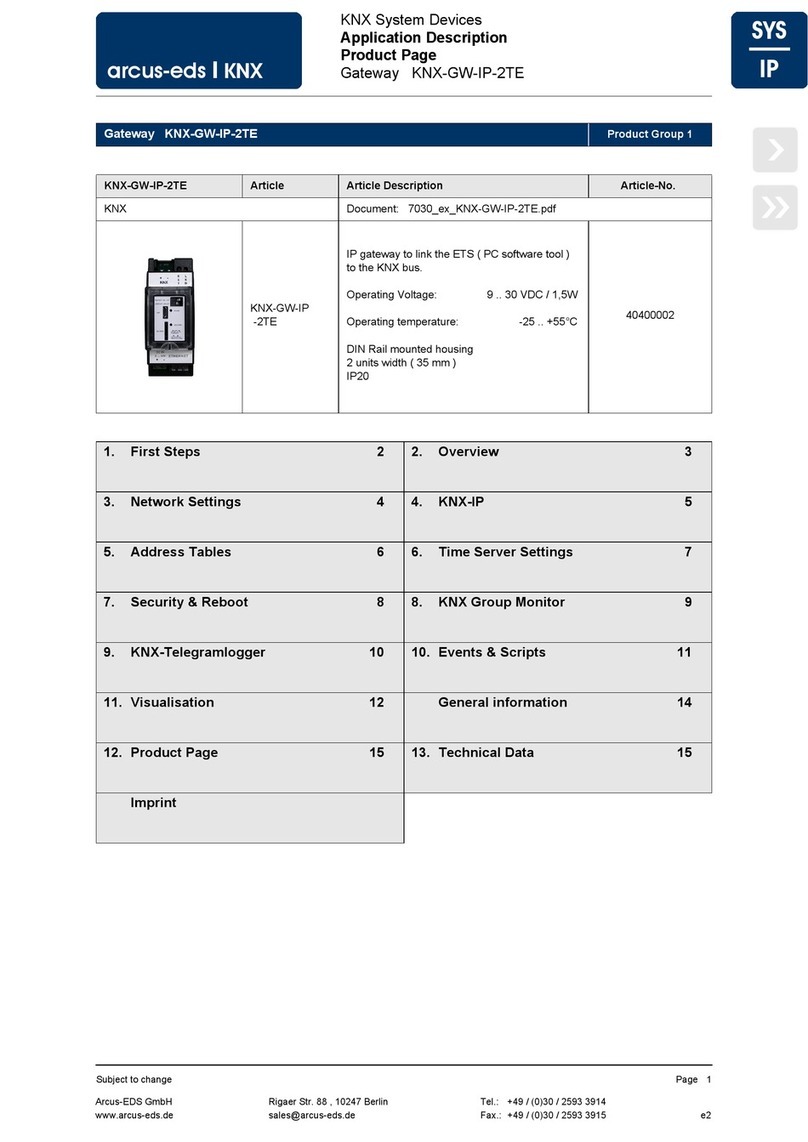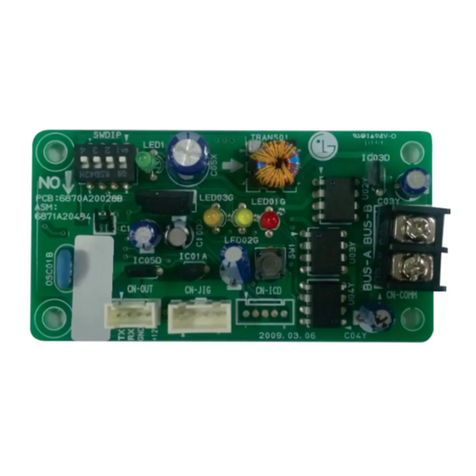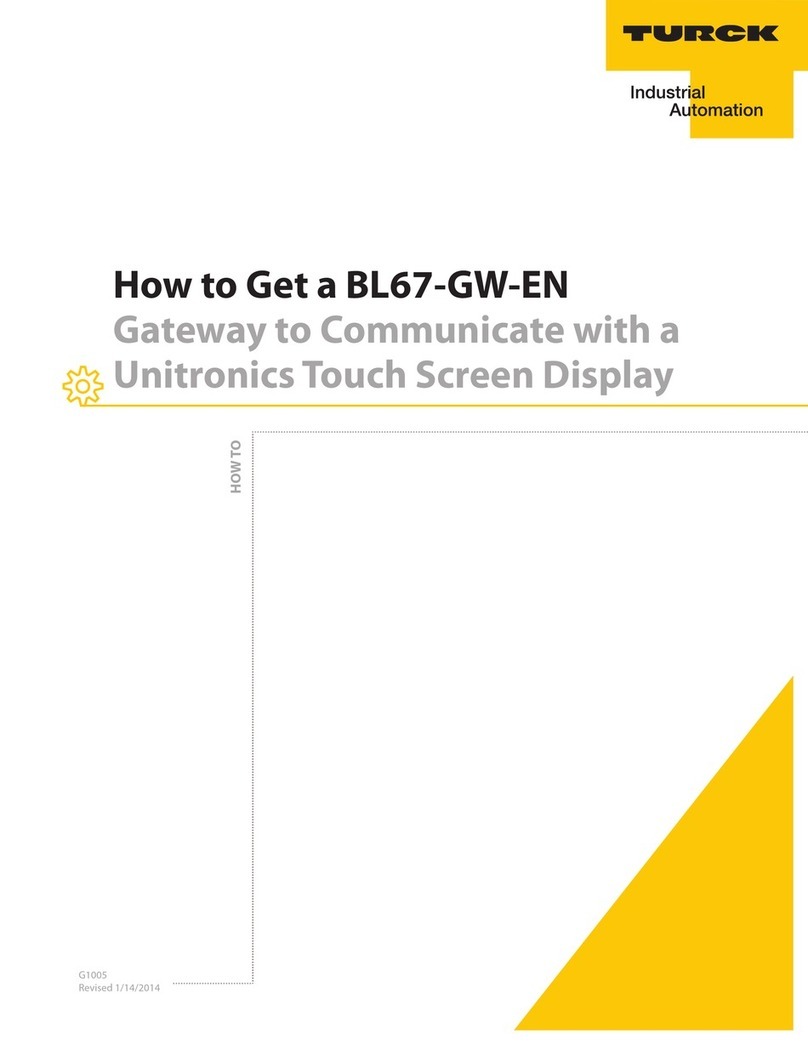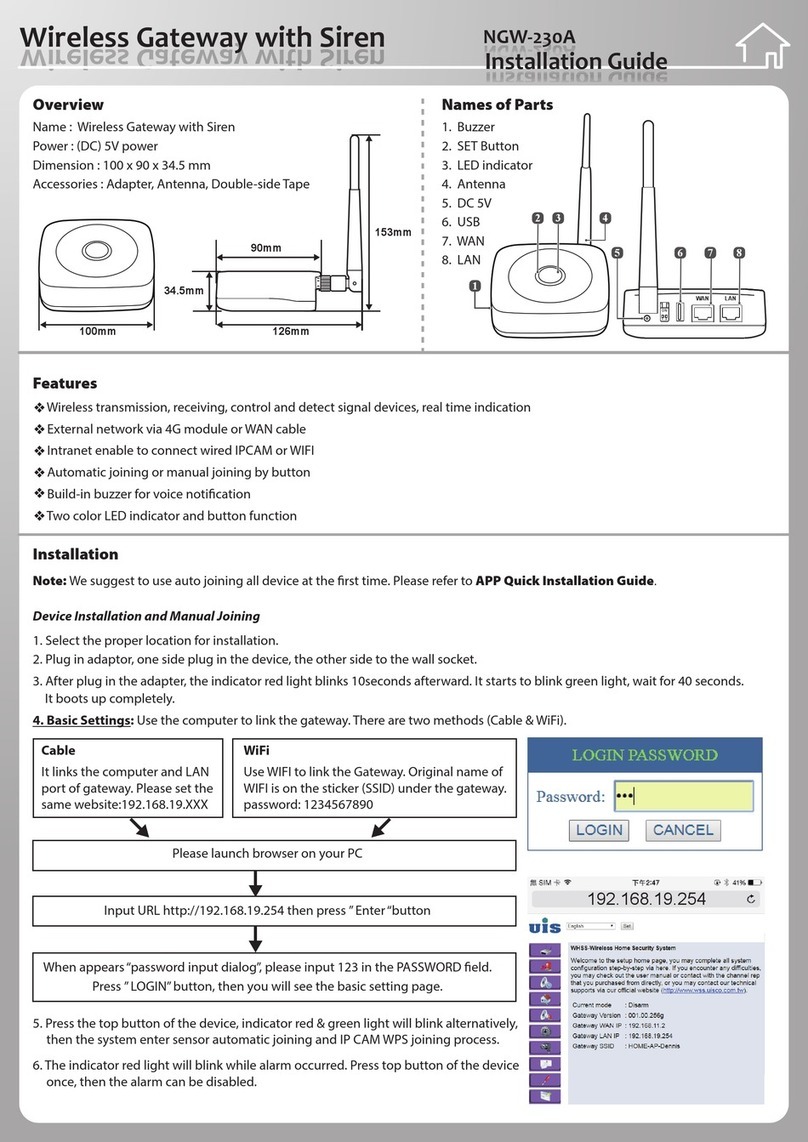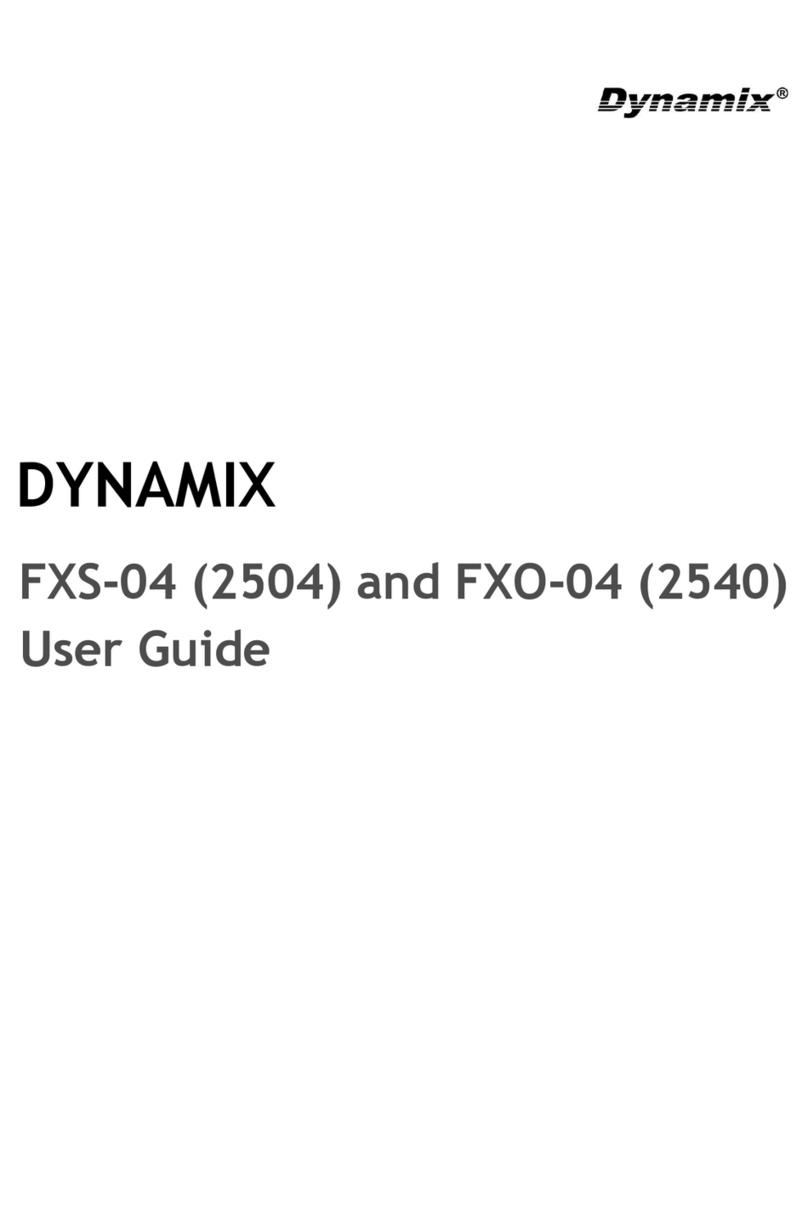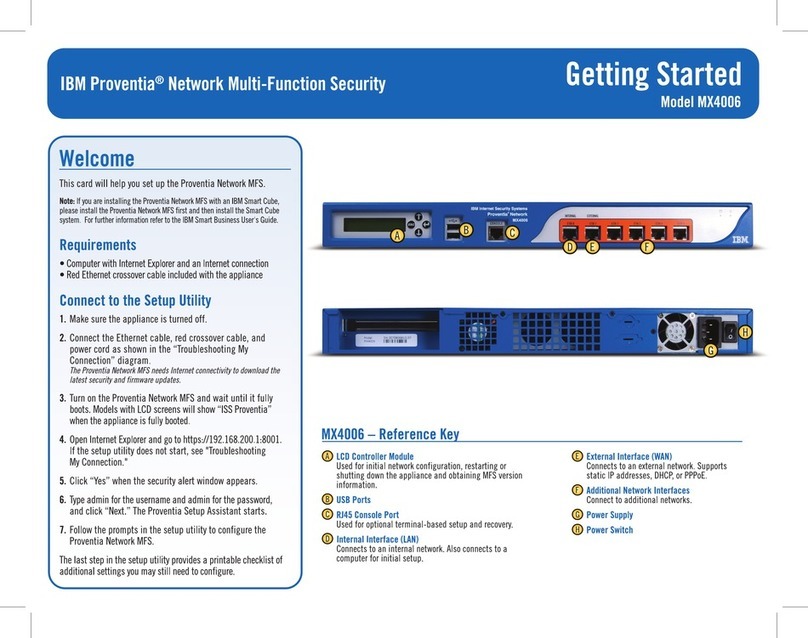steute RF RxT SW868-NET-M Programming manual

Montage- und Anschlussanleitung / sWave.NET Gateway mit Sensor Bridge und Access Point
Mounting and wiring instructions / sWave.NET Gateway with Sensor Bridge and Access Point
//
RF RxT SW868/915/917/922-NET-M
steute Tchnologies GmbH & Co. KG
Brückenstraße 91, 32584 Löhne, Germany, www.steute.com
1 / 16
Deutsch (Originalbetriebsanleitung)
Nutzung der Montage- und Anschlussanleitung
Zielgruppe: autorisiertes Fachpersonal.
Sämtliche in dieser Betriebsanleitung beschriebenen Handhabun-
gen dürfen nur durch ausgebildetes und autorisiertes Fachpersonal
durchgeführt werden. Installieren und nehmen Sie das Gerät nur dann
in Betrieb, wenn Sie die Montage- und Anschlussanleitung gelesen
und verstanden haben und Sie mit den geltenden Vorschriften über
Arbeitssicherheit und Unfallverhütung vertraut sind. Auswahl und Ein-
bau der Geräte sowie ihre steuerungstechnische Einbindung sind an
eine qualifizierte Kenntnis der einschlägigen Gesetze und normativen
Anforderungen durch den Maschinenhersteller geknüpft.
Im Zweifelsfall ist die deutsche Sprachversion dieser
Anleitung maßgeblich.
Lieferumfang
Gateway, Netzteil, Montageanleitung, Verpackung.
Bestimmung und Gebrauch
Das steute sWave.NET® Gateway verbindet steute sWave.NET® Ac-
cess Points mit IT-Systemen von Drittanbietern. Mittels der enthal-
tenen Sensor-Bridge-Software können alle am System teilnehmen-
den Funksensoren und -aktoren sowie die im Netzwerk befindlichen
Access Points über ein Web-Interface verwaltet und konfiguriert
werden. Die Sensor Bridge bietet Standardschnittstellen, wie REST
API oder Modbus TCP, um die Verbindung zu Drittsystemen herzu-
stellen. Eine ausführliche System- und Schnittstellenbeschreibung
gibt es auf der Produktseite unter steute.de.
Das Gateway enthält darüber hinaus einen sWave.NET Access Point.
Dieser kommuniziert per Funk mit den sWave.NET® Schaltern und
Sensoren und leitet deren Informationen an die Sensor-Bridge-
Software weiter.
Die Funkübertragung erfolgt auf einer Frequenz von 868,3 MHz
(EU), 915 MHz (USA, Kanada, Mexiko), 917 MHz (Brasilien) oder
916,5 MHz (Japan).
Das Gerät des Typs SW868 ist für den Betrieb in der EU bestimmt.
Es entspricht der Richtlinie der Europäischen Union für Funkanla-
gen 2014/53/EU (RED).
Das Gerät des Typs SW915 ist für den Betrieb in den USA, Kana-
da und Mexiko bestimmt. Es entspricht den Anforderungen der
FCC-Regeln und der IC-Regeln, RSS-210. Es hat eine Zulassungs-
nummer für die mexikanischen Bundesstaaten.
Das Gerät des Typs SW917 ist für den Betrieb in Brasilien bestimmt.
Es entspricht den Anforderungen der Resolucao 242/2000.
Das Gerät des Typs SW922 ist für den Betrieb in Japan bestimmt. Es
entspricht den Anforderungen des ARIB STD-T108.
Befestigung / Anschluss
Das Gateway besitzt eine 8-polige geschirmte RJ-45-Buchse
nach 10/100-Base-T-Standard. Darüber wird es an einen Netz-
werk-Switch/ein Endgerät angeschlossen. Das Kabel muss mindes-
tens der Kategorie 5/5e mit Außenschirm und verdrillten Adern-
paaren (SF/UTP) entsprechen. Es darf maximal 100 m lang sein.
Bei direktem Anschluss an ein Endgerät ist kein Crossover-Kabel
notwendig (dank der Auto-MDI(X)-Funktion des Access Points).
Nur geeignete Antennen benutzen: Antenne mit Anschlussleitung
und SMA-Steckverbindung, Mat.-Nr. 1188958 (SW868/SW922) bzw.
1188987 (SW915/SW917). Antenne auf Blech montieren. Blech dient
als HF-Gegengewicht. Mindestgröße des Blechs: 250 x 250 mm. Auf
seitlichen Abstand zur nächsten Wand oder Störquelle achten: min-
destens 300 mm. Das Antennenkabel nicht knicken oder klemmen.
Minimaler Biegeradius >25 mm.
Die Stromversorgung erfolgt über das mitgelieferte Steckernetzteil
und den 3-poligen Stecker.
Reichweitenplanung
Die Funksignale bestehen aus elektromagnetischen Wellen, die
auf dem Weg vom Sender zum Empfänger schwächer werden. Die
elektrische und die magnetische Feldstärke nehmen ab, und zwar
umgekehrt proportional zum Quadrat des Abstandes von Sender
und Empfänger (E,H~1/r²). Dazu kommen weitere Störfaktoren:
metallische Teile, z. B. Armierungen in Wänden, Metallfolien von
Wärmedämmungen oder metallbedampftes Wärmeschutzglas
reflektieren elektromagnetische Wellen. Daher bildet sich dahinter
ein sogenannter Funkschatten. Zwar können Funkwellen Wände
durchdringen, doch sie werden dabei noch schwächer als bei Aus-
breitung im Freifeld.
Durchdringung von Funksignalen
Material Durchlässigkeit
Holz, Gips, Glas unbeschichtet 90…100%
Backstein, Pressspanplatten 65…95%
Armierter Beton 10…90%
Metall, Aluminiumkaschierung, Wasser 0…10%
Typische Reichweiten
Umgebung Reichweite (ca.)
Freifeld (SW868/915/917) 700 m
Freifeld (SW922) 230 m
Innenbereich (SW868/915/917) 50 m
Innenbereich (SW922) 25 m
Um die maximale Reichweite zu erreichen: angegebene Antennen
verwenden. Unter Verwendung anderer Antennen kann die maxima-
le Reichweite abweichen.
Inbetriebnahme
- Versorgungsspannung anlegen. Sobald die Versorgungsspannung
angelegt ist, leuchtet die Mode-LED dauerhaft. In diesem Zustand
wird das Gateway initialisiert.
- Nach kurzer Zeit beginnt die Mode-LED, langsam zu blinken.
Damit ist der interne Access Point bereits betriebsbereit.
- Sobald die Sensor-Bridge-Software ebenfalls hochgefahren ist
und der interne Access Point eine Verbindung zur Sensor Bridge
hergestellt hat, blitzt die Mode-LED in kurzen Intervallen auf.
- Das Gerät ist betriebsbereit.

Montage- und Anschlussanleitung / sWave.NET Gateway mit Sensor Bridge und Access Point
Mounting and wiring instructions / sWave.NET Gateway with Sensor Bridge and Access Point
//
RF RxT SW868/915/917/922-NET-M
steute Tchnologies GmbH & Co. KG
Brückenstraße 91, 32584 Löhne, Germany, www.steute.com
2 / 16
Deutsch (Originalbetriebsanleitung)
Mode-LED-Zustand Bedeutung
LED leuchtet dauerhaft Gateway wird initialisiert
LED blinkt gleichmäßig an/aus Access Point ist betriebsbereit,
aber Sensor Bridge ist noch
nicht erreichbar (Initialisierung
noch nicht abgeschlossen)
LED blitzt regelmäßig auf Access Point und Sensor Bridge
sind betriebsbereit.
RF-LED
Die RF-LED leuchtet bei Funk-Kommunikation kurz auf. Sie zeigt,
wann der Access Point per Funk mit einem Teilnehmer (Schalter
oder Aktor) im System kommuniziert. Dies gilt nur für Teilnehmer,
die von der Sensor Bridge verwaltet werden.
Werkseinstellungen
Im Auslieferungszustand ist das Gateway mit folgenden
Werten konfiguriert:
Einstellung Standardwert
IP-Konfiguration Statisch
IP-Adresse 192.168.3.32
Subnetzmaske 255.255.255.0
Benutzername admin
Passwort steute
Geräte-Konfiguration auf Auslieferungszustand zurücksetzen
- Reset-Taster für >10 s gedrückt halten. Nach ca. 5 s blinkt die LED
in einem schnellen Intervall.
- Den Taster weiter gedrückt halten. Erst, wenn die LED nach ca.
10s erlischt, wird der Reset durchgeführt.
- Den Taster loslassen. Das Gerät startet mit
Werkseinstellungen neu.
Ethernet-Status
Die Ethernetbuchse hat zwei integrierte LEDs. Diese zeigen den
aktuellen Verbindungsstatus an.
Ethernet-LED-Zustand Bedeutung
grüne LED leuchtet Netzwerklink aktiv
grüne LED aus Netzwerklink inaktiv
gelbe LED blinkt Daten senden oder empfangen
Web-Interface
Die Sensor-Bridge-Software verfügt über eine integrierte Web-
seite zur Auflistung und Konfiguration der im System befindlichen
Schalter, Aktoren und Access Points. Um die Webseite anzuzeigen,
müssen sich der Konfigurations-PC und das Gateway im gleichen
IP-Adressbereich befinden. Für die Erstinbetriebnahme bietet sich
daher eine Punkt-zu-Punkt-Verbindung an, bei der sich beide Teil-
nehmer im IP-Adressraum 192.168.3.xxx befinden.
Achtung! Access Point und PC dürfen nicht dieselbe
IP-Adresse haben!
Einrichtung
Um auf das Web-Interface zuzugreifen:
- Browser aufrufen.
- IP-Adresse des Gateways (Werkseinstellung: http://192.168.3.32)
in den Browser eingeben.
- Anzeigesprache umschalten: Menü in der oberen rechten
Ecke auswählen.
Abb. 1: Login-Screen
Das Web-Interface ist mit Usernamen und Passwort geschützt.
(Werkseinstellung: »admin«/»steute«). Nach erfolgreicher Anmel-
dung kann das Passwort geändert werden.
- Passwort ändern: Menü »Benutzereinstellungen« auswählen.
- Standard-Passwort wiederherstellen: Gerät auf
Werkseinstellungen zurücksetzen (s.o.).
Nach erfolgreicher Anmeldung öffnet sich eine Liste der Access
Points. Hier zeigen sich der im Gateway enthaltenen Access Point
und weitere, im Netzwerk befindliche Access Points.
Eine ausführliche Beschreibung aller Möglichkeiten und Parameter
der Konfigurationsoberfläche gibt es auf der Produktseite
unter steute.de.
Abb. 2: Liste der Access Points - geöffnetes Drei-Punkte-Menü
Um die Netzwerkeinstellungen zu ändern:
- Drei-Punkte-Menü auswählen (befindet sich am Ende der Zeile
des internen Access Points).
- Im Drei-Punkte-Menü die Option »Konfigurieren« auswählen. Die
Detailansicht der Access-Point-Einstellungen öffnet sich.
- In der Detailansicht den Reiter »Ethernet« auswählen.
- Im Reiter »Ethernet« die Netzwerkeinstellungen vornehmen.

Montage- und Anschlussanleitung / sWave.NET Gateway mit Sensor Bridge und Access Point
Mounting and wiring instructions / sWave.NET Gateway with Sensor Bridge and Access Point
//
RF RxT SW868/915/917/922-NET-M
steute Tchnologies GmbH & Co. KG
Brückenstraße 91, 32584 Löhne, Germany, www.steute.com
3 / 16
Deutsch (Originalbetriebsanleitung)
Abb. 3: Liste der Access Points
Achtung: Mit Aufruf von »SPEICHERN« wird das Gerät automatisch
neu gestartet. Es ist danach für ca. 2 Minuten nicht erreichbar!
REST API
Die REST API ist unter folgender Adresse verfügbar: http://[IP Ad-
resse des Gerätes]/api/v1. Zur Autorisierung werden JSON-Web-To-
ken (siehe jwt.io) verwendet. Standard-Username /-Passwort lauten
»api« / »steute_api«. Die Anmeldung geschieht über den Endpunkt /
api/v1/auth/login.
Eine Dokumentation aller Endpunkte und Parameter gibt es über
die enthaltene Swagger-UI-Webseite. Sie ist erreichbar unter
http://[IP Adresse des Gerätes]/api-demo (Werkseinstellung:
http://192.168.3.32/api-demo).
Abb. 4: Swagger-UI
Passwörter
Die Passwörter ändern für den »admin« und den »api«-Benutzer:
- Web-Interface aufrufen
- Im Web-Interface den Menüpunkt
»Benutzereinstellungen« aufrufen.
Abb. 5: Benutzereinstellungen
Basis-Setup
Nach der Netzwerk- und Benutzerkonfiguration sind mindestens
folgende Schritte zur Einrichung des Gesamtsystems notwendig:
- Verwaltete Gruppe erstellen
- Schalter bzw. Aktoren dieser Gruppe zuordnen
Eine detaillierte Beschreibung des Systems und der Konfigurations-
möglichkeiten gibt es auf der Produkt-Webseite
unter www.steute.de.
Fehlerbehebung
Fehler Ursache Lösung
Mode-LED bleibt
aus
Keine Spannungs-
versorgung oder
internes Netzteil
defekt
Spannungsversor-
gung prüfen, Gerät
austauschen
Ethernet-LED bleibt
aus
Kein oder defektes
Netzwerkkabel;
Netzwerkgegenstel-
le nicht aktiv
Netzwerkkabel tau-
schen; Netzwerk-
router oder Switch
einschalten/ testen
Konfigura-
tions-Webseite kann
nicht angezeigt
werden
Keine Netzwerkver-
bindung hergestellt
oder Gateway-IP
und PC-IP nicht im
selben Adressraum
Netzwerkver-
bindung prüfen
(Ethernet-LED) oder
PC-IP anpassen und
Access Point auf
Grundeinstellungen
zurücksetzen

Montage- und Anschlussanleitung / sWave.NET Gateway mit Sensor Bridge und Access Point
Mounting and wiring instructions / sWave.NET Gateway with Sensor Bridge and Access Point
//
RF RxT SW868/915/917/922-NET-M
steute Tchnologies GmbH & Co. KG
Brückenstraße 91, 32584 Löhne, Germany, www.steute.com
4 / 16
Deutsch (Originalbetriebsanleitung)
Fehler Ursache Lösung
Der Access Point
empfängt keine
Funktelegramme
Schalter ist außer
Reichweite; Antenne
nicht ordnungs-
gemäß montiert;
Funkempfänger
defekt
Entfernung zum
Schalter prüfen, An-
tenne prüfen; Gerät
austauschen
Wartung / Reinigung
Wir empfehlen eine regelmäßige Wartung mit folgenden Schritten:
1. Schmutzreste entfernen
Gehäuse nur von außen säubern. Gehäuse mit Haushaltsreinigern
reinigen. Keine Druckluft verwenden, um zu reinigen.
Entsorgung
- Nationale, lokale und gesetzliche Bestimmungen zur
Entsorgung beachten.
- Materialien getrennt dem Recycling zuführen. Eventuell enthalte-
ne Batterien fachgerecht entsorgen.
Hinweise
Der elektrische Anschluss darf nur von autorisiertem Fachpersonal
durchgeführt werden. Der Funkempfänger darf nicht in Verbindung
mit Geräten benutzt werden, die direkt oder indirekt gesundheits
oder lebenssichernden Zwecken dienen oder durch deren Betrieb
Gefahren für Menschen, Tiere oder Sachwerte entstehen können.
Änderungen, die dem technischen Fortschritt dienen, vorbehalten.
Es liegt im Verantwortungsbereich des Herstellers einer Anla-
ge oder Maschine, die korrekte Gesamtfunktion sicherzustellen.
steute übernimmt keine Haftung für Empfehlungen, die durch diese
Beschreibung gegeben oder impliziert werden. Aufgrund dieser Be-
schreibung können keine neuen, über die allgemeinen steute-Lie-
ferbedingungen hinausgehenden, Garantie-, Gewährleistungs- oder
Haftungsansprüche abgeleitet werden.
English
Use of the mounting and wiring instructions
Target group: authorised and qualified staff.
All actions described in these instructions may only be performed by
qualified persons who have been trained and authorised. Do not install
or operate this device until you have read and understood the mount-
ing and wiring instructions and are familiar with the valid occupational
safety and accident prevention regulations. Selection and installation
of devices and their integration in control systems demand qualified
knowledge of all the relevant laws, as well as the normative require-
ments of the machine manufacturer.
In case of doubt, the German language version of these instructions
shall prevail.
Scope of delivery
Gateway, power supply, mounting and wiring instructions, packaging.
Purpose and use
The steute sWave.NET® Gateway acts as an interface between
steute sWave.NET® Access Points and other IT systems. The inte-
grated Sensor Bridge software provides listing and configuration of
wireless switches, actors and all connected Access Points via a web
interface. It also provides standard interfaces such as a REST API
and Modbus TCP for connecting third-party applications. Download
a detailed system manual and API documentation from the product
page at steute.com.
An sWave.NET®Access Point is also included in the sWave.NET®
Gateway. It is used for receiving sWave.NET®wireless telegrams
and forwarding them to the Sensor Bridge software.
Wireless transmission occurs on a frequency of 868.3 MHz (EU),
915MHz (USA, Canada, Mexico), 917 MHz (Brazil) or
916.5 MHz (Japan).
The device of type SW868 is intended for use in the European Union.
It complies with the European Union’s Directive 2014/53/EU (RED)
for radio equipment.
The device of type SW915 is intended for use in the USA, Canada,
and Mexico. It complies with the requirements of the FCC and IC
rules, RSS-210. It has an approval number for the Mexican states.
The device of type SW917 is intended for use in Brazil. It complies
with the requirements of Resolucão 242/2000.
The device of type SW922 is intended for use in Japan. It complies
with the requirements of ARIB STD-T108.
Mounting / Wiring
The 8-pole shielded RJ 45 socket complies with the 10/100 Base T
Standard. Use it to connect the Gateway to a network switch or a
terminal device. The cable must, at least, comply with category 5/5e
with an outer shield and twisted conductor pairs. It can be 100m
long at most. If directly connected to a terminal device, no crossover
cable is needed (thanks to the Auto-MDI(X) function).
Use suitable antennas only: Antenna with cable and SMA plug-in
connector, Mat. No. 1188958 (SW868/SW922) or 1188987 (SW915/
SW917). Mount the antenna on a metal plate. The metal plate serves
as an HF counterweight. Minimum size of metal plate: 250 x 250
mm. Note minimum sideways distance to nearest wall or distur-

Montage- und Anschlussanleitung / sWave.NET Gateway mit Sensor Bridge und Access Point
Mounting and wiring instructions / sWave.NET Gateway with Sensor Bridge and Access Point
//
RF RxT SW868/915/917/922-NET-M
steute Tchnologies GmbH & Co. KG
Brückenstraße 91, 32584 Löhne, Germany, www.steute.com
5 / 16
English
bance source: >300 mm. Do not bend or clamp the cable. Minimum
bending range of cable: >25 mm.
Power is supplied with the plug-in power supply and the 3 pole
connector which are included in the scope of delivery.
Planning the wireless range
Because radio signals are electromagnetic waves, the signal is
attenuated on its way from the transmitter to the receiver. This
means that the electrical and magnetic field strengths decrease
inversely proportional to the squared distance between transmitter
and receiver (E,H~1/r²). In addition to this natural restriction of the
wireless range, further interference factors can occur: metal parts,
e.g. armours in walls, metal foils in thermal insulation or metallised
heat protection glass, reflect electromagnetic waves. Therefore, a
so-called deadspot can be found behind them. Radio waves are able
to penetrate walls, but the attenuation increases even more than in
the free field.
Penetration of radio waves
Material Penetration rate
Wood, gypsum, uncoated glass 90…100%
Brick stone, press boards 65…95%
Armoured concrete 10…90%
Metal, aluminium laminated, water 0…10%
Typical wireless ranges
Environment Range (approx.)
Free field (SW868/915/917) 700 m
Free field (SW922) 230 m
Indoors (SW868/915/917) 50 m
Indoors (SW922) 25 m
To get the maximum range: use the specified antennas. With other
antennas, the maximum range may differ.
Initial operation
- Connect the supply voltage. After connecting the supply voltage,
the Mode LED lights up permanently. The Gateway is initialized in
this state.
-Shortly after, the Mode LED starts to blink slowly. This indicates
the Access Point in the Gateway to be ready for use.
- As soon as the Access Point is connected to the Sensor Bridge
software integrated on the Gateway, the Mode LED flashes in short
intervals.
- The device is ready for use.
Mode LED state Meaning
LED lights up continuously Device is starting up
LED blinks evenly on/off Access Point is ready for
use, but Sensor Bridge is not
reachable (startup process
takes longer than Access Point
startup)
LED flashes evenly Access Point is ready for use
and connected to the Sensor
Bridge application
RF LED
The RF LED lights up shortly in case of radio communication. It
indicates the Access Point communicating by radio with a system
participant (switch or actor). This only applies to participants which
are managed by the Sensor Bridge.
Default settings
In delivery state, the Gateway is configured as follows:
Setting Default value
IP Configuration Static
IP Address 192.168.3.32
Subnet mask 255.255.255.0
User name admin
Password: steute
Reset device configuration to delivery state
- Press reset button for >10 sec. After approx. 5 sec., the LED blinks
in a fast interval.
- Hold the button pressed. When all LEDs turn off after approx.
10sec., the reset is carried out.
- Release the button. The device is going to restart in delivery state.
Ethernet status
The ethernet socket indicates the current connection status with its
two integrated LEDs.
Ethernet LED state Meaning
Green LED on Network link active
Green LED off Network link inactive
Yellow LED blinks Sending / receiving data
Web interface
The Sensor Bridge has an integrated web interface for configur-
ing and managing Access Points and wireless switches. To access
the website, make sure that the configuration PC and the Gateway
are in the same subnet. For initial operation, use a point-to-point
connection with both participants in the same IP address range of
192.168.3.xxx.
Caution! Gateway and PC must not have the same IP address!

Montage- und Anschlussanleitung / sWave.NET Gateway mit Sensor Bridge und Access Point
Mounting and wiring instructions / sWave.NET Gateway with Sensor Bridge and Access Point
//
RF RxT SW868/915/917/922-NET-M
steute Tchnologies GmbH & Co. KG
Brückenstraße 91, 32584 Löhne, Germany, www.steute.com
6 / 16
English
Configuration
To access the page:
- Select the browser.
- Type in the Gateway’s IP address (default: http://192.168.3.32/) in
the browser.
- To change the language: Select the menu available in the upper
right corner.
Fig.1: Login screen
To prevent unauthorized use, login is required
(default username / password: »admin«/»steute«).
After successful login, the password may be changed.
- To change the password: select the menu »User Settings«.
- To restore the default password: use the reset button to reset the
device to delivery state (see above).
After successful login, a list of Access Points is shown. The build-in
Access Point and all other Access Points connected to the network
will appear in this list.
For a detailed description of all parameters and menu options,
please refer to the technical documentation available on the product
website at steute.com.
Fig. 2: List of Access Points - open Triple Dot Menu
To change the devices network settings:
- Select the »Triple Dot Menu« (on the right side of the internal
access points row).
- Select the option »Configure«. The Access Point settings are
shown.
- In the Access Point settings, select the tab »Ethernet«.
- Change the network settings.
Fig. 3: List of Access Points
Caution: Pressing »SAVE« in the Access Point settings page will
restart the device. It may take up to two minutes until the device is
accessible again!
REST API
The REST API is available via http://[Network address]/api/v1.
Authentication via JSON web token (see jwt.io) is required. Default
login username / password is »api« / »steute_api« via endpoint /api/
v1/auth/login.
Documentation of the REST API is provided within the build in
Swagger UI website. It is accessible via http://[Network address]/
api-demo (Default: http://192.168.3.32/api-demo).
Fig. 4: Swagger UI

Montage- und Anschlussanleitung / sWave.NET Gateway mit Sensor Bridge und Access Point
Mounting and wiring instructions / sWave.NET Gateway with Sensor Bridge and Access Point
//
RF RxT SW868/915/917/922-NET-M
steute Tchnologies GmbH & Co. KG
Brückenstraße 91, 32584 Löhne, Germany, www.steute.com
7 / 16
English
Password settings
To change the admin or api passwords:
- Login as admin user.
- Select the menu »User Settings«.
Fig. 5: User settings
Basic setup
Once the network and login settings are adjusted, the following
steps are required for a minimal system configuration:
- Create a managed group.
- Assign switches to this group.
Please refer to the product website at www.steute.com for a
detailed description.
Troubleshooting
Error Cause Solution
Mode LED is off No power supply or
internal power sup-
ply unit defective
Check power supply,
replace device
Ethernet LED is off No network cable,
defective network
cable; network
remote station
inactive
Change network
cable; turn on/check
network router or
switch
Configuration
website cannot be
displayed
No network connec-
tion established or
Gateway IP and PC
IP not in the same
subnet
Check network con-
nection (Ethernet
LED) or adjust PC IP
and reset Gateway
to default settings
Access Point re-
ceives no wireless
telegrams
Switch out of
range; antenna not
properly mounted;
wireless receiver
defective
Check distance
to switch; check
antenna; replace
device
Maintenance / Cleaning
We recommend regular maintenance as follows:
1. Remove dirt
Clean enclosure on the outside only. Clean with household cleaning
agents. Do not use compressed air to clean.
Disposal
- Observe national, local and legal regulations concerning disposal.
- Recycle each material separately.
Notices
The electrical connection may only be carried out by authorised per-
sonnel. The wireless receiver must not be used in connection with
devices that may directly or indirectly serve health- or life-saving
purposes or cause hazards by operation to human beings, animals
or asset values.
Subject to technical modifications.
The responsibility taken by the manufacturer of a plant or machine
implies a safeguarding of correct general function. Moreover, steute
does not assume any liability for recommendations made or implied
by this description. From this description new claims for guarantee,
warranty or liability cannot be derived beyond the general terms and
conditions of delivery.

Montage- und Anschlussanleitung / sWave.NET Gateway mit Sensor Bridge und Access Point
Mounting and wiring instructions / sWave.NET Gateway with Sensor Bridge and Access Point
//
RF RxT SW868/915/917/922-NET-M
steute Tchnologies GmbH & Co. KG
Brückenstraße 91, 32584 Löhne, Germany, www.steute.com
8 / 16
Deutsch (Originalbetriebsanleitung)
Technische Daten
Vorschriften EN 60947-5-1; EN 61000-6-2; EN
61000-6-3; EN 60068-2-6; EN
60068-2-27
Befestigung Schraubbefestigung oder
Magnethalterung
Versorgungsspannung 24 V
Netzwerkschnittstelle 10/100 Base-T Ethernet über
RJ 45, Cat 5e (S/UTP oder F/
UTP) oder SF/UTP, optional
WLAN (802.11 b/g/n)
Softwareschnittstelle REST API, json/XML via HTTP(S),
Modbus TCP
Schutzart IP 20 nach IEC/EN 60529
Ie max. 0,1 A
Ue 24 VDC -15% … +10%
Frequenz 868,3 MHz (EU),
915,0 MHz (USA, Kanada, Mexiko),
917,0 MHz (Brasilien)
916,5 MHz (Japan)
Meldungen
Mode-LED Betriebszustand
RF-LED Telegrammsignalisierung
Verschmutzungsgrad 2 nach DIN VDE 0110
Umgebungstemperatur 0°C … +55°C
Lager- und
Transporttemperatur –25°C … +85°C
Vibrations- und
Schockfestigkeit IEC 60068-2-6; -27
Externe Antenne Für optimale Reichweite
immer erforderlich
Funkzulassungen EU: EN 301 489-1, EN 301 489-3;
EN 300
220-1, EN 300 220-2
USA: FCC Part 15.247: XK5-RF Rx SW915
Kanada: IC RSS-210:
5158A-RF Rx SW 915
Mexiko: IFT/223/UCS/DG-
AUSE/6773/2017
Japan: ARIB Standard T108: 204-610002
Brasilien: ö04172-18-06718
Abmessungen
Dimensions
121
85
26
96
76
3
sWave.NET Gateway
B D E F
GH
Funktionselemente
Functional elements
Legende
Legend
A Ethernet-LED gelb
Ethernet LED yellow
BEthernet
CEthernet-LED grün
Ethernet LED green
DRF-LED
RF LED
EMode-LED
Mode LED
FGND
GNC
H+24 VDC
AC

Montage- und Anschlussanleitung / sWave.NET Gateway mit Sensor Bridge und Access Point
Mounting and wiring instructions / sWave.NET Gateway with Sensor Bridge and Access Point
//
RF RxT SW868/915/917/922-NET-M
steute Tchnologies GmbH & Co. KG
Brückenstraße 91, 32584 Löhne, Germany, www.steute.com
9 / 16
English
Technical data
Standards EN 60947-5-1; EN 61000-6-2; EN
61000-6-3; EN 60068-2-6; EN
60068-2-27
Mounting Screw connection or magnet holder
Supply voltage 24 V
Network interface 10/100 Base-T Ethernet via
RJ 45, Cat 5e (S/UTP or F/
UTP) or SF/UTP, optional
WLAN (802.11 b/g/n)
Software interface REST API, json/XML via HTTP(S),
Modbus TCP
Degree of protection IP 20 according to IEC/EN 60529
Iemax. 0.1 A
Ue24 VDC -15% … +10%
Frequency 868.3 MHz (EU),
915.0 MHz (USA, Kanada, Mexiko),
917.0 MHz (Brasilien)
916.5 MHz (Japan)
Notifications
Mode LED Operating status
RF LED Telegram signalg
Degree of pollution 2 according to DIN VDE 0110
Ambient temperature 0°C … +55°C
Storage and
shipping temperature –25°C … +85°C
Vibration and
shock resistance IEC 60068-2-6; -27
External antenna Always necessary for optimal range
Radio approvals EU: EN 301 489-1, EN 301 489-3;
EN 300
220-1, EN 300 220-2
USA: FCC Part 15.247: XK5-RF Rx SW915
Canada: IC RSS-210:
5158A-RF Rx SW 915
Mexico: IFT/223/UCS/DG-
AUSE/6773/2017
Japan: ARIB Standard T108: 204-610002
Brazil: ö04172-18-06718
Herstellungsdatum 012219 => 01 = Montag / KW 22 / 2019
Production date 012219 => 01 = Monday / CW 22 / 2019
01 Montag Monday
02 Dienstag Tuesday
03 Mittwoch Wednesday
04 Donnerstag Thursday
05 Freitag Friday

Montage- und Anschlussanleitung / sWave.NET Gateway mit Sensor Bridge und Access Point
Mounting and wiring instructions / sWave.NET Gateway with Sensor Bridge and Access Point
//
RF RxT SW868/915/917/922-NET-M
steute Tchnologies GmbH & Co. KG
Brückenstraße 91, 32584 Löhne, Germany, www.steute.com
10 / 16
04172-18-06718
ADENDOAOMANUAL
MODELO: RF RW SW917
AtendimentoàRegulamentaçãoAnatel
Esteequipamentonãotemdireitoàproteçãocontrainterferênciaprejudicialenãopode
causarinterferênciaemsistemasdevidamenteautorizados.
EsteprodutoestáhomologadopelaANATEL,deacordocomosprocedimentos
regulamentadospelaResolução242/2000,eatendeaosrequisitostécnicosaplicados.
Paramaioresinformações,consulteositedaANATELwww.anatel.gov.br

Montage- und Anschlussanleitung / sWave.NET Gateway mit Sensor Bridge und Access Point
Mounting and wiring instructions / sWave.NET Gateway with Sensor Bridge and Access Point
//
RF RxT SW868/915/917/922-NET-M
steute Tchnologies GmbH & Co. KG
Brückenstraße 91, 32584 Löhne, Germany, www.steute.com
11 / 16
Rechtsverbindliche Unterschrift,
Marc Stanesby (Geschäftsführer)
/
Legally binding signature,
Marc Stanesby (Managing Director)
steute Technologies GmbH & Co KG, Brückenstr. 91, 32584 Löhne, Germany
Löhne, 09. Oktober 2018/October 9, 2018
Ort und Datum der Ausstellung
/
Place and date of issue
EU-KONFORMITÄTSERKLÄRUNG
EU DECLARATION OF CONFORMITY
gemäß der Funkanlagen-Richtlinie 2014/53/EU
according to RED 2014/53/EU
Als Hersteller trägt die Firma steute Technologies die alleinige Verantwortung für die Ausstellung dieser Konformitätserklärung
/
As manufacturer, steute Technologies is solely responsible for issuing this Declaration of Conformity.
Art und Bezeichnung der Betriebsmittel
/
RF RxT SW868-NET-M*
Type and name of equipment:
*detaillierte Produktliste siehe Anhang ab nächster Seite oder im Internet auf www.steute.com
/
*for detailed product list, see appendix from the next page or on the internet at www.steute.com
Die oben beschriebenen Gegenstände der Erklärung erfüllen die folgenden Harmonisierungsrechtsvorschriften der EU
/
The object(s) of declaration described above is/are in conformity with the following EU harmonisation legislation:
Zubehör ist eine der Antennen
/
An accessory is one of the antennas:
Angewandte EU-Richtlinie
/
Applied EU directive
Harmonisierte Normen
/
Harmonised standards
2014
/
53
/
EU Funkanlagen-Richtlinie
/
2014
/
53
/
EU Radio Equipment Directive
EN 300 220-1 V3.1.1
EN 300 220-2 V3.1.1
(EN 301 489-1 V2.2.0, Final Draft)
(EN 301 489-3 V2.1.1, Final Draft)
Weitere angewandte EU-Richtlinien
/
Additionally applied EU directives
Harmonisierte Normen
/
Harmonised standards
2014
/
30
/
EU EMV-Richtlinie
/
2014
/
30
/
EU EMC Directive
EN 61000-6-2:2005
EN 61000-6-3:2007 + A1:2011 + AC:2012
2014
/
35
/
EU Niederspannungsrichtlinie
/
2014
/
35
/
EU Low Voltage Directive
EN 60947-5-1:2004 + AC:2005 + A1:2009 + A2:2014
2011
/
65
/
EU RoHS-Richtlinie
/
2011
/
65
/
EU RoHS Directive
EN 50581:2012
Beschreibung des Zubehörs und der Bestandteile, die den bestimmungsgemäßen Betrieb der Funkanlage ermöglichen
/
Description of accessories and equipment which allow the radio equipment to operate as intended:
a) RF Magnet-Antenne 5dBi SMA-Stecker gerade 1,5 m; Mat.-Nr. 1188958 / Mat. No. 1188958
b) RF Magnet-Antenne 2dBi SMA-Stecker gerade 2 m; Mat.-Nr. 1470770 / Mat. No. 1470770
c) RF Magnet-Antenne SMA-Stecker gerade 2,5 m; Mat.-Nr. 1186143 / Mat. No. 1186143
Bestandteil ist mindestens das Funkmodul
/
A component is at least the wireless module:
RF Rx SW868; Mat.-Nr. 1189121 / Mat. No. 1189121

Montage- und Anschlussanleitung / sWave.NET Gateway mit Sensor Bridge und Access Point
Mounting and wiring instructions / sWave.NET Gateway with Sensor Bridge and Access Point
//
RF RxT SW868/915/917/922-NET-M
steute Tchnologies GmbH & Co. KG
Brückenstraße 91, 32584 Löhne, Germany, www.steute.com
12 / 16
Benennung /
Name
Teilenummer
/
Part number
RF RxT SW868-NET-M 1244189
EU-KONFORMITÄTSERKLÄRUNG
EU DECLARATION OF CONFORMITY
gemäß der Funkanlagen-Richtlinie 2014/53/EU
/
according to RED 2014/53/EU
Anhang: Produktliste
/
Appendix: Product list

Auf Anfrage erhalten Sie diese Montage- und Anschlussanleitung auch
in Ihrer Landessprache.
This mounting and wiring instruction is also available in your national
language on request.
Ces instructions de montage et de câblage sont disponibles sur de-
mande, dans votre langue nationale.
Questa istruzione di collegamento e montaggio e'inoltre disponibile
nella vostra lingua su richiesta.
Estas instrucciones de montaje y conexionado se pueden solicitar en
su idioma.
Instruções de ligação e montagem podem ser disponibilizadas em ou-
tros idiomas também – consulte-nos.
Εφόσον το ζητήσετε λαμβάνετε αυτές τις οδηγίες τοποθέτησης και
σύνδεσης και στην γλώσσα της χώρας σας.
Niniejsza instrukcja montażu i podłączenia jest dostępna na życzenie w
języku polskim.
Op aanvraag kunt u deze montage- en installatiehandleiding ook in uw
taal verkrijgen.
Den här monterings- och elinstallationsinstruktionen finns även till-
gänglig på ditt nationella språk efter förfrågan.
På anmodning kan de også rekvirere denne montage- og tilslutnings-
vejledning på Deres eget sprog.
Pyydettäessä asennus- ja kykentäohjeet on saatavana myös sinun
omalla äidinkielellä.
При поискване Вие ще получите тази асамблея, а също и връзката
ръчно майчиния си език.
La cererea dumneavoastră, vă trimitem instrucţiunile de folosire şi
instrucţiunile de montaj şi în limba romana.
Na požádání obdržíte tento návod na montáž a připojení také v jazyce
vaší země.
Na vyžiadanie obdržíte tento návod na montáž a pripojenie takisto v
jazyku vašej krajiny.
Egyeztetés után, kérésére, ezt a szerelési- és csatlakoztatási leírást,
biztosítjuk az Ön anyanyelvén is.
Na zahtevo boste dobili ta navodila za montažo in priklop tudi v vašem
domačem jeziku.
Dan il-manwal dwar il-muntaġġ u konnessjonijiet huwa disponibbli
wkoll fil-lingwa tiegħek.
Soovi korral on see installimis- ja ühendusjuhend saadaval ka teie
riigikeeles.
Jei jums reikėtų šios įdiegimo ir pajungimo instrukcijos valstybine
kalba, teiraukitės pardavėjo.
Šo montāžas un pieslēgšanas instrukciju pēc pieprasījuma varat
saņemt arī savas valsts valodā.
Zusatzinformation zu Montage- und Anschlussanleitungen
Additional information on mounting and wiring instructions
Information complémentaire aux instructions de montage et de câblage
Ulteriori informazioni sulle istruzioni di collegamento e montaggio
Informação adicional para as instruções de montagem
Дополнительная информация по монтажу и инструкциям по подключению
steute Technologies GmbH & Co. KG
Brückenstraße 91, 32584 Löhne, Germany, www.steute.com
13 / 16

Montage- und Anschlussanleitung / sWave.NET Gateway mit Sensor Bridge und Access Point
Mounting and wiring instructions / sWave.NET Gateway with Sensor Bridge and Access Point
//
RF RxT SW868/915/917/922-NET-M
steute Tchnologies GmbH & Co. KG
Brückenstraße 91, 32584 Löhne, Germany, www.steute.com
14 / 16

Montage- und Anschlussanleitung / sWave.NET Gateway mit Sensor Bridge und Access Point
Mounting and wiring instructions / sWave.NET Gateway with Sensor Bridge and Access Point
//
RF RxT SW868/915/917/922-NET-M
steute Tchnologies GmbH & Co. KG
Brückenstraße 91, 32584 Löhne, Germany, www.steute.com
15 / 16

Montage- und Anschlussanleitung / sWave.NET Gateway mit Sensor Bridge und Access Point
Mounting and wiring instructions / sWave.NET Gateway with Sensor Bridge and Access Point
//
RF RxT SW868/915/917/922-NET-M
steute Tchnologies GmbH & Co. KG
Brückenstraße 91, 32584 Löhne, Germany, www.steute.com
16 / 16
146 48 54 / 10.2018 / Index.-
This manual suits for next models
3
Table of contents
Languages: