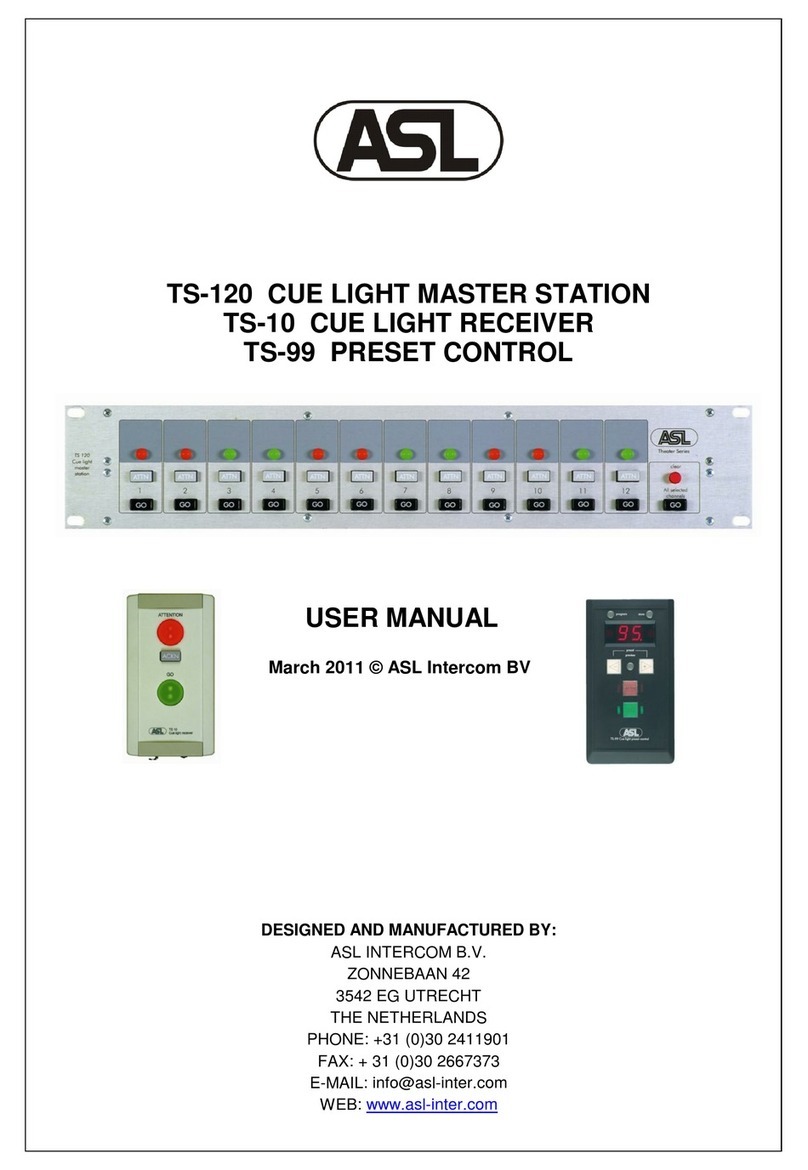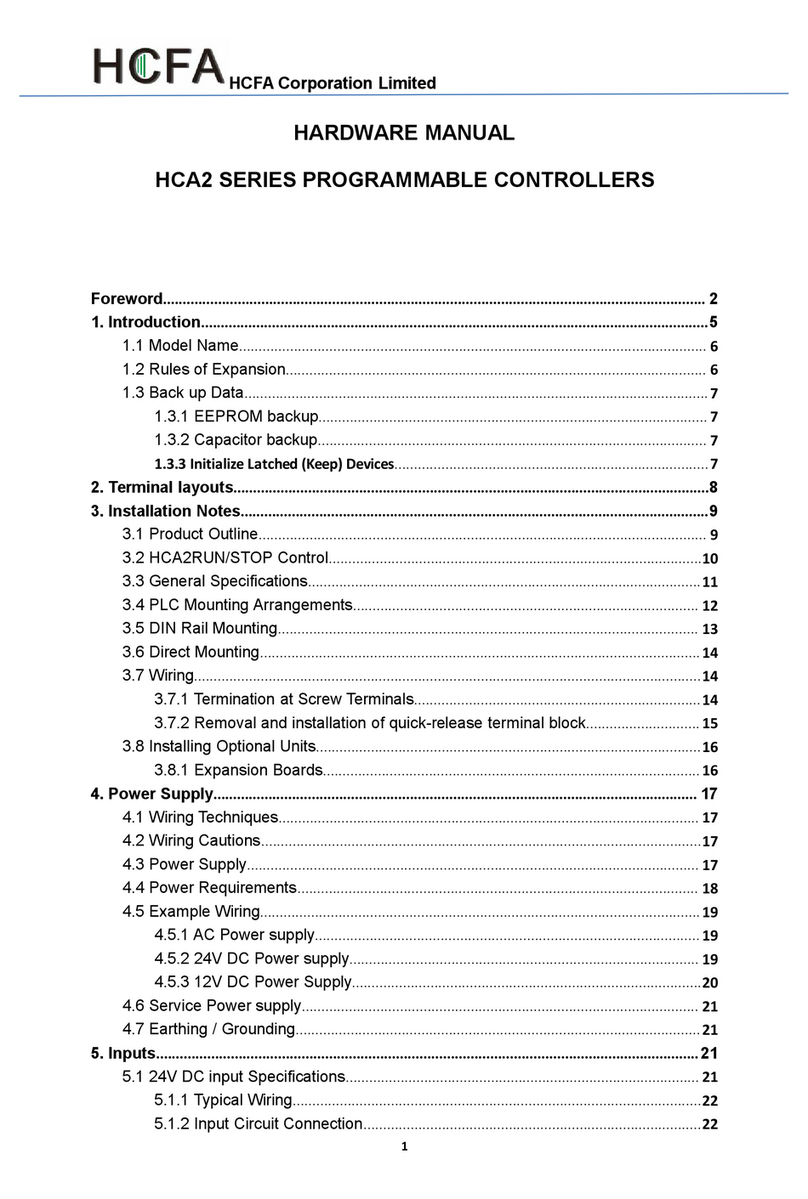Stevens SOLO Programming manual

1
Ver. 12-Oct-16
Quick Start Instructions For
Power Management System
DESCRIPTION
Stevens is much more than just a solar charge controller and regulator. It is an intelligent power
management system. performs the features of a charge controller, a power monitor, SDI-12
bus activity monitor, and a remote power controller all in a single compact package.
The goal of is to keep your remote data collection platform operating
smoothly year after year while avoiding data outages and costly site visits.

2
Ver. 12-Oct-16
CHARGE CONTROLLER
Stevens features a float charger that can be used with PV arrays or power supplies having power
ratings as high as 40 watts (or larger under controlled conditions).
Battery temperature is sensed by a sensor installed at the terminal labeled “Temp Sensor” on the
controller. The float level of the changes by approximately –23 millivolt per degree C, colder
temperatures causing a higher float level. If the battery is located far from or in an area with
differing temperature, it is recommended to place the temperature sensor on the battery and extend
using standard low voltage wire.
The float threshold of is adjustable via an adjustment screw located on the top of labeled
“Float Adjust”. The 20 degree C float threshold may be set to any level between 11 and 16 volts. The
charge controller will charge a fully discharged battery at the full current output of the solar panel and
will automatically taper the charging current to zero as the terminal voltage of the battery approaches
the float level of the charger. The charger then supplies whatever trickle current is required by the
battery to maintain the battery at the float level, assuming sufficient sunlight. Any additional current,
due to the load on the battery, is automatically supplied as needed, so long as there is sufficient
sunlight to produce the current.
An LED indicator located on the top of the unit and labeled “Charge” indicates when the charger is
charging or holding the battery at the float level. The main purpose of this LED is to give an indication
that the charger and solar panel are functional. The LED is powered from the solar panel, and will not
be illuminated if there is no sunlight. A dimly lit LED will occur with low sunlight levels insufficient for
battery charging.
POWER MONITOR
Using SDI-12 commands, can be treated like a sensor, making measurements of Solar panel
voltage, Battery voltage, and Load current. Both instantaneous and averaged measurements can be
made. Measurement averaging sample rate and time period are adjustable with extended SDI-12
commands (see Appendix, SOLO SDI-12 Extended Commands for details).
To request measurement data using the SDI-12 protocol send aM! (where a is the address,
default 0). responds with a0006 to indicate 6parameters of data are available. These 6
parameters are Instantaneous Load Current, Instantaneous Input Voltage, Instantaneous
Battery Voltage, Average Load Current, Average Input Voltage and Average Battery Voltage.
Current is measured in amperes, voltage is measured in volts. All measurement are fixed point
with two digits to the left of the decimal and 4to the right. Instantaneous Measurements are
returned in response to the command aD0!. Average measurements are returned in response to
the commands aD1!. A typical response to aDn! is in the format:

3
Ver. 12-Oct-16
a+CC.cccc+VV.vvvv+VV.vvvv (e.g. 0+01.2714+12.9881+11.2222) where the first parameter
is Load Current, the second is Input Voltage and the third is Battery Voltage.
POWER MANAGER
Power cycling is often the main solution to a troubled data collection station. allows for this to
happen remotely and/or automatically, eliminating costly and unnecessary trips to the remote site.
Load power can be turned off and on using a set of SDI-12 extended commands. A power cycle (with
programmable delays) can also be initiated with a manual button on the side of or with a pulse
input at the “Pulse In” terminal block. Both these inputs have the delay and off-time controlled by the
relevant SDI-12 commands.
Additionally, can be used as an SDI-12 bus activity monitor. An extended command sets the
‘watchdog’ timeout period. If does not detect SDI-12 bus activity before the timer expires, then
load power will be cycled. In this way, can automatically monitor whether your logger is issuing
commands to your SDI-12 sensors. If the logger ceases to issue commands, for instance due to a
software crash, then will automatically restart the system.
See Appendix: SDI-12 Extended Commands for all commands relating to power
management.

4
Ver. 12-Oct-16
WIRING
Refer to the nameplate label on the top of the unit for proper
wiring. Terminal connections may be made to the solar panel,
battery and load in any sequence. Be careful to connect the
polarity correctly. Reverse connection of the solar panel and
battery will not cause damage. Reverse connection to the
load, however could damage the load equipment depending
on what it is.
SPECIFICATIONS
Maximum input voltage: Not to exceed 28 volts including transients and spikes.
Maximum charging current and/or power dissipation: Typically 4amps. The controller will
conservatively handle currents to 10 amps so long as the power dissipated by the controller doesn’t
exceed approximately 15 watts for longer than 5seconds ( would in this case need to be properly
heatsinked). For example, assume is driven by a solar panel or power supply that is supplying 4
amps at a terminal voltage of 16 volts. Assume also that the battery terminal voltage is 13 volts. The
power dissipated by the controller may be calculated as follows:
P = (16 –13)(4) = 12watts
Higher charging currents can be handled if the input voltage is closer to the charging voltage. The
maximum allowable solar panel or power supply terminal voltage for a given charging current can be
calculated as follows:
V = (15/ I) = Vbat
where: V= Maximum allowable terminal voltage of solar panel or power supply. (In no case should
V be allowed to exceed 28 volts).
I = Charging current
Vbat = terminal voltage of battery
As an example, 7.5amps of charging current can be handled by if the solar panel or power supply
terminal voltage doesn’t exceed:
V = (15/7.5) + Vbat = 2+ Vbat
Solar Panel Wattage: typically 40 Watts

5
Ver. 12-Oct-16
Current consumption: 4-7mA, unloaded. The LED requires approximately 3ma, however this current
is supplied from the solar panel.
Temperature compensation: Approximately –23 millivolt/degree C.
Operating Temperature: -50 degree C to +55 degree C.
Storage Temperature: -55 degree C to +85 degree C.
ADJUSTING FLOAT THRESHOLD
This procedure assumes that the magnitude of the desired float level has been determined for the
corresponding temperature of the temperature sensor. The float voltage can be determined as follows:
Vfloat = V20 + (20 –Ts)(.0234)
where: V20 = The specified float voltage for the battery at 20 degrees C.
Ts= actual ambient temperature of the temperature sensor in degrees C.
Step 1Disconnect the battery from the battery leads of .
Step 2Connect a voltmeter across the battery leads of .
Step 3If the adjustment is being made in the field, be sure that the solar panel is producing adequate
voltage, (several volts higher than the float level desired for the battery). If the adjustment is
being made in the shop, connect a power supply to the solar input terminals, (DO NOT SET
THE POWER SUPPLY OUTPUT HIGHER THAN 28 VOLTS OR YOU MAY DAMAGE ).
Step 4 Adjust the screwdriver adjustment control on the top of until the voltmeter reads the
desired float voltage.
Step 5Remove the voltmeter and re-connect the battery to the battery terminals.
NOTES
If is used as a float regulator in conjunction with a power supply, be sure that the maximum
output voltage from the supply never exceeds 28 volts. If the power supply is unfiltered, then the peaks
of the rectified cycles must not exceed 28 volts. Keep in mind that a dc meter generally gives a reading
that represents the average of the waveform, not the peak value. An oscilloscope should be used to
accurately determine the peak value of the output waveform of a non-filtered power supply. Allow a
20% or more margin for high power line voltage.

6
Ver. 12-Oct-16
There is no current limiting in , so be careful not to short the BATTERY leads when is being
powered by a power supply. Shorting the battery leads from will reflect the short back onto the
power supply, and may damage the power supply and/or . WILL NOT be damaged by
shorts on the battery leads when supplied by a solar panel.
DO NOT CHANGE THE BATTERY CHEMISTRY FLOAT LEVEL (USING THE SDI-12 EXTENDED
COMMAND SHOWN BELOW) WHEN UNIT IS CONNECTED TO A BATTERY. Also, changing battery
chemistry will require a readjustment of the float voltage level. settings default for use with
standard lead-acid type batteries. An SDI-12 extended command can be issued to to change
internal settings when using Gel-Cell type batteries.
Setting the proper float level for the particular type of battery will optimize the charging voltage over
temperature and extend the life of the battery

7
Ver. 12-Oct-16
Appendix: SDI-12 Extended Commands for :
a = SDI-12 device address
### = a 3-digit number value
aXJ0! - Switch OFF load
aXJ1! - Switch ON load
aXJR!- Initiate power cycle NOTE: aM9! will also initiate a power cycle. This is provided as a convenience for
data loggers that do not support extended commands.
aXJD###!- Set off-time in seconds [001 to 255]. Must enter all 3digits.
Note: Entering aXJD! restores default value (10 seconds of off-time)
aXJZ###!- Set restart delay time in minutes [000 to 255]. Must enter all 3digits
Note: Entering aXJZ! restores default value (0, turn-off delay disabled).
aXJW###!- Set SDI-12 bus monitor watchdog timeout in minutes [000 to 255]. Must enter all 3digits
Note: Entering aXJW! restores default value of (0, disable SDI-12 bus monitor).
aXJT###!- Set the Time between measurements in seconds used for historical averaging [001 to 120].
Must enter all 3digits.
Note: Entering aXJT! restores default value of 1second.
aXJM###!- Set the number of sample measurements used in historical averaging [002 to 030].
Note: Entering aXJM! restores default value of 002.
aXJB[L or G]! - Set the battery type ["L"= lead acid "G" = Gel Cell]. Default is "L".
aXFR!- Display all programmable values
Response is of the form:
aXFR:S=s,A=a,D=ddd,Z=zzz,W=www,T=ttt,M=mmm,B=b
where:
s - 0 flash has been erased, 1 flash has been programmed
a - SDI address
ddd –power cycle off-time (in seconds)
zzz –power cycle delay time (in minutes)
www –SDI-12 bus monitor watchdog timeout period (in minutes)
ttt - time between sensor measurements (in seconds)
mmm - measurement samples to be averaged
b - battery chemistry, G for gel cell, L for lead acid
Table of contents
Popular Controllers manuals by other brands
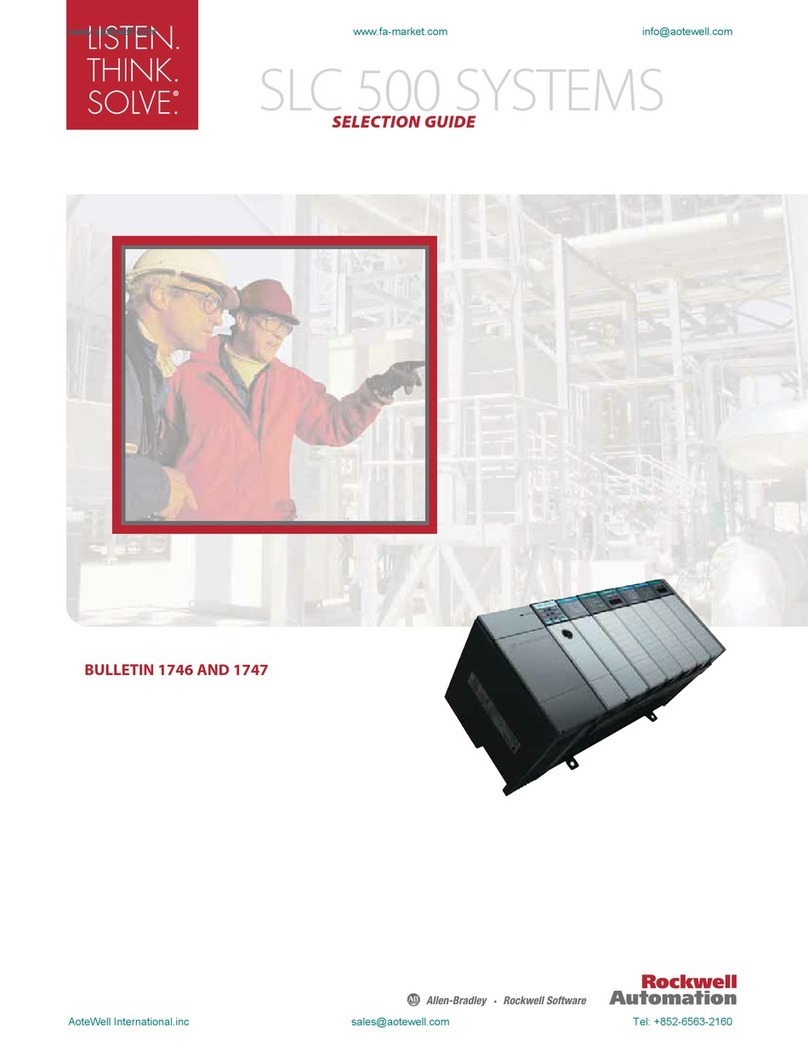
Rockwell Automation
Rockwell Automation SLC 500 Thermocouple Selection guide
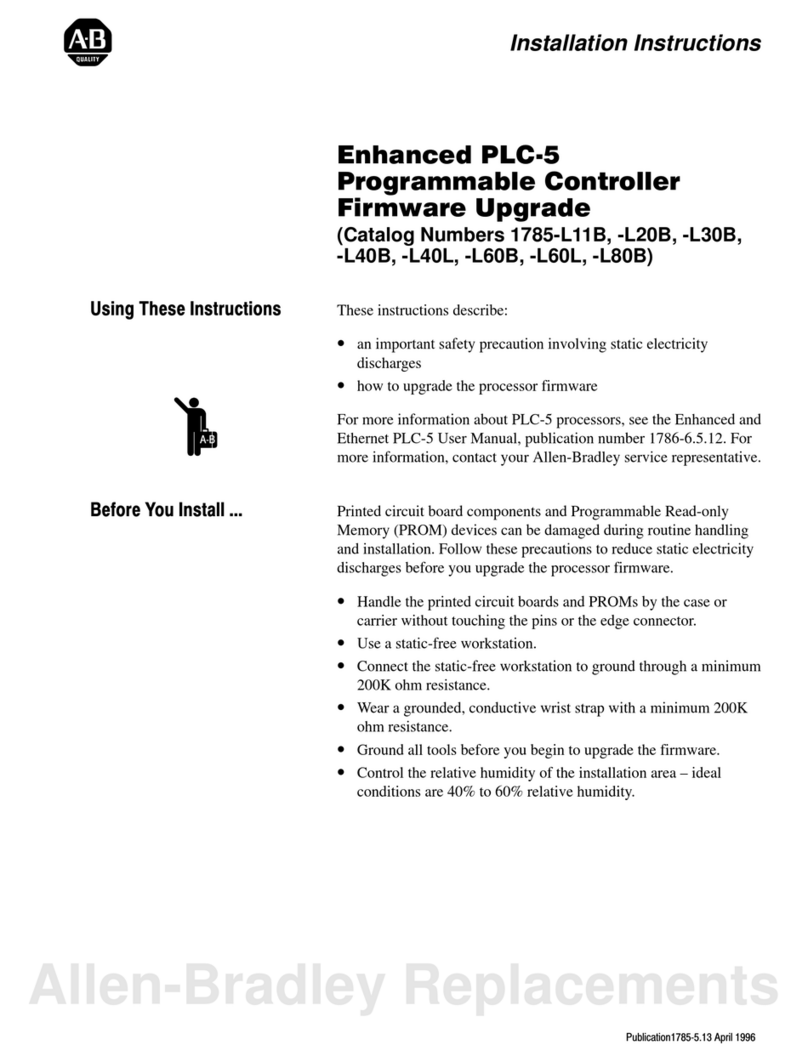
Allen-Bradley
Allen-Bradley PLC-5 series installation instructions

Heatit
Heatit Z-WATER installation guide
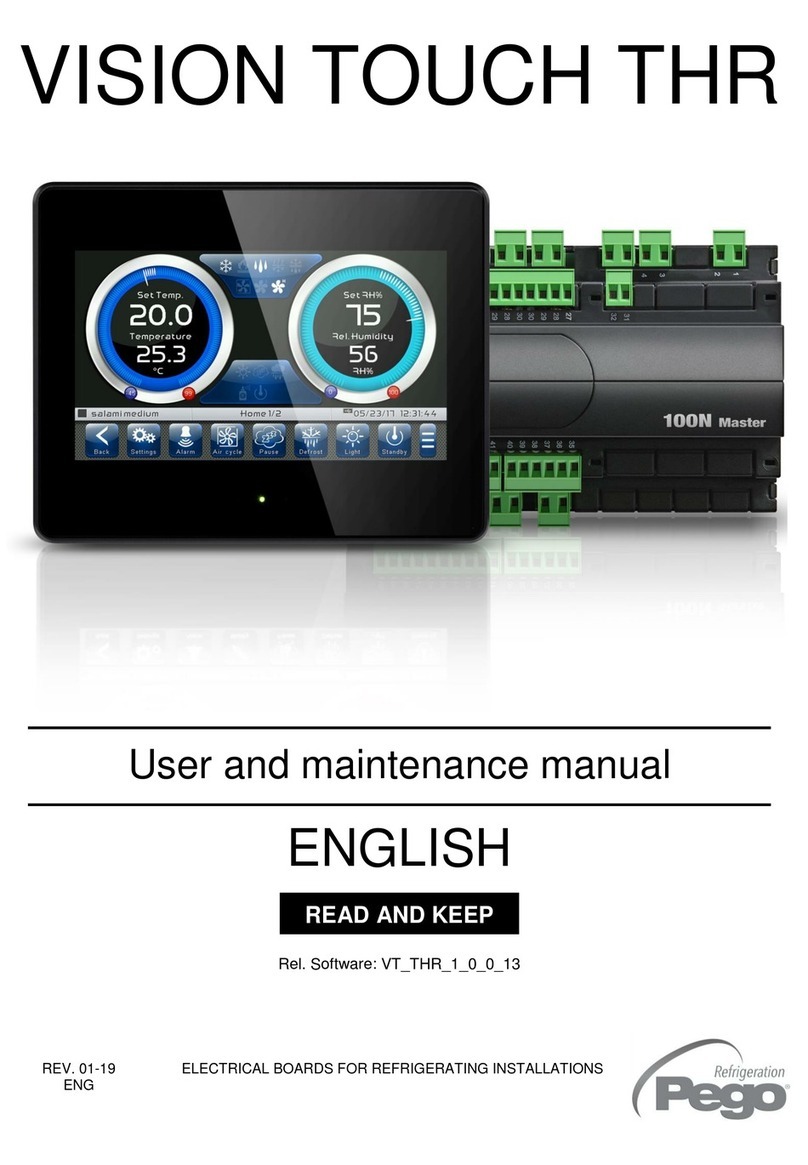
Pego
Pego VISION TOUCH THR User and maintenance manual
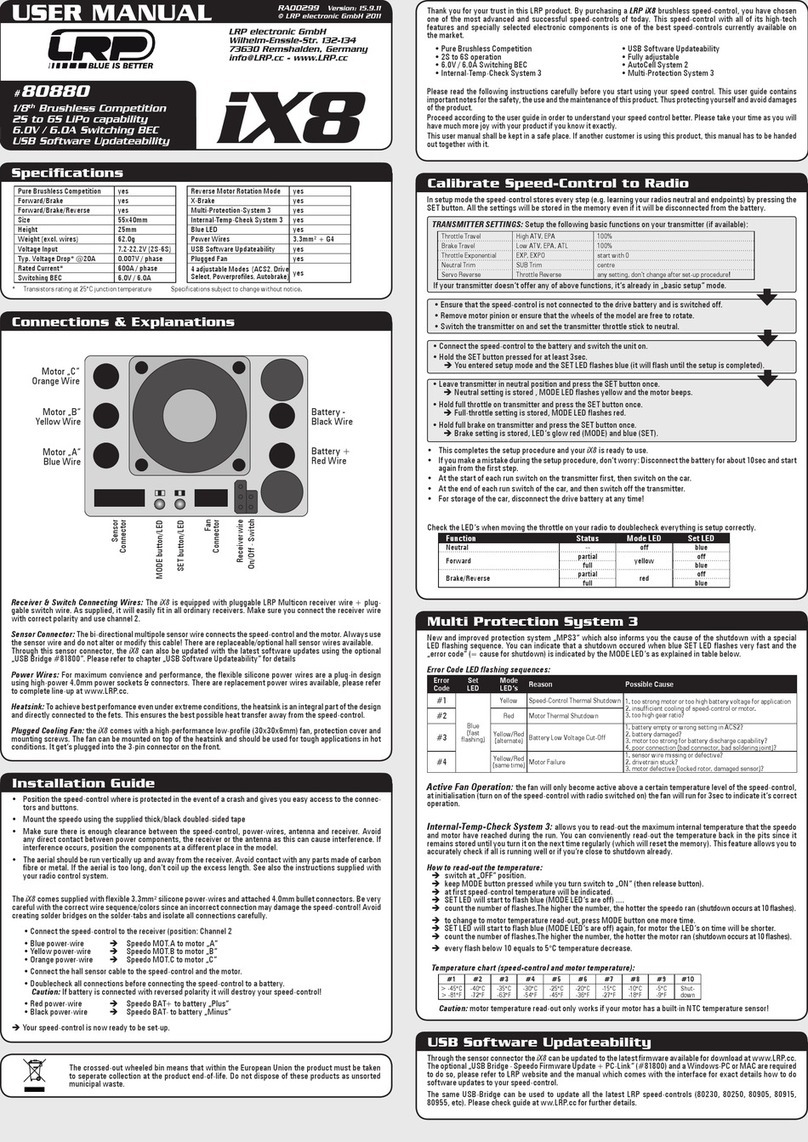
LRP electronic
LRP electronic iX8 user manual

Branson
Branson Emerson Ultraseal 20 operating manual