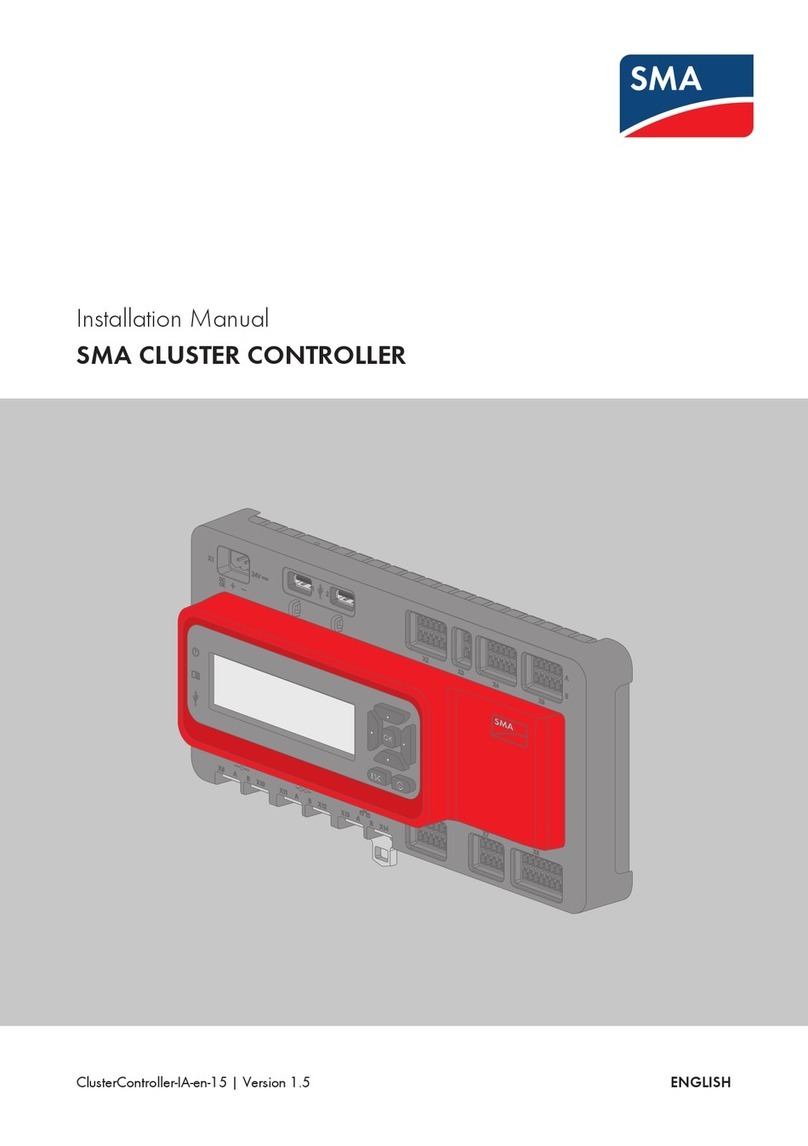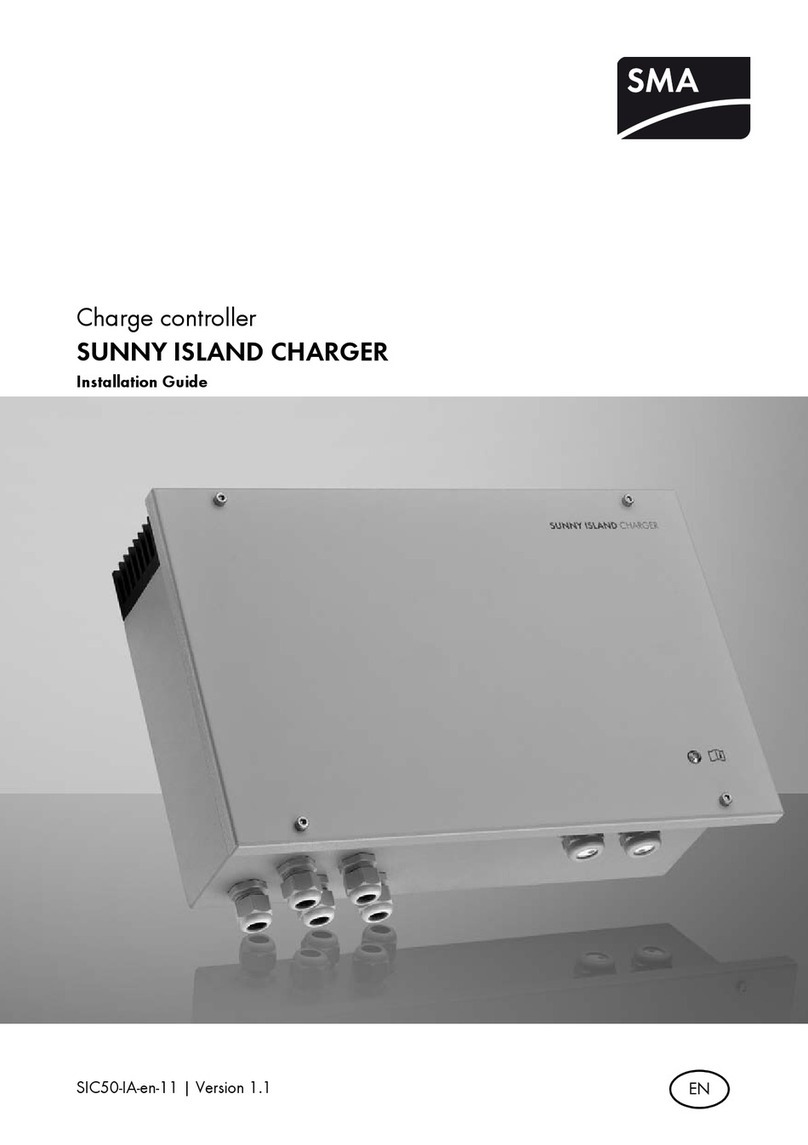2 Safety
2.1 Intended Use
SunnyHomeManager
The SunnyHomeManager is a device for monitoring PV systems and controlling loads in
households with PV systems.
The product is designed for indoor use only.
The SunnyHomeManager must only be used with supported products.
Do not use the SunnyHomeManager in systems which include a SunnyWebBox.
Use this product only in accordance with the information provided in the enclosed documentation
and with the locally applicable standards and directives. Any other application may cause
personal injury or property damage.
Alterations to the product, e.g. changes or modifications, are only permitted with the express written
permission of SMA Solar Technology AG. Unauthorized alterations will void guarantee and
warranty claims and in most cases terminate the operating license. SMA Solar Technology AG
shall not be held liable for any damage caused by such changes.
Any use of the product other than that described in the Intended Use section does not qualify as
appropriate.
The enclosed documentation is an integral part of this product. Keep the documentation in a
convenient place for future reference and observe all instructions contained therein.
The type label must remain permanently attached to the product.
SMA radio-controlled socket
The SMAradio-controlled socket supports load control in households with SunnyHomeManager.
The product is designed for indoor use only.
The product is approved for use in all EUmember states.
The product may only be connected to correctly installed outlets with a protective contact.
The product may only be connected to loads that are suitable for the voltage- and power range of
the wall outlet and of the product.
The product is not suitable for connection to medical devices.
The product is not suitable for connection to devices that must be continually supplied with electric
current (e.g. fridge, freezer).
The product must not be connected to devices that can cause injuries or fires if they are switched on
unintentionally (e.g. an iron).
Use this product only in accordance with the information provided in the enclosed documentation
and with the locally applicable standards and directives. Any other application may cause
personal injury or property damage.
Alterations to the product, e.g. changes or modifications, are only permitted with the express written
permission of SMA Solar Technology AG. Unauthorized alterations will void guarantee and
warranty claims and in most cases terminate the operating license. SMA Solar Technology AG
shall not be held liable for any damage caused by such changes.
2 Safety
SMA Solar Technology AG
Installation Manual 9HoMan-IA-en-20