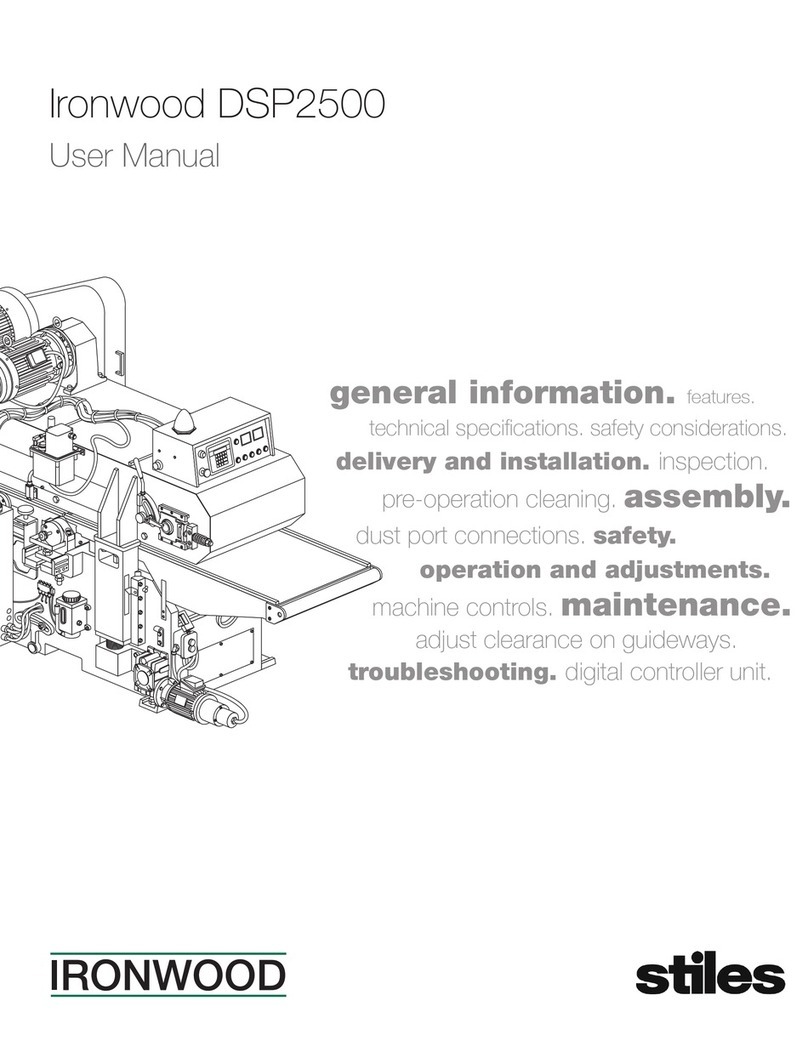Stiles Ironwood DSP2500-HS User manual

Ironwood DSP2500-HS
User Manual
general information. features.
operation and adjustments.
machine controls. maintenance.
adjust clearance on guideways.
troubleshooting. digital controller unit.
delivery and installation. inspection.
pre-operation cleaning. assembly.
dust port connections. safety.
technical specifications. safety considerations.
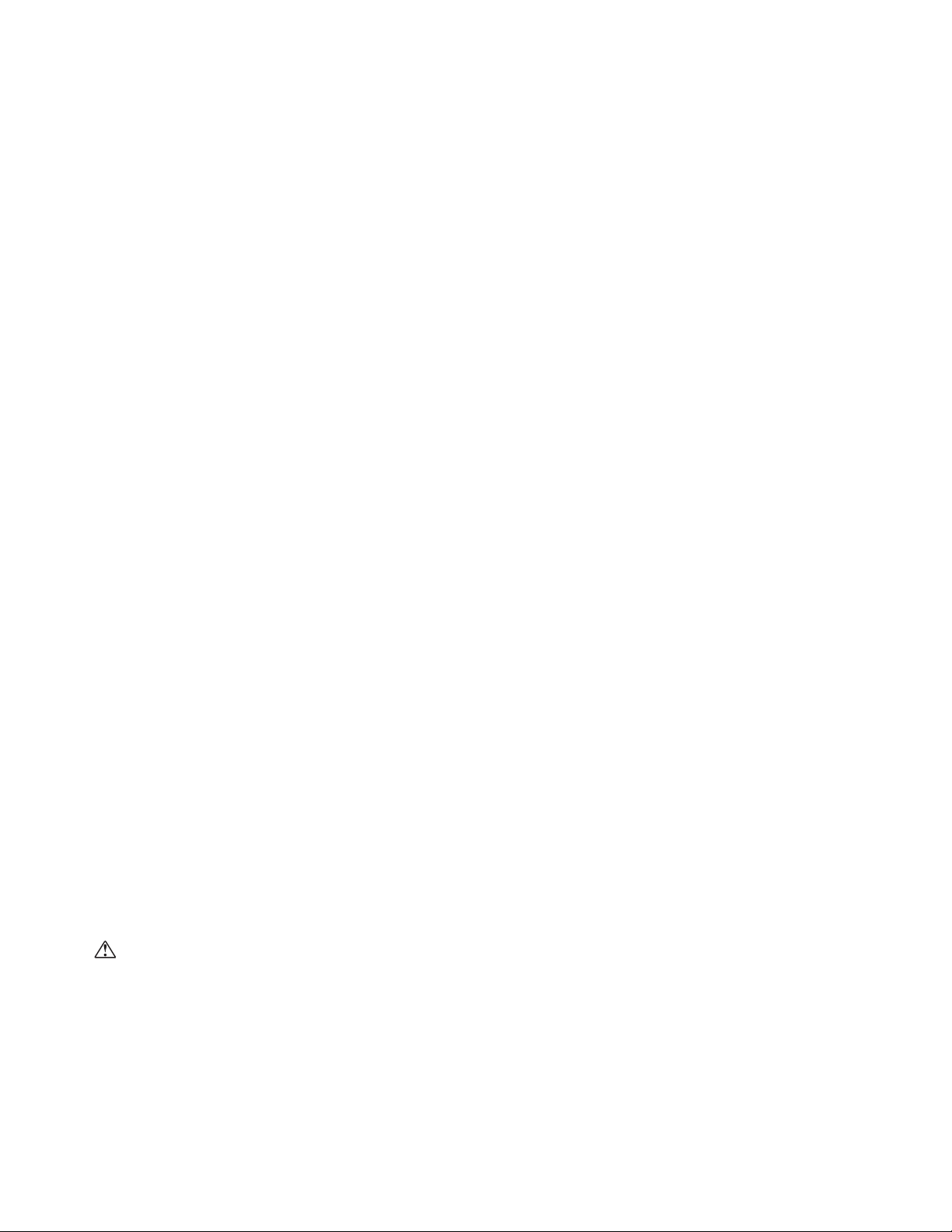
Ironwood DSP2500-HS | User Manual2
1.0 General Information…............................................................... 3
1.1 Thank You
1.2 Before Contacting Stiles
1.3 Features
1.4 Intended Use
1.5 Technical Specications
1.6 Safety Considerations
2.0 Facility Preparation… ............................................................... 6
2.1 Floor
2.2 Work Space
2.3 Power
3.0 Delivery and Installation … ........................................................... 7
3.1 Receiving Your Machine
3.2 Unpack the Machine
3.3 Inspection
3.4 Move Machine to Final Position
3.5 Remove Machine from Pallet
3.6 Level
3.7 Pre-Operation Cleaning
4.0 Assembly ....................................................................... 11
4.1 Front Roller
4.2 Control Power Switch
4.3 Dust Port Connections
5.0 Connect to Power…............................................................... 12
6.0 Safety.......................................................................... 13
7.0 Operation and Adjustments ......................................................... 14
7.1 Machine Controls
7.2 Machine Operation
7.3 Tool Adjustments
8.0 Maintenance… ................................................................... 22
8.1 Lubrication
8.2 Inspection
8.3 Periodic Maintenance
8.4 Adjust V-Belt Tension of Cutterhead Motors
8.5 Adjust Clearance on Guideways
8.6 Adjust Clearance for Infeed Table Taper Gib
9.0 Troubleshooting .................................................................. 25
9.1 Machine Operation
9.2 Digital Controller Unit
9.3 Electrical Diagrams
Table of Contents
PLEASE REVIEW AND OBSERVE ALL SAFETY
INFORMATION / DIRECTIVES BEFORE INSTALLING,
OPERATING, OR PERFORMING MAINTENANCE ON
THIS MACHINERY.

Ironwood DSP2500-HS | User Manual 3
1.0 General Information
1.1 Thank You!
Thank you for your purchase of the Ironwood DSP2500-HS double
surface planer. At Stiles Machinery, our goal is to ensure that you are
fully satised with your purchase. This manual is provided so that
you may properly assemble, operate, and maintain your DSP2500-
HS. Should you need help, our team of dedicated service personnel
are available to answer your questions and provide any resource
recommendations you may need.
Warranty and Support
All Ironwood machines are designed to meet the exacting standards
demanded by craftsmen like you. Ironwood machines include a
one (1) year parts warranty and two (2) years of free 24/7 technical
support beginning at date of shipment. Standard technical support
remains in effect for free for the lifetime of the machine thereafter.
Warranty service work is not covered by manufacturer’s warranty.
Stiles’ service team is available for an additional charge.
1.2 Before Contacting Stiles
Please have your machine model and serial number available when
contacting Stiles Machinery with questions. The machine’s model
and serial number are listed on the metallic plate located on the
machine’s frame.
Information regarding the electrical system is also listed on the
metallic plate.
Machine information plate
Stiles Technical Support
616.698.6615
Stiles Parts
800.PARTS.80 (800.727.8780)
Website
www.stilesmachinery.com/ironwood/dsp-2500
Machine Model ____________________________________________
Machine Serial Number _____________________________________
1.3 Features
Insert latest drawing with call-outs for features:
• Overlapped pressure-nger conveyor secures workpieces rmly
and uniformly to maintain straightness and prevent movement
• 2 heavy-duty spiral cutterheads have six rows of 16 carbide
inserts, providing high chip-rate removal rate, superior surface
nishing, and reduced noise levels
• Innovative micro-switch enables quick thickness settings
• ½-hp motor raises and lowers table
• 5 hp feed motor has variable speed control (23-65 fpm)
• Heavy-duty 25 hp upper cutterhead motor and 20 hp lower
cutterhead motor
• Digital controller has keypad entry for table positioning
• Powered elevation of feed mechanism allows quick, easy
set-ups.
• Control panel is equipped with digital thickness readout, LED
display (inch/mm), current meters, and lighted power switches
for controls.
1.4 Intended Use
The Ironwood DSP2500-HS double-surface planer is designed
and manufactured for planing two sides of a workpiece in a single
operation. The lower cutterhead attens the workpiece and the
upper cutterhead planes the workpiece to the desired thickness for
fast and effective planing results.
The workpiece is fed into the machine by a pressure-nger conveyor
that holds the workpiece rmly for heavy-duty cutting applications.
The feed speed is variable to meet a wide range of workpiece
material requirements.
With hardened chrome-plated and precision ground tables, the
DSP2500-HS ensures smooth feeding motion, quiet operation, and
maximum wear resistance.

Ironwood DSP2500-HS | User Manual4
2 heavy duty
spiral cutterheads
Solid cast iron base
Overlapping pressur
e
nger conveyor
Conveniently located
control panel with digital
controller, current meters,
and lighted power switches.
1.5 Technical Specifications
Description Ironwood DSP2500-HS
Max Working Width 25" (635mm)
Max Working Thickness 8" (203mm)
Min Working Thickness 6
/
16" (9.5mm)
Min Length of Cut 12½" (317mm)
Upper Cutterhead Motor 40 hp
Lower Cutterhead Motor 25 hp
Feeding Cutterhead Motor 5 hp
Table Rise/Fall Motor 1/2 hp
Variable Feed Speed 26-131 fpm (8-40 m/min)
Cutterhead Speed 5,000 rpm
Cutterhead Diameter 5" (126mm)
Cutter Knives per Head 96
Max Stock Removal ½" (14mm) total / ¼" (7mm) per head
Table adjustment – Lower cutterhead Manual via handwheel
Table adjustment – upper cutterhead Motorized via keypad controller
Table position display Digital
Electrical 230v / 460v (3 phase)
Amperage 177 amps @ 230V / 88 amps @ 460V
Dust Port Diameter 2 ports, 6" each (150mm)
Dust Extraction Requirements 1,600 cfm @ 4,500 feet/min
Machine Dimensions (W x L x H) 107" x 45" x 68" (2717mm x 1145mm x 1725mm)
Gross Weight 7220 lbs (3275 kg)
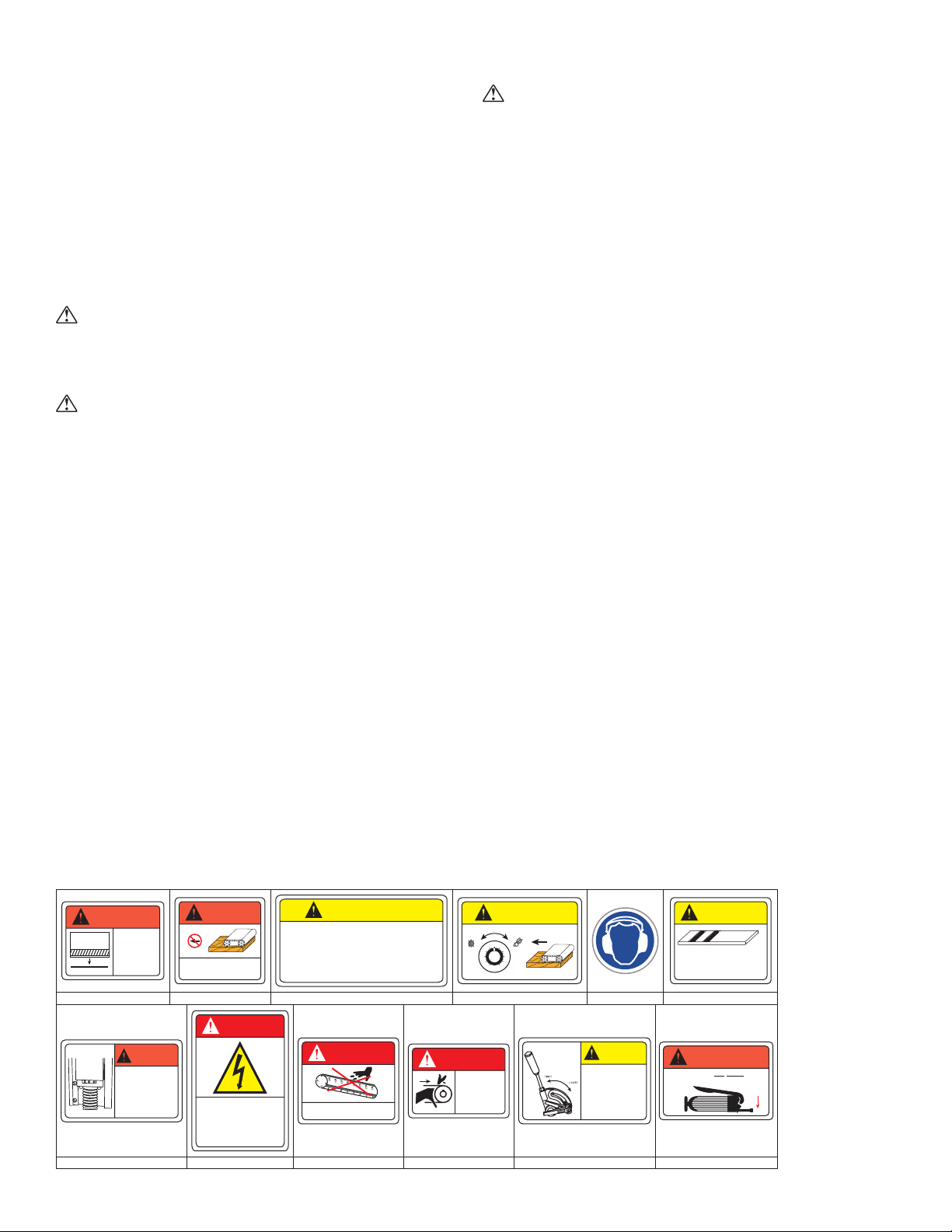
Ironwood DSP2500-HS | User Manual 5
1.6 Safety Considerations
For your safety, read these instructions thoroughly before you install
and operate this machine. Always have these instructions available
at the machine for reference.
Observe all codes and regulations that apply to the installation and
operation of this machine.
Keep visitors at a safe distance from the workspace.
Keep children away from this and all machines. Childproof your
work area!
Familiarize yourself with the safety notices used in this manual.
CAUTION
If cautions are ignored, personal injury and/or machine damage
may result.
WARNING
If warnings are ignored, serious injury or death may result.
Warning Labels
This machine has warning labels attached to ensure safe operation.
These warning labels are very important and should be kept clean
and never removed. If warning labels become damaged or lost,
contact Stiles Machinery immediately for replacements.
Label 1: Keep work table clean
Label 2: Conveyor will stop if oil is too low
Label 3: Warning lamp: feeding system overload
Label 4: Feed speed adjustment
Label 5: Wear ear protection
Label 6: Keep rollers clean
Label 7: Do not adjust this device
Label 8: Hazardous voltage
Label 9: Keep hands away from cutterhead and knives
Label 10: Keep hands away from rollers
Label 11: Pressure adjustment for feed conveyor
Label 12: Greasing the shaft
WARNING
Never use the DSP2500-HS for purposes other than its intended
use. Do not modify or remove any guards or other safety features.
Improper use or modications may affect your warranty or result in
serious injury or death.
Training
This machine is intended for use by authorized, well-trained
operators only.
Do not operate until you have a complete working knowledge of
the machine and have been properly trained for its safe operation,
correct adjustment, and use. All operators should thoroughly read
and understand this manual and the workings of this machine prior
to operation.
It is essential that all operators be aware of the following:
• The dangers associated with the operation of this machine.
• The use of personal protective equipment for ear and eye
protection.
• The proper positioning of the operator and operator’s hands
relative to the cutterheads.
• The principles of machine operation.
• The safe handling of the workpiece when planing.
• The safe stacking of the workpiece before and after planing.
LABEL NO. 1 LABEL NO. 2 LABEL NO. 3LABEL NO. 4LABEL NO. 5LABEL NO. 6
LABEL NO. 7 LABEL NO. 8 LABEL NO. 9LABEL NO. 10 LABEL NO. 11 LABEL NO. 12
Clean up anything
on the working
table when it is
getting down.
WARNING
The conveyor will stop by itself
in case of running out of oil.
WARNING
In order to keep the roller smooth, be
sure to clean the wood chip and the
foreign substance in the chasm of the
roller on the worktable.
CAUTION
CAUTION
Feed speed adjustment
SLOW FAST
50
40 60
0 100
7030
9010
20 80
Except be authorized,
don’t adjust this device.
Otherwise, it will cause
the inaccuracy of the
machine and damage
the driving mechanism.
WARNING
TURN POWER OFF BEFORE
SERVICING.
HAZARDOUS VOLTAGE
DANGER
VOLTAGE ÉLEVÉ, ENLEVEZ
TOUT POUVOIR ÉLECTRIQUE
AVANT DE FAIRE L’ENTRETIENT
KEEP HANDS AWAY FROM
CUTTERHEAD AND KNIVES
DANGER
ROLLING
KEEP HANDS AND
ANY OBJECT AWAY
DANGER
BE SURE TO ADD SKF LGLT 2 GREASE
FOR HIGH SPEED SHAFT EVERY SIX
MONTHS.
WARNING
Do not adjust the
V belt too tight.
The proper belt
tension is approx.
1 cm by nger
pressure.
CAUTION
1. When the warning lamp lights up, it means an overload caused by the
mechanical feeding system.
3. The feeding system can not be started until the obstacle has been removed.
2. Fix the trouble by following the instructions below:
(A) Raise the upper mechanism about 100mm.
(B) Remove the bad workpiece or any obstacle.
(C) Return the upper mechanism to its original position.
(D) Start feeding system.
4. For other types of overload not caused by obstacles, follow the
troubleshooting instructions.
CAUTION
Table of contents
Other Stiles Industrial Equipment manuals