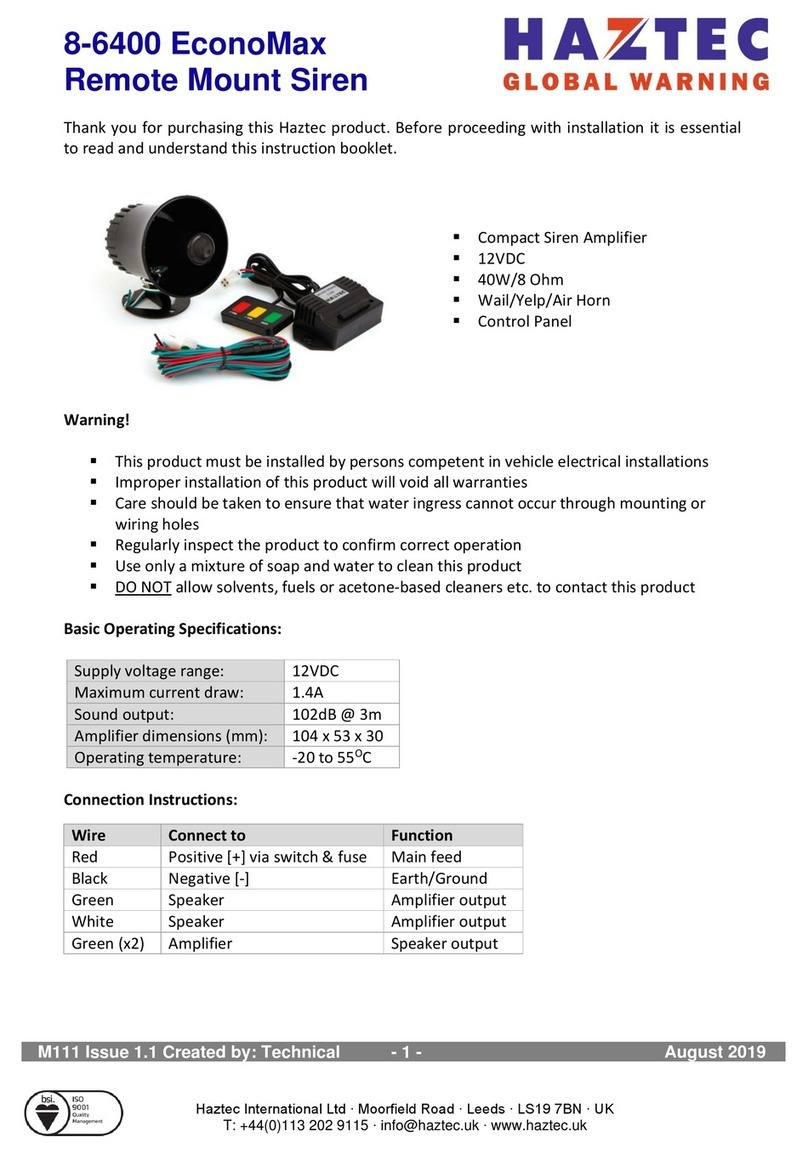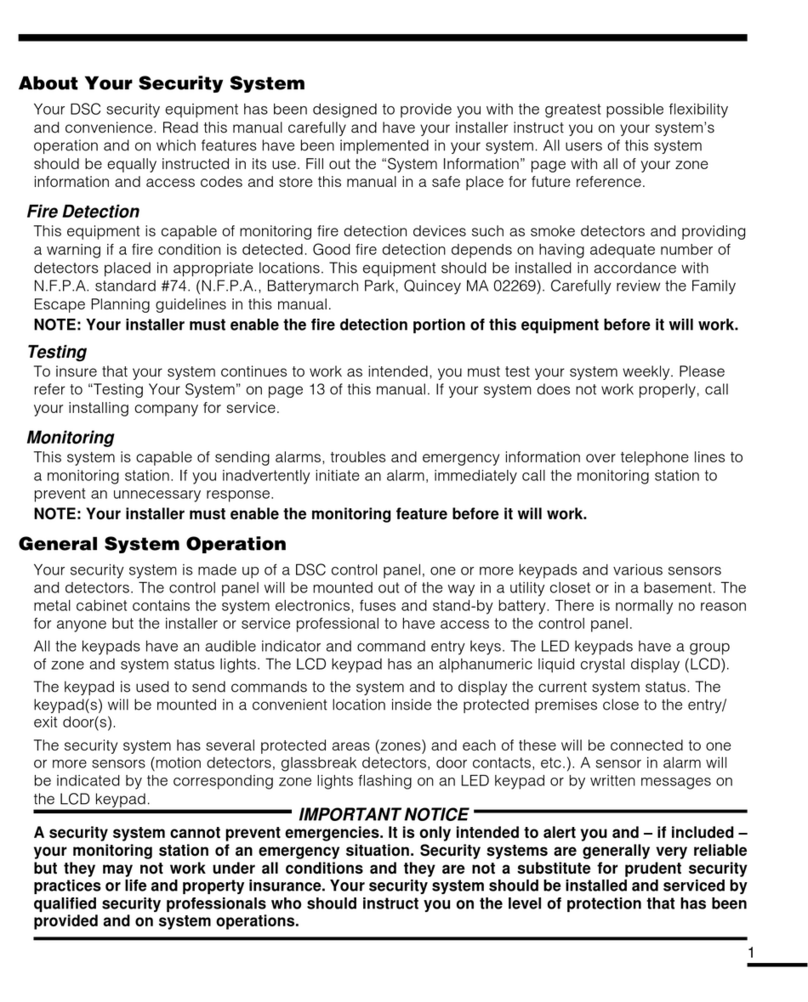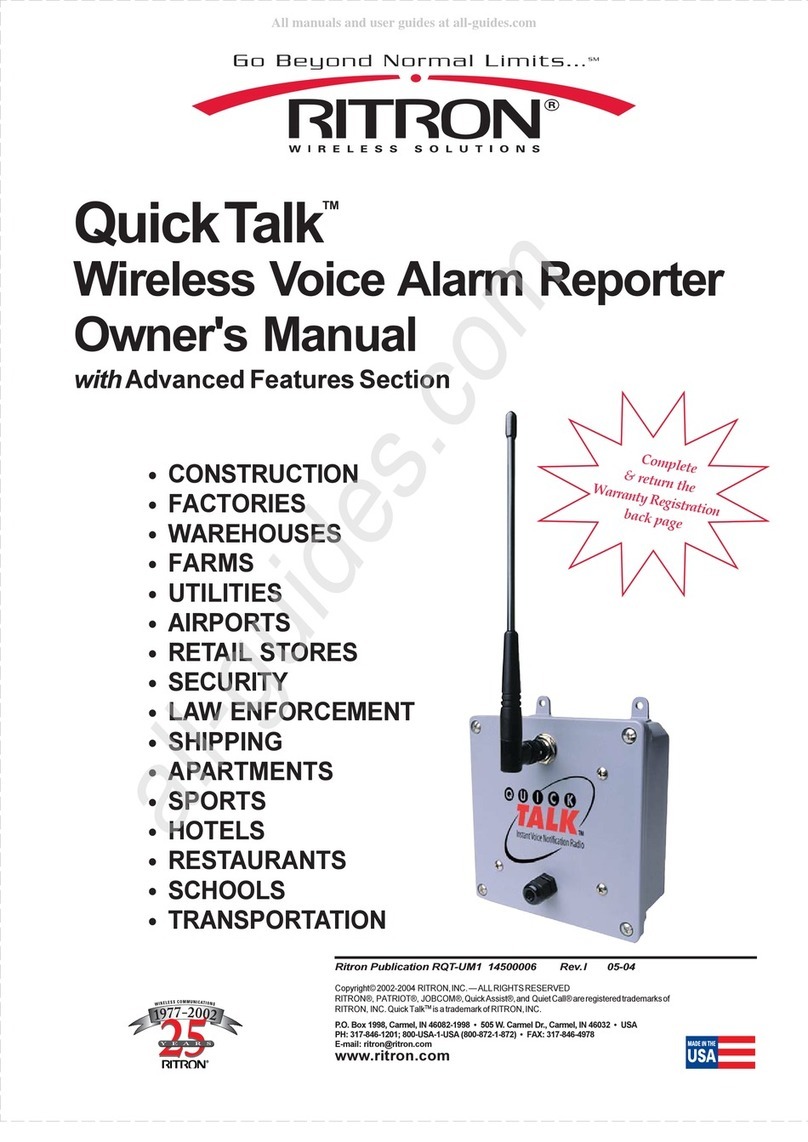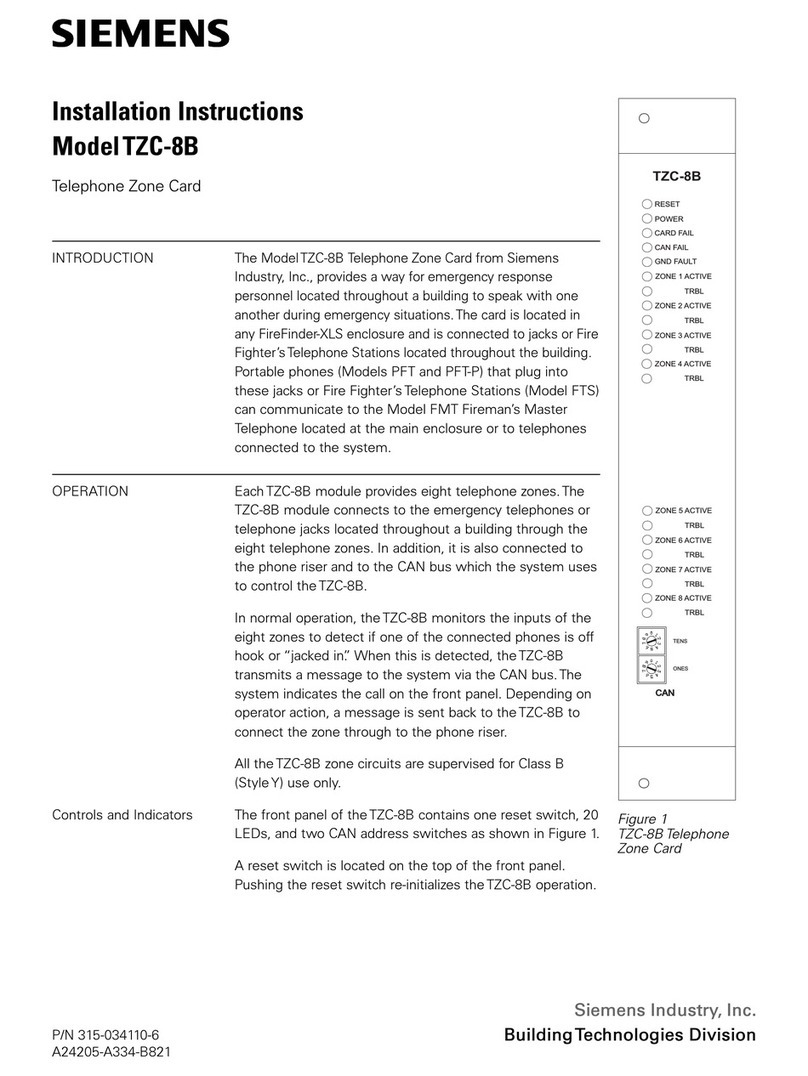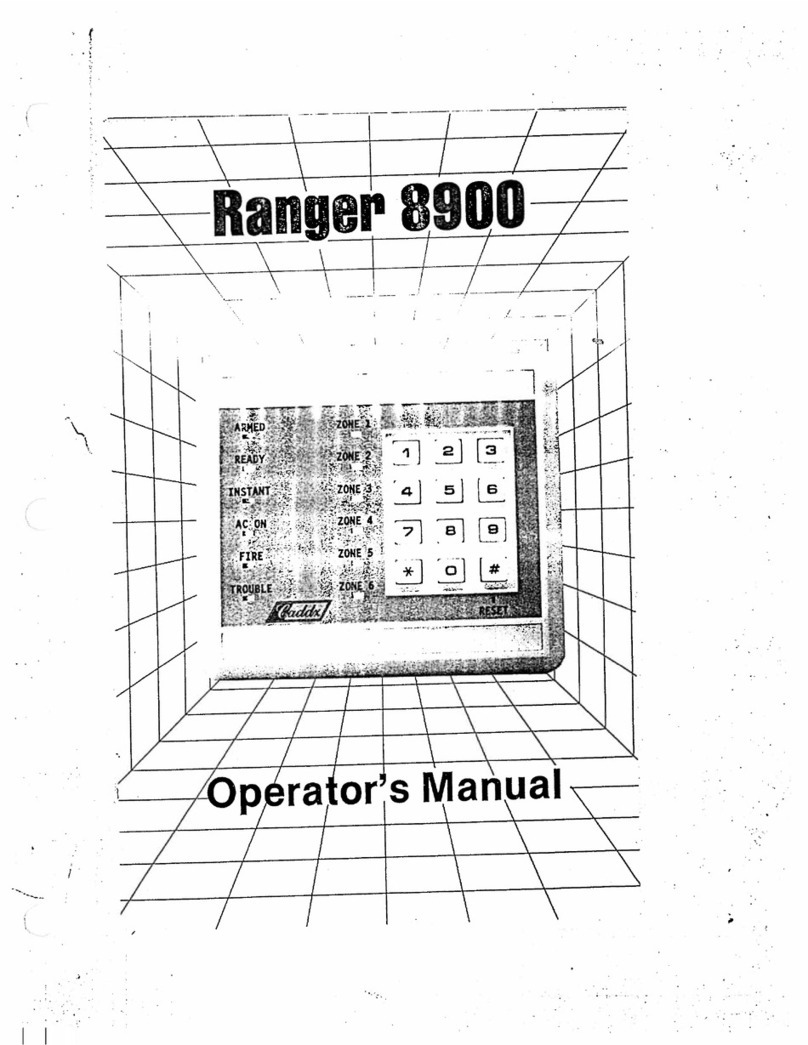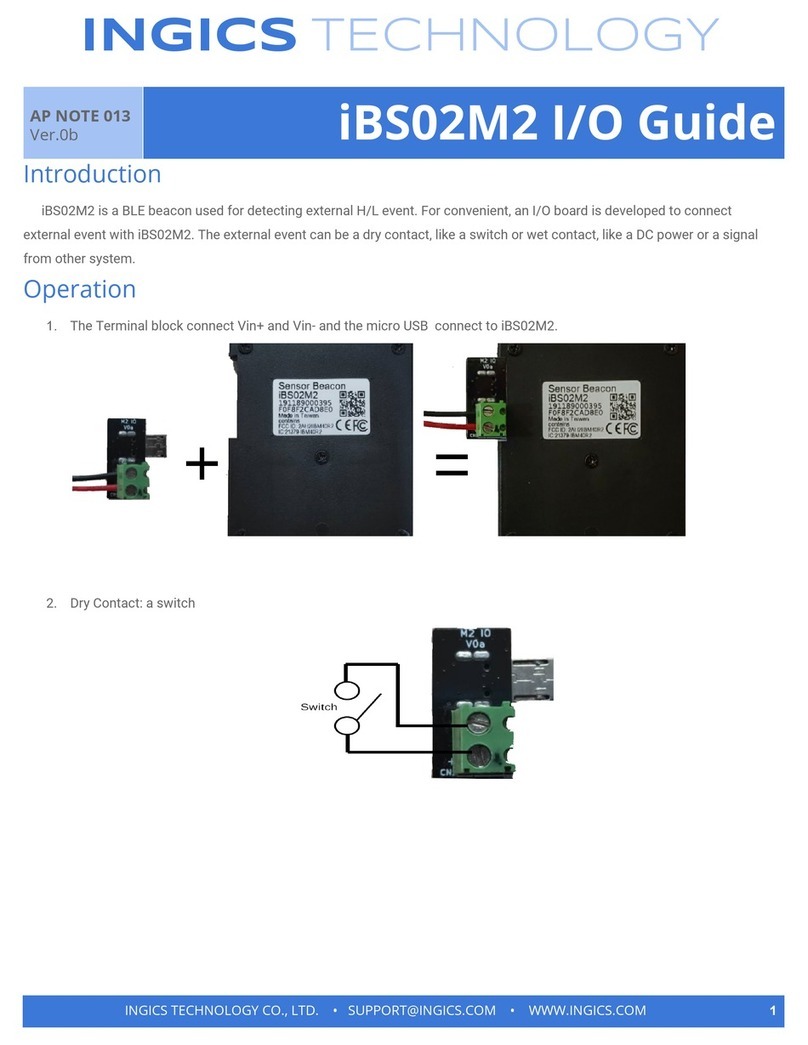STM VODAECO-18 User manual

LIFT EMERGENCY MANAGEMENT
DEVICE
VODAECO-18
INSTRUCTIONS MANUAL
CODE 2630088 – Rev. 1.3 – 08/09/2014
The manufacturer reserves the r ght to mod fy th s
document w thout forewarn ng and n any moment,
w thout comprom s ng the essent al features of
operat on and safety.
1DESCRIPTION
The VODAECO-18 (V18) is telephone di ler for the
m n gement of the lift l rms. It is designed to fully
ccomplish with the EN 81-28. The device h s to be
inst lled on the top of the lift c r nd is completed
by connections with the lift c r nd by the pit unit.
The V18 is provided with ll the inst ller p r meters
lre dy configured ccording to the customer
wishes; no m nu l configuring oper tion is needed
during inst ll tion.
If further configur tion ch nges re desired, two
different w ys re v il ble: remotely or with
loc l phone receiver, connected to the device.
The V18 is equipped with n user interf ce with
synthetized voice for the configur tion of the
p r meters, the registr tion of the voc l mess ges
nd the m n gement of the l rms.
It is possible to progr m up to 11 numbers, rel ted
to these functions: digit l l rm for ssist nce
request, voc l l rm for ssist nce request, digit l
periodic l surviv l c ll, voc l periodic l surviv l
c ll, digit l b ttery (lift centr l unit) l rm, voc l
b ttery (lift centr l unit) l rm.
It is lso possible to h ve some p uses in order to
exit.
2TECHNICAL FEATURES
Dev ce supply: 230VAC(if equipped with b ck-
up b ttery); or 12V DC (if without b ck-up
b ttery)
Absorpt on: 6VA t 230VAC m x
Back-up battery ( f present): 6V DC Ni-MH
(>1400mAh)
Outlets for the lamps/led: 16V DC; 30mA m x
2 opt onal programmable and ndependent
relays: m x 50V AC/DC; 1A m x
Autonomy w th Back-up battery: 4,51 hours in
convers tion nd 10 hours in st nd-by
Outlet for GSMT-02 module supply: 6V DC
Autonomy w th back-up battery and w th GSMT-
02 module: 1,5 hours in convers tion ( bsorption:
370mA) nd 3,5 hours in st nd-by ( bsorption:
200mA).
Telephone select on: multi frequency with 20
digits
Phone l ne nterface: Univers l PSTN – with
country code setting (to be set)
Operat on Led: the sent l rm led blinks every 3“
Integrated Loudspeaker: 8Ω; 3W; 87dB
Electr c connect ons: extr ct ble fem le termin l
blocks
Plast c box: Poly mide 66 with 20% fibregl ss
D mens ons: 211 x 153 x 91 mm
We ght: 450gr
Temperature: Oper tion nd stor ge with
b tteries: 0÷45ºC; -20÷35ºC. Oper tion nd
stor ge without b ck-up b tteries: -10÷40ºC; -
40÷70ºC
Relat ve Hum d ty: Oper tion nd stor ge with
b ttery: 0 ÷60% non-condensing. Oper tion nd
stor ge without b ttery: 0÷90% noncondensing
Protect on: IP31
3SAFETY RULES
•This device is not to be used by children nd by
un ble people without ssist nce
•This device is not to be touched while b refoot
nd with some p rts of the body wet or humid.
•No cle ning oper tion is to undert ke before
h ving disconnected the device from the
electric net.
•It is forbidden to modify the s fety nd the
regul ting systems without the uthoriz tion nd
the instructions of the m nuf cturer.
•It is forbidden to unplug or wind the electric l
wires coming from the device even though this is
disconnected from the electric l net.
•It is forbidden to open the device before h ving
disconnected it from the electric l net.
•The p ck ging m teri l is not to disperse nd to
let within r nge of children, bec use it is
potenti lly d ngerous.
1 The utonomy indic ted re referred to the
intern l origin l b ttery, in good conditions.
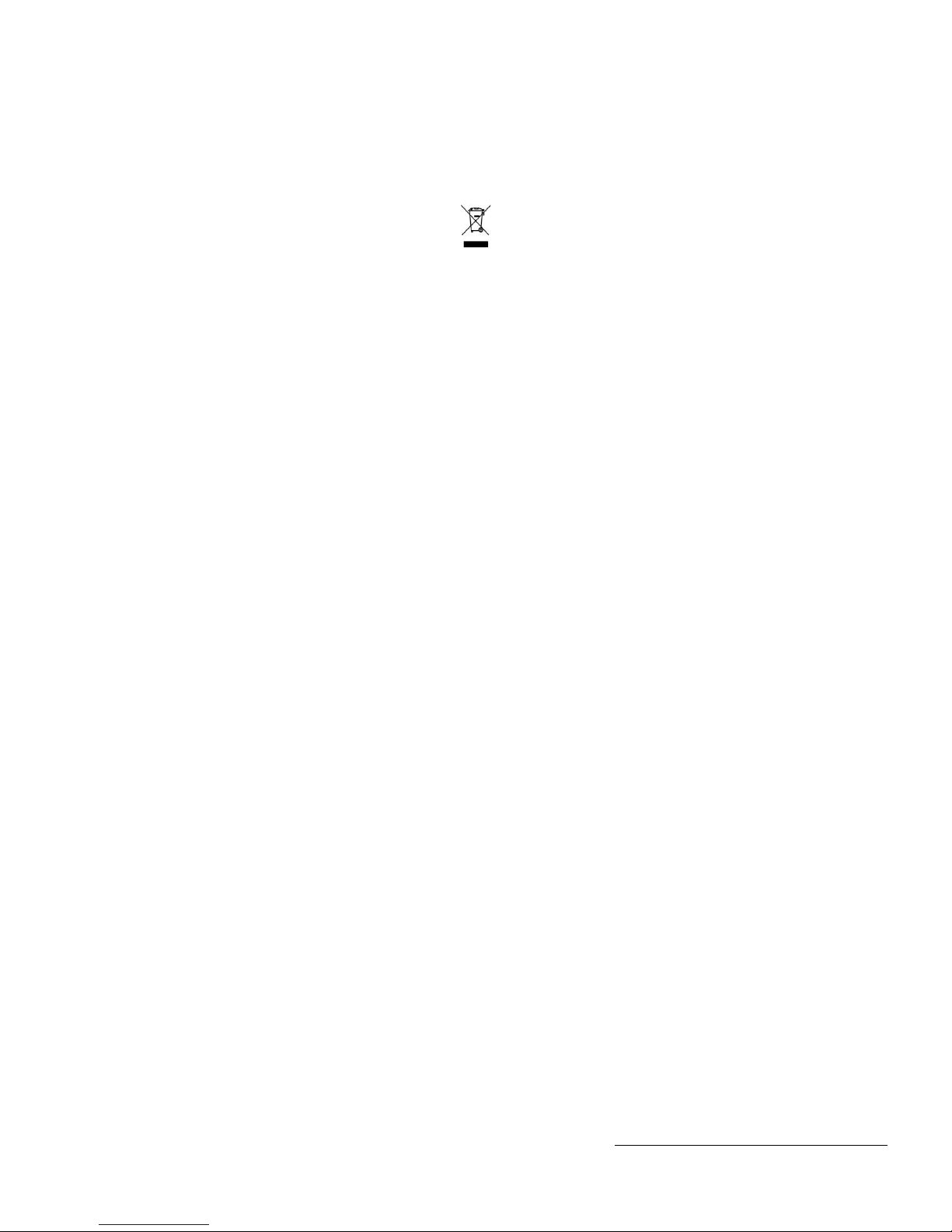
4MANUFACTURER DECLARATION
THE MANUFACTURER DECLINES ANY LIABILITY
WHATEVER FROM ANY DAMAGE DERIVING FROM
USING THE DEVICE IMPROPERLY OR IN
ENVIRONMENTAL CONDITIONS DIFFERENT FROM
WHAT ALLOWED.
4.1 WARRANTY
The m nuf cturing enterprise, through its uthorized
distributors, ssures to the fin l user, ccording to
wh t reported in the following conditions, to rep ir
or substitute for free ny p rt of this product th t
h ppens to get broken in one ye r from the delivery
d te. The d m ge h s to be due to defective
m teri l or workm nship nd not resulting from
improper or incorrect use respect to wh t det iled
in this m nu l.
The products h ve to be returned to the
m nuf cturer, or collected by courier ccording to
wh t previously greed, t the customer’s
expenses.
Any rep ir or modific tion h s to be c rried out
solely by the m nuf cturer or by the uthorized
distributors.
The products th t h ve been subjected to improper
use purposely or ccident lly d m ged or
overlo ded re to be excluded from this w rr nty.
The m nuf cturer is not to be held responsible for
ny w rr nty given in his n me or on his beh lf from
nybody, including his distributors, th t doesn’t f ll
within the terms outlined in this w rr nty cl use,
except for wh t expressly pproved in writing by the
m nuf cturer.
The request of SPARE PARTS nd INFORMATION
reg rding the device, should be sent to the ne rest
distributor or ssist nce centre, with reference to
the MODEL nd the PRODUCTION NUMBER to be
re d on the sticker. Use only origin l components.
4.2 PRECAUTION INSPECTION
Inspect the dev ce mmed ately after hav ng
rece ved t.
Carefully check all the components, accord ng to
b ll and nvo ce.
Report any eventual damage caused by
transportat on and mmed ately subm t a cla m to
the cour er.
IMPORTANT NOTE: The manufacturer s not
respons ble for any damage caused to the dev ce
dur ng transport.
4.3 UNPACKING
Unp ck ll p rts c refully nd m ke sure th t ll the
components re there nd in good conditions.
Store the p ck ging to eventu lly send the product
b ck, during the w rr nty period.
The p ck ging is fully m de of c rdbo rd nd c n
therefore be recycled.
4.4 STORAGE
This product h s long shelf-life. Nevertheless, it is
dvis ble to check th t ll p rts function correctly,
fter stor ge period.
If the b tteries re included, stor ge temper tures
h ve to be respected.
5MAINTENANCE
Check th t the cont iner is cle n, ny dirt should
be removed from it. M ke lso sure th t no dirt h s
penetr ted into the cont iner.
For the dev ces suppl ed by 230V AC:
M ke sure th t the b tteries re in good conditions.
Substitute the b ck-up b ttery p ck if d m ged or
t le st every 5 years of continuous oper tion ( s
preventive m inten nce), or when the device
sends the low b ttery l rm. The b tteries should be
repl ced exclusively with the origin l ones,
v il ble s sp re p rts.
The b tteries cont in highly toxic subst nces: leave
the flat batter es n the n the adequate conta ners
for the r correct d sposal.
6END-OF-LIFE DEVICE DISPOSAL
The used p ck ging m y be disposed through
regul r dispos l centres. It is m de only by non
polluting m teri ls which c n be recycled s
second ry prime m teri ls. The device, ccessorize
nd b tteries included, do not belong to the
domestic dispos l c tegory, being m de of
m teri ls th t c n be recycled nd reused.
The Europe n Directory 2002/96/CE concerning
electric nd electronic devices dispos l (RAEE)
obliges the sep r te collection of the electric nd
electronic devices from the mixed urb n dispos ls,
in order to recycle nd reuse them. Do not mix
electric nd electronic devices with domestic
g rb ge. The EU countries require specific
collection services. Get informed bout sep r te
collection services in your re , for electric nd
electronic devices showing this symbol:
7INSTALLATION
The operat ons related to l ft ng, transportat on,
nstallat on, start-up ma ntenance and repa r have
to be carr ed out only by qual f ed personnel.
7.1 PRELIMINARY NOTES
Before inst lling the device, check the following
points:
•Fix the device into its definitive position, using only
the 4 holes on the side br ckets. The device h s
to be pl ced in loc tion suit ble to
ccommod te electronic equipment (restr cted-
access) nd fixed onto stiff surf ce.
•The device should not be pl ced ne r he t
sources nd electrom gnetic interference
sources, such s power c bles or cont ctors
etc…
•M ke sure th t the device is equipped with the
EARTH protection wire, th t h s to be connected
to the device through the foreseen c ble, s
shown in the electric l connections di gr m.
•In the building’s electric inst ll tion, there should
be device protecting from f ilures to EARTH.
•The device h s to be supplied only with m ins
volt ge 230V 50/60Hz or 12V DC. In c se of 230V
supply, m ke sure th t wiring switch is present.
The device h s to be protected g inst short
circuits nd over volt ge. The wiring switch h s to
be opened before performing the connections.
•Follow nd respect the indic tions on the
electric l connections di gr m, described in this
Instruction M nu l
•If the n ked bo rd is used VODAECO-18N (V18N),
the inst ll tion in its definitive loc tion h s to
performed following ll the rules foreseen by the
norms bout devices supplied 230V 50/60Hz.
7.2 PLACEMENT
Fix the V18 on the top of the lift c r nd complete
the electric connections, s expl ined below. The
n ked bo rd of the V18N, c n be pl ced in the
electric p nel in the lift c r.
7.3 ELECTRIC CONNECTIONS
All the wires h ve to h ve di meter not sm ller
th n 1.5mm.
7.3.1 230V AC OR 12V DC
After h ving connected the power c ble (no
ttention to pol rity is required), in JP1, the s me
h s to be blocked with c ble ties to the
mech nic l nchoring system provided on the side
of the device. T ke c re th t the power c ble nd
the other c bles re not exposed to rough edges
nd/or cutting edges.
7.3.2 LIFT CAR ALARM INPUT AND
MICROPHONE
Connect the l rm button in JP4 with volt ge
cont ct. The volt ge supply could come from the
device itself or from n extern l source (r nge 6-
30VDC). See figure 5 nd 6.
When switched-on, the device utom tic lly
detects the norm l st tus of this input nd considers
different st tus s n l rm condition.
Connect the microphone in JP4. See figure 3.
The microphone must not be in direct cont ct with
rigid nd/or met llic p rts.
7.3.3 PIT UNIT PENDING FROM LIFT CAR
The box of the pit unit is designed to pend under the
lift c r, supported by its c ble.
Use hose cl mp to secure the c ble, s in figure 4,
to limit the lo d on the soldered termin ls.
7.3.4 TELEPHONE LINE CONNECTION
The telephone input LINE, in JP5, is to be
connected to the telephone line or to n extension
of telephone exch nge.
ATTENTION: the analog c telephone l nes have 50V
tens on, follow the connect on d agram.
Proceed with connection to e rth (phone line),
termin l block 1 of JP5 (see figure 1).
ATTENTION: the fa lure of th s connect on
comprom ses the good funct on ng of the dev ce.
8OPERATION
8.1 EMERGENCY CALL
8.1.1 VOCAL EMERGENCY CALL
Pressing ny of the l rm push buttons (for the time
set in Push-button l rm filter), the l rm c ll is
ctiv ted.
The V18 spe ks in the lift c r the mess ge "Your
l rm h s been sent" nd then st rts with the
telephone c ll sequence of the numbers ded cated
to the alarm button calls.
A c ll is considered successful if the device st ys in
h nds-free mode for t le st 10”.
NOTE. If no l rm button number is set (included the
number for digital call), when the alarm button is
pressed, the V18 pronounces “No Phone Number”.
If the PSTN line is disconnected the V18 pronounces
“No ine”.
The c ll sequence is repe ted until v lid nswer is
obt ined or the time set in Alarm Timeout el pses. If
the line is free, 10 rings re performed, before
considering the c ll f iled. The device tries to c ll
e ch number just once.
NOTE: It s adv sable not to assoc ate mob le phone
numbers to techn c an 3 and 4. The answer ng
mach ne m ght lead the V18 to cons der the call as
successful.
8.1.2 DIGITAL EMERGENCY CALL
During c ll to digit l number, fter h ving t ken
the line nd di lled the number, the V18 receives
two cknowledgement (synchronizing) tones (1400
nd 2300Hz frequencies), nd then sends the l rm
code2, ccording to the selected digit l protocol.
The digit l receiver sends confirm tion of reception
with pre-set tone (1400Hz frequency). After 3” the
V18 ctiv tes the h nds-free mode llowing the
tr pped people to spe k with the digit l receiver.
If within 60” from the c ll, no confirming sign l
rrives, the c ll is considered f iled. The V18 tries to
c ll the number of the emergency service unit for
m x number of times equ l to the p r meter v lue:
Alarm attempts to central unit
8.1.3 ENDING THE ALARM CALL
To correctly close c ll with h nds-free
communic tion on:
•press 5 or #;
•w it for the hands-free Time to run out;
•h ng up the phone;
8.1.4 TECHNICAL ASSISTANCE CALL
The technici n th t goes to the lift for n ssist nce
intervention, c n c ll the V18 in ny moment. The
V18 nswers with the mess ge “Insert key code,
followed by h sh key”: the technici n enters the
spec al ntervent on key 987#.
In the lift c r, the mess ge “You’ll be t lking to the
service very soon” is spoken nd the technici n c n
spe k in h nds-free with the p ssenger.
8.1.5 LIFT CAR ALARM FILTER
The l rms from lift c r button re ignored if the
emergency l rm inhibition input – clean contact-
JP4 IN2 is closed.
2 The digit l protocol l rm codes of the different
mess ges re presented in dedic ted document
th t is delivered to the customer if requested.

The l rms from lift top nd pit buttons re not
inhibited.
After first l rm c ll, successfully ended or not
(even in bsence of telephone numbers), the lift c r
l rm filter is dis bled.
Is the PSTN line is disconnected, fter the mess ge
“No ine”, the lift c r l rm filter is dis bled.
8.1.6 END OF ALARM SIGNALLING
Remotely or with the loc l phone, digit the key
code 5555.
8.1.7 LED AND SIGNAL LIGHTS
The sign l light outputs alarm sent nd alarm
received, supply 16V nd m x of 30mA.
8.1.7.1 LED SIGNALS
LED STATUS BEHAVIOUR
DL1 P r meter
configur tion; line
tones; remote c ll
nd h nds-free on
On
DL2 St nd-by fl shing every 3”
Voc l Mess ge
Recording
On
DL3 Lift c r l rm button
pressed
On until rele sed
DL4 IN1 on On
DL5 IN2 on On
DL6 Top/Pit l rm button
pressed
On until rele sed
8.1.7.2 SENT ALARM LED AND LIGHT
(SIGNAL)
LED STATUS BEHAVIOUR
DL1 Al rm St tus On
AI Al rm On, until entering in
h nds-free
8.1.7.3 RECEIVED ALARM LED AND LIGHT
(SIGNAL)
LED STATUS BEHAVIOUR
DL1 Al rm St tus On in h nds-free
DL2 Al rm St tus On
AR Al rm On in h nds-free
8.1.7.4 HANDS-FREE COMMANDS
During the connection in h nds-free, the keys of the
phone ssume the following functions:
Loudspeaker
volume up
Sent alarm test
(*)
M crophone
volume up
Loudspeaker
volume
down
End of call
M crophone
volume down
Open door
(**)
Open gate
(**)
Rece ved
alarm test
(*)
End of call
(*) Av il ble in Dev ce Test mode only – see p r gr ph 9.3.10.1
(**) Av li ble only with RL1 e RL2 monted on the device (option l)
During the h nds-free connection the
communic tion in the engine room is inhibited. In
c se of remote c ll Microphone volume nd oud
speaker volume re modified into h nds-free mode.
The volumes of the extern l loud spe king groups
re modified loc lly.
8.1.8 NEW CALL FROM ALARM BUTTON
After t le st 10” in h nds-free connection, pressing
g in the lift c r l rm button, the user c n stop the
on-going communic tion nd try g in the l rm
c ll. After successfully finishing c ll, the V18
doesn’t ccept other l rm requests from from the
l rm buttons for the Anti-abuse Time.
8.1.9 WAITING WHILE THE LINE IS BUSY
If pressing the l rm button, the phone line results in
being busy, the free line tone is w ited, Every
minute the mess ge “ALARM” is nyw y
pronounced.
8.2 PERIODIC TEST CALLS
The test c lls re to be considered successful if:
•Towards a phone d g tal number: The digit l
protocol is completed within 90” from the
beginning of the c ll.
•Towards a phone vocal number: the receiver
sends to the V18 DTMF of the button 5 or #.
8.2.1 SURVIVAL CALL
The V18 periodic lly performs c ll to
communic te it is oper ting regul rly. The sign ling
is sent to the numbers in the phone book set for this
condition.
If the c ll doesn’t end positively, the V18 insists,
during n hour, s m ny times s set in p r meter
“Max survival call attempts”. The following surviv l test
is performed ccording to the p r meter Survival
Test.
After the first oper tion hour, surviv l test c ll is
performed to sign l the device h s st rted
functioning.
8.2.2 LOW BATTERY ALARM
The V18 performs low b ttery c ll when the
b ttery tension goes under cert in level. The
b ttery test is performed before surviv l test, if t
le st 24 hours re p ssed from the switch-on of the
device. The test is interrupted nd put off for 25’ if
more relev nt request occurs (ex: l rm).
The low b ttery sign lling is sent to the numbers set
for this function. If the c ll doesn’t end positively, the
device skips to the following number in the phone
book (for this function) nd tries g in for 5’ ( n
ttempt every minute c .). Once this m x time h s
e , or if the c ll ended successfully, the following low
b ttery l rm, if still necess ry, is put off to the next
surviv l test.
8.3 AUXILIARY FUNCTIONS
8.3.1 LIFT CENTRAL UNIT ALARM
SIGNALLING
The input –clean contact– JP4 IN1 is used to receive
n l rm sign l from the m in electronic unit of the
lift. If the input rem ins closed for t le st 3”, the
device performs c ll to the set receivers. If c ll
doesn’t end up positively, the V18 skips to the next
number in the phone book (dedic ted to the lift
centr l unit l rm). The V18 tries g in for 5’. After
this m x time, if the input is still ctive, fter surviv l
test, new electric p nel l rm c ll sequence is
c rried out.
8.3.2 MAINTENANCE STATUS
Through the key code 7777, it’s possible to dis ble
the lift c r filter l rm function.
To re ctiv te the filter condition, use the key code
5555.
8.3.3 OUTPUT RELAY 1 AND RELAY 2
CONFIGURATION (OPTIONAL)
The two outputs c n be configured, ccording to
the p r meter, s: sent l rm light, received l rm
light, st irs l rm, door nd/or g te opening.
See figure 7.
8.3.4 INDUCTIVE-LOOP DEVICE
CONNECTION
An Inductive Loop device c n be connected to the
V18, s shown in Figure 8.
8.3.5 LOUDSPEAKER CONNECTION WITH
V18N
See Figure 8. In c se the nude bo rd is used (V18N),
the loudspe ker h s to be welded in JP3, p ying
ttention to the pol rity.
8.3.6 CONNECTING 2 V18 TO THE SAME
LINE
Attribute to the V18 consecutive numbers of key
codes. The technic l l rm number 3 nd 4 re not
to be used.
8.3.7 AUXILIARY TELEPHONE HANDSET OR
EXTERNAL INTERPHONE UNIT
Connect the extern l h nds-free units or the phone
h ndsets to the LOC termin ls of JP5 (p ying
ttention to the pol rity), in p r llel, to
communic te with the engine room or other
pl ces.
See figure 2.
Picking up the h ndset of the loc l phone, the
h nds-free communic tion with the lift c r is
utom tic lly en bled. The h nds-free connection
is broken fter 15’ h ving the h ndset picked up.
During the h nds-free communic tion the surviv l,
the l rm nd the b ttery c lls re suspended. The
remote connection is not possible.
9PROGRAMMING
The V18 h s set of user-configur ble options th t
c n be e sy progr mmed loc lly or remotely.
9.1 LOCAL PROGRAMMING
Connect phone (DTMF) to the LOC termin ls of
JP5.
During loc l progr mming, ny pressure on the
l rm button is ignored. If the loc l progr mming
h s been going on longer th n 5’ from the l st #
key pressure, the V18 utom tic lly exits from the
progr mming.
9.2 REMOTE PROGRAMMING
C ll with multi-frequency phone the line on which
the V18 is inst lled. The V18 nswers fter the rings
s set by inst ller.
9.3 OPTIONS CONFIGURATION
The configur tion is fully guided by the V18
synthetized voice nd ll the entered v lues re
immedi tely re d in h nds-free.
The V18 dev ces are released from the
manufacturer already conf gured accord ng to the
spec f cat ons prov ded by the COSTUMER.
It is possible to record ll the voc l mess ges;
gener lly it is recorded only the one with lift type
nd ddress.
9.3.1 ACCESSING THE CONFIGURATION
From the loc l phone or remotely, the V18 nswers
with the mess ge "Insert key code, followed by #
key".
The default factory key code value s 111.
After the coustic sign l, digit on the phone
keybo rd the three code digits, followed by #. The
V18 h ngs up if the entered code is wrong, or if
more th n 20” h ve p ssed.
If the key code is correct, the V18 nswers "Insert
option code".
9.3.2 OPTIONS CODING
The option code is number from 1 to 99 (speci l 4-
digit option re foreseen) nd it is to be di led on
the phone keybo rd followed by #. If the di led
code is wrong, the V18 nswers “option error”, nd
requests g in “Insert option code”. P identifies n
edit ble p r meter, M voc l mess ge nd A n
ction.
9.3.3 CONSULTING AN OPTION
Insert the option code followed by #. The V18
nswers re ding the option n me nd the v lue.
An empty option is defined “ bsent”. Pressing g in
the key # of the phone, the option is confirmed nd
the V18 nswers g in “Insert option code".
Ex mple:
INSERT OPTION CODE
(2) (6) (#) LOUDSPEAKER VO UME 10
(#)INSERT OPTION CODE
9.3.4 INSERT OR EDIT AN OPTION
Simply insert the option code nd then press #. The
V18 nswers re ding the option n me nd v lue;
press the ∗ key nd the digits of the new v lue. Press
# to finish.
The V18 repe ts the option n me e his new v lue.
Press # to confirm or ∗ to enter new one.
If fter ∗ no digit is selected, nd # is pressed, the
option v lue is c ncelled or s ved t its minimum.
Ex mple:
INSERT OPTION CODE
(2) (1) (#) DEVICE CODE ABSENT
(∗
∗∗
∗) (1) (2) (3) (4) (5) (6) (7) (#)
DEVICE CODE 1 2 3 4 5 6 7
(#) INSERT OPTION CODE

9.3.5 TELEPHONE BOOK NUMBERS
The telephone book is org nized by c ll type. The
first 3 positions re reserved for the numbers of the
digit l centr l unit. The positions from 4 to 7 re
reserved for the voc l l rm numbers coming from
l rm button.
The positions from 8 to 11 re reserved for surviv l
nd b ttery voc l c lls.
To dd some p uses between the DTMF digits, press
*.
9.3.6 RECORDING A VOCAL MESSAGE
Insert the option code followed by the key #. The
V18 nswers re ding the stored mess ge followed
by “Press * to store the information and 0 to
terminate recording”; press the key ∗ nd record
the new mess ge, spe king t the phone.
Press the key 0 to finish.
The V18 repe ts the new mess ge. Press # to
confirm or ∗ to record g in.
Ex mple:
INSERT OPTION CODE
(2) (2) (#) “LIFT TYPE AND ADDRESS
PRESS * TO STORE THE INFORMATION AND 0 TO
TERMINATE RECORDING”
(∗
∗∗
∗) “ALARM TO HYDRAULIC LIFT IN 12, ROSSI STREET”
(0)
“ALARM TO HYDRAULIC LIFT IN 12, ROSSI STREET”
(#) INSERT OPTION CODE
9.3.7 CONFIGURATION END
Insert the option code (9) (9) (#) or h ng up the
receiver.
If the configur tion del y gets on, fter the
configur tion end. The device doesn’t nswers to
n incoming c ll for time equ l to the set v lue.
9.3.8 MAIN OPTIONS
The (P) identifies n edit ble p r meter, (M)
voc l mess ge nd (A) n ction.
0# (P): Key Code: 3 digits (def ult 111) to ccess the
configur tion
1# (P): Digital Alarm Phone Number: l rm
m n ged by l rm button with digit l protocol to
centr l unit
2# (P): Digital Survival Phone Number: surviv l c ll
m n ged with digit l protocol to centr l unit
3# (P): Digital Battery (Li t central unit) Phone
Number: Al rm b ttery (lift centr l unit)
m n gement with digit l protocol to centr l unit
4# (P): Voice Alarm Phone Number 1: repe ted
re ding of mess ge 22. Confirm tion with #
required nd c ll ending with 5 or #
5# (P): Voice Alarm Phone Number 2: repe ted
re ding of mess ge 22. Confirm tion with #
required nd c ll ending with 5 or #
6# (P): Voice Alarm Phone Number 3: single re ding
of mess ge 22. Autom tic h nds-free nd c ll
ending with 5 or #
7# (P): Voice Alarm Phone Number 4: single re ding
of mess ge 22. Autom tic h nds-free nd c ll
ending with 5 or #
8# (P): Voice Survival Phone Number 1: repe ted
re ding of both mess ges "SURVIVAL" nd 22. C ll
ending with 5 or #.
9# (P): Voice Survival Phone Number 2: repe ted
re ding of "SURVIVAL" mess ge. C ll ending with 5
or #.
10# (P): Voice Battery (Plant alarm) Phone Number
1: repe ted re ding of both mess ges "BATTERY
ALARM" or “PLANT ALARM” nd 22. C ll ending with
5 or #.
11# (P): Voice Battery (Plant alarm) Phone Number
2: repe ted re ding of both mess ges "BATTERY
ALARM" or “PLANT ALARM” mess ge. C ll ending
with 5 or #.
20# (P): Device Code: identific tion code (4 or 6
digits). Def ult: “000000”. 6 digits code if more th n
4 re entered.
21# (P): Device Number: Device phone Number
(m x 15 digits).
22# (M 20”): Li t Type and Address: mess ge for
voc l l rm c ll.
23# (M 10”): Your alarm has been sent: mess ge
spoken in the lift c r fter pressing n l rm button.
24# (M 10”): You will be talking to the service very
soon: mess ge spoken in the lift c r before c lls
from the technici n.
25# (P): Microphone Volume: from 0 to 15 (def ult
6): Microphone Volume in h nds-free
26# (P): Loudspeaker Volume: from 0 to 15 (def ult
10): Loudspe ker Volume in h nds-free
9.3.9 SECONDARY OPTIONS
30# (P): Survival test: from 0 to 252 hours (def ult 70):
time el pse between the survivi l c lls (0=dis bled)
31# (P): Battery type: from 0 to 1 (def ult 1); 0=no
b ttery ch rge control; 1= 6V intern l b ttery;
2=12V extern l b ttery
32# (P): Alarm attempts to central unit: from 1 to 20
(def ult 2): Attempts to c ll the centr l unit numbers
before c lling the technici ns’.
41# (P): Parameter 1 (Rings number): from 2 to 99
(def ult 4): number of rings before nswering to the
phone (99 to dis ble the nswer).
42# (P): Parameter 2 (Al rm Button Del y): from 0 to
5 seconds (def ult 0): del y before gener ting the
l rm from the lift l rm button.
43# (P): Parameter 3 (Al rm-Timeout): from 5 to 60
minutes (def ult 10): m x dur tion of the l rm c lls
sequence.
44# (P): Parameter 4 (M x rings for outgoing c lls
without nswer): from 5 to 20 (def ult 10): number
of rings before the following number is c lled.
45# (P): Parameter 5 (h nds-free time): from 1 to 20
minutes (def ult 5): m x h nds-free convers tion
time.
46# (P): Parameter 6 (Anti- buse-time): from 0 to 30
minutes (def ult 0): nti- buse filter time.
47# (P): Parameter 7 (M x surviv l c ll ttempts):
from 1 to 10 (def ult 3): it defines the m x number
of surviv l c ll ttempts during 1 h time.
48# (P): Parameter 8 (Microphone volume of the
extern l unit): from 0 to 15 (def ult 7) Microphone
volume of the h nds-free extern l unit.
49# (P): Parameter 9 (Loudspe ker volume of the
extern l unit): from 0 to 15 (def ult 4) Loudspe ker
volume of the h nds-free extern l unit.
50# (P): Parameter 10 (rel y 1): from 0 to 2 (def ult
0) 0=in p r llel with sent l rm l mp ( lw ys on);
1=open door/g te; 2=st irs l rm (5"ON, 10"OFF).
51# (P): Parameter 11 (rel y 2): from 0 to 2 (def ult
0) 0= in p r llel with received l rm l mp ( lw ys
on); 1= open door/g te; 2=st irs l rm (5"ON,
10"OFF).
52# (P): Parameter 12 (Configur tion Del y): from 0
to 20 minutes (def ult 0): del y time fter the
configur tion, no nswer to extern l c lls.
53# (P): Parameter 13 (Digit l Protocol): from 0 to 4
(def ult 0): 0= Ademco Cont ct ID; 1= Sc ntronic 6-
8-2 (50ms/50ms); 2= Sc ntronic 6-8-2 (100ms/100ms);
3= single Sc ntronic 6-8-2 (100ms/100ms); 4= STM
(100ms/100ms).
54# (P): Parameter 14 (L ngu ge of voc l mess ges
nd guiding voice): from 0 to 2 (def ult 0): 0=It li n;
1=English; 2=French.
55# (P): Parameter 15 (country code): from 0 to 63
(def ult 63 = UE) country code for LINE djustment
(see T ble ATTACHMENT A)
9.3.10 TEST OPTIONS
9.3.10.1 CONNECTIONS AND AUDIO TEST
80# (A): Device Test: connections nd udio re
tested; the h nds-free mode is ctiv ted (see t ble
t p r gr ph 8.1.7.4 HANDS-FREE COMMANDS) . To
end the test mode nd return to the configur tion
mode, simply press #.
9.3.10.2 ALARM BUTTON SIMULATION
81# (A): Alarm Button test: fter 30” the V18 m kes
n l rm c ll.
Pressing the code 81 nd. fter th t, number from
1 to 4, it’s possible to verify the single technici ns
l rm numbers stored in the ddress book.
Ex mple: INSERT OPTION CODE 812#
The V18 st rts with the l rm c ll sequence di lling
the set telephone number in “Technici n l rm 2”.
9.3.10.3 BATTERY TENSION TEST
82# (A): Battery Test: to tele-re ding in h nds-free of
the ch rge level. Ex mple “ten” “point” “five”, the
tension is 10,5 Volt.
9.3.10.4 BATTERY ALARM SIMULATION
83# (A): Low battery call test: the V18, fter 30”,
performs low b ttery l rm c ll.
9.3.10.5 SURVIVAL CALL TEST
84# (A): Survival call test: the V18, fter 30”,
performs surviv l c ll test. From this c ll it st rts
counting for the surviv l del y.
9.3.10.6 LIFT CENTRAL UNIT TEST
85# (A): lift central unit alarm test: the V18 h ngs up
the line nd fter 30” performs n lift centr l unit
l rm c ll.
9.3.11 SPECIAL CODES
9190# (A): it brings b ck ll the p r meters to the
pre-set v lues. ATTENTION! ALL ENTERED DATA WILL
GET LOST (except voc l mess ges )
9191# (A): it c uses the h rdw re rest rt
9192# (A): it llows to delete ll the phone numbers
entered, re-en bling the def ult numbers.
9193# (A): it llows to delete ll the modified udio
mess ges nd re-en bles the origin l f ctory
mess ges.
9194# (A): it llows to delete ll the phone numbers,
letting the phone book empty.
10 ANNEX A
The V18 foresees the possibility of d pting the
phone line ccording to the specific restrictions of
the different countries.
0
Argentin 21
Hung ry 42
Portug l
1
Austr li 22
Icel nd 43
Rom ni
2
Austri 23
Indi 44
Russi
3
Belgium 24
Indonesi 45
S udi Ar bi
4
Br zil 25
Irel nd 46
Seneg l
5
Bulg ri 26
Isr el 47
Sing pore
6
C n d 27
It ly 48
Slov ki
7
Chile 28
J p n 49
Sloveni
8
Chin 29
Kore 50
South Afric
9
Colombi 30
Kuw it 51
Sp in
10
Cor ti 31
Leb non 53
Sweden
11
Cyprus 32
Luxembourg 54
Switzerl nd
12
Czech Rep. 33
M l ysi 55
T iw n
13
Denm rk 34
Mexico 56
Th il nd
14
Egypt 35
Morocco 57
Tunisi
15
Estoni 36
Netherl nds 58
Turkey
16
Finl nd 37
NewZe l nd
59
U.K.
17
Fr nce 38
Norw y 60
U.A.E.
18
Germ ny 39
P kist n 61
Urugu y
19
Greece 40
Philippines 62
U.S.A.
20
Hong Kong 41
Pol nd 63
U.E. st nd rd