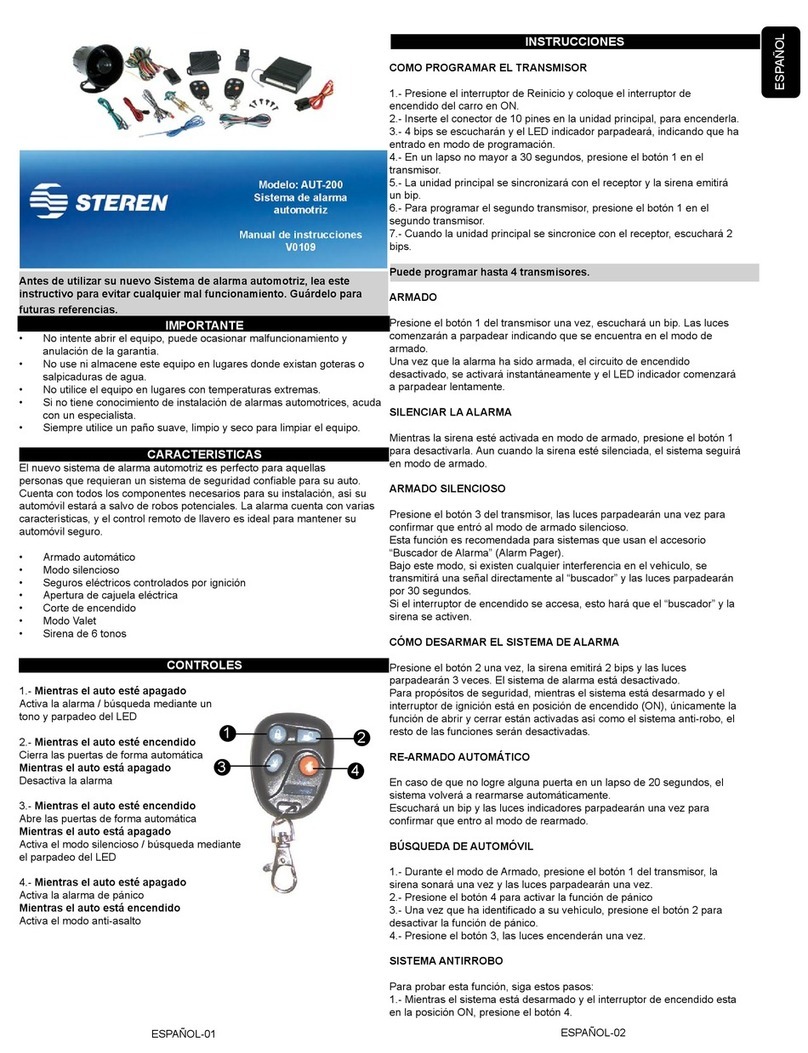ENERGÍA
Asegúrese de instalar una batería de 9V en el sensor de movimiento y
una batería de 9V en el timbre adicional (Fig. 1) (Baterías no incluídas).
En el caso del timbre adicional, puede utilizar un adaptador de corriente
(no incluido) en lugar de la batería.
INSTALACIÓN
Antes de instalar los equipos, asegúrese de que el interruptor de código
del sensor de movimiento y del timbre adicional estén en la misma
posición, ejemplo: 1 y 1, 2 y 2.
Los interruptores de códigos se encuentran en el interior del
compartimiento de baterías.
1.- Seleccione el área donde desee colocar el sensor de movimiento.
2.- Separe el soporte del cuerpo del sensor y colóquelo en el lugar que
desee (Fig. 2). Asegúrelos utilizando los tornillos incluidos.
3.- Una vez instalado el soporte sensor, vuelva a colocar el cuerpo del
sensor de movimiento.
4.- Encienda el equipo para comprobar que está funcionando.
5.- Coloque el timbre adicional a una distancia no mayor a 15 metros a
partir de la colocación del sensor de movimiento.
6.- Deslice el interruptor de encendido a la posición de Alto (High) o bajo
(Low).
7.- Cuando una persona o mascota pase enfrente del sensor de
movimiento, sonará una alarma tanto en el sensor como en el timbre
adicional.
ESPECIFICACIONES
Entrada: 9V
Potencia de salida
Sensor de movimiento: 80dB
Timbre adicional: Alto: 85dB Bajo: 80dB
Dimensiones
Sensor de movimiento: 11 x 3,5 x 7cm
Timbre adicional: 11 x 2,5 x 7cm
Peso: 187g (ambos equipos)
Nota:
El diseño del producto y las especificaciones pueden cambiar sin previo
aviso.
POWER SUPPLY
Make sure to install one 9V battery on the movement alarm and one 9V
battery on the additional ringer (Fig.1) (Batteries are not included).
Also, you can use an AC power adaptor (not included) instead of batteries
on the additional ringer.
INSTALLATION
Before to install the devices, make sure that the code switch matches in
both equipments. For example, place the number 1 on the movement
alarm and the number 1 on the additional ringer.
You can locate the code switches inside of the batteries compartment.
1.- Locates the area where you want to place the movement alarm.
2.- Release the holder from the main body and put on the desired area
(Fig. 2). Fasten it with the included screws.
3.- Once you have installed the holder, replace the main body.
4.- Turn the equipment on to check the functions.
5.- Place the additional ringer in a distance up to 15 meters from the
movement alarm.
6.- Slide the code switch on the desired position: High or Low.
7.- When a person or pet cross in front of the sense range, the equipment
detects the movement and the ringer and the sensor will sound at the
same time.
SPECIFICATIONS
Input: 9V
Power output
Movement alarm: 80dB
Additional ringer: High: 85dB Low: 80dB
Dimensions
Movement alarm: 11 x 3,5 x 7cm
Additional ringer: 11 x 2,5 x 7cm
Weight: 187g (both devices)
Note:
Product design and specifications are subject to change, without notice.
Fig. 1 Fig. 2