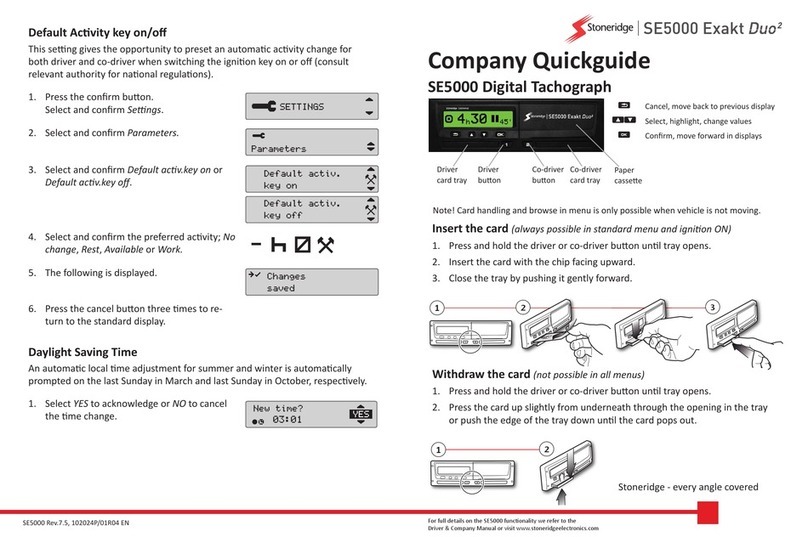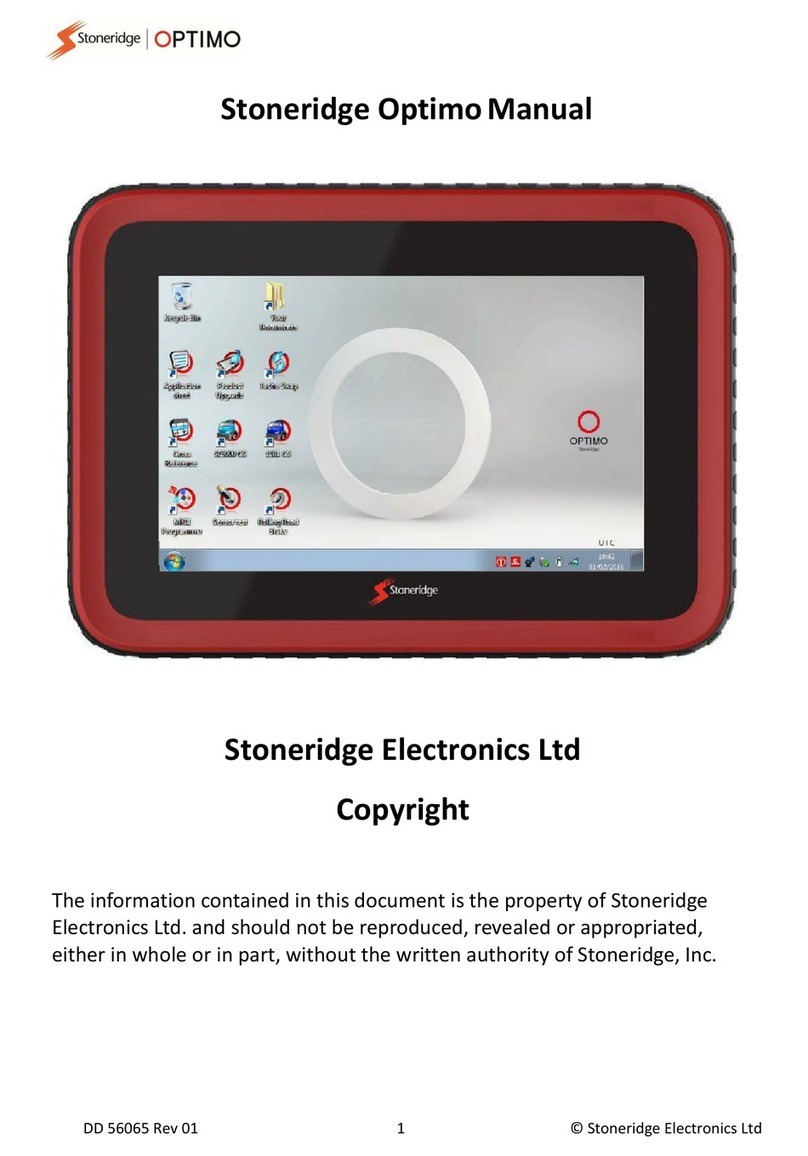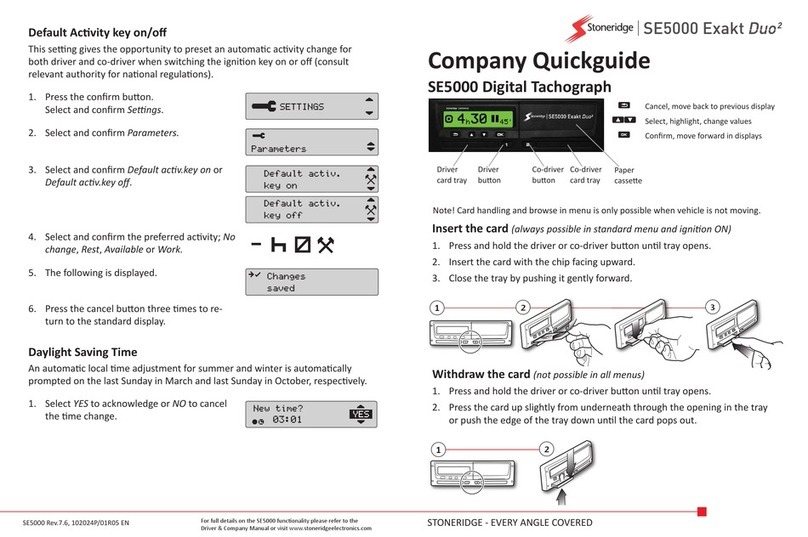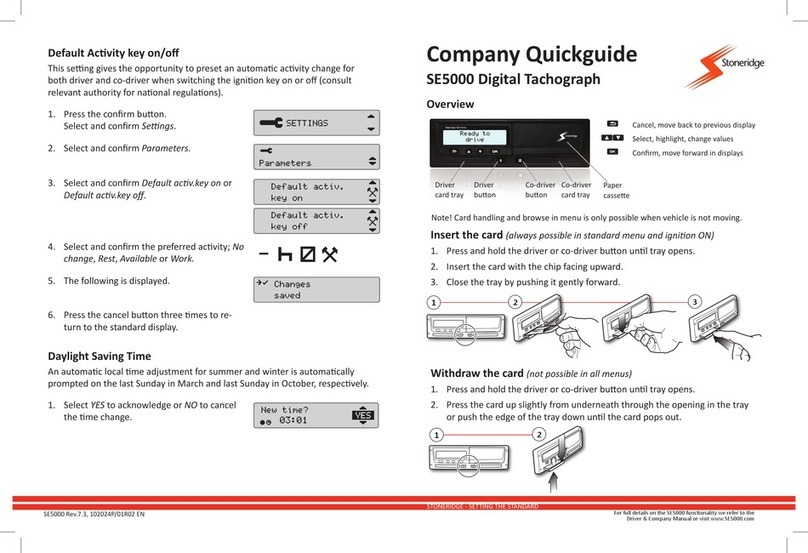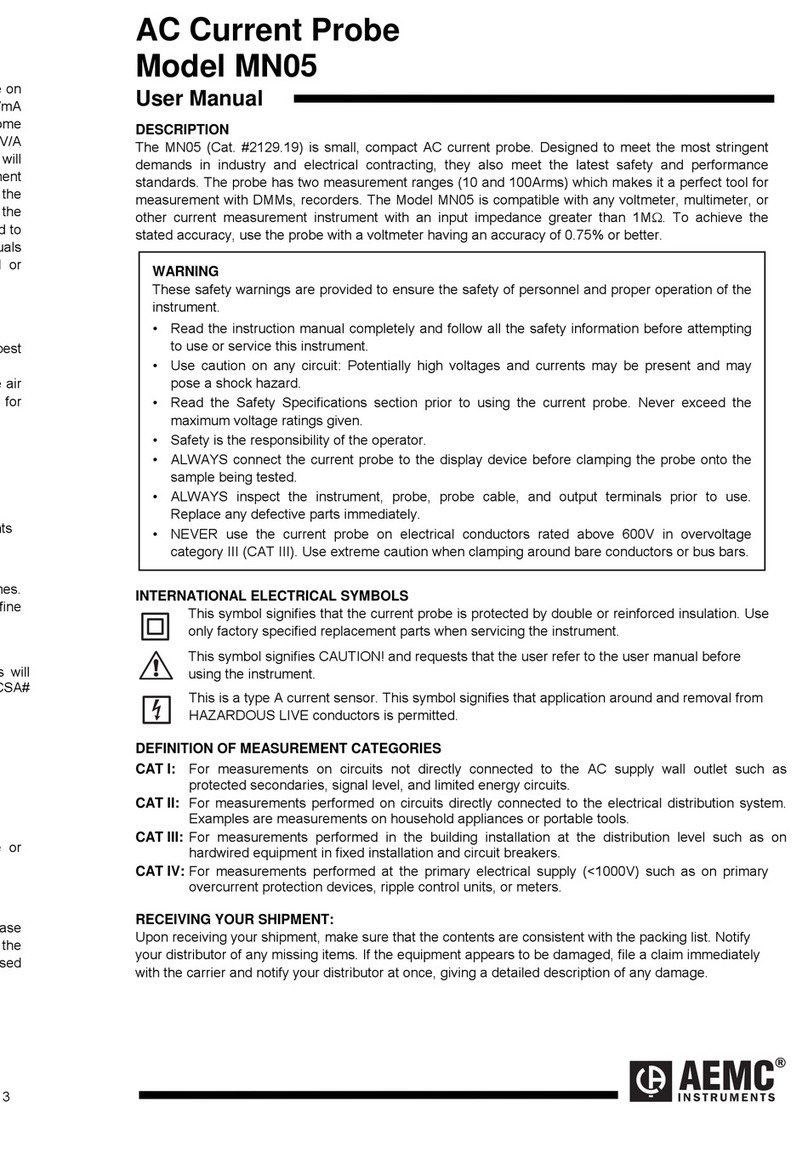Stoneridge SE5000 User manual



Thank you for choosing
Stoneridge SE5000 tachograph.
We recommend that you familiarise
yourself with how to operate your digital
tachograph before starting your first
journey.
Please read this User Manual before driving
off. This will help you to obtain the maxi-
mum use from your tachograph and avoid
endangering yourself and others.
Stoneridge Electronics reserves the right to
introduce changes in design, equipment and
technical features at any time. You cannot,
therefore, base any claims on the data, illus-
trations or descriptions in these operating
instructions.
Your local Stoneridge Representative will be
happy to assist if you should have any fur-
ther questions.
You should always keep this User Manual in
the vehicle. If you sell the vehicle you should
pass this manual on to the new owner, as the
tachograph is seen as a part of the vehicle.
The technical documentation team at
Stoneridge Electronics wishes you
pleasant and safe motoring.
Certified User Manual G
This User Manual is an extended version of
the certified user manual
9000-101587/01R06,
and have been produced to meet the demands
of our customers.
The certified version can be found on the
Internet at:
www.stoneridgeelectronics.info

Symbols Definitions in these instructions
GWarning
! Important information
LTip
왘Action required
왘Sequence of actions
(several 왘)
컄page Page reference
Display
Messages in the display
Driver 1
The person who is currently or will be
driving the vehicle.
Driver 2
The person who is not driving the vehicle.
Working day
A number of activities carried out by
Driver 1 and Driver 2.
Activity
With what is the driver occupied.

Contact Stoneridge
You are welcome to forward any queries
or suggestions you may have about the
tachograph and the operating instructions to
any of our sales offices, as listed below.
France
Stoneridge Electronics France
Zone Industrielle De St Etienne
Chemin De Cazenave
F-64100 Bayonne
France
Tel. +33 (0)5 59 50 80 46
Fax. +33 (0)5 59 50 80 41
e-mail: [email protected]
Germany / Deutchland
Stoneridge GmbH
Paradiesweg 11
D-73733 Esslingen
Germany
Tel. +49 (0)711-99 33 82-0
Fax. +49 (0)711-99 33 82-12
e-mail: sales@elc.stoneridge.com
Spain / España
Stoneridge Electronics España
Avda. Severo Ochoa 38
Pol. Ind. Casa Blanca
28108 Alcobendas
Madrid
Spain
Tel. +34 (0)91 662 32 22
Fax. +34 (0)91 662 32 26
e-mail: spain.amsales@elc.stoneridge.com
United Kingdom
Stoneridge Electronics Ltd
Charles Bowman ++Avenue
Claverhouse Industrial Park
Dundee, Scotland DD4 9UB
Tel. +44 (0)871 700 7070
Fax. +44 (0)870 704 0002
e-mail: sal[email protected]idge.com

Information on the Internet
Further information about
Stoneridge SE5000 tachograph
and about Stoneridge Electronics Ltd
can be found on the Internet at:
www.stoneridgeelectronics.info
Copyright
Not to be reprinted, translated or
otherwise reproduced in whole or
in part, without written permission
from Stoneridge Electronics Ltd.

Contents
LPlease refer also to the index
(컄page 107) Introduction
Operating safety . . . . . . . . . . . . . . . . . . . 7
Repairs and modifications . . . . . . . . . . 7
Security inspection . . . . . . . . . . . . . . . . 7
Technical data. . . . . . . . . . . . . . . . . . . . 8
At a glance
Using the tachograph . . . . . . . . . . . . . . 10
Normal working day procedure. . . . . 10
In case manual entries
are needed. . . . . . . . . . . . . . . . . . . . . . 11
Temporary driving without
driver card. . . . . . . . . . . . . . . . . . . . . . 11
System overview . . . . . . . . . . . . . . . . . . 12
Driver card . . . . . . . . . . . . . . . . . . . . . 13
Vehicle unit (VU) . . . . . . . . . . . . . . . . 13
Display in the instrument cluster. . . . 13
Encrypted speed sensor. . . . . . . . . . . 13
Vehicle Unit (VU) . . . . . . . . . . . . . . . . . . 14
VU standard display . . . . . . . . . . . . . . 16
VU main menu display. . . . . . . . . . . . 17
Working day activities . . . . . . . . . . . . . 18
Working day definitions. . . . . . . . . . . 18
Automatically selected activities . . . . 18
Activities selected manually . . . . . . . . 18
Activities without recording . . . . . . . 19
Care for equipment . . . . . . . . . . . . . . . 20
Care for driver card. . . . . . . . . . . . . . 20
Care for vehicle unit . . . . . . . . . . . . . 20
Controls in detail
Normal working day procedure. . . . . 22
Easy use of the tachograph . . . . . . . 22
Power saving mode. . . . . . . . . . . . . . 22
Insert a driver card . . . . . . . . . . . . . . 23
Initial displays and entries . . . . . . . . 24
Three working day user scenarios . . 25
User scenario 1:
New working day without
previous activities . . . . . . . . . . . . . . . 28
Change of activity during
the working day. . . . . . . . . . . . . . . . . 28
Withdraw a driver card. . . . . . . . . . . 29
In case manual entries are needed. . 30
Manual entries overview. . . . . . . . . . 30
User scenario 2:
Continuing present working day . . . 32
User scenario 3:
New working day with
previous activities . . . . . . . . . . . . . . . 33
Enter activity type and times . . . . . . 40
Enter the country . . . . . . . . . . . . . . . 44
Modify manual entries . . . . . . . . . . . 45
Exit manual entries mode. . . . . . . . . 47

Contents
Journey with ferry or train. . . . . . . . . . 48
Enter before journey . . . . . . . . . . . . . 48
Journey where no recording
is required. . . . . . . . . . . . . . . . . . . . . . . . 49
Driving out of scope . . . . . . . . . . . . . 49
Printouts . . . . . . . . . . . . . . . . . . . . . . . . . 51
Create a printout . . . . . . . . . . . . . . . . 51
Types of printout . . . . . . . . . . . . . . . . 53
Printouts at a glance. . . . . . . . . . . . . . 55
Settings . . . . . . . . . . . . . . . . . . . . . . . . . . 57
UTC time . . . . . . . . . . . . . . . . . . . . . . 57
Local time. . . . . . . . . . . . . . . . . . . . . . 58
Display appearance . . . . . . . . . . . . . . 58
Displays and data
Displays. . . . . . . . . . . . . . . . . . . . . . . . . . 62
Displays when in motion. . . . . . . . . . 62
Symbols . . . . . . . . . . . . . . . . . . . . . . . 63
Messages, warnings and
malfunctions. . . . . . . . . . . . . . . . . . . . . . 66
Messages. . . . . . . . . . . . . . . . . . . . . . . 66
Warnings. . . . . . . . . . . . . . . . . . . . . . . 66
Malfunctions. . . . . . . . . . . . . . . . . . . . 67
Practical advice
Maintenance and care . . . . . . . . . . . . . 80
Replacement parts for printer . . . . . . 80
Care for driver card . . . . . . . . . . . . . . 80
Care for vehicle unit . . . . . . . . . . . . . . 80
Changing the paper roll . . . . . . . . . . . . 81
Remove the paper cassette. . . . . . . . . 81
Insert a paper roll . . . . . . . . . . . . . . . . 82
Troubleshooting andself-test . . . . . . . 83
Self-test procedure . . . . . . . . . . . . . . . 83
Appendix
Hazardous goods version / ADR. . . . . 88
Special features of the ADR VU . . . . 88
Data stored on driver card
and in vehicle unit . . . . . . . . . . . . . . . . . 90
Data stored on driver card . . . . . . . . . 90
Data stored in vehicle unit . . . . . . . . . 91
Responsible authorities . . . . . . . . . . . . 92
Available countries . . . . . . . . . . . . . . . . 99
National importers . . . . . . . . . . . . . . . . 101
Index
Index. . . . . . . . . . . . . . . . . . . . . . . . . . . . 107

7
Operating safety
Introduction
Risk of accident G
Do not operate the tachograph unless the ve-
hicle is stationary. Your attention would oth-
erwise be diverted from the road and traffic
conditions and you could therefore cause an
accident.
Bear in mind that, at a speed of only
50 km/h, your vehicle is covering a distance
of nearly 14 m per second.
Repairs and modifications
!
The tachograph has been installed and
sealed by authorised personnel. A vehi-
cle unit case must never be opened. No
tampering with or modifications to the
equipment or the speed sensor are per-
mitted.
Persons that modify this equipment
may be committing a punishable of-
fence, depending on the legislation in
the country concerned.
!
앫Have the tachograph checked at a
specialist workshop if the outside is
visibly damaged.
앫High voltages may lead to perma-
nent tachograph damage and to fail-
ure of the tachograph’s electronic
components. Damage to the tacho-
graph caused in this way invalidates
the warranty.
!
Interrupt the power supply to the tach-
ograph if:
앫electrical welding operations are to
be carried out on the vehicle
앫you expect that the vehicle will
require several jump-starting at-
tempts
Security inspection
!
The tachograph must be checked by a
specialist workshop at least every
2years.
The installation plaque, fixed next to
the tachograph, states the date for
passed security inspection.
All seals and the installation plaque
must be intact for the security
inspection.

8
Introduction
Operating safety
Operating temperature
–25 °C to +70 °C
Hazardous goods version in accordance
with ADR: –25 °C to +65 °C
Certification and approval
The tachograph is approved for use in
the European Union and certified to ITSEC
“level E3 high” in accordance with EU
legislation.
Type approval number: e5-0002
Electromagnetic compatibility
The tachograph fulfils the requirements of
EU Commission Directive 95/54/EC in
respect of electromagnetic compatibility.
Technical data

9
At a glance
Using the tachograph
System overview
Vehicle unit (VU)
Working day activities
Care for equipment

10
At a glance
Using the tachograph
During normal driving a driver card must be
inserted in the VU. The driver is identified
by the driver card and authenticated to drive
after insertion.
Easy use of the tachograph
For the easiest use of the tachograph, enter
all changes of activities at the time of respec-
tive change. The normal working day proce-
dure will then be as follows:
왘Insert a driver card at the beginning of a
working day, before driving off.
왘Press the button (cancel).
왘Enter all changes of activities at the time
of respective change.
왘Withdraw a driver card only at the time
of:
앫End of working day.
앫Change of drivers.
앫Change of vehicle.
(컄Normal working day procedure‚ page 22)
Power saving mode
When the ignition is switched off, the VU
will enter the power saving mode ten sec-
onds after the last interaction with the VU.
During power saving mode the VU is not
operational. The display information is still
shown, but the display illumination is off.
The tachograph will be waked up and oper-
ational after you do either of the following:
앫Press any button once.
앫Insert a driver card.
앫Start the vehicle.
앫Take the vehicle in tow.
Normal working day procedure
!
The driver card is personal and may not
be used by anyone else but the rightful
card holder.
!
Drivers are responsible for ensuring
that they obey driving laws.

11
At a glance
Using the tachograph
If you don’t enter a change of activity at time
of the change, it has to be entered manually
at next insertion of driver card.
(컄In case manual entries are needed‚
page 30)
In case manual entries
are needed
Temporary driving without
driver card
!
A driver without a valid driver card is
not permitted to drive a vehicle
equipped with this tachograph. Doing
so would contravene EU regulations.
If the driver card is lost or damaged you
have to request to the responsible au-
thority, in the country where your driver
card was issued, for:
앫A temporary permit to drive with-
out a driver card.
앫A replacement card.
(컄Responsible authorities‚ page 92)
If the driver card is stolen you also have
to report to the police in the area where
theft occurred and obtain a police re-
port number.
!
If it is necessary to legally drive without
a driver card, print out the “Daily activ-
ities from the VU” at the beginning and
end of the working day
(컄Create a printout‚ page 51).

12
At a glance
System overview
1Encrypted speed sensor
2Vehicle unit (VU) with integrated
display and printer
3Display in the instrument cluster
4Driver card
N54.61-2124-31
1
2
4
3

13
At a glance
System overview
The driver card uniquely identifies the driver
and stores various data under the driver’s
name:
앫Driving times, activities and distance.
앫Driver license information.
앫Some events and malfunctions.
앫Vehicle registration numbers for other
vehicles used by the card holder.
앫Controls performed by authorities.
Detailed information on driver card data
(컄Data stored on driver card‚ page 90).
The data can be shown on the integrated dis-
play and printed using the integrated printer.
The vehicle unit (VU) records and stores
various data:
앫Driver card data, except from driving
license data.
앫Events and malfunctions relating to ve-
hicle unit, driver, company and work-
shop.
앫Vehicle information, odometer data and
detailed speed.
앫Tampering with the VU.
Detailed information on vehicle unit data
(컄Data stored in vehicle unit‚ page 91).
The data can be shown on the integrated dis-
play and printed using the integrated printer.
The instrument cluster displays the follow-
ing information from the VU:
앫Speed
앫Distance travelled
앫Messages, warnings and malfunctions
The encrypted speed sensor measures
speeds at the transmission and forwards
them to the VU. Tampering with the sensor
or the signal is detected by the tachograph
and stored.
Driver card
!
The driver card can store data typically
for up to 28 days. After this time, the
oldest data record is cleared when new
data is stored.
Vehicle unit (VU)
L
앫Overspeeding for more than
1 minute is stored in the VU.
앫All data is stored in Universal Time
Coordinated (UTC). The local time
also displayed in the VU is for infor-
mation only.
Display in the instrument cluster
Encrypted speed sensor

14
At a glance
Vehicle Unit (VU)
N54.61-2123-31
12
3
10 4
5
6
7
8
9
N54.61-2123-31
12
3
10 4
5
6
7
8
9

15
At a glance
Vehicle Unit (VU)
VU user interface Page
1Display
Standard display 16
Main menu display 17
To display messages 62
To display warnings 66
To display malfunctions 67
2Paper cassette
To create a printout 51
To insert/change a paper
roll
81
3Driver 2 driver card
slot
To insert/withdraw the
driver 2 driver card
22
VU user interface Page
4Driver 2 button
To open the driver 2 driver
card slot
23
To change activities for
driver 2
53
5Driver 1 button
To open the driver 1 driver
card slot
23
To change activities for
driver 1
53
6Enter button
To confirm entries -
To acknowledge
messages
66
To acknowledge
warnings
66
VU user interface Page
7Down button
To decrease values -
To select options -
8Up button
To increase values -
To select options -
9Quit button
To cancel processes -
To return to the previous
display
-
10 Driver 1 driver card
slot
To insert/withdraw the
driver 1 driver card
23

16
At a glance
Vehicle Unit (VU)
The display changes to the standard
display:
앫As soon as the vehicle pulls away.
앫By long pressing the button.
앫After completion of most manual
entry procedures.
When the vehicle is in motion you can be-
sides the standard display change to the:
앫Speed display
앫UTC time display
앫Driving time and break time display
앫Cumulative driving time display
(컄Displays when in motion‚ page 62).
1Driver 1
2Activity of driver 1
3Duration of activity of driver 1
4Cumulative break time of driver 1 in a
working day
5Operating mode of the VU
6Local time
7Duration of activity of driver 2
8Activity of driver 2
9Driver 2
Main menu display
(컄VU main menu display‚ page 17).
Other displays, symbols and combinations
of symbols
(컄Symbols‚ page 63).
Messages, warnings and notifications of
malfunctions on the display
(컄Messages, warnings and malfunctions‚
page 66).
VU standard display
N54.61-2129-31
1
98 7 6
23 45
05h48 17:38
00h0000h30

17
At a glance
Vehicle Unit (VU)
Show the main menu display:
왘Press the button.
왘Press the or button to scroll
through the various main menu items.
왘Press the button to call up a
specific menu item.
1To create a printout
(컄page 51).
2To enter the country in which work
started (컄page 44).
3To enter the country in which work
ended (컄page 44).
4To activate ferry/train or Out of scope
mode (컄page 48).
5To change VU settings
(컄page 57).
VU main menu display
1
43
52
N54.61-2135-31
Setting
menu
Print
menu
out of scope End place
Begin place

18
At a glance
Working day activities
A working day is defined in the VU by the
activities carried out by driver 1 and driver 2.
Each activity has a start time and an end
time. Some activities are selected by the VU
automatically, others must be entered
manually by the driver.
The VU selects the activity for each driver
automatically according to the current driv-
ing situation.
Any activity other than work for driver 1 or
availability for driver 2 undertaken when the
vehicle is stationary must be selected manu-
ally. The following activities can be selected
manually:
앫Rest
앫Availability
앫Work
To change activities during a working day
(컄Change of activity during the working
day‚ page 28).
Working day definitions
Symbol Activity
Work
Activity while the vehicle is
not in motion, e.g. loading the
vehicle
Driving
Driving the vehicle
Rest
For breaks
Availability
Activity before the journey
commences, e.g. filling out
paperwork
Automatically selected activities
Driving
situation
Driver 1 Driver 2
Pulling
away/
driving
Driving Availability
Stopping/
stationary
Work Availability
L
For Driver 1 the automatic change of ac-
tivity is stored:
앫from Driving to Work if the vehicle
has been stationary more than two
minutes.
앫from Work to Driving if the vehicle
has been driven within the last
minute.
Activities selected manually
Other manuals for SE5000
8
Table of contents
Other Stoneridge Measuring Instrument manuals
Popular Measuring Instrument manuals by other brands

Kusam-meco
Kusam-meco KM 3961 Operation manual
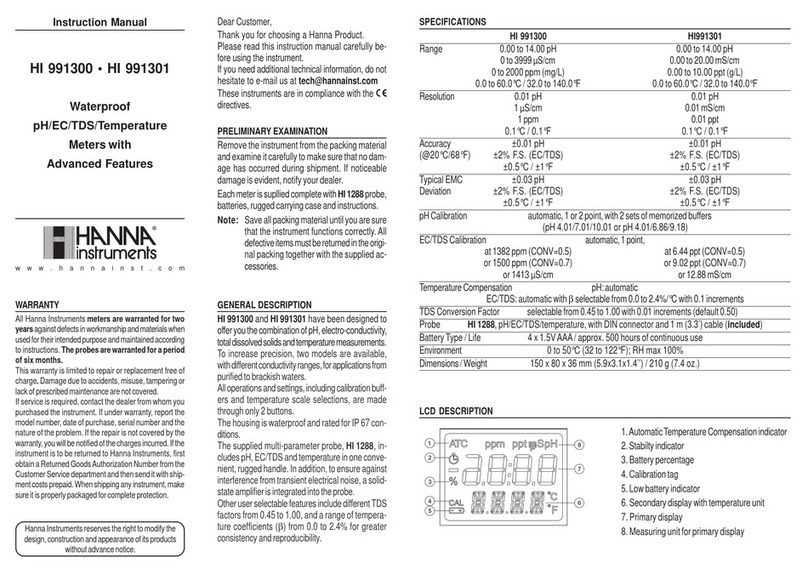
Hanna Instruments
Hanna Instruments HI 991301 instruction manual

FuelTech
FuelTech FT INJECTOR 170 LB/H owner's manual

Magnescale
Magnescale MJ632 instruction manual

ThermoFisher Scientific
ThermoFisher Scientific Thermo Scientific ARL EQUINOX 100 Instruction Notice

Ametek
Ametek ORTEC EASY-NIM 928 Suite Hardware manual