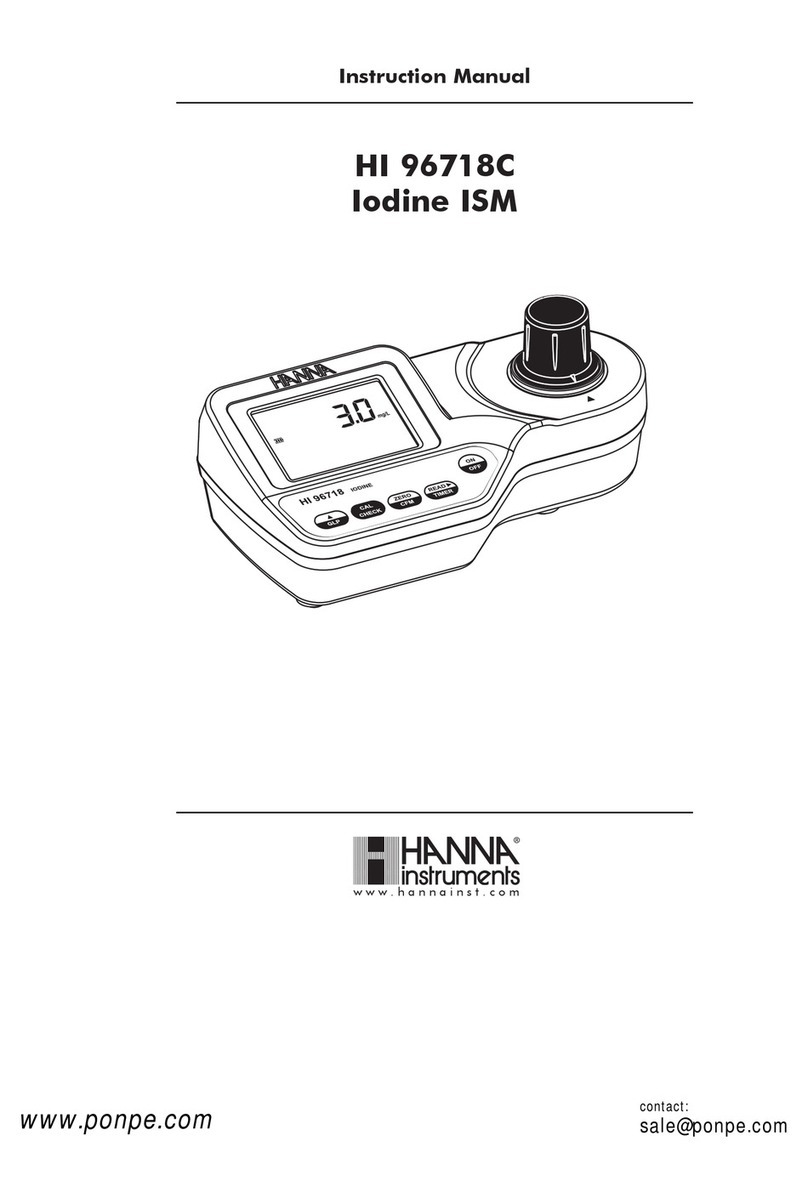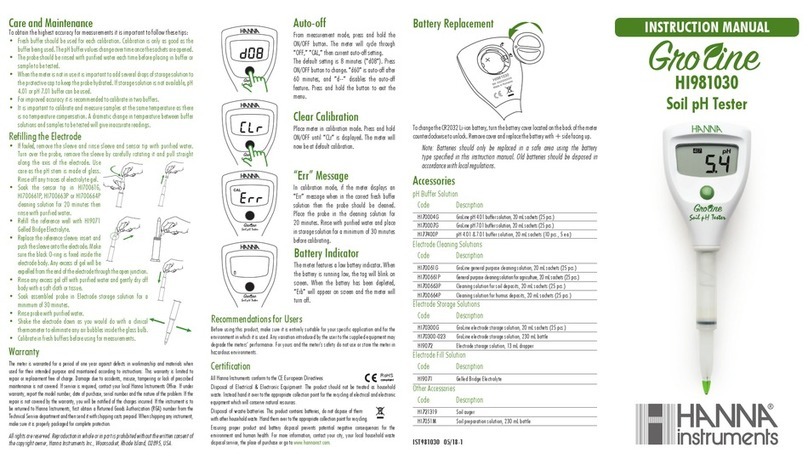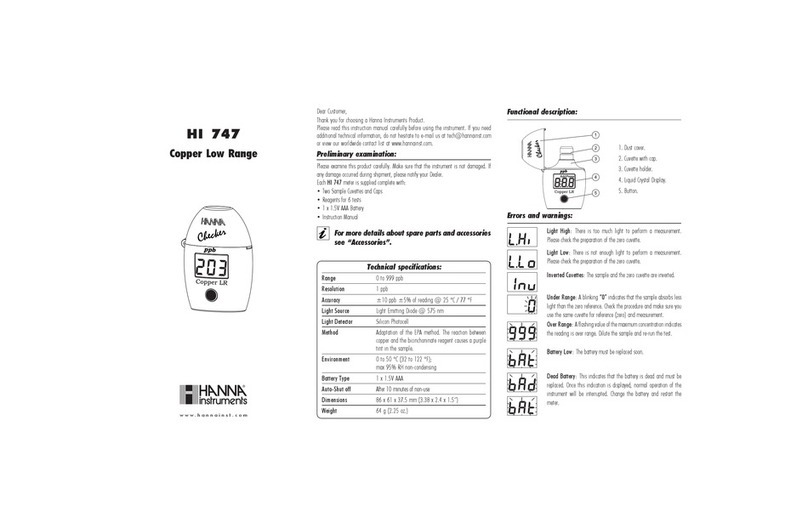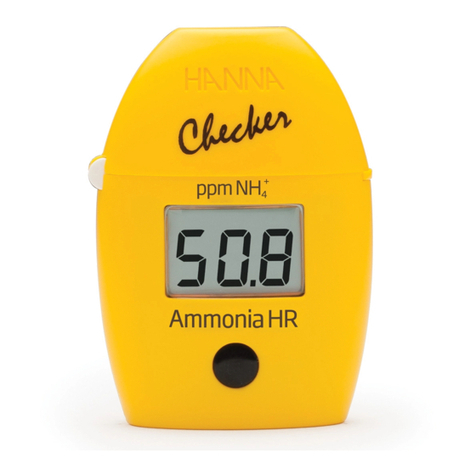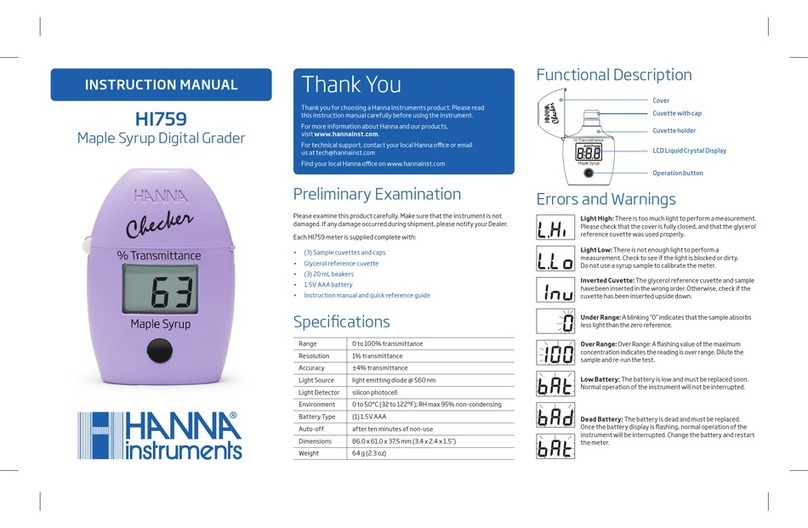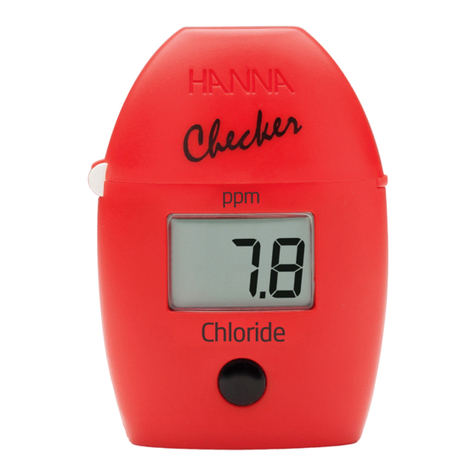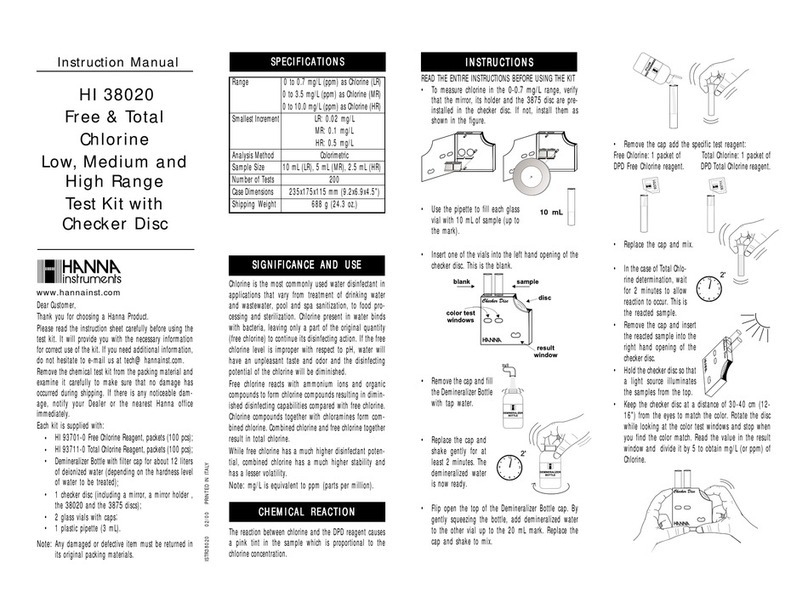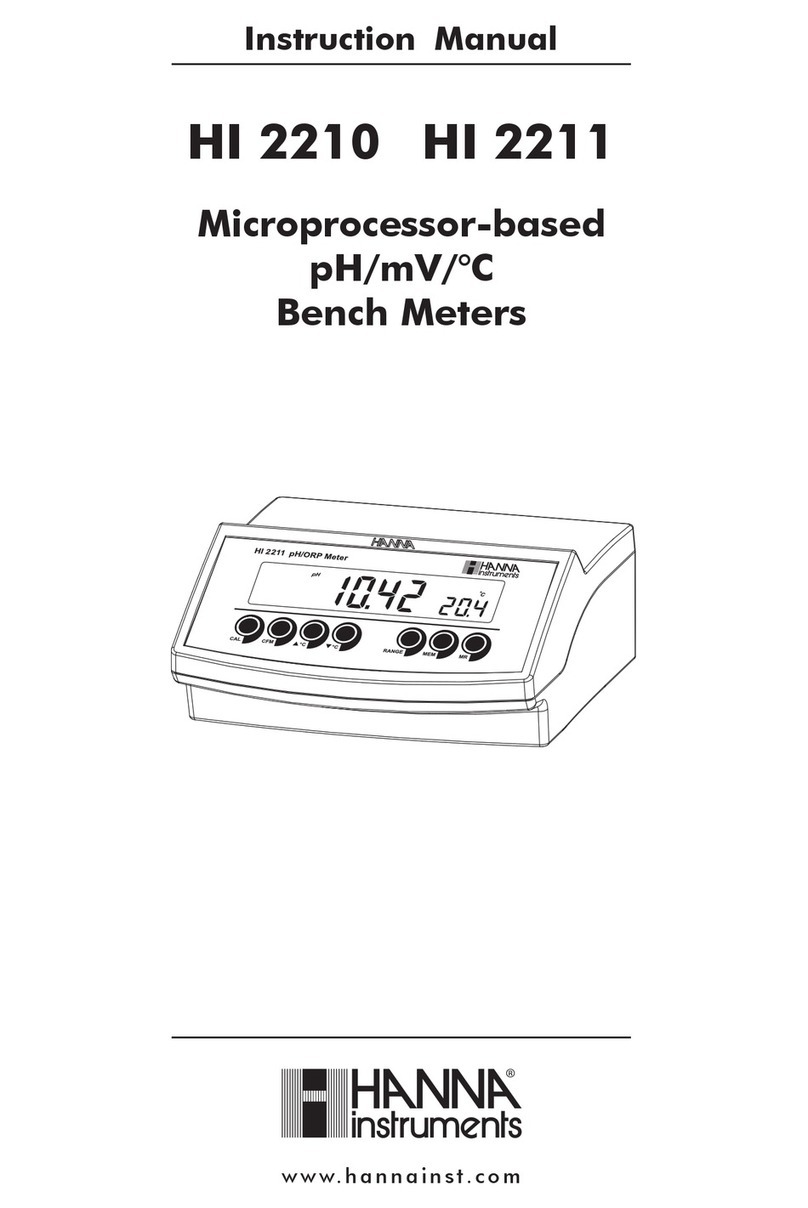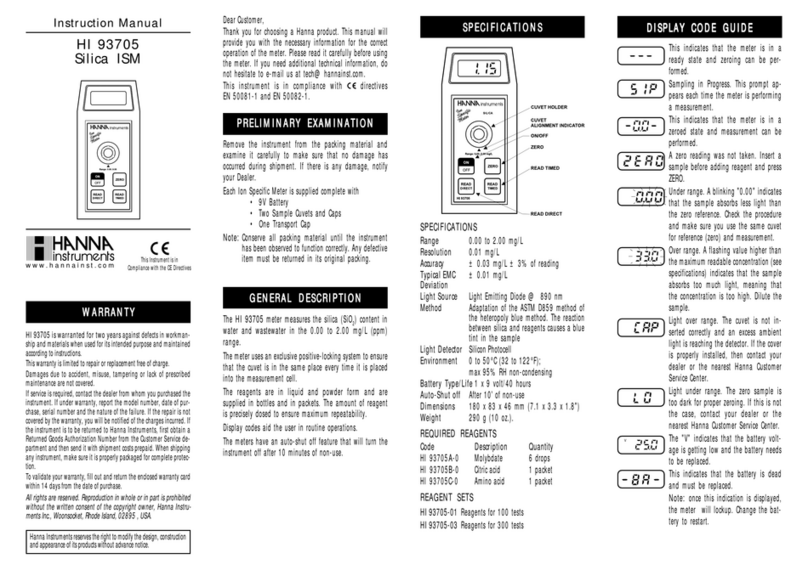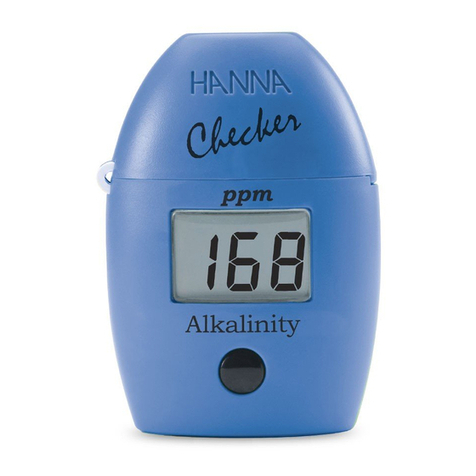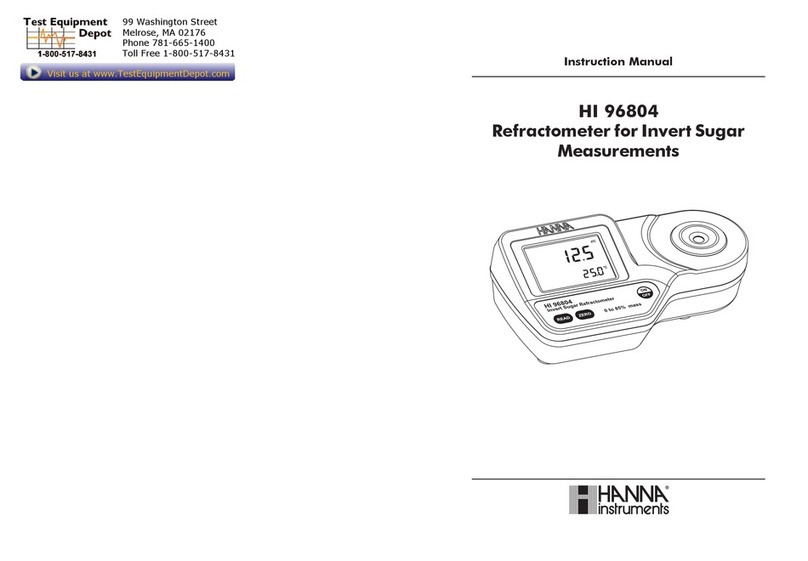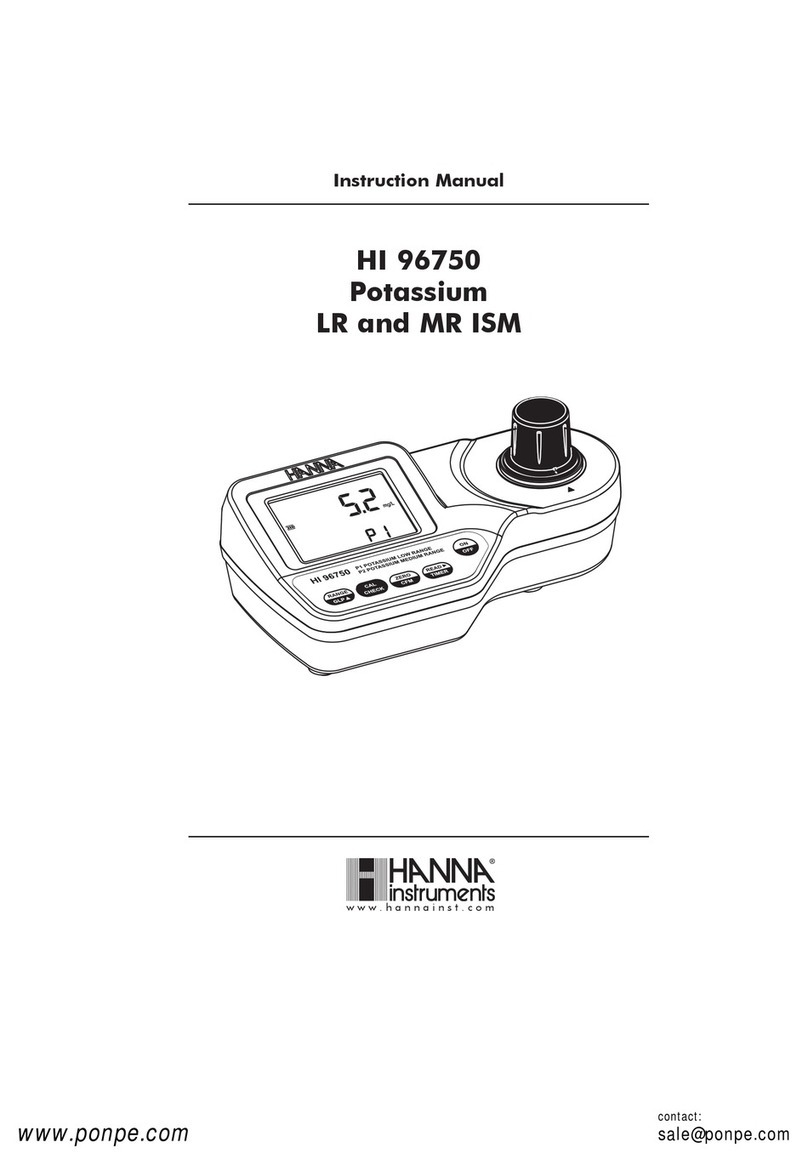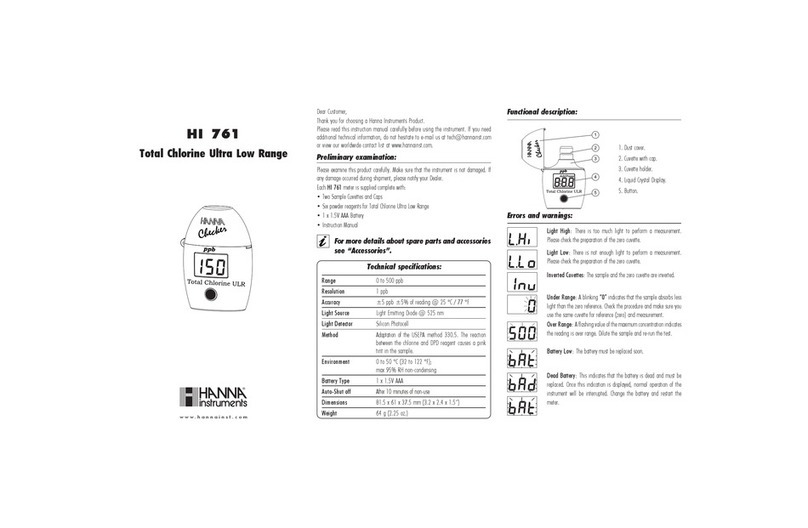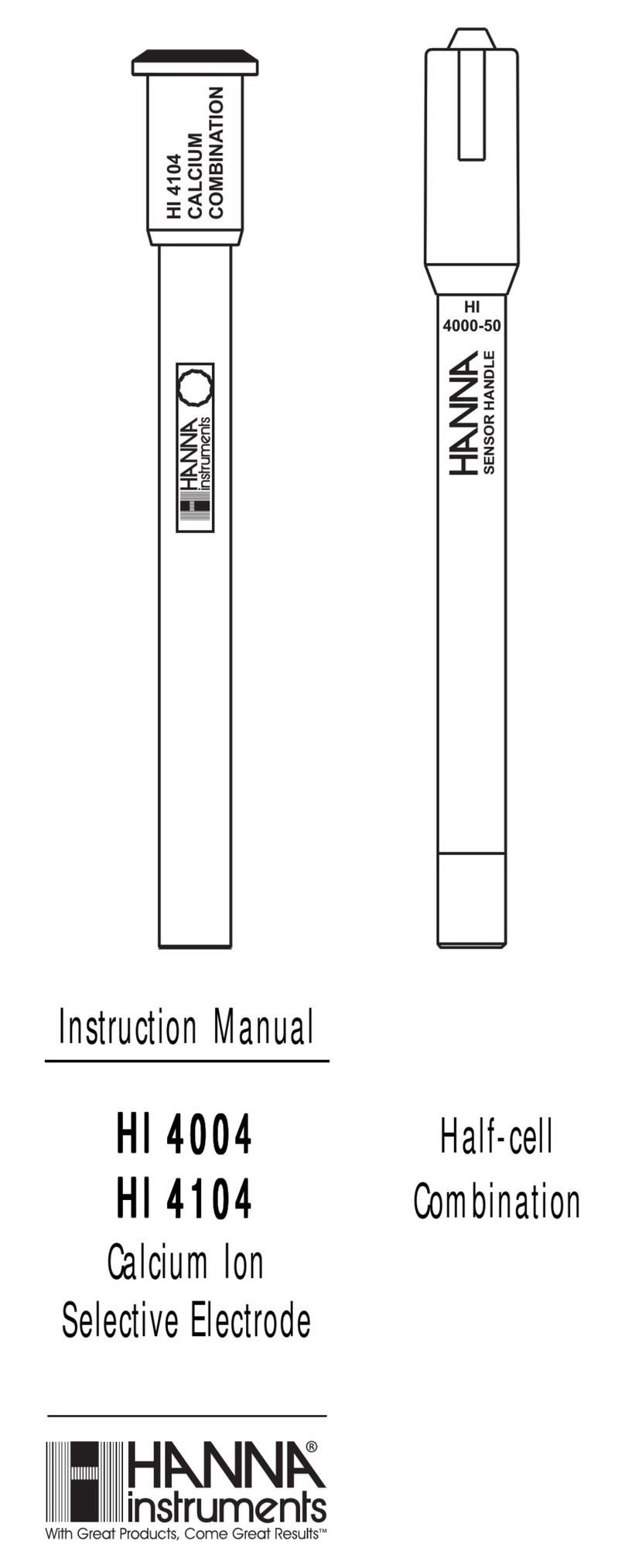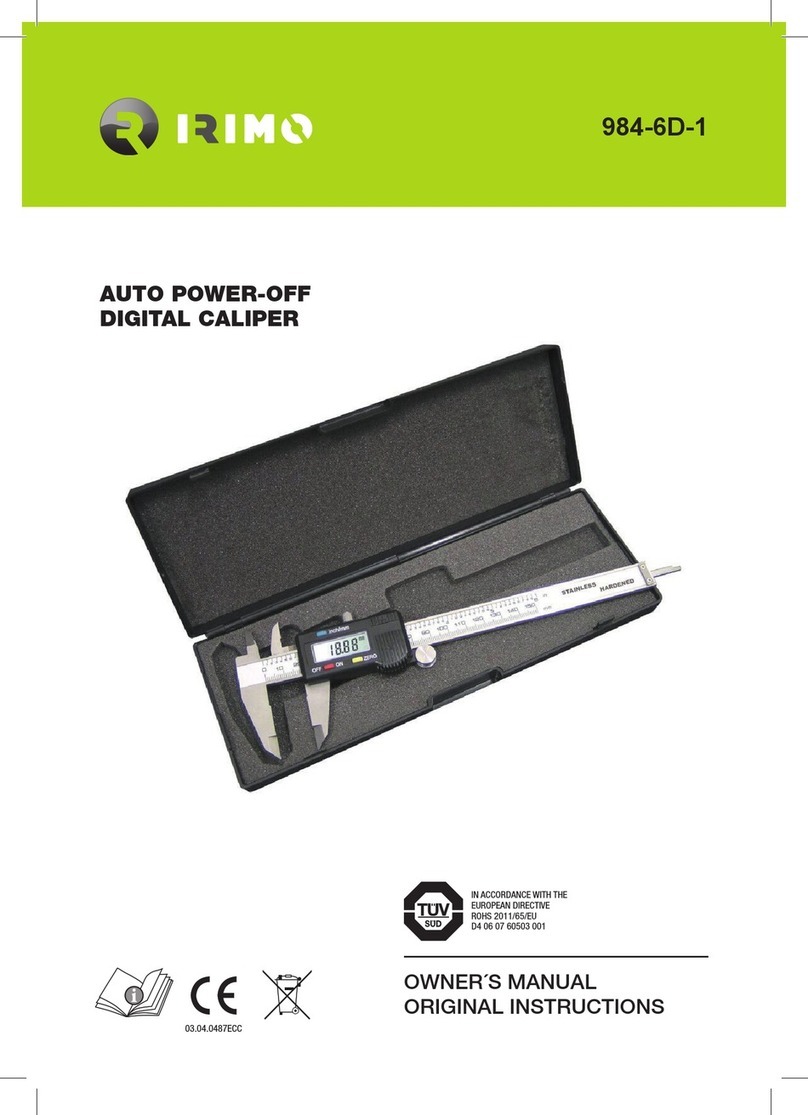•Ifmeasurementsaretakenindifferentsamplessuc-
cessively,rinsetheprobetipthoroughlywithwa-
terandthen with some of the next sample to be
measured.
Calibration Buffer Set Selection
•WhileinpHmeasurementmode,pressandhold
the MODE button until “TEMP” and the current
temperatureunitaredisplayedonthelowerLCD
(e.g. TEMP °C).
•PresstheMODEbuttonagaintoshowthecurrent
bufferset:“pH 7.01BUFF”(for 4.01/7.01/10.01)
or “pH 6.86 BUFF” (for 4.01/6.86/9.18).
•PressSET/HOLDtochangethebufferset.
•PressMODEtoreturntonormalpHmode.
pH Calibration
•WhileinpHmeasurementmode,pressandhold
theMODEbuttonuntil“CAL”isdisplayedon the
lower LCD.
•Releasethebutton.TheLCDwilldisplay“pH7.01
USE”(or“pH6.86USE”,ifyouhaveselectedthe
NISTbufferset).
• For a single point pH calibration, place the
probe in any buffer from the selected buffer set
(eg.pH4.01orpH7.01orpH10.01). Themeter
willautomaticallyrecognizethebuffervalue.
IfusingpH7.01(orpH6.86fromtheNISTbuffer
set),afterrecognitionofthebufferpressMODEto
returntothepHmeasurementmode.
•ForatwopointpHcalibration,placetheprobe
in pH 7.01 (or pH 6.86, if you have selected the
NISTbufferset).Themeterwillrecognizethebuffer
valueand thendisplay “pH4.01 USE”.
•Placetheprobeinthesecondbuffer(pH4.01or
10.01,or, if using NIST, pH 4.01 or 9.18). When
thesecondbufferisrecognized,theLCDwilldis-
play“OK”for1secondandthemeterwillreturnto
normalmeasurementmode.
ToClearPreviousCalibrations,presstheMODE
buttonafterenteringthecalibrationmode.Thelower
LCDwilldisplay“ESC”for1secondandthemeter
willreturntonormalmeasurementmode.The“CAL”
tagontheLCDwilldisappearandthemeterwillbe
resettothedefaultcalibration.
EC/TDSMEASUREMENTS & CALIBRATION
• Place the probe in the sample to be tested. Use
plasticbeakersorcontainerstominimizeanyelec-
tromagneticinterference.
•SelecteitherECorTDSmodewiththeSET/HOLD
button.
•Taptheprobelightlyonthebottomofthecontainer
toremoveairbubblesthatmaybetrappedinside
thetip.
•Waitforafewminutesforthetemperaturesensorto
reach thermalequilibirium (i.e. until thestability
indicatoronthetopleftoftheLCDdisappears).
• The meter will show the EC or TDS value auto-
maticallycompensatedfortemperature,andthe
temperatureofthesample.
Selection of the TDS Conversion Factor
(CONV) and Temperature Coefficient (BETA)
• While in EC or TDS measurement mode, press
andholdtheMODEbuttonuntil“TEMP”and the
currenttemperatureunitaredisplayedonthelower
LCD (e.g. TEMP °C).
•PresstheMODEbuttonagaintoshowthecurrent
conversionfactor(e.g.0.50CONV).
•PresstheSET/HOLDbuttontochangethevalue.
•PresstheMODEbuttontoshowthecurrent tem-
peraturecompensationcoefficient(e.g.2.1BETA).
•PresstheSET/HOLDbuttontochangethevalue.
•PressMODEtoreturntonormaloperation.
EC Calibration
• While in the EC measurement mode, press and
holdtheMODEbuttonuntil“CAL”isdisplayedon
thelowerLCD.
•Releasethebuttonandimmersetheprobeinthe
HI7031calibrationsolution(“µS1413USE”).
•Oncethecalibrationhasbeenautomaticallyper-
formed, the LCD will display “OK” for 1 second
andreturntonormalmeasurementmode.
• Since there is a known relationship between
the EC and TDS reading, it is not necessary
tocalibrate the meter in TDS. If the TDS con-
version factor is either 0.5 or 0.7, the meter
will allow a direct calibration in ppm by us-
ingtheHannaTDScalibrationsolutions(see
“Accessories”section).
OPERATIONALGUIDE
• Connect the HI1288 probe to the DIN socket
on the top of the meter by aligning the pins and
pushing in the plug. Tighten the nut to ensure a
goodconnection.Removetheprotectivecapfrom
theprobebeforetakinganymeasurement.
•PressandholdtheMODEbuttonfor2seconds.All
theusedsegmentsontheLCDwillbevisiblefora
fewseconds,followed bya percentindication of
theremainingbatterylife(e.g.%100BATT).
• Select the measurement range (pH, EC or
TDS)bypressingtheSET/HOLDbuttonwhilein
normal measurement mode. The meter will dis-
play the pH, EC or TDS value on the primary
LCD,whiletemperaturewillbesimultaneouslydis-
playedonthebottom(e.g.pH5.73and22.5°C).
• To change the temperature unit (from °C to
°F),pressandholdtheMODEbuttonuntil“TEMP”
andthecurrenttemperatureunitaredisplayedon
the secondary LCD (e.g. TEMP °C). Then use
SET/HOLDtochange thetemperature unit,and
presstheMODEbuttonuntilthemeterreturnsto
normalmeasurementmode.
•Tofreezethedisplay,pressandholdSET/HOLD
until “HOLD” appears on the secondary display
(e.g.pH5.73hold).Presseitherbuttontoreturnto
normalmode.
•Toturnthemeteroff,pressandholdtheMODE
buttonwhileinnormalmeasurementmode.“OFF”
will appear on the lower part of the display. Re-
leasethebutton.
pHMEASUREMENT& CALIBRATION
• Before taking any measurement make sure the
meterhasbeencalibrated.
•Iftheprobehasbeenleftdry,soakinastorageor
pH7solutionatleastforonehourtoreactivateit.
•SelectthepHmodewiththeSET/HOLDbutton.
• Submerge the probe in the sample to be tested
whilestirringitgently.Waituntilthestabilityindica-
toronthetopleftoftheLCDdisappears.
•ThepHvalueautomaticallycompensatedfortem-
peratureisshownontheprimaryLCD,whilethe
secondaryLCDshowsthesampletemperature.
BATTERYREPLACEMENT
Themeterdisplaystheremainingbatterypercent-
ageeverytimeitisturnedon.Whenthebatterylevel
isbelow5%,thelowbatteryindicatoronthebottom
leftoftheLCDlightsuptowarntheuser.Ifthebattery
levelislowenoughtocauseerroneousreading,the
BatteryErrorPreventionSystem(BEPS)willauto-
maticallyturnthemeteroff.
To changethebatteries, remove the 4 screws lo-
catedonthebackofthemeterandcarefullyreplace
thefourAAAbatteries,whilepayingattentiontotheir
polarity.Replacethebackandtightenthescrews,
whilecheckingthatthegasketisinplacetoensurea
watertightseal.
ACCESSORIES
HI 1288 pH/conductivityprobewithbuilt-in
temperaturesensor,DINconnec-
torand1m(3.3’)cable
HI 7004M pH4.01solution,230mLbottle
HI 7006M pH6.86solution,230mLbottle
HI 7007M pH7.01solution,230mLbottle
HI 7009M pH9.18solution,230mLbottle
HI 7010P pH10.01solution,230mLbottle
HI 7030M 12.88mS/cmsolution,230mLbottle
HI 7031M 1413µS/cmsolution,230mLbottle
HI 7032M 1382ppmsolution,230mLbottle
HI 7038M 6.44pptsolution,230mLbottle
HI 70442M 1500ppmsolution,230mLbottle
HI 710007 Blueshockproofrubberboot
HI 710008 Orangeshockproofrubberboot
IST99130X 07/05