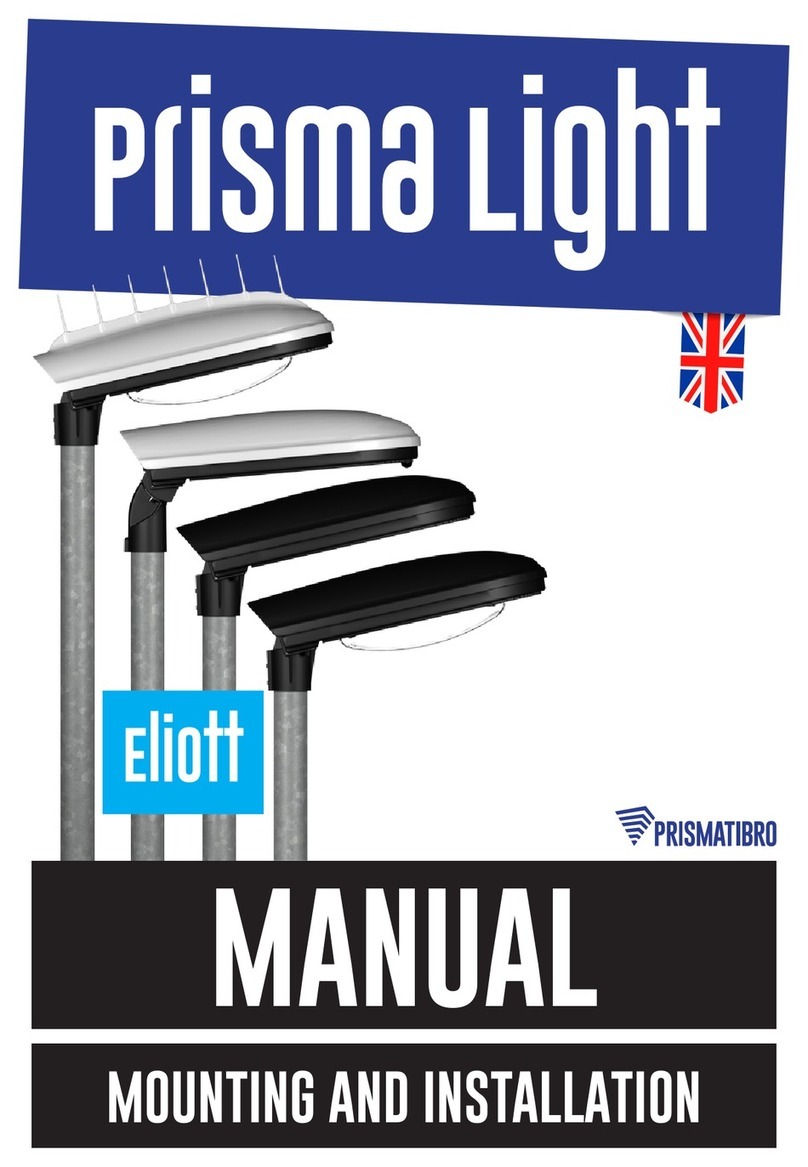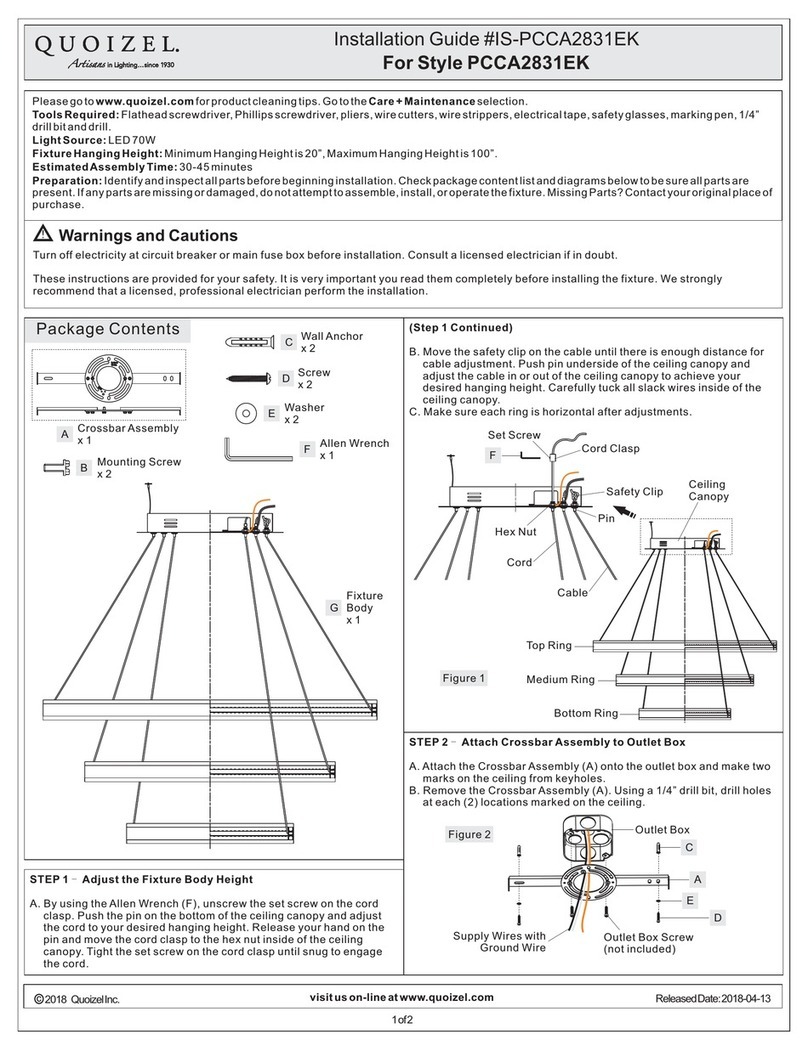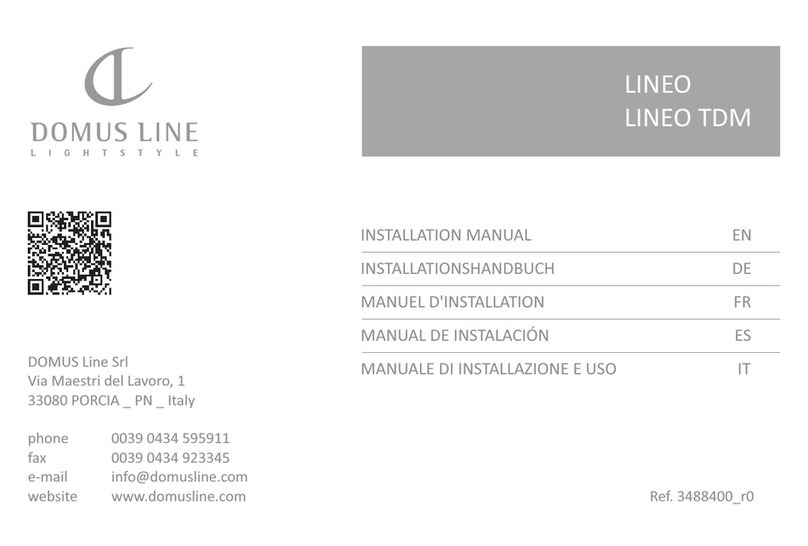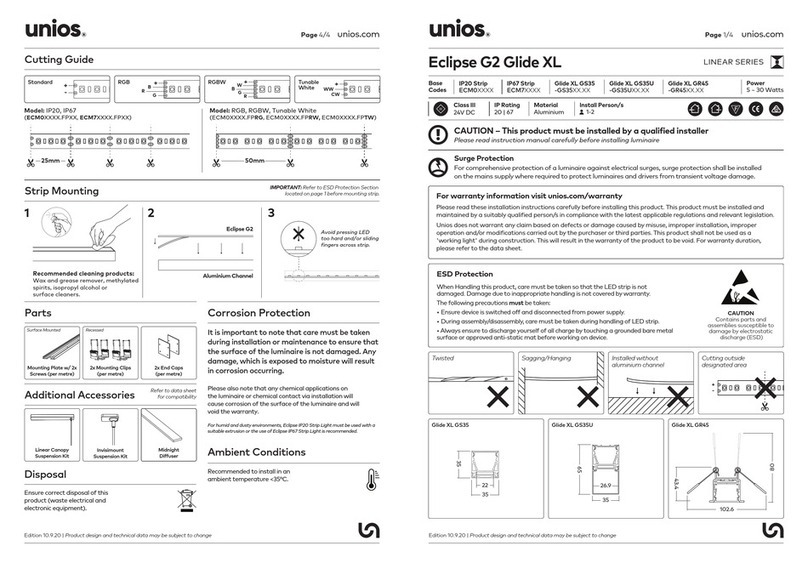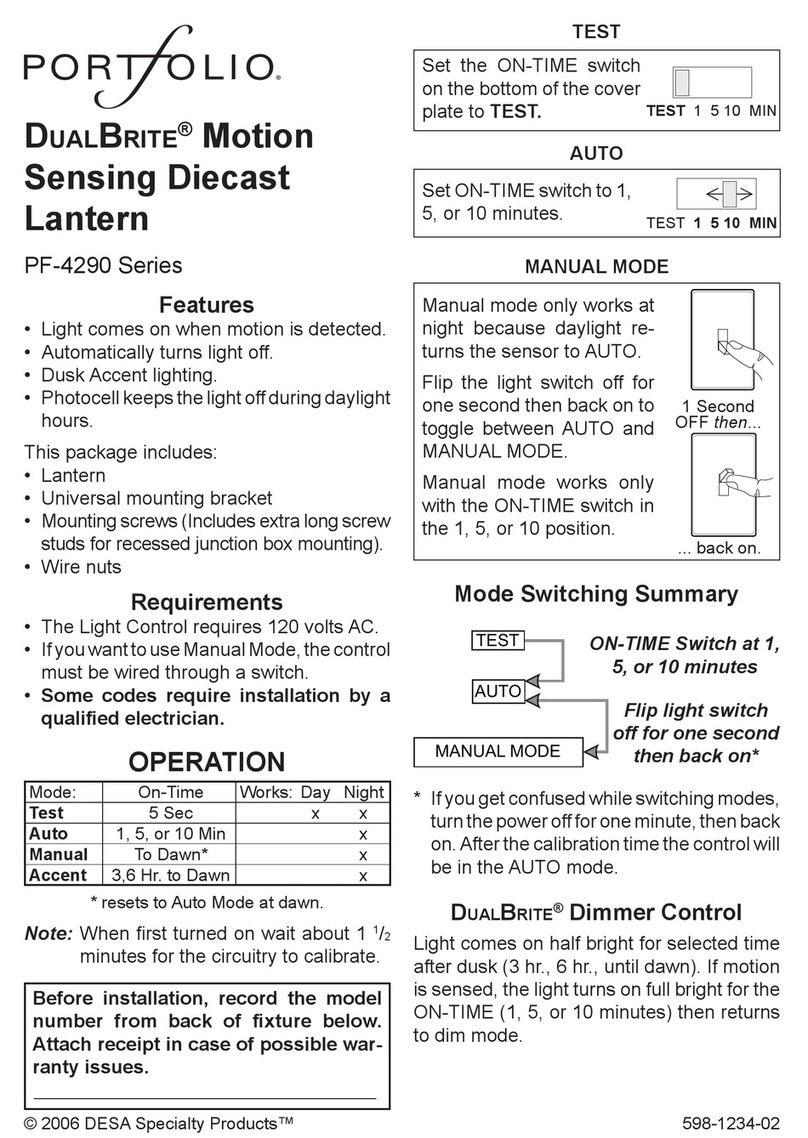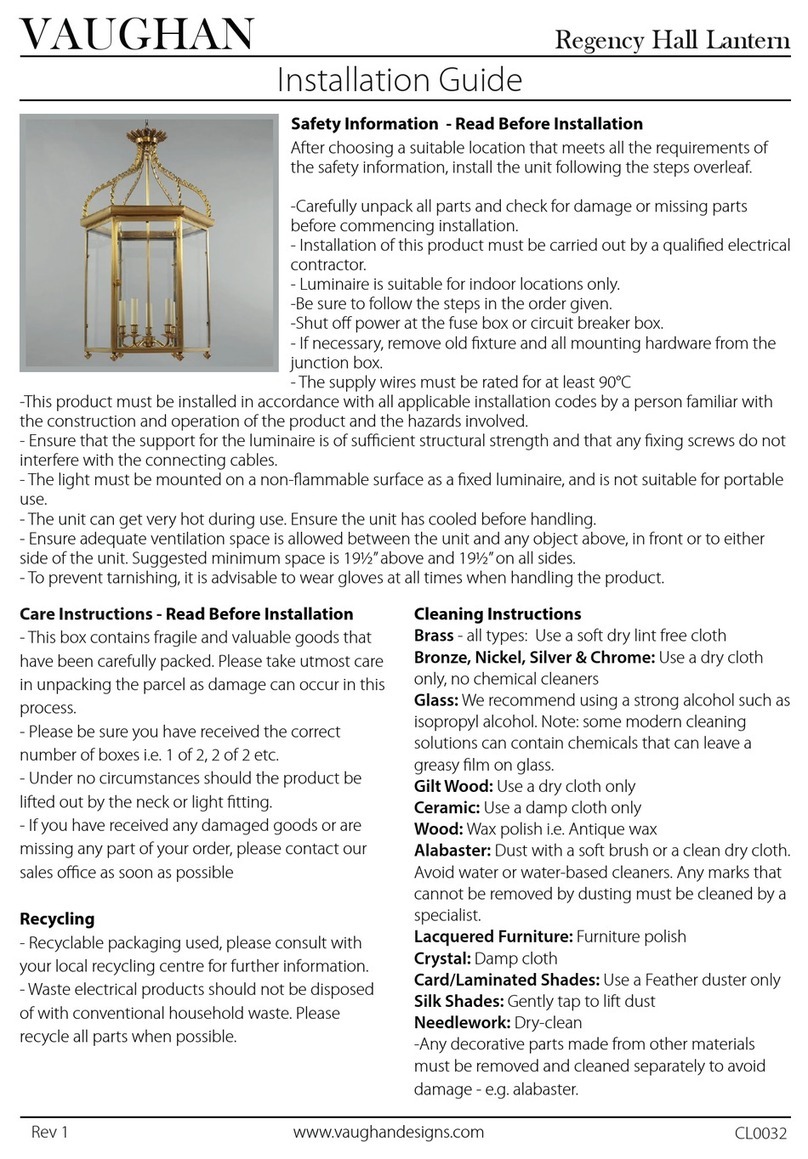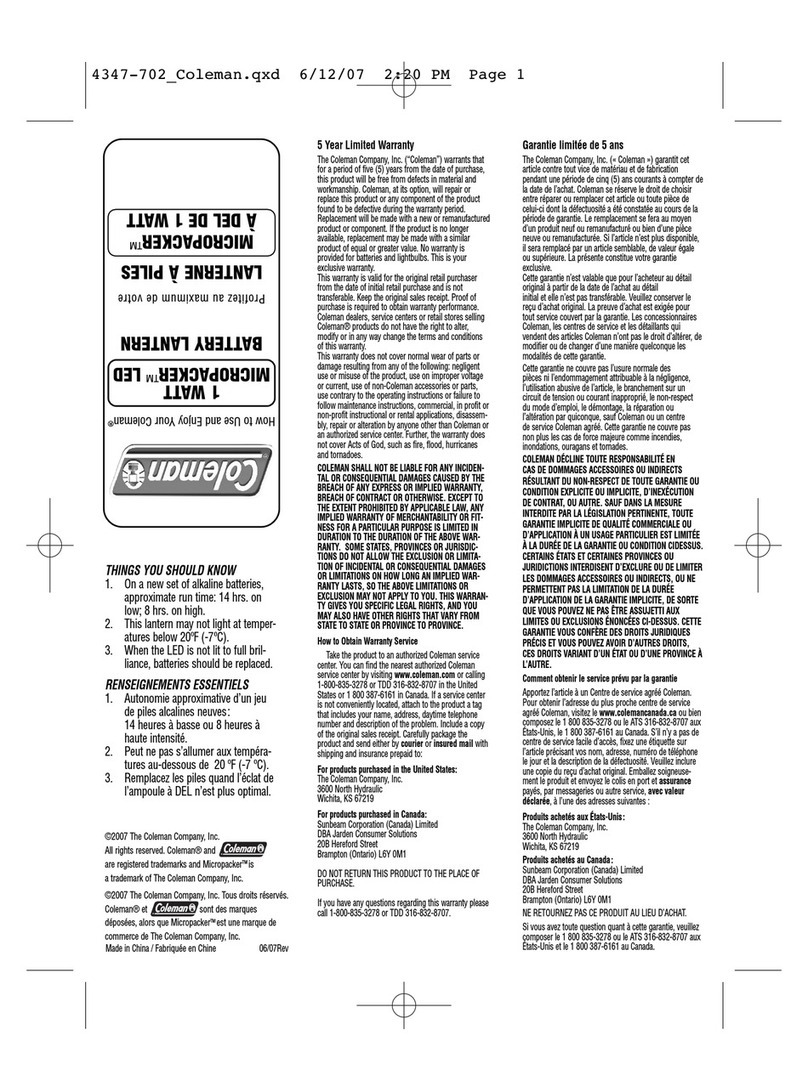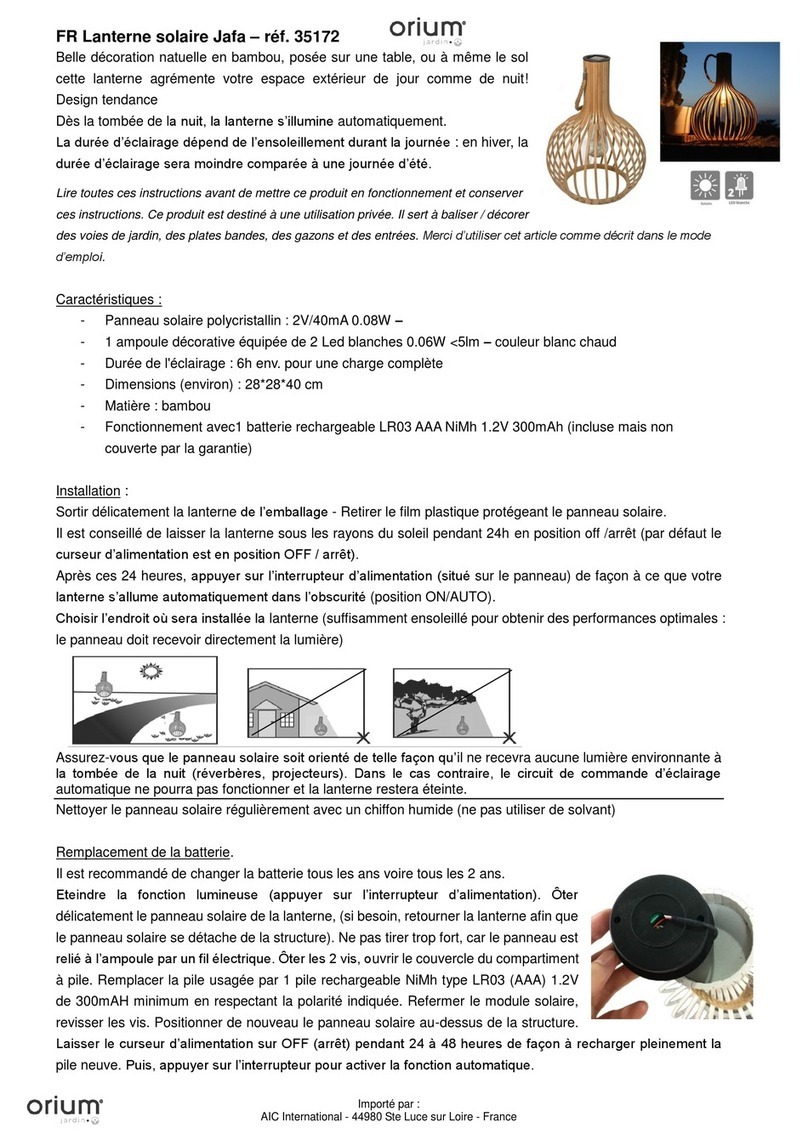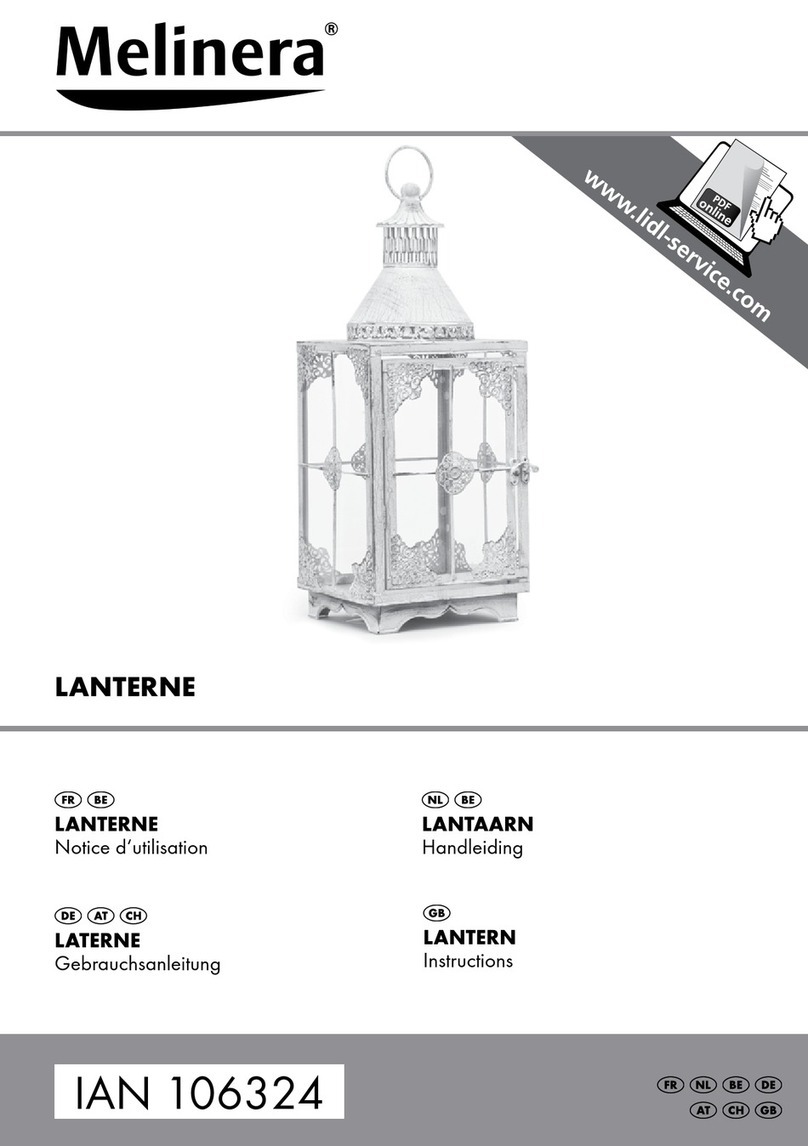STOOL 01 User manual

Manual .STOOL solar lights
.stool
Page 1
Manual
.STOOL Solar lights
Frame Brass / Steinless Steel
.STOOL App for remote control
Android / IOS

.stool
Page 2
Manual for .STOOL solar lights
Model: No. 01 | .STOOL table lamp with solar film
Serial no. 50.100.10 to 50.101.21
Materials: stainless steel + brass
Heights: compact
Solar screens: Blue + Green
They have acquired a special products, the world‘s first sustainable solar lamp. The lamp is self-sufficient, durable
and high quality. It is a sustainable product with a solar efficiency above the energy standard A +++ . This manual is
available on our homepage, you can read it here in the most recent version. Please check if you can do without an
expression!
1 Intended use
The product is used for lighting, especially outdoors. Several LEDs produce a warm light with daylight characteristics.
The solar screen is used to charge the integrated batteries. Use only a suitable power supply to operate the light.
For safety and licensing reasons (CE), you may not modify and / or modify the product. If you use the product for
purposes other than those described above, the product may be damaged. In addition, improper use can cause
hazards such as short circuit, fire, electric shock, etc. Read the operating instructions carefully and keep them in
a safe place. Hand the product to third parties only together with the instruction manual. Protection class: iP 54
(protection against splashing water from all sides) the lamp must not be immersed in water, sufficient drainage of
the stand area must be ensured - no floor lamp.

Manual .STOOL solar lights
.stool
Page 3
2 package contents
• .STOOL table lamp with solar shade
• Carryingloopinthelidcompartment(formounting)
• Briefinformation
• Chargingcableandpowersupply(optional)
3 Summary
The lamp is simple and intuitive to use. When the lamp gets enough sunlight, it can get by completely without
additional power. You will always have a high quality light source available when you need it. If you only use the
lamp indoors, or if there is insufficient sunlight, then you can also charge the battery via the USB port. For this
purpose, any commercially available charger of a smartphone can be used (microUSB plug). Since this is rarely
needed with a self-sufficient lamp, it would be superfluous and would only land in the garbage. We only offer it on
request. In our shop, you can buy a matching, high-quality charging set.
4 safety instructions
Read the operating instructions carefully and pay particular attention to the safety instructions. If you
do not follow the safety instructions and the instructions for proper handling in this operating manual,
we assume no liability for the resulting personal injury / property damage. In addition, the warranty /
guarantee expires in such cases.
People / product
• Theproductisnotatoy.Keepitawayfromchildrenandpets.
• Donotleavethepackagingmaterialcareless.Thiscouldbecomeadangeroustoyforchildren.Pleaserecycle
the packaging.
• Protecttheproductfromextremetemperatures,strongshocks,ammablegases,vaporsandsolvents.
• Donotexposetheproducttoanymechanicalstress
• Thelampisprotectedagainstdustandsplashwater(IP54).Itmustnotbesubmergedunderwater.
• Instrongwind/storms(over4Bft)thelampmaybeoverturnedanddamagedandshouldthereforebe
brought to safety in time.
• Thelampmayonlybeusedtoabout-5°C.Atlowertemperatures,thebatterywillbedamaged.
• Shouldthesolarscreenbecomedamaged(crack/breakage),itsperformancewilldecreasesignicantly
or completely. However, there is no health risk from the materials. In our manufactory the umbrella can be
repaired, as well as all components of the sustainable light.
• Ifsafeoperationisnolongerpossible,taketheproductoutofserviceandprotectitfromaccidentaluse.Safe
operation is no longer guaranteed if the product:
.. has visible damage,
.. no longer working properly,
.. was stored for an extended period under unfavorable environmental conditions or
.. was exposed to considerable transport loads.
• Handletheproductwithcare.
It is damaged by impact, impact or fall from a low height.
• Alsoobservethesafetyinstructionsandoperatinginstructionsoftheotherdevicestowhichtheproductis
connected.
•

.stool
Page 4
• Do not connect the product immediately after it has reached a cold ambient temperature
was brought into a warm room. Condensation can destroy the product. Before using the product, wait until it
adapts to the changed ambient temperature.
• Do not place the light on the groud, it shoud be on a table, a wall ...protected from water and dirt.
Never look into a light source and never point the light directly at people or animals.
Never touch the AC adapter with wet or wet hands. There is a risk of a life-threatening electric shock.
miscellaneous
• Contactaspecialistifyouhaveanydoubtsabouttheoperation,safetyorconnectionoftheproduct.Youwill
find our service number at the end of this manual.
• Havemaintenance,adjustmentandrepairworkcarriedoutbyourspecialistsonly.
• Ifyouhaveanyquestionsthatarenotansweredinthismanual,contactourtechnicalsupport.
Never try to change the batteries yourself. In case of wrong polarity there is an acute risk of injury.
Warranty Notice
Do not open the lid on the lamp base. A screw is protected with a seal. If this seal has been broken, the warranty
claim becomes void. If you think the light has a defect, contact the hotline.
5 Commissioning
1. Remove all packaging materials. Check for damage to the product.
2. Remove the carrying strap from the packaging and screw it firmly onto the lamp.
(compare illustration of the following page)
3. Place the product on a stable surface
4. Make sure the light is off.
5. During initial operation, the battery must be fully charged.
.. Either the lamp must stand for 6 - 10 hours in the sun,
.. or you plug a suitable USB cable into the Mico USB charging socket of the lamp and the other one
End in a suitable USB charger (available as an accessory) for 8-10 hours for full charge.
6. During USB charging, the ring on the switch flashes blue. When charging is completed, the light goes out
7. When charging, remove the cover of the USB port and store it securely. It must be reconnected, otherwise the
charging socket may be contaminated or damaged.

Manual .STOOL solar lights
.stool
Page 5
8. The light is now ready for operation.
9. Turn on the light at the ON / OFF switch
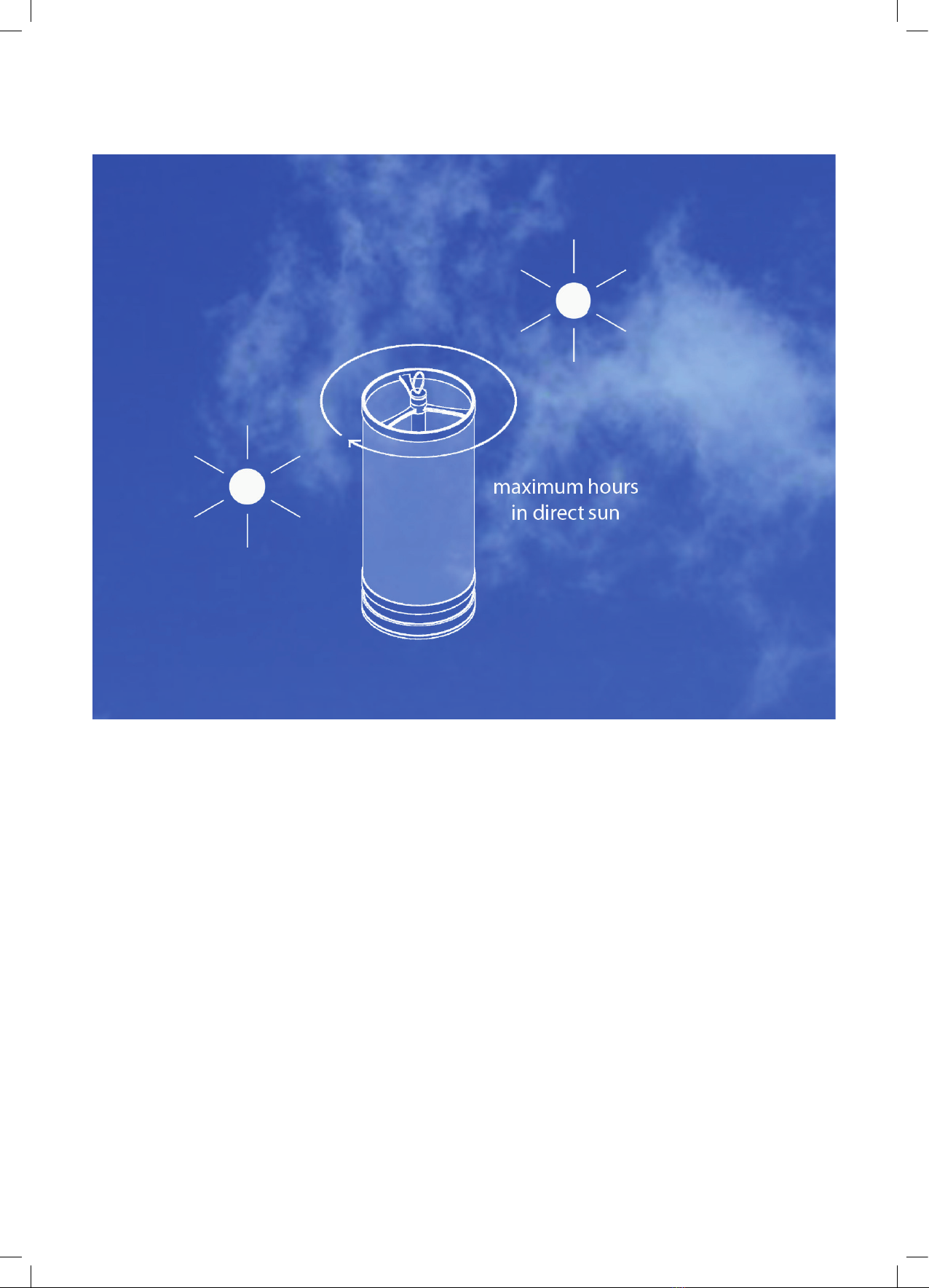
.stool
Page 6
6 operation
The lamp is switched on and off with the switch (1) on the lamp base.
To press:
1x brightness„candlelight“
2x for medium brightness
3x for brightness„reading light“
4x off.
The control is also possible with the app via smartphone or tablet.
Please read the instructions for the app, or the help text.
Charging the battery - solar operation
If possible, place the light in direct sunlight. The more intense and the longer the solar film is exposed to sunlight,
the more power will be available later for the lighting. Therefore you should not cover the light under any
circumstances. In the shade, only about half the energy of the sun comes on, so the solar light can convert even half
of the energy into electricity.
In direct sunlight, the energy of about 1,000-1,300 W / m hits the solar screen in Central Europe, while in southern

Manual .STOOL solar lights
.stool
Page 7
Europe it is already over 2,000 W / m. In the shade it is 200 - 500 W / m, in the house it is only 10-200 W / m,
because windows very strongly keep the radiation away.
The times for lighting duration / charging are related to 1,000 W / m.
Charging the Battery - Battery Operation
As an alternative to solar operation, you can also charge the battery via the USB port (cable: Micro-USB - USB-A).
Any commercially available USB charger of a mobile phone / tablet can be used for this (can also be ordered as an
accessory at https://shop.stool-living.de) which complies with the standard (voltage 5V, charging current 0.5 to 1.5
A).
Charging time with empty battery with 0.5 A = 10-12 hours. With a fully charged battery, the table lamp can be
operated at full brightness for over 10 hours (candlelight> 30 hours).
The batteries used are„industrial batteries“ that use Li-ion technology. They are very durable batteries, which are
indicated with about 1,000 charging cycles. A charge cycle is a complete discharge and charge. If the batteries are
operated in the range between 30 and 70% charge, significantly more charging cycles are possible.
If the lighting time / charging power decreases noticeably, the batteries should be replaced. This occurs after about
3 to 5 years. The replacement can be done by our specialist workshop. Specialized users can do it on their own
responsibility, it is essential to pay attention to the correct polarity of the batteries! Replacement batteries can be
purchased in our shop (buy only from trusted source, it will be traded many inferior batteries, which can lead to
damage/injury).
With the opening of the seal warranty and warranty expire).
Place your .STOOL solar lamp so that it stands as long as possible during the day in full sunshine, so that it can
charge itself optimally.
In the shade, only 10-50% of the radiation arrive. Behind a window, the radiation is also significantly lower and
decreases considerably in the room.

.stool
Page 8
Lighting duration of the .STOOL solar lamp depending on the irradiation duration
Der Tabelle ist zu entnehmen, wie viel Licht sie mit der .STOOL Solarleuchte ernten können
1 model„high“
charging time candlelight duration at 50% reading light
6 hours full sun 14,34 h 5,70 h 2,90 h
8 hours full sun 19,13 h 7,65 h 3,83 h
10 hours full sun 23,91 h 9,56 h 4,78 h
8 hours half- / shadow 7,65 h 3,10 h 1,5 h
10 hours half- / shadow 9,56 Std 3,83 Std 1,91 Std
12 hours half- / shadow 11,48 h 4,59 h 2,30 h
2 modell„compact“
charging time candlelight duration at 50% reading light
6 hours full sun 8,40 h 3,40 h 1,70 h
8 hours full sun 11,25 h 4,50 h 2,25 h
10 hours full sun 14,06 h 5,63 h 2,81 h
8 hours half- / shadow 4,50 h 1,80 h 0,90 h
10 hours half- / shadow 5,63 h 2,25 h 1,13 h
12 hours half- / shadow 6,75 h 2,70 h 1,35 h
Place the .STOOL solar light in the direct sun for a long time, so that it can ll up with a lot of energy.
In the shade, the energy density is much lower (10 - 50%), therefore the reduced
Yield also considerably!
But even on a covered / shady day, the light„refueled“ for the evening.

Manual .STOOL solar lights
.stool
Page 9
The Screens of the .STOOL control
- App

.stool
Page 10
7 The App .STOOL- control
The control of the light is also possible with the app„.STOOL-
control“. This is available for the operating systems Android and
Apple IOS. They can be loaded via the corresponding platforms
(Play-Store, App-Store). Usage is possible with mobile devices
such as a smartphone or tablet.
The control is via low-energy Bluetooth 5.0, it must of course
be turned on. The control is possible up to a distance of 5-10 m
(depending on the device used and local situation).
Screen 1
On the start page of .STOOL - control
the following functions are available:
1. switch
The light is switched on / off via the switch
green = on, red = off.
As long as no connection to a .STOOL luminaire has been
established, the text„Connecting“ appears. If Bluetooth is not
active, a warning„Bluetooth is not enabled“ will appear, to use
the app you must agree to activation.
With the current version of Android, the location must also be
activated for many models. (The .STOOL-control app does not
ask for your location data!)
2. light wheel
Thebrightnesscanbecontinuouslyadjustedviathecontrol
wheel (0% to 100%)
1
3
45
2

Manual .STOOL solar lights
.stool
Page 11
3. Info-Area
Helpful information are been displayed in the middle of the
screen:
3.1 Charge / Discharge
When the light is charged by light or via USB, the word
„charge“ appears
3.2 When more power is consumed than beeing charged,
the word„Discharge“ appears
3.3 The percentage (here 100%) indicates the charge status
of the battery.
3.4 There is a time indicated behind the light bulb. This is
the remaining light duration of the .STOOL solar light at
medium brightness.
4. About the three points to go to the function„naming“
5. The tool icon takes you to the selection of lights
(further information on the following pages)
Screen 3
Informations
Here you will find general information about the
use of the solar lamp. It can also be displayed here
current messages. This text will be automatically
updated over the Internet as needed.
1
3
4
2
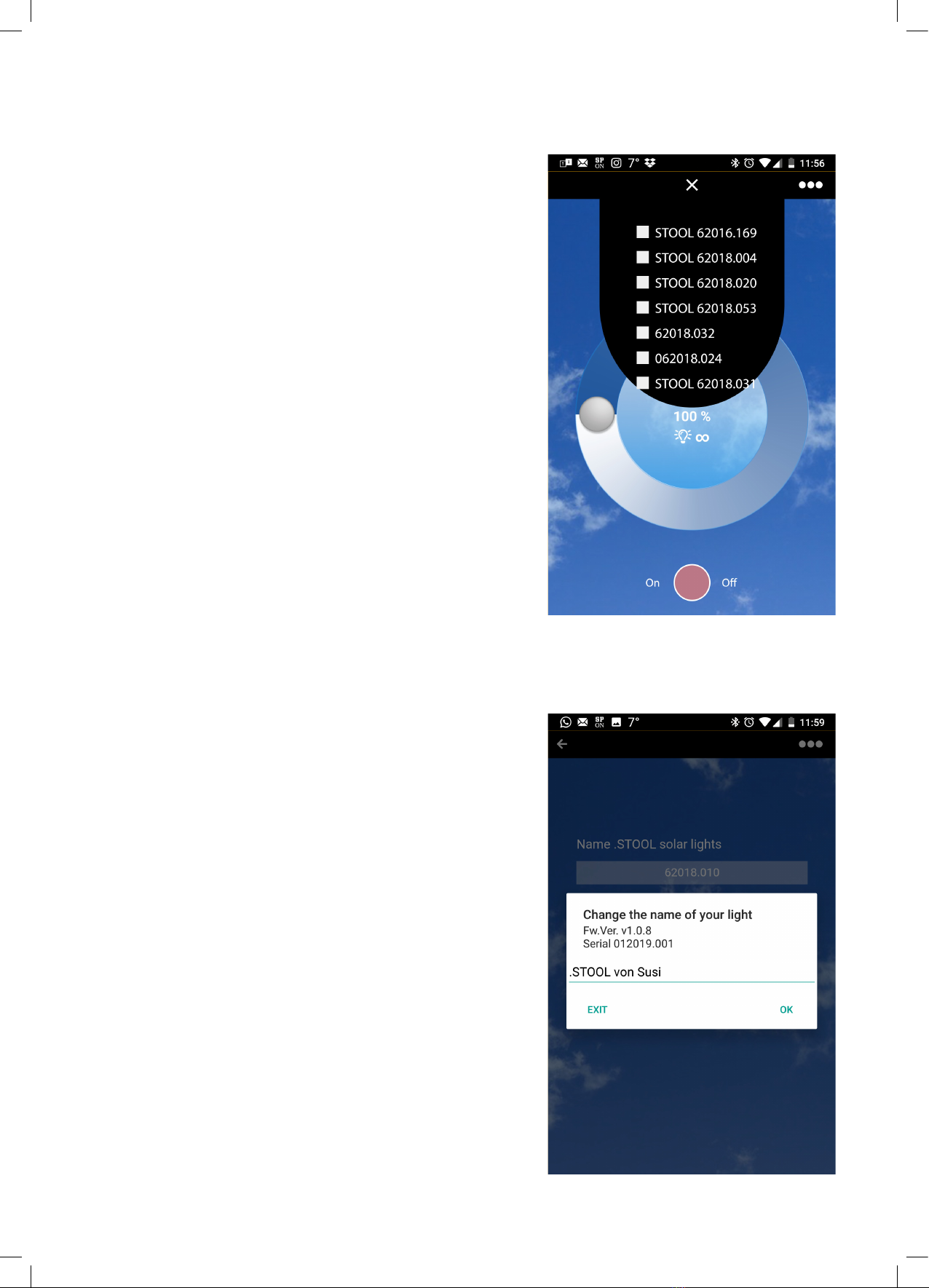
.stool
Page 12
Screen 2
1. lighting duration
Display of the remaining illumination duration for the
three brightness levels
„Reading light“, 50% brightness and„candlelight“
2. Info - Area
Click here for the info screen.
3. Version number
The version number of the app indicates which version
of the .STOOL control app is currently installed. Regular
updates are done here. In the app stores, you can find out
which version is up to date.
4. Funktion Naming
The three points will take you to the function„Naming“
(see next page)
Roll-down menu selection
Select the connections
In case you have more than one .STOOL solar light,
you can choose the lights that you want to control at
the same time. Only the lights to which a Bluetooth
connection exists are displayed. Simply select the field to
make the selection. If there is only one luminaire in the
environment, only one will be displayed.
Close the entry with„X“ after finishing the entry.
You can change the selection here anytime.
Screen 4
Funktion naming
Here you can name your .STOOL solar light. When
delivered, the serial number of the luminaire has been
entered here.
Whether you choose the name„terrace“ or„balcony“ or
something personal
„Sugars light“ is up to your imagination.

Manual .STOOL solar lights
.stool
Page 13
.STOOL control - the App with Apple IOS
The app has with IOS the sane functions,
But the screen design is different.
Only the multy -selection is here not possible.
In next version it might be included. if aplle allows all functions.

.stool
Page 14
8 questions | Problems | answers
Always up to date at: www.STOOL-living.de
9 care instructions
The entire lamp is designed for a long outdoor use. The materials have been specially selected and tested. The solar
screen consists of a very durable PET film. Disconnect the device from the mains voltage before cleaning.
The frame parts are made of stainless metals (stainless steel or brass / coating, care see below) for protection here
is also a special paint has been applied. Do not use any sharp cleaning agents. Do not clean the lamp with a high-
pressurejet.DonotimmersethelampunderwaterThelampisnotsuitableforcleaninginthedishwasher.Useadry,
fiber-free cloth to clean the product. If heavily soiled, use a cloth lightly moistened with lukewarm water.
stainless steel | Edelstahl
The stainless steel used in your light is provided with a protective varnish. This prevents an environmental
discoloration of the metal. With the years and especially with intensive use, this protective film can be replaced.
This is no damage, but the stainless steel may discolour. If you do not like the change, you can use a commercially
available budget (stainless steel care products) to wipe off the discoloration. Please test in a hidden place before, if
the agent attacks the solar foil. Then you should not use the remedy and choose another one.
brass | Messing
The brass used with your lamp is provided with a protective varnish. This prevents the known start of the metal. With
the years and especially with intensive use, this protective film can be replaced. This is no damage, but the brass can
discolor. If you do not like the change, you can use a commercial budget (brass polish) to wipe off the discoloration.
Please test in a hidden place before, if the agent attacks the solar foil. Then you should not use the remedy and
choose another one. Some parts are provided with a brass coating. Very aggressive environmental influences can
lead to discoloration.
We are happy to help you with problems with care and product information. You can contact our hotline.
10 Technical specication
Battery: 2x Li-Ion battery 18650 with 2,900 mAh each, total capacity 5,800 mAh
LED: 3x2 Power LED with 0.8 W each
Solar Film: Film Photovoltaics by Opvius GmbH (Nuremberg, Germany). This has an efficiency of ~3% (STC).
Opvius is the world leader in semi-transparent organic photovoltaics.
Operatingtemperature:-20to+50°C
(from-20°Cthebatteryisdamaged)
Brightness: 1 up to 150 lux * 2
Bluetooth: 5.0, low-energy
Input: 5V, up to 1.0A (USB)
App display: 58 mAh corresponds to 1% of the app’s display
Solar charging: ~ 50-400 mAh per hour in case of tanning
Protection class: iP 54 (protection against splashing water from all sides)
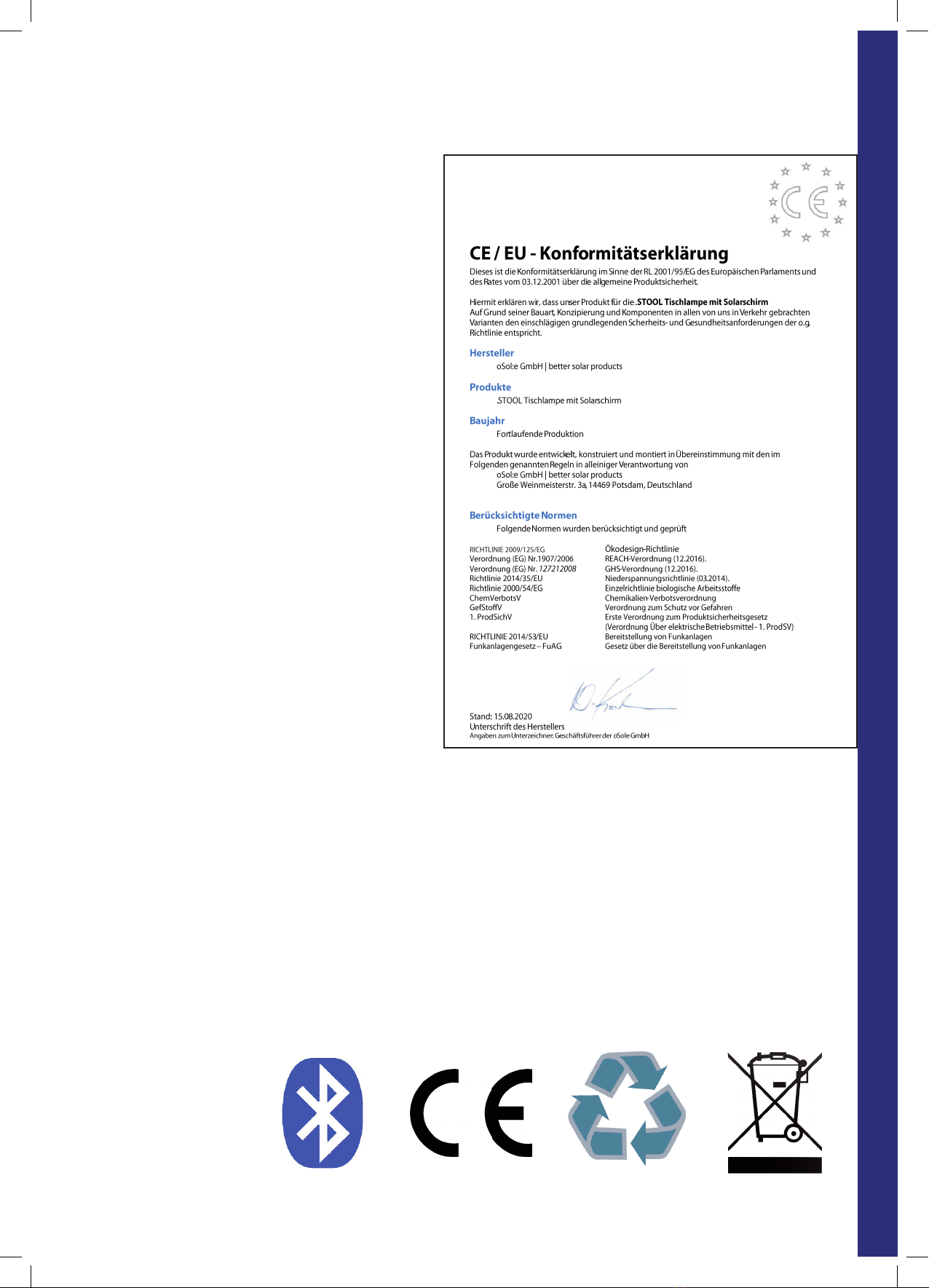
Manual .STOOL solar lights
.stool
Page 15
* 1 values are based on measurement results according to STC
(at1000W/m²radiation,25°C,1.5AM)
and may vary depending on the product.
* 2 values are based on measurement results and may vary
depending on product and situation.
CE The .STOOL solar light complies
with the EU regulations. The CE
declaration of conformity can be
viewed if required. It is also stored
on our homepage
(www.STOOL-living.de/Infos).
RoHs No harmful substances are used in
the .STOOL solar lights.
11 Disposal
Our solar lights are sustainable and have an almost
infinite durability. Because we are really convinced of
that, we take the light back free of charge at the end
of your use (Refurbishing).
We do not throw away the lights, but we remove the
damaged parts and work them up again. The solar
lamp then receives the state-of-the-art components
of the upgrade.
Thus we avoid waste and energy consumption. Parts
like the frame can be used„forever“.
On our homepage you will find the form for the
return. We take over the postage for you.
That‘s really sustainable!
Electronic devices are recyclables and do not belong in the household waste. We take back our lamps.
12 accessories
Charging set: textile cable with charger
USB cable textile cable
Battery Samsung 18650 with 2,900 mAh
We also offer products related to organic photovoltaics:
- solar film
- Photovolatics starter set
Konformitätserklärung
gemäß EG –Richtlinie | .STOOL Solarleuchten

.stool
Page 16
oSole GmbH is registered with the ear foundation under DE 55265488
for the recycling of electrical devices in accordance with the ElektroG
Information always up-to-date on our homepage
www.STOOL-living.de
Directly to our online shop
https://shop.stool-living.de
As of: March 2021
Publication in whole or in part only with the written consent of oSole GmbH.
.STOOL is a protected brand
the oSole GmbH
Große Weinmeisterstr. 3a
14469 Potsdam, Germany
fon +49 331 275 77 80
fax +49 331 275 77 99
Email info@osole.net
CEO Dipl.Ing.NikolaiKoehler
commercial register HRB 28276, Potsdam
Tax-ID 046 / 115 / 03720
Bank details IBAN DE39 100 900 00 259 49 25 001
https://stool-living.de
Stand 08-2021
This manual suits for next models
3
Table of contents